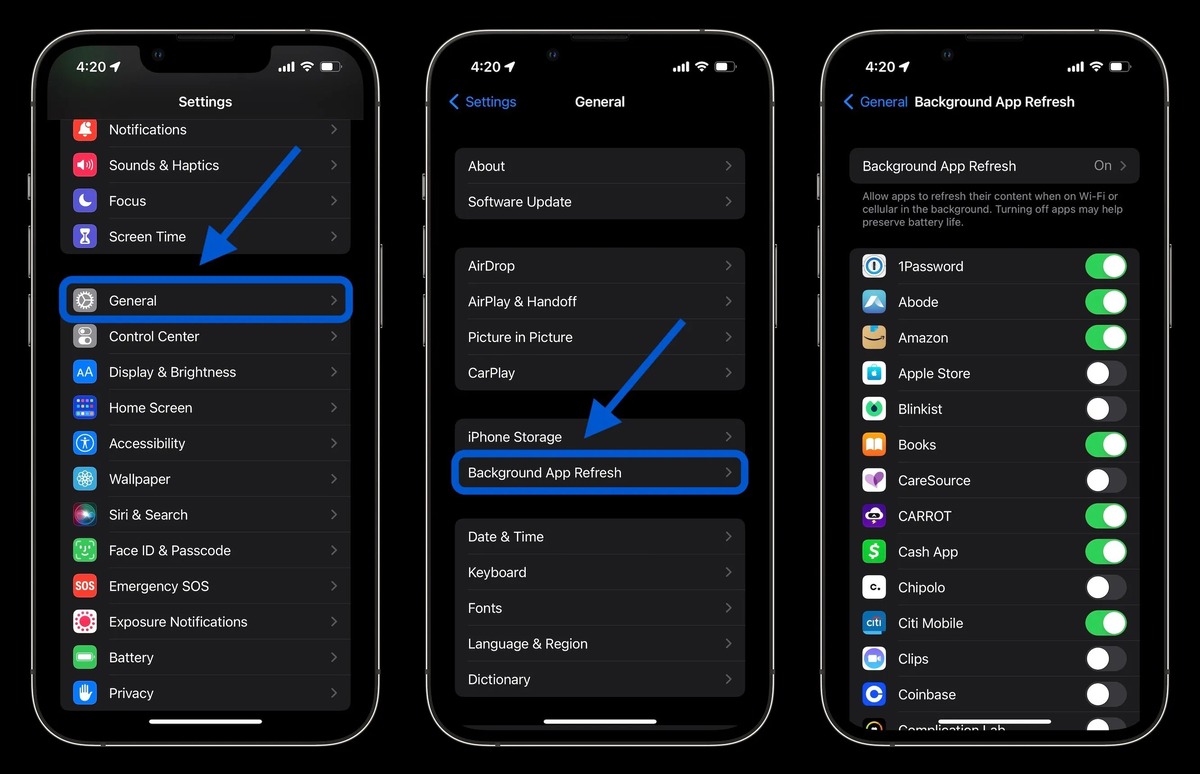Understanding iPhone 10 Battery Usage
The iPhone 10, known for its sleek design and advanced features, is powered by a high-performance battery that ensures seamless usage throughout the day. Understanding how the iPhone 10 consumes battery power is crucial for optimizing its performance and longevity. Here's a comprehensive look at the factors influencing iPhone 10 battery usage:
-
Screen Brightness: The vibrant Super Retina display of the iPhone 10 is a major contributor to battery consumption. Higher brightness settings lead to increased power usage, while lower settings can significantly extend battery life.
-
Processor Intensity: The A11 Bionic chip in the iPhone 10 delivers exceptional processing power, but it also impacts battery life. Intensive tasks such as gaming and video streaming can accelerate battery drain.
-
Wireless Connectivity: Utilizing Wi-Fi, Bluetooth, and cellular data for prolonged periods can deplete the battery. These features constantly seek and maintain connections, consuming power in the process.
-
Background Activity: Apps running in the background, location services, and push notifications can contribute to battery drain. These processes continue to operate even when the device is not in active use.
-
Display Auto-Lock: The duration before the screen automatically locks affects battery usage. Longer auto-lock periods result in extended screen activity, while shorter intervals conserve power.
-
Battery Health: Over time, the iPhone 10 battery's capacity diminishes, impacting its overall performance. Monitoring the battery's health and considering a replacement when necessary is essential for optimal usage.
Understanding these aspects of iPhone 10 battery usage empowers users to make informed decisions regarding settings and usage patterns. By addressing these factors, users can effectively optimize the device's battery life and ensure a seamless experience with their iPhone 10.
Adjusting Display Settings for Battery Optimization
The display settings of the iPhone 10 play a pivotal role in determining its battery consumption. By strategically adjusting these settings, users can significantly enhance the device's battery life without compromising on the visual experience. Here's a detailed exploration of the display settings that can be optimized for efficient battery usage:
1. Brightness Control:
The Super Retina display of the iPhone 10 is renowned for its stunning visuals, but it can also be a major drain on the battery. By adjusting the brightness level to match ambient lighting conditions, users can strike a balance between visual clarity and power conservation. Lowering the brightness when in dimly lit environments not only reduces power consumption but also minimizes eye strain.
2. Auto-Brightness Feature:
Enabling the auto-brightness feature allows the iPhone 10 to adapt its display brightness based on ambient light levels. This dynamic adjustment ensures that the screen is neither excessively bright nor dim, optimizing battery usage while maintaining optimal visibility in various lighting environments.
3. Reduce Motion and Transparency:
The parallax effect and transparency features, while visually appealing, can contribute to battery drain. By disabling these effects in the accessibility settings, users can streamline the display's visual elements, thereby reducing the device's power consumption.
4. Display Auto-Lock Duration:
Setting a shorter duration for the display auto-lock feature ensures that the screen turns off more quickly when the device is inactive. This simple adjustment minimizes unnecessary power consumption, especially when the iPhone 10 is left idle for short periods.
5. Dark Mode:
Utilizing the dark mode feature, available in supported apps and the system interface, can notably conserve battery power on devices with OLED displays like the iPhone 10. Dark backgrounds require less power to illuminate, making this mode an effective choice for extending battery life, especially during prolonged usage in low-light conditions.
By implementing these display settings adjustments, iPhone 10 users can proactively optimize their device's battery performance. These simple yet impactful modifications not only contribute to prolonged battery life but also enhance the overall usability of the device, ensuring a seamless and efficient user experience.
Managing Background App Refresh
Background App Refresh is a feature on the iPhone 10 that allows apps to update their content in the background. While this feature enhances the user experience by ensuring that the latest information is readily available when opening an app, it can also contribute to significant battery drain if not managed efficiently.
To optimize the Background App Refresh settings for battery efficiency, users can take the following steps:
-
Selective App Refresh: Users can choose which apps are allowed to refresh their content in the background. By prioritizing essential apps for Background App Refresh and disabling this feature for less critical ones, users can effectively minimize unnecessary background activity, conserving battery power in the process.
-
Wi-Fi vs. Cellular Data: Users can specify whether Background App Refresh should occur only when connected to Wi-Fi. This setting is particularly beneficial for apps that require frequent updates, as it ensures that data-intensive refresh processes do not consume cellular data and drain the battery when users are on the go.
-
Background App Activity Monitoring: Keeping track of the apps that frequently refresh their content in the background can provide valuable insights into their impact on battery life. Users can review the battery usage details to identify apps that excessively utilize Background App Refresh and make informed decisions about adjusting their settings or usage patterns.
-
Update Frequency Adjustment: Some apps offer options to adjust the frequency of background content updates. Users can explore these settings within individual apps to customize the refresh intervals based on their preferences and usage requirements. By extending the update intervals for certain apps, users can effectively reduce background activity and conserve battery power without compromising the app's functionality.
By proactively managing the Background App Refresh settings on the iPhone 10, users can strike a balance between app functionality and battery optimization. These strategic adjustments empower users to tailor the background refresh behavior of their apps, ensuring efficient battery usage while maintaining seamless access to updated content when using their favorite applications.
Utilizing Low Power Mode
Low Power Mode is a valuable feature integrated into the iPhone 10 that serves as a proactive measure to conserve battery life during critical periods. When activated, Low Power Mode optimizes various settings and functionalities to minimize power consumption without significantly compromising the device's usability. Understanding how to effectively utilize Low Power Mode can empower iPhone 10 users to extend their device's battery life when needed.
Activation and Functionality
Activating Low Power Mode on the iPhone 10 is a straightforward process. When the battery level reaches 20%, users are prompted to enable Low Power Mode through a system-generated notification. Alternatively, users can manually activate this mode by accessing the Battery section within the Settings app and toggling the Low Power Mode switch.
Upon activation, Low Power Mode initiates several adjustments to reduce power consumption. These include:
-
Diminished Performance: Low Power Mode limits background app refresh, automatic downloads, and visual effects to minimize the strain on the battery and prolong its longevity.
-
Networking and Connectivity Optimization: Non-essential network activity, such as mail fetch, background app refresh, and automatic downloads, is temporarily paused to conserve power.
-
Display and Performance Adjustments: The screen brightness is reduced, and the device may enter sleep mode more quickly to preserve battery life.
Strategic Utilization
Strategic utilization of Low Power Mode can significantly extend the iPhone 10's battery life during critical situations, such as prolonged periods away from charging sources or during unexpected power outages. By proactively enabling Low Power Mode, users can ensure that their device remains operational for essential communication and tasks, even when faced with low battery levels.
Furthermore, users can customize the Low Power Mode settings to align with their specific usage scenarios. For instance, during outdoor activities or travel, where access to charging outlets may be limited, activating Low Power Mode can provide a crucial extension to the device's battery life, enabling users to stay connected and utilize essential features without the fear of abrupt power depletion.
Seamless Integration
One of the notable aspects of Low Power Mode is its seamless integration into the iPhone 10's user experience. Despite the temporary adjustments made to conserve battery power, the device remains fully functional, allowing users to continue making calls, sending messages, and accessing essential apps and services without significant disruptions.
By leveraging Low Power Mode as a proactive battery conservation tool, iPhone 10 users can navigate through low battery scenarios with confidence, knowing that their device's performance and functionality are optimized for extended usage. This feature serves as a valuable asset, ensuring that users can make the most of their iPhone 10's capabilities while effectively managing battery resources.
Incorporating Low Power Mode into their battery management strategy empowers users to maintain control over their device's power consumption, enabling them to navigate through challenging situations with sustained functionality and connectivity.
Utilizing Low Power Mode strategically can significantly extend the iPhone 10's battery life during critical situations, such as prolonged periods away from charging sources or during unexpected power outages. By proactively enabling Low Power Mode, users can ensure that their device remains operational for essential communication and tasks, even when faced with low battery levels.
Optimizing Location Services
Optimizing location services on the iPhone 10 is a pivotal aspect of battery management, as continuous use of GPS and location-based services can significantly impact battery life. By strategically configuring location settings, users can strike a balance between accessing location-specific features and conserving battery power.
Location Services Settings
Within the iPhone 10's settings, users can access the Location Services menu to customize the behavior of location-based functionalities. This includes the ability to enable or disable location services for individual apps, adjust the location accuracy settings, and manage system-level location features.
App-Specific Location Permissions
Reviewing and adjusting the location permissions granted to individual apps is essential for optimizing battery usage. Users can assess which apps genuinely require access to precise location data and limit the location permissions for apps that do not necessitate constant GPS tracking. By restricting location access for non-essential apps, users can curtail unnecessary background location activity, leading to improved battery efficiency.
Location Accuracy Settings
The iPhone 10 offers the option to customize location accuracy settings based on individual preferences and usage patterns. Users can choose between precise GPS tracking and a more generalized location approximation, depending on the specific requirements of various apps and services. By opting for reduced location accuracy when feasible, users can mitigate the battery drain associated with continuous high-precision GPS tracking.
System-Level Location Features
System-level location features, such as geofencing and location-based reminders, can contribute to background location activity and impact battery performance. Users can selectively enable these features for essential functionalities while disabling them for less critical tasks. This strategic approach ensures that location-based services are utilized judiciously, minimizing their impact on overall battery consumption.
Location-Based App Management
Regularly reviewing and managing the location settings for installed apps is crucial for maintaining optimal battery performance. Users can assess the battery usage details of location-dependent apps and adjust their settings accordingly. This proactive approach allows users to identify and address apps that excessively utilize location services, thereby mitigating their impact on battery life.
By implementing these location services optimization strategies, iPhone 10 users can effectively manage the battery impact of location-based functionalities while retaining access to essential location services. This proactive approach empowers users to strike a balance between leveraging location-specific features and preserving battery life, ensuring a seamless and efficient user experience.
Managing Push Notifications
Effectively managing push notifications on the iPhone 10 is essential for optimizing battery performance and minimizing unnecessary interruptions. Push notifications, while valuable for staying updated with app activities and incoming messages, can contribute to increased battery drain if not strategically controlled. By implementing thoughtful strategies for push notification management, users can strike a balance between staying informed and conserving battery life.
Notification Settings Review
Users can begin by reviewing the notification settings for individual apps on their iPhone 10. Within the Settings app, the Notifications section provides granular control over the notification preferences for each installed app. By assessing the necessity of push notifications for each app and customizing their settings accordingly, users can curtail excessive background activity associated with unnecessary notifications, leading to improved battery efficiency.
Notification Delivery Optimization
Adjusting the delivery methods for push notifications can significantly impact battery usage. Users can explore options to consolidate notifications, opting for grouped or summary notifications where applicable. By reducing the frequency of individual notifications and bundling them into concise summaries, users can minimize the device's wake time and background processing related to notifications, ultimately conserving battery power.
Priority Notification Management
Prioritizing notifications based on their importance and relevance can streamline the user experience while mitigating battery drain. Users can designate certain apps or notification categories as high priority, ensuring that critical alerts are promptly delivered while non-essential notifications are managed in a manner that minimizes their impact on battery life. This strategic approach allows users to stay informed without unnecessary battery consumption from low-priority notifications.
Background App Refresh and Notification Interaction
The interaction between push notifications and background app refresh can influence battery performance. Users can evaluate the correlation between push notifications and the corresponding app's background activity. By aligning the notification settings with the app's background refresh behavior, users can ensure that notifications trigger minimal background processes, contributing to overall battery optimization.
Proactive Notification Management
Regularly reviewing and adjusting notification settings based on evolving usage patterns is crucial for sustained battery efficiency. Users can periodically reassess the necessity of push notifications for each app and make informed decisions about their notification preferences. This proactive approach empowers users to maintain a streamlined notification experience while minimizing the battery impact of excessive or redundant notifications.
By implementing these push notification management strategies, iPhone 10 users can effectively mitigate the battery drain associated with notifications while retaining essential communication and app update alerts. This proactive approach ensures that push notifications serve as valuable updates without unduly compromising the device's battery performance.
Updating Apps and iOS for Battery Efficiency
Keeping apps and the iOS system updated is a crucial aspect of maintaining battery efficiency on the iPhone 10. App developers often release updates that not only introduce new features and enhancements but also address performance optimizations and battery usage refinements. Similarly, iOS updates from Apple frequently include improvements to power management and overall system efficiency. By prioritizing the regular updating of apps and the iOS operating system, users can proactively enhance their device's battery performance.
App Updates
Regularly updating installed apps from the App Store ensures that users benefit from the latest optimizations and bug fixes, including those related to battery efficiency. App developers continually refine their software to minimize resource consumption and improve overall performance. By staying current with app updates, users can leverage these enhancements to mitigate excessive battery drain caused by outdated or inefficient app versions.
iOS Updates
Apple consistently releases iOS updates that encompass a wide range of improvements, including those aimed at enhancing battery efficiency. These updates often introduce power management enhancements, performance optimizations, and bug fixes that directly impact the device's battery life. By promptly installing iOS updates, users can capitalize on these refinements to ensure that their iPhone 10 operates with optimal battery performance.
Background Power Management
App and system updates frequently include refinements to background power management, ensuring that background processes and activities are streamlined to minimize their impact on battery life. By updating apps and the iOS system, users can benefit from these advancements, leading to reduced background activity and improved overall battery efficiency.
Security and Stability
In addition to battery-focused enhancements, app and iOS updates often address security vulnerabilities and stability issues. By maintaining an updated software environment, users not only safeguard their device against potential security threats but also ensure a stable and reliable user experience, indirectly contributing to efficient battery usage.
Proactive Battery Maintenance
Prioritizing app and iOS updates as part of a proactive battery maintenance strategy empowers users to stay ahead of potential performance issues and battery drain concerns. By embracing a proactive approach to software updates, users can optimize their iPhone 10's battery performance while benefiting from the latest features and improvements offered by both app developers and Apple.
By consistently updating apps and the iOS system, users can proactively enhance their iPhone 10's battery efficiency, ensuring a seamless and sustainable user experience.
Monitoring Battery Usage and Health
Monitoring the battery usage and health of the iPhone 10 is a fundamental aspect of maintaining its overall performance and longevity. By gaining insights into how the device utilizes its battery and assessing its health status, users can make informed decisions to optimize battery efficiency and ensure a reliable user experience.
Battery Usage Insights
The iPhone 10 provides detailed information about battery usage through the Battery section within the Settings app. Users can access a breakdown of battery usage by individual apps and system processes, allowing them to identify power-hungry applications and activities. This visibility empowers users to pinpoint the primary contributors to battery drain, enabling them to take proactive measures to mitigate excessive power consumption.
Battery Health Assessment
The Battery Health feature, introduced in iOS 11.3 and later, offers valuable insights into the overall health and capacity of the iPhone 10's battery. By accessing this feature, users can ascertain the maximum capacity of their device's battery and monitor any potential degradation over time. Understanding the battery's health status is essential for preemptively addressing diminishing capacity and planning for battery replacement when necessary.
Usage Patterns and Optimization
Analyzing battery usage patterns over time provides users with valuable data to optimize their device's power consumption. By identifying trends in battery usage based on usage scenarios, app activities, and system processes, users can tailor their usage habits and settings to maximize battery efficiency. This proactive approach allows users to align their device's configuration with their specific usage patterns, ensuring that the battery performs optimally under varying conditions.
Charging Behavior and Maintenance
Monitoring charging behavior, such as the frequency of charging cycles and the duration of charging sessions, contributes to effective battery maintenance. Users can adopt best practices for charging, such as avoiding prolonged exposure to high temperatures and minimizing deep discharges, to preserve the battery's health and longevity. By adhering to recommended charging practices, users can sustain the overall health of their iPhone 10's battery.
Proactive Management and Longevity
Regularly monitoring battery usage and health empowers users to proactively manage their device's power resources. By leveraging the insights gained from battery usage data and health assessments, users can implement strategies to optimize battery efficiency, extend battery life, and maintain the overall health of their iPhone 10's battery. This proactive approach ensures that the device consistently delivers reliable performance while preserving its long-term battery longevity.
By actively monitoring battery usage and health, iPhone 10 users can make informed decisions to optimize battery efficiency, extend battery life, and sustain the overall health of their device's battery. This proactive approach contributes to a seamless and sustainable user experience, ensuring that the iPhone 10 remains a reliable companion for daily tasks and activities.
Using Battery Saving Accessories
In addition to software-based strategies, leveraging battery-saving accessories can further enhance the iPhone 10's overall battery efficiency. These accessories are designed to complement the device's power management capabilities and provide users with additional tools to optimize battery performance in various usage scenarios.
Power Banks and Portable Chargers
Power banks and portable chargers serve as indispensable accessories for extending the iPhone 10's battery life while on the go. These compact and lightweight devices enable users to replenish their device's battery power without relying on traditional power outlets. By selecting high-capacity power banks with efficient charging capabilities, users can ensure that their iPhone 10 remains powered throughout extended outings, travel, or situations where access to charging points is limited.
Battery Cases
Battery cases offer a dual-purpose solution by providing both device protection and supplementary battery power. These cases seamlessly integrate an additional battery pack into a protective casing, effectively extending the iPhone 10's battery life while safeguarding it from everyday wear and tear. With the convenience of an integrated battery, users can seamlessly switch to the case's power source when the device's internal battery is depleted, ensuring uninterrupted usage without compromising on portability.
Car Chargers and Adapters
Car chargers and adapters cater to the charging needs of users during commutes and road trips. By utilizing car chargers equipped with fast-charging capabilities and compatibility with the iPhone 10, users can efficiently recharge their device while on the move. These accessories provide a convenient solution for maintaining battery levels during travel, ensuring that users remain connected and powered throughout their journeys.
Wireless Charging Pads
Wireless charging pads offer a cable-free and convenient method of replenishing the iPhone 10's battery. By investing in Qi-compatible wireless charging pads, users can effortlessly charge their device by simply placing it on the pad, eliminating the need for traditional charging cables. This seamless charging experience not only enhances user convenience but also promotes efficient battery management by encouraging regular and hassle-free charging.
Smart Battery Management Accessories
Smart battery management accessories, such as Bluetooth-enabled battery monitors and power management devices, provide users with insights into their device's battery performance and offer advanced power optimization features. These accessories enable users to monitor battery health, track power consumption, and implement tailored power-saving settings, empowering them to proactively manage their iPhone 10's battery resources for sustained efficiency.
By incorporating these battery-saving accessories into their device ecosystem, iPhone 10 users can augment their battery management capabilities, ensuring that their device remains powered and operational across diverse usage scenarios. These accessories serve as valuable complements to the iPhone 10's built-in power management features, empowering users to maintain seamless connectivity and productivity while effectively preserving their device's battery life.