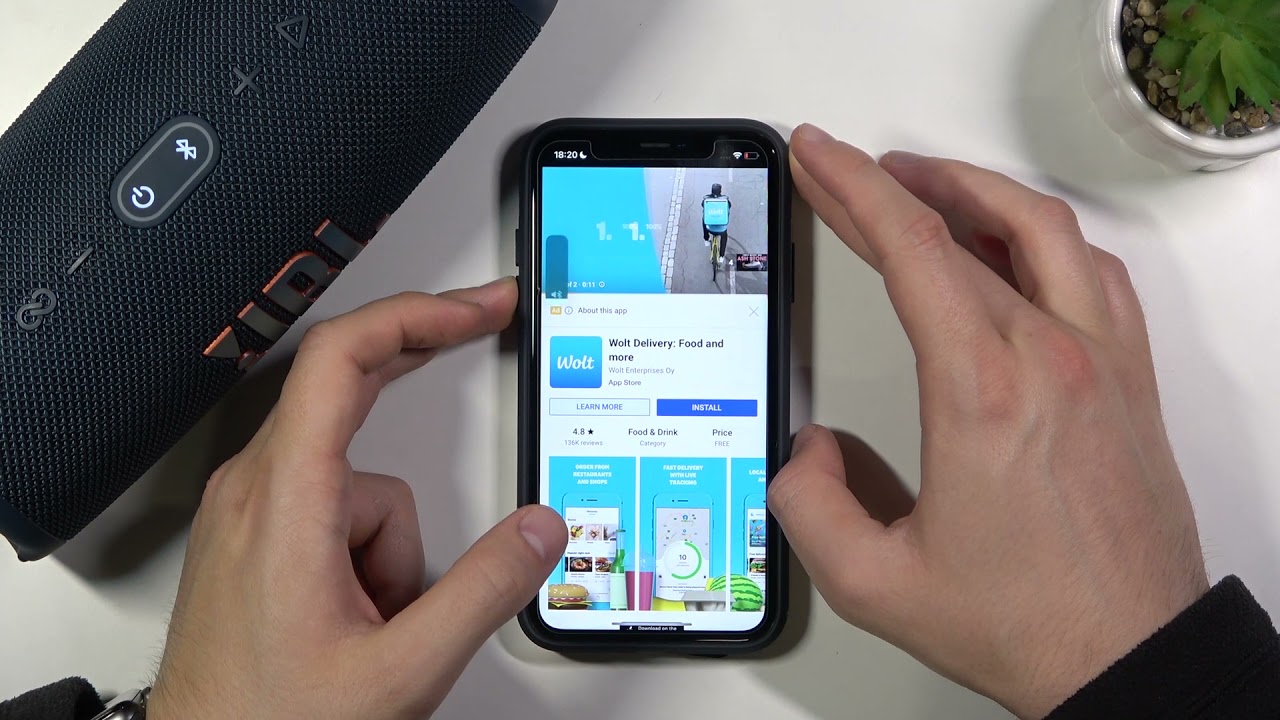Check the Compatibility
Before connecting your JBL speaker to your iPhone, it’s important to ensure that the two devices are compatible. Start by checking the specifications of your JBL speaker to confirm that it supports Bluetooth connectivity. Most JBL speakers are equipped with Bluetooth technology, allowing them to pair with a wide range of devices, including iPhones. Additionally, verify that your iPhone is compatible with the JBL speaker. Generally, iPhones from the iPhone 4s and later models support Bluetooth connectivity, making them compatible with JBL speakers.
It’s also crucial to ensure that both your JBL speaker and iPhone are running on compatible operating systems. For optimal performance, make sure that your iPhone is updated to the latest iOS version. Similarly, check if your JBL speaker is running the latest firmware by visiting the official JBL website or using the JBL Connect app. Keeping both devices up to date can help prevent compatibility issues and ensure a seamless connection process.
By confirming the compatibility of your JBL speaker and iPhone, you can proceed with confidence, knowing that the devices are ready to be paired effortlessly.
Power On the JBL Speaker
Before initiating the connection process, ensure that your JBL speaker is powered on. To do this, press the power button on your JBL speaker. Depending on the model, the power button may be located on the top, front, or side of the speaker. Once powered on, the JBL speaker will typically emit a sound or display a light indicator to signify that it is ready to pair with other devices.
It’s essential to verify that the JBL speaker has an adequate battery charge to sustain the pairing process. If the battery level is low, consider connecting the speaker to a power source using the provided charging cable. This will prevent any interruptions during the pairing process and ensure a stable connection between the JBL speaker and your iPhone.
By ensuring that your JBL speaker is powered on and sufficiently charged, you pave the way for a smooth and uninterrupted pairing process, allowing you to enjoy a seamless audio experience with your iPhone.
Enable Bluetooth on Your iPhone
To establish a wireless connection between your iPhone and the JBL speaker, you need to enable Bluetooth on your iPhone. Start by unlocking your iPhone and accessing the home screen. Next, navigate to the “Settings” app, represented by a gear icon. Tap on “Settings” to enter the configuration menu.
Within the “Settings” menu, locate and tap on the “Bluetooth” option. This will activate the Bluetooth functionality on your iPhone, allowing it to detect and pair with nearby Bluetooth-enabled devices, including your JBL speaker.
Once Bluetooth is enabled, your iPhone will begin scanning for available devices in its vicinity. At this stage, it’s essential to ensure that your JBL speaker is within range and in pairing mode to allow your iPhone to detect it. The Bluetooth settings screen on your iPhone will display a list of available devices, and your JBL speaker should appear in this list once it enters pairing mode.
By enabling Bluetooth on your iPhone, you set the stage for the device to establish a seamless and wireless connection with your JBL speaker, enhancing your audio experience and providing the freedom to enjoy your favorite music without the constraints of wired connections.
Put the JBL Speaker in Pairing Mode
Before your iPhone can connect to the JBL speaker, it’s essential to put the speaker in pairing mode. This mode allows the speaker to be visible to other Bluetooth-enabled devices, including your iPhone, and facilitates the establishment of a connection between the two devices.
The method for activating pairing mode may vary based on the specific model of your JBL speaker. Typically, to put the JBL speaker in pairing mode, press and hold the Bluetooth or power button for a few seconds. As a result, the speaker will emit a sound or display a visual indicator, such as flashing lights, to signify that it is now discoverable and ready to pair with other devices.
Refer to the user manual or documentation that accompanied your JBL speaker for precise instructions on how to activate pairing mode. It’s important to ensure that the speaker remains in pairing mode until the connection with your iPhone is successfully established.
By putting your JBL speaker in pairing mode, you initiate the process that allows it to be recognized and connected to your iPhone, enabling you to enjoy high-quality audio playback and the convenience of wireless connectivity.
Connect to the JBL Speaker on Your iPhone
Once your JBL speaker is in pairing mode, it’s time to establish the connection with your iPhone. Navigate to the Bluetooth settings screen on your iPhone, where you should see a list of available devices, including your JBL speaker. Tap on the name of your JBL speaker to initiate the pairing process.
Upon selecting your JBL speaker, your iPhone will attempt to establish a connection with the speaker. During this process, you may see a prompt on your iPhone screen requesting permission to pair with the JBL speaker. Confirm the pairing request to proceed.
As the connection is established, your iPhone will display a message indicating that it has successfully paired with the JBL speaker. At this point, the JBL speaker may emit a sound or display a visual indicator to confirm the successful pairing. Once paired, your iPhone will remember the connection, allowing for automatic reconnection when the devices are within range in the future.
Upon successful pairing, your iPhone is now connected to the JBL speaker, enabling you to enjoy a wireless audio experience with clear, high-quality sound. Whether you’re streaming music, watching videos, or engaging in conference calls, the seamless connection between your iPhone and the JBL speaker enhances your audio experience.
Test the Connection
After successfully connecting your iPhone to the JBL speaker, it’s important to test the connection to ensure that the audio is being transmitted seamlessly. Start by playing a piece of music or a video on your iPhone, and the audio output should be directed to the JBL speaker if the connection is functioning properly.
Listen for the sound emanating from the JBL speaker to confirm that the audio is being transmitted effectively. Additionally, you can adjust the volume on your iPhone to ensure that the sound is being transmitted to the JBL speaker at the desired level. If the audio is clear and the volume adjustments are reflected accurately on the JBL speaker, it indicates that the connection is successful and the devices are communicating effectively.
During the testing phase, consider playing audio from various sources, such as music streaming apps, videos, or voice recordings, to verify that the connection remains stable across different types of audio content. This comprehensive testing approach helps ensure that the connection between your iPhone and the JBL speaker is reliable and versatile, catering to a wide range of audio playback scenarios.
By testing the connection between your iPhone and the JBL speaker, you can confirm that the devices are seamlessly communicating, providing you with the assurance of a reliable wireless audio experience. Whether you’re enjoying music, engaging in multimedia content, or participating in virtual meetings, the tested connection ensures that the audio is transmitted with clarity and precision, enriching your overall audio experience.
Troubleshooting Tips
While connecting your JBL speaker to your iPhone is typically a straightforward process, you may encounter occasional challenges. Here are some troubleshooting tips to address common issues and ensure a successful connection:
- Ensure Proximity: If the connection fails, ensure that your iPhone and the JBL speaker are within close proximity, ideally within a few feet of each other. Physical obstructions or significant distances can hinder the pairing process.
- Restart Devices: If the initial pairing attempt is unsuccessful, restart both your iPhone and the JBL speaker. This simple action can resolve temporary software glitches that may impede the pairing process.
- Check Battery Levels: Verify that both your iPhone and the JBL speaker have sufficient battery charge. Low battery levels can disrupt the pairing process or lead to intermittent connectivity.
- Update Firmware: Ensure that your JBL speaker is running the latest firmware version. Visit the official JBL website or use the JBL Connect app to check for and install any available firmware updates.
- Forget and Re-Pair: If the connection remains problematic, you can try “forgetting” the JBL speaker on your iPhone and then re-pairing the devices. This can reset the connection and resolve any underlying issues.
- Reset JBL Speaker: Some JBL speaker models allow you to perform a reset to clear any connectivity issues. Refer to the user manual for instructions on how to reset your specific JBL speaker model.
By applying these troubleshooting tips, you can overcome common challenges and ensure a successful connection between your iPhone and the JBL speaker, allowing you to enjoy uninterrupted wireless audio playback.