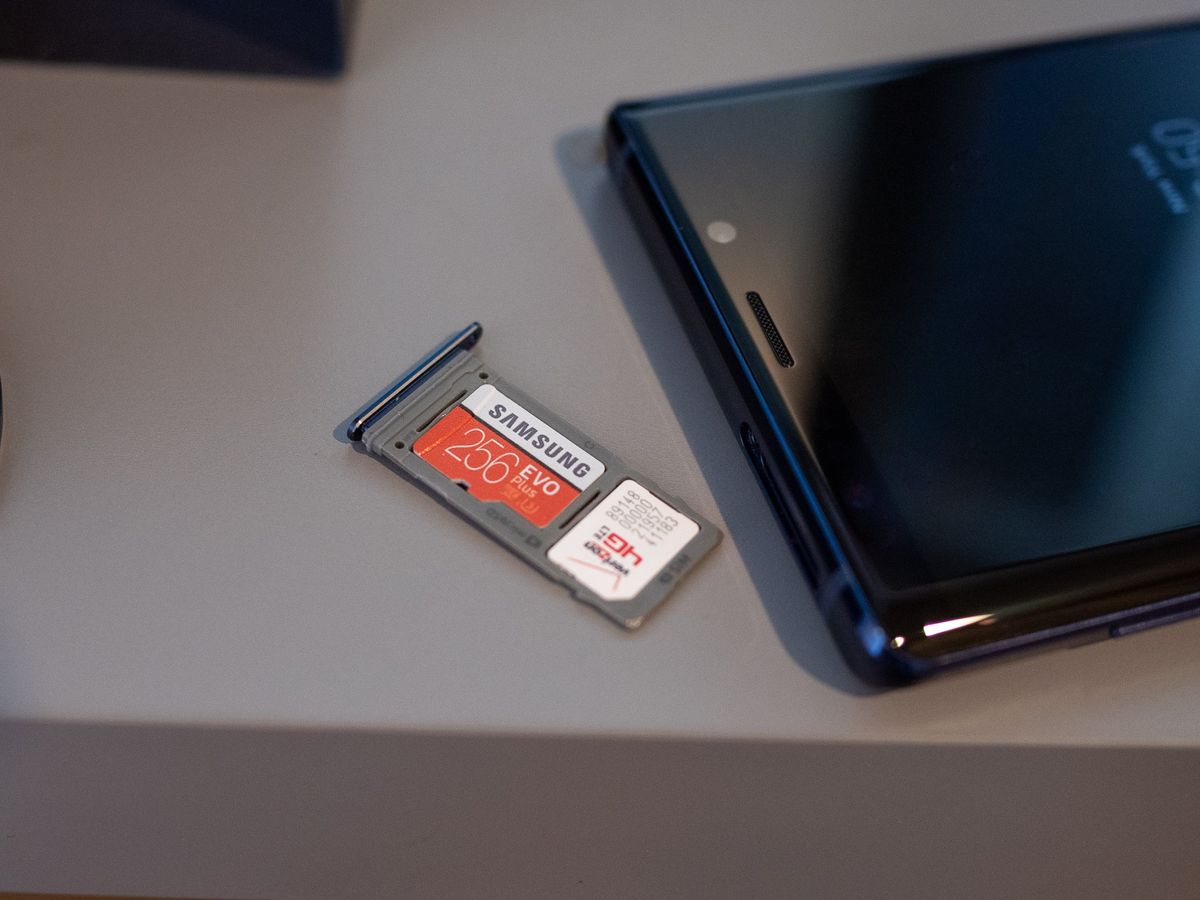What to Consider When Choosing an SD Card for Samsung S20
When considering an SD card for your Samsung S20, it's crucial to assess several factors to ensure compatibility and optimal performance. The following considerations will guide you in making an informed decision:
1. Storage Capacity:
- The Samsung S20 supports external storage of up to 1TB. Consider your storage needs and choose a capacity that accommodates your usage, whether it's for storing high-resolution photos, 4K videos, or large apps.
2. Brand Reliability:
- Opt for reputable brands known for producing high-quality SD cards. Trustworthy brands often offer better durability, reliability, and performance, reducing the risk of data loss or card malfunctions.
3. Speed Class and UHS Speed Class:
- The speed class of an SD card determines its minimum write speeds for recording video. For the Samsung S20, a UHS Speed Class 3 (U3) card is recommended for recording 4K UHD video. However, if you primarily use the SD card for photos and basic storage, a UHS Speed Class 1 (U1) card may suffice.
4. Application Performance Class:
- For users who plan to install apps on the SD card, selecting a card with an Application Performance Class rating is essential. Look for cards labeled as A1 or A2, designed to provide a seamless app experience with faster app launches and performance.
5. Compatibility with Samsung S20 Models:
- Ensure the SD card is compatible with your specific Samsung S20 model. While most SD cards are compatible with various devices, it's important to verify compatibility to prevent any potential issues.
By carefully considering these factors, you can select an SD card that perfectly complements your Samsung S20, providing the additional storage and performance needed to enhance your mobile experience.
Recommended SD Card Brands for Samsung S20
When it comes to expanding the storage capacity of your Samsung S20, choosing a reliable SD card from a reputable brand is paramount. The market is flooded with various SD card options, but opting for well-established brands ensures quality, performance, and longevity for your valuable data. Here are some recommended SD card brands known for their exceptional products:
1. SanDisk
SanDisk, a subsidiary of Western Digital, is a leading name in the storage industry. Renowned for its high-performance SD cards, SanDisk offers a wide range of options suitable for the Samsung S20. Whether you require ample storage for 4K videos or seamless app performance, SanDisk's reliability makes it a top choice for many users.
2. Samsung
As the manufacturer of the Samsung S20, Samsung also produces SD cards optimized for its devices. Samsung's own line of SD cards is designed to seamlessly integrate with their smartphones, ensuring compatibility and reliable performance. Opting for a Samsung SD card can provide a seamless user experience and peace of mind regarding compatibility.
3. Lexar
Lexar is another trusted brand in the realm of memory solutions. With a focus on speed and reliability, Lexar's SD cards are well-suited for the demanding storage needs of the Samsung S20. Whether you're capturing high-resolution photos or recording 4K videos, Lexar's range of SD cards offers a blend of performance and durability.
4. Sony
Sony is synonymous with quality electronics, and its SD cards are no exception. Designed to meet the requirements of professional photographers and videographers, Sony's SD cards offer impressive read and write speeds, making them an excellent choice for users seeking top-tier performance for their Samsung S20 devices.
5. PNY
PNY is a reliable choice for users seeking cost-effective yet high-quality SD cards. With a focus on delivering reliable storage solutions, PNY's SD cards cater to a wide range of user needs, from casual photo storage to high-definition video recording, making them a versatile and budget-friendly option for Samsung S20 owners.
When selecting an SD card for your Samsung S20, considering these reputable brands ensures that you invest in a product that aligns with the quality and performance standards upheld by your device. By choosing an SD card from one of these trusted brands, you can confidently expand your device's storage capacity while maintaining the reliability and performance expected from your Samsung S20.
Capacity Options for SD Cards
When it comes to selecting an SD card for your Samsung S20, the available capacity options play a pivotal role in meeting your storage needs. The Samsung S20 supports external storage of up to 1TB, providing users with ample space to store an extensive collection of photos, videos, apps, and other digital content. Understanding the various capacity options available for SD cards enables users to make an informed decision based on their specific requirements.
SD cards are available in a range of capacities, typically categorized as follows:
1. 32GB and 64GB
SD cards with capacities of 32GB and 64GB are well-suited for users with moderate storage needs. These capacities are ideal for individuals who primarily use their Samsung S20 for basic photography, storing music, and running essential apps. While 32GB provides ample space for everyday use, opting for a 64GB card offers additional room for expanding your media library without compromising on performance.
2. 128GB and 256GB
For users with more extensive storage requirements, SD cards with capacities of 128GB and 256GB offer a significant boost in storage space. These capacities are suitable for individuals who frequently capture high-resolution photos, record videos, and install a wide array of apps. With 128GB and 256GB, users can enjoy the flexibility of storing a substantial amount of content without worrying about running out of space.
3. 512GB and 1TB
For power users, professional photographers, and videographers, SD cards with capacities of 512GB and 1TB provide an expansive storage solution. These high-capacity cards are designed to accommodate the demands of storing large volumes of high-definition content, including 4K videos, RAW image files, and extensive app libraries. With 512GB and 1TB, users can seamlessly expand their Samsung S20's storage to create a comprehensive multimedia repository.
Selecting the appropriate capacity for your SD card is essential for optimizing your Samsung S20's storage capabilities. By evaluating your storage needs and considering the available capacity options, you can choose an SD card that aligns with your usage patterns, ensuring that you have the necessary space to accommodate your digital lifestyle without compromising on performance or convenience.
Speed Class and UHS Speed Class for SD Cards
When it comes to selecting an SD card for your Samsung S20, understanding the speed class and UHS speed class specifications is crucial for ensuring optimal performance, especially when dealing with high-definition content and demanding applications. The speed class of an SD card refers to its minimum sustained write speed for recording video, while the UHS (Ultra High Speed) speed class signifies higher performance for capturing and transferring data. Let's delve into the details of speed class and UHS speed class to empower you with the knowledge needed to make an informed decision.
Speed Class Ratings
SD cards are classified into different speed classes denoted by a number inside a letter "C," such as Class 2, Class 4, Class 6, and Class 10. The number represents the minimum write speed in megabytes per second (MB/s) that the card can sustain. For instance, a Class 10 SD card guarantees a minimum write speed of 10MB/s, making it suitable for recording high-definition videos and capturing rapid sequences of high-resolution images. When considering an SD card for your Samsung S20, opting for a higher speed class ensures smoother video recording and faster data transfer rates, enhancing the overall user experience.
UHS Speed Class Ratings
UHS speed class, represented by a number inside a letter "U," such as U1 or U3, signifies enhanced performance tailored for high-definition video recording and data-intensive applications. The UHS-I U1 and U3 classes offer minimum sustained write speeds of 10MB/s and 30MB/s, respectively, making them well-suited for recording 1080p Full HD and 4K UHD videos. The Samsung S20, with its advanced camera capabilities and 8K video recording, benefits from the superior performance of UHS Speed Class 3 (U3) cards, ensuring seamless video capture without dropouts or buffering issues.
Application Performance Class
In addition to speed class and UHS speed class, the Application Performance Class (A1 and A2) is another crucial consideration, particularly for users who intend to run apps directly from the SD card. SD cards with Application Performance Class ratings are optimized to deliver faster app launches, smoother app performance, and efficient data processing, enhancing the overall responsiveness of your Samsung S20 when utilizing apps stored on the SD card.
By comprehensively understanding the speed class and UHS speed class specifications, you can confidently select an SD card that aligns with the demanding performance requirements of your Samsung S20, ensuring seamless video recording, rapid data transfers, and enhanced app responsiveness.
Compatibility with Samsung S20 Models
Ensuring the compatibility of an SD card with your specific Samsung S20 model is paramount to avoid potential issues and maximize the card's functionality. While most SD cards are designed to be universally compatible across various devices, it's essential to verify compatibility with your Samsung S20 model to guarantee seamless integration and optimal performance.
Samsung offers a diverse range of Galaxy S20 models, including the S20, S20+, and S20 Ultra, each with distinct specifications and capabilities. When selecting an SD card for your Samsung S20, it's crucial to consider the following compatibility aspects:
-
Form Factor: The physical size of the SD card must align with the slot dimensions supported by your Samsung S20 model. While most modern smartphones, including the Samsung S20 series, utilize the microSD form factor, it's advisable to confirm the specific form factor supported by your device to ensure a proper fit.
-
File System Compatibility: SD cards are formatted with different file systems, such as exFAT, FAT32, and NTFS. It's essential to choose an SD card formatted with a file system compatible with the Samsung S20 to facilitate seamless data storage and access. The majority of modern SD cards are pre-formatted with file systems that are universally compatible with smartphones, including the Samsung S20 series.
-
Capacity Limit: While the Samsung S20 supports external storage of up to 1TB, it's important to verify the maximum supported capacity for SD cards on your specific S20 model. Understanding the capacity limitations ensures that you select an SD card within the supported range, preventing potential issues related to unrecognized or inaccessible storage space.
-
Software Compatibility: The firmware and software version of your Samsung S20 can influence the compatibility of SD cards. It's advisable to ensure that your device's software is up to date, as newer firmware updates often enhance compatibility with a wider range of SD cards, addressing potential compatibility issues and improving overall performance.
By meticulously considering these compatibility factors, you can confidently select an SD card that seamlessly integrates with your Samsung S20 model, providing expanded storage capacity without compromising performance or functionality. Verifying compatibility not only mitigates the risk of encountering compatibility-related issues but also ensures a hassle-free experience when utilizing the SD card with your Samsung S20.