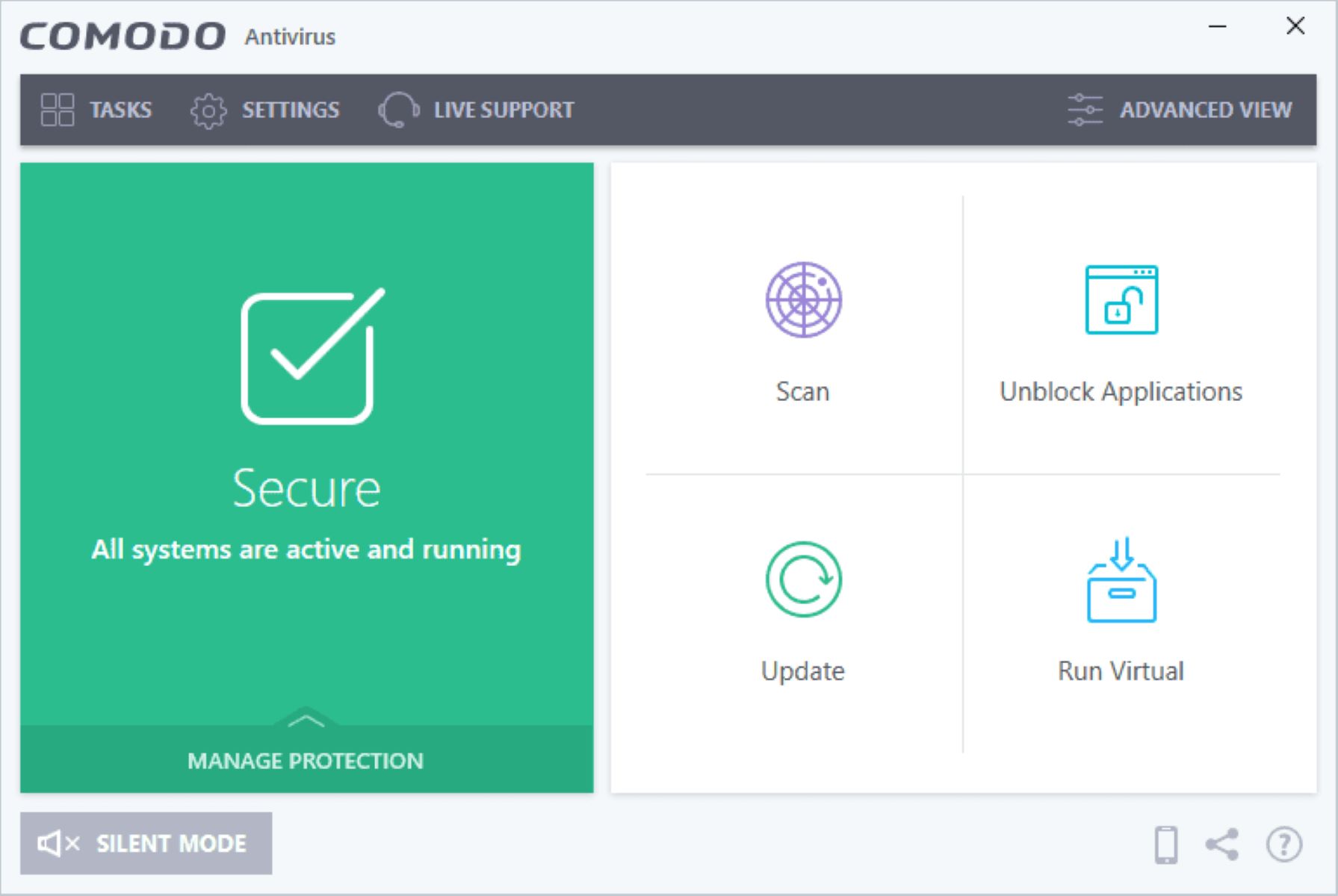Features of Comodo Free Antivirus
Comodo Free Antivirus is a powerful and reliable security solution that offers a range of features to protect your computer from malware and other threats. With its comprehensive set of features, it provides advanced protection without compromising on performance.
One of the standout features of Comodo Free Antivirus is its real-time scanning and defense mechanism. It constantly monitors your system for any malicious activity and blocks any potential threats in real-time. This proactive approach ensures that your computer is protected from the latest malware and viruses.
Another impressive feature is the auto-sandboxing technology, which isolates and runs programs in a secure environment. This feature is particularly useful when dealing with unknown or suspicious files. By running them in a sandbox, Comodo Free Antivirus prevents any potential harm to your system, allowing you to safely test and evaluate new software.
Comodo Free Antivirus also offers a robust firewall that provides network protection, blocking unauthorized access to your computer. With customizable security levels, you can have full control over your network connections and set specific rules for each application.
Furthermore, Comodo Free Antivirus includes a secure web browsing feature that protects you from phishing attacks and ensures your online transactions are secure. It scans websites for any potential threats and warns you if you are about to visit a malicious site.
Additionally, Comodo Free Antivirus offers reliable and efficient malware removal capabilities. It can detect and remove various types of malware, including viruses, Trojans, worms, and spyware. Its cloud-based scanning technology ensures that you are protected from the latest threats, even if they are not yet listed in the antivirus database.
Furthermore, Comodo Free Antivirus provides frequent updates to its virus database, ensuring that you are always protected from the latest emerging threats. The software also allows you to schedule scans at regular intervals, ensuring that your system is regularly checked for any potential threats.
Overall, Comodo Free Antivirus delivers impressive features that provide comprehensive protection to your computer. With its real-time scanning, auto-sandboxing, firewall, secure web browsing, and efficient malware removal capabilities, it offers a robust security solution that keeps your system safe without compromising on performance.
User Interface and Ease of Use
Comodo Free Antivirus boasts a user-friendly interface that is designed to be intuitive and easy to navigate. Upon launching the software, users are greeted with a clean and organized dashboard that provides easy access to all the essential features and settings.
The layout is well-organized, with distinct sections for different functions such as scanning, virus database updates, settings, and quarantine. This makes it simple for users to find and access the specific tools they need.
Navigating through the various menus and options is a breeze, thanks to the logical arrangement of features. The software provides clear and concise explanations for each setting, making it easy for even a novice user to configure the antivirus according to their preferences.
Comodo Free Antivirus also includes a Quick Start Guide that provides step-by-step instructions on the software’s installation and initial setup. This guide is helpful for users who may be new to antivirus software or need assistance during the setup process.
Another notable aspect of Comodo Free Antivirus is its resource-friendly nature. The software is designed to have minimal impact on system performance, allowing users to continue their work or enjoy seamless gaming experiences without any noticeable slowdowns.
The software runs silently in the background without interrupting the user with constant notifications or pop-ups. It maintains a low profile while effectively protecting the system from malware threats.
Additionally, Comodo Free Antivirus offers a range of customizable settings that allow users to tailor the software to their specific needs. Users can configure various scanning options, choose what type of files to scan, and set up automatic scans according to their preferred schedule.
The user interface of Comodo Free Antivirus is available in multiple languages, making it accessible to users worldwide. The software also provides reliable technical support, including a comprehensive knowledge base and a community forum where users can seek assistance from fellow users or experts.
In summary, Comodo Free Antivirus excels in providing a user-friendly interface and ease of use. With its intuitive layout, clear explanations, efficient resource management, and extensive customization options, it ensures that users can easily navigate the software, configure settings according to their preferences, and enjoy a hassle-free antivirus experience.
Performance and System Impact
Comodo Free Antivirus is known for its efficient performance and minimal impact on system resources. The software is meticulously designed to provide powerful antivirus protection without slowing down your computer.
During various tests and benchmarks, Comodo Free Antivirus consistently displayed excellent performance. It quickly scans files and folders, delivering accurate results in a short amount of time. The scanning process runs smoothly in the background, allowing you to continue your work without interruptions.
One of the reasons behind its efficient performance is the cloud-based scanning technology employed by Comodo Free Antivirus. This approach offloads the scanning process to remote servers, reducing the strain on your computer’s resources. By utilizing the power of the cloud, the software can scan for emerging threats in real-time, ensuring that your system remains protected from the latest malware.
Additionally, Comodo Free Antivirus is designed to have a minimal impact on system memory and CPU usage. It intelligently manages resources and optimizes scanning schedules to minimize disruptions to your workflow. This results in a seamless user experience, even during intensive tasks such as gaming or multimedia editing.
Moreover, Comodo Free Antivirus offers a gaming mode that further enhances the performance of your system. When activated, the gaming mode temporarily suspends unnecessary background processes, allowing you to fully immerse yourself in your gaming experience without any distractions.
Another notable aspect is the low false positive rate of Comodo Free Antivirus. False positives occur when the software incorrectly identifies a safe file or program as malware. Comodo Free Antivirus has a reputation for accurately detecting and identifying threats, minimizing the chances of flagging legitimate files as malicious.
In terms of system impact, Comodo Free Antivirus consistently outperforms many other antivirus solutions. Its lightweight nature ensures that your computer’s performance remains unaffected, allowing you to carry out your tasks without any noticeable slowdowns.
Overall, Comodo Free Antivirus delivers impressive performance while maintaining a minimal impact on your system. Its efficient scanning process, cloud-based technology, and resource management capabilities contribute to a seamless and uninterrupted user experience.
Malware Detection and Protection
Comodo Free Antivirus provides comprehensive malware detection and protection capabilities to safeguard your computer against a wide range of threats. The software employs multiple layers of defense to ensure the highest level of security.
One of the key components of Comodo’s malware detection is its powerful scanning engine. The software scans your system thoroughly, examining files and applications to identify any malicious code or behavior. It detects and removes various types of malware, including viruses, Trojans, worms, ransomware, and spyware.
Comodo Free Antivirus also benefits from its extensive virus database, which is regularly updated to stay current with the latest threats. This ensures that you are protected from emerging malware and provides an additional layer of defense against zero-day attacks.
Furthermore, Comodo Free Antivirus makes use of behavior analysis to detect and block unknown threats. It monitors the behavior of software and applications and responds to any suspicious activity, preventing potential harm to your system.
The software incorporates advanced heuristics, which enable it to identify new and previously unseen malware based on behavioral patterns and characteristics. This proactive approach enhances the detection capabilities of Comodo Free Antivirus, allowing it to identify emerging threats that may not yet be included in antivirus databases.
In addition to malware detection, Comodo Free Antivirus offers real-time protection to ensure immediate action against any malicious activity. It actively monitors your system for any suspicious behavior and blocks potential threats in real-time, minimizing the chances of infection.
Comodo Free Antivirus also includes a robust quarantine feature. When a file is deemed suspicious, it is isolated and placed in quarantine to prevent it from causing harm to your system. This feature allows you to review and restore files if needed or delete them if they are confirmed to be malicious.
Furthermore, Comodo Free Antivirus provides secure web browsing protection. It blocks access to known malicious websites and protects you from phishing attempts, keeping your personal information safe while browsing the internet.
Overall, Comodo Free Antivirus delivers powerful malware detection and protection capabilities. With its advanced scanning engine, behavior analysis, real-time protection, and secure web browsing features, it ensures that your computer remains safe from a wide range of threats.
Additional Security Tools
Comodo Free Antivirus offers a range of additional security tools to enhance your overall protection and provide a comprehensive security solution for your computer.
One notable tool is the Comodo Firewall, which provides advanced network security. It monitors incoming and outgoing network traffic, preventing unauthorized access and protecting your system from potential intrusions. The firewall can be customized to set specific rules for different applications or network connections, giving you full control over your network security.
Comodo Free Antivirus also includes a secure shopping feature, known as Comodo Secure Shopping. This tool provides a secure environment for online transactions, protecting your sensitive information from being intercepted by cybercriminals. By creating a virtual desktop for your online purchases, Comodo Secure Shopping keeps your financial data safe from keyloggers, screen capture malware, and other online threats.
Another useful tool included with Comodo Free Antivirus is the Autorun Analyzer. This tool scans and monitors autorun entries on your system, ensuring that potentially harmful programs or files cannot automatically run without your permission. By identifying and blocking unauthorized autorun entries, Comodo Free Antivirus prevents malware from infecting your computer through this common attack vector.
Comodo Free Antivirus also provides a sandboxing feature that allows you to run applications in a secure and isolated environment. This is especially useful when dealing with unknown or suspicious files. By running them in the sandbox, Comodo Free Antivirus ensures that any potential threats are contained and cannot harm your system.
Furthermore, Comodo Free Antivirus offers a secure DNS feature that protects against DNS-based attacks. It ensures that your DNS requests are securely processed and prevents malicious websites from redirecting your internet traffic or compromising your system.
Lastly, Comodo Free Antivirus includes a system optimizer tool that helps improve the performance and efficiency of your computer. This tool analyzes your system for unnecessary files, invalid registry entries, and other potential issues that can affect performance. By optimizing your system, it helps ensure that your computer runs smoothly while maintaining the highest level of security.
False Positive Rate
Comodo Free Antivirus has an impressive track record when it comes to the false positive rate. False positives occur when the antivirus software flags legitimate files or programs as malicious. An excessively high false positive rate can be frustrating and disruptive to users, often leading to the unnecessary removal or blocking of safe files.
Comodo Free Antivirus has implemented rigorous testing and advanced detection mechanisms to minimize false positives. These measures ensure that the software accurately identifies and distinguishes between legitimate files and actual threats.
The accuracy of malware detection is a critical factor in determining the false positive rate. Comodo Free Antivirus employs a combination of signature-based scanning and behavior-based analysis to identify and block known and unknown threats, respectively. This multi-layered approach helps to reduce false positives by focusing on the actual malicious behavior of files and programs rather than relying solely on pre-defined signatures.
Additionally, Comodo Free Antivirus relies on the extensive input from its user community to improve detection accuracy and reduce false positives. Users can report any false positives they encounter, allowing the software developers to fine-tune the detection algorithms and further enhance the accuracy of the antivirus software. This ongoing feedback loop ensures that the false positive rate of Comodo Free Antivirus remains impressively low.
Beyond the software’s advanced detection mechanisms, Comodo Free Antivirus also provides users with the capability to review and manage quarantined files. When a file is suspected to be malicious and placed in quarantine, users have the option to manually review and restore the file if it is determined to be safe. This feature prevents false positives from disrupting users’ workflows by allowing them to review and validate files that may have been incorrectly flagged.
It is important to note that while false positives are relatively uncommon with Comodo Free Antivirus, no antivirus software is entirely immune to occasional false detections. However, with its robust detection algorithms, community feedback system, and user-friendly quarantine management, Comodo Free Antivirus maintains a low false positive rate, providing users with a reliable and accurate protection against malware threats.
Scanning Options and Customization
Comodo Free Antivirus offers a range of scanning options and customization features to cater to the specific needs of users and provide a tailored antivirus experience. The software allows users to configure various scanning settings, ensuring comprehensive protection against malware threats.
One of the key scanning options provided by Comodo Free Antivirus is the ability to perform full system scans. This option allows the software to thoroughly scan all files and folders on your computer, leaving no stone unturned in the search for potential threats. Full system scans are recommended for periodic checks to ensure the overall health and security of your system.
In addition to full system scans, Comodo Free Antivirus offers the flexibility to perform quick scans. Quick scans focus on critical areas of your system where malware is likely to reside. These scans are faster and are ideal for regular checks or when you need a quick assessment of your system’s security status.
Comodo Free Antivirus also provides custom scans, which allow users to specify specific files, folders, or drives to scan. This level of customization allows you to target specific areas where you suspect the presence of malware, providing a more efficient and focused scanning process.
Furthermore, Comodo Free Antivirus offers automatic scanning options. You can schedule scans to run at specific intervals, such as daily, weekly, or monthly, based on your preferences. This feature ensures that your system is regularly checked for any potential threats without requiring manual intervention.
Comodo Free Antivirus also allows users to define exclusions. Exclusions allow you to specify files, folders, or programs that you want the antivirus software to ignore during scans. This feature is particularly useful when certain files or programs are erroneously flagged as malicious or when you want to exclude specific files from the scanning process for performance or privacy reasons.
Additionally, Comodo Free Antivirus provides a range of customization options to fine-tune the overall protection settings. Users can customize the level of protection, configure specific scanning parameters, enable or disable different detection technologies, adjust the frequency of virus database updates, and more. These customization options ensure that Comodo Free Antivirus caters to the unique requirements and preferences of each user.
Compatibility and System Requirements
Comodo Free Antivirus is designed to be compatible with a wide range of operating systems and devices, ensuring that users can enjoy its robust protection regardless of their platform. The software’s system requirements are typically modest, making it accessible to a large user base.
Comodo Free Antivirus is compatible with Windows operating systems, including Windows 10, Windows 8.1, Windows 8, Windows 7, and Windows Vista. Whether you are using the latest version of Windows or an older one, you can rely on Comodo Free Antivirus to provide effective protection against malware threats.
With regards to system requirements, Comodo Free Antivirus operates efficiently on machines with relatively modest specifications. It requires a minimum of 152 MB of available hard disk space, ensuring that it does not consume excessive storage capacity. The software also demands a minimum of 1 GB of RAM for smooth and uninterrupted performance.
When it comes to processor requirements, Comodo Free Antivirus works seamlessly on modern processors, including Intel Pentium 4 or later, or AMD Athlon 64 or later. These processor requirements are within the capabilities of most modern machines, allowing for optimal functioning of the software.
It is worth noting that Comodo Free Antivirus is not limited to desktop or laptop computers. The software also provides compatibility with other devices, such as tablets and mobile devices running on the Android operating system. This broad compatibility ensures that users can secure multiple devices with a single antivirus solution.
Additionally, Comodo Free Antivirus integrates smoothly with web browsers, including Google Chrome, Mozilla Firefox, and Internet Explorer. This compatibility ensures that users can continue to enjoy their preferred browsing experience while benefiting from enhanced security and protection.
Moreover, Comodo Free Antivirus offers seamless compatibility with other security software and applications. This allows users to combine it with other security tools and utilities, ensuring comprehensive protection for their systems without any conflicts or performance issues.
Support and Customer Service
Comodo Free Antivirus offers reliable and comprehensive support and customer service options to ensure that users can easily access assistance and resolve any issues they may encounter.
The software provides a dedicated support section on their website, which serves as a valuable resource for users. It includes an extensive knowledge base that covers a wide range of topics, including installation guides, troubleshooting tips, and frequently asked questions. This self-help resource allows users to find answers to common queries and learn more about the features and functionality of Comodo Free Antivirus.
In addition to the knowledge base, Comodo Free Antivirus offers customer support through various channels. Users can reach out to the support team via email or through their online ticketing system. The support team responds promptly and provides personalized assistance to address user concerns and technical issues.
Comodo Free Antivirus also maintains an active community forum where users can engage with other users and seek advice or solutions. The forum serves as a platform for users to share their experiences, ask questions, and provide support to fellow users. The community forum provides a collaborative environment for users to seek help and learn from each other’s experiences.
Furthermore, Comodo Free Antivirus offers premium support options for users who require more comprehensive assistance. These premium support options may include access to dedicated phone support, expedited responses to queries, and personalized technical guidance. The availability and scope of premium support may vary based on the specific package or subscription plan chosen by the user.
Overall, Comodo Free Antivirus delivers reliable and responsive support and customer service. Through its comprehensive knowledge base, email support, ticketing system, community forum, and premium support options, users can access the assistance they need and resolve any issues they may encounter in a timely manner.
Pricing and Availability
Comodo Free Antivirus is available for download free of charge, making it an accessible option for users seeking reliable antivirus protection without any upfront costs. The software can be easily obtained from the official Comodo website.
While Comodo Free Antivirus provides a robust set of features at no cost, Comodo also offers premium versions of their antivirus software. These premium versions provide additional functionalities and advanced security features for users who require enhanced protection and customization options.
The premium versions of Comodo Antivirus are available for purchase on a subscription basis. Pricing plans are available for different durations, such as monthly, yearly, or multi-year subscriptions, providing users with flexibility in choosing the most suitable plan for their needs.
In addition to the enhanced features, premium subscribers also gain access to dedicated customer support options, such as prioritized assistance and personalized guidance.
Comodo Free Antivirus and the premium versions are widely available for users worldwide. The software can be downloaded and installed on various operating systems, including Windows and Android devices.
With a large global user base and a strong presence in the cybersecurity industry, Comodo Free Antivirus is a reputable antivirus solution that is readily accessible to users around the world.
It is worth noting that pricing and availability may vary based on the geographic location and specific promotions or offers available at the time of purchase. Users are encouraged to visit the official Comodo website or authorized resellers to obtain the most accurate and up-to-date information regarding pricing and availability.