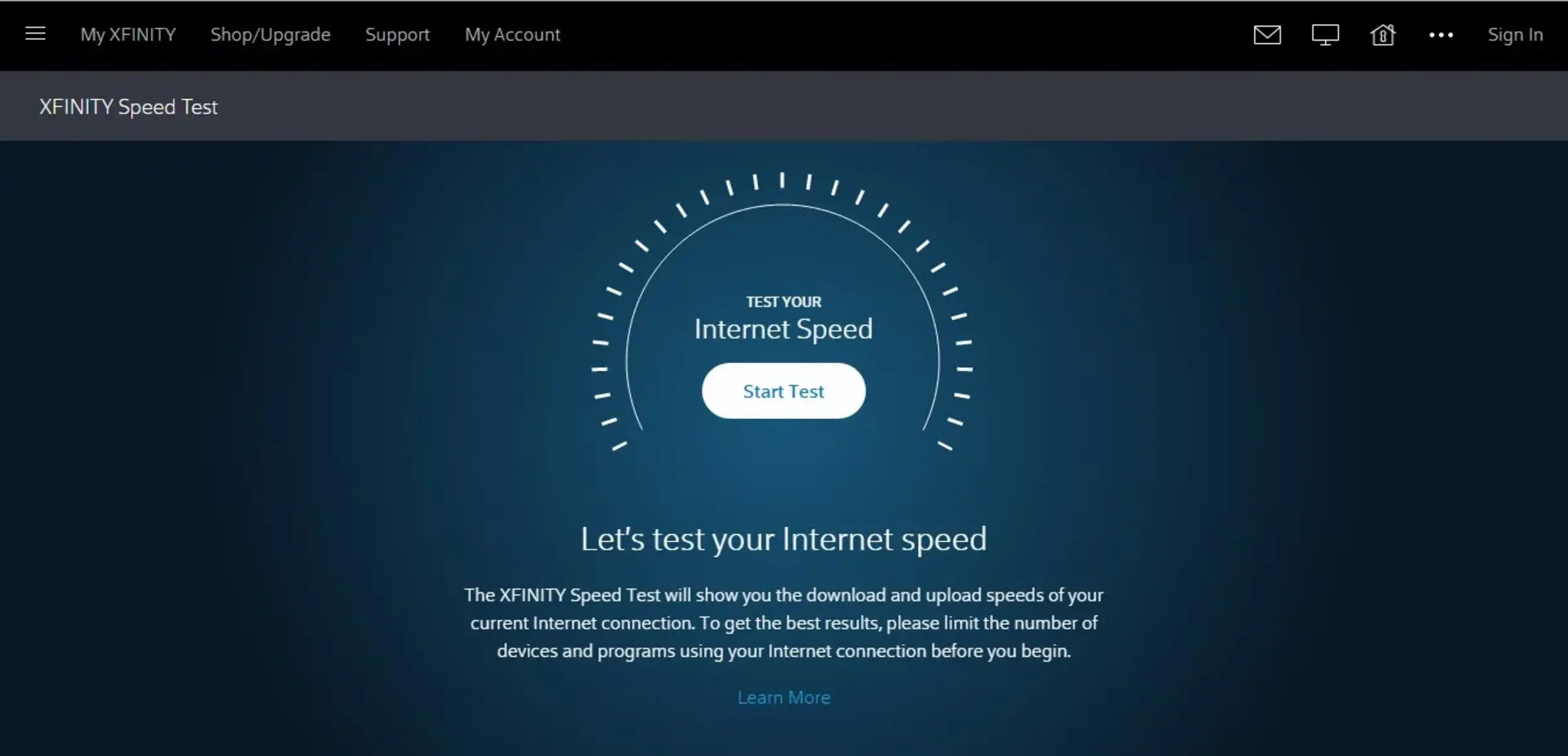What is Comcast/Xfinity Speed Test
Comcast/Xfinity Speed Test is a powerful online tool that allows users to measure the speed and performance of their internet connection. Developed by Comcast, one of the largest telecommunications companies in the United States, this speed test helps users determine the download and upload speeds of their internet service.
With Comcast/Xfinity Speed Test, users can easily check the real-time speed of their internet connection from the comfort of their own homes or offices. The test provides accurate results by measuring the time it takes to transfer data packets between the user’s device and the nearest Comcast/Xfinity server.
This speed test offers valuable insights into the quality and reliability of your internet connection. By knowing your internet speed, you can better understand if your connection is delivering the bandwidth you are paying for. Whether you use the internet for streaming, gaming, video conferencing, or simply browsing the web, having a consistent and reliable connection is essential.
To perform the Comcast/Xfinity Speed Test, all you need to do is visit the official Comcast/Xfinity Speed Test website, click on the “Start Test” button, and wait for the test to complete. The test will measure both the download speed (the speed at which data is transferred from the internet to your device) and the upload speed (the speed at which data is transferred from your device to the internet).
By understanding your internet speed, you can troubleshoot any connection issues you may encounter. You can also use the results from the Comcast/Xfinity Speed Test to compare your internet speed with the average speeds offered by your service provider, ensuring that you are getting the best possible internet experience.
How to Access Comcast/Xfinity Speed Test
Accessing the Comcast/Xfinity Speed Test is a straightforward process that can be done in a few simple steps. Here’s how you can access the speed test:
- Open a web browser on your device: Whether you are using a computer, smartphone, or tablet, open a web browser such as Chrome, Firefox, or Safari.
- Visit the official Comcast/Xfinity Speed Test website: Type in the URL for the Comcast/Xfinity Speed Test in the address bar of your web browser. You can either search for “Comcast Xfinity Speed Test” in your preferred search engine or directly enter “https://speedtest.xfinity.com/” in the address bar.
- Click on the “Start Test” button: Once you are on the Comcast/Xfinity Speed Test website, you will see a prominent “Start Test” button. Simply click on it to begin the speed test.
- Wait for the test to complete: The Comcast/Xfinity Speed Test will start measuring your internet speed by sending and receiving data packets. The test will typically take a few seconds to complete.
- View your results: After the test is finished, you will be presented with the results that show your download and upload speeds in megabits per second (Mbps). You can review and analyze these results to assess the performance of your internet connection.
It’s important to note that the accuracy of the Comcast/Xfinity Speed Test results depends on various factors, including the quality of your internet connection, the device you are using, and the server’s capacity. To obtain the most accurate results, ensure that you are testing your internet speed during a time when your connection is not heavily utilized, such as during off-peak hours.
By regularly accessing the Comcast/Xfinity Speed Test and monitoring your internet speed, you can quickly identify any inconsistencies or issues with your internet connection and take necessary steps to address them.
Understanding the Results of Comcast/Xfinity Speed Test
The results of the Comcast/Xfinity Speed Test provide valuable information about the performance of your internet connection. By understanding these results, you can gain insights into the speed and quality of your internet service. Here’s what you need to know:
Download Speed: This indicates the speed at which data can be transferred from the internet to your device. It is measured in megabits per second (Mbps). A higher download speed means that you can quickly retrieve files, stream videos, and browse websites without any lag or buffering issues.
Upload Speed: This refers to the speed at which data can be transferred from your device to the internet. It is also measured in megabits per second (Mbps). A higher upload speed is beneficial for activities like video calls, online gaming, and uploading large files to the cloud.
When you receive your Comcast/Xfinity Speed Test results, it’s important to compare them with the internet speed that you are paying for. If the speed test results consistently fall below the expected speed, it may be worth contacting your internet service provider to investigate the issue.
Additionally, you can compare your results with the average speeds provided by other internet service providers in your area. This will help you determine if you are getting the best possible internet service for your needs.
Keep in mind that the actual internet speed you experience may vary due to various factors, such as network congestion, the distance between your device and the server, and the quality of your equipment. If you consistently experience slow speeds, consider troubleshooting your internet connection or upgrading your plan to a higher speed tier.
Understanding the results of the Comcast/Xfinity Speed Test allows you to make informed decisions about your internet service and take necessary steps to optimize your connection. Regularly performing speed tests can help you identify any potential issues and ensure that you are getting the speed and performance you need for your online activities.
How Accurate is Comcast/Xfinity Speed Test
The Comcast/Xfinity Speed Test is designed to provide users with accurate measurements of their internet speed. While no speed test is entirely perfect, Comcast/Xfinity Speed Test is known for its reliability and accuracy when it comes to assessing the speed and performance of your internet connection.
The accuracy of the Comcast/Xfinity Speed Test results depends on several factors:
- Server Location: The closer you are to the nearest Comcast/Xfinity server, the more accurate the results will be. The proximity between your device and the server ensures minimal latency and reduces the potential for network bottlenecks.
- Internet Traffic: The accuracy of the speed test can be influenced by the amount of internet traffic at the time of testing. If there is heavy network congestion, it may impact the speed test results. To obtain the most accurate results, it is recommended to perform the test during off-peak hours when the internet is less crowded.
- Device Performance: The speed and capabilities of the device you are using to perform the Comcast/Xfinity Speed Test can affect the accuracy of the results. Make sure your device is functioning properly and has ample resources to handle the test.
It’s important to note that the Comcast/Xfinity Speed Test measures the speed between your device and the Comcast/Xfinity server, not the overall internet speed. Factors like network congestion, the performance of websites or online services, and the capabilities of remote servers can impact your overall internet experience, even if the speed test results are satisfactory.
If you suspect that the Comcast/Xfinity Speed Test results are not accurately reflecting the speed of your internet connection, you can perform multiple tests at different times to get a more comprehensive understanding of your internet speed.
In some cases, discrepancies between expected and measured speeds may be due to factors outside of Comcast’s control, such as issues with your hardware, faulty cables, or problems with the websites or services you are trying to access.
Overall, while the Comcast/Xfinity Speed Test is a reliable tool for assessing your internet speed, it’s important to consider the various factors that can influence your internet experience beyond the speed test results. If you consistently experience slow speeds or other issues with your internet connection, it may be worth reaching out to your internet service provider for further assistance.
Comparing Comcast/Xfinity Speed Test with Other Speed Tests
In addition to the Comcast/Xfinity Speed Test, there are several other speed test tools available that allow users to measure their internet speed. Here are some factors to consider when comparing the Comcast/Xfinity Speed Test with other speed tests:
1. Testing Methodology: Different speed test tools may use slightly different testing methodologies, which can result in variations in the reported speed. Comcast/Xfinity Speed Test measures the speed between your device and the nearest Comcast/Xfinity server, providing a more accurate representation of the speed within Comcast’s network.
2. Server Locations: The location of the servers used in the speed test can significantly impact the results. Some tests may have a broader network of servers, allowing for more comprehensive testing from various geographical locations. However, Comcast/Xfinity Speed Test ensures accurate results for users within the Comcast network.
3. Partnered Speed Test Tools: Comcast may partner with other well-known speed test providers, leveraging their technology infrastructure to deliver accurate speed test results. This partnership helps ensure that Comcast/Xfinity Speed Test delivers reliable and consistent results.
4. User Experience: The user interface and overall experience of a speed test tool can vary. Comcast/Xfinity Speed Test offers a user-friendly interface that allows users to initiate the test with a single click and provides clear and concise results.
5. Consistency: Consistency in speed test results is crucial. If a speed test tool consistently provides similar results over time, it builds trust and reliability. Comcast/Xfinity Speed Test is known for its consistent and accurate results, allowing users to confidently assess the speed and performance of their internet connection.
When comparing different speed tests, it’s important to consider that varying factors can impact the results, including the time of day, overall network traffic, and the condition of your hardware and network setup.
Ultimately, the choice of which speed test tool to use depends on your specific needs and preferences. If you are a Comcast/Xfinity customer, using the Comcast/Xfinity Speed Test can provide accurate insights into your internet speed within the Comcast network. However, exploring different speed test tools and comparing results from multiple sources can help you gain a more comprehensive understanding of your internet speed and performance.
Troubleshooting Comcast/Xfinity Speed Test Issues
While the Comcast/Xfinity Speed Test is generally reliable, there may be instances where you encounter issues during the testing process. Here are some troubleshooting steps to help resolve common problems:
1. Check your internet connection: Before running the speed test, ensure that you have a stable and active internet connection. If you are experiencing connectivity issues, try restarting your modem or router and reconnecting to the internet.
2. Use a wired connection: For the most accurate results, connect your device directly to your modem or router using an Ethernet cable. Using a wired connection eliminates potential interference from Wi-Fi signals and provides a more stable and reliable connection.
3. Disable background applications: Close any unnecessary applications or programs running in the background that may consume bandwidth. These applications can affect the accuracy of your speed test results by utilizing network resources during the test.
4. Temporarily disable VPN or proxy: If you are using a VPN (Virtual Private Network) or proxy service, temporarily disable it during the speed test. VPNs and proxy servers can sometimes affect the test results by altering the network path or introducing additional latency.
5. Test during off-peak hours: Internet speeds can vary during peak hours when network congestion is higher. If you consistently experience slower speeds during specific times of the day, try running the Comcast/Xfinity Speed Test during off-peak hours to obtain more accurate results.
6. Use a different device: If you are experiencing issues with one device, try using another device to see if the problem persists. This can help determine if the issue is specific to the device or the internet connection.
7. Contact customer support: If you have tried the troubleshooting steps above and are still experiencing issues with the Comcast/Xfinity Speed Test, it may be helpful to reach out to Comcast/Xfinity customer support. They can provide further assistance and troubleshoot any specific problems related to your internet service.
By following these troubleshooting steps, you can address common issues that may arise during the Comcast/Xfinity Speed Test and ensure that you are obtaining accurate results. Remember, the speed test is just one tool to measure your internet speed, and if you consistently experience slow speeds or other connection problems, it’s advisable to contact your internet service provider for further assistance.
Tips for Improving Internet Speed based on Test Results
After conducting the Comcast/Xfinity Speed Test and analyzing the results, you may discover that your internet speed is not meeting your expectations. Fortunately, there are several steps you can take to improve your internet speed. Here are some tips based on the test results:
1. Upgrade your internet plan: If the speed test indicates that you are consistently receiving slower speeds than what you are paying for, consider upgrading your internet plan. Contact your internet service provider to explore options for faster speed tiers.
2. Optimize your Wi-Fi signal: If you are using Wi-Fi, ensure that your Wi-Fi router is in an optimal location and not obstructed by walls or other objects. You can also try changing the Wi-Fi channel on your router to minimize interference from other Wi-Fi networks in your vicinity.
3. Use a wired connection: If possible, connect your device to your modem or router using an Ethernet cable. Wired connections often provide more stability and faster speeds compared to Wi-Fi connections.
4. Check for software or firmware updates: Ensure that your modem, router, and any other network equipment are running the latest software or firmware updates. These updates can improve performance and address any known issues.
5. Remove malware or viruses: Malware or viruses on your devices can impact internet speed and overall performance. Run a thorough antivirus scan on your devices and remove any malicious software.
6. Limit bandwidth-heavy activities: If you are experiencing slow speeds during specific activities, such as video streaming or online gaming, try limiting or scheduling these activities during off-peak hours. This can help reduce network congestion and improve your internet speed.
7. Optimize your device settings: Make sure your device settings are optimized for better internet performance. Close unnecessary background applications, disable auto-updates, and limit the number of devices connected to your network if they are not in use.
8. Consider a mesh Wi-Fi system: If you have a larger home or are experiencing weak Wi-Fi signals in certain areas, consider investing in a mesh Wi-Fi system. Mesh systems use multiple access points to provide seamless coverage and can help improve Wi-Fi speeds and coverage throughout your home.
By implementing these tips, you can make significant improvements to your internet speed based on the results of the Comcast/Xfinity Speed Test. However, if you continue to experience persistent issues despite these adjustments, it is recommended to contact your internet service provider for further assistance and troubleshooting.
Frequently Asked Questions about Comcast/Xfinity Speed Test
Here are some common questions and answers regarding the Comcast/Xfinity Speed Test:
Q: Can I trust the results of the Comcast/Xfinity Speed Test?
A: Yes, the Comcast/Xfinity Speed Test is a reliable tool for measuring your internet speed within the Comcast network. It provides accurate results based on the speed between your device and the nearest Comcast/Xfinity server.
Q: How often should I run the Comcast/Xfinity Speed Test?
A: It’s a good idea to run the Comcast/Xfinity Speed Test regularly to monitor the performance of your internet connection. Running the test once a month or whenever you experience persistent speed issues can help you identify any potential problems.
Q: How can I interpret the Comcast/Xfinity Speed Test results?
A: The Comcast/Xfinity Speed Test results will show your download and upload speeds in megabits per second (Mbps). Compare these results with the speeds provided by your internet service provider to determine if you are getting the expected performance.
Q: What factors can affect the speed test results?
A: The accuracy of the speed test can be influenced by various factors, including network congestion, the quality of your internet connection, the performance of your device, and the location of the Comcast/Xfinity server you are testing against.
Q: Can I run the Comcast/Xfinity Speed Test on any device?
A: Yes, you can run the Comcast/Xfinity Speed Test on any device that has access to a web browser and an internet connection. This includes computers, smartphones, tablets, and other devices.
Q: Is the Comcast/Xfinity Speed Test available for non-Comcast customers?
A: Yes, the Comcast/Xfinity Speed Test is available for both Comcast customers and non-customers. However, the accuracy of the test results may be more reliable for Comcast customers as it measures the speed within the Comcast network.
Q: Can I use the Comcast/Xfinity Speed Test to troubleshoot my internet connection?
A: Yes, the Comcast/Xfinity Speed Test can help you troubleshoot your internet connection by providing insights into the speed and performance of your internet service. If you consistently experience slow speeds or other issues, running the speed test can be a useful starting point for identifying potential problems.
These are some of the frequently asked questions about the Comcast/Xfinity Speed Test. If you have further inquiries or concerns, it is recommended to reach out to the Comcast/Xfinity customer support for additional assistance.