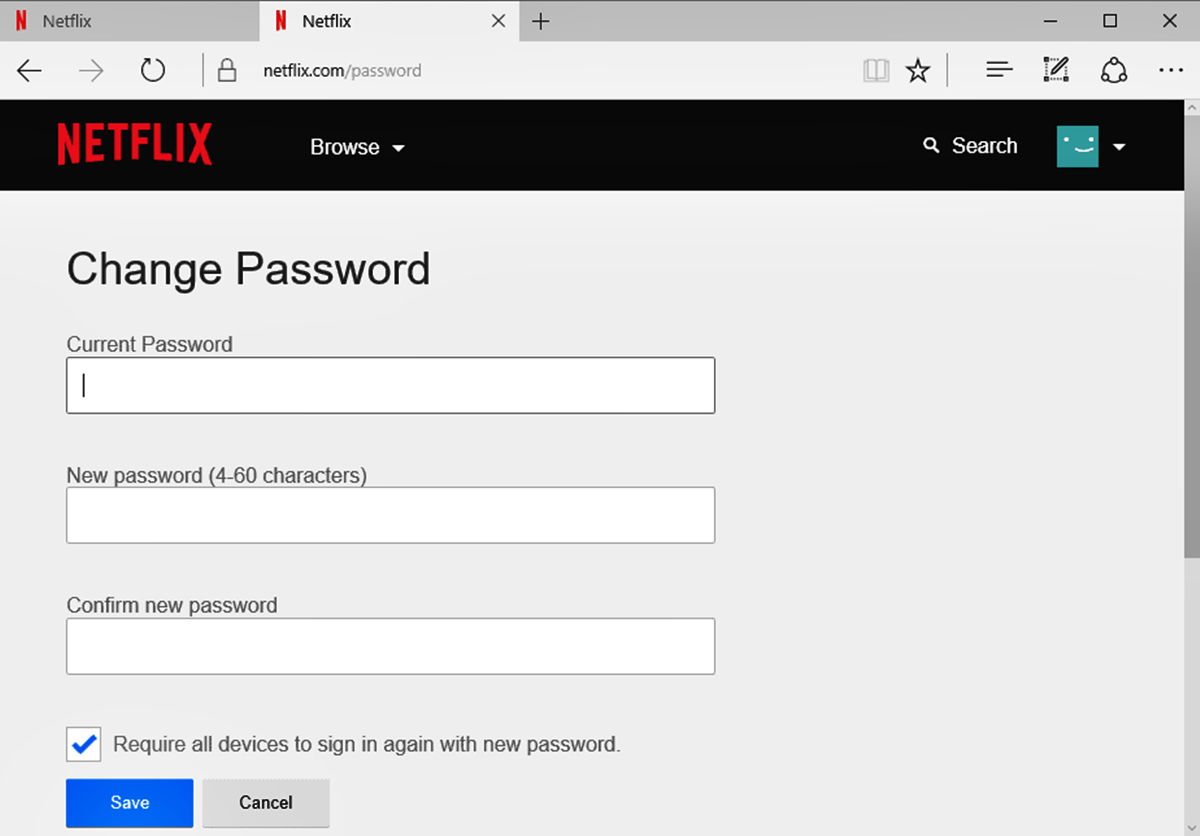Reasons for Changing Your Netflix Password
Protecting your online accounts is crucial in today’s digital age, and your Netflix account is no exception. Changing your password regularly is a simple yet effective way to enhance your account security and safeguard your personal information. Here are a few reasons why you should consider changing your Netflix password:
- Protect against unauthorized access: By changing your password on a regular basis, you can prevent unauthorized individuals from accessing your Netflix account. This is especially important if you suspect that someone else may have gained access to your login credentials.
- Prevent account sharing: If you’ve shared your Netflix account with friends or family members in the past, changing your password ensures that only authorized individuals have access. This can help prevent unauthorized users from using your account without your permission.
- Strengthen security measures: As technology evolves, so do the techniques used by hackers to steal personal information. By changing your Netflix password periodically, you can stay one step ahead of potential security breaches and keep your account safe.
- Protect sensitive billing information: Your Netflix account may be linked to your credit or debit card, which makes it even more important to keep your password secure. Changing your password regularly adds an extra layer of protection to prevent unauthorized charges and potential financial loss.
- Stay up to date with password best practices: Online security experts recommend changing passwords regularly to reduce the risk of being hacked. Taking the time to update your Netflix password aligns with these best practices and helps to maintain personal security across your online accounts.
By keeping these reasons in mind, you can understand the importance of regularly changing your Netflix password. Whether it’s for protection against unauthorized access, preventing account sharing, strengthening security measures, safeguarding sensitive information, or following best practices, taking the initiative to change your password is a smart move in today’s digital landscape.
How to Change Your Netflix Password on a Computer
If you want to change your Netflix password using a computer, follow these simple steps:
- Open your preferred web browser and visit the Netflix website.
- Sign in to your Netflix account using your current username and password.
- Once logged in, hover over your profile picture in the top right corner of the screen to display a drop-down menu.
- Select “Account” from the drop-down menu. This will take you to your account settings page.
- Scroll down to the “Membership & Billing” section and click on “Change password.”
- Enter your current password in the designated field, then enter your desired new password in the “New password” field.
- Retype your new password in the “Confirm password” field to ensure accuracy.
- Click on the “Save” or “Update” button to confirm the changes.
- Once your password is successfully changed, you will receive a confirmation notification.
Keep in mind that your new password should be unique, strong, and not easily guessable. Avoid using personal information or common phrases as passwords.
Changing your Netflix password on a computer is quick and easy. By following these steps, you can ensure the security of your account and protect your personal information from unauthorized access.
How to Change Your Netflix Password on a Mobile Device
If you prefer to change your Netflix password on a mobile device, you can do so by following these simple steps:
- Open the Netflix mobile app on your smartphone or tablet.
- Tap on the “More” tab at the bottom right corner of the screen. This will open the menu options.
- Scroll down and tap on the “Account” option. This will redirect you to the Netflix account settings.
- Tap on the “Change password” button located under the “Membership & Billing” section.
- Enter your current password in the designated field, then input your desired new password in the “New password” field.
- Retype your new password in the “Confirm password” field to ensure accuracy.
- Tap on the “Save” or “Update” button to confirm the changes.
- Once your password is successfully changed, you will receive a confirmation message.
When choosing a new password, be sure to create a strong and unique one. Avoid using common phrases or personal information that may be easily guessable.
Changing your Netflix password on a mobile device is a straightforward process. By following these steps, you can protect your account and ensure the security of your personal information.
How to Change Your Netflix Password on a Smart TV
If you want to change your Netflix password on a smart TV, you can do so by following these steps:
- Using your TV remote, navigate to the Netflix app on your smart TV and open it.
- Once the Netflix app is open, use your remote to scroll and select the “Settings” or “Gear” icon, typically located in the top right or left corner of the screen.
- In the settings menu, look for the “Account” or “Sign In” option and select it.
- If prompted, enter your current Netflix username and password to login.
- Once you are logged in, navigate to the “Account” or “Change Password” option. The exact location may vary depending on your smart TV model.
- Enter your current password in the designated field, then input your desired new password in the “New password” field.
- Retype your new password in the “Confirm password” field to ensure accuracy.
- Select the “Save” or “Update” button to confirm the changes.
- After successfully changing your password, you will receive a confirmation message on your smart TV screen.
Remember, it’s important to choose a strong and unique password to protect your Netflix account. Avoid using easily guessable information or common phrases.
Changing your Netflix password on a smart TV may vary based on the TV model and user interface. It’s recommended to refer to your TV’s user manual or consult the manufacturer’s website for specific instructions.
Tips for Creating a Secure Netflix Password
Creating a strong and secure password is essential to protect your Netflix account from unauthorized access. Here are some tips to help you create a secure Netflix password:
- Use a combination of letters, numbers, and symbols: A strong password should include a mix of upper and lowercase letters, numbers, and special characters. This combination makes it harder for potential attackers to guess or crack your password.
- Avoid using personal information: Do not include personal information such as your name, birthdate, or address in your password. This information can be easily obtained by hackers, making it easier for them to access your account.
- Create a long password: The longer your password, the more secure it is. Aim for a password that is at least 8-12 characters long. Consider using a passphrase or a combination of multiple words to increase the length of your password.
- Don’t reuse passwords: Avoid using the same password for multiple online accounts. If one account gets compromised, it puts all your other accounts at risk. Use unique passwords for each platform or use a trusted password manager to securely store your passwords.
- Regularly update your password: Set a reminder to change your Netflix password periodically. It’s recommended to do this every few months to ensure account security and stay one step ahead of potential threats.
- Enable two-factor authentication: Take advantage of Netflix’s two-factor authentication feature, if available. This adds an extra layer of security by requiring a verification code in addition to your password when logging in.
- Steer clear of common passwords: Avoid using generic passwords like “Password123” or “12345678”. These are often the first passwords that hackers try when attempting to gain unauthorized access to accounts.
By following these tips, you can significantly increase the security of your Netflix password and protect your account from potential breaches. Remember, taking proactive measures and using a strong password is crucial in maintaining the privacy and security of your streaming experience.
Frequently Asked Questions about Changing Your Netflix Password
Changing your Netflix password may raise questions or concerns, so here are some frequently asked questions to provide clarity:
Q: How often should I change my Netflix password?
A: It is generally recommended to change your Netflix password every few months to ensure the security of your account. Regularly updating your password helps protect against potential unauthorized access.
Q: Will changing my Netflix password log me out of all my devices?
A: Yes, changing your Netflix password will log you out of all devices that are currently connected to your account. This includes smartphones, tablets, computers, and smart TVs. You will need to sign in again on each device with the new password.
Q: What happens if I forget my new Netflix password?
A: If you forget your new Netflix password, you can use the “Forgot Password” option on the login screen. Netflix will guide you through the steps to reset your password and regain access to your account.
Q: Can I use the same password for different Netflix profiles?
A: Each Netflix profile has its own username and password. It is recommended to use unique passwords for each profile to maintain separate security measures and avoid potential account misuse.
Q: Is there a limit to how many times I can change my Netflix password?
A: There is no specific limit to how many times you can change your Netflix password. However, it is advisable to change your password only when necessary or if you suspect any unauthorized access to your account.
Q: Should I share my new Netflix password with others?
A: It is generally discouraged to share your Netflix password with others. Sharing your password may compromise the security and access privileges of your account. Instead, consider using the Netflix profile sharing feature to grant access to family and friends without revealing your password.
Q: How can I ensure the security of my Netflix account beyond just changing my password?
A: In addition to regularly changing your password, you can enhance the security of your Netflix account by enabling two-factor authentication, keeping your devices and streaming apps up to date, and practicing safe browsing habits to avoid potential phishing scams or malware attacks.
By understanding these frequently asked questions, you can make informed decisions and take the necessary steps to ensure the security and privacy of your Netflix account.