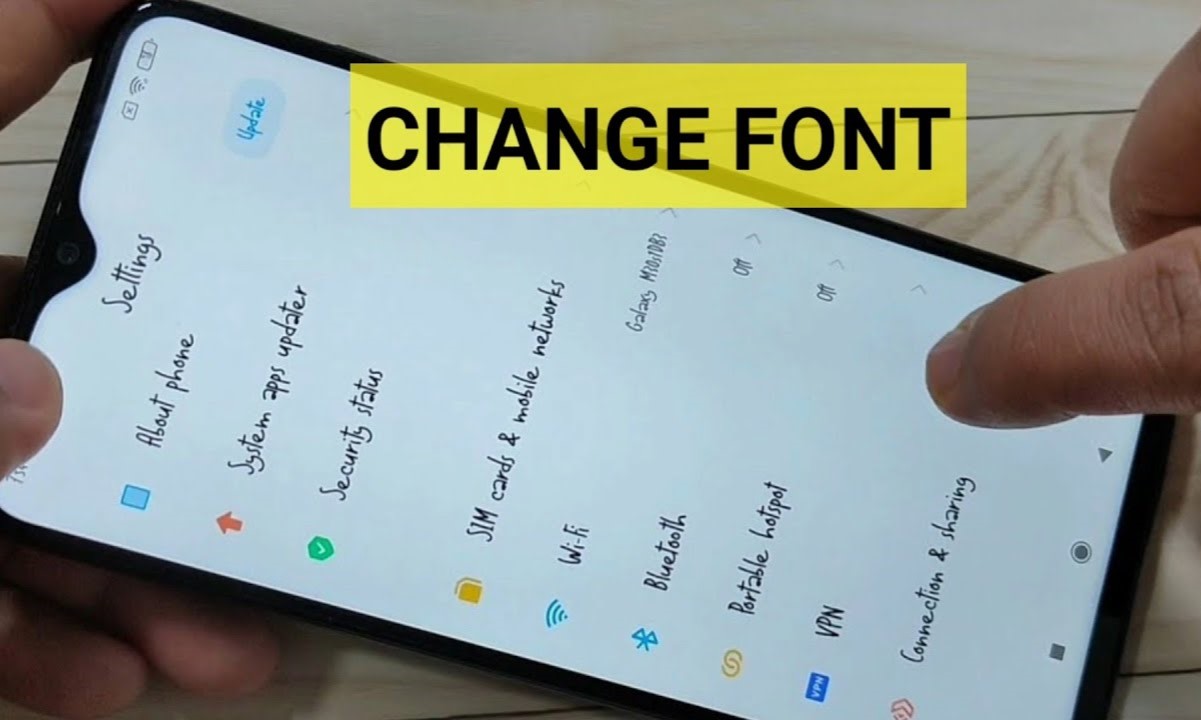Checking the Current Font Style on Xiaomi
Before embarking on the journey of changing the font style on your Xiaomi device, it's essential to first identify the current font style. Xiaomi offers a variety of pre-installed fonts, each with its own unique characteristics, ranging from elegant and sophisticated to modern and minimalistic. Knowing the current font style not only provides insight into your device's aesthetics but also serves as a reference point for selecting a new font that aligns with your preferences.
To check the current font style on your Xiaomi device, follow these simple steps:
-
Access the Settings: Begin by unlocking your Xiaomi device and locating the "Settings" app on the home screen or app drawer. The "Settings" app is typically represented by a gear icon and serves as the control center for customizing various aspects of your device.
-
Navigate to Display Settings: Within the "Settings" menu, scroll or search for the "Display" or "Display & Brightness" option. This section houses a range of display-related settings, including font style, size, and display brightness.
-
Select Font Settings: Upon entering the "Display" settings, look for the "Font" or "Font Style" option. This is where the current font style information is located. Tap on "Font" to access the font settings.
-
Identify the Current Font Style: In the "Font" settings, you will find a list of installed font styles accompanied by previews. The currently selected font style is usually highlighted or indicated in some manner. Take note of the font style name or any identifying information that distinguishes it from the others.
By following these steps, you can effortlessly check the current font style on your Xiaomi device, enabling you to make informed decisions when exploring alternative font options. Understanding the existing font style sets the stage for a seamless transition to a new visual identity for your device, reflecting your personal taste and style preferences.
Downloading and Installing Fonts on Xiaomi
Customizing the font style on your Xiaomi device can breathe new life into its visual appeal, allowing you to express your unique personality and preferences. Xiaomi offers a diverse array of fonts, enabling users to tailor their device's appearance to suit their individual tastes. If you find yourself seeking a fresh and distinctive font style to revitalize your device, the process of downloading and installing fonts on Xiaomi is a straightforward and rewarding endeavor.
Exploring Font Libraries
Xiaomi provides access to an extensive library of fonts, catering to a wide spectrum of design sensibilities. To begin the journey of discovering new fonts, navigate to the Xiaomi Theme Store, which serves as a treasure trove of customization options, including an eclectic assortment of fonts. Upon entering the Theme Store, locate the "Fonts" section, where an abundance of font styles awaits exploration. From timeless classics to contemporary typefaces, the font library offers a rich tapestry of options to suit diverse preferences.
Selecting and Downloading Fonts
Once within the font library, immerse yourself in the captivating array of font styles, each accompanied by a preview that showcases its distinctive characteristics. Take your time to browse through the collection, allowing the visual nuances of each font to captivate your imagination. Upon discovering a font that resonates with your aesthetic sensibilities, simply tap on the "Download" or "Apply" button associated with the chosen font. This seamless process initiates the download and installation of the selected font, seamlessly integrating it into your device's font repository.
Applying the New Font
After successfully downloading the desired font, it's time to apply it to your Xiaomi device to witness the transformative impact of the new font style. Return to the "Font" settings within the "Display" section of the device's settings menu. Here, you will find the newly downloaded font listed among the available font styles. Select the newly acquired font from the list, and marvel as your device undergoes a visual metamorphosis, embracing the distinct charm and character of the newly installed font.
Embracing Personalization
The ability to download and install fonts on Xiaomi empowers users to infuse their devices with a personalized touch, reflecting their individuality and creative expression. Whether seeking a refined and elegant font for professional endeavors or a vibrant and whimsical typeface for personal enjoyment, the font customization options on Xiaomi devices cater to a myriad of stylistic preferences. By embracing the art of font customization, users can truly make their Xiaomi device an extension of their unique identity, encapsulating their essence in every digital interaction.
Elevating the User Experience
The process of downloading and installing fonts on Xiaomi transcends mere visual embellishment, elevating the user experience to new heights. Each font carries its own narrative, evoking distinct emotions and associations that resonate with users on a profound level. As users interact with their devices, the chosen font style contributes to a harmonious and immersive user interface, enhancing readability and visual coherence. This seamless integration of personalized fonts amplifies the joy of using Xiaomi devices, fostering a deeper connection between users and their digital companions.
In essence, the ability to download and install fonts on Xiaomi devices empowers users to curate a bespoke visual identity, amplifying the allure and individuality of their devices. By venturing into the captivating realm of font customization, users can embark on a creative journey that transcends the confines of conventional design, infusing their digital experiences with a touch of artistry and personal flair. With a myriad of fonts at their fingertips, Xiaomi users can embark on a boundless exploration of visual expression, redefining the aesthetic landscape of their devices with every font installation.
Changing the Font Style on Xiaomi
The process of changing the font style on your Xiaomi device heralds a transformative journey, offering an opportunity to redefine its visual identity and infuse it with a distinctive charm. With Xiaomi's intuitive interface and versatile customization options, altering the font style is a seamless endeavor that empowers users to curate a personalized digital experience.
To embark on this font customization odyssey, begin by accessing the "Settings" app on your Xiaomi device. Within the "Settings" menu, navigate to the "Display" or "Display & Brightness" option, where the font settings reside. Here, you will encounter the "Font" or "Font Style" section, serving as the gateway to a myriad of font customization possibilities.
Upon entering the "Font" settings, you will be greeted by an array of pre-installed font styles, each accompanied by a preview that offers a glimpse into its distinct visual characteristics. Xiaomi's diverse selection encompasses fonts ranging from elegant and refined to modern and dynamic, catering to a spectrum of design preferences. To initiate the font transformation, simply tap on the desired font style, and marvel as your device adopts a new visual persona, reflecting the essence of the chosen font.
The seamless process of changing the font style on Xiaomi devices not only revitalizes the device's aesthetic appeal but also enhances the overall user experience. The selected font style permeates every facet of the device's interface, from system menus to app labels, imbuing each interaction with a renewed sense of visual coherence and individuality. As users navigate through their Xiaomi devices, the chosen font style becomes a defining element, shaping the ambience and character of the digital environment.
Moreover, the ability to change the font style on Xiaomi devices transcends mere visual customization, offering a gateway to self-expression and personalization. Whether opting for a classic serif font to exude sophistication or a sleek sans-serif typeface for a modern touch, users can align their device's font style with their unique sensibilities. This seamless alignment of personal taste with digital aesthetics fosters a profound connection between users and their devices, elevating the emotional resonance of every interaction.
In essence, the process of changing the font style on Xiaomi devices encapsulates the essence of customization, empowering users to sculpt a visual identity that resonates with their individuality. By seamlessly integrating a new font style, users can craft a digital environment that harmonizes with their personal style, fostering a sense of familiarity and delight with every interaction. With Xiaomi's versatile font customization capabilities, users can embark on a captivating journey of visual transformation, breathing new life into their devices with every font selection.
Adjusting Font Size and Boldness on Xiaomi
Customizing the font size and boldness on your Xiaomi device is a pivotal aspect of tailoring the visual experience to align with your preferences and enhance readability. Xiaomi's user-centric approach extends to font customization, offering intuitive controls to adjust font size and boldness, ensuring a seamless and personalized user interface.
Adapting Font Size
To embark on the journey of adjusting font size, navigate to the "Settings" app on your Xiaomi device. Within the "Settings" menu, locate the "Display" or "Display & Brightness" option, where font settings are housed. Within the "Font" or "Font Size" section, users can effortlessly fine-tune the font size to suit their visual comfort. The intuitive slider or selection options empower users to scale the font size, catering to individual preferences and optimizing readability across various interface elements.
Enhancing Readability
The ability to adjust font size on Xiaomi devices transcends mere visual customization, offering a practical dimension by enhancing readability. Whether opting for a larger font size for enhanced legibility or a more compact size to maximize content display, users can seamlessly adapt the font size to harmonize with their usage patterns and visual acuity. This nuanced control over font size fosters a tailored user experience, ensuring that every interaction with the device is characterized by effortless readability and visual comfort.
Embracing Boldness
In addition to font size customization, Xiaomi devices empower users to embrace boldness as a means of accentuating textual elements within the user interface. By navigating to the "Font" or "Font Style" settings, users can explore the option to toggle bold text, infusing interface elements with heightened prominence and visual impact. The seamless activation of bold text elevates the legibility and visual hierarchy of textual content, ensuring that essential information commands attention with clarity and distinction.
Personalized Visual Experience
The process of adjusting font size and boldness on Xiaomi devices embodies the essence of personalized visual experiences, empowering users to sculpt a user interface that resonates with their individual preferences. Whether prioritizing readability, visual hierarchy, or stylistic nuances, the ability to fine-tune font size and boldness enriches every interaction with the device, fostering a sense of familiarity and visual delight.
Elevating Accessibility
Beyond aesthetic customization, the adaptability of font size and boldness on Xiaomi devices contributes to enhanced accessibility, ensuring that users with diverse visual needs can tailor the interface to accommodate their requirements. This inclusive approach underscores Xiaomi's commitment to fostering an accessible and user-centric ecosystem, where every individual can engage with digital content in a manner that aligns with their unique needs and preferences.
In essence, the process of adjusting font size and boldness on Xiaomi devices encapsulates the essence of user empowerment, offering a nuanced canvas for visual customization and accessibility. With seamless controls to adapt font size and boldness, Xiaomi users can embark on a journey of personalized interface design, ensuring that every interaction with their devices is characterized by comfort, clarity, and individuality.