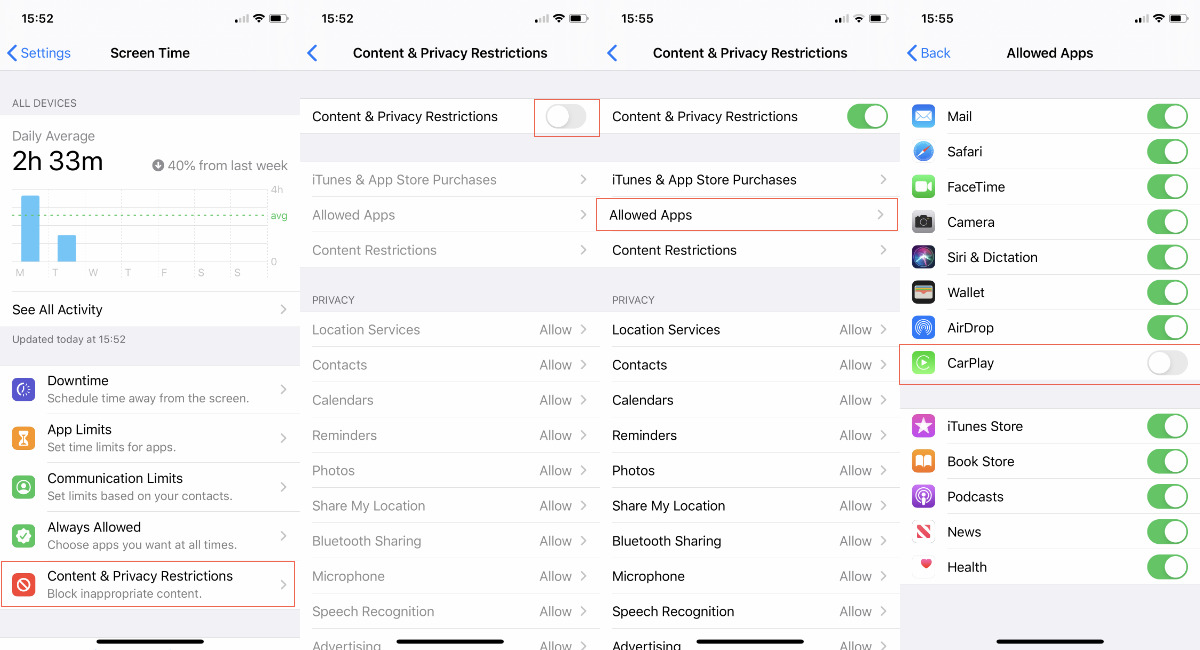What is CarPlay?
CarPlay is a revolutionary in-car technology developed by Apple that seamlessly integrates your iPhone with your car's built-in display. It allows you to access a range of iPhone features and apps directly from the dashboard of your car, providing a safer and more convenient way to stay connected while on the road.
With CarPlay, your iPhone essentially becomes an extension of your car's infotainment system, offering a familiar and intuitive interface that enables you to make calls, send and receive messages, navigate with maps, listen to music, and access various third-party apps using Siri voice commands or the car's touchscreen and controls.
This innovative system is designed to minimize distractions, allowing you to keep your eyes on the road and hands on the wheel while still enjoying the functionality of your iPhone. By mirroring the key features and apps of your iPhone onto the car's display, CarPlay provides a seamless and integrated driving experience.
CarPlay is compatible with a wide range of iPhone models and is supported by numerous car manufacturers, making it accessible to a broad audience. Whether you're a tech enthusiast or simply looking for a more convenient way to interact with your iPhone while driving, CarPlay offers a compelling solution that enhances the overall driving experience.
In essence, CarPlay transforms your car into a connected and intelligent environment, bridging the gap between your digital life and your driving experience. It brings the power and convenience of your iPhone directly to your car's dashboard, offering a level of integration and functionality that redefines the way you interact with technology on the go.
Benefits of Using CarPlay
CarPlay offers a myriad of benefits that significantly enhance the driving experience, making it a valuable addition to any modern vehicle. Here are some compelling advantages of using CarPlay:
1. Seamless Integration:
CarPlay seamlessly integrates your iPhone with your car's infotainment system, providing a familiar and intuitive interface that allows you to access key features and apps directly from the dashboard. This integration ensures a smooth transition between your digital life and your driving experience, minimizing distractions and enhancing convenience.
2. Enhanced Safety:
One of the primary benefits of CarPlay is its focus on safety. By offering a hands-free and eyes-free interaction with your iPhone, CarPlay enables you to stay connected while keeping your attention on the road. The integration of Siri voice commands allows you to make calls, send messages, and control various functions without taking your hands off the wheel.
3. Access to Key Features:
CarPlay grants access to essential iPhone features such as phone calls, messaging, music, and navigation, all of which can be controlled using voice commands or the car's touchscreen. This accessibility ensures that you can stay connected, entertained, and informed while driving, without compromising safety.
4. Third-Party App Support:
In addition to native iPhone features, CarPlay also supports a wide range of third-party apps, including music streaming services, messaging platforms, navigation apps, and more. This versatility allows you to personalize your driving experience by accessing your favorite apps directly from the car's display.
5. Enhanced Navigation:
CarPlay provides seamless integration with Apple Maps, offering turn-by-turn navigation, real-time traffic updates, and proactive suggestions based on your usage patterns. This ensures that you can navigate to your destination with ease, leveraging the power of Apple's robust mapping and navigation capabilities.
6. Voice-Activated Control:
The integration of Siri voice control within CarPlay allows for hands-free operation of various functions, including making calls, sending messages, setting reminders, and controlling music playback. This voice-activated control minimizes distractions and enhances safety while driving.
7. Broad Compatibility:
CarPlay is compatible with a wide range of iPhone models and is supported by numerous car manufacturers, ensuring that a diverse audience can benefit from its features. This broad compatibility makes CarPlay accessible to a large segment of the driving population.
In summary, CarPlay offers a host of benefits that cater to the modern driver's needs, combining seamless integration, enhanced safety, access to key features, third-party app support, enhanced navigation, voice-activated control, and broad compatibility. These advantages collectively contribute to a more connected, convenient, and safer driving experience, making CarPlay a valuable asset for any driver seeking to leverage the power of their iPhone while on the road.
Requirements for CarPlay Activation
To enable CarPlay on your iPhone 12 and seamlessly integrate it with your car's infotainment system, certain requirements must be met. These prerequisites ensure that your iPhone and vehicle are compatible and capable of supporting the CarPlay functionality. Here are the essential requirements for CarPlay activation:
1. iPhone Compatibility:
CarPlay activation necessitates an iPhone 5 or later model running iOS 7.1 or higher. For iPhone 12 users, this criterion is inherently met, as the device is equipped with the latest iOS version and is fully compatible with CarPlay.
2. Car Compatibility:
In addition to iPhone compatibility, your vehicle must support CarPlay integration. Many modern car models come equipped with built-in CarPlay support, allowing for seamless connectivity between your iPhone and the car's display. It is crucial to verify whether your car is CarPlay-enabled, as this directly impacts the feasibility of CarPlay activation.
3. USB Connection or Wireless Connectivity:
CarPlay activation requires a physical USB connection between your iPhone and the car's infotainment system. Alternatively, some vehicles offer wireless CarPlay support, allowing for a cable-free connection. It is imperative to ascertain the connectivity options available in your car to ensure a suitable method for linking your iPhone to the CarPlay interface.
4. Updated Software:
Both your iPhone and the car's infotainment system should have the latest software updates installed to facilitate smooth CarPlay activation. Ensuring that your iPhone's iOS is up to date, along with any relevant firmware updates for your car's multimedia system, is essential for a seamless integration process.
5. Compatible Apps:
While CarPlay supports a wide range of native and third-party apps, it is beneficial to verify the compatibility of specific apps with CarPlay. This ensures that your preferred apps, such as navigation, messaging, music streaming, and other utilities, seamlessly integrate with the CarPlay interface, enhancing the overall user experience.
By meeting these requirements, you can effectively activate CarPlay on your iPhone 12, enabling a seamless and intuitive integration with your car's infotainment system. These prerequisites ensure that your iPhone and vehicle are equipped to leverage the full functionality of CarPlay, providing a safer, more convenient, and connected driving experience.
Steps to Enable CarPlay on iPhone 12
Enabling CarPlay on your iPhone 12 is a straightforward process that allows you to seamlessly integrate your device with your car's infotainment system. By following these simple steps, you can harness the full potential of CarPlay and enjoy a more connected and convenient driving experience.
-
Check CarPlay Compatibility:
Before proceeding with the activation process, ensure that your car's infotainment system supports CarPlay. Many modern vehicles are equipped with CarPlay integration, enabling seamless connectivity with your iPhone 12. It is essential to verify this compatibility to guarantee a successful activation. -
Update iPhone Software:
Ensure that your iPhone 12 is running the latest version of iOS. To check for updates, go to "Settings" > "General" > "Software Update" on your iPhone. If an update is available, download and install it to ensure that your device is equipped with the necessary software for CarPlay activation. -
Connect to CarPlay:
Use a USB cable to connect your iPhone 12 to the USB port in your car. Alternatively, if your vehicle supports wireless CarPlay, follow the manufacturer's instructions to establish a wireless connection. Once connected, your car's display should prompt you to enable CarPlay on your iPhone. -
Enable CarPlay on iPhone:
On your iPhone 12, navigate to "Settings" and select "Screen Time." Next, tap on "Content & Privacy Restrictions" and enter your passcode if prompted. Then, choose "Allowed Apps" and ensure that "CarPlay" is enabled. This step is crucial to grant permission for CarPlay to access your iPhone's features and apps. -
Configure CarPlay Settings:
After enabling CarPlay on your iPhone, return to the main "Settings" menu and select "General." Scroll down and choose "CarPlay" to access the CarPlay settings. Here, you can customize the CarPlay interface, rearrange app icons, and manage connected cars if you use CarPlay in multiple vehicles. -
Access CarPlay Interface:
Once CarPlay is enabled and configured, disconnect your iPhone 12 from the USB cable or ensure that the wireless connection is established. Your car's display should now showcase the CarPlay interface, mirroring the key features and apps from your iPhone onto the dashboard. You can now interact with CarPlay using the car's touchscreen or voice commands via Siri.
By following these steps, you can effectively enable CarPlay on your iPhone 12, unlocking a host of features and functionalities that seamlessly integrate your digital life with your driving experience. With CarPlay activated, you can stay connected, entertained, and informed while on the road, all within a safe and intuitive interface that enhances the overall driving experience.