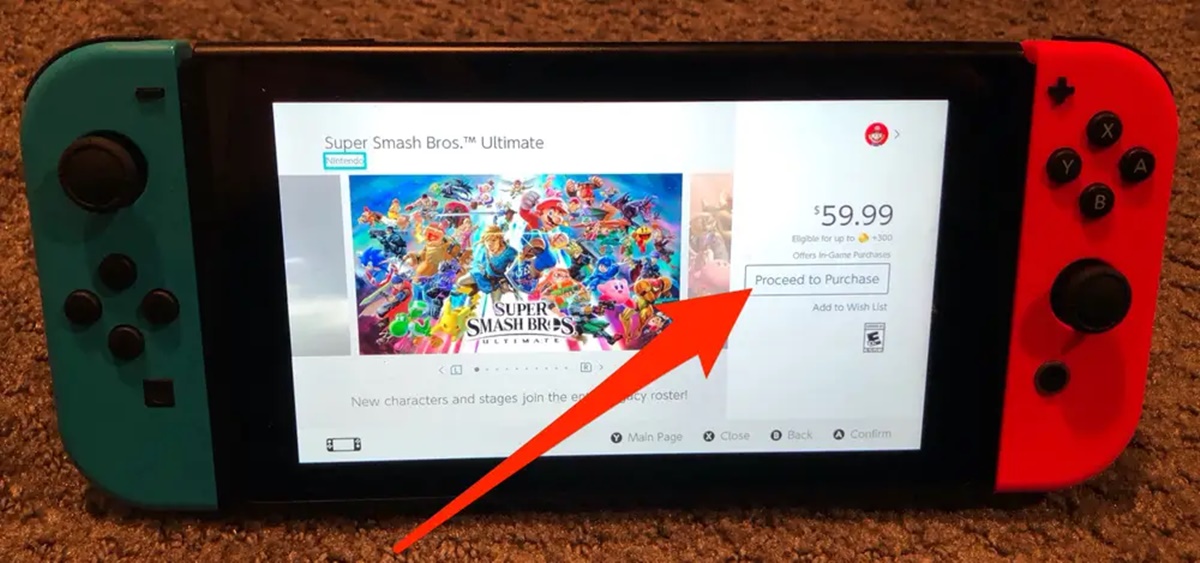How to Download Games on a Nintendo Switch
If you’re a proud owner of a Nintendo Switch, you’ll be thrilled to know that downloading games on this versatile gaming console is quick and easy. With its user-friendly interface and the convenience of digital downloads, you can fill your Switch library with exciting games without leaving the comfort of your home. Here is a step-by-step guide on how to download games on a Nintendo Switch:
- Connect your Nintendo Switch to the internet: To download games, you’ll need a stable internet connection. You can either connect your Switch to a Wi-Fi network or use a wired connection with an Ethernet adapter.
- Access the Nintendo eShop: The Nintendo eShop is the digital marketplace where you can browse and purchase games for your Switch. To access the eShop, select the eShop icon on the Switch’s home screen.
- Create or link a Nintendo account: If you haven’t already, you’ll need to create a Nintendo account to make purchases on the eShop. If you have an existing account, simply log in to link it to your Switch.
- Browse and search for games: Once you’re in the eShop, you can browse through the available games by category or search for specific titles using the search bar. The eShop offers a wide variety of games, including popular releases, indie titles, and classic favorites.
- Select a game to download: When you’ve found a game you’re interested in, select it to view more details, screenshots, and customer reviews. If you’re ready to download it, choose the “Buy” or “Download” option and proceed to the payment screen.
- Confirm your purchase: Review the game’s price and any additional content included in the purchase. You may need to enter your payment information or use any available funds in your Nintendo account. Once you’ve confirmed your purchase, the download will begin.
- Monitor the download progress: You’ll be able to see the download progress on the eShop’s home screen. Larger games may take longer to download, so be patient and ensure your Switch remains connected to the internet until the download is complete.
- Access your downloaded games: Once the download is finished, the game will appear on your Switch’s home screen. Simply select the game icon to launch and start playing! You can organize your downloaded games into folders or rearrange them on the home screen for easy access.
Downloading games on a Nintendo Switch is a simple and convenient process that allows you to expand your gaming library with just a few clicks. Whether you prefer big budget titles or indie gems, the eShop offers a wide range of games to suit every gaming preference. So, get ready to explore new worlds and embark on exciting adventures right from the comfort of your Nintendo Switch!
Step-by-Step Guide to Downloading Games from the Nintendo eShop
The Nintendo eShop is the digital marketplace where Nintendo Switch owners can browse and download their favorite games. This step-by-step guide will walk you through the process of downloading games from the eShop, ensuring you can start playing your desired titles in no time:
- Power on your Nintendo Switch and ensure it is connected to the internet. You can connect to a Wi-Fi network by navigating to the System Settings, selecting Internet, and choosing the network you want to join.
- On the Switch’s home screen, find and select the Nintendo eShop icon. It is represented by an orange shopping bag and can be easily located among your installed apps.
- Once you enter the eShop, you will be greeted by a variety of featured games. You can navigate through different sections using the buttons at the top of the screen or explore specific categories using the menu on the left.
- If you have a particular game in mind, use the search bar at the top of the screen to quickly find it. Alternatively, you can browse through the available games by genre, popularity, or release date.
- When you find a game you’re interested in, click on it to access its details page. Here, you can view screenshots, read descriptions, check ratings, and see gameplay videos to help inform your decision.
- If you’re ready to proceed with the download, click on the “Buy” or “Download” button. You may be prompted to select any additional content or add-ons associated with the game.
- If you haven’t already linked your Nintendo Account to your Nintendo Switch, you will need to do so now. This account is necessary for making purchases and accessing downloaded games.
- Follow the on-screen prompts to complete your purchase. You can choose from various payment methods, including credit/debit cards or using Nintendo eShop funds. Once the purchase is confirmed, the download will start automatically.
- During the download, you can track the progress in the “Downloads” section, which can be accessed from the eShop’s main menu. It’s important to keep your Nintendo Switch connected to the internet and refrain from powering off or disconnecting during the download process.
- Once the download is complete, the game will be available on your Nintendo Switch’s home screen. Simply select the game’s icon to launch it and start playing.
Downloading games from the Nintendo eShop is a seamless process that offers a vast selection of titles right at your fingertips. Whether you’re into action-packed adventures, immersive RPGs, or casual puzzle games, the eShop has something for everyone. So, grab your Nintendo Switch, navigate to the eShop, and start building your gaming library today!
Understanding the Different Types of Games You Can Download on the Nintendo Switch
When it comes to downloading games on the Nintendo Switch, you have a wide variety of options to choose from. From big-budget blockbuster titles to indie gems, the Nintendo eShop offers a diverse range of games to suit every taste and preference. Here’s a breakdown of the different types of games you can download on the Nintendo Switch:
- AAA Games: These are the big-budget, high-profile games developed by renowned studios or published by well-established companies. AAA games on the Nintendo Switch often deliver immersive worlds, compelling storytelling, and cutting-edge graphics and gameplay. They often include popular franchises like “The Legend of Zelda: Breath of the Wild” or “Super Mario Odyssey.”
- Indie Games: Indie games are independently developed titles that often prioritize innovative gameplay mechanics, unique art styles, and engaging narratives. The Nintendo Switch has become an indie haven, with a vast library of indie games available for download. These games can range from charming platformers like “Celeste” to thought-provoking narrative experiences like “Journey.”
- Classic Games and Remasters: The Nintendo Switch allows you to relive the nostalgia of classic games by offering a selection of ports and remasters. From beloved titles like “Super Mario 64” and “The Legend of Zelda: Ocarina of Time” to updated versions of retro classics, you can download these games and experience them on the go.
- Multiplayer Games: The Nintendo Switch is known for its excellent multiplayer capabilities, both local and online. Many games on the eShop offer multiplayer modes, allowing you to connect with friends and compete or cooperate in various genres, such as racing, sports, or party games.
- Free-to-Play Games: The eShop also hosts a range of free-to-play games that you can download and enjoy without spending a dime. These games often have optional in-game purchases for cosmetics or additional content, allowing you to customize your experience to your liking. Examples of popular free-to-play games on the Switch include “Fortnite” and “Apex Legends.”
Additionally, the Nintendo Switch offers a wide selection of game demos, allowing you to try out a game before committing to a purchase. This gives you the opportunity to test the gameplay, evaluate the graphics, and assess whether it’s a game you’d like to invest in.
Whether you’re a fan of AAA titles, enjoy the charm of indie games, or want to revisit classic favorites, the Nintendo Switch’s digital library has something for everyone. With new games constantly being added to the eShop, there’s always an opportunity to discover exciting and immersive experiences to download and play on your Nintendo Switch.
Discover the Wide Range of Games Available for Download on the Nintendo Switch
One of the greatest advantages of the Nintendo Switch is the vast selection of games available for download on the Nintendo eShop. From action-packed adventures to engaging puzzles and party games, the eShop offers a wide range of options to cater to every gaming taste. Here are some categories of games you can discover and download for your Nintendo Switch:
- Action & Adventure: Immerse yourself in thrilling action and embark on epic adventures with games like “The Legend of Zelda: Breath of the Wild,” “Super Mario Odyssey,” and “Splatoon 2.” These games offer captivating narratives, breathtaking visuals, and exciting gameplay that will keep you entertained for hours on end.
- RPG (Role-Playing Games): Dive into richly detailed worlds and assume the role of a heroic character in RPGs like “Pokémon Sword and Shield,” “Xenoblade Chronicles 2,” and “Fire Emblem: Three Houses.” Explore vast landscapes, engage in strategic battles, and unravel compelling stories as you progress through these immersive RPG experiences.
- Platformers: Get ready for some classic side-scrolling fun with platformer games like “Super Mario Maker 2,” “Celeste,” and “Donkey Kong Country: Tropical Freeze.” These games combine precision-based platforming challenges with inventive level design, ensuring a nostalgic and enjoyable gameplay experience.
- Puzzle Games: Challenge your mind with a variety of puzzle games available for the Nintendo Switch. From brain-teasing classics like “Tetris 99” and “Puyo Puyo Tetris” to innovative puzzlers like “The Witness” and “Captain Toad: Treasure Tracker,” these games will put your problem-solving skills to the test.
- Party Games: Gather your friends and family for some multiplayer fun with party games such as “Mario Kart 8 Deluxe,” “Super Smash Bros. Ultimate,” and “Overcooked 2.” These games offer exciting multiplayer modes, allowing you to compete or cooperate with others in exhilarating and chaotic gameplay scenarios.
- Simulation & Strategy: If you enjoy building and managing virtual worlds, simulation and strategy games like “Animal Crossing: New Horizons,” “Stardew Valley,” and “Civilization VI” are perfect for you. These games offer immersive gameplay experiences that allow you to create, expand, and maintain your own virtual realms.
- Sports Games: Whether you’re a fan of soccer, basketball, or tennis, the Nintendo Switch has a variety of sports games to choose from. Play with your favorite athletes in games like “FIFA 21,” “NBA 2K21,” and “Mario Tennis Aces” and experience the excitement and competitiveness of your favorite sports from the comfort of your couch.
- Indie Games: The Nintendo Switch has become a haven for indie games, with a plethora of unique and innovative titles to discover. From charming platformers to thought-provoking narratives and atmospheric adventures, indie games like “Celeste,” “Hollow Knight,” and “Undertale” offer experiences that are sure to captivate players of all backgrounds.
This is just a glimpse of the broad range of games available for download on the Nintendo Switch. With new games being added regularly, there’s always something fresh and exciting to explore. So, head over to the Nintendo eShop and browse the extensive selection of games to embark on thrilling adventures, challenge your skills, and have unforgettable gaming experiences on your Nintendo Switch.
Tips for Managing Your Downloaded Games on the Nintendo Switch
As you build up your digital library of downloaded games on the Nintendo Switch, it’s essential to have effective strategies for managing and organizing your collection. With these tips, you can ensure easy access to your favorite games and keep your Nintendo Switch organized:
- Create Folders: Take advantage of the Nintendo Switch’s folder system to categorize your games. You can create custom folders to group games by genre, theme, or even personal preference. This makes it easier to find specific games and keeps your home screen clutter-free.
- Rearrange Icons: Customize the layout of your home screen by rearranging game icons. Simply hold down the A button and move the icons around to your desired positions. This allows you to prioritize your most frequently played games or keep them in an order that makes sense to you.
- Archive Unused Games: If you find yourself running out of storage space on your Nintendo Switch, consider archiving games that you’re not actively playing. Archiving removes the game from your home screen but retains your save data. You can easily redownload the game later when you’re ready to play it again.
- Invest in a MicroSD Card: The Nintendo Switch has limited internal storage, so it’s wise to invest in a high-capacity microSD card. By expanding your storage, you can download and keep more games without worrying about running out of space. Be sure to choose a reputable brand and a size that suits your gaming needs.
- Keep Apps and Games Up to Date: Regularly check for updates for both the Nintendo Switch system software and your downloaded games. Keeping everything up to date ensures you have access to the latest features, bug fixes, and improvements. You can enable automatic updates in the system settings to streamline the process.
- Utilize the Wishlist Feature: The Nintendo eShop allows you to create a wishlist of games you’re interested in. This feature helps you keep track of games you may want to download in the future or buy during a sale. It’s a convenient way to maintain a list of games you’re considering without committing to a purchase yet.
- Backup Save Data: To protect your progress and game data, consider enabling the Switch’s cloud save feature if you have a Nintendo Switch Online subscription. This allows you to back up your save data to the cloud, ensuring that even if your Switch is lost or damaged, your progress can be restored on a new console.
- Organize by Player: If you have multiple users on your Nintendo Switch, organize your games by player to ensure each person has easy access to their own games. Create separate folders or arrange game icons based on each player’s preferences, making it more convenient for everyone to find and play their desired games.
By implementing these tips, you can efficiently manage your downloaded games on the Nintendo Switch and ensure a streamlined gaming experience. With a well-organized collection and easy access to your favorite titles, you’ll spend less time searching and more time enjoying the immersive world of Nintendo Switch gaming.
Benefits of Downloading Games on the Nintendo Switch Compared to Physical Copies
When it comes to building your game library on the Nintendo Switch, you have the option to either download games digitally or purchase physical copies. While physical copies certainly have their merits, downloading games onto your Nintendo Switch offers several distinct advantages. Here are some benefits of downloading games on the Nintendo Switch compared to physical copies:
- Convenience: One of the most significant benefits of downloading games is the convenience it offers. With digital downloads, you can make game purchases right from the comfort of your home, without needing to visit a physical store. No more waiting in line or dealing with sold-out copies – simply browse, buy, and download your chosen games instantly.
- Instant Access: Downloading games grants you immediate access to your purchased titles. There’s no need to swap out discs or cartridges – your games are stored digitally on your Nintendo Switch’s internal storage or microSD card, ready to be launched at any time. This allows for seamless transitions between games and instant gratification when starting a new gaming session.
- Portability: The Nintendo Switch’s portability is maximized when games are downloaded onto the console. With digital downloads, you can carry your entire game library with you wherever you go, without the need to bring along physical cartridges. This enables quick and easy access to your favorite games, making the Switch an ideal companion for gaming on the go.
- Reduced Risk of Damage or Loss: Physical copies of games can be susceptible to damage, loss, or theft. With digital downloads, you eliminate the risk of scratching discs, misplacing cartridges, or having your games stolen. Your digital library is tied to your Nintendo account, allowing you to redownload your purchased games on any Nintendo Switch console as long as you’re signed in.
- No Need to Change Discs: Downloaded games provide a seamless gaming experience without the hassle of swapping discs. Switching between downloaded games only requires a few button presses, eliminating the need to carry multiple game cartridges or worry about losing track of them. This convenience is especially appreciated when playing a variety of games or switching between different titles frequently.
- No Worrying About Limited Stock: Some games have limited physical releases, meaning they may be challenging to find or become expensive due to scalpers or rarity. By downloading games, you can secure your copy without the worry of availability issues. Digital availability often remains constant, ensuring you can access popular or hard-to-find games whenever you want.
- Access to Pre-Loading and Pre-Orders: Downloading games from the Nintendo eShop allows you to take advantage of pre-loading and pre-order options. Pre-loading enables you to download and install a game before its release date, so you can start playing immediately when it becomes available. Pre-ordering also ensures you don’t miss out on limited-time bonuses or special editions of highly anticipated games.
While physical copies undoubtedly have their place in gaming culture, downloading games on the Nintendo Switch offers a level of convenience, accessibility, and portability that many gamers find appealing. With an extensive digital library at your fingertips, you can enjoy a seamless gaming experience and fully embrace the unique capabilities of the Nintendo Switch.
FAQs about Downloading Games on the Nintendo Switch
Downloading games on the Nintendo Switch has become a popular method for expanding your game library. However, you may have some questions about the process. Here are answers to frequently asked questions about downloading games on the Nintendo Switch:
- Can I download games for free on the Nintendo Switch?
- Do I need an internet connection to download games on the Nintendo Switch?
- Can I play downloaded games offline on the Nintendo Switch?
- How much storage space do I need for downloaded games on the Nintendo Switch?
- Can I transfer my downloaded games to another Nintendo Switch?
- Can I redownload my purchased games on a new Nintendo Switch?
- Can I share downloaded games with others on different Nintendo Switch consoles?
- Can I upgrade from a physical copy of a game to a digital version on the Nintendo Switch?
While the Nintendo eShop offers various free-to-play games, most games on the eShop require a purchase. However, Nintendo occasionally offers free game demos and discounted games through sales and promotions.
Yes, an internet connection is required to download games from the Nintendo eShop. You can either connect your Switch to a Wi-Fi network or use a wired connection with an Ethernet adapter for faster download speeds.
Yes, you can play downloaded games offline once they are downloaded and installed on your Nintendo Switch. However, some games may require an internet connection for certain features, updates, or online multiplayer.
The Nintendo Switch comes with limited internal storage, ranging from 32GB to 64GB depending on the model. To download multiple games, it is recommended to purchase a separate microSD card with larger storage capacity (up to 2TB) to accommodate your game library.
If you have more than one Nintendo Switch console, you can transfer your downloaded games to another Switch through the system settings. However, please note that both consoles need to be connected to the internet, and the receiving console must have enough storage space.
Yes, as long as you are logged in with the same Nintendo account on a new Nintendo Switch console, you can redownload your previously purchased games from the Nintendo eShop.
Downloaded games on the Nintendo Switch are tied to your Nintendo account and can be used on any console you are signed in to. However, games can only be played on one console at a time, meaning you cannot play the same downloaded game simultaneously on multiple consoles.
No, there is currently no official upgrade system that allows you to convert a physical copy of a game into a digital version on the Nintendo Switch. Digital and physical copies are considered separate purchases.
Downloading games on the Nintendo Switch opens up a world of possibilities, offering access to a wide range of titles without the need for physical copies. By understanding the process and knowing the necessary information, you can make the most of your digital gaming experiences on the popular Nintendo Switch console.
What to Do If You Encounter Issues While Downloading Games on the Nintendo Switch
While downloading games on the Nintendo Switch is typically a smooth process, there may be instances where you encounter issues or run into problems. If you find yourself facing difficulties while downloading games, here are some troubleshooting steps to help resolve the issue:
- Check Your Internet Connection: Ensure that you have a stable internet connection. If you’re using Wi-Fi, move closer to the router or try restarting it. If you’re using a wired connection, ensure that the Ethernet cable is properly connected and not damaged.
- Restart Your Nintendo Switch: Sometimes, a simple reboot of your Nintendo Switch can fix download-related issues. Press and hold the power button on the console for a few seconds, then select the “Power Options” menu and choose the “Restart” option.
- Clear Space on Your Nintendo Switch: If you’re encountering errors related to insufficient storage space, you may need to remove some saved data or unnecessary games from your console to free up space. Alternatively, consider upgrading to a larger capacity microSD card to accommodate more downloads.
- Check for System Updates: Make sure your Nintendo Switch’s system software is up to date. Navigate to the system settings, select “System,” and choose “System Update” to check for any available updates. Keeping your console’s software updated can resolve compatibility issues and improve overall performance.
- Pause and Resume Downloads: If a download seems to be stuck or taking longer than expected, try pausing and resuming the download. Highlight the game on the home screen, press the “+” button, select “Manage Software,” and then choose “Pause Download.” After a few seconds, select “Resume Download” to continue the process.
- Delete and Redownload: If a game is experiencing persistent download issues, you might need to delete it and redownload it from the Nintendo eShop. Select the game on the home screen, press the “+” button, choose “Manage Software,” and then select “Delete Software.” Go back to the eShop, find the game, and download it again.
- Contact Nintendo Support: If none of the above solutions work, it may be necessary to reach out to Nintendo Support for further assistance. They can provide specific troubleshooting steps for your particular issue or guide you through more advanced troubleshooting options.
Remember, technical issues can sometimes occur during the download process, but most problems can be resolved with basic troubleshooting steps. By following these suggestions, you can overcome common obstacles and resume enjoying your favorite games on the Nintendo Switch.
Exploring Free-to-Play Games on the Nintendo Switch: What You Need to Know
The Nintendo Switch not only offers a vast library of paid games but also provides a selection of free-to-play games that can provide hours of enjoyment without costing a dime. If you’re interested in exploring the world of free gaming on the Nintendo Switch, here’s what you need to know:
- What are Free-to-Play Games?
- Where to Find Free-to-Play Games on the Nintendo Switch?
- Popular Free-to-Play Games on the Nintendo Switch:
- In-Game Purchases in Free-to-Play Games:
- Online Subscription for Multiplayer:
- Community and Updates:
- Enjoying Free-to-Play Games on the Nintendo Switch:
Free-to-play games, also known as F2P games, are games that you can download and enjoy without purchasing them upfront. These games are typically funded through in-game purchases or advertisements, allowing players to choose whether they want to spend money on additional content or simply play for free.
You can find free-to-play games on the Nintendo Switch by visiting the Nintendo eShop, the console’s digital marketplace. Simply go to the eShop and browse the available games, or search for “Free-to-Play” or “F2P” in the search bar to find a dedicated selection of free games.
The Nintendo Switch offers a wide variety of free-to-play games across different genres. Some popular titles include “Fortnite,” a battle royale game where you fight to be the last person standing, “Apex Legends,” a fast-paced and competitive shooter, and “Warframe,” an action-packed cooperative game set in a futuristic universe. These games provide high-quality gameplay and online experiences entirely for free.
While free-to-play games are free to download and play, they often include optional in-game purchases. These purchases can range from cosmetic items, such as skins or emotes, to in-game currency that allows you to unlock additional content or accelerate your progress. It’s important to set spending limits and exercise caution when engaging with in-game purchases.
To play most free-to-play games online with other players, you’ll need a Nintendo Switch Online subscription. This subscription service not only grants you access to online multiplayer features but also provides additional benefits like access to classic NES and Super NES games and cloud save data backup.
Free-to-play games on the Nintendo Switch often have active communities, with regular updates and events. Developers frequently release new content, balance adjustments, and bug fixes to enhance the gaming experience. Participating in these communities can enrich your gameplay and provide opportunities for social interaction with fellow players.
Free-to-play games on the Nintendo Switch offer a great opportunity to try out a variety of genres and experiences without spending money upfront. They can provide hours of entertainment, whether you’re playing solo or with friends online. Take advantage of these games to discover new favorites, hone your skills, and immerse yourself in exciting virtual worlds.
With an array of free-to-play games available on the Nintendo Switch, there’s no shortage of gaming experiences to explore. Whether you’re looking for fast-paced action, cooperative challenges, or competitive battles, the free-to-play selection has something for everyone, allowing you to enjoy quality gaming without breaking the bank.