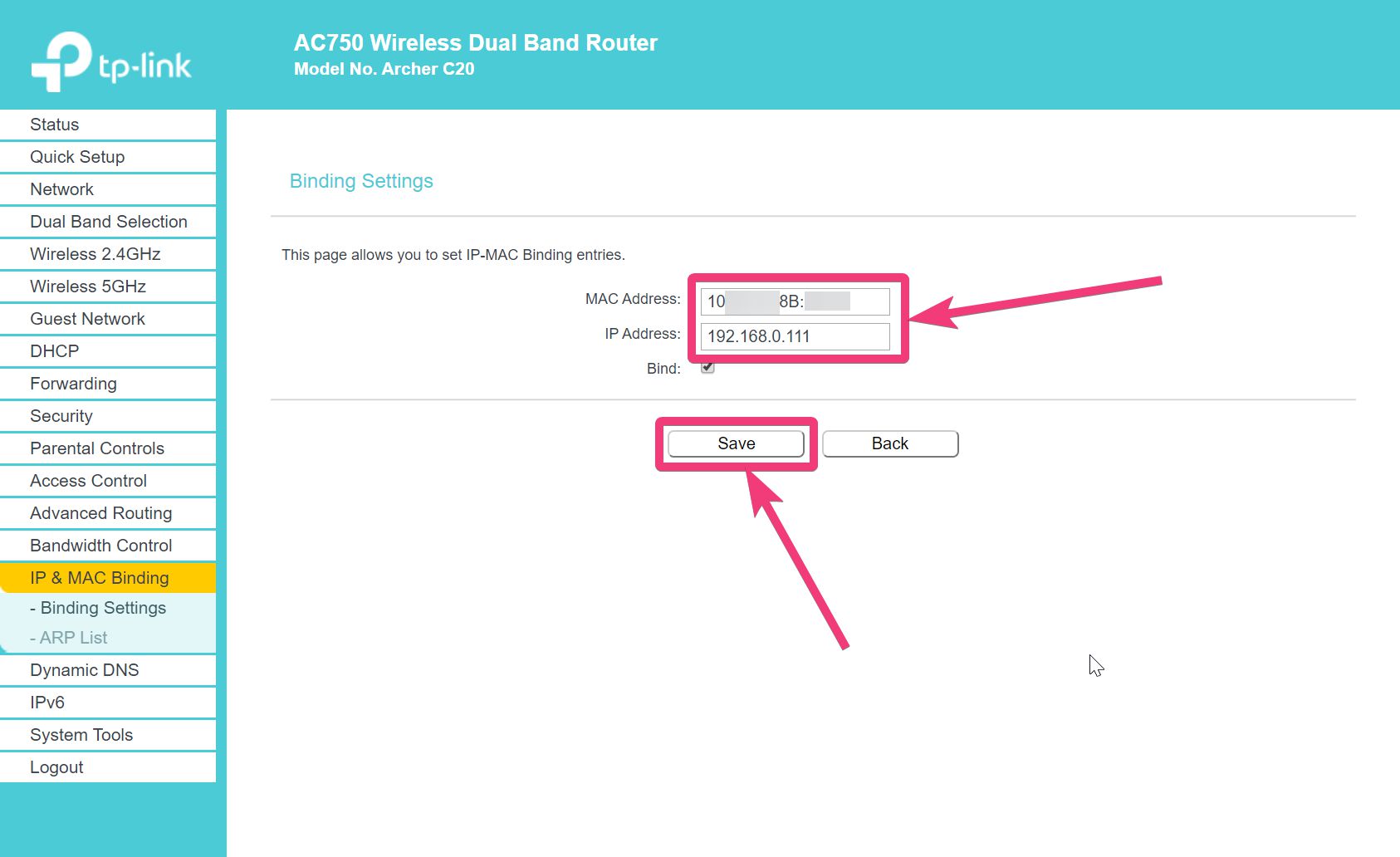What is a MAC Address?
A MAC address, short for Media Access Control address, is a unique identifier assigned to a network interface controller (NIC) by the manufacturer. It is a 48-bit address, typically represented by six sets of two hexadecimal digits separated by colons or hyphens.
MAC addresses are hardcoded into the hardware of devices such as computers, routers, and network adapters. They serve as a unique identifier for each device on a local area network (LAN) or a wide area network (WAN).
The primary function of a MAC address is to facilitate communication between devices within the same network. When data packets are sent from one device to another, the MAC address ensures that the packets are correctly routed to the intended recipient.
MAC addresses are essential for Ethernet-based networks, as they form the basis of the data link layer of the OSI model. Each device on a network must have a unique MAC address to avoid conflicts and ensure proper communication.
It is important to note that a MAC address is tied to the physical hardware of a device and cannot be changed. Even if a device is connected to a different network, its MAC address remains the same.
Overall, the MAC address acts as a digital fingerprint for network devices, allowing them to be identified and communicate effectively within a network environment.
What is an IP Address?
An IP address, short for Internet Protocol address, is a numerical label assigned to each device on a computer network that uses the Internet Protocol for communication. It serves as a unique identifier for devices, allowing them to send and receive data over the internet.
IP addresses are composed of four sets of numbers separated by periods, such as 192.168.0.1. The most commonly used version of IP addresses is IPv4, which uses 32 bits to represent an address, allowing for approximately 4.3 billion unique addresses.
Each IP address is divided into two main parts: the network identifier and the host identifier. The network identifier determines the network to which the device belongs, while the host identifier identifies the specific device within that network.
IP addresses play a crucial role in routing internet traffic. When data is sent from one device to another on the internet, the IP address is used to determine the best path for delivering the data. It provides the necessary information for routers to forward packets of data to their intended destinations.
In addition, IP addresses are used for other important functions, such as network configuration, security, and network management. They allow network administrators to assign unique addresses to devices, control access to networks, and troubleshoot network connectivity issues.
It is important to note that IP addresses can be dynamic or static. Dynamic IP addresses are assigned temporarily to devices by the DHCP (Dynamic Host Configuration Protocol) server, while static IP addresses are manually assigned and remain constant.
Overall, IP addresses are essential for communication and connectivity on the internet, enabling devices to interact with each other and access online services and resources.
The Relationship Between MAC Addresses and IP Addresses
MAC addresses and IP addresses serve different purposes in the realm of computer networking, but they are closely related and work together to facilitate the efficient transmission of data.
As mentioned earlier, a MAC address is a unique identifier assigned to a network interface controller (NIC) by the manufacturer. It is used at the data link layer to ensure that data packets are correctly routed within a local area network (LAN) or wide area network (WAN).
On the other hand, an IP address is a numerical label assigned to each device on a network that uses the Internet Protocol for communication. It is the address that enables devices to send and receive data over the internet.
The relationship between MAC addresses and IP addresses can be best understood by examining how data is transmitted between devices.
When a device wants to send data to another device on the same network, it first checks if the destination IP address belongs to the local network or a different network. If the destination IP address is within the local network, the device uses the MAC address of the destination device to establish a direct connection.
In this scenario, the device uses a protocol called Address Resolution Protocol (ARP) to obtain the MAC address corresponding to the destination IP address. The ARP protocol broadcasts a message on the network, asking the device with the matching IP address to respond with its MAC address. Once the MAC address is obtained, the device can then encapsulate the data packets with the appropriate MAC and IP addresses and send them directly to the destination device.
If the destination IP address belongs to a different network, the device checks if it has a default gateway configured. The default gateway is a router that connects different networks. In this case, the device encapsulates the data packets with the destination IP address and the MAC address of the default gateway. The default gateway then forwards the data packets to the appropriate network based on the destination IP address.
The relationship between MAC addresses and IP addresses is crucial for efficient data transmission, as they work in tandem to ensure that data reaches the intended destination. MAC addresses enable direct communication within local networks, while IP addresses facilitate routing between different networks.
It is worth noting that MAC addresses are specific to the physical hardware of a device, while IP addresses can be assigned dynamically or statically and can change when devices connect to different networks or obtain new IP leases.
Overall, the relationship between MAC addresses and IP addresses is an integral part of computer networking, enabling devices to communicate effectively and ensuring the successful transmission of data.
Can MAC Addresses Be Converted to IP Addresses?
MAC addresses and IP addresses serve different purposes in computer networking, and they are not directly interchangeable. While MAC addresses and IP addresses are related, the process of converting a MAC address to an IP address is not straightforward.
MAC addresses are assigned at the hardware level and are used for local network communication. They operate at the data link layer of the OSI model, ensuring that data packets are correctly routed within a LAN or WAN. MAC addresses are not designed to be used for routing data across different networks.
IP addresses, on the other hand, are assigned at the software level and are used for internet communication. They work at the network layer of the OSI model, enabling devices to send and receive data across networks. IP addresses are designed specifically for routing data across different networks and establishing connections between devices.
While there is no direct conversion between MAC addresses and IP addresses, there is a protocol called Address Resolution Protocol (ARP) that allows devices to map IP addresses to corresponding MAC addresses. The ARP protocol enables devices to discover the MAC addresses of devices within the same network. It works by broadcasting a message on the network, asking the device with a specific IP address to respond with its MAC address. Once the MAC address is obtained, it is stored in an ARP table for future reference.
However, it is important to note that this ARP table stores the mapping between IP addresses and MAC addresses only within a local network. It does not provide a universal or permanent conversion between MAC addresses and IP addresses. The mapping can change if devices on the network receive new IP addresses or if the network configuration is altered.
Therefore, while MAC addresses can be obtained from IP addresses within a local network using the ARP protocol, they cannot be universally converted into IP addresses in a reliable and consistent manner.
It is worth mentioning that some network devices, such as routers, may keep track of the mappings between MAC addresses and IP addresses for the purpose of network management and troubleshooting. However, this is specific to the device and network configuration, and it does not imply a general conversion between MAC addresses and IP addresses.
Overall, while MAC addresses and IP addresses are related in network communication, there is no direct conversion between them. MAC addresses are used for local network communication at the data link layer, while IP addresses are used for routing data across networks at the network layer.
The ARP Protocol and MAC-to-IP Conversion
The Address Resolution Protocol (ARP) is a protocol used in computer networks to map an IP address to its corresponding MAC address within a local network. It plays a crucial role in facilitating communication between devices by enabling MAC-to-IP conversion.
When a device within a network wants to send data to another device with a known IP address, it needs the corresponding MAC address to establish a direct connection. This is where the ARP protocol comes into play.
The ARP protocol operates at the data link layer of the OSI model and works on the principle of broadcasting. When a device wants to obtain the MAC address associated with a specific IP address, it broadcasts an ARP request packet on the network. This packet contains the IP address for which the MAC address is sought.
Upon receiving the ARP request, the device with the matching IP address responds by sending an ARP reply packet. This packet contains the MAC address associated with the requested IP address.
Once the requesting device receives the ARP reply, it can then store the MAC address in its ARP cache. The ARP cache serves as a local table that maps IP addresses to their respective MAC addresses. This cache is consulted whenever the device needs to send data to a device on the same network.
By utilizing the ARP protocol, devices can dynamically and efficiently obtain the MAC addresses of other devices within their local network. This enables direct communication between devices at the data link layer, which can enhance network performance and reduce unnecessary network traffic.
It’s important to note that the ARP protocol relies on devices within the same local network. If the destination device resides on a different network, the ARP protocol alone cannot provide the MAC address. In such cases, the device must consult its routing table or employ other network protocols to determine the appropriate routing path.
While the ARP protocol excels at MAC-to-IP conversion within a local network, it has some limitations. The ARP cache entries have a limited lifetime, and if the MAC address of a device changes or the device is no longer active on the network, the ARP cache may contain outdated information.
Additionally, the ARP protocol is susceptible to security vulnerabilities, such as ARP spoofing, where malicious actors can manipulate the ARP process to intercept or forge network communications. Implementing security measures like ARP spoofing detection and prevention mechanisms is crucial to mitigate these risks.
Limitations of Converting MAC Addresses to IP Addresses
While it is possible to convert MAC addresses to IP addresses using protocols like ARP, there are several limitations and challenges associated with this process.
One of the main limitations is that MAC addresses and IP addresses operate at different layers of the network stack. MAC addresses are used at the data link layer, while IP addresses are used at the network layer. This means that MAC addresses are specific to the local network and do not have global reachability, whereas IP addresses are designed for routing data across different networks.
Consequently, MAC addresses cannot be directly converted to IP addresses in a universal or consistent manner. MAC addresses are tied to the physical hardware of a device and are typically static, while IP addresses can be assigned dynamically to devices and can change depending on network configurations, lease duration, and other factors.
Another limitation is that MAC addresses are not sufficient for routing data across networks. While MAC addresses are essential for communication within a local network, routing data between different networks requires the use of IP addresses and routers. IP addresses carry the necessary information for routers to determine the best path to deliver data packets to their intended destinations.
Furthermore, MAC addresses have limited address space. A MAC address is a 48-bit identifier, which allows for approximately 281 trillion (2^48) unique addresses. In contrast, IP addresses, particularly under IPv6, provide a significantly larger address space, accommodating a vast number of devices and network segments.
Additionally, converting MAC addresses to IP addresses can be challenging in scenarios where devices have dynamic IP assignments or are connected to multiple networks simultaneously. In such cases, the mapping between MAC addresses and IP addresses may change or become ambiguous, adding complexity to the conversion process.
Lastly, the conversion of MAC addresses to IP addresses is primarily relevant within a local network. Once the data leaves the local network and traverses the internet, MAC addresses become encapsulated within the data packets, while IP addresses are used for routing. This means that MAC addresses generally cannot be used to identify or communicate with devices outside of the local network.
Alternatives to MAC-to-IP Conversion
While MAC-to-IP conversion provides a method to map MAC addresses to IP addresses within a local network, there are alternative approaches and technologies that can be used for different purposes in computer networking.
1. Domain Name System (DNS): Rather than relying solely on MAC addresses, the DNS provides a hierarchical naming system to map domain names to IP addresses. DNS servers maintain a database that resolves domain names to their corresponding IP addresses, allowing devices to connect to websites and other network resources using human-readable names.
2. Dynamic Host Configuration Protocol (DHCP): DHCP is a protocol that automatically assigns IP addresses to devices within a network. It eliminates the need for manual IP address configuration and management, making it easier to deploy and maintain networks. DHCP servers dynamically assign IP addresses to devices, which can be beneficial for networks with a large number of devices and frequent changes in network configuration.
3. Network Address Translation (NAT): NAT is a technique used to share a single public IP address among multiple devices within a private network. It allows devices on a local network to communicate with the internet using a single public IP address. NAT translates the private IP addresses of devices into the public IP address when sending data outside the local network and vice versa, enabling communication between devices on the private network and the internet.
4. Virtual Local Area Networks (VLANs): VLANs provide a way to logically divide a physical network into multiple virtual networks. Each VLAN operates as an isolated broadcast domain, allowing devices within a VLAN to communicate with each other while restricting communication with devices in other VLANs. VLANs enable network segmentation, improving security, performance, and manageability.
5. Software-Defined Networking (SDN): SDN separates the control plane from the data plane in network devices, allowing for centralized control and programmability of network infrastructure. It enables network administrators to dynamically configure and manage network resources using software controllers, making it easier to scale networks, implement complex network policies, and optimize network operations.
These alternatives provide different functionalities and address various networking requirements beyond the simple conversion between MAC and IP addresses. They offer improved flexibility, scalability, manageability, and security in network design and operation.
Overall, while MAC-to-IP conversion plays a role in local network communication, considering these alternative approaches and technologies can enhance network functionality and address specific networking needs in a more comprehensive manner.