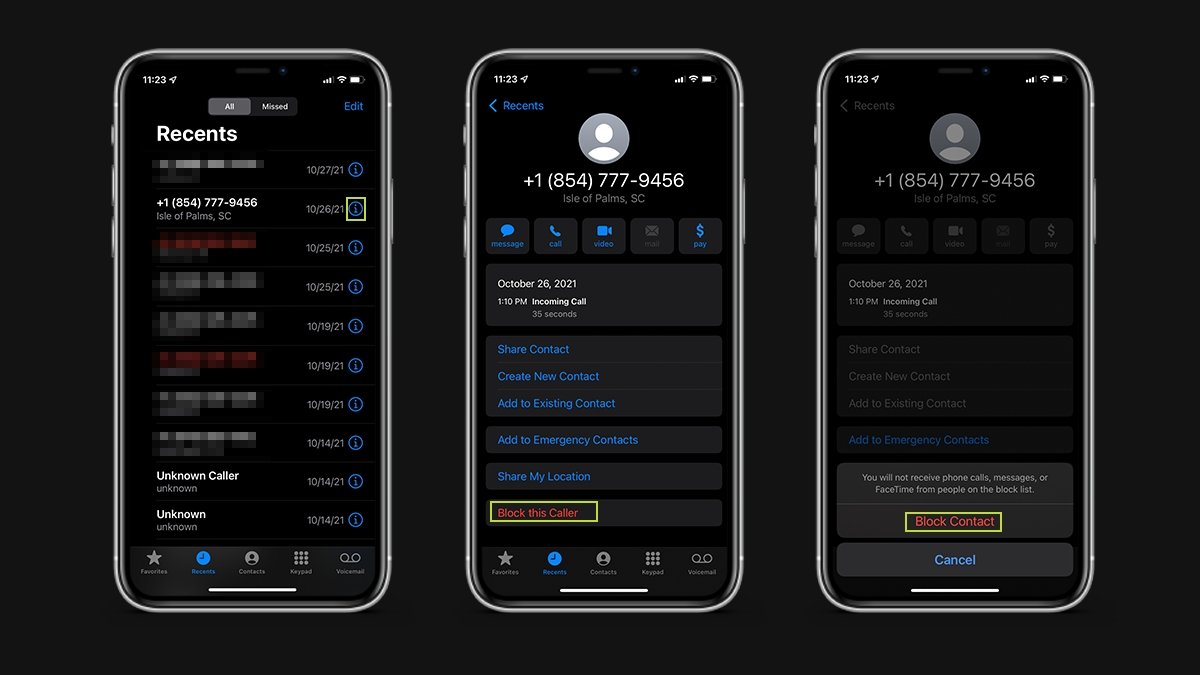How to Enable Silence Unknown Callers Feature on iPhone 13
The Silence Unknown Callers feature on the iPhone 13 is a powerful tool to help you manage unwanted calls and maintain your privacy. By enabling this feature, you can effectively block calls from unknown numbers, spam, and robocalls, ensuring that your phone only rings for calls from known contacts. Here's how to enable the Silence Unknown Callers feature on your iPhone 13:
-
Open Settings: Begin by tapping the "Settings" app on your iPhone 13's home screen. This will open the main settings menu, where you can access various options to customize your device.
-
Navigate to Phone Settings: Scroll down and tap on "Phone" to access the phone settings menu. This is where you can configure call-related features and preferences.
-
Enable Silence Unknown Callers: In the Phone settings menu, locate the "Silence Unknown Callers" option and tap on it. You will see a toggle switch next to the feature. Simply slide the toggle to the right to enable Silence Unknown Callers.
Once you have completed these steps, your iPhone 13 will automatically silence calls from unknown numbers, redirecting them to voicemail and preventing them from ringing your device. This can be incredibly useful in reducing interruptions from unwanted calls and protecting your privacy.
Enabling the Silence Unknown Callers feature is a proactive step in managing your incoming calls and ensuring that you only receive notifications for calls from known contacts. By leveraging this feature, you can reclaim control over your communication experience and minimize the impact of spam and robocalls on your daily routine.
With the Silence Unknown Callers feature activated, you can enjoy a more peaceful and focused interaction with your iPhone 13, knowing that unwanted calls will be effectively filtered out. This feature empowers you to prioritize genuine connections and avoid the disruptions caused by unidentified or unsolicited callers.
By following these simple steps to enable the Silence Unknown Callers feature on your iPhone 13, you can take a significant stride towards enhancing your call management and safeguarding your privacy in the digital realm.
How to Block Specific Unknown Callers on iPhone 13
Blocking specific unknown callers on your iPhone 13 is an effective way to filter out unwanted calls and maintain a peaceful communication experience. By utilizing the built-in call blocking feature, you can proactively manage your incoming calls and prevent specific numbers from reaching your device. Here's a step-by-step guide on how to block specific unknown callers on your iPhone 13:
-
Open the Phone App: Begin by locating and tapping the "Phone" app on your iPhone 13's home screen. This will launch the phone interface, providing access to your call history, contacts, and dialer.
-
Navigate to Recent Calls: Within the Phone app, navigate to the "Recents" tab at the bottom of the screen. This will display a list of your recent incoming and outgoing calls, allowing you to review your call history.
-
Identify the Unknown Caller: Scroll through the list of recent calls to identify the specific unknown caller that you wish to block. Once you have located the number, tap the "i" icon next to the caller's information to access additional options.
-
Select "Block this Caller": Upon tapping the "i" icon, a menu will appear with various options related to the specific caller. Look for the "Block this Caller" option and tap on it to initiate the blocking process.
-
Confirm the Block: A confirmation prompt will appear, asking you to confirm the action of blocking the selected caller. Tap "Block Contact" to finalize the process.
By following these steps, you can effectively block specific unknown callers on your iPhone 13, preventing them from reaching your device and minimizing unwanted interruptions. This feature empowers you to take control of your incoming calls and tailor your communication experience to suit your preferences.
Blocking specific unknown callers on your iPhone 13 provides a practical solution for managing unwanted calls and maintaining a sense of privacy and security. Whether you encounter persistent telemarketing calls, spam, or other unsolicited communications, the ability to block specific numbers ensures that you can curate a personalized and disturbance-free calling environment.
With the flexibility to block specific unknown callers, you can proactively address unwanted communications and create a more streamlined and enjoyable calling experience on your iPhone 13. This feature serves as a valuable tool in your efforts to maintain control over your incoming calls and safeguard your privacy in the digital age.
How to Manage Blocked Callers List on iPhone 13
Managing the blocked callers list on your iPhone 13 is essential for maintaining control over your incoming calls and ensuring that unwanted numbers remain effectively filtered out. By regularly reviewing and managing the blocked callers list, you can fine-tune your call blocking preferences and adapt to evolving communication patterns. Here's a comprehensive guide on how to manage the blocked callers list on your iPhone 13:
Accessing the Blocked Callers List
- Open the Settings App: Begin by tapping the "Settings" app on your iPhone 13's home screen to access the main settings menu.
- Navigate to Phone Settings: Scroll down and tap on "Phone" to access the phone settings menu, where you can configure call-related features and preferences.
- Select Call Blocking & Identification: Within the Phone settings menu, tap on "Call Blocking & Identification" to access the list of blocked numbers and manage call blocking settings.
Reviewing and Editing Blocked Numbers
- View Blocked Contacts: Upon accessing the Call Blocking & Identification menu, you will see a list of numbers that have been blocked on your iPhone 13. Review the list to identify any numbers that may need to be unblocked or removed.
- Edit Blocked Numbers: To manage the blocked callers list, tap "Edit" in the upper-right corner of the screen. This will allow you to select individual blocked numbers and initiate actions such as unblocking or deleting them from the list.
Adding New Numbers to the Blocked Callers List
- Block a Recent Caller: If you receive an unwanted call and wish to add the number to the blocked callers list, navigate to the "Recents" tab within the Phone app, locate the specific caller, tap the "i" icon, and select "Block this Caller" to add the number to the blocked list.
- Manually Add a Number: You can also manually add a number to the blocked callers list by tapping "Block this Caller" from the contact's information screen or by entering the number directly into the blocked list within the Call Blocking & Identification settings.
Adjusting Call Blocking Settings
- Enable Silence Unknown Callers: In addition to managing specific blocked numbers, consider enabling the Silence Unknown Callers feature to automatically silence calls from unknown numbers, further enhancing your call blocking capabilities.
- Explore Third-Party Call Blocking Apps: For advanced call blocking features and customization options, explore third-party call blocking apps available on the App Store to complement the built-in call blocking functionality of your iPhone 13.
By actively managing the blocked callers list on your iPhone 13, you can tailor your call blocking preferences to align with your communication needs and preferences. This proactive approach empowers you to maintain a streamlined and personalized calling experience, free from unwanted interruptions and unsolicited communications. Regularly reviewing and adjusting the blocked callers list ensures that you can effectively control your incoming calls and safeguard your privacy in the digital realm.
Understanding the Risks of Blocking Unknown Callers on iPhone 13
Blocking unknown callers on your iPhone 13 can provide a sense of control over your incoming calls and shield you from potential nuisances. However, it's important to recognize the potential risks associated with this practice. Understanding these risks can help you make informed decisions about call blocking and ensure that you strike a balance between privacy and accessibility.
Potential Missed Opportunities
By blocking unknown callers, you may inadvertently miss important calls from individuals or organizations that are not in your contacts. This could include potential employers, healthcare providers, delivery services, or other legitimate entities trying to reach you. It's crucial to consider the possibility of missing out on valuable opportunities or essential communications when implementing call blocking measures.
Impact on Emergency Situations
In emergency situations, unknown callers, such as first responders or individuals seeking to provide critical assistance, may attempt to contact you. By blocking unknown numbers, there is a risk of impeding access to vital support during unforeseen emergencies. It's essential to weigh the potential consequences of hindering communication in urgent scenarios when deciding to block unknown callers.
Limiting Communication with New Contacts
When meeting new people or networking, incoming calls from unknown numbers could represent valuable connections or opportunities for collaboration. Blocking these calls indiscriminately may hinder your ability to engage with new contacts and expand your professional or social network. Considering the potential impact on fostering new relationships and opportunities is essential when evaluating the risks of call blocking.
Impact on Verification and Authentication
Various services and platforms may utilize phone calls from unknown numbers for verification or authentication purposes. By blocking such calls, you may encounter challenges in completing essential account verifications, accessing secure systems, or receiving important authentication codes. Understanding the potential implications for account security and access is crucial when considering the risks of blocking unknown callers.
Balancing Privacy and Accessibility
While call blocking can enhance privacy and reduce unwanted interruptions, it's essential to strike a balance between safeguarding your privacy and maintaining accessibility to important communications. Evaluating the risks of blocking unknown callers involves considering the potential trade-offs between privacy and the ability to receive essential calls from unfamiliar numbers.
By acknowledging the risks associated with blocking unknown callers on your iPhone 13, you can make informed decisions about call management and implement strategies to mitigate potential drawbacks. Understanding these risks empowers you to navigate the complexities of call blocking while optimizing your communication experience and maintaining a healthy balance between privacy and accessibility.