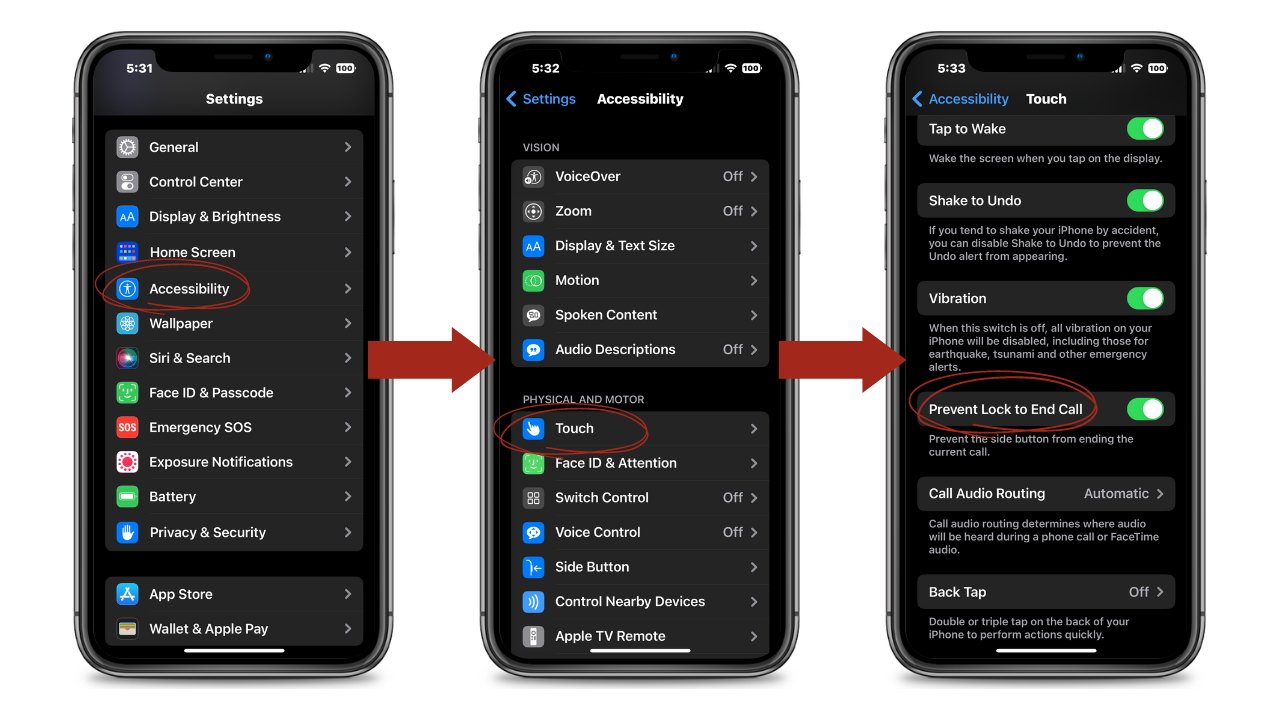Common Hearing Issues during Calls on iPhone 10
The iPhone 10 is a remarkable piece of technology, but like any device, it's not immune to occasional hiccups. One common issue that users encounter is related to call clarity during phone conversations. This can be frustrating and disruptive, especially when communication is essential. Understanding the potential causes of call clarity problems is the first step toward finding a resolution.
Low Volume
One of the most prevalent hearing issues during calls on the iPhone 10 is low volume. Users may find it challenging to hear the other party clearly, leading to misunderstandings and repeated requests for the caller to speak up. This issue can stem from various factors, including software glitches, hardware malfunctions, or simply overlooking the volume settings.
Distorted Sound
Another common complaint is distorted sound during calls. This can manifest as crackling, static, or muffled audio, making it difficult to comprehend the conversation. Distorted sound can be attributed to network connectivity issues, speaker or microphone problems, or software bugs within the iPhone 10.
Background Noise Interference
The iPhone 10's advanced microphone technology is designed to minimize background noise during calls. However, some users may still experience interference from ambient sounds, such as traffic, wind, or other environmental factors. This can impede the clarity of the conversation and create frustration for both parties involved.
Inconsistent Call Quality
Inconsistent call quality is another prevalent issue that iPhone 10 users encounter. Call quality may fluctuate during a single conversation, with moments of crystal-clear audio followed by sudden drops in clarity. This inconsistency can disrupt the flow of communication and lead to misunderstandings.
Intermittent Call Dropping
While not directly related to call clarity, intermittent call dropping can significantly impact the overall calling experience on the iPhone 10. Users may find that their calls are unexpectedly disconnected, leading to fragmented conversations and potential miscommunication.
Understanding these common hearing issues during calls on the iPhone 10 is the first step toward addressing and resolving them. By identifying the specific challenges users face, troubleshooting steps and potential solutions can be explored to enhance the calling experience on this innovative device.
Understanding the Causes of Call Clarity Problems
Call clarity problems on the iPhone 10 can be attributed to a variety of factors, ranging from software-related issues to hardware malfunctions. Understanding these potential causes is crucial in effectively troubleshooting and resolving the challenges users face during phone conversations.
Software Glitches and Updates
Software glitches within the iPhone 10's operating system can directly impact call clarity. These glitches may affect the device's audio processing, leading to low volume, distorted sound, or inconsistent call quality. Additionally, outdated software or incomplete updates can contribute to call clarity problems. Ensuring that the iPhone 10's software is up to date is essential in addressing potential software-related issues.
Network Connectivity
The quality of phone calls is heavily reliant on network connectivity. Poor signal strength or network congestion can result in distorted sound, background noise interference, and intermittent call dropping. Understanding the impact of network connectivity on call clarity is crucial, especially in environments with weak cellular reception or high network traffic.
Hardware Malfunctions
Hardware components such as the iPhone 10's speakers, microphones, and audio processing units play a pivotal role in call clarity. Malfunctions or damage to these components can lead to low volume, distorted sound, and background noise interference. Additionally, environmental factors or physical obstructions can impact the performance of these hardware elements, further exacerbating call clarity problems.
User Settings and Preferences
User-configured settings and preferences on the iPhone 10 can inadvertently contribute to call clarity issues. Incorrect volume settings, audio enhancements, or call-related configurations may impact the overall calling experience. Understanding the impact of user settings on call clarity is essential in identifying and rectifying potential user-induced challenges.
Environmental Factors
Environmental elements such as ambient noise, wind, and proximity to electronic interference sources can impact call clarity. Understanding the influence of environmental factors on phone conversations is crucial, as it allows users to adapt their communication practices and device usage to mitigate potential challenges.
By comprehensively understanding the causes of call clarity problems on the iPhone 10, users can approach troubleshooting with a targeted and informed mindset. Identifying the specific factors contributing to call clarity issues is the foundation for implementing effective solutions and optimizing the calling experience on this innovative device.
Troubleshooting Steps for Call Clarity Issues
Resolving call clarity issues on the iPhone 10 involves a systematic approach that addresses potential software, hardware, and environmental factors. By following these troubleshooting steps, users can effectively diagnose and rectify the challenges they encounter during phone conversations.
1. Software Updates and Reset
Begin by ensuring that the iPhone 10's operating system is up to date. Check for available software updates in the Settings app under "General" and "Software Update." If an update is available, proceed to install it to address any known software-related call clarity issues. Additionally, performing a soft reset by powering off and restarting the device can help resolve temporary software glitches that may impact call clarity.
2. Network Signal Strength
Assess the network signal strength in the current location. If the signal is weak, consider relocating to an area with better reception to improve call clarity. In cases of persistent weak signal, contacting the mobile service provider to address network connectivity issues can significantly enhance the overall calling experience.
3. Volume and Audio Settings
Review the volume and audio settings on the iPhone 10 to ensure that they are configured optimally for call clarity. Adjust the call volume during an active call using the volume buttons on the device to find the most suitable level for clear audio. Additionally, disabling audio enhancements or noise reduction features during calls can mitigate potential distortion or interference.
4. Speaker and Microphone Inspection
Inspect the iPhone 10's speakers and microphones for any physical damage or obstructions. Ensure that the speaker grille and microphone ports are free from debris or blockages that may impede sound transmission. Cleaning these components with gentle air or a soft brush can help maintain optimal call clarity.
5. Environmental Adaptations
Consider environmental factors that may impact call clarity, such as background noise or proximity to electronic interference sources. When possible, move to a quieter environment to minimize ambient noise during calls. Additionally, avoiding proximity to electronic devices that may cause interference, such as speakers or other mobile devices, can contribute to improved call clarity.
By systematically addressing these troubleshooting steps, iPhone 10 users can proactively identify and resolve call clarity issues. These steps empower users to take control of their calling experience and optimize the functionality of their device for clear and seamless phone conversations.
Utilizing iPhone 10 Features to Improve Call Clarity
The iPhone 10 incorporates a range of features and functionalities designed to enhance the calling experience and address call clarity issues. By leveraging these built-in capabilities, users can proactively improve call clarity and optimize the audio quality during phone conversations.
1. Noise Cancellation Technology
The iPhone 10 is equipped with advanced noise cancellation technology that works to minimize background noise during calls. This feature utilizes the device's multiple microphones to identify and suppress ambient sounds, ensuring that the user's voice and the caller's audio remain clear and distinct. By leveraging the noise cancellation technology, users can experience improved call clarity, especially in noisy or crowded environments.
2. Volume Equalization
The device's volume equalization feature ensures consistent audio levels during calls, preventing sudden spikes or drops in volume that may compromise call clarity. This functionality maintains a balanced and uniform sound output, allowing users to engage in conversations without experiencing abrupt changes in audio levels. By utilizing volume equalization, users can enjoy a more predictable and stable call clarity experience.
3. Speaker and Microphone Optimization
The iPhone 10's speaker and microphone optimization capabilities contribute to enhanced call clarity. The device's speakers are engineered to deliver clear and crisp audio, ensuring that the user's voice is accurately transmitted to the caller. Similarly, the microphones are designed to capture and relay sound with precision, minimizing distortion and interference. By leveraging these optimized components, users can benefit from improved call clarity and audio fidelity.
4. Call Audio Customization
The iPhone 10 offers customizable audio settings that allow users to tailor the call audio to their preferences. This includes adjusting the equalizer settings, enabling or disabling audio enhancements, and fine-tuning the audio output for optimal clarity. By exploring and customizing these audio settings, users can personalize their call clarity experience to align with their specific hearing needs and environmental conditions.
5. Network Quality Monitoring
The device's integrated network quality monitoring feature enables users to assess the strength and stability of their cellular connection during calls. By monitoring network quality indicators, such as signal strength and data throughput, users can identify potential network-related factors that may impact call clarity. This insight empowers users to make informed decisions, such as relocating to areas with better network coverage, to optimize call clarity.
By leveraging these iPhone 10 features, users can actively improve call clarity and elevate the overall calling experience. These built-in capabilities empower users to address call clarity issues proactively, ensuring that phone conversations are clear, consistent, and devoid of audio-related disruptions.
Seeking Professional Help for Persistent Hearing Problems
In instances where call clarity issues persist despite thorough troubleshooting and utilization of the iPhone 10's features, seeking professional assistance becomes imperative. Persistent hearing problems during phone conversations may indicate underlying hardware issues, network-related challenges, or individual hearing impairments that require specialized intervention.
Diagnostic Assessment
Professional help for persistent hearing problems often begins with a comprehensive diagnostic assessment. This may involve consulting with authorized Apple service providers or certified technicians who possess the expertise to evaluate the iPhone 10's hardware components, including the speakers, microphones, and audio processing units. Through diagnostic tests and inspections, potential hardware malfunctions or deficiencies that contribute to call clarity issues can be identified, paving the way for targeted solutions.
Network Analysis
In cases where call clarity problems are attributed to network-related factors, seeking professional assistance from mobile service providers or network specialists is essential. These professionals can conduct in-depth network analyses to assess signal strength, data throughput, and network congestion that may impact call clarity. By leveraging specialized tools and expertise, network professionals can identify and address network-related challenges that affect the iPhone 10's calling functionality.
Audiological Evaluation
For users experiencing persistent hearing difficulties during phone conversations, seeking an audiological evaluation from qualified healthcare professionals is crucial. Audiologists and hearing specialists can assess individual hearing capabilities, identify potential hearing impairments, and recommend personalized solutions to enhance call clarity. This may involve the use of hearing aids, assistive listening devices, or customized communication strategies tailored to the user's specific hearing needs.
Firmware and Software Optimization
In scenarios where persistent call clarity issues are linked to firmware or software-related challenges, seeking professional help from Apple's support services or authorized technicians can yield effective solutions. These professionals can perform in-depth firmware assessments, software optimizations, and diagnostic analyses to address underlying software glitches or compatibility issues that impact call clarity. By leveraging specialized knowledge and resources, they can implement targeted software interventions to enhance the iPhone 10's calling functionality.
Collaborative Solutions
Seeking professional help for persistent hearing problems during calls on the iPhone 10 often involves collaborative efforts between users, technical experts, network professionals, and healthcare specialists. By fostering collaboration and leveraging diverse expertise, users can access comprehensive solutions that address hardware, network, and individual hearing-related challenges, ensuring an optimized calling experience on the innovative device.
In summary, seeking professional help for persistent hearing problems is a proactive and essential step in addressing call clarity issues on the iPhone 10. By engaging with authorized service providers, network professionals, and healthcare specialists, users can access targeted interventions and personalized solutions that enhance call clarity and elevate the overall calling experience on this advanced device.