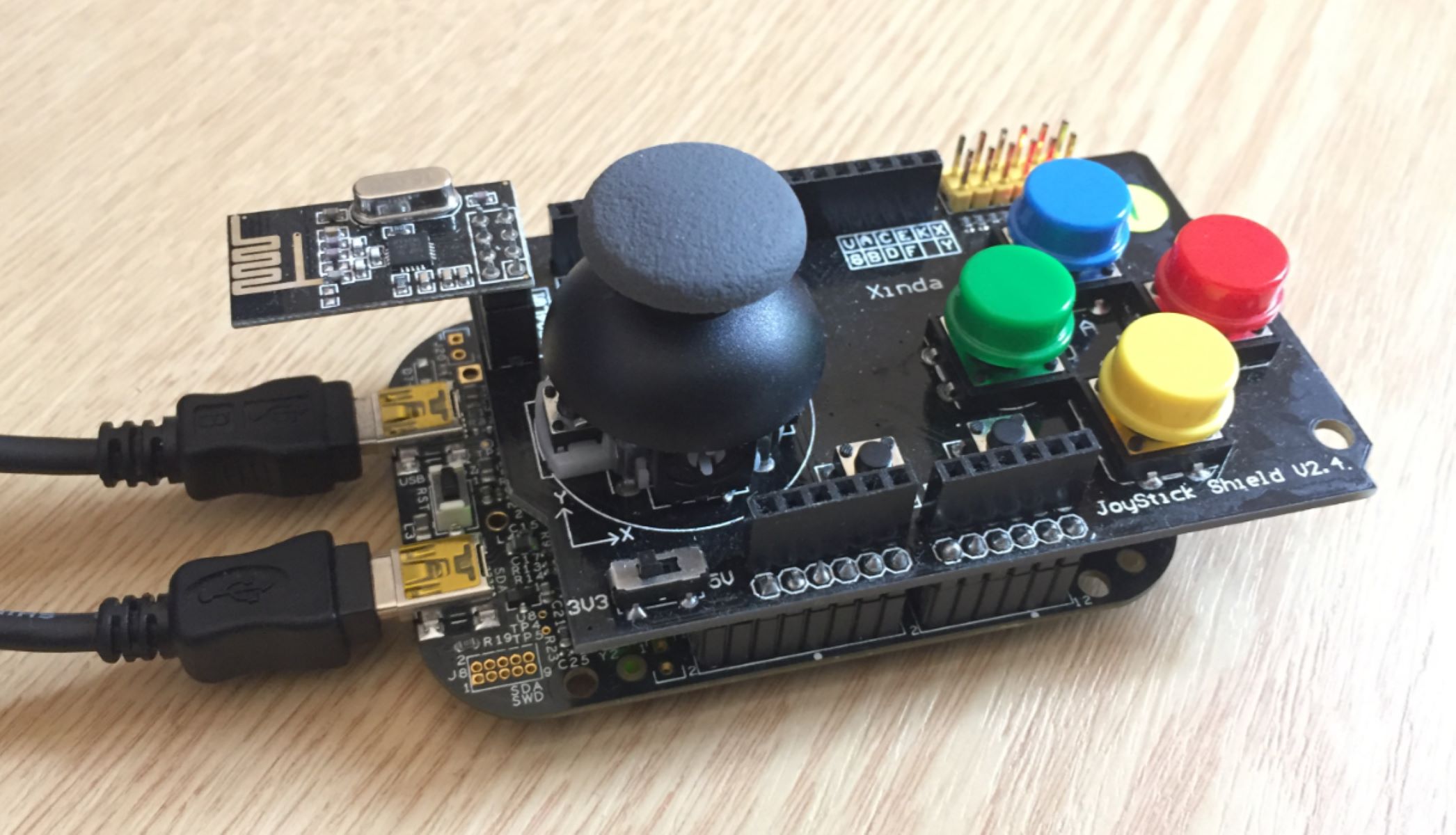Materials Needed
Before embarking on the exciting journey of building your very own USB gamepad, it’s essential to gather all the necessary materials. Here’s a comprehensive list of items you’ll need to bring your DIY gamepad to life:
- Soldering iron and solder
- USB gamepad
- Wire strippers
- Wire cutter
- Buttons for the gamepad
- Joysticks
- Electrical wires
- Small Phillips screwdriver
- Insulating tape
- Wire connectors
- Heat shrink tubing
- Small pliers
- Electrical tape
- Heat gun or lighter
- Small flathead screwdriver
- USB controller board
These materials are essential for creating a functional and customized USB gamepad. Once you have everything on the list, you’re ready to dive into the exciting process of building your very own gamepad from scratch.
Step 1: Disassembling the USB Gamepad
Disassembling the USB gamepad is the first step in creating your DIY gamepad. This process involves carefully taking apart the original gamepad to access its internal components. Here’s a detailed guide to help you through this initial stage:
1. Prepare Your Workspace: Find a clean, well-lit area to work in and gather all the necessary tools and materials. Make sure you have a clear workspace to lay out the components as you disassemble the gamepad.
2. Unscrewing the Casing: Use a small Phillips screwdriver to remove the screws from the back of the gamepad. Keep the screws in a secure place to avoid misplacing them.
3. Separating the Casing: Gently separate the two halves of the gamepad casing, taking care not to damage any internal components or cables. Some gamepads may have clips or additional screws holding the casing together, so be sure to inspect the entire perimeter for any securing mechanisms.
4. Removing the Circuit Board: Once the casing is open, carefully lift out the circuit board, taking note of any connections to the buttons, joysticks, and other components. Avoid putting excessive pressure on the board to prevent damage.
5. Organizing the Components: As you remove the circuit board and other internal components, organize them neatly on your workspace. This will make it easier to identify and work with each part during the next steps of the DIY gamepad assembly.
By following these steps, you can effectively disassemble the USB gamepad without causing any damage to its internal components. This sets the stage for the exciting process of customizing and building your very own gamepad to suit your preferences and gaming style.
Step 2: Identifying the Components
After successfully disassembling the USB gamepad, the next crucial step is identifying and understanding the various components that make up the gamepad. This knowledge will be instrumental in customizing and wiring the DIY gamepad. Here’s a detailed guide to help you identify the components:
1. Circuit Board: The circuit board is the central component of the gamepad, housing the electronic circuits and connections for the buttons, joysticks, and other controls. Take note of the layout and positioning of the circuitry, as this will guide the wiring process later on.
2. Buttons and Switches: Identify the individual buttons and switches on the circuit board. Take note of their placement, size, and labeling, as this information will be essential when wiring new buttons for the DIY gamepad.
3. Joysticks: Locate the joysticks on the circuit board and observe their connections and mounting. Understanding the joystick mechanisms and connections will be crucial when integrating new joysticks into the DIY gamepad.
4. Wiring and Connectors: Take note of the existing wiring and connectors on the circuit board. Understanding how the original components are wired and connected will provide valuable insight into the wiring process for the custom gamepad.
5. Other Components: Identify any other components, such as LED indicators, vibration motors, or additional controls present on the circuit board. Understanding the full range of components will ensure that the DIY gamepad retains all desired functionalities.
By thoroughly identifying and understanding the components of the USB gamepad, you will be well-equipped to proceed with the customization and wiring process. This foundational knowledge sets the stage for seamlessly integrating new components and creating a personalized gamepad tailored to your gaming preferences.
Step 3: Wiring the Buttons and Joysticks
Wiring the buttons and joysticks is a pivotal step in the DIY gamepad assembly process. This stage involves integrating new buttons and joysticks into the circuitry of the USB gamepad to create a customized control layout. Here’s a detailed guide to help you navigate the wiring process:
1. Prepare the New Components: Gather the new buttons and joysticks that you plan to integrate into the DIY gamepad. Ensure that they are compatible with the existing circuitry and that their sizes and mounting mechanisms align with the design of the gamepad.
2. Identify Wiring Points: Examine the circuit board and identify the wiring points for the original buttons and joysticks. Take note of the connections and any labeling that indicates the function of each wiring point.
3. Soldering the Connections: Use a soldering iron to carefully solder the wires from the new buttons and joysticks to the corresponding wiring points on the circuit board. Ensure that the connections are secure and that there are no loose or exposed wires that could cause short circuits.
4. Insulate the Connections: Once the wiring is complete, use insulating tape or heat shrink tubing to insulate the soldered connections. This step is crucial for preventing short circuits and ensuring the long-term reliability of the DIY gamepad.
5. Testing the Connections: After wiring the new components, perform a thorough test to ensure that each button and joystick functions as intended. Verify that the inputs register correctly and that there are no issues with the wiring or connections.
By meticulously wiring the new buttons and joysticks into the circuitry of the USB gamepad, you can create a personalized control layout that aligns with your gaming preferences. This hands-on process allows you to tailor the gamepad to suit your unique gaming style and enhances the overall gaming experience.
Step 4: Connecting the Components to the USB Controller
Connecting the components to the USB controller is a critical phase in the DIY gamepad assembly process. This step involves integrating the customized buttons, joysticks, and other controls into the USB controller board, ensuring seamless compatibility and functionality. Here’s a comprehensive guide to help you navigate this essential stage:
1. Identify Connection Points: Examine the USB controller board and identify the connection points for the buttons, joysticks, and other controls. Take note of the labeling and layout to understand how the components will interface with the controller board.
2. Soldering the Connections: Use a soldering iron to establish secure connections between the customized components and the USB controller board. Carefully solder the wires from the buttons and joysticks to their respective connection points, ensuring proper alignment and stability.
3. Verify Compatibility: Before finalizing the connections, verify that the customized components are fully compatible with the USB controller board. Check for any potential conflicts or compatibility issues that may affect the performance of the gamepad.
4. Organize the Wiring: Neatly organize the wired connections to prevent tangling or interference. Secure any loose wires and ensure that the layout allows for smooth integration of the components into the controller board.
5. Insulate the Connections: After soldering the connections, insulate the wired points using insulating tape or heat shrink tubing. This insulating step is crucial for safeguarding the connections against short circuits and ensuring the long-term reliability of the DIY gamepad.
By meticulously connecting the customized components to the USB controller board, you can seamlessly integrate the personalized controls into the gamepad’s electronic interface. This process ensures that the DIY gamepad operates reliably and delivers a tailored gaming experience that aligns with your preferences.
Step 5: Assembling the DIY USB Gamepad
Assembling the DIY USB gamepad is the culmination of your efforts, bringing together all the customized components and carefully integrating them into a functional and personalized gaming controller. This step involves reassembling the gamepad, securing the components, and ensuring that the controls are ergonomically positioned for an optimal gaming experience. Here’s a detailed guide to help you through this final stage:
1. Reassembling the Casing: Begin by reassembling the casing of the gamepad, carefully aligning the two halves and securing them together. Ensure that the casing closes securely without placing undue pressure on the internal components.
2. Mounting the Joysticks and Buttons: Position the customized joysticks and buttons in their designated locations within the casing. Verify that the mounting mechanisms align with the design of the gamepad and that the controls are ergonomically positioned for comfortable use.
3. Securing the Components: Use appropriate fasteners or mounting brackets to secure the joysticks and buttons within the casing. Ensure that the components are firmly in place and that there is no excessive movement that could affect their functionality during gameplay.
4. Organizing the Wiring: Neatly organize the wiring within the casing to prevent tangling and interference. Secure any loose wires and ensure that the layout allows for smooth operation of the controls without hindrance.
5. Closing the Casing: Once the components and wiring are in place, carefully close the casing of the gamepad, ensuring that all internal components are properly aligned and that the casing closes securely without gaps or misalignment.
By meticulously assembling the DIY USB gamepad, you bring your customized controller to life, ready to enhance your gaming experience with personalized controls tailored to your preferences. This hands-on process allows you to create a gaming peripheral that reflects your unique gaming style and delivers a truly immersive and enjoyable gaming experience.
Testing the DIY USB Gamepad
After assembling the DIY USB gamepad, it’s essential to thoroughly test its functionality to ensure that all customized components work seamlessly and that the gamepad delivers a satisfying gaming experience. Testing the gamepad involves verifying the responsiveness of the buttons and joysticks, assessing the ergonomic comfort of the controls, and confirming that the customizations align with your gaming preferences. Here’s a comprehensive guide to help you through the testing phase:
1. Button Responsiveness: Test each customized button to verify its responsiveness. Press each button multiple times to ensure that the inputs register accurately and consistently. Pay attention to the tactile feedback and ensure that the buttons feel comfortable to use during gameplay.
2. Joystick Calibration: Assess the performance of the customized joysticks by navigating through menus and testing their range of motion. Verify that the joysticks provide smooth and precise control, allowing for accurate input during gameplay.
3. Ergonomic Comfort: Evaluate the ergonomic comfort of the gamepad by holding and using it as you would during a typical gaming session. Ensure that the positioning of the customized controls feels natural and intuitive, allowing for extended periods of comfortable gameplay.
4. Button Layout: Test the overall button layout to ensure that it aligns with your gaming preferences. Verify that the placement of the customized buttons facilitates quick and accurate inputs, enhancing your gaming performance and enjoyment.
5. Compatibility with Games: Test the DIY gamepad with a variety of games to assess its compatibility and performance across different genres and game types. Verify that the customized controls enhance your gameplay experience and provide a competitive edge in your favorite games.
By thoroughly testing the DIY USB gamepad, you can confirm that your customizations have resulted in a high-quality gaming controller that meets your specific needs and preferences. This hands-on testing phase allows you to fine-tune the gamepad to deliver a personalized and immersive gaming experience, tailored to your unique gaming style.