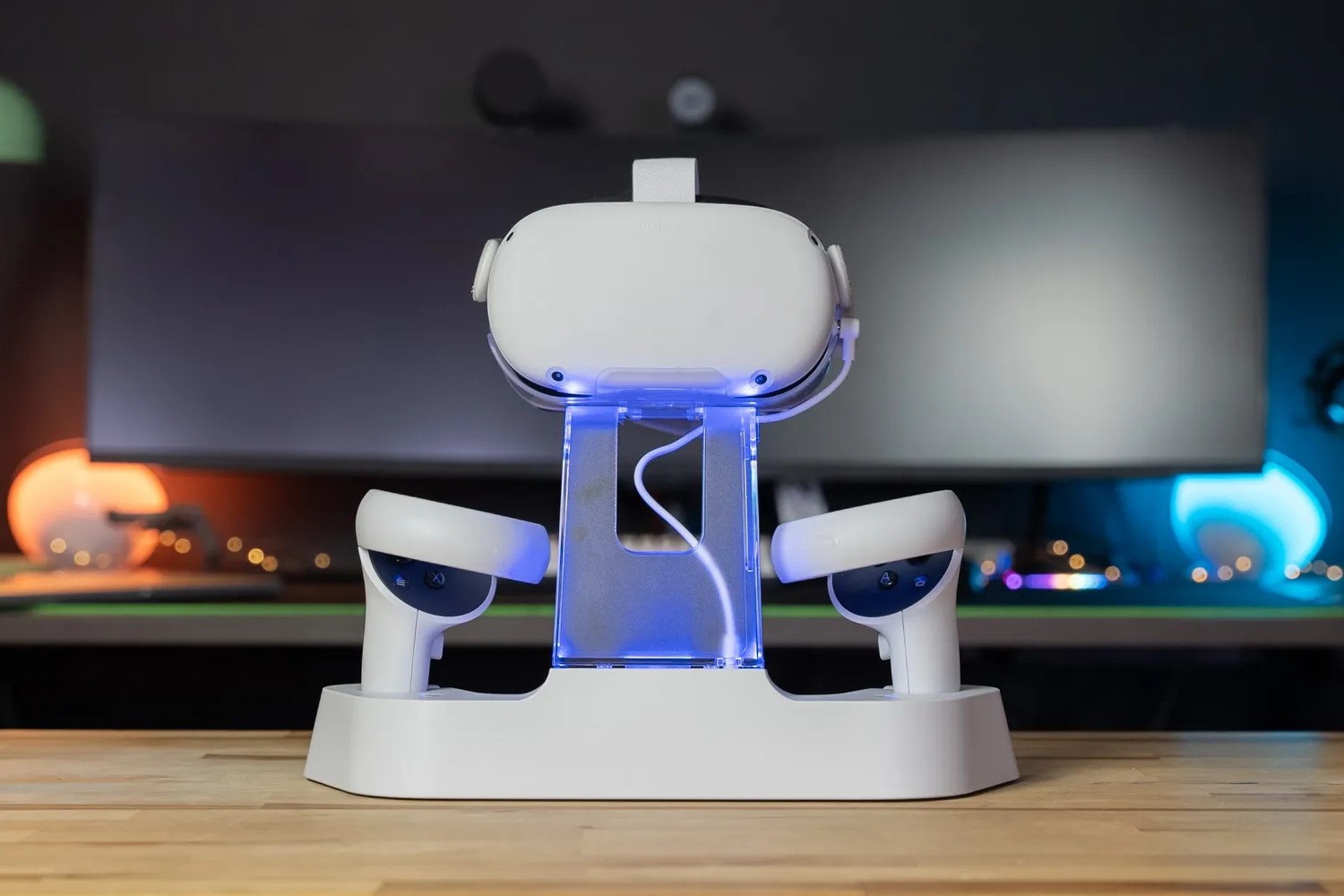Understanding the Battery Life of Your Headset
As a headset user, understanding the battery life of your device is crucial for ensuring optimal performance and longevity. The battery life of a headset largely depends on the capacity and quality of the battery, as well as how it is used and maintained. Typically, the battery life of a headset can range from several hours to over a day, depending on factors such as usage patterns, volume levels, and connectivity options.
It’s important to familiarize yourself with the specific battery life of your headset model, which can usually be found in the product manual or manufacturer’s specifications. By knowing the estimated battery life, you can plan your usage and charging habits more effectively, ensuring that your headset remains operational when you need it most.
Additionally, understanding the impact of different activities on battery consumption is essential. For instance, using features like noise cancellation and high volume levels can significantly drain the battery, while moderate usage may extend the battery life. Being mindful of these factors can help you manage the battery life of your headset more efficiently.
Furthermore, it’s important to recognize the signs of a declining battery. Over time, the battery capacity of your headset may diminish, leading to shorter usage times between charges. By being aware of these changes, you can adapt your charging routine and usage patterns to accommodate the reduced battery life, ultimately prolonging the overall lifespan of your headset.
Using the Right Charger for Your Headset
When it comes to charging your headset, using the right charger is paramount for maintaining the battery’s health and ensuring safe and efficient charging. The charger provided by the headset manufacturer is specifically designed to deliver the appropriate voltage and current for the headset’s battery, thereby minimizing the risk of overcharging or damaging the battery.
Using a third-party charger that is not certified or recommended by the manufacturer can pose potential risks to the battery and the headset itself. These chargers may deliver incorrect voltage or current, leading to overcharging, overheating, or even short-circuiting, all of which can compromise the battery’s performance and safety.
It’s essential to use the original charger or a certified replacement that meets the required specifications for your headset. This ensures that the charging process aligns with the battery’s optimal parameters, promoting longevity and reliability. Additionally, using the correct charger can help maintain the warranty and support from the manufacturer, should any charging-related issues arise.
Furthermore, when charging your headset, it’s advisable to connect the charger directly to a power outlet rather than using a USB port on a computer or other devices. While USB charging may seem convenient, the power output from these sources may vary, potentially affecting the charging efficiency and overall health of the battery. Directly connecting the charger to a power outlet provides a stable and consistent power supply, promoting reliable and safe charging.
By using the right charger for your headset, you can safeguard the battery’s longevity and performance, while also minimizing the risk of potential hazards associated with incompatible chargers. This simple yet crucial practice can contribute to the overall well-being of your headset and ensure that it remains a reliable companion for your audio needs.
Avoiding Overcharging Your Headset
Overcharging your headset can have detrimental effects on the battery’s health and overall performance. While it may seem convenient to leave your headset plugged in overnight or for extended periods, this practice can lead to accelerated battery degradation and reduced long-term capacity.
Modern headsets are equipped with advanced battery management systems that help prevent overcharging by regulating the charging process. Once the battery reaches full capacity, the charging circuit is designed to cease the charging current or switch to a trickle charge to maintain the battery level without overcharging. However, continuous exposure to a fully charged state can still impact the battery’s longevity.
To avoid overcharging, it’s advisable to unplug your headset from the charger once it reaches full capacity. Many headsets feature indicator lights or notifications to signal when the battery is fully charged, providing a convenient cue to disconnect the charger. By promptly unplugging the headset, you can prevent the battery from enduring prolonged periods in a fully charged state, ultimately preserving its long-term performance.
Additionally, it’s important to refrain from using the headset while it is connected to the charger, especially when the battery is already fully charged. Using the headset during charging can generate excess heat, potentially compromising the battery’s health and leading to overcharging-related issues. Therefore, it’s best to allow the headset to charge undisturbed and disconnect it once fully charged to mitigate the risk of overcharging.
Furthermore, being mindful of the charging duration can help prevent overcharging. Instead of leaving the headset plugged in indefinitely, aim to charge it for the recommended duration specified by the manufacturer. This proactive approach can help maintain the battery’s health and optimize its long-term performance.
By avoiding overcharging and adopting responsible charging habits, you can safeguard the battery life and overall well-being of your headset, ensuring that it remains a reliable and enduring companion for your audio experiences.
Storing Your Headset Properly to Preserve Battery Life
Proper storage of your headset is essential for preserving its battery life and overall functionality, especially during periods of non-use. Whether you’re storing the headset for a short time or an extended duration, following the right practices can help maintain the battery’s health and optimize its performance when you’re ready to use it again.
When storing your headset, it’s advisable to keep it in a cool, dry place away from direct sunlight and extreme temperatures. Exposure to high temperatures can accelerate the degradation of the battery, leading to reduced capacity and overall lifespan. Similarly, storing the headset in excessively cold environments can affect the battery’s performance. By choosing an appropriate storage location, you can mitigate potential adverse effects on the battery.
If you anticipate not using the headset for an extended period, it’s beneficial to partially charge the battery before storage. Aiming for a charge level of around 50% can help prevent the battery from reaching extremely low or high levels, which can be detrimental during prolonged storage. This practice can help maintain the battery’s stability and readiness for future use.
Furthermore, if your headset is equipped with a carrying case or pouch, utilizing it for storage can offer an added layer of protection. The case can shield the headset from dust, moisture, and physical damage, safeguarding not only the device itself but also the battery within. Properly securing the headset in its designated case can help prolong its longevity and maintain the battery’s integrity.
Regularly inspecting the headset and its storage environment can also contribute to preserving the battery life. Check for any signs of moisture, dust accumulation, or other environmental factors that may impact the headset. Keeping the storage area clean and well-maintained can help ensure that the battery remains in optimal condition during storage.
By adhering to these storage practices, you can protect the battery life of your headset and optimize its performance when it’s time to use it again. Proper storage not only safeguards the headset itself but also contributes to the long-term reliability and functionality of the battery, enhancing your overall audio experience.
Cleaning and Maintaining the Charging Port of Your Headset
The charging port of your headset plays a crucial role in maintaining a reliable and consistent power supply to the battery. Regular cleaning and maintenance of the charging port are essential for ensuring uninterrupted charging and preserving the overall functionality of your headset.
Over time, the charging port may accumulate dust, lint, or debris, which can hinder the proper connection between the charger and the headset. This obstruction can lead to inefficient charging, erratic power delivery, or even damage to the charging port itself. To prevent these issues, it’s important to keep the charging port clean and free from foreign particles.
When cleaning the charging port, it’s advisable to use compressed air to gently blow away any loose particles or debris. Avoid using sharp objects or excessive force, as these can damage the delicate components within the port. Additionally, a soft brush or cotton swab can be used to dislodge stubborn debris while being mindful not to cause any damage to the port’s internal components.
Furthermore, inspecting the charging port for any signs of corrosion or damage is essential for maintaining its functionality. Corrosion, often caused by exposure to moisture or environmental factors, can impede the charging process and compromise the connection between the charger and the headset. If corrosion is present, using a small amount of isopropyl alcohol on a cotton swab to gently clean the affected areas can help mitigate its impact and restore proper functionality.
Regular maintenance of the charging port can also involve ensuring that the port’s contacts are free from dirt and residue. Using a clean, dry cloth to wipe the contacts can help maintain a consistent and reliable connection during charging, thereby promoting efficient power transfer and preserving the battery’s health.
Additionally, being mindful of the insertion and removal of the charging cable can contribute to the port’s longevity. Handling the cable with care and avoiding abrupt or forceful movements when connecting or disconnecting it can help prevent damage to the port and ensure a secure and stable connection for charging.
By incorporating these cleaning and maintenance practices into your headset care routine, you can uphold the integrity of the charging port, promote consistent and efficient charging, and ultimately extend the longevity of your headset’s battery. A well-maintained charging port not only facilitates reliable power supply but also contributes to the overall durability and performance of your headset.