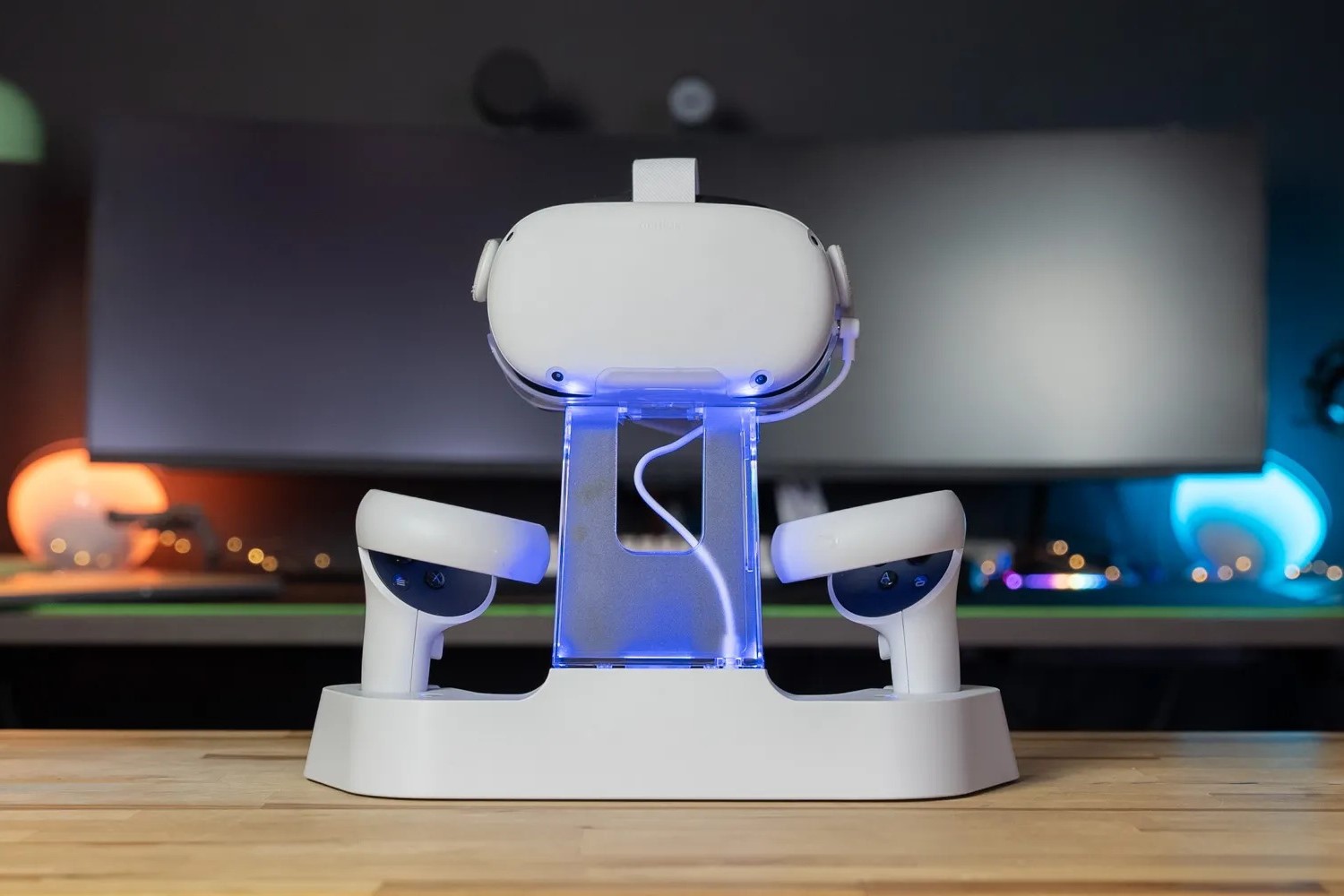Factors Affecting Charging Time for VR Headsets
Factors Affecting Charging Time for VR Headsets
Charging a VR headset may seem straightforward, but several factors can impact the time it takes to reach a full charge. Understanding these factors can help users optimize the charging process and ensure their VR experience is uninterrupted.
-
Battery Capacity: The battery capacity of a VR headset directly influences the charging time. A larger battery capacity will require more time to charge fully, while a smaller capacity will charge more quickly. It's essential to consider the specific battery capacity of your VR headset when estimating charging times.
-
Charging Speed: The charging speed of the power source and cable used can significantly affect the charging time. Higher wattage chargers and cables designed for fast charging can reduce the time needed to replenish the battery. It's advisable to use the original charger and cable provided with the VR headset to maximize charging speed.
-
Battery Health: Over time, the health of the battery can impact its charging efficiency. As batteries age, they may require longer to reach a full charge. It's important to monitor the battery health of the VR headset and consider replacing the battery if charging times become excessively prolonged.
-
Usage During Charging: Using the VR headset while it's charging can extend the overall charging time. When the device is in use, it may consume power at a rate that exceeds the charging input, resulting in a slower overall charging process. To minimize charging time, it's best to allow the headset to charge without simultaneous usage.
-
Temperature: The ambient temperature can affect the charging time of a VR headset. Extreme temperatures, both hot and cold, can impact the efficiency of the charging process. It's advisable to charge the VR headset in a moderate temperature environment to ensure optimal charging speed.
Understanding these factors can empower VR headset users to make informed decisions regarding charging times and optimize their overall VR experience. By considering battery capacity, charging speed, battery health, usage during charging, and temperature, users can minimize charging time and maximize the enjoyment of their VR headset.
Understanding Battery Capacity and Charging Speed
When it comes to charging VR headsets, understanding the relationship between battery capacity and charging speed is crucial for optimizing the charging process and ensuring uninterrupted VR experiences.
Battery Capacity: The battery capacity of a VR headset, typically measured in milliampere-hours (mAh), directly influences the time required for a full charge. A larger battery capacity will necessitate a longer charging time, while a smaller capacity will result in quicker charging. It’s important for users to familiarize themselves with the specific battery capacity of their VR headsets to estimate charging times accurately.
Charging Speed: The charging speed, determined by the power source and cable used, plays a pivotal role in the charging process. Higher wattage chargers and cables designed for fast charging can significantly reduce the time needed to replenish the battery. To maximize charging speed, it is advisable to utilize the original charger and cable provided with the VR headset, as they are optimized for efficient charging.
By comprehending the interplay between battery capacity and charging speed, VR headset users can make informed decisions regarding charging times. Additionally, they can leverage this knowledge to optimize the charging process and minimize downtime, thereby enhancing their overall VR experience.
Tips for Efficient VR Headset Charging
Efficient charging of VR headsets is essential to maintain a seamless and immersive virtual reality experience. By implementing the following tips, users can optimize the charging process and ensure their VR headsets are consistently ready for use.
- Use the Original Charger and Cable: The original charger and cable provided with the VR headset are specifically designed to deliver the optimal charging performance. Utilizing third-party chargers and cables may compromise the charging speed and efficiency, so it’s advisable to stick to the original accessories.
- Avoid Simultaneous Usage: While charging the VR headset, it’s best to refrain from using it simultaneously. Engaging in VR experiences while the device is charging can prolong the overall charging time, as the power consumption may exceed the charging input. Allowing the headset to charge without simultaneous usage can expedite the charging process.
- Maintain Moderate Temperatures: Extreme temperatures, both hot and cold, can impede the charging efficiency of VR headsets. Charging the device in a moderate temperature environment can optimize the charging speed and contribute to overall battery health.
- Monitor Battery Health: Regularly monitoring the battery health of the VR headset is essential. Over time, batteries may exhibit diminished capacity, leading to longer charging times. If the charging duration becomes excessively prolonged, it may indicate a decline in battery health, prompting the need for a battery replacement.
- Opt for Fast Charging Accessories: Investing in fast charging accessories, such as high-wattage chargers and cables designed for rapid charging, can expedite the charging process. While ensuring compatibility with the VR headset, these accessories can significantly reduce the time required to reach a full charge.
By adhering to these tips, VR headset users can streamline the charging process, minimize downtime, and ensure that their devices are consistently prepared for immersive virtual reality experiences.
Best Practices for Prolonging Battery Life
Extending the battery life of VR headsets is crucial for maximizing usage time and overall longevity. By incorporating the following best practices, users can effectively prolong the battery life of their VR headsets, ensuring sustained performance and uninterrupted virtual reality experiences.
- Optimize Charging Cycles: Avoiding frequent partial discharges and instead opting for full charging cycles can contribute to prolonged battery life. While periodic full discharges are beneficial for calibration, maintaining the battery within the 20-80% charge range for regular usage can mitigate stress on the battery and enhance its longevity.
- Minimize Heat Exposure: Heat can detrimentally impact battery health. Minimizing the exposure of VR headsets to high temperatures, especially during charging, can mitigate thermal stress on the battery and prevent accelerated degradation. Storing and charging the device in moderate temperature environments is essential for preserving battery life.
- Update Firmware and Software: Keeping the firmware and software of the VR headset up to date is crucial for optimizing power management and battery efficiency. Manufacturers often release updates that include enhancements for battery performance, making it imperative for users to install these updates to maximize battery life.
- Implement Power-Saving Measures: Leveraging power-saving features and adjusting display settings can minimize power consumption, thereby alleviating strain on the battery. Dimming the display, reducing screen timeout duration, and disabling unnecessary background processes can collectively contribute to prolonged battery life.
- Avoid Overcharging: Overcharging the VR headset can lead to unnecessary stress on the battery, potentially diminishing its long-term capacity. Removing the device from the charger once it reaches full charge and refraining from leaving it connected to the power source for extended periods can safeguard the battery’s health.
By adhering to these best practices, VR headset users can effectively prolong the battery life of their devices, ensuring sustained performance and prolonged usage time for immersive virtual reality experiences.