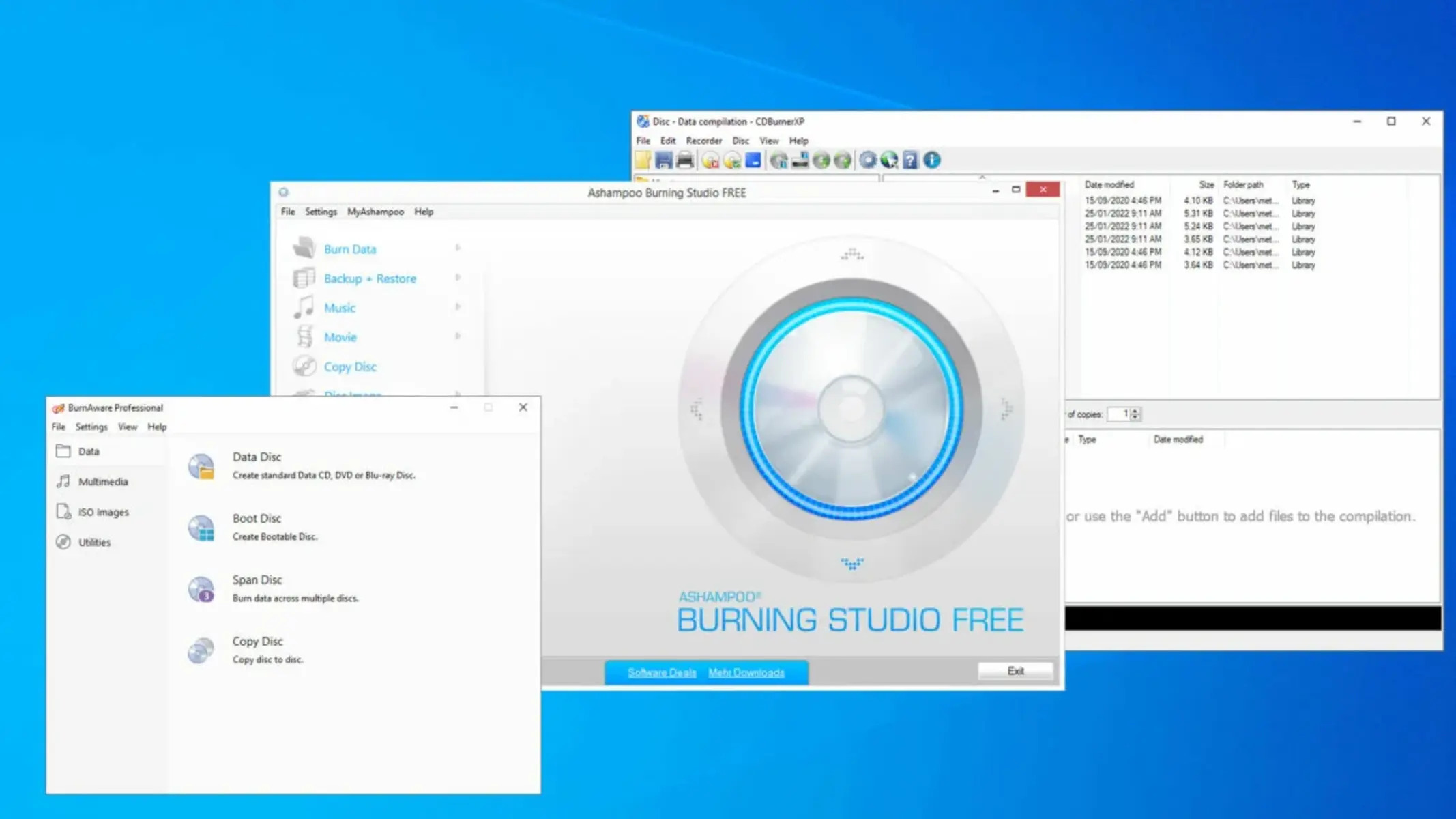Overview of CD/DVD Burning Software
CD/DVD burning software is a crucial tool for individuals and businesses alike. It allows users to create and copy CDs and DVDs, whether it’s for data backup, multimedia compilation, or creating customized music albums. With the advancements in technology, burning software has become more accessible and user-friendly, making it easier for anyone to create their own discs.
The primary function of CD/DVD burning software is to write data onto a CD or DVD. This includes various types of files, such as documents, photos, videos, and audio tracks. Additionally, burning software offers a range of features, such as disc erasing, disc verification, and ISO image creation.
One of the key benefits of using CD/DVD burning software is the ability to preserve and backup important data. By creating duplicate copies of important files, users can protect their data from accidental loss or damage. This is especially valuable for businesses and professionals who rely on archival and backup systems.
Another advantage of CD/DVD burning software is the ability to create multimedia discs. Whether it’s compiling a collection of photos, creating a slideshow with music, or burning a compilation of favorite songs, burning software provides the tools to unleash your creativity. It allows users to add a personal touch to their discs, making them ideal for gifts, presentations, or even just for personal entertainment.
In addition to traditional CD/DVD burning software, there are also specialized software programs designed for specific purposes. For example, some burning software is optimized for creating audio CDs with precise track information and seamless transitions. Others are designed for video editing and DVD authoring, allowing users to create professional-looking DVDs with menus, chapters, and interactive features.
Overall, CD/DVD burning software is an essential tool for anyone who needs to create, copy, and manage optical discs. It provides a convenient and efficient way to store and share data, preserve important files, and unleash creative possibilities. Whether you’re a student, professional, or simply someone who enjoys organizing and preserving memories, CD/DVD burning software is a must-have tool that offers endless possibilities.
Benefits of Using Free CD/DVD Burning Software
Free CD/DVD burning software offers a range of benefits for individuals and businesses alike. While there are paid options available, utilizing free software can provide numerous advantages. Let’s explore the key benefits of using free CD/DVD burning software:
1. Cost-effective: As the name suggests, free CD/DVD burning software is available at no cost. This eliminates the need for expensive software licenses, making it a budget-friendly option for those with limited resources.
2. Easy to use: Free CD/DVD burning software is designed with user-friendly interfaces, making it accessible to individuals with varying levels of technical expertise. The intuitive features and straightforward navigation enable users to quickly and effortlessly burn discs.
3. Versatility: Free CD/DVD burning software supports a wide range of file formats, allowing users to burn various types of content onto discs. Whether it’s data files, audio tracks, videos, or images, the software can handle them all, providing flexibility and convenience.
4. Customization options: Free CD/DVD burning software allows users to personalize their discs. Users can create custom menus, add background images, and choose from a variety of templates, giving their burned discs a professional and unique touch.
5. Disc copying and ripping: Free CD/DVD burning software often includes the capability to copy and rip discs. Users can create exact duplicates of CDs or DVDs, making it easy to share or distribute multiple copies of the same content without any loss in quality.
6. Burn from ISO images: ISO images are a common format used for distributing software or operating systems. Free CD/DVD burning software allows users to burn discs directly from ISO images, eliminating the need for additional software or tools.
7. Disc erasing: Free CD/DVD burning software often includes the option to erase rewritable discs, providing users with a reliable and efficient way to reuse discs without compromising data security.
8. Compatibility: Free CD/DVD burning software is compatible with various types of burners and disc formats. It ensures that users can utilize their preferred hardware and burn discs that can be played on different devices, such as CD players, DVD players, and computers.
Overall, free CD/DVD burning software offers a cost-effective and user-friendly solution for burning discs. It provides a range of features and customization options while ensuring compatibility and versatility. Whether you’re an individual looking to preserve memories or a business needing to distribute information, free CD/DVD burning software is a valuable tool that meets your needs without breaking the bank.
Criteria for Selecting the Best Free CD/DVD Burning Software
Selecting the best free CD/DVD burning software requires careful consideration of various factors. Here are some criteria to keep in mind when choosing the right software for your needs:
1. User Interface: The software should have an intuitive and user-friendly interface. Look for software that offers a clear layout, easy navigation, and well-organized options. A user-friendly interface ensures efficiency and ease of use.
2. Supported Formats: Check if the software supports a wide range of disc formats, including CD-R, CD-RW, DVD-R, DVD-RW, DVD+R, DVD+RW, and more. This ensures compatibility with different types of discs and devices.
3. Burning Speed: Look for software that offers fast burning speeds. The ability to burn discs quickly can save you valuable time, especially when dealing with large amounts of data or multiple discs.
4. Disc Verification: Verify that the software has a disc verification feature. This allows you to confirm that the burned data is error-free and accurately copied onto the disc, ensuring data integrity and reliability.
5. Burn Options: Consider the burn options provided by the software. Look for features like disc labeling, multisession burning, and buffer underrun protection. These options enhance the functionality and customization of your burn process.
6. Audio CD Features: If your primary use is creating audio CDs, ensure that the software offers advanced audio CD features. Look for options like track editing, crossfade support, and CD-Text support to enhance the audio burning experience.
7. Image Burning: If you frequently work with disc images (ISO, BIN, etc.), check if the software supports burning images directly to discs. This feature simplifies the process and eliminates the need for additional software.
8. Disc Erasing: Verify if the software provides disc erasing capabilities. This feature is useful when you need to reuse rewritable discs, ensuring easy and effective disc management.
9. Audio and Video Conversion: Some CD/DVD burning software includes conversion tools that allow you to convert audio and video files to compatible formats for burning. This can be a valuable addition, especially if you need to convert files before burning them onto discs.
10. Support and Updates: Look for software that offers good technical support and regular updates. This ensures that any issues you encounter are addressed promptly, and the software stays up-to-date with the latest improvements and features.
By considering these criteria, you can select the best free CD/DVD burning software that meets your specific requirements in terms of functionality, ease of use, compatibility, and performance. Keep in mind that the ideal software will cater to your needs and provide a seamless and hassle-free burning experience.
Comparison of Top 5 Free CD/DVD Burning Software Programs
When it comes to free CD/DVD burning software, there are numerous options available. To help you make an informed decision, here is a comparison of the top 5 free CD/DVD burning software programs:
1. Express Burn: Express Burn offers a user-friendly interface and supports a wide range of disc formats. It provides fast burning speeds and includes features like disc verification and multisession burning. It also supports disc labeling and offers audio CD options such as crossfade support and track editing.
2. CDBurnerXP: CDBurnerXP is another popular choice with a simple and intuitive interface. It supports various disc formats and offers fast burning speeds. It provides options for burning data discs, audio CDs, and ISO images. It also includes disc verification, multisession burning, and disc spanning features.
3. ImgBurn: ImgBurn is known for its advanced features and customization options. Its interface may be more complex for beginners, but it offers powerful capabilities. It supports a wide range of disc formats and provides features like disc verification, multisession burning, and direct image burning. It also supports creating ISO images and offers advanced settings for experienced users.
4. BurnAware: BurnAware is a comprehensive CD/DVD burning software with a straightforward interface. It supports various disc formats and offers fast burning speeds. It provides options for burning data discs, audio CDs, and video DVDs. It includes disc verification, disc erasing, and multisession burning features. It also supports creating ISO images and offers customizable disc copying options.
5. InfraRecorder: InfraRecorder is a lightweight and easy-to-use CD/DVD burning software. It supports a range of disc formats and offers options for burning data discs and audio CDs. It includes features like disc verification, disc erasing, and multisession burning. InfraRecorder also provides the ability to create ISO images and offers customizable disc copying options.
Each of these free CD/DVD burning software programs offers unique features and functionalities. Consider your specific needs, such as the type of discs you want to burn, the level of customization required, and the complexity you’re comfortable with. Be sure to explore the features and capabilities of each program to select the one that best suits your requirements.
Express Burn
Express Burn is a popular free CD/DVD burning software that offers a range of features and a user-friendly interface. It is designed to provide a seamless and efficient burning experience for both beginners and advanced users.
The interface of Express Burn is intuitive, making it easy to navigate and use. Users can quickly learn how to create data discs, burn audio CDs, or create video DVDs with minimal effort. This simplicity is ideal for users who prefer a straightforward and hassle-free burning process.
Express Burn supports a wide range of disc formats, including CD-R, CD-RW, DVD-R, DVD-RW, DVD+R, and DVD+RW. This ensures compatibility with different types of discs and playback devices. Whether you need to burn a simple data disc or create a project with multiple multimedia elements, Express Burn has you covered.
One of the key features of Express Burn is its fast burning speeds. It efficiently utilizes the available hardware resources, allowing users to burn discs quickly and efficiently. This is especially useful when dealing with large amounts of data or when time is limited.
Express Burn includes a disc verification feature, which ensures that the burned data is accurately copied onto the disc without any errors. This verification process gives users peace of mind, knowing that their important data is safely stored on the disc.
In addition to basic disc burning, Express Burn offers advanced options for creating audio CDs. Users can easily add tracks, create playlists, and customize the track order. It also supports crossfade support, which allows for seamless transitions between tracks for a more professional audio CD experience.
Express Burn supports multisession burning, enabling users to add data to an existing disc at different times. This is useful for projects that require frequent updates or additions. The software also offers disc labeling options, allowing users to personalize their discs with custom titles, descriptions, and artwork.
CDBurnerXP
CDBurnerXP is a versatile and user-friendly free CD/DVD burning software that offers a wide range of features. It is designed to provide a seamless burning experience for both beginners and advanced users alike.
CDBurnerXP boasts a simple and intuitive interface, making it easy to navigate and use. With its straightforward layout, users can quickly navigate through the software’s features and perform various tasks, such as burning data discs, creating audio CDs, or making copies of existing discs.
One of the key advantages of CDBurnerXP is its support for numerous disc formats, including CD-R, CD-RW, DVD-R, DVD-RW, DVD+R, DVD+RW, and even Blu-ray discs. This wide range of compatibility allows users to work with different disc types and ensures that their burned discs can be played on a variety of devices.
CDBurnerXP offers fast burning speeds, allowing users to quickly and efficiently burn their data or multimedia onto discs. This is especially useful when dealing with large files or when time is of the essence and you need to create a disc in a hurry.
The software includes a built-in disc verification feature, which ensures that the burned data is accurate and error-free. This gives users confidence that their important files and content are stored safely on the disc, without any corruption or loss of data.
In addition to the basic burning functionalities, CDBurnerXP offers advanced features such as disc spanning and multisession support. With disc spanning, users can split large files across multiple discs, making it easier to store and manage large amounts of data. Multisession support allows users to add data to an existing disc at different times, ensuring that they can update or expand their discs when needed.
CDBurnerXP also provides the ability to create audio CDs with customizable track listings and options for track editing. Users can easily arrange their audio tracks, add CD-Text, and choose the desired gap length between songs. These features provide a professional touch to the audio burning process.
Whether you’re a beginner or an experienced user, CDBurnerXP offers a comprehensive and user-friendly solution for all your CD/DVD burning needs. With its extensive format support, fast burning speeds, and advanced features, CDBurnerXP is a reliable choice for anyone looking to create high-quality discs.
ImgBurn
ImgBurn is a powerful and feature-rich free CD/DVD burning software that is highly regarded among users. It offers a wide range of advanced functionalities and customization options, making it a popular choice for both beginners and advanced users.
While ImgBurn has a more complex interface compared to some other burning software, it provides a comprehensive set of features for various burning needs. Users have the ability to create data discs, burn audio CDs, create ISO images, and even perform advanced tasks like disc copying and image burning.
One of the standout features of ImgBurn is its support for a multitude of disc formats, including CD, DVD, Blu-ray, and HD DVD. This makes it a versatile software that can handle a wide range of disc types, ensuring compatibility with various playback devices.
ImgBurn offers fast burning speeds, allowing users to quickly transfer their data or media onto discs. The software optimizes the burning process to utilize the available hardware resources efficiently, providing efficient and reliable burning performance.
With its disc verification feature, ImgBurn ensures the accuracy and integrity of the burned data. Users can verify that the burned discs contain the exact data they intended, offering peace of mind and reducing the risk of data loss or corruption.
One of the notable features of ImgBurn is its ability to create ISO images from files and folders on the computer. This feature is valuable for users who frequently work with disc images, allowing them to create a virtual representation of the disc content and burn it to a physical disc later.
ImgBurn offers advanced settings and customization options, making it suitable for advanced users who want more control over the burning process. Users can adjust various settings related to buffer size, file systems, and burn speed, among others, to fine-tune their burning experience.
In addition to its burning capabilities, ImgBurn includes features like disc copying and direct image burning. Users can make exact copies of discs or burn disc images directly onto discs, saving time and effort when transferring content from one disc to another.
Overall, ImgBurn is a robust and versatile free CD/DVD burning software that offers a plethora of features for both basic and advanced burning needs. Its support for various disc formats, fast burning speeds, advanced customization options, and additional features like disc copying and image burning make it a top choice for users who require more control and flexibility in their burning tasks.
BurnAware
BurnAware is a comprehensive and user-friendly free CD/DVD burning software that offers a wide range of features to meet various burning needs. With its intuitive interface and versatile functionality, BurnAware is a popular choice among users of all skill levels.
One of the key advantages of BurnAware is its simple and straightforward interface, which allows users to quickly and easily navigate through the software’s features. This user-friendly design ensures a seamless and hassle-free burning experience, making it suitable for both beginners and advanced users.
BurnAware supports a variety of disc formats, including CD-R, CD-RW, DVD-R, DVD-RW, DVD+R, DVD+RW, and even Blu-ray discs. This extensive compatibility ensures that users can work with a wide range of disc types and that their burned discs will be compatible with various playback devices.
With fast burning speeds, BurnAware enables users to efficiently transfer their data or multimedia onto discs. Whether you’re burning a small collection of files or creating a large backup, BurnAware optimizes the burning process to save you valuable time.
The software includes a disc verification feature, ensuring the accuracy and reliability of the burned data. This verification process gives users confidence that their important files are correctly copied onto the disc and that there are no errors or data corruption.
BurnAware offers a range of additional features for enhanced functionality. Users can create data discs, audio CDs, video DVDs, and even bootable discs. It also includes options for advanced tasks such as disc erasing, ISO image creation, and customizable disc copying.
BurnAware supports multisession burning, allowing users to add data to an existing disc at different times. This is particularly useful when you need to update or expand the contents of a disc without creating a new one.
In terms of customization, BurnAware provides options for disc labeling, allowing users to personalize their discs with custom titles, descriptions, and artwork. This feature adds a personal touch and makes your burned discs stand out.
Overall, BurnAware is a reliable and versatile free CD/DVD burning software that combines user-friendly design with powerful features. Its wide format compatibility, fast burning speeds, additional functionalities, and customizable options make it an excellent choice for users who require a comprehensive and efficient burning solution.
InfraRecorder
InfraRecorder is a lightweight and easy-to-use free CD/DVD burning software that offers essential features for burning discs. With its simplicity and intuitive interface, InfraRecorder provides a straightforward solution for basic burning needs.
One of the key advantages of InfraRecorder is its user-friendly interface, making it accessible for users of all skill levels. The intuitive layout and clear instructions allow users to quickly navigate through the software’s features and perform basic burning tasks.
InfraRecorder supports a variety of disc formats, including CD-R, CD-RW, DVD-R, DVD-RW, DVD+R, DVD+RW, and even dual-layer DVDs. This broad compatibility ensures that users can work with different disc types and that their burned discs can be used on a wide range of devices.
With InfraRecorder, users can burn data discs by simply dragging and dropping files into the program’s window. The software provides options for creating audio CDs from audio files, making it easy to create personalized music compilations.
InfraRecorder includes a disc verification feature, a crucial aspect of burning software that ensures the accuracy and integrity of the burned data. This verification process gives users peace of mind that their important files are correctly copied onto the disc without any errors.
Additionally, InfraRecorder offers the ability to erase rewritable discs, giving users a convenient and efficient way to reuse discs without compromising data security. This option is useful when you need to clear the contents of a rewritable disc and start fresh.
InfraRecorder also supports multisession burning, allowing users to add data to an existing disc at different times. This feature is useful when you want to update or expand the contents of a disc without creating a new one each time.
While InfraRecorder may not have as many advanced features as some other CD/DVD burning software programs, its simplicity makes it an attractive choice for users who prefer a lightweight and easy-to-use solution. It provides the essential burning features in a straightforward manner, allowing users to quickly and efficiently burn their files onto discs.
Features and Highlights of Each Free CD/DVD Burning Software
Let’s take a closer look at the key features and highlights of each of the previously discussed free CD/DVD burning software programs:
1. Express Burn:
- User-friendly interface for easy navigation and use.
- Supports a wide range of disc formats for compatibility.
- Fast burning speeds for efficient disc creation.
- Disc verification feature ensures accurate data transfer.
- Advanced options for creating audio CDs with crossfade support and track editing.
- Supports multisession burning and disc labeling for customization.
2. CDBurnerXP:
- Simple and intuitive interface suitable for all users.
- Supports various disc formats for versatility.
- Fast burning speeds for quick disc creation.
- Disc verification ensures error-free burning.
- Advanced features like disc spanning and multisession support.
- Ability to create audio CDs with customizable track listings.
3. ImgBurn:
- Advanced burning software with extensive features.
- Supports a wide range of disc formats, including CD, DVD, Blu-ray, and HD DVD.
- Fast burning speeds for efficient data transfer.
- Disc verification ensures accurate and reliable burning.
- Ability to create ISO images and burn from them directly.
- Features options for disc copying and direct image burning.
4. BurnAware:
- Comprehensive and user-friendly interface.
- Supports various disc formats, including CD-R, CD-RW, DVD-R, DVD-RW, and Blu-ray.
- Fast burning speeds enable efficient disc creation.
- Disc verification ensures accurate data transfer.
- Additional features like disc erasing and customizable disc copying.
- Supports multisession burning and disc labeling for customization.
5. InfraRecorder:
- Lightweight and easy-to-use software for basic burning needs.
- User-friendly interface suitable for users of all levels.
- Supports a variety of disc formats for compatibility.
- Disc verification ensures accurate and error-free burning.
- Ability to erase rewritable discs for data management.
- Supports multisession burning for updating or expanding disc contents.
Each free CD/DVD burning software program offers a unique set of features and highlights. Consider your specific burning requirements, interface preferences, and desired functionalities to select the software that best suits your needs. Whether you prioritize ease of use, advanced features, or compatibility with different disc formats, there is a free CD/DVD burning software option available to meet your requirements.
Tips for Efficiently Using Free CD/DVD Burning Software
When using free CD/DVD burning software, optimizing your workflow can help you save time and ensure efficient disc creation. Here are some tips to help you make the most of your burning software:
1. Organize Your Files: Before starting the burning process, gather all the files you want to burn into a dedicated folder. This allows for easier navigation and selection of files within the burning software.
2. Check Disc Compatibility: Ensure that the disc you’re using is compatible with your burning software and the target devices. Different software and devices may have specific requirements, such as supporting specific disc formats or maximum burning speeds.
3. Verify File Integrity: Before burning the files onto a disc, it is recommended to verify their integrity. This involves checking for file errors or corruption that may affect the burning process or the quality of the data on the disc.
4. Familiarize Yourself with the Software: Take the time to explore and understand the features and functionalities of your chosen burning software. Familiarize yourself with the interface, options, and settings to make the most efficient use of the software.
5. Select Appropriate Burning Speed: When burning a disc, consider the size and type of the data being transferred. Select an appropriate burning speed that balances efficiency and disc quality. Higher speeds may save time, but they can also lead to errors or a lower quality burn.
6. Utilize Disc Verification: Take advantage of the disc verification feature provided by the software. After burning a disc, use this feature to ensure that the burned data is accurately transferred and readable without any errors or corruption.
7. Use Labels and Disc Artwork: Personalize your burned discs by adding labels or creating disc artwork. Some burning software programs offer options to add custom titles, descriptions, or images to the disc. This not only adds a personal touch but also helps with disc organization and identification.
8. Keep Software Up-to-Date: Regularly check for updates and install the latest version of your chosen burning software. Updates often include bug fixes, performance improvements, and additional features that enhance the overall efficiency and usability of the software.
9. Optimize System Resources: When burning a disc, close any unnecessary programs or processes running in the background. This can help allocate more system resources to the burning software, resulting in faster and smoother disc creation.
10. Follow Burning Software Instructions: Always follow the instructions provided by the burning software, especially for specific features or settings. Each software may have its own unique steps or recommendations, so carefully read and follow the documentation or help files to ensure optimal results.
By implementing these tips, you can maximize the efficiency of your free CD/DVD burning software, streamline the burning process, and create high-quality discs with ease.
Frequently Asked Questions (FAQs)
Here are some frequently asked questions about free CD/DVD burning software:
1. What is CD/DVD burning software?
CD/DVD burning software is a tool that allows users to create and copy CDs and DVDs. It enables users to write various types of data onto a disc, such as documents, photos, videos, and audio tracks.
2. Can I use free CD/DVD burning software for commercial purposes?
While free CD/DVD burning software can typically be used for personal and non-commercial purposes, it’s important to review the terms and conditions of each specific software. Some may have restrictions on commercial use, so it’s best to consult the licensing terms before using the software commercially.
3. Can I burn protected or copyrighted content with free CD/DVD burning software?
No, it is illegal and unethical to use CD/DVD burning software to copy or distribute copyrighted material without proper authorization. It is important to respect intellectual property rights and use the software for lawful purposes.
4. Can I burn DVD videos with free CD/DVD burning software?
Yes, many free CD/DVD burning software programs have features that allow users to create video DVDs. These software often provide options for authoring and menu creation, enabling users to create DVDs with navigable menus and multiple video titles.
5. Is free CD/DVD burning software compatible with all operating systems?
Most free CD/DVD burning software programs are compatible with popular operating systems like Windows, macOS, and Linux. However, it’s important to check the system requirements of the specific software to ensure compatibility with your operating system.
6. Can I use free CD/DVD burning software to burn Blu-ray discs?
Some free CD/DVD burning software programs do support burning Blu-ray discs. However, not all free software may have this capability, so it’s essential to review the features and specifications of the software to confirm Blu-ray burning support.
7. Can I update my burned discs with new data using free CD/DVD burning software?
Yes, several free CD/DVD burning software programs support multisession burning. This means you can add new data to existing discs at different times, enabling you to update or expand the contents of the disc without creating a new one.
8. Are there any limitations to using free CD/DVD burning software compared to paid software?
While free CD/DVD burning software often provides essential burning features, paid software may offer more advanced functionalities, additional support, and enhanced customization options. Paid software may also undergo more frequent updates and have dedicated technical support. However, free software can still be sufficient for most basic burning needs.
These are some commonly asked questions regarding free CD/DVD burning software. It’s important to review the specific software’s documentation and frequently asked questions section for more detailed information and any software-specific inquiries.