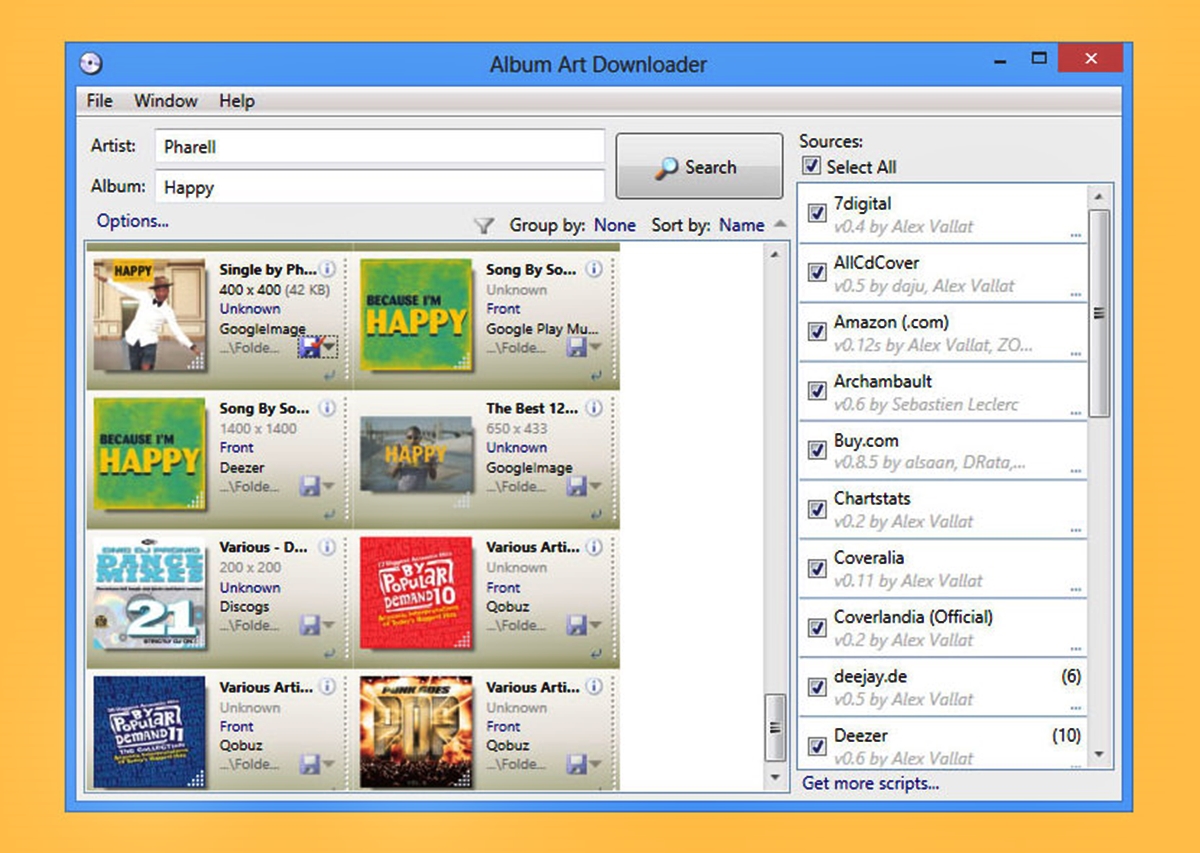Benefits of Having High-Quality Album Art for Your Digital Music
When it comes to digital music, the album art is often overlooked or disregarded. However, having high-quality album art can actually enhance your overall music experience. Here are some benefits of having visually appealing and well-crafted album art for your digital music collection:
- Visual Representation: Album art provides a visual representation of the music you’re listening to. It gives you a glimpse into the theme, style, and mood of the album, setting the stage for your audio journey. A captivating album cover can evoke emotions, create anticipation, and enhance your connection with the music.
- Enhanced Organization: Well-designed album art helps in organizing your music collection. It allows you to visually distinguish between different albums, making it easier to navigate through your digital library. With a quick glance, you can locate the specific album you’re looking for, saving you time and frustration.
- Improved Music Discovery: Eye-catching album art can catch your attention and pique your curiosity. It can be a great conversation starter and lead you to discover new music. When scrolling through a music streaming platform or browsing your digital music collection, striking album covers can capture your interest and prompt you to explore unfamiliar artists or genres.
- Personal Expression: Your choice of album art can reflect your personality and style. Customizing your digital music collection with visually pleasing album covers allows you to express your individuality. It adds a personal touch to your digital library and can serve as a reflection of your musical taste and preferences.
- Enhanced Music Streaming Experience: Many music streaming platforms display album art as part of their user interface. When browsing through songs or creating playlists, having high-quality album art makes the overall experience more visually appealing and enjoyable. It adds a level of professionalism to your music collection, making it feel like a curated and thoughtfully organized digital archive.
Therefore, investing time in acquiring and using high-quality album art for your digital music collection can greatly enhance your music experience, improve organization and personal expression, and make the overall music streaming and browsing experience more engaging and visually appealing. Don’t underestimate the power of visually captivating album art – it truly adds an extra layer of depth and enjoyment to your digital music journey.
Factors to Consider When Choosing an Album Art Downloader
Choosing the right album art downloader is crucial to ensure that you can efficiently update and manage your digital music collection. Here are some factors to consider when selecting an album art downloader:
- Compatibility: Make sure the album art downloader is compatible with your operating system. Whether you’re using Windows, Mac, or Linux, it’s essential to choose a downloader that works seamlessly with your device.
- Database Size and Accuracy: Consider the size and accuracy of the database that the downloader utilizes. A larger database will have a wider range of album art available, increasing the chances of finding the correct cover art for your music. Additionally, the accuracy of the database ensures that you get the most precise and relevant album art for your collection.
- Batch Downloading: Look for an album art downloader that allows you to update multiple album covers simultaneously. This feature saves time and effort, especially if you have a large music library.
- Customization Options: Some album art downloaders offer customization options, allowing you to choose the image quality, format, or resolution of the album art. Having control over these aspects ensures that the downloaded album art meets your preferences and requirements.
- Speed and Efficiency: Consider the speed and efficiency of the album art downloader. A reliable downloader should be able to quickly scan your music library and download the appropriate album art without any significant delays.
- User-Friendly Interface: Opt for an album art downloader with a user-friendly interface. Easy-to-navigate software makes the process of updating album art straightforward and enjoyable, even for those who might not be tech-savvy.
- Additional Features: Some album art downloaders offer extra features such as integration with music players, support for multiple file formats, or the ability to fix metadata. Depending on your specific needs, consider these additional features when selecting an album art downloader.
- Reviews and Recommendations: Lastly, read reviews and seek recommendations from other users. Their experiences and feedback can give you valuable insights into the reliability, performance, and user satisfaction of different album art downloaders.
By considering these factors, you can choose an album art downloader that meets your specific requirements and allows you to easily update and maintain high-quality album art for your digital music collection.
Top 5 Free Album Art Downloaders for Digital Music
Finding the right album art downloader can greatly simplify the process of updating and managing album art for your digital music collection. Here are the top 5 free album art downloaders that you can consider:
- Album Art Downloader XUI: This popular album art downloader offers an extensive and accurate database, allowing you to easily find and download high-quality album art for your music collection. It supports batch downloading and provides customization options for image quality and format.
- Bliss: Bliss is a comprehensive music management software that includes an album art downloader. It automatically scans your music library and attempts to find the correct album art for your music files. With a user-friendly interface, it simplifies the process of updating and organizing your album art collection.
- Creevity Mp3 Cover Downloader: If you’re looking for a simple yet effective album art downloader, Creevity Mp3 Cover Downloader is a great choice. It quickly scans your music files and automatically fetches and applies the appropriate album art. It supports batch downloading and provides customizable search options.
- MusicBrainz Picard: MusicBrainz Picard is a powerful music tagging and album art downloader tool. It uses advanced audio fingerprinting technology to identify your music files and retrieve accurate album art from their vast database. It also allows you to fix metadata inconsistencies, making it a comprehensive solution for managing your digital music collection.
- iTunes Artwork Finder: Although primarily designed for iTunes users, the iTunes Artwork Finder can be used to download album art for any digital music files. It provides a simple and intuitive interface where you can search for specific album artwork and download it with a single click. The downloaded album art can then be easily applied to your music files.
These free album art downloaders offer various features and functionalities to help you update and manage your digital music collection with visually appealing album art. Explore these options and choose the one that best fits your needs and preferences.
Album Art Downloader XUI
Album Art Downloader XUI is a popular and highly regarded album art downloader that offers a wide range of features to help you update and organize the album art for your digital music collection.
One of the standout features of Album Art Downloader XUI is its extensive and accurate database. It has a vast collection of album art, ensuring a high success rate in finding the correct covers for your music files. Whether you have mainstream hits or obscure tracks, this downloader is capable of retrieving the appropriate album art.
Batch downloading is another powerful feature of Album Art Downloader XUI. It allows you to select multiple music files or entire albums and download the associated album art in one go. This saves you a significant amount of time and effort, especially if you have a large music library.
Furthermore, Album Art Downloader XUI offers customization options for image quality and format. You can adjust the resolution or choose the image format that suits your preferences and requirements. This level of customization ensures that the downloaded album art aligns with your desired specifications.
Using Album Art Downloader XUI is straightforward, thanks to its user-friendly interface. The software provides an intuitive search function that scans your music library and suggests possible matches for missing album art. With just a few clicks, you can find and download the correct covers, updating your music collection with visually appealing artwork.
Another advantage of Album Art Downloader XUI is its compatibility with different operating systems. Whether you’re using Windows, Mac, or Linux, you can install and use this downloader seamlessly on your device.
Bliss
Bliss is not just an album art downloader, but a comprehensive music management software that offers a range of features to enhance your digital music collection. It simplifies the process of updating album art and brings a sense of organization to your music library.
One of the standout features of Bliss is its automatic album art scanning capability. The software scans your music library and attempts to find the correct album art for each of your music files. It uses advanced algorithms to match the songs with their respective album covers, ensuring accurate and high-quality results.
With Bliss, you can customize your album art preferences. You can specify the file format, resolution, and image quality for the downloaded covers, ensuring that they meet your desired specifications. The software also provides options to choose between different sources for album art, allowing you to select the one that provides the most accurate and visually appealing covers.
Another valuable aspect of Bliss is its user-friendly interface. The software makes it easy to navigate and manage your music collection. It provides a clean and intuitive interface that allows for effortless album art updates. You can view and edit the existing album art, replace it with new covers, or add missing artwork to complete your music library.
Bliss goes beyond just album art and offers additional features for music library organization. You can fix metadata inconsistencies, add tags, and organize your files based on various criteria such as genre, artist, and album. This comprehensive approach ensures that your entire music collection is properly organized and visually appealing.
Furthermore, Bliss supports integration with popular music players and streaming platforms. This means that once you update the album art using Bliss, the changes will also reflect on your preferred music player or streaming service, providing a unified and consistent experience across all platforms.
Whether you have a massive digital music library or a small collection, Bliss simplifies the process of managing and updating album art. With its automated scanning, customization options, and additional music organization features, Bliss is a powerful tool for enhancing your digital music experience.
Creevity Mp3 Cover Downloader
Creevity Mp3 Cover Downloader is a straightforward and efficient album art downloader that specializes in quickly finding and applying the appropriate album art for your MP3 files. It offers a simple yet effective solution for updating your music collection with visually appealing covers.
One of the key features of Creevity Mp3 Cover Downloader is its fast scanning and downloading capabilities. The software quickly scans your music library and automatically fetches the correct album art for your MP3 files. It uses advanced algorithms to accurately match the songs with their respective covers, ensuring a high success rate.
The user-friendly interface of Creevity Mp3 Cover Downloader makes it easy to navigate and use. You can simply drag and drop your music files into the software, and it will automatically search and download the associated album art. The downloaded covers are then seamlessly applied to your music files, giving your collection a visually appealing and organized look.
Creevity Mp3 Cover Downloader supports batch downloading, allowing you to update multiple album covers at once. This feature saves you time and effort, especially if you have a large music library. With just a few clicks, you can ensure that all your MP3 files have the correct and consistent album art.
Furthermore, Creevity Mp3 Cover Downloader provides customizable search options. You can specify the search criteria, such as artist name, album name, or track title, to narrow down the results and find the most accurate album art for your files. This customization ensures that you get the desired results and helps in maintaining the visual coherence of your music collection.
The lightweight nature of Creevity Mp3 Cover Downloader makes it an efficient tool for updating album art. It does not consume excessive system resources and works seamlessly on various operating systems, ensuring a smooth experience.
If you’re looking for a simple and effective album art downloader specifically designed for MP3 files, Creevity Mp3 Cover Downloader is a reliable choice. Its fast scanning, batch downloading, and customization options make it a convenient tool for keeping your music collection visually appealing and well-organized.
MusicBrainz Picard
MusicBrainz Picard is not just an album art downloader; it is a powerful music tagging and album art management tool. Using advanced audio fingerprinting technology, MusicBrainz Picard can accurately identify your music files and retrieve the correct album art from its extensive database.
One of the standout features of MusicBrainz Picard is its ability to fix metadata inconsistencies. It can automatically add missing metadata such as artist name, album name, track title, and more, ensuring that your music collection is properly organized and tagged. As part of this process, it also retrieves and applies the appropriate album art, giving your music files a cohesive and visually appealing look.
The integration of MusicBrainz, one of the largest music databases, enables Picard to match your music files with accurate metadata and album art. This ensures a high success rate in finding the correct covers for your music collection, even for obscure or lesser-known tracks.
MusicBrainz Picard’s user-friendly interface makes it easy to navigate and use. You can simply drag and drop your music files into the software, and it will automatically analyze and identify the songs. Once matched, MusicBrainz Picard retrieves the corresponding album art and applies it to your music files with just a few clicks.
In addition to its tagging and album art capabilities, MusicBrainz Picard offers customization options. You can specify the image quality, resolution, and format for the downloaded album art, ensuring that it meets your desired specifications. This level of customization allows you to maintain consistency and visual appeal across your entire music library.
MusicBrainz Picard is compatible with multiple operating systems, including Windows, Mac, and Linux. This broad compatibility ensures that you can utilize its powerful features regardless of the platform you use.
If you’re looking for an all-in-one solution for tagging, organizing, and updating album art for your music collection, MusicBrainz Picard is an excellent choice. Its advanced audio fingerprinting technology, integration with MusicBrainz database, and customizable options make it a comprehensive tool for managing your digital music library.
iTunes Artwork Finder
iTunes Artwork Finder is a handy and easy-to-use album art downloader specifically designed for retrieving album art for digital music files. While its name suggests its connection to iTunes, it can be used to download album art for any digital music files, regardless of the music player you use.
The standout feature of iTunes Artwork Finder is its simplicity and efficiency. With its intuitive interface, you can quickly search for the album art you need. Simply enter the album, artist, or track name into the search bar, and iTunes Artwork Finder will provide you with a list of possible matches.
Once you’ve found the desired album art, downloading it is just a click away. iTunes Artwork Finder provides a seamless downloading process, allowing you to save the album art directly to your computer. You can then easily apply the downloaded artwork to your music files using your preferred music player or file management software.
Another advantage of iTunes Artwork Finder is its vast collection of album art. It has an extensive database, increasing the chances of finding the correct covers for a wide range of music files. Whether you have mainstream tracks or obscure songs, iTunes Artwork Finder has a good chance of providing you with the appropriate album art.
iTunes Artwork Finder also allows you to download high-resolution artwork. You can choose from different sizes and image qualities, ensuring that the downloaded album art meets your requirements and preferences. This customization option allows you to maintain a consistent level of quality across your music library.
It’s worth noting that while iTunes Artwork Finder offers a straightforward way to search and download album art, it does not have the batch downloading capability. Therefore, you may need to manually search and download covers for each album.
Overall, iTunes Artwork Finder is a reliable album art downloader that offers a simple and efficient solution for updating your digital music collection with visually appealing artwork. With its user-friendly interface, extensive database, and customizable options, it can greatly enhance the visual presentation of your music files.
How to Use an Album Art Downloader to Update Your Music Collection
Updating the album art for your music collection using an album art downloader is a straightforward process. Here are the general steps to follow:
- Choose an Album Art Downloader: Select a suitable album art downloader based on your preferences and requirements. Consider factors such as compatibility with your operating system, database size, customization options, and user-friendly interface.
- Install and Launch the Downloader: Download and install the chosen album art downloader on your computer. Launch the software once the installation is complete.
- Add Your Music Library: Most album art downloaders will automatically scan your music library to identify the music files that are missing album art. If not, you may need to manually import your music files or specify the location of your music library within the downloader.
- Start the Search: Initiate the search for album art by selecting the music files or albums that you want to update. Depending on the downloader, you may be able to search for individual songs, entire albums, or your entire music library.
- Review and Select Album Art: The album art downloader will provide you with a selection of album art options for your music files. Review the available covers and select the ones that match the correct albums or songs. Pay attention to accuracy and visual appeal.
- Download and Apply Album Art: Once you’ve selected the appropriate album art, proceed to download and apply it to your music files. Depending on the downloader, this process may involve a single-click download or may require you to confirm the download and choose the save location.
- Check and Verify: After downloading and applying the album art, take the time to review your music collection and ensure that the updated covers have been successfully applied. Verify the accuracy and visual presentation of the album art.
- Repeat for Remaining Music Files: If you have more music files or albums to update, repeat the process for the remaining files. Batch downloading options can be a time-saving feature for updating larger music libraries.
- Enjoy Your Updated Music Collection: Sit back, relax, and enjoy your updated music collection with visually appealing album art. Browse through your music library and appreciate the enhanced visual experience that the album art brings to your digital music files.
By following these steps, you can effectively use an album art downloader to update and refresh the album art for your digital music collection. Enjoy the visual transformation of your music library and immerse yourself in a more engaging and visually appealing listening experience.
Tips for Organizing and Managing Your Album Art Collection
Organizing and managing your album art collection can help you maintain a visually pleasing and well-organized digital music library. Here are some tips to ensure effective organization and management:
- Consistency is Key: Strive for visual consistency across your album art collection. Try to use album art with similar styles, sizes, and resolutions to create a cohesive and unified look for your digital music library.
- Use High-Quality Images: Whenever possible, choose high-quality album art images. Higher resolution images will look crisper and more appealing, enhancing the visual experience of your music collection.
- Keep Backup Copies: It’s always a good practice to keep backup copies of your album art collection. Store them in a separate location or cloud storage to prevent the loss of your artwork in case of system failures or data loss.
- Create Folders or Directories: Organize your album art by creating folders or directories based on genres, artists, or albums. This hierarchical organization will make it easier to navigate through your collection and quickly locate specific album covers.
- Tag Your Album Art: Use metadata tags to categorize and label your album art. Tagging your covers with relevant information such as album name, artist name, and genre can streamline future searches and make it easier to manage your collection.
- Consider Using Album Art Management Software: Explore album art management software that can assist in organizing and managing your collection. These tools provide advanced features such as bulk editing, automatic tagging, and image resizing, simplifying the overall management process.
- Regularly Update and Refresh: Keep your album art collection up to date. Periodically check for missing or outdated album art and update them using an album art downloader. This ensures that your music library remains visually appealing and reflective of your evolving taste.
- Dispose of Duplicated or Poor Quality Artwork: Cleanse your album art collection by removing duplicated or poor quality artwork. This will help maintain a streamlined and clutter-free visual experience.
- Ensure Compatibility: If you use multiple music players or devices, ensure that your album art is compatible across all platforms. Check that the artwork appears correctly and uniformly on different devices to maintain a consistent visual presentation.
- Share and Collaborate: If you’re passionate about album art, consider sharing and collaborating with other enthusiasts. Participate in online communities or forums dedicated to album art, exchanging ideas, recommendations, and high-quality images.
By following these tips, you can effectively organize and manage your album art collection, ensuring a visually appealing and well-curated digital music library that enhances your overall music experience.