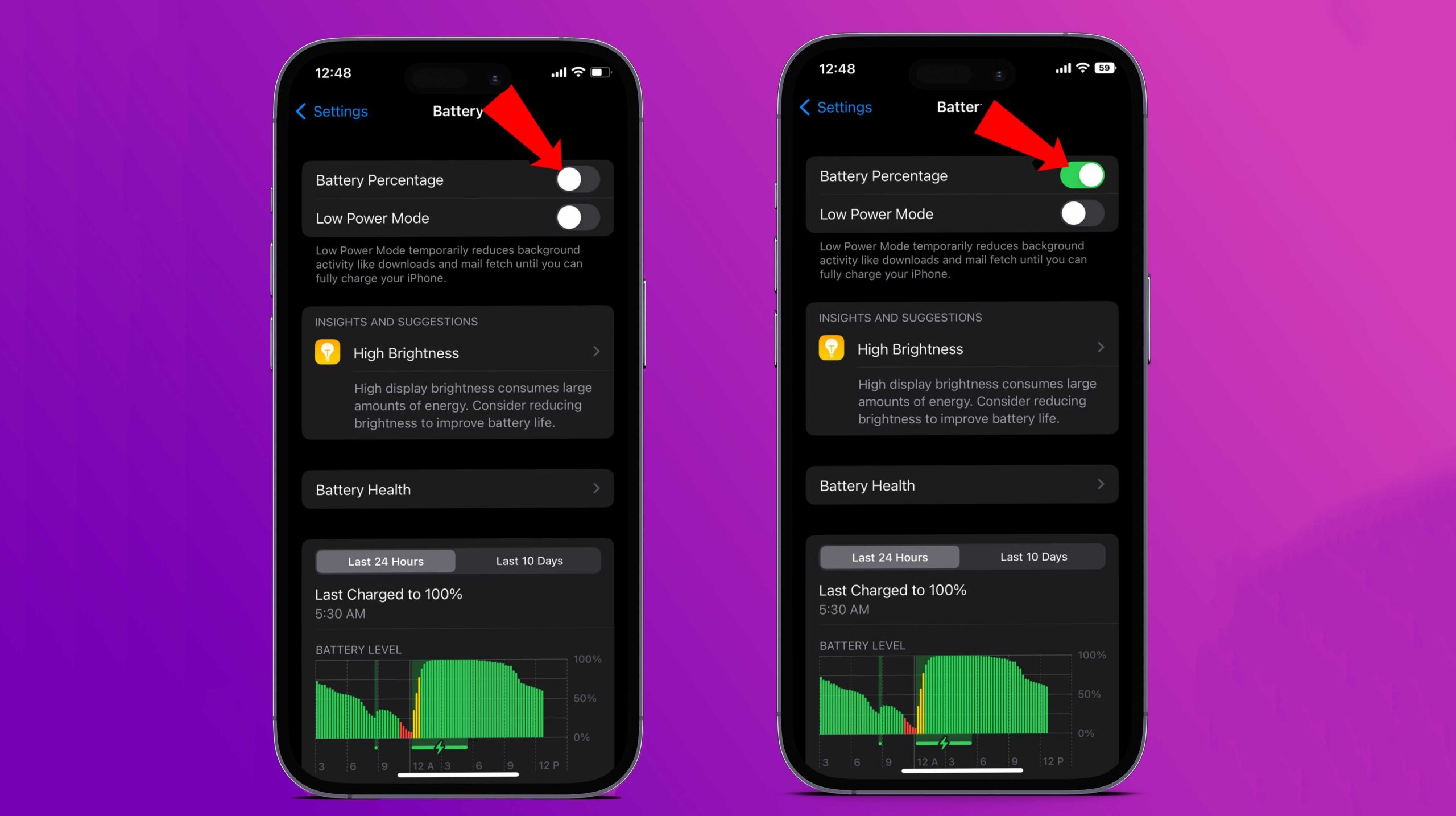Checking Battery Percentage on iPhone 11
The iPhone 11, with its sleek design and advanced features, has become a popular choice for smartphone users. One essential piece of information that users often seek is the battery percentage. Knowing the remaining battery percentage can help users manage their usage and ensure that their device doesn't run out of power at crucial moments. Fortunately, checking the battery percentage on the iPhone 11 is a straightforward process.
To check the battery percentage on your iPhone 11, you can simply swipe down from the top-right corner of the screen. This action will reveal the Control Center, where you can easily find the battery percentage displayed prominently at the top-right corner of the screen. The battery percentage is conveniently located next to the battery icon, allowing you to quickly assess the remaining power at a glance.
Another method to check the battery percentage on your iPhone 11 is by asking Siri. By activating Siri and asking, "What is my battery percentage?" you can receive an instant response with the current battery level. This hands-free approach can be particularly useful when you're occupied with other tasks and need to quickly check your battery status.
In addition to these methods, you can also view the battery percentage directly on the home screen. Simply enable the battery percentage display in the settings to have it constantly visible at the top-right corner of the screen. This provides a convenient way to monitor your battery level without having to swipe down or ask Siri.
By incorporating these simple techniques into your routine, you can effortlessly stay informed about your iPhone 11's battery percentage. This knowledge empowers you to manage your device's power effectively, ensuring that you're always prepared, whether it's for a long day of productivity or capturing memorable moments with the impressive camera capabilities of the iPhone 11.
Adding Battery Percentage on iPhone 11
The iPhone 11, known for its exceptional performance and innovative features, offers users the convenience of monitoring their device's battery percentage with ease. While the default setting displays the battery icon without the numerical percentage, many users prefer having the precise battery level visible at all times. Fortunately, Apple has provided a simple method to enable the display of the battery percentage on the iPhone 11.
To add the battery percentage to the status bar on your iPhone 11, you can navigate to the Settings app. Once in the Settings, tap on "Battery" to access the battery settings. Within the Battery settings, you will find the option to enable the battery percentage display. By toggling this setting on, the numerical representation of your device's battery level will appear at the top-right corner of the screen, adjacent to the battery icon.
Enabling the battery percentage display provides users with a quick and convenient way to stay informed about their device's power status. This feature is particularly valuable for individuals who rely heavily on their iPhone 11 throughout the day and need to monitor the battery level closely. Whether it's managing work tasks, staying connected with friends and family, or enjoying multimedia content, having the battery percentage visible at all times ensures that users can plan their usage effectively and avoid unexpected power depletion.
Moreover, the ability to add the battery percentage on the iPhone 11 aligns with Apple's commitment to user-centric design and functionality. By offering this customization option, Apple empowers users to tailor their device's display to suit their preferences and usage habits. This level of personalization contributes to a more intuitive and user-friendly experience, enhancing the overall satisfaction and utility of the iPhone 11.
In essence, adding the battery percentage to the status bar of the iPhone 11 is a simple yet impactful customization that enhances the device's usability. With this feature enabled, users can effortlessly keep track of their device's battery level, ensuring that they are always prepared for their daily activities and can make the most of their iPhone 11's impressive capabilities.
By following these straightforward steps to enable the battery percentage display, iPhone 11 users can enjoy the added convenience and peace of mind that comes with having clear visibility of their device's battery level at all times.
Using Control Center to View Battery Percentage on iPhone 11
The Control Center on the iPhone 11 serves as a centralized hub for accessing essential functions and information, including the battery percentage. This intuitive feature provides users with a convenient way to monitor their device's power level without navigating through multiple menus or settings.
To access the Control Center on the iPhone 11, simply swipe down from the top-right corner of the screen. This action reveals a panel that prominently displays the battery percentage at the top-right corner, adjacent to the battery icon. The battery percentage is presented in a clear and easily readable format, allowing users to quickly assess the remaining power at a glance.
The visibility of the battery percentage within the Control Center offers practical benefits for users in various scenarios. Whether it's during a busy workday, a social outing, or a leisurely evening, having instant access to the battery percentage enables users to make informed decisions about their device usage. This real-time information empowers users to manage their activities effectively, ensuring that they can stay connected, productive, and entertained without the concern of unexpectedly running out of power.
Moreover, the Control Center's seamless integration of the battery percentage aligns with Apple's commitment to user-friendly design and accessibility. By placing this critical information within easy reach, Apple enhances the overall user experience, allowing individuals to interact with their iPhone 11 effortlessly and stay informed about their device's status.
The Control Center's inclusion of the battery percentage also reflects Apple's dedication to providing users with transparent and actionable insights into their device's performance. This transparency fosters a sense of control and awareness, enabling users to optimize their device usage and make informed decisions based on the available power.
In essence, the Control Center on the iPhone 11 serves as a valuable tool for users to effortlessly view the battery percentage and stay informed about their device's power level. This feature exemplifies Apple's commitment to user-centric design and functionality, enhancing the overall usability and practicality of the iPhone 11.
By leveraging the Control Center to access the battery percentage, iPhone 11 users can seamlessly integrate this essential information into their daily routines, ensuring that they are always prepared and empowered to make the most of their device's capabilities.
Using Battery Widget to Display Battery Percentage on iPhone 11
The iPhone 11 offers a convenient and customizable feature known as the Battery Widget, which allows users to effortlessly monitor their device's battery percentage. This intuitive tool provides a streamlined way to access essential battery information directly from the home screen, enhancing user convenience and awareness.
To utilize the Battery Widget on the iPhone 11, users can navigate to the Today View by swiping right on the home screen or the lock screen. Within the Today View, the Battery Widget prominently displays the current battery percentage alongside other relevant details. This seamless integration ensures that users can quickly and easily access critical battery information without the need to navigate through multiple menus or settings.
The inclusion of the Battery Widget aligns with Apple's commitment to user-centric design and accessibility. By offering a dedicated space for battery monitoring within the Today View, Apple enhances the overall user experience, providing users with immediate access to essential device information. This approach reflects Apple's emphasis on empowering users to stay informed and in control of their device's performance.
The Battery Widget's visibility on the Today View also contributes to user convenience and efficiency. Whether it's managing tasks, staying connected, or enjoying multimedia content, having the battery percentage readily available in the Today View enables users to make informed decisions about their device usage. This real-time visibility empowers users to plan their activities effectively, ensuring that they can optimize their device usage based on the available power.
Moreover, the Battery Widget serves as a practical tool for users to proactively manage their device's battery life. By having constant visibility of the battery percentage, users can gauge their device's power level and take appropriate actions to conserve power when necessary. This proactive approach aligns with Apple's focus on providing users with actionable insights and control over their device's performance.
In essence, the Battery Widget on the iPhone 11 enhances the user experience by offering a convenient and accessible way to monitor the device's battery percentage. This feature exemplifies Apple's dedication to providing users with practical tools that empower them to stay informed, make informed decisions, and optimize their device usage based on real-time information.
By leveraging the Battery Widget within the Today View, iPhone 11 users can seamlessly integrate this essential feature into their daily routines, ensuring that they are always prepared and empowered to make the most of their device's capabilities.