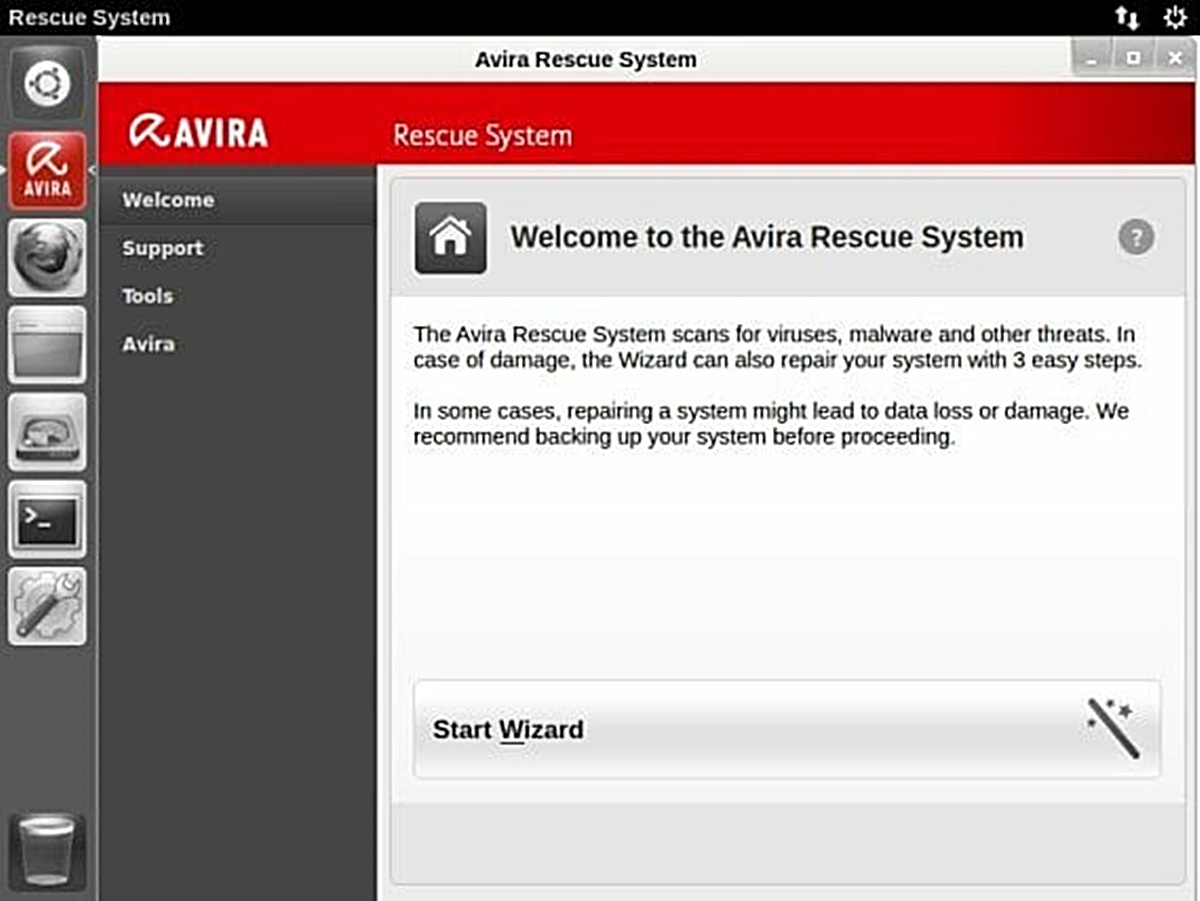Overview
Welcome to the Avira Rescue System Review, where we dive into the features and capabilities of this powerful and free bootable antivirus tool. With the increasing prevalence of malware threats and the need for robust security measures, Avira Rescue System offers a reliable solution for users seeking to detect and remove malware from their computers.
Avira Rescue System is a comprehensive antivirus and malware removal tool that operates independently of your operating system. This means that even if your computer is infected and unable to boot up, you can still use Avira Rescue System to scan and eliminate malware. Essentially, it acts as a lifeline for your computer, allowing you to regain control and restore your system to a safe and secure state.
Using advanced scanning algorithms and a regularly updated virus database, Avira Rescue System is capable of detecting and removing a wide range of malware, including viruses, Trojans, worms, adware, and more. Its intuitive interface and user-friendly design make it accessible to users of all technical expertise levels, from novices to experienced professionals.
One of the standout features of Avira Rescue System is its ability to run from a bootable USB drive. This means that you can create a portable version of the tool and use it on multiple computers without the need for installation. Whether you’re assisting friends and family with their malware problems or working as a professional technician, having Avira Rescue System on a USB drive can be a lifesaver.
In addition to its malware scanning and removal capabilities, Avira Rescue System also provides other useful utilities. These include a file manager, which allows you to access and manipulate files on your computer, even if the operating system is inaccessible. Furthermore, it includes a web browser, enabling you to browse the internet and download necessary files or updates.
Overall, Avira Rescue System is a reliable and effective tool for detecting and eliminating malware. Its ability to operate independently of the infected operating system, coupled with a user-friendly interface and regular virus database updates, ensures that you have a powerful ally in the battle against malware threats.
What is Avira Rescue System?
Avira Rescue System is a free bootable antivirus tool developed by Avira, a trusted name in the field of cybersecurity. It provides a powerful solution for detecting and removing malware from your computer, even if your operating system is compromised. As a bootable tool, it operates independently of your computer’s operating system, allowing it to scan and eliminate malware effectively.
The primary purpose of Avira Rescue System is to rescue and restore your computer to a safe and secure state when it has been compromised by malware. It is especially useful in situations where your computer is unable to boot up or when the installed antivirus software fails to detect and remove stubborn malware.
By booting from a USB drive containing Avira Rescue System, you can initiate a thorough malware scan and removal process. This ensures that even the most deeply embedded malware can be detected and eradicated, restoring your computer’s functionality and safeguarding your sensitive information.
In addition to its malware removal capabilities, Avira Rescue System also provides a range of other features to assist in recovering and repairing your system. It includes a file manager, allowing you to access and manipulate files on your computer, even if the operating system is inaccessible. This can be particularly useful for recovering essential files and data from an infected or damaged system.
Furthermore, Avira Rescue System offers a web browser that allows you to access the internet and download necessary files or updates while using the tool. This feature proves helpful when you need to download the latest virus definitions to ensure your system is protected against the most recent threats.
Overall, Avira Rescue System is a powerful and reliable tool for removing malware and restoring your computer’s functionality. Its ability to operate independently of the infected operating system, coupled with additional utilities like a file manager and web browser, make it an invaluable resource in combating malware and ensuring the security of your system.
How does Avira Rescue System work?
Avira Rescue System works by creating a bootable environment that operates independently of your computer’s infected operating system. This allows the tool to scan and remove malware effectively, even when the operating system is compromised and unable to function properly.
To use Avira Rescue System, you will need to create a bootable USB drive. This can be done by downloading the Avira Rescue System ISO file from the Avira website and using a tool like Rufus or UNetbootin to create the bootable USB drive.
Once you have your bootable USB drive ready, you need to boot your computer from it. This may require changes to your computer’s BIOS settings to prioritize booting from USB. Once your computer is booted into the Avira Rescue System environment, you can proceed with scanning and removing malware.
The first step is to launch the Avira Rescue System interface, where you will be presented with various options. The most commonly used option is the “Scan System” feature, which performs a thorough scan of your computer for malware.
The scan may take some time, depending on the size of your system and the number of files present. Avira Rescue System uses advanced scanning algorithms and a regularly updated virus database to detect and identify known malware threats.
Once the scan is complete, Avira Rescue System will provide you with a detailed report of the detected malware. You can then choose to quarantine or remove the malicious files to eliminate the threats.
In addition to the scanning and removal features, Avira Rescue System also includes a file manager, which allows you to navigate and manipulate files on your computer’s hard drive. This can be useful when you need to recover important files from an infected system or delete suspicious files that may be causing issues.
Furthermore, Avira Rescue System provides a web browser that allows you to browse the internet and download necessary files or updates. This enables you to stay up-to-date with the latest virus definitions and ensure your system is protected against new and emerging threats.
How to create a bootable USB with Avira Rescue System?
Creating a bootable USB drive with Avira Rescue System is a straightforward process that allows you to take advantage of its powerful malware scanning and removal capabilities on multiple computers without the need for installation. Here’s a step-by-step guide on how to create a bootable USB with Avira Rescue System:
- Start by visiting the official Avira website and navigate to the Avira Rescue System page.
- Download the Avira Rescue System ISO file. Make sure to choose the appropriate version compatible with your computer’s architecture (32-bit or 64-bit).
- Obtain a USB drive with sufficient capacity to accommodate the Avira Rescue System files. It is recommended to use a clean and empty USB drive to avoid any conflicts or data loss.
- Download and install a reputable tool that allows you to create a bootable USB drive. Popular tools include Rufus, UNetbootin, and Etcher.
- Launch the bootable USB creation tool and select the Avira Rescue System ISO file you downloaded in step 2.
- Choose the USB drive you want to use for creating the bootable device. Be cautious as this process will erase all existing data on the USB drive.
- Once the tool finishes creating the bootable USB drive with Avira Rescue System, safely eject the USB drive from your computer.
- Now you have a bootable USB drive with Avira Rescue System ready to use. Insert the USB drive into the computer you want to scan and remove malware from.
- Turn on or restart the computer and access the BIOS settings by pressing the appropriate key during startup (usually Esc, F2, or Delete).
- In the BIOS settings, navigate to the Boot menu and change the boot order, prioritizing the USB drive as the primary boot device.
- Save the changes made in the BIOS settings and exit. The computer will now boot from the Avira Rescue System on the USB drive.
- Follow the on-screen instructions to navigate the Avira Rescue System interface and initiate a malware scan on the computer.
By following these steps, you’ll be able to create a bootable USB drive with Avira Rescue System, enabling you to scan and remove malware from infected computers effectively.
Using Avira Rescue System to scan and remove malware
Avira Rescue System provides a powerful and effective solution for scanning and removing malware from your computer, even if your operating system is compromised. Here’s how you can use Avira Rescue System to effectively scan and remove malware:
- Boot your computer from the USB drive containing Avira Rescue System. This may require changes to your computer’s BIOS settings to prioritize booting from the USB drive.
- Once your computer has booted into the Avira Rescue System environment, you will be presented with the Avira Rescue System interface.
- From the options available, select the “Scan System” feature to initiate a comprehensive malware scan of your computer.
- Avira Rescue System will start scanning your computer for malware, using advanced scanning algorithms and an up-to-date virus database to detect and identify known threats.
- The scan process may take some time, depending on the size of your system and the number of files present.
- Once the scan is complete, Avira Rescue System will provide you with a detailed report of the detected malware, including the type and location of the malicious files.
- You can choose to either quarantine or remove the detected malware. Quarantining isolates the infected files, preventing them from causing further harm, while removal permanently eliminates the malware from your system.
- Follow the prompts provided by Avira Rescue System to complete the quarantine or removal process.
- In addition to scanning and removing malware, Avira Rescue System also provides a file manager utility. This allows you to navigate and manipulate files on your computer’s hard drive, providing the ability to recover important files from an infected system or delete suspicious files.
- Avira Rescue System also includes a web browser that allows you to browse the internet and download necessary files or updates while using the tool. This can be helpful for downloading the latest virus definitions to ensure your system is protected against new threats.
By following these steps and utilizing the features of Avira Rescue System, you can effectively scan and remove malware from your computer, restoring it to a secure and functional state.
Benefits of using Avira Rescue System
Avira Rescue System offers a range of benefits that make it a valuable tool for users seeking to detect and remove malware from their computers. Here are some of the key benefits of using Avira Rescue System:
- Bootable USB: Avira Rescue System can be easily created as a bootable USB drive, allowing you to use it on multiple computers without the need for installation. This portability makes it convenient for technicians or users assisting friends and family with malware-related issues.
- Independent operation: Avira Rescue System operates independently of the infected operating system, enabling it to scan and remove malware effectively. Even if your computer is unable to boot up, Avira Rescue System can provide a lifeline to regain control and restore your system.
- Comprehensive malware detection: Avira Rescue System uses advanced scanning algorithms and a regularly updated virus database to detect and remove a wide range of malware, including viruses, Trojans, worms, adware, and more. This ensures thorough protection against various types of malicious threats.
- User-friendly interface: Avira Rescue System is designed with a user-friendly interface, making it accessible to users of all technical expertise levels. Whether you’re a novice or an experienced professional, you can navigate the tool easily and effectively perform malware scans and removals.
- File manager utility: Alongside malware scanning and removal, Avira Rescue System also provides a file manager utility. This allows you to access and manipulate files on your computer’s hard drive, even if the operating system is inaccessible. It can prove invaluable for recovering important files from infected systems.
- Web browser integration: Avira Rescue System includes a web browser that allows you to browse the internet and download necessary files or updates while using the tool. This ensures you can stay up-to-date with the latest virus definitions and safeguards your system against emerging threats.
- Free of charge: Perhaps one of the most significant benefits of Avira Rescue System is that it is offered as a free tool. You can take advantage of its powerful malware detection and removal capabilities without incurring any additional costs.
With its bootable USB capability, independent operation, comprehensive malware detection, user-friendly interface, file manager utility, web browser integration, and free availability, Avira Rescue System proves to be an invaluable resource in the fight against malware.
Limitations of Avira Rescue System
While Avira Rescue System is a powerful tool for detecting and removing malware, it has certain limitations that users should be aware of. Understanding these limitations can help you make informed decisions about using the tool. Here are some of the key limitations of Avira Rescue System:
- No real-time protection: Avira Rescue System is designed to be used as an on-demand scanner, meaning it does not provide real-time protection against malware. It cannot actively monitor your computer for incoming threats or prevent malware from infiltrating your system in real-time.
- Limited to offline scanning: Avira Rescue System operates offline from a bootable USB drive and requires you to boot your computer from it. This means that it can only scan and remove malware from the local storage of your computer. It does not have the capability to scan network or cloud-based files and data.
- Requires technical knowledge: While Avira Rescue System offers a user-friendly interface, using it effectively may still require some technical knowledge. Users who are unfamiliar with booting from a USB drive or navigating the Avira Rescue System environment may find it challenging to perform the necessary steps to scan and remove malware.
- Limited to Avira’s virus database: Avira Rescue System relies on Avira’s virus database for malware detection. While Avira has a strong reputation in the cybersecurity industry, it is possible that some malware may go undetected if it is not included in the virus database at the time of scanning.
- Potential data loss: The malware removal process performed by Avira Rescue System may result in the deletion or isolation of files identified as malicious. However, there is a possibility that legitimate files could be mistakenly identified as malware and removed. It is essential to carefully review the scan results and exercise caution when removing or quarantining files.
- Not a replacement for a full-fledged antivirus: Avira Rescue System should be considered as a complementary tool to existing antivirus software. While it can effectively detect and remove malware, it should not be relied upon as the sole means of protection. It is recommended to have a robust, real-time antivirus software installed on your system for continuous protection.
Despite these limitations, Avira Rescue System remains a valuable tool for detecting and removing malware, particularly in situations where the operating system is compromised. By understanding its limitations and using it in conjunction with other security measures, you can enhance your overall cybersecurity posture and mitigate the risks associated with malware infections.