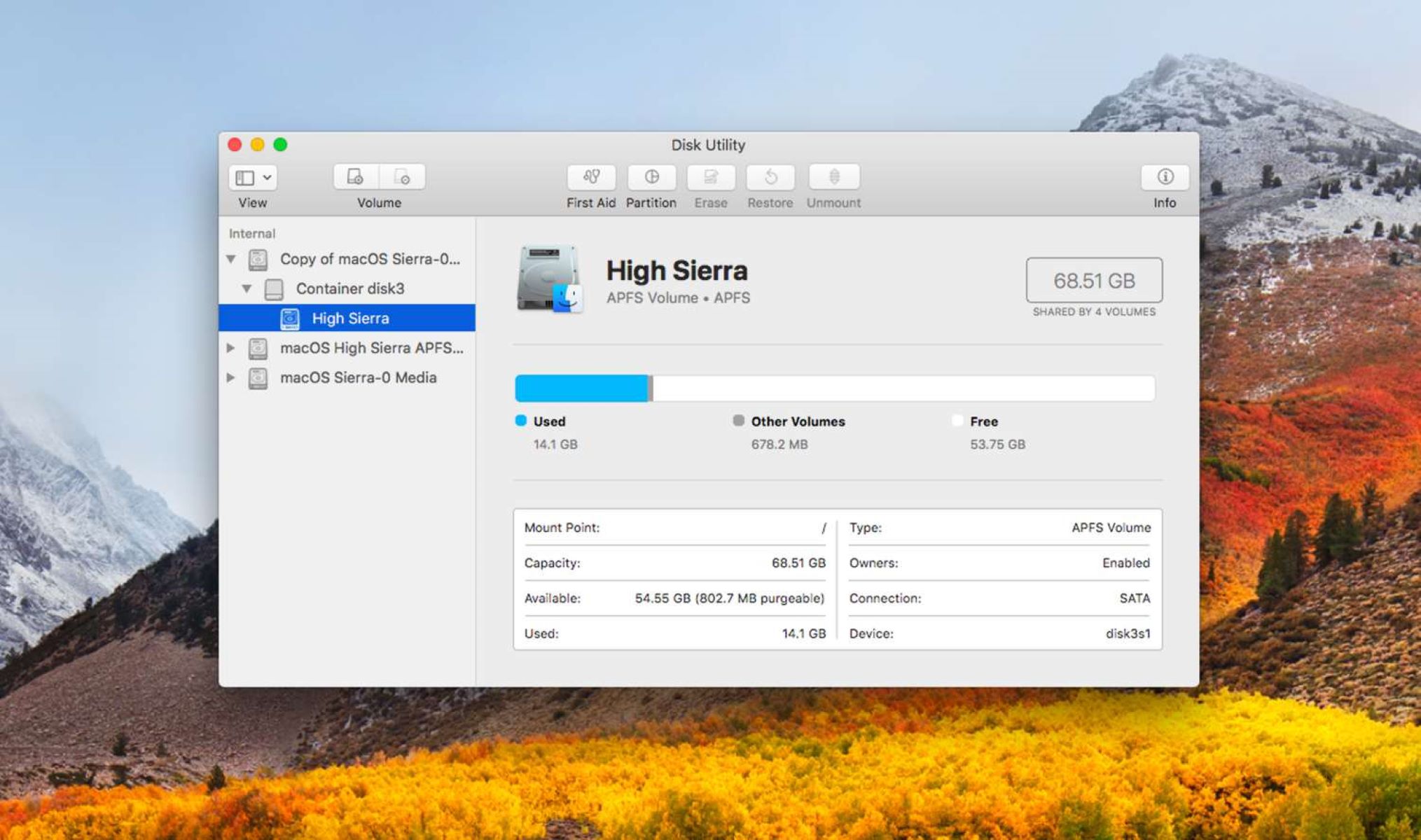What are Containers?
Containers have revolutionized the way software applications are developed and deployed. Simply put, containers are lightweight, standalone packages that contain everything needed to run an application, including the code, runtime, system tools, and libraries. They provide a consistent environment for software to run regardless of the underlying infrastructure.
Containers are created using containerization technologies like Docker, which uses container images to encapsulate applications. These images act as blueprints for containers, defining their configuration and dependencies. With containerization, applications can be packaged once and deployed anywhere, with the assurance that they will run consistently across different environments.
Containers also offer isolation, which means that each container operates in its own environment, separate from other containers and the host system. This isolation ensures that the application running inside the container remains protected and does not interfere with other applications or the host system. It also enables easy scalability, as multiple instances of the same container can be created effortlessly.
One key benefit of containers is their portability. Since containers are self-contained units, they can be easily moved from one environment to another without any compatibility issues. This makes containers ideal for deploying applications in hybrid or multi-cloud environments, where different infrastructures and operating systems may be present.
Containers also offer faster application deployment and improved resource utilization. With containers, you can quickly spin up and tear down instances of applications, reducing the time it takes to deploy new features or updates. Containerization also allows for efficient utilization of resources since containers only require the necessary components to run, resulting in less overhead and improved performance.
How do Containers Work?
Containers utilize a combination of technologies and features to provide their functionality. At the core, containers rely on the concept of operating system-level virtualization, where the host operating system’s kernel is shared across multiple containers running on the same machine.
Each container has its own isolated environment, which includes its own file system, network interfaces, and process space. This isolation is achieved through the use of container runtimes, such as Docker, which provide the necessary tools to create, run, and manage containers.
When a container is created, it is instantiated from a container image. This image contains all the necessary components and dependencies needed to run the application inside the container. These components include the application code, runtime, system libraries, and configuration files.
Containers also make use of container orchestration platforms like Kubernetes, which provide advanced capabilities for managing and scaling containerized applications. These platforms handle tasks such as load balancing, service discovery, and automatic scaling, making it easier to deploy and manage containers on a large scale.
Containers work by leveraging the host operating system’s container runtime to create an isolated environment for the application. They use operating system features such as namespaces and control groups to provide the necessary isolation and resource allocation for each container.
When a container is started, it runs as a process on the host machine, but with its own isolated namespace. This means that it has its own view of the file system, network interfaces, and process tree. Containers can communicate with each other and the host system through inter-container networking or by exposing ports to the host machine.
Containers also benefit from the ability to easily share resources with the host system and other containers. For example, instead of having to install and manage multiple copies of the same system libraries, containers can utilize a shared root file system, where common components are stored and accessed by all containers. This reduces duplication and saves storage space.
What are Volumes?
Volumes are a crucial aspect of containerization that allow containers to persist and share data with the host system and other containers. In simple terms, a volume is a directory or file that exists outside the container’s file system and is mounted into the container at runtime.
Unlike the container’s file system, which is ephemeral and specific to the container instance, volumes provide durable and shared storage that persists even after the container is stopped or deleted. Volumes ensure data integrity and enable data to be shared and exchanged between containers and the host machine.
Volumes can be used for various purposes, such as storing application data, configuration files, logs, and databases. They offer flexibility and scalability, allowing multiple containers to access and modify data simultaneously.
When a container is created, it can be configured to use existing volumes or create new ones. This allows containers to share data or isolate data specific to a particular container. Volumes can be attached to containers during the container creation process or added and removed dynamically as needed.
Container runtimes, such as Docker, provide mechanisms to manage volumes and ensure data persistence. These runtimes handle the lifecycle of volumes, including creation, deletion, and mounting into containers. They also offer features like volume drivers, which enable integration with external storage providers for more advanced storage capabilities.
Additionally, volumes can be managed through container orchestration platforms like Kubernetes. These platforms provide capabilities for provisioning and managing volumes in a distributed and scalable manner, ensuring data availability across multiple nodes in a cluster.
It’s important to note that volumes are an essential component for persistent data storage in containers, especially for stateful applications that require data to persist across container restarts or migrations. By using volumes, containers can achieve data durability and portability while maintaining the benefits of containerization, such as isolation and scalability.
How do Volumes Work?
Volumes in containerization provide a flexible and efficient way to manage data storage for containers. They work by creating a separate directory or file outside of the container’s file system and then mounting it into the container at runtime.
When a volume is created, it can be associated with one or more containers, allowing them to access and manipulate the data within the volume. This enables persistent storage for containers, as the data stored in the volume remains intact even if the container is stopped, deleted, or replaced.
Volumes can be managed by container runtimes like Docker or through container orchestration platforms like Kubernetes. These tools provide the necessary APIs and interfaces to create, manage, and attach volumes to containers.
Volumes can be categorized into different types, depending on how they are created and managed:
- Host Volumes: Host volumes link a directory or file from the host machine to the container. They provide direct access to the underlying file system, allowing containers to read from and write to specific paths on the host system. This type of volume is useful when sharing files between the host and containers or when persisting data that needs to be accessed outside of the container environment.
- Named Volumes: Named volumes are managed by the container runtime and are identified by a user-defined name. When a named volume is created, the container runtime ensures that the volume is accessible to all containers that need it, even across multiple host machines. Named volumes simplify data management and sharing between containers by providing a consistent and accessible storage location.
- Anonymous Volumes: Anonymous volumes are created automatically by the container runtime and are typically tied to a specific container instance. They are useful for temporary or disposable data that doesn’t require long-term persistence, such as temporary caches or logs.
- External Volumes: External volumes are similar to host volumes but are managed by external storage providers. Container runtimes and orchestration platforms offer volume drivers that allow containers to integrate with these external storage systems, enabling advanced features like snapshots, replication, and encryption.
Volumes can also be used for data sharing between containers. By attaching the same volume to multiple containers, they can access and modify the shared data. This facilitates collaboration and communication between containers, making it easier to build complex and interconnected applications.
What are Partitions?
In the context of computer systems, partitions refer to the division of storage devices such as hard drives or SSDs into separate sections or logical units. Each partition functions as an independent entity with its own file system, allowing for the organization and management of data.
Partitions serve several purposes, including data separation, improved performance, and operating system compatibility. By dividing a storage device into multiple partitions, users can allocate specific sections for different purposes. For example, one partition may be used for the operating system and system files, while another is dedicated to user data.
Each partition is formatted with a file system, such as NTFS, FAT32, or Ext4, which determines how data is stored and accessed within the partition. This file system provides the structure and rules for organizing files, directories, and metadata.
Partitions facilitate data management and storage optimization. By segregating data into partitions, users can easily organize and categorize their files, making it simpler to locate and manage specific data sets. Additionally, partitions help prevent data corruption or loss. If an issue arises in one partition, it is less likely to affect the other partitions, ensuring data integrity.
Moreover, partitions are crucial for operating system compatibility. Different operating systems may have varying requirements or file systems they can recognize. By creating separate partitions with compatible file systems, users can install multiple operating systems on a single device or dual-boot between different operating systems.
Partitions can also be resized or resized dynamically to accommodate changing storage needs. Users can allocate more space to a partition when additional storage is required or shrink a partition to free up space for other uses.
It’s important to note that partitions primarily exist within the context of physical storage devices. They are separate entities, and data cannot be directly shared between partitions. However, data can be copied or transferred between partitions using file management operations.
Partitions play a fundamental role in managing and organizing data on storage devices, allowing for efficient storage allocation, data segregation, and operating system compatibility.
How do Partitions Work?
Partitions are an integral part of storage devices, dividing them into separate sections or logical units. They function as isolated entities, each with its own file system, allowing for efficient storage management and organization.
When a storage device is partitioned, it is divided into distinct sections, each represented by a partition table entry. This partition table acts as a map, providing information about the size, location, and file system of each partition on the device.
Partitioning typically involves selecting a storage device and using specialized software or tools to create the desired number of partitions. This process involves specifying the size, file system type, and other configuration options for each partition.
Once the partitions are created, they are assigned unique identifiers, such as drive letters in Windows or mount points in Linux. These identifiers are used by the operating system to access and manage the partitions.
Each partition is then formatted with a specific file system, which determines how data is stored, accessed, and organized within the partition. Popular file systems include NTFS, FAT32, Ext4, and APFS, among others.
When a partition is formatted, a file system structure is created, including a root directory and file allocation table or other data structures. These structures enable the operating system to locate and manage files within the partition.
Data can be written, read, and modified within each partition independently. The file system tracks the location of files, maintaining a file allocation table or other mechanisms to manage file storage and retrieval.
Partitions also allow for storage optimization and improved performance. By separating data into different partitions, users can allocate specific sections for different purposes, such as separating the operating system from user data. This segregation helps prevent data corruption and allows for efficient organization and management of files.
Partitions can be resized or resized dynamically to adapt to changing storage needs. Through partition management tools, users can allocate more space to a partition or shrink a partition to free up space for other uses.
It’s important to note that partitions are specific to individual storage devices and are not directly shareable. However, data can be moved or copied between partitions using file management operations.
How are Containers, Volumes, and Partitions Different?
While containers, volumes, and partitions are all key components of modern software systems, there are fundamental differences in their functionality and purpose.
Containers: Containers are a lightweight, portable, and isolated runtime environment for applications. They encapsulate all the necessary components, including the code, dependencies, and system tools, enabling consistent execution across different environments. Containers are created from container images and can be easily deployed, scaled, and managed. They provide resource isolation, scalability, and portability, making them ideal for modern application development and deployment.
Volumes: Volumes are storage mechanisms within containers that allow for persistent and shared data. Volumes provide a way to store and access data separate from the container’s file system. They can be used for storing application data, configuration files, and logs. Volumes ensure data durability and enable easy data sharing between containers and the host system. They can be managed by container runtimes and orchestration tools, providing ease of use and scalability.
Partitions: Partitions are divisions within storage devices, such as hard drives or SSDs. They allow for the logical separation of data and enable efficient storage management. Each partition has its own file system, which determines how data is organized and accessed within that partition. Partitions are primarily used for data segregation, improved performance, and operating system compatibility. They allow for the allocation of specific sections for different purposes and make it possible to install multiple operating systems on a single device.
While containers, volumes, and partitions share the goal of efficient data management and organization, they operate at different levels of the software stack and serve distinct purposes. Containers provide an isolated runtime environment for applications, volumes provide storage mechanisms within containers, and partitions provide logical divisions within storage devices.
Containers, volumes, and partitions are often used together to create robust and scalable software systems. Containers encapsulate applications and their dependencies, volumes provide persistent and shared data storage for containers, and partitions enable efficient storage management and organization at the device level.
When to Use Containers?
Containers are a powerful tool in modern software development and deployment, offering a range of benefits and use cases. Here are some scenarios where containers are particularly advantageous:
Application Portability: If you need to deploy your application across different environments consistently, containers are an excellent choice. Containers encapsulate all the dependencies and configurations needed to run the application, ensuring that it runs reliably regardless of the underlying infrastructure. With containers, you can package your application once and deploy it anywhere, from development to production environments, on-premises or in the cloud.
Microservices Architecture: Containers are a natural fit for microservices-based architectures. By breaking down applications into smaller, independent services, each running in its own container, and leveraging container orchestration platforms like Kubernetes, you can achieve scalability, fault tolerance, and easy management of individual services. Containers enable efficient isolation and resource allocation for each microservice, making it easier to develop, deploy, and scale complex distributed systems.
Continuous Integration and Deployment (CI/CD): Containers play a vital role in CI/CD pipelines, facilitating automated, fast, and consistent deployments. With containers, you can package applications and their dependencies into container images, ensuring that the same environment is used throughout the entire development and deployment process. Containers provide predictable and reproducible environments, making it easier to test, build, and deploy applications seamlessly as part of a CI/CD workflow.
DevOps Practices: Containers align well with DevOps principles, enabling collaboration between development and operations teams. Containers provide consistent environments that developers can use to build and test applications locally. These containers can then be easily shared with operations teams for deployment. Containers also allow for infrastructure-as-code practices, where the infrastructure required to run the containers can be defined and managed using tools like Docker Compose and Kubernetes.
Resource Efficiency: Containers are lightweight in terms of both resource usage and startup time. Compared to traditional virtual machines, containers have less overhead, as they share the host system’s operating system kernel. This efficiency makes it possible to run multiple containers on a single host without significant performance degradation. By leveraging container orchestration platforms, you can easily scale containerized applications up or down based on demand, optimizing resource utilization.
When to Use Volumes?
Volumes play a critical role in containerized environments, offering persistent and shared storage for containers. Here are some scenarios where volumes are particularly beneficial:
Data Persistence: When your application requires data to persist even when containers are stopped, restarted, or replaced, volumes are an excellent choice. Volumes enable the separation of data from the ephemeral container file system, ensuring that data remains intact and accessible across container lifecycle changes. This is particularly important for databases, file uploads, configuration files, and other data that needs to be persisted beyond the lifespan of a single container instance.
Data Sharing: If you have multiple containers that need to access and modify the same data, volumes provide a means for easy data sharing. By attaching a volume to multiple containers, you can ensure that they all have access to the same data, enabling collaboration and communication between containers. This is especially useful in scenarios where multiple containers need to work together, such as microservices architectures or distributed systems.
Database Storage: Volumes are particularly well-suited for storing databases within containers. Databases often require durable and reliable storage, and volumes provide a way to separate the database data from the container. By using volumes, you can ensure data integrity and persistence, while also enabling seamless database backups, migrations, and scaling.
Configuration Files: Volumes are commonly used for storing configuration files that are required by an application. By mounting a volume with the necessary configuration files, you can easily update and manage these files independently from the container. This allows for flexibility and agility, as you can modify configuration files without having to rebuild or redeploy the entire container.
External Storage Integration: Volumes provide integration with external storage systems or cloud-based storage solutions. Using volume drivers, container runtimes allow you to connect containers to storage providers like Amazon S3, Google Cloud Storage, or NFS mounts. This enables advanced storage features such as replication, backup, and encryption, while still benefiting from the container environment.
Scalability and Load Balancing: When scaling containerized applications horizontally, volumes are essential for maintaining data consistency across multiple container instances. By ensuring that all containers access the same volume, you can distribute the workload and achieve load balancing, allowing for high availability and improved performance.
Volumes provide the means to manage persistent and shared data within containerized environments. Whether it is for data persistence, sharing, database storage, configuration files, or integration with external storage systems, volumes offer the flexibility and reliability needed to build scalable and resilient containerized applications.
When to Use Partitions?
Partitions are a crucial tool for managing and organizing storage devices. Here are some scenarios where partitions are particularly useful:
Operating System Compatibility: When you need to install multiple operating systems on a single device or dual-boot between different operating systems, partitions are essential. By creating separate partitions with compatible file systems for each operating system, you can ensure compatibility and efficient resource allocation for each system. This is particularly helpful in scenarios where you need to run different operating systems for development, testing, or specific software compatibility requirements.
Data Segregation and Organization: Partitions allow you to separate and organize data based on different purposes or categories. By allocating specific sections of a storage device to different partitions, you can keep data segregated and easily manage and update files within each partition. This is particularly useful in scenarios where you have diverse data types or want to keep personal and work-related data separated.
Improved Performance: Partitions can enhance device performance by allowing you to allocate resources more efficiently. By dedicating specific partitions for certain tasks, such as installing the operating system on one partition and saving frequently accessed data on another, you can minimize disk fragmentation, improve read/write speeds, and optimize overall system performance.
Data Protection and Recovery: Partitions offer a level of protection for your data. By separating data into different partitions, you can isolate and limit the impact of issues such as file system corruption or operating system failures. If one partition becomes corrupted or affected by a software issue, the data on other partitions remains unaffected, making recovery easier and reducing the risk of data loss.
Resource Allocation: Partitions allow for efficient allocation of storage space. By creating separate partitions, you can control and limit the amount of space allocated to specific needs or users. This ensures that one user or application does not consume the available space meant for others, helping to prevent storage capacity issues and ensuring fair resource allocation.
Flexibility in Storage Management: Partitions offer flexibility in managing storage space on a device. You can easily resize partitions to accommodate changing storage requirements or repurpose existing partitions for different uses without impacting other partitions. This allows for dynamic allocation of storage space and simplifies storage management as your needs evolve.
Partitions provide a valuable means of organizing and managing storage devices based on specific needs and requirements. Whether it’s for operating system compatibility, data segregation and organization, performance improvements, data protection and recovery, resource allocation, or flexible storage management, partitions are a versatile tool for optimizing storage utilization and maintaining data integrity.