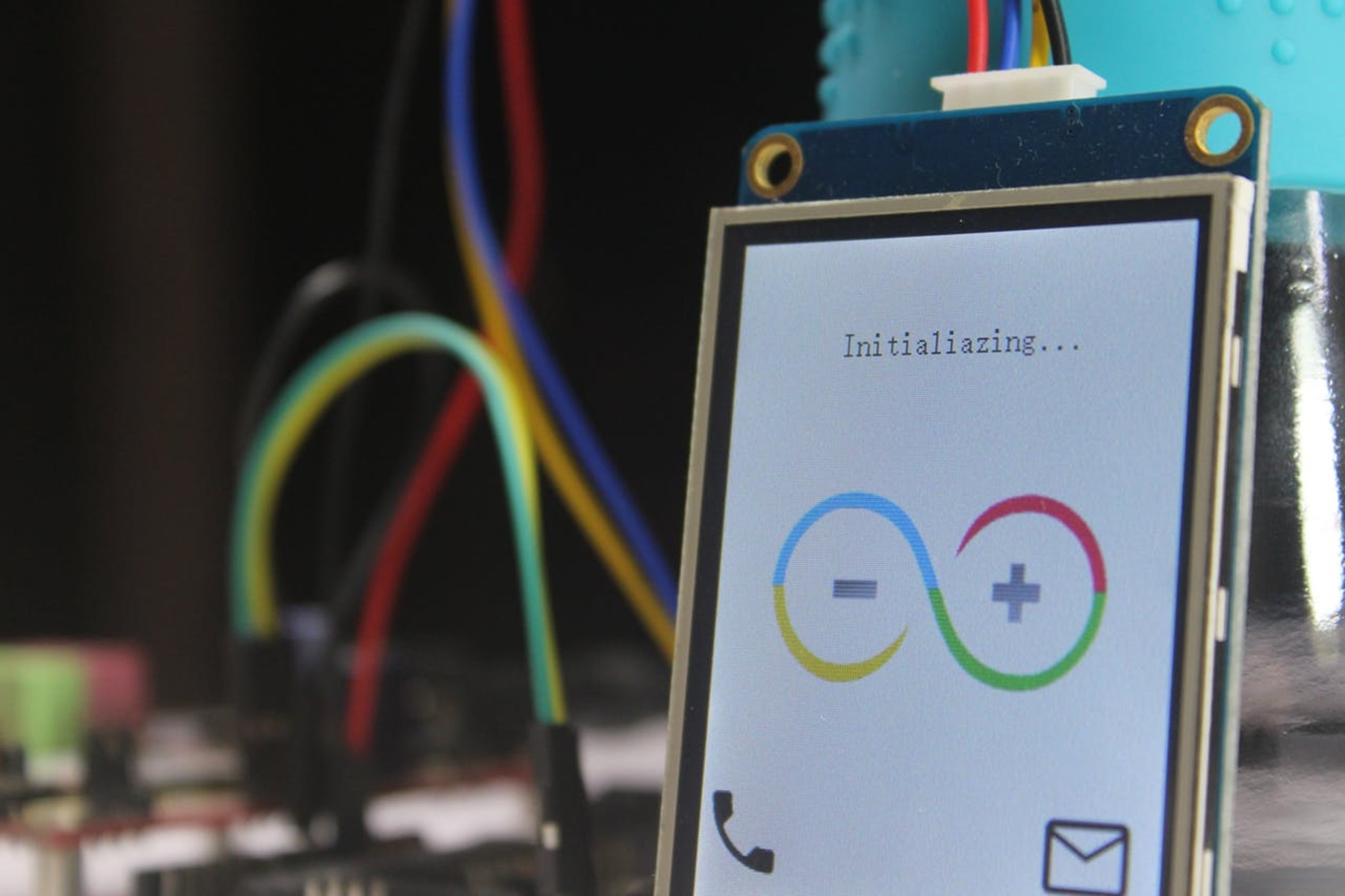Getting Started with Arduino and Cell Phone Projects
Arduino and cell phones are two powerful tools that, when combined, can open up a world of possibilities for DIY enthusiasts, hobbyists, and professionals alike. Arduino, an open-source hardware platform, allows you to create interactive electronic projects with ease. Cell phones, on the other hand, have become an integral part of our lives, offering a vast array of features and functionalities. By harnessing the capabilities of both Arduino and cell phones, you can bring your projects to a whole new level.
Before diving into the world of Arduino and cell phone projects, it’s important to have a basic understanding of Arduino and its capabilities. Arduino boards come in various shapes and sizes, all running on the Arduino IDE (Integrated Development Environment). The IDE allows you to write and upload code to your Arduino board, controlling various components such as sensors, motors, and lights.
Cell phone technology has evolved tremendously over the years, offering not only convenient communication but also a wide range of features. From SMS messaging to GPS tracking and even controlling devices remotely, cell phones have become versatile tools for innovation.
To interface Arduino with a cell phone, you will need the right hardware and software components. One common method is to use a GSM module or a SIM900 shield, which allows you to connect your Arduino board to a cellular network. This enables communication between the Arduino and your cell phone, facilitating tasks such as sending and receiving SMS messages, making calls, and even controlling devices remotely.
For example, with Arduino and a cell phone, you can create an SMS-based weather station that provides real-time weather data. By integrating Arduino with weather sensors and a GSM module, you can send weather updates to your phone via SMS. Similarly, you can develop a home automation system, controlling lights, appliances, and security systems from your cell phone.
Another exciting project is building a cell phone-controlled robot. By connecting Arduino to a robot chassis and implementing Bluetooth or Wi-Fi communication, you can control the robot’s movements and actions using a mobile app. This opens up endless possibilities for creating interactive robots that can perform tasks remotely.
Getting started with Arduino and cell phone projects may seem daunting at first, but with the right resources and guidance, you can embark on a journey of exploration and innovation. In the upcoming sections, we will dive into various project ideas, troubleshooting tips, and advanced techniques to help you unleash the full potential of Arduino and cell phones for your projects.
Overview of Arduino and its Capabilities
Arduino is an open-source hardware platform that provides a flexible and user-friendly environment for creating interactive electronic projects. It consists of a microcontroller board and an Integrated Development Environment (IDE) that allows you to write and upload code to the board. With Arduino, you can control various electronic components and sensors, turning your ideas into reality.
Arduino boards come in different models, each with its own specifications and capabilities. The most commonly used board is the Arduino Uno, which features a microcontroller called the Atmega328P. Other boards, such as the Arduino Mega and Arduino Nano, offer additional features and more input/output (I/O) pins for more complex projects.
One of the key advantages of Arduino is its simplicity. Even if you are a beginner with no prior programming experience, Arduino’s easy-to-understand coding language allows you to quickly grasp the basics. The Arduino IDE provides a text editor for writing code and a compiler that translates your code into machine language for the microcontroller to understand.
Arduino boards are equipped with a variety of input and output pins, which can be used to connect and control external components. These pins can be programmed to read inputs, such as button presses or sensor data, and to output signals to control LEDs, motors, and other devices. This versatility allows you to build projects ranging from simple blinking LED lights to complex robotic systems.
Another notable feature of Arduino is its extensive library of pre-written code, called sketches, which can be easily modified and adapted for your projects. These sketches provide ready-to-use functions for common tasks like reading sensor data or controlling servo motors, saving you time and effort in coding from scratch.
Arduino also offers compatibility with various modules and shields that expand its capabilities. For example, you can add a Wi-Fi or Bluetooth module to enable wireless communication, a display shield to create user interfaces, or a motor shield to control motors with ease. These modular capabilities make Arduino highly adaptable to a wide range of project requirements.
Whether you’re interested in robotics, home automation, or creative installations, Arduino provides a platform for turning your imagination into reality. Regardless of your level of expertise, Arduino’s versatility, ease of use, and extensive community support make it an ideal choice for beginners and experienced hobbyists alike.
In the upcoming sections, we will explore various ways to combine Arduino with cell phone technology to create innovative projects that can be controlled and monitored remotely. Together, Arduino and cell phones open up a world of possibilities, enabling you to build interactive systems that can communicate, sense, and act in response to external stimuli.
Understanding Cell Phone Technology
Cell phones, or mobile phones, have become an integral part of our daily lives, offering communication, internet access, and a plethora of other features and functionalities. Understanding the basics of cell phone technology is crucial when it comes to integrating it with Arduino for exciting projects.
Cell phones operate within a cellular network, which consists of multiple cell sites or towers that transmit and receive signals. These signals allow users to make calls, send messages, and access the internet wirelessly. The core technology behind cell phones is the Global System for Mobile Communications (GSM) or the Code Division Multiple Access (CDMA) standards, which define the protocols for voice and data communication.
Cell phones use a combination of hardware components to facilitate communication. The primary component is the Subscriber Identity Module (SIM) card, which contains the unique identifier of the mobile subscriber and is essential for accessing the cellular network.
Modern cell phones are equipped with multiple sensors and technologies, including GPS (Global Positioning System), Wi-Fi, Bluetooth, and Near Field Communication (NFC). These features open up endless possibilities for integrating cell phones into various applications and projects.
SMS (Short Message Service) is a fundamental communication feature of cell phones that enables sending and receiving text messages. It functions as a store-and-forward messaging system, allowing users to exchange messages even when the recipient’s cell phone is unavailable. This SMS capability can be harnessed to create interactive projects using Arduino, where text messages can trigger actions or provide real-time updates.
Cell phones also provide the capability to make voice calls, which can be utilized to control Arduino remotely. By incorporating call commands, you can create projects that respond to specific voice instructions or trigger certain actions.
Smartphones, a subset of cell phones, offer advanced features and capabilities beyond traditional calling and messaging. They are equipped with high-resolution touchscreens, powerful processors, and extensive connectivity options. Smartphones can run operating systems such as Android or iOS, allowing users to install and run applications to perform a wide range of tasks.
Understanding cell phone technology is essential for successful integration with Arduino projects. By utilizing the capabilities of cell phones, such as SMS messaging, voice control, and advanced features of smartphones, you can create interactive projects that leverage the power of both Arduino and cell phones for enhanced functionality and accessibility.
In the upcoming sections, we will explore how to interface Arduino with cell phones and tap into their capabilities to develop exciting projects that can be controlled and monitored remotely.
Interfacing Arduino with a Cell Phone
Interfacing Arduino with a cell phone allows you to establish communication between the two devices, enabling you to control Arduino remotely and access its functionalities using your cell phone. There are different methods and components that can be used to achieve this integration, depending on the specific requirements of your project.
One common approach is to use a GSM (Global System for Mobile Communications) module or a SIM900 shield. These modules provide a convenient way to connect your Arduino board to a cellular network. They typically come with an embedded SIM card slot and allow you to send and receive SMS messages, make calls, and even access the internet from your Arduino project.
Interfacing Arduino with a GSM module involves establishing a serial communication connection between the two devices. The Arduino board sends AT commands to the GSM module, instructing it to perform various tasks, such as sending SMS messages or making calls. The module, in turn, responds to these commands and provides the necessary feedback to Arduino.
Another method to interface Arduino with a cell phone is by utilizing a Bluetooth module. Bluetooth enables wireless communication between devices over short distances. By connecting a Bluetooth module to your Arduino board, you can establish a Bluetooth connection with your cell phone and send and receive data wirelessly.
Bluetooth communication allows you to control Arduino remotely using a mobile app installed on your cell phone. You can create a customized interface on your phone that sends commands to Arduino via the Bluetooth module, enabling you to control connected components such as LEDs, motors, or sensors wirelessly.
Wi-Fi is another viable option for interfacing Arduino with your cell phone. By utilizing a Wi-Fi module or an Arduino board with built-in Wi-Fi capabilities, you can establish a local wireless network between your Arduino project and your cell phone. This allows for seamless communication, enabling you to send and receive data, control devices, and access the internet.
Interfacing Arduino with a cell phone opens up a wide range of possibilities for creating interactive and remotely accessible projects. Whether you choose to use a GSM module, Bluetooth, or Wi-Fi, the integration between Arduino and a cell phone allows you to leverage the capabilities of both devices, creating innovative solutions with enhanced control and accessibility.
In the upcoming sections, we will dive into specific project ideas that utilize the interface between Arduino and a cell phone, exploring how you can harness this connection to build exciting and interactive systems.
Sending and Receiving SMS Messages with Arduino
With the integration of Arduino and a GSM module, you can easily send and receive SMS (Short Message Service) messages using your Arduino project. This opens up a world of possibilities for creating interactive systems that can communicate with users through text messages.
To send SMS messages with Arduino, you first need to establish a connection between the Arduino board and the GSM module. The GSM module is responsible for handling the communication with the cellular network and transmitting the SMS messages. Arduino communicates with the GSM module through serial communication, sending AT commands to instruct the module to send the desired SMS.
Using the GSM library in the Arduino IDE, you can write code to configure the GSM module, specify the recipient’s phone number, and define the content of the message. Once the code is uploaded to the Arduino board, it will execute the instructions to send the SMS. The GSM module will then communicate with the cellular network to deliver the message to the recipient.
Receiving SMS messages with Arduino follows a similar process. The GSM module continuously scans for incoming SMS messages and stores them in its memory. Arduino can then fetch these messages and process them accordingly. The GSM library provides functions that allow you to read the received messages, extract information such as the sender’s phone number and the message content, and perform actions based on specific commands or keywords.
By combining Arduino, a GSM module, and SMS messaging, you can create a wide range of applications. For example, you can develop a security system that sends an SMS alert when a motion sensor is triggered. You can also build a remote control system that allows you to send commands via SMS to control devices connected to Arduino. Additionally, you can create an SMS-based weather station that periodically sends weather updates to your phone.
It is important to note that sending and receiving SMS messages using Arduino does require a GSM module and a SIM card with an active cellular plan. You need to ensure that your GSM module is compatible with your cellular network’s frequency bands and that you have the necessary SIM card settings configured.
With the ability to send and receive SMS messages using Arduino, you can establish a reliable and versatile communication channel between your project and users. This opens up opportunities for creating interactive systems that can provide real-time information, respond to user commands, and even act as a form of notification or alert system.
In the upcoming sections, we will explore project ideas that leverage the capability of sending and receiving SMS messages with Arduino, further showcasing the potential of combining Arduino with cell phone technology.
Controlling Arduino using Cell Phone Call Commands
Controlling Arduino using cell phone call commands is an innovative way to interact with your Arduino project remotely. By utilizing the capabilities of both Arduino and a cell phone, you can establish a communication channel that allows you to control various functions and actions of your Arduino system simply by making a phone call.
To enable control via cell phone call commands, you will need a GSM module or a SIM900 shield connected to your Arduino board. The GSM module handles the communication with the cellular network and enables your Arduino project to receive incoming calls. By employing cellular networks, you can control your Arduino system from any location with network coverage.
The concept is straightforward: when a phone call is received, the GSM module detects the incoming call through serial communication with Arduino. With proper code configuration and the GSM library, you can set up your Arduino to interpret specific call commands and perform predefined actions accordingly.
For example, you could set up your Arduino project to activate or deactivate a particular device by making a phone call and sending a specific DTMF (Dual-Tone Multi-Frequency) sequence as a call command. DTMF tones are the familiar keypad sounds you hear when pressing buttons on your phone. By mapping specific DTMF tones to corresponding actions, you can control various devices, such as turning on lights, opening doors, or starting a motor.
Additionally, implementing voice recognition systems or specific touch-tone codes allows you to control Arduino with spoken commands or by pressing certain keys on the phone’s keypad during the call. This adds an extra level of convenience and flexibility to the interaction between your cell phone and Arduino.
Controlling Arduino using cell phone call commands expands the possibilities for remote control and automation. You can create systems that can be activated or deactivated by a simple phone call, providing convenience and flexibility in managing your projects from a distance. This functionality is particularly useful in situations where direct physical interaction with Arduino is not feasible or practical.
However, it is crucial to consider security measures and limitations when implementing this functionality. Proper authentication and validation of incoming caller IDs or PIN codes can help prevent unauthorized access to your Arduino system. Additionally, be mindful of any potential limitations imposed by your cellular network provider, such as call duration or restrictions on incoming calls.
In the next sections, we will showcase specific project ideas that demonstrate the potential of controlling Arduino using cell phone call commands. These examples will inspire you to create your own innovative systems that respond to your commands through a simple phone call.
Creating a Cell Phone Controlled Robot
One of the exciting possibilities that combine the power of Arduino and cell phone technology is creating a cell phone-controlled robot. By leveraging the wireless communication capabilities of both devices, you can develop a robot that can be controlled and maneuvered using commands sent from your cell phone.
To create a cell phone-controlled robot, you will need an Arduino board, a robot chassis or platform, motor drivers or motor shields, and a communication module such as Bluetooth or Wi-Fi. These components enable the communication between your cell phone and Arduino, as well as the physical movement of the robot.
The first step is to connect the motors to your Arduino board using motor drivers or motor shields. These components allow you to control the speed and direction of the motors, enabling the robot to move forward, backward, and turn. Next, you need to establish a wireless connection between your cell phone and Arduino using Bluetooth or Wi-Fi.
Using a mobile app installed on your cell phone, you can create a user interface to send commands to Arduino via the wireless connection. The app can have buttons or a virtual joystick that translates your touch inputs into commands for controlling the movement of the robot. When you tap a button or move the joystick on your cell phone, the app sends the corresponding command to Arduino, which then instructs the motors to move the robot accordingly.
This cell phone-controlled robot opens up endless possibilities for exploration and fun. You can use it for remote surveillance, where the robot can stream live video to your cell phone and be controlled to navigate through different environments. It can also be used for home automation, where the robot can assist in performing tasks like turning lights on/off or opening/closing doors, as commanded from your cell phone.
Moreover, by integrating additional sensors such as ultrasonic sensors or cameras, you can enhance the capabilities of your cell phone-controlled robot. It can detect obstacles, avoid collisions, and even send real-time sensor data back to your cell phone for monitoring and analysis.
Creating a cell phone-controlled robot is a fascinating project that combines the fields of robotics, electronics, and mobile app development. It not only provides a fun and interactive experience, but it also demonstrates the potential of combining Arduino and cell phone technology to create sophisticated remote-controlled systems.
In the following sections, we will explore more project ideas that utilize the power of Arduino and cell phones, showcasing how these two technologies can be seamlessly integrated to bring your creative ideas to life.
Building a Cell Phone Controlled Home Automation System
A cell phone-controlled home automation system offers convenience, efficiency, and enhanced control over various aspects of your home. By integrating Arduino and cell phone technology, you can create a system that allows you to remotely manage and automate devices such as lights, appliances, security systems, and more, all with the touch of a button on your cell phone.
To build a cell phone-controlled home automation system, you will need an Arduino board, relays or smart switches, sensors (if desired), and a communication module such as Wi-Fi or Bluetooth. The Arduino board acts as the central controller, while the relays or smart switches facilitate the remote control of devices within your home.
The first step is to connect the controlled devices, such as lights or appliances, to the relays or smart switches. The relays allow you to turn devices on or off, while smart switches provide more advanced functionality, such as dimming lights or adjusting thermostat settings.
Next, establish a wireless connection between your cell phone and Arduino using Wi-Fi or Bluetooth. This enables you to communicate with the Arduino board and send commands to control the devices connected to it. You can develop a mobile app or use an existing home automation app that allows for seamless control of your home’s devices.
With the cell phone-controlled home automation system in place, you can now remotely manage and automate various functions. For example, using your cell phone, you can turn lights on or off, adjust room temperatures, control the opening and closing of curtains or blinds, and even monitor security cameras or alarm systems.
Automation can also be incorporated into the system, enabling devices to work in conjunction with each other based on predefined rules or triggers. For instance, you can set up the system to automatically turn on the lights when motion is detected in a room or activate the air conditioning system before you arrive home.
Furthermore, integrating sensors into your home automation system can provide additional functionality and intelligence. For example, temperature and humidity sensors can be used to control the climate settings in your home, and motion sensors can trigger specific actions, such as turning on lights in a hallway when someone approaches.
Building a cell phone-controlled home automation system not only enhances the convenience and comfort of your living space, but it also offers energy efficiency and cost savings. With the ability to control and automate devices from anywhere, you can optimize electricity usage, reduce wastage, and even simulate occupancy when you’re away from home.
Overall, a cell phone-controlled home automation system enables you to create a smart home that can be managed and controlled remotely using your cell phone. The flexibility and scalability of the system allow for endless customization possibilities, transforming your house into an intelligent and responsive living space.
In the subsequent sections, we will dive into additional project ideas that showcase the potential of marrying Arduino with cell phone technology, further expanding the capabilities and applications of these integrated systems.
Developing a Cell Phone Controlled Weather Station with Arduino
A cell phone-controlled weather station is a fantastic project that combines Arduino and cell phone technology to provide real-time weather updates and data directly to your cell phone. By utilizing various sensors and the power of connectivity, you can create a personalized weather station that offers accurate weather information for your location.
To develop a cell phone-controlled weather station, you will need an Arduino board, weather sensors (such as temperature, humidity, and barometric pressure sensors), a GSM module for communication, and a mobile app installed on your cell phone.
The weather sensors are connected to the Arduino board and used to gather environmental data. These sensors measure parameters such as temperature, humidity, and barometric pressure, providing essential information for weather monitoring.
The GSM module enables your Arduino project to communicate with the cellular network, providing a means to send weather data to your cell phone. By utilizing the cellular network, you can access real-time weather updates from your location, ensuring the accuracy and reliability of the information you receive.
With the data collected from the weather sensors, Arduino can process and send the weather information to your cell phone using SMS (Short Message Service) or more advanced methods, such as through a mobile app or a web-based dashboard.
By developing a mobile app specifically for your weather station, you can create a user-friendly interface on your cell phone to display the weather data in a visually appealing and understandable way. The app can provide temperature readings, humidity levels, barometric pressure, and even additional features like weather forecasts or graphical representations of historical data.
Through the app, you can remotely query the weather station and request updates on-demand. For example, you can send a command to your weather station using your cell phone and receive an immediate SMS response with the current weather conditions.
Additionally, by integrating external data sources, such as APIs that provide weather forecasts, you can enhance the functionality and accuracy of your weather station. This allows you to access localized weather forecasts and further enrich the information available on your cell phone.
A cell phone-controlled weather station offers numerous benefits. It provides you with up-to-date weather information at any given time, allowing you to plan your activities accordingly. For outdoor enthusiasts, it can be invaluable for hiking, camping, or any activity dependent on weather conditions.
Moreover, by customizing your weather station with additional sensors or features, you can extend its capabilities. For instance, you can incorporate a rain gauge to measure rainfall or a wind speed sensor to track wind conditions. This opens up further opportunities to explore and analyze various weather-related aspects.
Developing a cell phone-controlled weather station with Arduino not only serves as a practical tool but also highlights the integration of Arduino and cell phone technology in innovative projects. The combination of real-time data, wireless connectivity, and the accessibility of cell phones creates a compelling solution to monitor weather conditions conveniently.
In the upcoming sections, we will continue to explore exciting project ideas that demonstrate the versatility and potential of Arduino and cell phone technology, inspiring you to push the boundaries of creativity and innovation.
Integrating GPS Tracking with Arduino and a Cell Phone
Integrating GPS (Global Positioning System) tracking with Arduino and a cell phone opens up a range of possibilities for creating location-aware projects. By combining the accuracy of GPS technology with the power of Arduino and cell phone connectivity, you can develop systems that track and monitor the position of objects, vehicles, or even individuals.
To integrate GPS tracking with Arduino and a cell phone, you will need an Arduino board, a GPS module, a GSM module or a SIM900 shield for cellular communication, and a mobile app installed on your cell phone.
The GPS module provides accurate latitude, longitude, and altitude coordinates based on the signals received from satellites in the GPS network. The module is connected to the Arduino board, which collects and processes the GPS data.
The GSM module or SIM900 shield facilitates the communication between the Arduino board and the cellular network. This allows your Arduino project to send the GPS coordinates to your cell phone using SMS messages or other communication methods.
In addition to the hardware components, a mobile app installed on your cell phone is necessary to receive, process, and display the GPS coordinates sent by the Arduino. The app can provide real-time tracking of the device or object being monitored, displaying the location on a map or providing coordinates and other relevant information.
Integrating GPS tracking with Arduino and a cell phone offers numerous applications. For example, you can develop a vehicle tracking system that allows you to monitor the location and movement of your car or fleet of vehicles. This can be particularly useful for navigation, logistics, or even for securing your assets.
You can also create a personal tracking system that allows you to keep track of family members, pets, or belongings. By attaching a small GPS module to a person or object, you can monitor their location in real-time and receive periodic updates on your cell phone.
Another potential application is developing a geofencing system. Geofencing allows you to define virtual barriers or boundaries on a map, and when a device or object equipped with a GPS tracker enters or exits these boundaries, you can receive notifications on your cell phone. This can be used for security purposes or to monitor the movement of assets.
The integration of GPS tracking with Arduino and a cell phone empowers you with the ability to monitor and track the position of objects or individuals with precision and accuracy. Whether for personal use, vehicle tracking, or asset management, this integration provides real-time location information that can be utilized for various purposes.
In the subsequent sections, we will continue exploring more innovative project ideas and ways to leverage Arduino and cell phone technology to create fascinating systems that enhance our lives.
Designing a Cell Phone Controlled Alarm System
Designing a cell phone controlled alarm system utilizing Arduino and cell phone technology provides a versatile and customizable solution for security and remote monitoring. With the ability to control and monitor the alarm system through a cell phone, you can enhance the security of your home, office, or any other space, while also receiving real-time notifications and alerts.
To design a cell phone controlled alarm system, you will need an Arduino board, sensors such as motion detectors or door/window sensors, a GSM module or SIM900 shield for cellular communication, and a mobile app installed on your cell phone.
The sensors serve as input devices, detecting events such as motion or the opening of doors or windows. These sensors are connected to the Arduino board, which continuously monitors their status and triggers the alarm when a designated event occurs.
The GSM module or SIM900 shield enables the communication between the Arduino board and the cellular network, facilitating the sending of SMS alerts and notifications to your cell phone when the alarm is triggered.
The mobile app on your cell phone acts as the control center for the alarm system. Through the app, you can arm or disarm the system remotely, receive real-time status updates, and receive alerts when the alarm is triggered. Additionally, you can set up multiple users or administrators who can also control and monitor the alarm system through their own cell phones.
When an event is detected by the sensors, the Arduino board triggers the alarm and sends an SMS notification to your cell phone or designated phone numbers. The notification can include information about which sensor was triggered, allowing you to identify the specific area of concern.
The cell phone controlled alarm system provides a convenient way to remotely manage your security system. For example, if you forget to arm your alarm before leaving your home, you can easily arm it using your cell phone. In case of an alarm trigger, you can receive instant notifications, enabling you to take appropriate action, such as contacting authorities or remotely assessing the situation via security cameras.
Additionally, by integrating other technologies like surveillance cameras, smart locks, or light control systems, you can enhance the functionalities of your alarm system. For instance, when the alarm is triggered, you can remotely view live video feeds from your security cameras to assess the situation quickly.
Designing a cell phone controlled alarm system provides a comprehensive and flexible solution for security and peace of mind. The integration of Arduino and cell phone technology allows you to remotely control, monitor, and receive real-time alerts from your alarm system, ensuring the safety of your property and providing an added layer of convenience.
In the following sections, we will continue exploring more exciting project ideas that demonstrate the potential of combining Arduino and cell phone technology in innovative ways.
Controlling Arduino Wirelessly with Bluetooth from a Cell Phone
Controlling Arduino wirelessly with Bluetooth from a cell phone offers a convenient and versatile way to interact with your Arduino projects. By leveraging the wireless capabilities of both devices, you can create a seamless connection that allows you to send commands and control Arduino remotely using your cell phone.
To control Arduino wirelessly with Bluetooth from a cell phone, you will need an Arduino board, a Bluetooth module, a mobile app installed on your cell phone, and a compatible Bluetooth communication library for Arduino.
The Bluetooth module acts as a bridge between your Arduino board and the cell phone. It establishes a wireless communication link that enables bidirectional data transfer between the two devices.
The mobile app installed on your cell phone serves as the interface that sends commands from your cell phone to Arduino via Bluetooth. The app can have buttons, sliders, or other input controls that, when manipulated on your cell phone, send corresponding commands to Arduino. These commands can control various components such as LEDs, motors, or sensors connected to your Arduino board.
Using the appropriate Bluetooth communication library, you can easily pair and establish a connection between your cell phone and Arduino. Once the connection is established, the mobile app can send data or commands to Arduino wirelessly, allowing you to control and interact with your project without the need for physical wires or direct contact.
Controlling Arduino wirelessly with Bluetooth from a cell phone opens up a wide range of possibilities. You can create mobile-controlled robotics projects, where you navigate and control the movements of a robot using an intuitive mobile app interface. You can also develop home automation systems that allow you to wirelessly switch lights on or off, adjust thermostat settings, or control appliances from your cell phone.
Furthermore, combining Bluetooth with other sensors, such as GPS or accelerometer modules, enables you to design projects that respond to real-time location or motion data received from your cell phone. This opens up possibilities for creating interactive and context-aware Arduino projects.
The ability to control Arduino wirelessly with Bluetooth from a cell phone offers convenience, flexibility, and portability. You can interact with your projects from a distance, making it ideal for applications that require remote control, accessibility, or monitoring.
In summary, Bluetooth technology provides a reliable and efficient means of wirelessly controlling Arduino from a cell phone. Through the mobile app interface, you can send commands, data, or instructions to your Arduino board, enabling remote control of various components and allowing for seamless integration between Arduino and your cell phone.
In the upcoming sections, we will continue exploring exciting project ideas that demonstrate the versatility and potential of combining Arduino and cell phone technology in innovative ways.
Building a Cell Phone Flora Light-Up Costume using Arduino
Building a cell phone Flora light-up costume using Arduino allows you to create a dazzling and interactive wearable display that can be controlled with your cell phone. By combining the versatility of Arduino with the capabilities of cell phone technology, you can bring your costume to life with vibrant LED lights and captivating visual effects.
To build a cell phone Flora light-up costume, you will need an Arduino Flora board or a similar microcontroller, LED lights or NeoPixels, conductive thread or wire, a power supply, and a mobile app or custom software installed on your cell phone.
The Arduino Flora board acts as the control center for your light-up costume. It is specifically designed for wearable projects and offers compatibility with a wide range of LED lights and sensors.
The LED lights or NeoPixels are the main components that illuminate your costume. They can be sewn or attached using conductive thread or wire to form patterns or designs on your costume. NeoPixels are particularly useful as they allow for individual control over each LED, enabling more intricate lighting effects.
Power supply is essential to provide the necessary electrical power to drive the LED lights. Depending on the number and type of LEDs used, you may require a battery pack or a portable USB power bank to ensure an adequate power source that can last for the duration of your costume’s usage.
The mobile app or custom software on your cell phone serves as the control interface for your light-up costume. Through the app, you can send commands to Arduino or trigger specific lighting patterns, colors, or animations. This allows you to control and change the visual effects of your costume wirelessly from your cell phone.
Once your costume is assembled and the LED lights are connected to the Arduino Flora board, you can program the behavior and lighting effects using Arduino IDE or custom software. This can range from simple flashing patterns to sophisticated animations that react to sound, movement, or other external inputs.
A cell phone Flora light-up costume offers the opportunity to stand out at parties, cosplay events, or any occasion where creative and eye-catching attire is valued. You can customize the lighting patterns to match your costume theme, create mesmerizing visual effects, or incorporate interactivity by designing the mobile app to allow users to control and change the lights on your costume.
In addition to personal expression and fun, a cell phone Flora light-up costume demonstrates the integration of Arduino and cell phone technology in wearable electronics. It exemplifies the fusion of creativity, technology, and fashion, producing an attention-grabbing and interactive wearable display.
In the subsequent sections, we will explore more exciting project ideas that showcase the versatility and potential of Arduino and cell phone technology in innovative ways.
Creating a Cell Phone Controlled Garage Door Opener with Arduino
Creating a cell phone controlled garage door opener with Arduino offers a convenient and secure way to operate your garage door remotely. By integrating Arduino and cell phone technology, you can use your cell phone to open and close your garage door with just a few taps on the screen.
To create a cell phone controlled garage door opener, you will need an Arduino board, a relay module, a power supply, a Wi-Fi or Bluetooth module, and a mobile app installed on your cell phone.
The relay module serves as the interface between the Arduino board and the garage door opener mechanism. It allows the Arduino to control the opening and closing of the garage door by simulating the button press on the physical garage door opener.
The power supply provides the necessary electrical power to drive the Arduino board, relay module, and other components of your system. Depending on the specific requirements, you may use a wall adapter or a dedicated power supply.
The Wi-Fi or Bluetooth module enables the wireless communication between the Arduino and your cell phone. With Wi-Fi, you can connect your Arduino to your home network, allowing you to control the garage door opener from anywhere with an internet connection. Using Bluetooth, you can establish a direct connection between your cell phone and Arduino within a short range.
The mobile app installed on your cell phone serves as the control interface for the garage door opener system. It allows you to send commands to Arduino, triggering the relay module to activate the garage door opener mechanism. Through the app, you can remotely open or close the garage door, providing convenience and security.
Aside from the basic open and close functions, you can enhance the capabilities of your cell phone controlled garage door opener. For example, you can incorporate additional features such as password authentication or fingerprint recognition to ensure secure access. You can also set up notifications to receive alerts on your cell phone when the garage door is opened or closed, providing peace of mind and enhancing security.
Creating a cell phone controlled garage door opener with Arduino not only increases convenience but also improves security. With the ability to control your garage door remotely, you can open it for guests or delivery personnel, even when you’re not at home. By eliminating the need for physical keypads or remote controls, you enhance the ease of access while maintaining control over who can enter your garage.
In summary, a cell phone controlled garage door opener leverages the power of Arduino and cell phone technology to offer a secure and convenient solution for controlling your garage door remotely. It provides flexibility, accessibility, and added security features, making it an excellent addition to any modern home.
In the upcoming sections, we will continue exploring innovative project ideas that demonstrate the versatility and potential of combining Arduino and cell phone technology in various applications.
Exploring Advanced Arduino and Cell Phone Project Ideas
With Arduino and cell phone technology at your disposal, you have the opportunity to explore advanced project ideas that push the boundaries of creativity and innovation. From robotics to home automation, the combination of Arduino and cell phone opens up endless possibilities for building unique and sophisticated systems.
One advanced project idea is developing a home energy monitoring and management system. By integrating Arduino with energy sensors and a cell phone app, you can monitor and control the energy consumption of individual appliances or the entire home. This enables you to optimize energy usage, identify energy-saving opportunities, and even receive usage reports on your cell phone.
Another exciting project involves controlling a drone using Arduino and a cell phone. By connecting Arduino to the flight controller of the drone, you can develop a cell phone app that serves as the control interface. This allows you to maneuver the drone using your cell phone, capturing aerial footage or performing autonomous flight missions using GPS data.
Integrating Arduino and cell phone technology can also lead to the creation of a smart gardening system. By combining environmental sensors, such as soil moisture and light sensors, with Arduino and a cell phone app, you can automate the watering and care of your plants. The app can provide real-time data on the plant’s health and control irrigation schedules, ensuring optimal growing conditions for your garden.
Furthermore, you can explore projects involving home security and surveillance. For example, you can create a cell phone-controlled security camera system using Arduino and IP cameras. This allows you to monitor your home remotely, receive alerts on your cell phone when motion is detected, and even access live camera feeds from anywhere.
For enthusiasts of wearable technology, integrating Arduino with cell phone technology offers possibilities for creating advanced fitness trackers or health monitoring devices. By combining sensors like heart rate monitors, accelerometers, and pedometers with Arduino and a cell phone app, you can develop personalized fitness solutions that track and analyze your health data, providing valuable insights and motivating you to achieve your fitness goals.
These advanced project ideas demonstrate the limitless potential of combining Arduino and cell phone technology. By leveraging their capabilities and exploring innovative applications, you can develop sophisticated systems that enhance various aspects of daily life.
Troubleshooting Tips and Common Issues
While working on Arduino and cell phone projects, you may encounter common issues or face challenges in the process. However, with the right troubleshooting tips and techniques, you can overcome these obstacles and ensure the smooth operation of your projects.
One common issue you may encounter is connectivity problems between Arduino and your cell phone. If you are using a wireless module like Bluetooth or Wi-Fi, make sure the connections are secure and properly configured. Double-check that the pairing process is completed, and the devices are successfully connected.
If you are experiencing issues with receiving or sending data between Arduino and your cell phone, check your code and ensure that it is correctly programmed. Verify that you are using the appropriate libraries and syntax for the desired communication method.
Electrical issues can also arise when working with Arduino and external components. Make sure that your power supply is adequate and stable, especially if you are using multiple devices or components that require significant power. Ensure that you are using the correct voltage and current to avoid damaging components or causing erratic behavior.
If your Arduino project is not responding as expected, carefully review your code and check for any syntax errors or logical mistakes. Debugging techniques such as printing debug statements or using serial communication can help identify where the issue may be occurring. Consider testing your code in small sections or modules to isolate any problematic areas.
When working with sensors or modules, it’s crucial to ensure that they are properly connected and calibrated. Check the wiring connections and verify that the sensor is receiving the appropriate power supply. Consult the sensor’s datasheet or documentation for guidance on proper calibration or configuration if required.
If you are encountering software-related issues with your mobile app, ensure that it is compatible with the version of Arduino and any additional libraries you are using. Verify that the mobile app has permission to access the necessary features, such as Bluetooth or Wi-Fi, and that any required settings are configured properly.
When troubleshooting, it is also beneficial to consult relevant online forums, community groups, or official documentation associated with Arduino and your cell phone platform. These resources often provide valuable insights and solutions for common issues or problems that others have encountered.
Remember to approach troubleshooting with patience and a systematic approach. Break down the problem into smaller parts, and tackle one issue at a time. Keep track of any changes you make and perform step-by-step tests to identify the root cause of the problem.
By applying these troubleshooting tips and techniques, you can resolve common issues, overcome challenges, and ensure the successful operation of your Arduino and cell phone projects.
In the sections above, we have explored a wide range of project ideas and concepts that demonstrate the exciting possibilities that arise from combining Arduino and cell phone technology. Let your imagination run wild and continue to explore and innovate with these powerful tools!