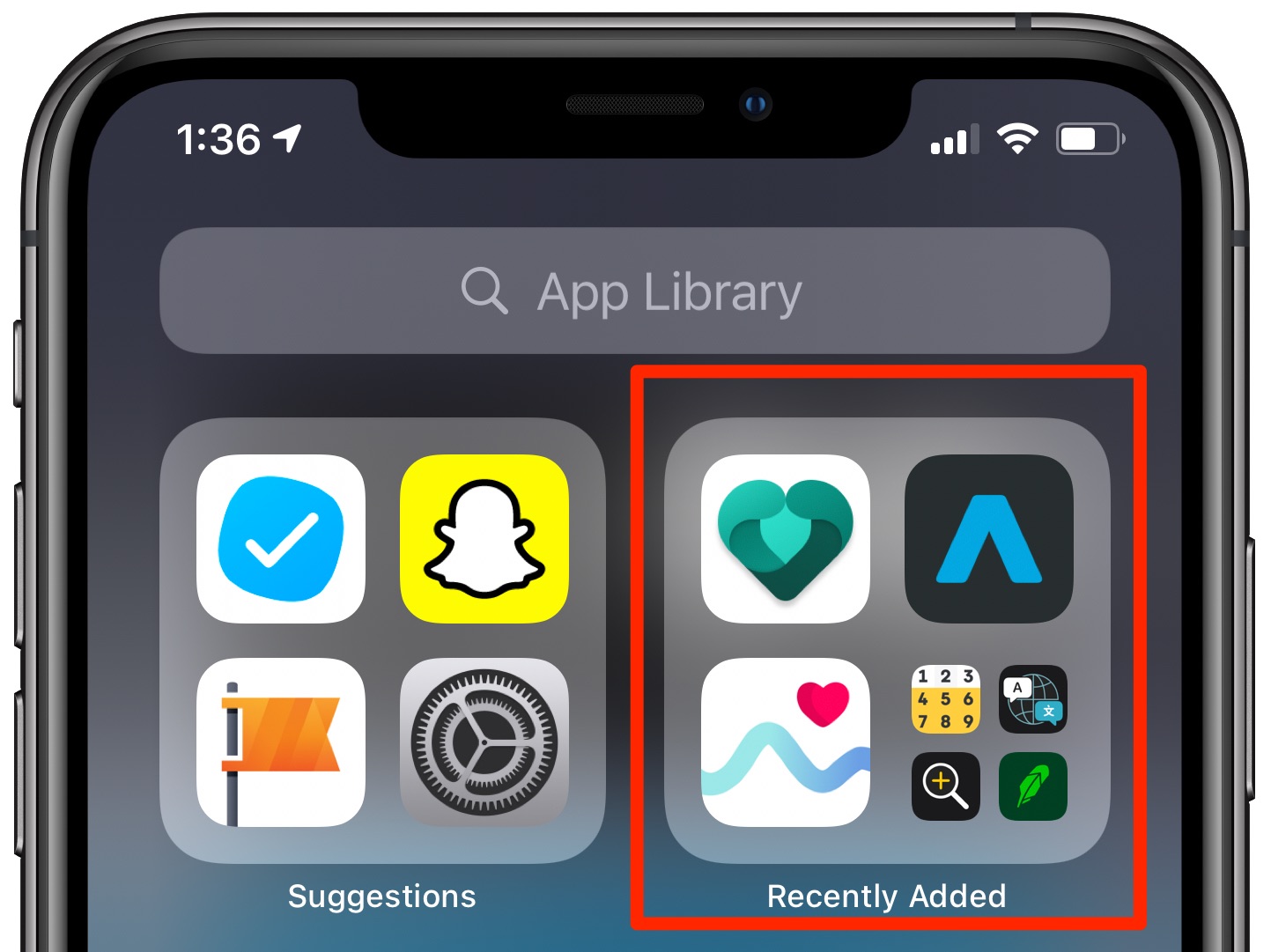Understanding the App Store
The App Store is a digital distribution platform, developed and maintained by Apple Inc., that allows users to browse and download applications for their iOS devices. It serves as a centralized hub for a wide range of apps, including games, productivity tools, social networking platforms, and much more. Understanding the App Store is essential for anyone looking to make the most of their iPhone 10 and take advantage of the countless apps available for download.
Navigating the App Store Interface
Upon launching the App Store, users are greeted with a visually appealing interface that showcases featured apps, curated collections, and top charts. The search bar at the top of the screen enables users to explore specific apps by entering keywords or phrases. The "Today," "Games," and "Apps" tabs provide easy access to different categories, ensuring that users can quickly find the types of apps they are interested in.
App Details and Ratings
Each app listed on the App Store comes with a detailed page that includes information such as the developer, app size, compatibility, and user ratings. The user ratings and reviews are particularly valuable, as they offer insights into the quality and functionality of the app as experienced by other users. This information can help users make informed decisions before downloading an app.
In-App Purchases and Subscriptions
Many apps offer in-app purchases or subscriptions, allowing users to access additional features or content for a fee. The App Store clearly indicates whether an app includes in-app purchases, providing transparency for users. This feature is especially important for users who want to manage their spending and avoid unexpected charges.
App Store Security and Trust
Apple prioritizes the security and privacy of its users, and the App Store reflects this commitment. All apps undergo a rigorous review process before being made available to users, ensuring that they meet Apple's strict guidelines for quality, security, and content. This gives users confidence that the apps they download from the App Store are safe and trustworthy.
Understanding the App Store empowers iPhone 10 users to explore, discover, and download apps that cater to their interests and needs. By familiarizing themselves with the App Store's interface, app details, in-app purchases, and security measures, users can make informed choices and enhance their overall iPhone 10 experience.
Finding and Downloading Apps
The process of finding and downloading apps from the App Store is a fundamental aspect of maximizing the functionality and enjoyment of the iPhone 10. Whether users are seeking productivity tools, entertainment options, or utilities to simplify daily tasks, the App Store offers a vast array of options to cater to diverse needs and preferences.
Exploring the App Store
Upon entering the App Store, users are presented with a plethora of apps across various categories, ranging from education and health to entertainment and finance. The search bar at the top of the interface serves as a gateway to a world of possibilities, allowing users to enter keywords or phrases to discover apps that align with their interests and requirements. Additionally, the curated collections and featured apps sections provide valuable insights into trending and noteworthy apps, making it easier for users to explore new and exciting options.
Refining Search Results
To streamline the process of finding specific apps, users can leverage the filtering and sorting options available within the App Store. These features enable users to narrow down their search based on criteria such as relevance, release date, customer ratings, and more. By utilizing these filters, users can efficiently pinpoint apps that meet their specific criteria, ensuring a more tailored and personalized app discovery experience.
Downloading Apps
Once users have identified an app that piques their interest, the download process is straightforward and user-friendly. With a simple tap on the "Get" or "Download" button, the selected app begins to download and install onto the iPhone 10. The seamless nature of this process ensures that users can swiftly access and utilize their chosen apps without unnecessary delays or complications.
App Permissions and Installations
During the download and installation process, users may encounter prompts requesting permissions for various app functionalities, such as access to the camera, location services, or notifications. These permissions are essential for the app to operate optimally and provide the intended features. Users have the option to grant or deny these permissions based on their preferences and privacy considerations, empowering them to maintain control over their device's capabilities.
Seamless Integration
Upon successful installation, the newly downloaded app seamlessly integrates into the iPhone 10's interface, ready to be accessed from the home screen or the App Library. This integration ensures that users can effortlessly incorporate new apps into their daily routines, enhancing the versatility and functionality of their devices.
The process of finding and downloading apps from the App Store is designed to be intuitive, efficient, and tailored to the individual preferences of iPhone 10 users. By leveraging the diverse search and filtering options, embracing the seamless download process, and managing app permissions, users can curate a personalized collection of apps that enrich their iPhone 10 experience.
Managing Your App Library
Managing your app library is essential for optimizing the organization and accessibility of the apps on your iPhone 10. With a diverse range of apps available for download, efficient management ensures that you can easily locate, access, and utilize your apps based on your preferences and needs.
Organizing Apps
Upon downloading apps, they are automatically added to your app library, which serves as a centralized repository for all installed apps. Organizing your app library involves arranging apps in a manner that aligns with your usage patterns and priorities. This can be achieved by creating folders based on categories such as productivity, entertainment, utilities, and more. By grouping similar apps together, you can streamline navigation and enhance the overall user experience.
Customizing the Home Screen
The home screen of your iPhone 10 provides a convenient platform for accessing frequently used apps. By customizing the layout and arrangement of app icons on the home screen, you can prioritize essential apps and create a personalized interface that reflects your preferences. This customization empowers you to efficiently locate and launch your preferred apps with ease.
Utilizing the App Library
Introduced in iOS 14, the App Library offers a dynamic way to manage and access your apps. It automatically categorizes apps into groups, such as Suggestions, Recently Added, and specific app categories. Leveraging the App Library allows you to declutter your home screen while still retaining quick access to all installed apps. Additionally, the search functionality within the App Library enables rapid app retrieval based on keywords, further enhancing user convenience.
Removing Unused Apps
Regularly reviewing and removing unused apps from your library is a proactive approach to maintaining a streamlined and efficient app collection. By identifying apps that no longer serve a purpose or are seldom used, you can free up storage space and declutter your app library. This practice ensures that the apps remaining in your library are those that contribute to your productivity and enjoyment.
Updating Apps
Keeping your apps up to date is crucial for accessing the latest features, security enhancements, and bug fixes. Managing your app library involves staying vigilant about app updates and ensuring that you regularly check for and install available updates. This proactive approach guarantees that you are benefiting from the most current versions of your apps, optimizing their performance and functionality.
Effectively managing your app library empowers you to maintain a well-organized and tailored collection of apps that align with your preferences and usage habits. By organizing, customizing, utilizing the App Library, removing unused apps, and staying updated, you can ensure that your iPhone 10 app library remains optimized and conducive to a seamless user experience.
Updating and Deleting Apps
Updating and deleting apps are integral aspects of managing your app library on the iPhone 10, ensuring that your device remains optimized with the latest features and a streamlined collection of apps that cater to your needs.
Updating Apps
Regularly updating apps is essential for accessing new features, performance improvements, and security patches. The App Store provides a convenient way to manage app updates, alerting users to available updates through the dedicated "Updates" tab. By tapping into this section, users can view a list of apps with pending updates and choose to update them individually or all at once. Additionally, enabling automatic app updates streamlines the process, ensuring that apps are consistently updated without manual intervention.
Benefits of App Updates
App updates often introduce enhancements that contribute to a more seamless and enjoyable user experience. These enhancements may include bug fixes, compatibility improvements for the latest iOS version, new functionalities, and performance optimizations. By staying proactive about app updates, users can maximize the potential of their apps and benefit from the latest advancements offered by developers.
Deleting Apps
Managing your app library also involves periodically evaluating the apps you have installed and removing those that are no longer relevant or useful. Deleting apps that are rarely used or no longer serve a purpose helps declutter your device and free up valuable storage space. The process of deleting apps is straightforward, requiring users to press and hold the app icon until it enters the edit mode, followed by tapping the "X" icon on the app they wish to delete. Confirming the deletion permanently removes the app and its associated data from the device.
Considerations for App Deletion
When deciding which apps to delete, users should consider factors such as app usage frequency, relevance to current needs, and available storage space. By conducting periodic app audits and removing apps that no longer contribute to productivity or entertainment, users can maintain a lean and efficient app library. This practice ensures that the apps remaining on the device align with the user's preferences and actively enhance their digital experience.
Optimizing Your App Library
By embracing the processes of updating and deleting apps, iPhone 10 users can optimize their app libraries to reflect their evolving preferences and needs. Regular app updates ensure that users benefit from the latest app features and security enhancements, while strategic app deletions streamline the app library, promoting efficient app discovery and usage. This proactive approach empowers users to curate a dynamic and purposeful app collection that enhances their overall iPhone 10 experience.