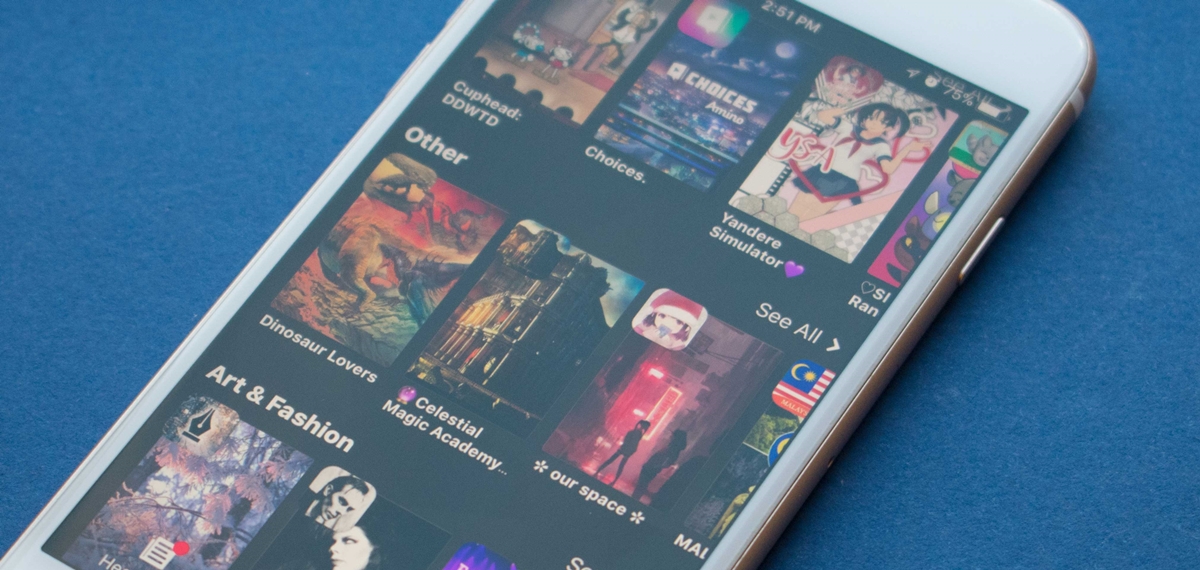What is Amino?
Amino is an online community platform that allows people with similar interests to connect, share, and engage in discussions. It is a place where individuals from all walks of life can come together to form communities based on their passions, hobbies, or fandoms.
Whether you’re a fan of a particular TV show, video game, sports team, or just about anything else, there’s likely an Amino community waiting for you to join. These communities are created and managed by users who are passionate about their respective topics, making it a vibrant and dynamic space to connect with like-minded individuals.
At its core, Amino is designed to foster creativity, collaboration, and genuine connections among its users. It provides a platform for people to express themselves, share their interests, and find a sense of belonging. Through Amino, you can explore new ideas, discover hidden talents, and build meaningful relationships with people who share your passions.
One of the unique aspects of Amino is its versatility. With millions of communities covering a wide range of topics, there’s something for everyone. Whether you’re a die-hard fan of a popular TV series, an avid traveler looking for advice, or an aspiring artist wanting to showcase your work, you can find a community tailored to your interests on Amino.
Not only does Amino provide a space for discussion and sharing, but it also offers various interactive features. Users can create and share content such as blog posts, polls, quizzes, and even host virtual events within their communities. This allows for a more engaging and immersive experience, where members can actively participate and contribute to the community’s growth.
Overall, Amino is a vibrant and inclusive platform that brings people together based on their shared passions. It is a hub of creativity, inspiration, and camaraderie, where individuals can connect with others who understand and appreciate their interests. Whether you’re looking for support, advice, or simply a place to express yourself, Amino offers a welcoming space for everyone.
How does Amino work?
Amino operates as a mobile application and web platform that allows users to join and participate in various communities based on their interests. It is designed to provide an interactive and engaging experience for its members, fostering connection and collaboration.
When you first join Amino, you create a profile that represents your identity within the platform. This profile can include a profile picture, a short bio, and any additional information you want to share with the community. It’s an opportunity to showcase your personality and interests, making it easier for others to connect with you.
Once your profile is set up, you can start exploring and joining different Amino communities. These communities are organized around specific topics, such as music, anime, gaming, art, and more. You can search for communities based on keywords or browse popular ones recommended by the platform.
When you find a community that interests you, you can join it and become a member. As a member, you have access to various features and content within the community. This may include discussions, polls, quizzes, blogs, fan art, and more. You can actively engage with the community by participating in discussions, sharing your thoughts, and interacting with other members.
Amino provides a user-friendly interface that allows you to navigate through different sections. You can view the latest posts in the community, search for specific content, and even create your own posts to share with the community. The platform also offers a messaging feature, allowing you to connect with other members privately.
One of the key elements of Amino is its emphasis on user-generated content. Members are encouraged to create and share content that is relevant to the community’s theme. This could be anything from fan theories and artwork to guides and tutorials. By contributing valuable content, you can establish yourself as an active and respected member within the community.
Amino also offers various community moderation tools to ensure a safe and welcoming environment for all members. Each community has moderators who enforce guidelines and ensure that everyone adheres to the platform’s rules. This helps create a positive and respectful atmosphere where users can freely express themselves.
Overall, Amino works by bringing people together based on shared interests, providing a platform for them to connect, share, and collaborate. It’s a space where individuals can immerse themselves in the topics they are passionate about, find like-minded individuals, and build lasting connections.
Benefits of joining Amino
Joining Amino can bring a multitude of benefits and opportunities to individuals looking to connect with others who share their interests. Here are some of the key benefits of becoming a part of the Amino community:
- Discover like-minded individuals: Amino allows you to find and connect with people who share your passions. By joining communities based on your interests, you can discover individuals with similar hobbies, fandoms, or expertise. This creates a sense of belonging and provides you with a supportive and understanding community.
- Expand your knowledge and skills: Amino is a platform where members actively share their knowledge, experiences, and talents. By engaging with the content created by others, you can learn new things, gain insights, and develop your skills in various areas. Whether it’s learning new art techniques, mastering gaming strategies, or exploring different cultures, Amino offers a wealth of educational opportunities.
- Express your creativity: Amino communities provide a space for you to showcase your creativity and talents. Whether you’re an artist, writer, musician, or content creator, you can share your work, receive feedback, and collaborate with others who appreciate your skills. Amino serves as a supportive platform to nurture and showcase your creative endeavors.
- Stay up-to-date with trends and news: Amino is a hub of information and discussions about various topics. By participating in communities, you can stay informed about the latest trends, news, and updates related to your interests. Whether it’s staying updated on your favorite TV show, game releases, or industry news, Amino ensures you’re always in the loop.
- Build lasting friendships: Amino provides an opportunity to form genuine connections and friendships with people who share your interests. Through discussions, collaborations, and interactions within the community, you can build relationships that go beyond the online platform. These connections can lead to long-lasting friendships and support systems.
- Overcome loneliness and isolation: Amino can be a lifeline for individuals feeling lonely or isolated due to their interests or niche hobbies. It creates a space where you can freely express yourself without judgment and find others who understand and appreciate your unique passions. This sense of belonging can significantly improve mental well-being and provide a sense of community.
Overall, joining Amino opens up a world of opportunities to connect, learn, create, and grow. It allows you to find your tribe, expand your horizons, and foster genuine connections with individuals who share your passions and interests.
How to Create an Account on Amino
Creating an account on Amino is a simple and straightforward process. Follow the steps below to set up your Amino account and join the vibrant communities:
- Download and Install the Amino App: Start by downloading the Amino app from your device’s app store. Amino is available for both iOS and Android devices. Once the app is installed, open it to begin the account creation process.
- Sign Up: On the app’s main screen, you will see a “Sign Up” button. Tap on it to start the registration process.
- Choose a Login Method: Amino offers several ways to sign up, including email, social media accounts, Google, or Apple. Select the method that is most convenient for you by tapping on the respective option.
- Complete the Registration: Depending on the sign-up method you chose, you will be prompted to enter the necessary information. Follow the on-screen instructions to provide your details, such as your email address or social media account credentials.
- Create a Username: After completing the registration, you will be asked to create a unique username for your Amino account. Choose a username that reflects your identity or interests, but make sure it’s memorable and appropriate.
- Set Up Your Profile: Once you’ve created a username, you can customize your profile. Add a profile picture that represents you or your interests, write a bio to give others a glimpse into who you are, and provide any additional information you’d like to share.
- Verify Your Account: In some cases, Amino might require you to verify your account to ensure its security. You may receive an email or a verification code to confirm your account. Follow the instructions and complete the verification process if prompted.
- Start Exploring Communities: With your account created, you can now start exploring various communities on Amino. Use the search bar to look for specific topics or browse through the recommended communities to find ones that match your interests.
- Join and Participate: Once you find a community that piques your interest, tap on it to view its content. If you wish to join the community, simply click on the “Join” button. This will grant you access to the community’s discussions, posts, and other interactive features.
Now that you have successfully created an account on Amino and joined communities, you can start engaging with like-minded individuals, sharing your thoughts, and exploring the vast world of interests that Amino has to offer.
Choosing the Right Amino Community
With a multitude of communities on Amino covering a wide range of topics, it’s important to choose the right community that aligns with your interests and preferences. Here are some key considerations to help you in selecting the ideal Amino community:
- Identify your interests: Start by identifying your primary interests and passions. Determine the topics that you are most enthusiastic about and would enjoy discussing or sharing content about. This will guide you in finding communities that cater to your specific interests.
- Explore popular communities: Amino showcases popular communities on the platform, which can give you an idea of the trending and highly active topics. Exploring these communities can help you discover new interests, as well as connect with a larger community of users.
- Utilize search and filter options: Amino provides search and filter options to help you narrow down your community choices. Use relevant keywords to search for communities that revolve around your interests. You can also filter communities based on factors such as location, language, or community size.
- Consider community dynamics: Each Amino community has its own unique dynamics and atmosphere. Take the time to read community descriptions, rules, and member reviews to get a sense of the community’s vibe. Look for communities that encourage positive interactions, active engagement, and friendly discussions.
- Assess community activity: An active community is more likely to provide a fulfilling experience. Look for communities that have a steady stream of recent posts, comments, and engagement from members. This indicates a lively and engaged community where you can actively participate.
- Check community guidelines: Before joining a community, familiarize yourself with its guidelines and rules. Ensure that the community aligns with your values and follows guidelines that promote respectful and inclusive interactions. This will contribute to a positive and welcoming community experience.
- Consider community size: Community size can play a role in your experience on Amino. Smaller communities may offer a more intimate and tightly-knit atmosphere, allowing for deeper connections with other members. On the other hand, larger communities may provide a broader range of content and interactions.
- Engage in trial and error: Don’t be afraid to explore different communities and experiment with joining multiple ones. Participate in discussions, interact with community members, and observe the overall community dynamics. This way, you can gauge which communities resonate with you and meet your expectations.
Choosing the right Amino community is essential to maximize your engagement and enjoyment on the platform. By considering your interests, community dynamics, activity levels, and community guidelines, you can find communities that align with your preferences and foster meaningful connections with like-minded individuals.
Exploring and Joining Amino Communities
One of the key features of Amino is the ability to explore and join various communities based on your interests. Here’s a guide on how to discover and join Amino communities:
- Community Recommendations: Amino provides personalized community recommendations based on your interests and activity. On the app’s main screen, you’ll find suggested communities that align with your preferences. Explore these recommendations to discover communities that may interest you.
- Search by Keywords: If you have a specific topic or theme in mind, use the search bar to look for relevant communities. Enter keywords related to your interests and explore the search results. You can refine your search by using filters, such as language, community size, and location.
- Browse Categories: Amino organizes communities into categories, making it easier to spot communities of interest. Navigate to the “Discover” or “Communities” section and browse through categories such as entertainment, hobbies, gaming, music, and more. Click on a category to explore the communities within it.
- Read Community Descriptions: When you find a community that catches your attention, click on it to view its description. The community description provides an overview of the community’s focus, rules, and general atmosphere. Read through the description to determine if the community aligns with your interests and preferences.
- Explore Community Content: Before joining a community, take a look at the content being shared within it. View posts, discussions, and other media to get a sense of the community’s activity and the type of content members engage with. This allows you to assess if the community’s content aligns with your interests and if it provides the kind of engagement you’re seeking.
- Check Community Guidelines: It’s important to familiarize yourself with the community’s guidelines and rules to ensure a positive and respectful environment. Look for guidelines that promote inclusivity, respect, and constructive discussions. Ensure that the community’s guidelines align with your values before deciding to join.
- Joining a Community: Once you’ve found a community that resonates with you, tap the “Join” button to become a member. Some communities may have additional requirements, such as answering questions or agreeing to certain guidelines. Follow the prompts and complete any necessary steps to join the community.
- Participate and Engage: After joining a community, don’t be shy to participate and engage with other members. Introduce yourself, join ongoing discussions, comment on posts, and contribute valuable content. Active engagement is key to building connections and gaining a fulfilling experience within the community.
Exploring and joining Amino communities opens up a world of opportunities to connect with like-minded individuals, share your interests, and immerse yourself in vibrant discussions. By utilizing the search, browsing categories, reading community descriptions, and actively participating, you can find and join communities that inspire and engage you.
Navigating the Amino App
The Amino app offers a user-friendly interface designed to help you navigate and explore communities with ease. Here’s a guide to help you familiarize yourself with the key features and navigation of the Amino app:
- Home Screen: The home screen of the Amino app serves as the central hub for your activities. Here, you’ll find a feed of content from the communities you’ve joined, including posts, discussions, and updates.
- Navigation Bar: The bottom navigation bar provides easy access to the main sections of the app. The icons on the navigation bar typically include Home, Explore, Notifications, Chats, and Profile. By tapping on these icons, you can quickly switch between different sections of the app.
- Explore: The Explore section allows you to discover new communities and content. Here, you can browse through recommended communities, search for specific topics, and explore different categories to find communities that match your interests.
- Notifications: The Notifications section keeps you updated on the latest activities within your communities. You’ll receive notifications for new posts, comments, mentions, and other interactions. Use this section to stay informed about community activities and engage with others.
- Chats: The Chats section enables you to connect with other Amino users via private messages. You can have one-on-one conversations or create group chats with multiple users. It’s a great way to interact and build connections with other members.
- Profile: Your Profile acts as your identity within the community. It displays your username, profile picture, bio, and any additional information you’ve provided. You can customize your profile, edit your information, and access settings related to your account.
- Community Tabs: When you click on a specific community, you’ll be taken to its dedicated page. Here, you’ll find several tabs that provide access to different types of content, including posts, discussions, quizzes, polls, and more. These tabs allow you to explore and engage with the community’s content.
- Create Posts: Amino allows you to create and share your own posts within communities. Look for the “Create” button, typically located in the top-right corner of the app, or within the specific community’s page. This feature enables you to contribute your thoughts, share content, or ask questions.
- Community Guidelines and Rules: Each community within Amino has its own set of guidelines and rules that govern proper conduct and interactions. It’s important to familiarize yourself with these guidelines to ensure respectful participation within the community.
- Settings: Access the Settings section by tapping on your profile icon and selecting the appropriate option. Here, you can manage your account information, adjust notification settings, customize your profile, and make other necessary adjustments to personalize your Amino experience.
By becoming familiar with these key features and navigation aspects of the Amino app, you can easily explore communities, engage with content, connect with other users, and make the most out of your experience within the platform.
Participating in Amino Communities
Active participation is at the heart of Amino communities, allowing you to engage with like-minded individuals, contribute to discussions, and build meaningful connections. Here are some key ways to participate in Amino communities:
- Join Discussions: Browse through the discussions within the community and join those that interest you. Read the existing comments and contribute your thoughts, opinions, or questions. Engaging in discussions helps you connect with other community members and encourages further conversation.
- Share Your Expertise: If you have knowledge or expertise in a specific area, don’t hesitate to share it within the community. Post educational content, tutorials, or helpful tips related to your area of expertise. Sharing your knowledge helps others learn and appreciate your unique insights.
- Create and Share Content: Amino allows you to create and share different types of content, such as blog posts, quizzes, polls, and artwork. Create content related to the community’s theme and share it with the community. This enables you to showcase your creativity and contribute valuable resources to the community.
- Offer Support and Encouragement: Amino communities provide a safe and supportive environment for members. Offer support and encouragement to others who may be seeking advice or going through challenges. Show empathy, provide helpful suggestions, and create a positive atmosphere within the community.
- Participate in Events: Many communities organize events, such as contests, challenges, or virtual meetups. Participate in these events to connect with other members, showcase your skills, and win recognition. Events are an excellent opportunity to interact with others and foster a sense of community spirit.
- Collaborate with Others: If you come across members with similar interests or complementary skills, consider collaborating on projects or creative endeavors. Collaborations allow you to combine talents, share insights, and create something unique together. It can be a source of inspiration and produce remarkable outcomes.
- Respect Community Guidelines: As an active participant, it’s essential to adhere to the community guidelines and rules. Respect boundaries, engage in constructive discussions, and maintain a positive and inclusive environment. Show courtesy to all community members and contribute to a harmonious and enjoyable community experience.
- Give and Receive Feedback: Provide feedback and constructive criticism on the work and ideas shared by others. Recognize and appreciate their efforts, and offer insights to help them improve. Similarly, be open to receiving feedback on your own contributions. Feedback helps foster growth and encourages continuous improvement within the community.
- Be Active and Regular: Regularly engage with the community by regularly visiting, participating, and contributing. Actively check for new posts, respond to comments, and interact with other members. Being an active participant allows you to build connections, stay updated, and fully experience the benefits of the Amino community.
By actively participating in Amino communities, you can connect with others who share your passions, contribute to vibrant discussions, learn from fellow members, and form strong bonds within the community. Remember to engage respectfully, appreciate other’s contributions, and make your participation a positive and valuable experience for all.
Creating and Sharing Content on Amino
One of the key aspects of engaging with Amino communities is creating and sharing content. Whether it’s artwork, blog posts, quizzes, or polls, sharing your creative works and ideas can enhance the community experience and foster connections with like-minded individuals. Here’s a guide on how to create and share content on Amino:
- Choose the Right Community: Select a community that aligns with the type of content you wish to create and share. Ensure your chosen community appreciates and welcomes the type of content you plan to contribute.
- Identify Your Medium: Determine the medium you want to use to convey your ideas. Amino supports various content types, including text, images, videos, and more. Consider which medium is best suited to showcase your skills or deliver your message effectively.
- Brainstorm Content Ideas: Generate ideas for content that you want to create and share within the community. Consider what topics or themes interest you and what would resonate with the community members. Brainstorm different angles or approaches to make your content unique.
- Create Engaging Content: When creating your content, aim to capture the attention and interest of the community members. Make it engaging, informative, and visually appealing. Use storytelling techniques, visuals, or interactive elements to keep users engaged and encourage them to interact with your content.
- Add Context or Explanations: Provide context or explanations where necessary to help community members understand your content. If you’re sharing artwork, describe your inspiration, techniques used, or the story behind the piece. For written content, provide background information or supporting evidence for your arguments.
- Use Tags and Categories: Tag your content with relevant keywords and categories that represent its subject matter. This makes it easier for other community members to discover your content when searching for specific topics or themes.
- Request Feedback: If you’re open to feedback or suggestions, explicitly ask for them in your content. Encourage community members to leave comments, share their thoughts, or offer constructive criticism. Feedback can help you improve your skills or tailor future content to better meet the preferences of the community.
- Engage with Other Community Creators: Interact and collaborate with other creators within the community. Comment on their work, share your appreciation, or offer insights. Supporting and engaging with fellow creators can lead to valuable connections and inspire new content ideas.
- Respect Community Guidelines: Ensure that your content adheres to the community guidelines and rules. Review the guidelines to understand what is allowed and what isn’t within the community. Respect boundaries, avoid offensive or inappropriate content, and maintain a positive and inclusive environment.
- Share Regularly: Consistency is key when it comes to sharing content. Regularly contribute to the community by sharing your creations, insights, and ideas. This allows community members to anticipate and engage with your content, establishing your presence and contributing to an active and dynamic community.
By creating and sharing content on Amino, you contribute to the growth and vibrancy of the community. Through your creativity and ideas, you connect with others, gain recognition, and inspire discussions and collaborations within the community.
Connecting with Other Users on Amino
Amino provides a platform for you to connect and build relationships with other like-minded individuals who share your interests and passions. Here are some effective ways to connect with other users within Amino communities:
- Attend virtual meetups: Many Amino communities organize virtual meetups or events where members can gather and interact. Participate in these events to connect with others who share your interests. Engage in conversations, share experiences, and make meaningful connections.
- Comment on posts and discussions: Engaging in conversations by commenting on posts and discussions is an excellent way to connect with other community members. Share your thoughts, ask questions, and show appreciation for the contributions of others. Meaningful interactions can lead to valuable connections and discussions.
- Join group chats: Amino allows users to create and participate in group chats. Look for group chats related to your interests within the community and join them. Engage in conversations, share insights, and connect with individuals who have similar passions.
- Private messaging: Utilize the private messaging feature offered by Amino to connect with other users on a more personal level. Reach out to individuals who share your interests, express your appreciation for their contributions, or simply strike up a conversation. Private messages allow for more in-depth interactions and the opportunity to build stronger connections.
- Collaborate on projects: If you come across users with complementary skills or common interests, consider collaborating on projects or creative endeavors. Collaborations can be a way to combine talents, learn from one another, and create something unique together.
- Exchange feedback and support: Provide feedback and support to other users within the community. Recognize their efforts, offer constructive criticism when appropriate, and provide assistance when needed. Building a supportive network within the community strengthens relationships and fosters growth among community members.
- Participate in community challenges: Many communities organize challenges or contests that encourage member participation. Engage in these challenges, share your work, and appreciate the contributions of others. Interactions sparked by challenges can lead to meaningful connections and discussions.
- Attend community events: Keep an eye out for community events organized by the community leaders. Attend these events, whether they are live streams, Q&A sessions, or webinars, to interact with other members and community leaders. Engaging in events can provide unique opportunities for connection and learning.
- Share personal experiences or stories: Connect with others on a deeper level by sharing personal experiences or stories related to your interests. This vulnerability allows others to relate to you and opens up avenues for meaningful conversations and connections.
- Show respect and kindness: Connect with others by being respectful, kind, and inclusive in your interactions within the community. Embrace diversity, appreciate different perspectives, and create a welcoming environment where everyone feels comfortable engaging and connecting with one another.
Connecting with other users within Amino communities allows you to expand your network, gain different insights, and develop genuine relationships with individuals who share your passions. By actively engaging, supporting others, and embracing the community, you can create a sense of belonging and establish valuable connections within the Amino platform.
Tips for a Successful Amino Experience
To make the most out of your Amino experience and fully enjoy the vibrant community atmosphere, consider these tips:
- Be Respectful: Treat others with respect and kindness. Engage in constructive discussions, avoid offensive language, and be mindful of different perspectives. Embrace diversity and create a welcoming environment for everyone within the community.
- Read and Follow Community Guidelines: Familiarize yourself with the guidelines and rules of each community you join. Adhere to these guidelines to ensure positive community interactions and a harmonious atmosphere for all members.
- Participate Actively: Engage regularly within the community by participating in discussions, sharing content, and interacting with other members. Actively contribute to the community and build connections by being present and involved.
- Explore New Communities: Don’t limit yourself to just one community. Continually explore new communities and expand your horizons. Join communities that align with your evolving interests and explore diverse topics to discover new passions and connect with like-minded individuals.
- Be Open to Learning: Amino communities are a treasure trove of knowledge and insights. Be open to learning from others, expanding your understanding, and challenging your own perspectives. Engage in discussions that broaden your horizons and foster personal growth.
- Share Meaningful Content: Create and share content that adds value to the community. Aim to contribute valuable insights, creative works, or helpful resources. Sharing meaningful content not only showcases your expertise but also fosters engagement and discussions within the community.
- Give and Receive Feedback: Offer constructive feedback to other community members while being open to receiving feedback on your work. Embrace feedback as an opportunity for growth and improvement. Engaging in thoughtful conversations around feedback can lead to valuable connections and personal development.
- Connect and Collaborate: Actively seek connections with other community members who share your interests. Collaborate on projects, support each other’s work, and engage in meaningful conversations. Building relationships within the community enhances your experience and fosters a sense of community spirit.
- Maintain Online Safety: Protect your privacy and personal information while engaging in the Amino community. Be cautious when sharing sensitive information and be aware of potential scams or other online risks. Report any suspicious activities to the community moderators or platform administration.
- Embrace the Community Spirit: Embrace the sense of community that Amino offers. Celebrate and support the achievements and milestones of fellow community members. Foster a positive and encouraging environment where members uplift and inspire one another.
By following these tips, you can create a successful and rewarding Amino experience. Actively engage, respect others, contribute meaningful content, foster connections, and embrace the vibrant community spirit of Amino.
Amino Guidelines and Rules to Follow
Amino communities thrive on a foundation of respect, inclusivity, and positive interactions. To ensure a safe and enjoyable experience for all community members, it is important to familiarize yourself with and abide by the guidelines and rules established within each Amino community. Here are some common guidelines and rules to keep in mind:
- Respect Others: Treat all community members with respect, kindness, and inclusivity. Avoid offensive language, harassment, or personal attacks. Recognize and appreciate different perspectives and cultural backgrounds within the community.
- Maintain a Positive Environment: Foster a positive atmosphere within the community by focusing on constructive discussions, sharing helpful insights, and offering support to fellow members. Avoid spreading negativity, engaging in drama, or disrupting the peace of the community.
- No Hate Speech or Discrimination: Amino communities have a zero-tolerance policy for hate speech, discrimination, or any form of bigotry. Refrain from engaging in or promoting activities that are discriminatory or offensive towards any individual or group based on nationality, race, religion, gender, sexuality, or any other characteristic.
- No Spam or Self-Promotion: Avoid spamming the community with repetitive or irrelevant content. Additionally, self-promotion should be done in moderation and within the boundaries set by the community guidelines. Respect the community’s focus and engage in genuine interactions rather than using the platform solely for self-promotion.
- Observe Copyright and Intellectual Property: Respect copyright and intellectual property laws when sharing content within the community. Give credit to the original creators when using their work and avoid posting copyrighted content without permission unless it falls under fair use guidelines.
- Keep Personal Information Private: Protect your privacy and the privacy of others within the community. Avoid sharing personal information such as addresses, phone numbers, or financial details. Report any instances of individuals asking for personal information to the community moderators or platform administrators.
- Report Inappropriate Content: If you come across content that violates the guidelines or is inappropriate, report it to the community moderators or platform administrators. Reporting ensures that the community remains a safe and inclusive space for all members.
- Follow Age Restrictions: Abide by the age restrictions set by Amino and the respective community. It is important to provide accurate information regarding your age and refrain from accessing or participating in communities intended for individuals outside of your designated age group.
- Comply with Local Laws and Regulations: Adhere to local laws and regulations while using Amino. Any activities that violate the law or promote illegal behavior are strictly prohibited.
- Adhere to Community-Specific Rules: Each Amino community may have its own specific rules and guidelines. Familiarize yourself with these community-specific rules to ensure that your contributions align with the expectations and norms of the respective community.
By following these guidelines and rules within Amino communities, you can contribute to a welcoming, respectful, and thriving online environment. Respect others, engage in positive interactions, and help create a space where everyone can connect, share, and flourish.
Troubleshooting Common Issues on Amino
While Amino strives to provide a seamless user experience, you may encounter occasional issues or challenges. Here are some common issues you may encounter on Amino and steps to troubleshoot them:
- Connection Errors: If you experience connection errors while using the Amino app, check your internet connection. Try reconnecting to a stable Wi-Fi network or switch to mobile data. Alternatively, close and reopen the app to refresh the connection.
- App Crashes: If the Amino app crashes or becomes unresponsive, try force-closing the app and reopening it. If the issue persists, uninstall and reinstall the app to ensure you have the most up-to-date version.
- Unable to Join a Community: If you are having trouble joining a community, ensure that you meet the membership requirements set by the community. Read the community guidelines, answer any necessary questions, and verify that you have followed the correct procedures to join.
- Issues with Notifications: If you are not receiving notifications for new posts, comments, or messages, check your app settings. Ensure that notifications are enabled for the Amino app in your device settings. You can also verify your notification preferences within the Amino app settings.
- Content Removal or Moderation: If your content is removed or moderated by the community moderators, review the community guidelines to understand the reason for the action. If you believe it was done in error or have any concerns, reach out to the community moderators for clarification or resolution.
- Difficulty Finding Relevant Communities: If you are having trouble finding communities that match your interests, try using more specific keywords in your search. Explore different categories or browse through community recommendations to discover communities that align with your passions.
- Issues with Messaging: If you encounter problems with private messaging, such as messages not sending or delays in message delivery, ensure you have a stable internet connection. Clear the message cache or log out and log back into your account to refresh the messaging system.
- Reporting Inappropriate Content or Users: If you come across inappropriate content or encounter users violating the community guidelines, report them to the community moderators or platform administrators. Provide specific details and evidence to support your report, and allow the moderation team to address the issue.
- Lost Account Access: If you are unable to access your Amino account due to forgotten credentials or account issues, utilize the account recovery options provided. Follow the instructions for password reset or contact Amino support for further assistance.
- Privacy and Security Concerns: If you have concerns about your privacy or encounter potential security issues, review your account settings and privacy options. Adjust your preferences to ensure the desired level of privacy and report any suspicious activities to the community moderators or platform administrators.
If you are unable to resolve an issue on your own, don’t hesitate to reach out to Amino support or consult the community moderators for assistance. They are there to help address any technical issues, answer your questions, and ensure a positive user experience within the Amino community.
Frequently Asked Questions about Amino
Here are some frequently asked questions about Amino:
- What is Amino?
Amino is an online platform that allows individuals to join and participate in communities based on their interests. It provides a space for like-minded people to connect, share content, and engage in discussions related to various topics. - Is Amino free?
Yes, Amino is free to use. You can download the app or access the web platform without any costs. However, some communities within Amino may offer optional premium features or in-app purchases. - How do I create an account on Amino?
To create an account on Amino, download the app from your device’s app store and follow the sign-up process. You can choose to sign up using email, social media accounts, Google, or Apple credentials. - How do I join a community on Amino?
To join a community on Amino, search for the specific community based on your interests or browse the recommended communities. Once you find a community you’d like to join, simply click on the “Join” button. - Can I create my own Amino community?
Yes, you can create your own Amino community if you have a specific topic or interest you’d like to build a community around. You can follow the guidelines and procedures provided within the Amino app to create and moderate your own community. - Can I share my own content within Amino?
Absolutely! Amino encourages users to create and share their own content within the communities. You can share artwork, writings, videos, tutorials, and more to showcase your skills and engage with other community members. - How do I report inappropriate content or users in Amino?
If you come across inappropriate content or users, each community has moderators who can address such issues. You can report the content or users to the community moderators by providing specific details and evidence. Alternatively, you can contact Amino support for further assistance. - Can I message other users on Amino?
Yes, you can send private messages to other users on Amino. Look for the messaging feature within the app and start a conversation with another user by clicking on their profile or from within a community. - Are Amino communities safe?
Amino communities strive to provide a safe and inclusive environment for its members. Community guidelines and moderation help ensure a positive user experience. However, it’s important to stay vigilant and report any concerns or inappropriate behavior to the community moderators or platform administrators. - Can I join multiple Amino communities?
Yes, you can join multiple Amino communities based on your interests. Exploring and joining diverse communities allows you to connect with different like-minded individuals and enjoy a wide range of content and discussions.
If you have any additional questions about Amino, it’s recommended to review the Amino FAQs within the app or seek assistance from the community moderators or platform support.