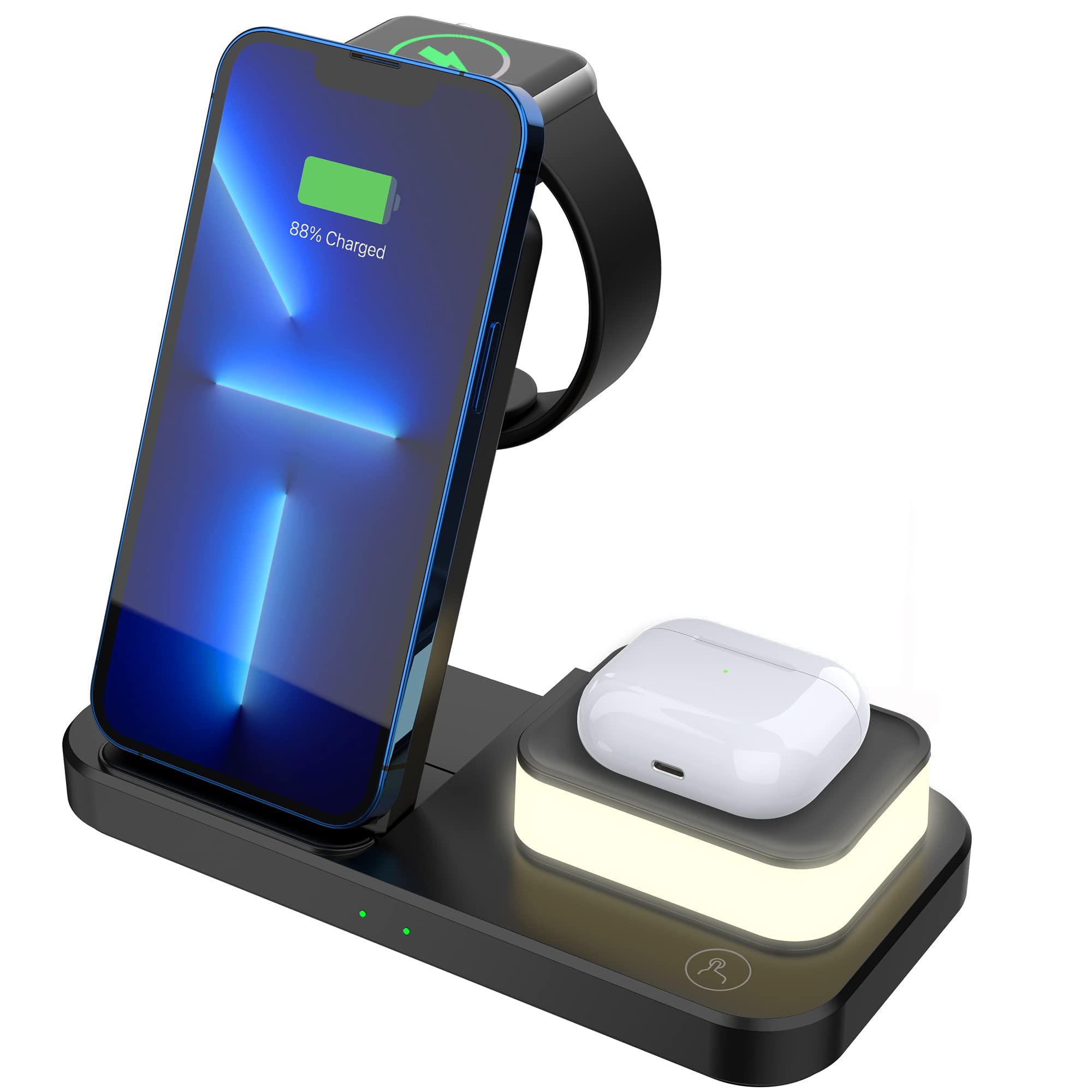Understanding Wireless Charging Technology
Wireless charging technology, also known as inductive charging, is a revolutionary method of powering up electronic devices without the need for traditional wired connections. This innovative approach utilizes electromagnetic fields to transfer energy between a charging pad or stand and a compatible device, eliminating the hassle of dealing with tangled cords and cables. By leveraging the principles of electromagnetic induction, wireless charging offers a convenient and efficient way to keep devices charged and ready for use.
At the core of wireless charging technology is the concept of electromagnetic induction, which involves the transfer of energy between two objects through electromagnetic fields. When an electric current flows through a coiled wire within a charging pad or stand, it generates a magnetic field around the coil. Placing a compatible device, equipped with a corresponding coil, in close proximity to the charging pad allows the magnetic field to induce an electric current in the receiving coil, effectively transferring power to the device’s battery.
One of the key advantages of wireless charging technology is its user-friendly nature. With the proliferation of wireless charging capabilities in smartphones, smartwatches, and other portable electronics, users can simply place their devices on a charging pad or stand to initiate the charging process, eliminating the need to fumble with cables and connectors. This seamless and intuitive approach to charging has significantly enhanced the overall user experience, making it easier for individuals to keep their devices powered throughout the day.
Furthermore, wireless charging technology promotes versatility and interoperability, as it adheres to widely accepted standards such as Qi (pronounced “chee”). This standardization ensures that devices from various manufacturers can be charged on compatible wireless charging pads, fostering a more cohesive and inclusive charging ecosystem. As a result, consumers can enjoy the convenience of using a single wireless charger for multiple devices, reducing clutter and simplifying their charging routines.
By comprehending the fundamental principles and benefits of wireless charging technology, consumers can make informed decisions regarding the selection and optimization of wireless chargers for their devices. With a solid understanding of how wireless charging works, individuals can explore strategies to improve charging speed and efficiency, ultimately maximizing the utility of this cutting-edge technology.
Factors Affecting Wireless Charging Speed
While wireless charging offers unparalleled convenience, several factors can influence the speed and efficiency of the charging process. Understanding these variables is crucial for optimizing the wireless charging experience and ensuring that devices are powered up as quickly as possible.
1. Alignment and Placement: The precise alignment and placement of the device on the charging pad or stand significantly impact charging speed. Misalignment or off-center positioning can lead to inefficient energy transfer, resulting in slower charging rates. Ensuring proper alignment between the device’s coil and the charging surface is essential for maximizing charging speed.
2. Distance from the Charging Source: The distance between the device and the charging pad or stand can affect charging speed. Wireless charging operates most effectively within a specific range, and placing the device too far from the charging source may diminish the efficiency of energy transfer, leading to prolonged charging times.
3. Device Compatibility: The compatibility between the device and the wireless charger can impact charging speed. Devices that are designed to support higher power input and faster charging rates will benefit from compatible wireless chargers that align with their specifications, enabling more rapid energy transfer and shorter charging durations.
4. Power Output of the Charger: The power output of the wireless charger directly influences charging speed. Chargers with higher power outputs can deliver energy to the device at a faster rate, expediting the charging process. Selecting a wireless charger with an appropriate power output tailored to the device’s specifications is essential for optimizing charging speed.
5. Ambient Interference and Obstructions: Environmental factors, such as electromagnetic interference and physical obstructions, can impede wireless charging speed. Interference from nearby electronic devices or metallic objects can disrupt the electromagnetic fields involved in wireless charging, leading to reduced efficiency and slower charging times.
By recognizing the factors that impact wireless charging speed, users can implement strategies to mitigate these influences and enhance the overall charging experience. Addressing alignment issues, optimizing device placement, and selecting compatible and high-quality wireless chargers are vital steps in overcoming these challenges and achieving faster and more efficient wireless charging.
Choosing the Right Wireless Charger
When it comes to wireless charging, selecting the appropriate charger plays a pivotal role in optimizing charging speed and efficiency. With a myriad of options available in the market, users must consider several key factors to ensure they choose a wireless charger that aligns with their device’s specifications and charging requirements.
1. Compatibility: The first and foremost consideration when choosing a wireless charger is ensuring compatibility with the user’s device. Different devices may have varying power input requirements and charging capabilities, so it is essential to select a wireless charger that is specifically designed to support the device’s charging standards and power profiles.
2. Power Output: Assessing the power output of the wireless charger is crucial for determining its charging speed. Chargers with higher power outputs can deliver energy to the device at a faster rate, expediting the charging process. Users should refer to their device’s specifications to identify the optimal power output for their wireless charger, ensuring compatibility and efficient charging performance.
3. Quality and Safety Standards: Prioritizing wireless chargers that adhere to recognized quality and safety standards is paramount. Chargers that comply with industry certifications and safety regulations offer peace of mind to users, assuring them of reliable performance and protection against potential hazards such as overheating, overcharging, and short circuits.
4. Form Factor and Design: The form factor and design of the wireless charger can significantly impact user experience and convenience. Users may opt for charging pads, stands, or multi-device chargers based on their preferences and practicality. Additionally, features such as non-slip surfaces, indicator lights, and compact designs contribute to the overall usability and aesthetics of the wireless charger.
5. Brand Reputation and Reviews: Researching the reputation of the charger’s manufacturer and reading user reviews can provide valuable insights into the charger’s performance, durability, and user satisfaction. Opting for reputable brands with positive feedback from consumers can increase the likelihood of selecting a high-quality wireless charger that meets expectations.
By carefully evaluating these considerations, users can make informed decisions when choosing a wireless charger, ultimately enhancing their wireless charging experience. Selecting a charger that aligns with the device’s compatibility and power requirements, prioritizes quality and safety, and complements user preferences can lead to efficient, reliable, and hassle-free wireless charging.
Optimizing Charging Conditions
Optimizing the charging conditions for wireless charging is essential to ensure efficient and rapid charging while maintaining the longevity of the device’s battery. By implementing the following strategies, users can create an ideal charging environment that maximizes the effectiveness of wireless charging.
1. Temperature Control: Maintaining an optimal charging temperature is crucial for efficient wireless charging. Extreme temperatures, both hot and cold, can negatively impact the charging process and the overall health of the device’s battery. Users should avoid exposing their devices to direct sunlight or extreme cold, as these conditions can hinder charging speed and potentially damage the battery.
2. Charging in Low-Power Mode: Activating low-power or battery-saving modes on the device during wireless charging can contribute to faster charging times. These modes reduce the device’s power consumption, allowing more energy to be allocated to the charging process. By minimizing background processes and conserving power, low-power modes optimize the device’s resources for charging purposes.
3. Proper Ventilation: Ensuring adequate ventilation around the wireless charger and the device being charged is essential for heat dissipation. Overheating can impede charging speed and compromise the safety of the charging process. Placing the charging setup in well-ventilated areas and avoiding obstructions that restrict airflow can help maintain optimal charging conditions.
4. Battery Health Management: Leveraging device-specific battery health management features, when available, can enhance the overall charging experience. These features, often integrated into the device’s operating system, optimize charging patterns to prolong battery lifespan and maximize charging efficiency. Users should explore and enable these functionalities to benefit from tailored charging optimizations.
5. Regular Maintenance and Cleaning: Periodically cleaning the charging pad or stand, as well as the device’s charging port, is essential for maintaining efficient charging conditions. Dust, debris, and foreign particles can hinder the connection between the device and the charger, leading to slower charging speeds and potential charging interruptions. Keeping the charging components clean and free of obstructions is conducive to optimal wireless charging performance.
By implementing these strategies, users can create an environment that fosters efficient and effective wireless charging. Prioritizing temperature control, leveraging low-power modes, ensuring proper ventilation, managing battery health, and conducting regular maintenance contribute to an optimized charging experience, ultimately maximizing the benefits of wireless charging technology.
Updating Software and Firmware
Regularly updating the software and firmware of both the wireless charger and the compatible devices is instrumental in ensuring optimal performance and compatibility. These updates often include enhancements to charging algorithms, bug fixes, and improvements in energy transfer efficiency, all of which contribute to faster and more reliable wireless charging experiences.
Device Software Updates: Manufacturers frequently release software updates for smartphones, tablets, and other electronic devices to optimize their charging capabilities. These updates may include refinements to power management algorithms, which can positively impact wireless charging speed and efficiency. By keeping their devices’ software up to date, users can benefit from the latest charging optimizations and improvements.
Charger Firmware Updates: Some wireless chargers are equipped with firmware that can be updated to enhance their performance and compatibility with a broader range of devices. Firmware updates may introduce new charging protocols, address known issues, and improve overall charging stability. Checking for and applying firmware updates recommended by the charger’s manufacturer can result in more efficient and reliable wireless charging.
Interoperability Enhancements: Software and firmware updates often focus on improving the interoperability between devices and wireless chargers. By addressing compatibility issues and refining communication protocols, these updates enable seamless and efficient energy transfer, ultimately leading to faster charging speeds and a more consistent charging experience across various devices.
Bug Fixes and Stability Improvements: Updates to the software and firmware of both devices and wireless chargers frequently include bug fixes and stability improvements. Resolving software-related issues that may hinder charging performance can lead to smoother and more reliable wireless charging operations. By addressing these issues, users can experience fewer interruptions and more consistent charging speeds.
Security and Safety Enhancements: Software and firmware updates often incorporate security and safety enhancements, safeguarding the charging process and the integrity of the devices involved. These enhancements may include protections against potential vulnerabilities and risks associated with wireless charging, ensuring a secure and worry-free charging experience for users.
By staying vigilant about software and firmware updates for both devices and wireless chargers, users can take full advantage of the latest optimizations and improvements in wireless charging technology. Keeping their devices and chargers up to date not only enhances charging speed and efficiency but also contributes to a safer and more reliable wireless charging ecosystem.
Using a Higher Power Adapter
Employing a higher power adapter can significantly accelerate the wireless charging process, leading to faster and more efficient replenishment of device batteries. By leveraging a power adapter with an increased power output, users can expedite the energy transfer to their devices, resulting in reduced charging times and enhanced overall charging performance.
Understanding Power Output: Power adapters with higher output ratings can deliver energy to the wireless charger at a faster rate, subsequently facilitating swifter charging of compatible devices. By selecting a power adapter with an appropriate power output tailored to the wireless charger’s specifications, users can optimize the charging speed and efficiency of their devices.
Compatibility Considerations: It is crucial to ensure that the chosen power adapter is compatible with the wireless charger and the device being charged. Assessing the compatibility of the power adapter with the charger’s input requirements and the device’s charging standards is essential to avoid potential issues and ensure safe and efficient charging operations.
Fast-Charging Capabilities: Higher power adapters are often equipped with fast-charging technologies that can expedite the wireless charging process. These advancements leverage increased power outputs to deliver energy to the device’s battery at an accelerated pace, resulting in shorter charging durations and improved charging efficiency.
Optimizing Charging Speed: Utilizing a higher power adapter can optimize the charging speed for devices that support rapid charging capabilities. By harnessing the increased power output, users can capitalize on the full charging potential of their devices, ensuring that they are quickly and reliably powered up for extended use.
Manufacturer Recommendations: Users should consult the manufacturer’s guidelines and recommendations when considering the use of a higher power adapter for wireless charging. Adhering to the manufacturer’s specifications and guidelines ensures that the chosen power adapter aligns with the intended usage and charging requirements, promoting safe and effective charging practices.
By incorporating a higher power adapter into their wireless charging setups, users can harness the benefits of accelerated charging speeds and enhanced charging efficiency. Careful consideration of compatibility, fast-charging capabilities, and adherence to manufacturer recommendations empowers users to optimize their wireless charging experience and enjoy the convenience of rapidly replenishing their device batteries.
Avoiding Interference and Obstructions
Minimizing interference and obstructions in the vicinity of the wireless charging setup is crucial for optimizing charging speed and efficiency. By addressing potential sources of electromagnetic interference and eliminating physical obstructions, users can create an environment conducive to seamless and rapid wireless charging.
Electromagnetic Interference: Electronic devices and appliances emitting electromagnetic radiation can interfere with wireless charging operations. Users should avoid placing wireless chargers near sources of electromagnetic interference, such as routers, Bluetooth devices, or microwave ovens, to prevent disruptions to the charging process and maintain consistent charging speeds.
Metallic Obstructions: Metallic objects in close proximity to the wireless charger and the device being charged can impede the transmission of electromagnetic fields essential for wireless charging. Users should ensure that the charging area is free from metallic obstructions, as these objects can disrupt energy transfer and lead to slower charging rates or charging interruptions.
Optimal Placement: Positioning the wireless charger and the device being charged in an unobstructed and interference-free location is essential for maximizing charging speed. Selecting an optimal placement that minimizes the impact of electromagnetic interference and physical obstructions promotes efficient energy transfer and accelerates the charging process.
Shielding and Isolation: Implementing shielding measures and isolation techniques can mitigate the effects of electromagnetic interference on wireless charging. Users can explore the use of shielding materials or designated charging areas to minimize the influence of external electromagnetic sources, fostering a more stable and efficient charging environment.
Environmental Considerations: Environmental factors, such as the layout of the charging space and the presence of electronic equipment, should be taken into account to avoid interference and obstructions. Users should assess the charging area for potential sources of interference and obstructions, making adjustments as necessary to optimize the wireless charging environment.
By proactively addressing electromagnetic interference and physical obstructions, users can create an environment conducive to efficient and uninterrupted wireless charging. Prioritizing optimal placement, minimizing metallic obstructions, and implementing shielding measures enable users to mitigate the impact of external factors on the charging process, ultimately enhancing the speed and reliability of wireless charging.
Considering Alternative Charging Methods
While wireless charging offers unparalleled convenience, users may benefit from considering alternative charging methods to supplement and optimize their charging routines. Exploring alternative approaches to charging can provide flexibility, expedite charging speed, and accommodate diverse charging scenarios, ultimately enhancing the overall charging experience.
Rapid Wired Charging: In situations where rapid charging is imperative, utilizing a wired charger with fast-charging capabilities can expedite the replenishment of device batteries. Wired chargers equipped with advanced charging technologies can deliver energy to devices at accelerated rates, offering a viable alternative for users prioritizing charging speed.
Portable Power Banks: Incorporating portable power banks into charging setups enables users to extend the battery life of their devices while on the go. These compact and rechargeable devices provide a convenient solution for charging devices without access to traditional power sources, offering a versatile and portable alternative to wireless charging.
Solar-Powered Chargers: Embracing solar-powered chargers presents an eco-friendly and sustainable alternative for charging devices, especially in outdoor or off-grid environments. Solar chargers harness solar energy to replenish device batteries, offering an environmentally conscious and renewable approach to charging that complements wireless charging methods.
Multi-Device Charging Stations: Multi-device charging stations accommodate the simultaneous charging of multiple devices, catering to users with diverse charging needs. These stations often feature a combination of wireless and wired charging options, providing a comprehensive and adaptable solution for charging multiple devices efficiently.
Smart Charging Accessories: Smart charging accessories, such as adaptive charging cables and intelligent power adapters, offer enhanced charging capabilities and compatibility with a wide range of devices. These accessories leverage advanced technologies to optimize charging speed and efficiency, offering users a versatile and intelligent approach to device charging.
By considering alternative charging methods, users can diversify their charging strategies, adapt to varying charging requirements, and optimize the efficiency of their charging routines. Leveraging rapid wired charging, portable power banks, solar-powered chargers, multi-device charging stations, and smart charging accessories empowers users to tailor their charging approaches to specific scenarios and preferences, ultimately enhancing the versatility and effectiveness of their charging setups.