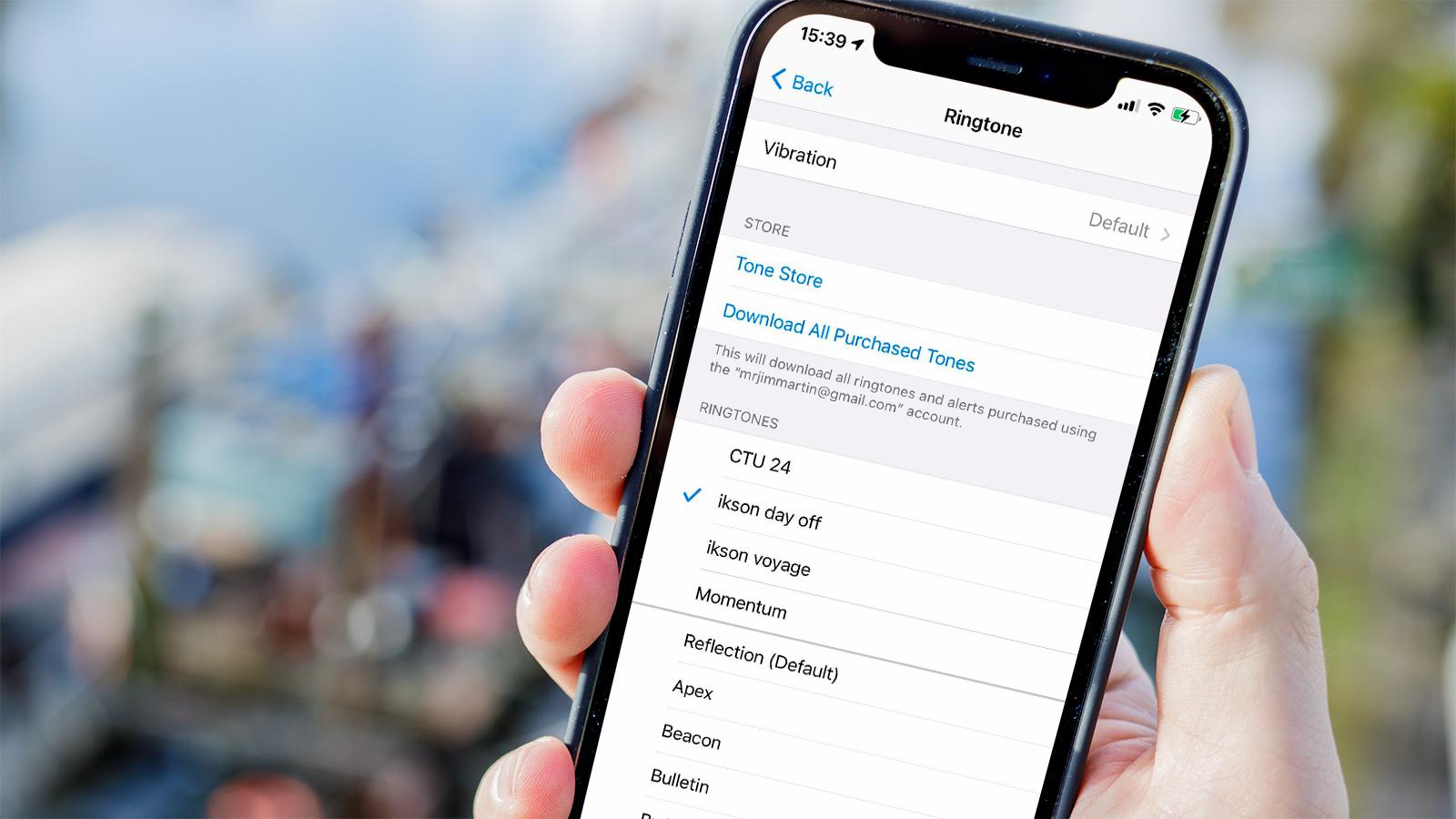Checking Compatibility
Before adding ringtones to your iPhone 13, it's crucial to ensure that the chosen ringtones are compatible with your device. The iPhone 13 supports various audio file formats for ringtones, including M4R, MP3, and AAC. However, it's important to note that the M4R format is specifically designed for iPhone ringtones and is the most widely used format for this purpose.
When selecting or creating ringtones, it's essential to consider the length and file size. iPhone ringtones should typically be no longer than 30 seconds to ensure optimal performance and compatibility. Additionally, keeping the file size below 1MB is recommended to prevent any potential issues with the ringtone playback or synchronization.
Furthermore, it's advisable to verify the compatibility of the chosen ringtones with the specific iOS version running on your iPhone 13. As iOS updates may introduce changes to the supported file formats or audio settings, ensuring that the ringtones are compatible with the installed iOS version is essential for a seamless experience.
To check the compatibility of a specific ringtone file, you can simply attempt to play it using the built-in audio player on your iPhone 13. If the file plays without any issues, it is likely compatible with your device. However, if you encounter any playback issues or error messages, it may indicate that the file format or encoding is not supported by your iPhone 13.
By verifying the compatibility of ringtones before adding them to your iPhone 13, you can avoid potential frustrations related to playback issues or synchronization errors. This proactive approach ensures that the selected ringtones are optimized for your device, allowing you to personalize your iPhone 13 with ease and confidence.
Purchasing Ringtones from the iTunes Store
The iTunes Store offers a vast selection of high-quality ringtones that cater to diverse musical preferences and genres. With a seamless purchasing process and an extensive library of ringtones, acquiring your favorite tunes for use as ringtones on your iPhone 13 is both convenient and enjoyable.
To purchase ringtones from the iTunes Store, start by launching the "iTunes Store" app on your iPhone 13. Once in the app, navigate to the "Tones" section, where you will find an array of ringtones available for purchase. The "Tones" section is specifically dedicated to ringtones, making it effortless to browse and explore the available options.
Upon finding a ringtone that captivates your interest, simply tap on it to access more details, including a preview of the ringtone. This preview feature allows you to listen to a snippet of the ringtone, enabling you to assess its suitability before making a purchase. Once you have found the perfect ringtone, proceed to the purchase process by tapping the designated "Buy" or "Purchase" button.
Upon completing the purchase, the selected ringtone will be automatically downloaded and added to your iPhone 13's ringtone library. From there, you can easily set it as your default ringtone or assign it to specific contacts, adding a personalized touch to your communication experience.
The seamless integration between the iTunes Store and your iPhone 13 simplifies the process of purchasing and adding ringtones, offering a streamlined and user-friendly experience. With a diverse range of ringtones available for purchase, you can effortlessly find the perfect sound to complement your unique style and preferences.
By leveraging the convenience of the iTunes Store, you can explore an extensive collection of ringtones, discover new musical gems, and effortlessly enhance your iPhone 13 with personalized and captivating ringtones. Whether you prefer iconic melodies, trending hits, or timeless classics, the iTunes Store provides a rich assortment of ringtones to cater to every taste and preference, ensuring that you can easily find the perfect sound to accompany your incoming calls and notifications.
Creating Custom Ringtones with GarageBand
GarageBand, a powerful and intuitive music creation tool developed by Apple, offers a seamless solution for crafting custom ringtones that resonate with your personal style and preferences. With its user-friendly interface and robust features, GarageBand empowers iPhone 13 users to unleash their creativity and design unique ringtones that capture the essence of their favorite tunes or original compositions.
To begin the process of creating custom ringtones with GarageBand, launch the GarageBand app on your iPhone 13 and select the "Audio Recorder" option to access the recording interface. From there, you can either record a new audio clip using the built-in microphone or import an existing audio file from your music library to serve as the foundation for your custom ringtone.
Once you have captured or imported the desired audio content, GarageBand provides a comprehensive suite of editing tools and effects to refine and personalize the sound. You can trim the audio clip to the desired length, adjust the volume levels, apply audio effects, and experiment with various instrumental tracks to enhance the overall composition.
Furthermore, GarageBand offers a diverse selection of virtual instruments, including guitars, keyboards, drums, and synthesizers, allowing you to enrich your custom ringtone with melodic layers and rhythmic elements. By leveraging these instruments and the intuitive touch interface of the iPhone 13, you can infuse your custom ringtone with a distinctive musical flair that reflects your individuality.
Once you are satisfied with the composition and arrangement of your custom ringtone, GarageBand enables you to export the project as a ringtone file in the M4R format, optimized for seamless integration with your iPhone 13. This streamlined export process ensures that your custom ringtone is readily accessible for setting as your default ringtone or assigning to specific contacts, adding a personalized touch to your communication experience.
By harnessing the creative potential of GarageBand, iPhone 13 users can transcend the limitations of pre-packaged ringtones and craft bespoke audio expressions that resonate with their unique tastes and preferences. Whether you aspire to re-imagine a beloved song as a ringtone, showcase your musical talents, or create a signature sound that embodies your personality, GarageBand empowers you to bring your auditory visions to life with unparalleled ease and flexibility.
With its seamless integration with the iPhone 13 and its robust set of music creation tools, GarageBand serves as a versatile platform for unleashing your creativity and designing custom ringtones that elevate your communication experience. By embracing the art of custom ringtone creation with GarageBand, you can infuse your iPhone 13 with personalized audio expressions that reflect your individuality and enhance the way you engage with incoming calls and notifications.
Using Third-Party Apps to Download Ringtones
In the digital landscape, third-party apps have emerged as valuable resources for acquiring a diverse array of ringtones to personalize the auditory experience of the iPhone 13. These apps offer a convenient and expansive platform for discovering, downloading, and managing ringtones, catering to a wide spectrum of musical genres and preferences.
By leveraging third-party apps, iPhone 13 users can explore an extensive catalog of ringtones, ranging from popular chart-toppers to niche musical gems and iconic soundbites. These apps often feature intuitive interfaces that streamline the browsing and selection process, allowing users to effortlessly navigate through the rich assortment of available ringtones and discover new auditory delights.
Furthermore, third-party apps frequently incorporate advanced search and filtering functionalities, empowering users to refine their quest for the perfect ringtone based on specific criteria such as genre, artist, or mood. This tailored approach enhances the overall browsing experience, enabling users to pinpoint ringtones that resonate with their individual musical preferences and align with their desired auditory ambiance.
In addition to offering a diverse selection of pre-existing ringtones, many third-party apps provide tools for creating custom ringtones from user-uploaded audio files or existing music tracks. This feature grants users the freedom to craft personalized ringtones that encapsulate their unique style and musical inclinations, fostering a deeper sense of connection with the auditory identity of their iPhone 13.
Moreover, third-party apps often integrate social and community-driven elements, allowing users to share, discover, and curate collections of ringtones within a vibrant and interactive ecosystem. This collaborative dimension adds a layer of social engagement to the process of acquiring ringtones, enabling users to exchange recommendations, explore curated playlists, and participate in the dynamic tapestry of musical expression.
The seamless integration between third-party apps and the iPhone 13 empowers users to effortlessly download and manage their chosen ringtones, ensuring a frictionless transition from discovery to implementation. With the ability to set acquired ringtones as default tones for calls, messages, and notifications, users can infuse their iPhone 13 with personalized auditory signatures that reflect their individuality and resonate with their unique sonic preferences.
By embracing the versatility and accessibility of third-party apps for downloading ringtones, iPhone 13 users can embark on a captivating auditory journey, exploring a vast sonic landscape and curating a collection of ringtones that enrich their communication experience. Whether seeking the latest chart-topping hits, timeless classics, or bespoke creations, third-party apps offer a gateway to a world of auditory expression, empowering users to tailor their iPhone 13 with captivating and personalized ringtones that elevate their daily interactions.
Adding Ringtones to iPhone 13 from Computer
Adding custom ringtones to your iPhone 13 from a computer offers a versatile and efficient method for personalizing your device with unique auditory expressions. By leveraging the seamless connectivity between your computer and iPhone 13, you can easily transfer custom ringtones and expand your auditory repertoire with a diverse selection of sounds. Whether you aspire to infuse your iPhone 13 with original compositions, personalized soundbites, or iconic melodies, the process of adding ringtones from your computer presents a gateway to a world of auditory creativity and individuality.
To initiate the process of adding ringtones to your iPhone 13 from a computer, begin by connecting your iPhone 13 to your computer using a compatible USB cable. Upon establishing the connection, your computer's operating system, whether it's macOS or Windows, will recognize your iPhone 13 as a connected device, enabling seamless data transfer and synchronization.
Once your iPhone 13 is successfully connected to your computer, navigate to the designated folder or application where your custom ringtones are stored. These ringtones may include original compositions, sound clips, or audio files that you intend to use as personalized ringtones on your iPhone 13. It's important to ensure that the selected ringtones are in a compatible file format, such as M4R, MP3, or AAC, to ensure optimal performance and compatibility with your iPhone 13.
With the custom ringtones readily accessible on your computer, you can proceed to transfer them to your iPhone 13 using the native file management tools provided by your computer's operating system. This typically involves dragging and dropping the selected ringtones from your computer's storage location to the designated folder or section within your iPhone 13's file system, such as the "Ringtones" folder.
Upon transferring the custom ringtones to your iPhone 13, you can then proceed to access the "Settings" app on your device, navigate to the "Sounds & Haptics" or "Sounds & Vibration Patterns" section, and select the desired custom ringtone from the available options. By setting the custom ringtone as your default tone for calls, messages, or notifications, you can infuse your iPhone 13 with a personalized auditory signature that reflects your individuality and resonates with your unique sonic preferences.
The process of adding ringtones to your iPhone 13 from a computer offers a seamless and flexible approach to customizing your device with personalized auditory expressions. Whether you seek to incorporate original compositions, iconic melodies, or soundbites that hold personal significance, the ability to transfer custom ringtones from your computer to your iPhone 13 empowers you to curate a diverse and captivating auditory experience that enhances your daily interactions and communication.
By embracing the creative potential of adding custom ringtones from your computer to your iPhone 13, you can transcend the limitations of pre-packaged tones and infuse your device with a rich tapestry of sounds that reflect your unique style and musical inclinations. This personalized approach to auditory customization elevates the way you engage with incoming calls, messages, and notifications, fostering a deeper sense of connection and individuality within your iPhone 13 experience.