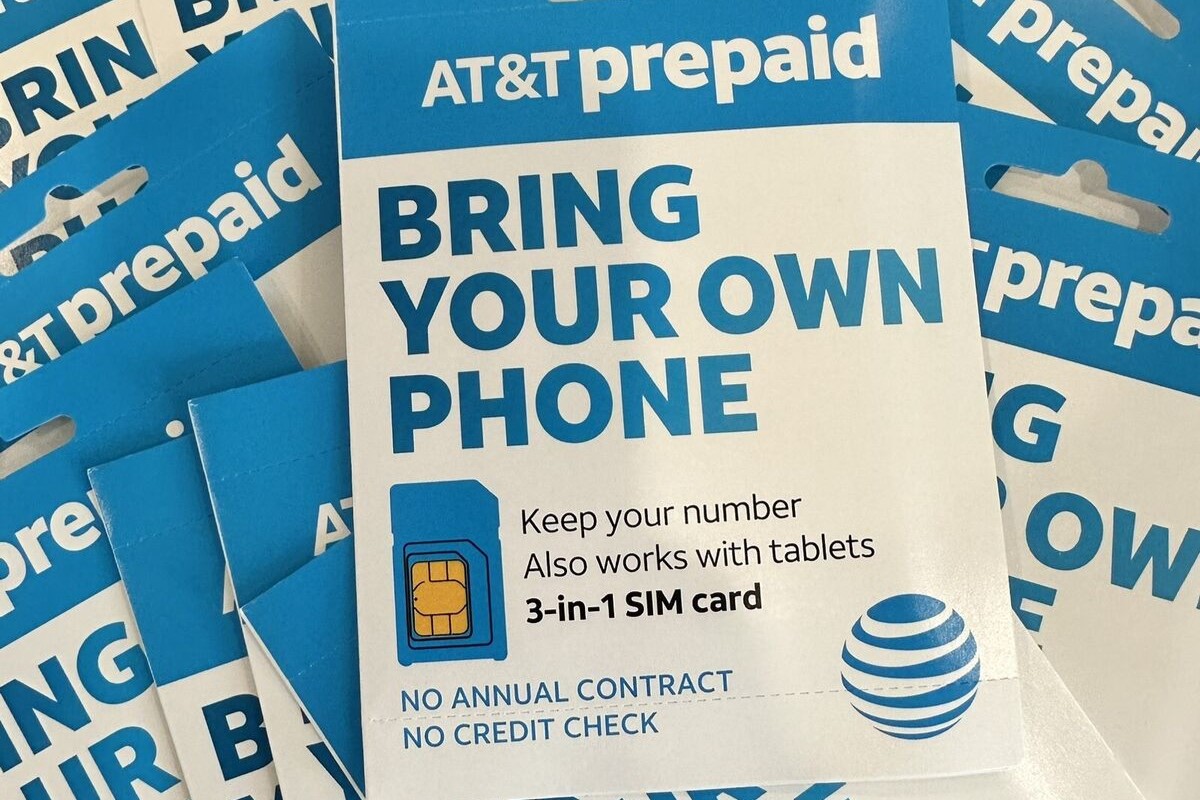Checking Compatibility
Checking Compatibility
Before purchasing a prepaid AT&T SIM card, it's crucial to ensure that your device is compatible with the network. Here's how to check for compatibility:
-
Check Device Compatibility: Visit the AT&T website and navigate to the "Bring Your Own Device" section. Enter your device's IMEI number or select it from the list to determine if it is compatible with AT&T's network.
-
IMEI Lookup: The IMEI number can usually be found in the device settings or by dialing *#06#. Once you have the IMEI, enter it into the AT&T website to verify compatibility.
-
AT&T Store Assistance: If you prefer personalized assistance, visit an AT&T store where a representative can help you determine if your device is compatible with their network.
-
Alternative Carriers: If your device is not compatible with AT&T, consider exploring alternative carriers that may support your device.
Ensuring compatibility before purchasing a prepaid AT&T SIM card can save time and frustration, allowing for a smooth activation process.
Purchasing a Prepaid AT&T SIM Card
Purchasing a Prepaid AT&T SIM Card
Once you have confirmed the compatibility of your device with AT&T’s network, the next step is to purchase a prepaid AT&T SIM card. Here’s how you can acquire one:
- Online Purchase: Visit the official AT&T website and navigate to the prepaid SIM card section. Select the desired plan and SIM card type, and proceed with the online purchase. The SIM card will be shipped to your designated address.
- Retail Stores: AT&T prepaid SIM cards are available for purchase at various retail locations, including AT&T stores, authorized retailers, and select convenience stores. Simply visit a nearby store and request a prepaid SIM card.
- Online Marketplaces: Online marketplaces and e-commerce platforms may also offer AT&T prepaid SIM cards. Ensure that the seller is reputable and the SIM card is compatible with your device and the AT&T network before making a purchase.
When purchasing a prepaid AT&T SIM card, consider the type of plan that best suits your needs, whether it’s for domestic use, international roaming, or data-specific purposes. Once you have obtained the SIM card, you’re ready to proceed with the activation process.
Activating Online
Activating your prepaid AT&T SIM card online is a convenient and straightforward process. Follow these steps to get started:
- Visit the AT&T Activation Page: Access the AT&T activation page using a web browser on your computer or mobile device.
- Enter Required Information: Provide the necessary details, including the SIM card number, IMEI number, and personal information as prompted on the activation page. Ensure that the information entered is accurate to expedite the activation process.
- Select a Plan: Choose the prepaid plan that aligns with your communication needs and budget. AT&T offers various prepaid options, including unlimited talk and text, data-specific plans, and international packages.
- Confirm Activation: Review the provided information and confirm the activation request. Upon successful confirmation, your prepaid AT&T SIM card will be activated, and you can begin using the services associated with your selected plan.
Activating your SIM card online grants you the flexibility to manage the activation process at your convenience, without the need to visit a physical store or engage in lengthy procedures. Additionally, online activation allows for immediate access to AT&T’s network services, ensuring a seamless transition to your new prepaid plan.
Activating Over the Phone
If you prefer a more personalized approach to activating your prepaid AT&T SIM card, you can opt to complete the activation process over the phone. Here’s how to activate your SIM card through this method:
- Locate AT&T Customer Service Number: Obtain the AT&T customer service number from the official website or the packaging of your prepaid SIM card. The customer service line is typically available 24/7 to assist with activations.
- Call Customer Service: Dial the AT&T customer service number and follow the automated prompts or speak with a representative directly. Inform them that you would like to activate a prepaid SIM card, and be prepared to provide the SIM card number and relevant personal details for verification.
- Select a Plan: Discuss the available prepaid plans with the customer service representative and choose the one that best suits your communication requirements. They will guide you through the plan selection process and ensure that you understand the features and pricing associated with your chosen plan.
- Confirmation and Activation: After confirming the activation details and plan selection, the customer service representative will initiate the activation process. Once completed, they will verify the successful activation of your prepaid AT&T SIM card and provide any additional information or assistance as needed.
Activating your prepaid AT&T SIM card over the phone allows for real-time support and guidance from AT&T’s customer service team. This method is ideal for individuals who prefer direct assistance and personalized recommendations throughout the activation process.
Activating at an AT&T Store
Activating your prepaid AT&T SIM card at an AT&T store provides the opportunity for in-person assistance and immediate access to AT&T’s network services. Follow these steps for a seamless activation experience at a physical store:
- Locate a Nearby AT&T Store: Use the AT&T store locator on the official website to find a nearby retail location. Ensure that you have the necessary identification and payment method with you when visiting the store.
- Speak with a Representative: Upon arrival at the AT&T store, inform a representative that you would like to activate a prepaid SIM card. They will guide you through the activation process and provide recommendations based on your communication needs.
- Provide Required Information: Present the prepaid SIM card, along with any relevant personal identification and payment details. The representative will assist you in entering the necessary information to initiate the activation process.
- Select and Customize Your Plan: With the help of the representative, explore the available prepaid plans and select the one that best aligns with your usage requirements. You can customize your plan based on talk time, data limits, international features, and more.
- Activation and Testing: Once the activation process is complete, the representative will verify the successful activation of your prepaid AT&T SIM card. They may also assist you in testing the services to ensure that everything is functioning as expected before you leave the store.
Activating your prepaid AT&T SIM card at an AT&T store offers the advantage of immediate support and expert guidance from store representatives. This method is ideal for individuals who prefer face-to-face interactions and personalized assistance throughout the activation process.
Troubleshooting Activation Issues
Encountering activation issues with your prepaid AT&T SIM card can be frustrating, but there are several troubleshooting steps you can take to resolve common issues and successfully activate your SIM card:
- Verify Compatibility: Double-check that your device is compatible with AT&T’s network. Ensure that the device supports the frequency bands used by AT&T for voice and data services.
- Check SIM Card Placement: If you’re using a device with a removable battery, ensure that the SIM card is properly inserted. Even a slightly misaligned SIM card can prevent activation. If your device has a non-removable battery, follow the manufacturer’s instructions for inserting the SIM card correctly.
- Restart Your Device: Sometimes, a simple restart can resolve activation issues. Power off your device, remove the SIM card, reinsert it, and then power the device back on. This can help reset the network connection and trigger the activation process.
- Network Signal: Ensure that your device is receiving a strong network signal. If you’re in an area with poor reception, consider moving to a location with better signal strength to aid in the activation process.
- Contact Customer Support: If the above steps do not resolve the activation issues, reach out to AT&T’s customer support for assistance. They can troubleshoot the problem, verify the SIM card’s status, and provide guidance on resolving any potential network-related issues.
If you continue to experience activation issues after attempting the troubleshooting steps, it’s advisable to seek assistance from AT&T’s customer support team. They have the expertise to diagnose and address more complex activation challenges, ensuring that you can fully utilize your prepaid AT&T SIM card without further inconvenience.