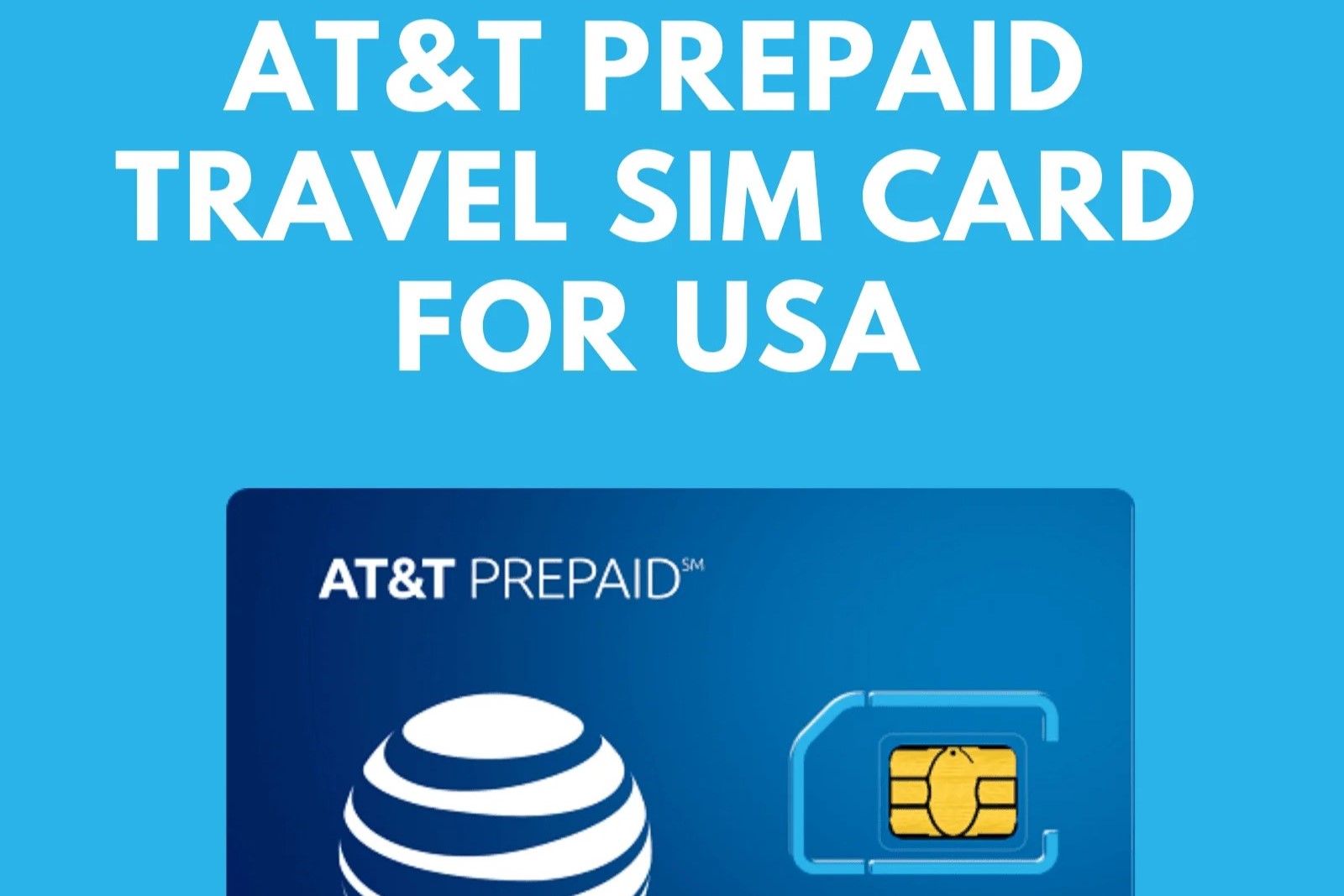Checking Compatibility with Your Device
Before embarking on the activation process for your AT&T prepaid SIM card, it’s crucial to ensure that your device is compatible with the network. This step is essential for a seamless and successful activation. Here’s a step-by-step guide to checking compatibility:
- Device Compatibility: Verify that your device supports the network bands used by AT&T. Most modern devices are compatible with AT&T’s network, but it’s always wise to double-check. You can typically find this information in your device’s user manual or on the manufacturer’s website.
- IMEI Check: Locate your device’s IMEI (International Mobile Equipment Identity) number. This unique code identifies your device and can be found in the device settings or by dialing *#06#. Once you have the IMEI, use AT&T’s online IMEI checker tool to confirm compatibility.
- AT&T Coverage: Confirm that AT&T provides coverage in your area. While AT&T boasts extensive coverage across the United States, it’s prudent to ensure that your location falls within their service area to enjoy uninterrupted connectivity.
By following these steps, you can verify your device’s compatibility with AT&T’s network, ensuring a smooth activation process. If any issues arise during this stage, it’s advisable to reach out to AT&T’s customer support for personalized assistance.
Purchasing an AT&T Prepaid SIM Card
Acquiring an AT&T prepaid SIM card is the initial step towards enjoying the network’s services. Whether you plan to purchase the SIM card online or from a retail store, the process is straightforward and convenient. Here’s a comprehensive guide to obtaining your AT&T prepaid SIM card:
- Online Purchase: Visit the official AT&T website or authorized retailers to explore the available prepaid SIM card options. Select the desired plan and SIM card type, then proceed to checkout. Upon completing the purchase, the SIM card will be shipped to your specified address.
- Retail Store Purchase: Locate an AT&T store or authorized retailer in your vicinity. Upon arrival, inquire about the available prepaid SIM card options and select the most suitable plan for your needs. Once the purchase is finalized, the SIM card will be provided to you instantly.
- Activation Kit: The AT&T prepaid SIM card is usually included in an activation kit, which may contain additional items such as instructions, a SIM card removal tool, and promotional materials. Ensure that you retain all components of the activation kit for the subsequent activation process.
Whether you opt for online purchase or visit a retail store, obtaining an AT&T prepaid SIM card is a seamless process. After acquiring the SIM card, you will be well-equipped to proceed with the activation process and begin enjoying AT&T’s comprehensive range of services.
Gathering Necessary Information
Prior to activating your AT&T prepaid SIM card, it’s essential to gather the necessary information to streamline the activation process. By ensuring that you have all the required details readily available, you can expedite the activation and swiftly commence using AT&T’s services. Here’s a detailed overview of the essential information you need to gather:
- IMEI Number: Locate your device’s IMEI (International Mobile Equipment Identity) number, which uniquely identifies your device. This can typically be found in your device settings or by dialing *#06#.
- SIM Card Number: Take note of the SIM card number printed on the prepaid SIM card or included in the activation kit. This number is crucial for the activation process.
- Personal Information: Prepare personal details such as your full name, address, and identification information. This may be required during the activation process to verify your identity and set up your account.
- Activation Key: If your activation kit includes an activation key or PIN, ensure that it is accessible. This key is essential for authenticating and activating your SIM card.
- Payment Information: If you are opting for a prepaid plan that requires payment during activation, have your preferred payment method and details at hand to complete the transaction seamlessly.
By gathering the necessary information beforehand, you can ensure a smooth and efficient activation process for your AT&T prepaid SIM card. Having these details readily available will minimize any potential delays and enable you to swiftly transition to enjoying AT&T’s comprehensive range of services.
Activating Your AT&T Prepaid SIM Card Online
Activating your AT&T prepaid SIM card online is a convenient and straightforward process that allows you to swiftly integrate your device into the AT&T network. By following the step-by-step activation procedure, you can seamlessly initiate your prepaid service and begin enjoying the benefits of AT&T’s comprehensive coverage. Here’s a detailed guide to activating your AT&T prepaid SIM card online:
- Access the Activation Page: Visit the official AT&T website and navigate to the prepaid activation page. Here, you will find a dedicated section for activating your SIM card.
- Enter Required Details: Input the necessary information, including your device’s IMEI number, SIM card number, and personal details as prompted on the activation page. Ensure that the information provided is accurate and up to date.
- Verify Identity: As part of the activation process, you may be required to verify your identity using the provided personal information. This step is crucial for establishing your account and ensuring the security of your prepaid service.
- Choose a Plan: Select the prepaid plan that best aligns with your communication needs and preferences. AT&T offers a range of flexible prepaid plans catering to various usage patterns, ensuring that you can find the ideal plan for your requirements.
- Complete Activation: Follow the on-screen prompts to finalize the activation process. If your plan requires payment, you will be prompted to provide your preferred payment method and complete the transaction to activate your service.
- Confirmation and Setup: Upon successful activation, you will receive a confirmation notification, indicating that your AT&T prepaid SIM card is now active. Follow any additional setup instructions provided to configure your device for optimal connectivity.
By activating your AT&T prepaid SIM card online, you can efficiently establish your prepaid service and seamlessly transition into utilizing AT&T’s network. This method provides flexibility and convenience, allowing you to initiate your service from the comfort of your own device, and swiftly access the array of features and benefits offered by AT&T.
Activating Your AT&T Prepaid SIM Card Over the Phone
Activating your AT&T prepaid SIM card over the phone offers a convenient alternative for initiating your service, especially if you prefer personalized assistance or encounter any issues during the online activation process. By engaging with AT&T’s customer support team, you can efficiently activate your SIM card and swiftly transition into utilizing the network’s comprehensive services. Here’s a comprehensive guide to activating your AT&T prepaid SIM card over the phone:
- Customer Support Contact: Dial the AT&T customer support number to connect with a representative who will guide you through the activation process. The customer support number is readily available on the official AT&T website and activation materials.
- Provide Essential Details: When prompted by the customer support representative, provide the necessary details including your device’s IMEI number, SIM card number, and personal information. This information is crucial for authenticating and activating your SIM card.
- Plan Selection: Discuss and select the prepaid plan that best suits your communication needs with the assistance of the customer support representative. They can provide insights and recommendations tailored to your usage patterns.
- Identity Verification: As part of the activation process, you may be required to verify your identity to ensure the security and legitimacy of the activation. Be prepared to provide the necessary personal information for this purpose.
- Payment Processing: If your selected plan requires payment, the customer support representative will assist you in completing the transaction using your preferred payment method. They will guide you through the secure payment process to finalize your activation.
- Confirmation and Assistance: Upon successful activation, the customer support representative will provide confirmation and any additional assistance required to ensure that your AT&T prepaid SIM card is fully activated and ready for use.
By activating your AT&T prepaid SIM card over the phone, you can benefit from personalized assistance and expert guidance throughout the activation process. This method offers a convenient avenue for resolving any potential issues and ensures that you can swiftly commence utilizing AT&T’s comprehensive range of services with confidence.
Troubleshooting Common Activation Issues
While activating your AT&T prepaid SIM card is typically a seamless process, encountering occasional issues is not uncommon. Understanding how to troubleshoot common activation issues can help you swiftly resolve any challenges and ensure a smooth transition to utilizing AT&T’s network. Here’s a comprehensive guide to troubleshooting common activation issues:
- Device Compatibility: If you encounter activation issues, verify that your device is compatible with AT&T’s network bands. Ensure that your device supports the required frequencies and technologies for seamless connectivity.
- IMEI Verification: Double-check the accuracy of the IMEI number you provided during activation. Ensure that the IMEI is correctly entered and matches the device you are attempting to activate.
- Network Coverage: If you experience activation challenges, confirm that AT&T provides coverage in your area. Inadequate network coverage can impede the activation process, so it’s essential to be within a service area for seamless activation.
- SIM Card Insertion: Ensure that the SIM card is correctly inserted into your device. Follow the device manufacturer’s guidelines for inserting the SIM card to ensure it is properly seated and making secure contact.
- Activation Kit Components: If you are using an activation kit, verify that you have all the necessary components, including the SIM card, activation key, and any accompanying instructions. Missing components can hinder the activation process.
- Customer Support Assistance: If persistent activation issues arise, don’t hesitate to reach out to AT&T’s customer support. Their dedicated team can provide personalized assistance, troubleshoot issues, and guide you through the activation process to ensure a successful outcome.
By proactively addressing common activation issues and leveraging the available resources, you can swiftly overcome any challenges and proceed with activating your AT&T prepaid SIM card. Troubleshooting potential issues ensures a seamless transition to utilizing AT&T’s network and enjoying the comprehensive range of services offered.