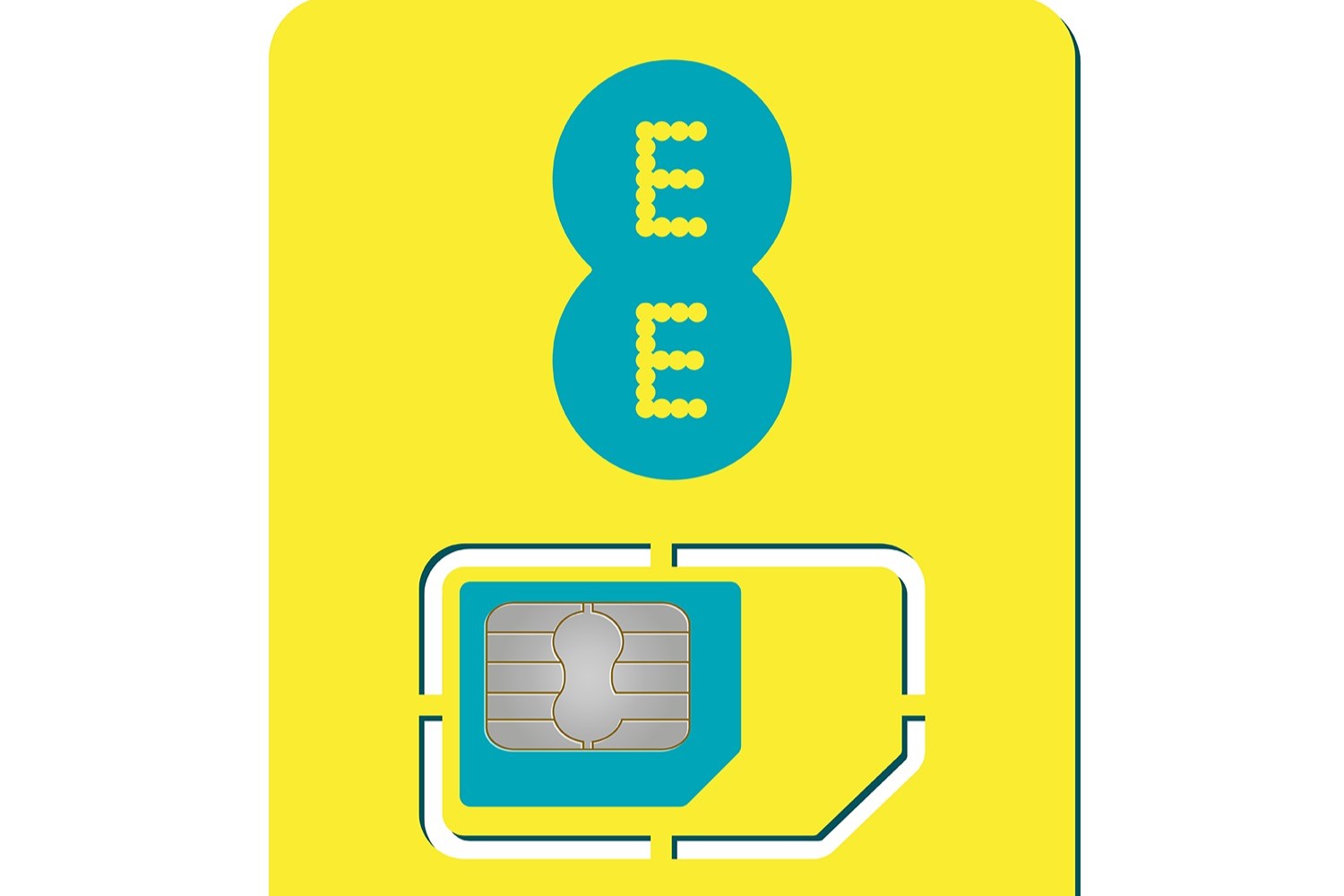Checking Compatibility of Your Device
Before diving into the process of activating your EE SIM card, it’s crucial to ensure that your device is compatible with the network. This step is essential to guarantee a seamless activation process and optimal functionality of your SIM card.
Here are the key factors to consider when checking the compatibility of your device:
- Network Technology: Determine whether your device supports the network technology used by EE. As a leading mobile network provider, EE utilizes advanced technologies such as 4G and 5G. Check your device’s specifications to verify that it is compatible with these network standards.
- IMEI Compatibility: The International Mobile Equipment Identity (IMEI) number plays a significant role in device compatibility. You can find the IMEI number by dialing *#06# on your device or locating it in the device settings. Cross-reference this number with EE’s compatibility guidelines to ensure a match.
- Locked vs. Unlocked Devices: If your device is locked to a specific network, such as a previous provider, it may need to be unlocked before it can be used with an EE SIM card. Contact your previous network provider to inquire about unlocking your device, if necessary.
- Device Age and Condition: While newer devices are generally designed to be compatible with a wide range of networks, older devices may have limitations. Additionally, ensure that your device is in good working condition to support the activation process.
By thoroughly assessing these factors, you can confidently determine whether your device is compatible with EE’s network, setting the stage for a successful SIM card activation. If any compatibility issues arise, consider reaching out to EE’s customer support for personalized assistance in navigating the compatibility assessment.
Purchasing an EE SIM Card
When embarking on the journey to activate your EE SIM card, the first step is acquiring the SIM card itself. Whether you’re a new EE customer or an existing one seeking a replacement or upgrade, obtaining the right SIM card is pivotal to the activation process.
Here’s a comprehensive guide to purchasing an EE SIM card:
- Choose the Right Plan: Before purchasing a SIM card, assess your mobile usage needs. EE offers a variety of plans tailored to different usage patterns, including data-heavy plans for streaming enthusiasts and affordable options for light users. Select a plan that aligns with your communication and data requirements.
- Visit an EE Store: If you prefer a personalized experience, consider visiting an EE store. Knowledgeable staff can guide you through the available plans, help you choose the most suitable option, and provide insights into the activation process.
- Online Purchase: Alternatively, you can conveniently purchase an EE SIM card online through EE’s official website. Navigate to the SIM card section, select your desired plan, and follow the prompts to complete the purchase. The SIM card will be delivered to your specified address, ready for activation.
- Retailer Partners: EE SIM cards are also available through authorized retailer partners. Visit authorized stores or kiosks to explore the available plans and make your purchase with the assistance of store representatives.
- Existing EE Customers: If you’re already an EE customer and require a replacement SIM card, you can order one through your online EE account or by contacting EE’s customer support. This ensures a seamless transition to the new SIM card without the need for a new plan selection.
By following these steps, you can acquire the appropriate EE SIM card tailored to your communication needs and prepare for the subsequent activation process. Whether you opt for an in-person visit to an EE store or the convenience of online purchasing, obtaining the SIM card sets the stage for a smooth activation experience.
Understanding the Activation Process
Before delving into the activation of your EE SIM card, it’s essential to grasp the underlying process. Understanding the activation journey empowers you to navigate the steps seamlessly and ensures that your SIM card is ready for use at the earliest convenience.
Here’s an in-depth look at the activation process:
- Initial Configuration: Upon obtaining your EE SIM card, familiarize yourself with the accompanying documentation. The SIM card packaging typically contains essential information, including a unique activation code and guidelines for initiating the activation process.
- Activation Window: EE SIM cards are designed to be activated within a specified timeframe to ensure optimal functionality. Take note of the activation window provided with your SIM card and aim to initiate the activation process within this period to avoid any potential complications.
- Network Registration: Activation involves registering your SIM card on EE’s network. This step enables your device to establish a secure connection to the network, granting access to voice, messaging, and data services based on your selected plan.
- Personalization: During the activation process, you may have the opportunity to personalize your plan settings, such as selecting preferred data allowances, activating international roaming features, and exploring optional add-ons to enhance your mobile experience.
- Verification and Confirmation: As part of the activation journey, you may receive verification messages or prompts to confirm your identity and authorize the activation. This may involve entering the activation code provided with the SIM card or responding to verification messages sent to your device.
- Post-Activation Guidance: Following successful activation, familiarize yourself with the post-activation guidelines provided by EE. This may include tips for optimizing network settings, accessing customer support, and exploring additional services available to EE customers.
By gaining a comprehensive understanding of the activation process, you can approach the subsequent steps with confidence and clarity. This knowledge equips you to seamlessly transition from SIM card acquisition to activation, ensuring that your mobile connectivity is swiftly established and ready for use.
Activating Your EE SIM Card Online
Activating your EE SIM card online offers a convenient and efficient way to establish connectivity without the need for in-person assistance. This method provides flexibility and accessibility, allowing you to initiate the activation process from the comfort of your preferred location.
Here’s a step-by-step guide to activating your EE SIM card online:
- Access the Activation Portal: Begin by navigating to EE’s official website and locating the dedicated SIM card activation portal. This portal is designed to guide you through the activation process and facilitate a seamless transition to EE’s network.
- Enter Activation Details: Upon accessing the activation portal, you will be prompted to enter the unique activation code provided with your SIM card. This code serves as a key identifier for your SIM card and initiates the activation process upon submission.
- Verify Personal Information: As part of the activation process, you may be required to verify your personal information to ensure a secure and accurate activation. This may involve providing details such as your name, address, and identification number for validation purposes.
- Select Plan Preferences: Depending on your SIM card type and EE’s offerings, you may have the opportunity to select your preferred plan and customize additional features such as data allowances, international roaming options, and value-added services to enhance your mobile experience.
- Confirmation and Finalization: Once you have entered the necessary details and made plan selections, review the provided information to ensure accuracy. Upon confirming the details, finalize the activation process to initiate the registration of your SIM card on EE’s network.
- Activation Status Notification: After completing the online activation process, you will receive a confirmation message indicating the status of your activation. This notification may include details on successful activation, additional steps to finalize the process, or guidance on troubleshooting in the event of activation challenges.
By following these steps, you can efficiently activate your EE SIM card online, leveraging the intuitive activation portal provided by EE. This method empowers you to take control of the activation process, ensuring that your SIM card is swiftly registered on EE’s network and ready for seamless mobile connectivity.
Activating Your EE SIM Card Over the Phone
Activating your EE SIM card over the phone provides a personalized and guided approach to initiating connectivity with EE’s network. This method offers the convenience of direct assistance from EE’s customer support team, ensuring a smooth activation process tailored to your specific needs.
Here’s a comprehensive guide to activating your EE SIM card over the phone:
- Contact EE Customer Support: Begin by dialing EE’s customer support hotline, which is readily available to assist with SIM card activations. Upon connecting with a customer support representative, inform them of your intention to activate your EE SIM card over the phone.
- Provide Activation Details: During the call, you will be prompted to provide essential details, including the unique activation code associated with your SIM card. This code serves as a key identifier for your SIM card and initiates the activation process when provided to the customer support representative.
- Verification Process: To ensure a secure activation, the customer support representative may guide you through a verification process to confirm your identity and validate the activation request. This may involve providing personal details and answering security questions related to your account.
- Plan Selection and Customization: Depending on your SIM card type and EE’s offerings, the customer support representative can assist you in selecting and customizing your preferred plan. This may include choosing data allowances, exploring add-on services, and activating international roaming features based on your mobile usage requirements.
- Confirmation and Activation: Once the necessary details and preferences have been discussed, the customer support representative will guide you through the finalization of the activation process. This may involve confirming the provided information and authorizing the registration of your SIM card on EE’s network.
- Activation Status Update: Following the phone activation process, the customer support representative will provide you with an update on the status of your activation. This may include confirmation of successful activation, guidance on any additional steps required, or troubleshooting assistance in the event of activation challenges.
By leveraging the support of EE’s dedicated customer service team, you can efficiently activate your EE SIM card over the phone, benefiting from personalized assistance and expert guidance throughout the activation journey. This method ensures that your SIM card is seamlessly registered on EE’s network, setting the stage for uninterrupted mobile connectivity.
Troubleshooting Common Activation Issues
While activating your EE SIM card, you may encounter common issues that can hinder the seamless registration of your SIM card on EE’s network. Understanding these potential challenges and knowing how to troubleshoot them is essential for ensuring a successful activation experience.
Here are some common activation issues and troubleshooting steps:
- Activation Code Errors: If you encounter errors when entering the activation code, double-check the code for accuracy. Ensure that you have correctly entered all characters and digits, and verify that the code matches the one provided with your SIM card.
- Network Signal: In some cases, a weak or unstable network signal may impact the activation process. If you experience signal-related challenges, move to an area with better network coverage or consider restarting your device to re-establish a stable connection.
- IMEI Mismatch: If your device’s International Mobile Equipment Identity (IMEI) number does not match the one associated with your SIM card, contact EE’s customer support for assistance. They can verify the IMEI and ensure that it aligns with the SIM card for seamless activation.
- Activation Window Expiry: EE SIM cards are designed to be activated within a specified timeframe. If you attempt to activate the SIM card after this period has lapsed, contact EE’s customer support for guidance on potential solutions or replacement options.
- Plan Selection Challenges: If you encounter difficulties in selecting your preferred plan during the activation process, reach out to EE’s customer support for personalized assistance. They can guide you through the plan selection and customization steps to ensure a seamless activation experience.
- Verification Delays: In some instances, verification processes may experience delays due to network or system-related issues. If you encounter prolonged verification delays, contact EE’s customer support for updates and potential solutions to expedite the process.
By being aware of these common activation issues and their respective troubleshooting steps, you can navigate potential challenges with confidence and effectively address any hurdles that may arise during the activation of your EE SIM card. In the event of persistent activation issues, don’t hesitate to reach out to EE’s dedicated customer support team for personalized assistance and guidance tailored to your specific situation.