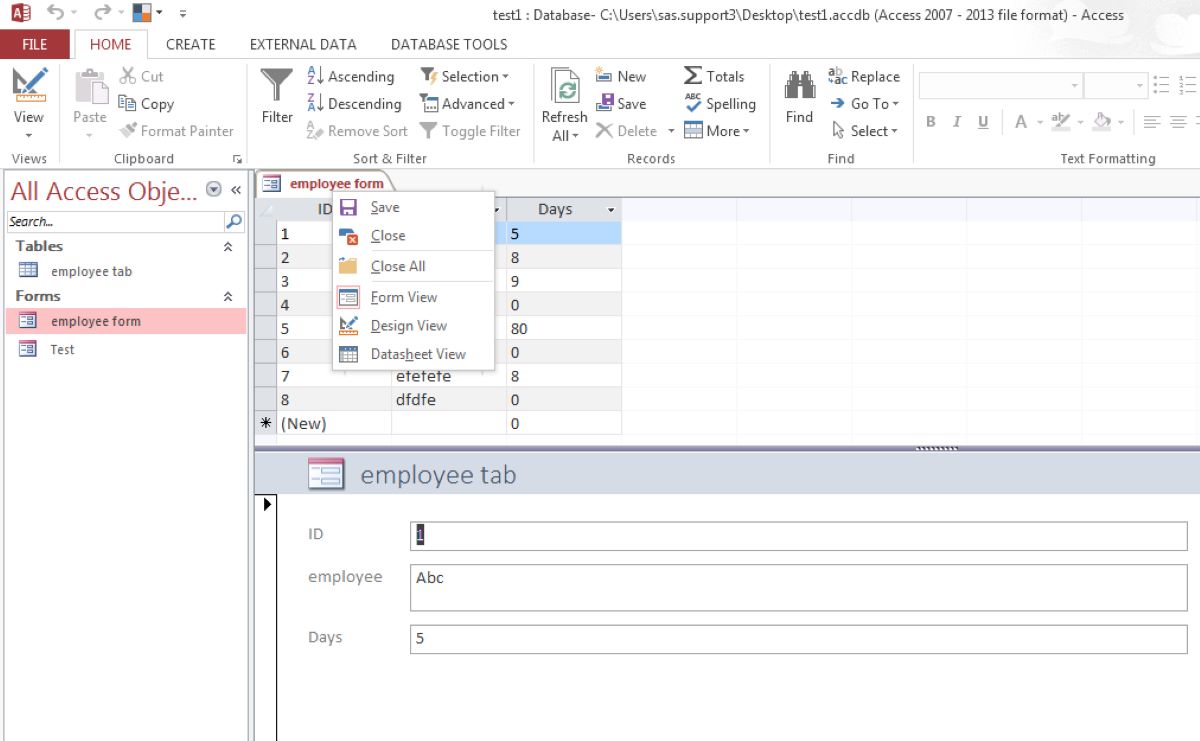What is an ACCDE File?
An ACCDE file is a database file format used by Microsoft Access, a popular database management system. It stands for “Access Executable” and is a compiled version of an ACCDB file. When you have finished developing and testing your Access database, you can save it as an ACCDE file to distribute to others.
Unlike the original ACCDB file, which can be edited and modified, the ACCDE file is a read-only file. It contains all the necessary data, queries, forms, reports, and macros required for the database to function, but restricts the ability to view or modify the database design. This can help protect your intellectual property and prevent accidental changes to the database structure.
ACCDE files are especially useful when sharing databases with others who only need to use the application and not make any design changes. Creating an ACCDE file ensures that the database works as intended on other systems and prevents unauthorized modifications that could potentially break the database functionality.
When distributing an ACCDE file, users can interact with the forms, run queries, and generate reports, but they cannot modify the database structure, add or edit tables, or access the underlying code. This provides a level of security and stability, making ACCDE files ideal for deploying custom Access applications.
Overall, an ACCDE file serves as a self-contained executable version of your Access database, allowing you to share your application with others while maintaining control over the design and structure of the database.
How is an ACCDE File different from an ACCDB File?
An ACCDE file and an ACCDB file are both file formats used by Microsoft Access, but they have some key differences in terms of functionality and access rights.
An ACCDB file is the default file format for Access databases. It allows developers to create, modify, and customize the database structure, tables, queries, forms, reports, and macros. In other words, an ACCDB file provides full design and editing capabilities for the database.
On the other hand, an ACCDE file is a compiled version of the ACCDB file. It is a read-only file that contains all the necessary elements for the database to function, such as data, forms, reports, queries, and macros. However, it restricts the ability to modify the design of the database. Users can interact with the database through the forms, run queries, and generate reports, but they cannot make any changes to the database structure.
The main advantage of using an ACCDE file is that it helps protect the integrity and intellectual property of the database. By preventing users from modifying the design, you can ensure that the database functions as intended and avoid any accidental changes that could break the application.
Another difference is that the file size of an ACCDE file is typically smaller than that of an ACCDB file. This is because an ACCDE file omits the database design elements that are not needed for runtime execution, resulting in a more compact file size.
When it comes to sharing databases, using an ACCDE file allows you to distribute a self-contained application that can be run by others using Microsoft Access or the Access runtime environment. This makes it easier to share applications without worrying about accidental modifications or compatibility issues.
Overall, the key difference between an ACCDE file and an ACCDB file lies in the ability to modify the database design. While an ACCDB file provides full design capabilities, an ACCDE file protects the database structure while allowing users to interact with the application.
Why would someone use an ACCDE File?
An ACCDE file offers several benefits that make it a preferred choice for sharing and distributing Access databases. Here are a few reasons why someone would choose to use an ACCDE file:
- Protect Intellectual Property: By saving an Access database as an ACCDE file, developers can protect their intellectual property. The read-only nature of ACCDE files prevents others from making any changes to the underlying database design, ensuring the original structure and functionality remain intact.
- Prevent Unintended Modifications: When sharing an Access database, there is always a risk of unintended modifications. By distributing the database as an ACCDE file, users can interact with the application without the ability to modify the design. This helps maintain the stability and integrity of the database.
- Enhance Security: ACCDE files offer an additional layer of security by preventing unauthorized access to the database design. This is particularly useful when sensitive data or proprietary algorithms are involved. Access to the underlying code and design can be restricted, reducing the chances of data breaches or tampering.
- Ensure Compatibility: When you distribute an ACCDE file, you can be confident that the database will work on other systems that have Microsoft Access or Access Runtime installed. The file contains all the necessary components for the application to function correctly, eliminating any dependency issues or compatibility concerns.
- Improved Performance: ACCDE files are often smaller in size compared to their ACCDB counterparts. This compact size translates to improved performance, as the database engine can read and load the file more quickly. Additionally, the absence of design elements not needed at runtime further optimizes the execution speed.
How to Open an ACCDE File in Microsoft Access?
If you have received an ACCDE file and want to open it in Microsoft Access to interact with the database application, follow these steps:
- Ensure that you have Microsoft Access installed on your computer. ACCDE files can only be opened using Microsoft Access, and not other database management systems.
- Locate the ACCDE file on your computer. It is usually denoted by the “.accde” file extension.
- Double-click on the ACCDE file to open it. This should launch Microsoft Access and load the ACCDE file into the application.
- Once the ACCDE file is opened, you can navigate through the forms, run queries, generate reports, and interact with the database application as designed.
- If prompted, enter any necessary login credentials or passwords to access certain features or data within the ACCDE file.
- Remember that ACCDE files are read-only, meaning you cannot modify the database design. However, you can still perform actions and generate reports based on the functionality provided by the database application.
- To close the ACCDE file, simply close Microsoft Access or use the navigation options within the application to exit the database.
Opening an ACCDE file in Microsoft Access allows you to experience the intended functionality of the database application and interact with the data and interface provided by the file.
How to Open an ACCDE File in Access Runtime?
If you do not have a full version of Microsoft Access installed on your computer, you can still open and run an ACCDE file using Access Runtime. Access Runtime is a free version of Microsoft Access that allows users to run Access applications without the need for a full Access installation. Follow these steps to open an ACCDE file in Access Runtime:
- Download and install Access Runtime from the official Microsoft website. Ensure that you choose the version that corresponds to the version of the ACCDE file you want to open.
- Locate the ACCDE file on your computer. It is usually denoted by the “.accde” file extension.
- Right-click on the ACCDE file and select “Open With” from the context menu.
- Choose “Choose another app” or “More apps” to browse for Access Runtime.
- Browse to the location where you installed Access Runtime, select the executable file (MSAccess.exe or similar), and click “Open”.
- Access Runtime will launch and load the ACCDE file into the application.
- You can now interact with the database application, run queries, navigate through forms, and generate reports based on the functionality provided by the ACCDE file.
- Remember that like in the full version of Microsoft Access, the ACCDE file is read-only in Access Runtime. You can use the application as intended, but you cannot make any modifications to the database design.
- To exit the ACCDE file, simply close Access Runtime by clicking on the “X” button or using the application’s navigation options.
Opening an ACCDE file in Access Runtime allows you to experience and use the database application without the need for a full version of Microsoft Access.
How to Convert an ACCDE File back to an ACCDB File?
If you have an ACCDE file and need to make changes to the database design or modify the application, you will need to convert the ACCDE file back to an ACCDB file. Please note that the process of converting an ACCDE file to an ACCDB file involves some limitations, and certain features may be lost in the process. Here’s how you can convert an ACCDE file back to an ACCDB file:
- Open Microsoft Access on your computer.
- Click on “File” in the top-left corner of the Access window.
- Select “Open” from the drop-down menu, and then navigate to the location of the ACCDE file you want to convert.
- Choose the ACCDE file and click on the “Open” button.
- When the ACCDE file opens, go to the “File” tab again and click on “Save As” from the drop-down menu.
- In the “Save As” dialog box, choose a location to save the converted ACCDB file.
- From the “Save as type” drop-down menu, select “Access Database (*.accdb)”.
- Enter a name for the ACCDB file and click on the “Save” button.
- Access will now convert the ACCDE file to an ACCDB file and save it in the specified location.
- Please note that when converting the ACCDE file to ACCDB, any database objects or design elements that were protected in the ACCDE file will no longer be protected in the converted ACCDB file.
- After the conversion is complete, you can open the ACCDB file in Microsoft Access and have full access to the database design to make the necessary modifications.
- Remember to save your changes regularly to preserve your work.
By following these steps, you can convert an ACCDE file back to an ACCDB file and regain full access to the database design and functionality.
Tips for Working with ACCDE Files
When working with ACCDE files, whether you are creating, distributing, or using them, there are a few tips that can help you make the most of these compiled Access database files. Here are some essential tips to consider:
- Make a Backup: Before making any changes to an ACCDE file, it is always a good practice to create a backup copy. This ensures that you have a safety net in case any unexpected issues or modifications occur.
- Understand Limitations: ACCDE files are read-only and restrict access to modify the database design. Familiarize yourself with the limitations of ACCDE files to avoid frustration when attempting to make changes to the database structure.
- Document the Database: If you are the developer of the ACCDE file, it is crucial to document the database design, table structures, relationships, and any other important information. Clear documentation will help other users understand the database and troubleshoot any issues that may arise.
- Thorough Testing: Before distributing an ACCDE file, ensure that you thoroughly test the database application in various scenarios. This includes testing different data inputs, checking for any errors, and verifying that all queries, forms, reports, and macros function as intended.
- Secure Your ACCDE File: If you plan on distributing the ACCDE file externally, consider implementing security measures to protect the file. This can include password-protecting the ACCDE file or using digital rights management (DRM) to control access and usage rights.
- Version Control: Keep track of different versions of the ACCDE file, especially if you frequently make updates or modifications. Utilize version control systems or naming conventions to ensure you are working with the correct iteration of the database.
- Communicate the Purpose: When sharing an ACCDE file with other users, clearly communicate the purpose and scope of the database application. Provide documentation or instructions on how to navigate the forms and perform specific tasks to facilitate a smooth user experience.
- Regular Maintenance: Even though the design of the ACCDE file cannot be modified, database maintenance is still essential. Regularly check for data inconsistencies, optimize queries, and back up the ACCDE file to ensure the application performs optimally.
- Stay Updated: Keep your version of Microsoft Access up to date to ensure compatibility with ACCDE files. This includes installing software updates and patches released by Microsoft that address any issues or security vulnerabilities.
By following these tips, you can effectively work with ACCDE files, increase productivity, and ensure the smooth functioning of your Access database applications.