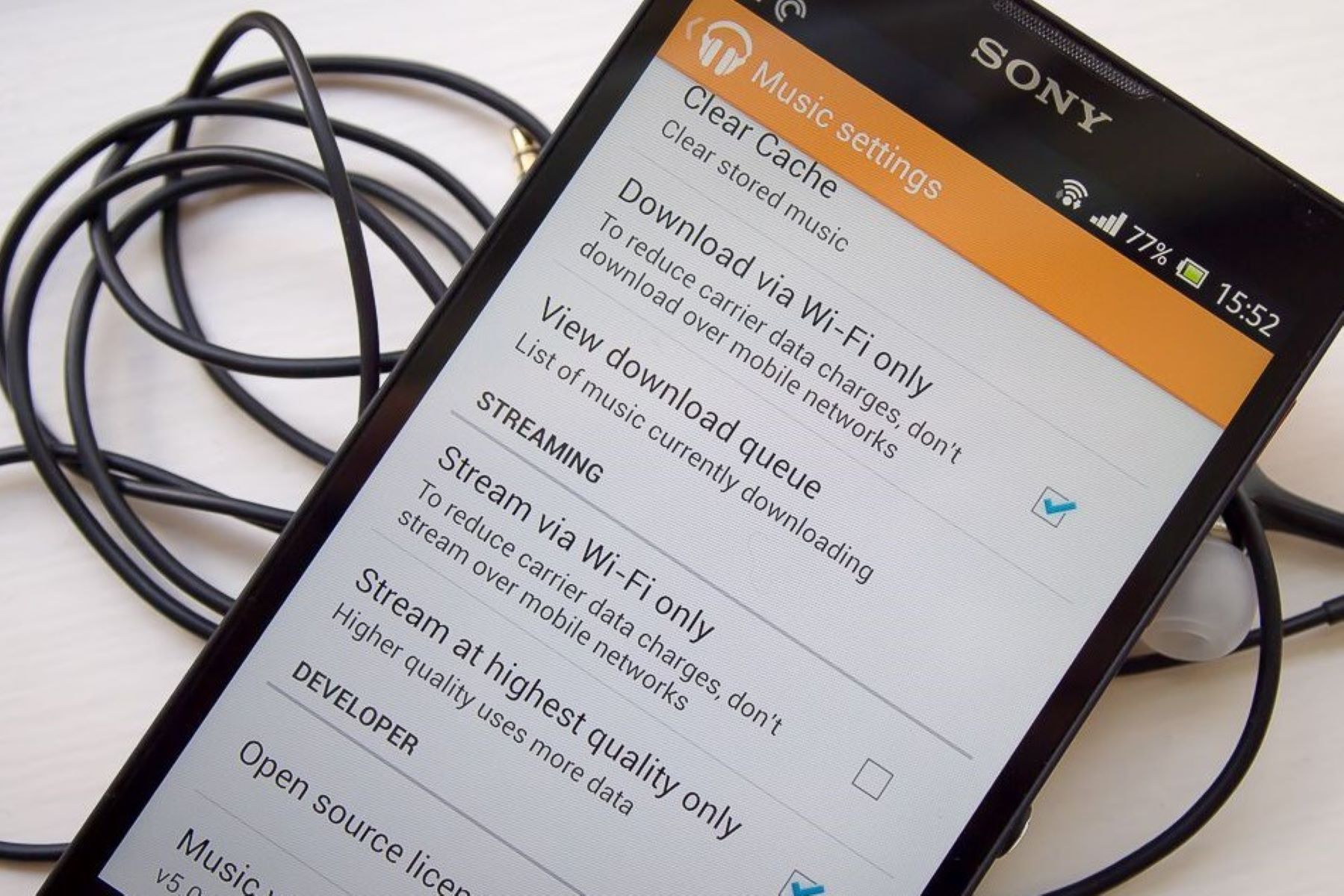Choosing the Right Music App for Your Sony Xperia
When it comes to enhancing your music experience on your Sony Xperia, choosing the right music app is crucial. With a plethora of options available, it's essential to select an app that aligns with your preferences and provides seamless integration with your Sony Xperia device.
Here are some key factors to consider when selecting a music app for your Sony Xperia:
User Interface and Experience
The user interface plays a pivotal role in determining the overall user experience. Look for a music app that offers an intuitive and visually appealing interface, making it easy to navigate through your music library, playlists, and settings. A well-designed user interface can significantly enhance your interaction with the app, allowing for a more enjoyable music discovery and playback experience.
Music Library and Content Availability
The breadth and depth of the music library offered by the app is another critical aspect to consider. Ensure that the music app provides access to a diverse range of songs, albums, and artists across various genres. Additionally, check if the app offers exclusive content, such as live performances, remixes, or curated playlists, to cater to your specific musical preferences.
Audio Quality and Customization Options
For audiophiles and music enthusiasts, audio quality and customization options are paramount. Look for a music app that supports high-quality audio playback and provides customizable audio settings to tailor the sound output according to your preferences. Features like equalizer presets, sound enhancements, and support for high-resolution audio formats can significantly elevate your listening experience.
Integration with Sony Xperia Features
Opt for a music app that seamlessly integrates with the unique features of your Sony Xperia device. This includes compatibility with Sony's proprietary audio technologies, such as LDAC for high-resolution wireless audio streaming, DSEE HX for upscaling compressed audio files, and support for 360 Reality Audio for an immersive listening experience.
By considering these factors, you can make an informed decision when choosing the right music app for your Sony Xperia, ensuring a harmonious blend of functionality, content diversity, and optimized performance tailored to your musical preferences.
Creating an Account and Logging In
To embark on your musical journey with your Sony Xperia, the first step involves creating an account and logging in to your preferred music app. This process sets the stage for personalized music recommendations, seamless synchronization of playlists, and access to exclusive features. Whether you opt for a popular music streaming service or a specialized music platform, the account creation and login procedure typically follows a standardized yet user-friendly approach.
Upon launching the music app on your Sony Xperia, you are greeted with a welcoming interface prompting you to either sign in to an existing account or create a new one. If you're new to the platform, the account creation process entails providing basic details such as your email address, a unique password, and, in some cases, a username or display name. Additionally, certain music apps offer the option to sign up using existing social media accounts, simplifying the registration process and expediting access to the music library.
Once you've completed the account creation phase, the subsequent step involves logging in to your newly minted account. This typically involves entering your registered email address or username along with the associated password. Some music apps also support biometric authentication methods, such as fingerprint or facial recognition, adding an extra layer of convenience and security to the login process.
Upon successful authentication, you are welcomed into the music app's ecosystem, where your personalized music preferences, playlists, and listening history are seamlessly synchronized across your Sony Xperia device. This synchronization ensures a cohesive music experience, allowing you to seamlessly transition between devices while retaining your customized settings and library organization.
It's worth noting that creating an account and logging in to your music app not only grants access to a vast repository of songs and albums but also unlocks personalized recommendations, curated playlists, and tailored radio stations based on your musical tastes. Additionally, some music apps offer exclusive perks for registered users, such as early access to new releases, concert ticket presales, and behind-the-scenes content from your favorite artists.
By seamlessly navigating through the account creation and login process, you pave the way for a tailored and immersive music experience on your Sony Xperia, where every tap and swipe brings you closer to the rhythm and melodies that resonate with your soul.
Browsing and Searching for Music
Browsing and searching for music on your Sony Xperia opens the door to a world of sonic exploration and musical discovery. Whether you're seeking the latest chart-toppers, timeless classics, or hidden gems waiting to be unearthed, the process of navigating through the vast musical landscape is designed to be intuitive and immersive.
Upon launching your preferred music app on your Sony Xperia, you are greeted by a visually captivating interface that beckons you to embark on a musical journey. The home screen serves as a gateway to a myriad of musical offerings, presenting personalized recommendations based on your listening history, favorite genres, and artists. As you scroll through the recommendations, you'll encounter a tapestry of album artwork, artist profiles, and curated playlists, enticing you to delve deeper into the sonic tapestry.
For those with a specific musical craving or a particular artist in mind, the search functionality becomes your compass in this musical odyssey. With a tap of the search icon, you're empowered to traverse through an extensive catalog of songs, albums, and artists, allowing you to pinpoint your desired musical destination with precision. As you type in the name of a song or artist, the search results dynamically populate, presenting a comprehensive list of matching entries, complete with album artwork and relevant metadata.
Furthermore, the browsing experience extends beyond mere exploration, offering thematic categories and genre-based collections that cater to diverse musical tastes. Whether you're in the mood for pulsating electronic beats, soul-stirring ballads, or adrenaline-pumping rock anthems, the curated playlists and genre-specific sections curate a sonic tapestry that resonates with your mood and preferences.
As you navigate through the music library, the seamless integration with Sony Xperia's display and audio technologies enhances the visual and auditory experience, ensuring that every album cover and song title is presented with vivid clarity and accompanied by immersive soundscapes.
In essence, browsing and searching for music on your Sony Xperia transcends the act of mere exploration; it encapsulates a journey of sonic self-discovery, where every tap and swipe leads you closer to the harmonies and rhythms that resonate with your soul. It's an invitation to immerse yourself in a symphony of musical expression, where the boundaries between the digital interface and the boundless realm of music blur into a seamless, captivating experience.
Purchasing and Downloading Music
Purchasing and downloading music on your Sony Xperia is a seamless and gratifying process that empowers you to curate a personalized digital music library. Whether you're enticed by the latest chart-topping hits or seeking to enrich your collection with timeless classics, the ability to purchase and download music directly to your device ensures that your favorite tunes are always within arm's reach, regardless of your connectivity status.
Upon discovering a musical gem that resonates with your soul, the option to purchase and download the track is often just a few taps away. As you delve into the details of a song or album, a prominent "Purchase" or "Download" button beckons you to make the track a permanent fixture in your digital music sanctuary. Upon selecting this option, the music app seamlessly processes the transaction, ensuring a secure and streamlined purchasing experience.
Once the purchase is confirmed, the download process commences, ushering the selected song into the hallowed halls of your music library. The download speed is optimized to swiftly transfer the audio file to your Sony Xperia, allowing you to revel in the sonic splendor without delay. Furthermore, the seamless integration with Sony Xperia's storage management ensures that the downloaded music seamlessly integrates with your device's local storage, granting you unfettered access to your musical treasures at all times.
The ability to purchase and download music extends beyond individual tracks, encompassing full albums, extended plays, and curated playlists. This flexibility empowers you to craft a comprehensive musical anthology that mirrors your diverse tastes and moods, ensuring that every sonic excursion is accompanied by a tailor-made soundtrack.
Moreover, the option to download music for offline listening transcends the realm of connectivity, ensuring that your favorite tunes accompany you on every journey, whether it's a remote wilderness retreat or a bustling urban commute. This seamless offline access to your downloaded music liberates you from the constraints of network availability, allowing you to immerse yourself in a symphony of melodies at your convenience.
In essence, the process of purchasing and downloading music on your Sony Xperia is a harmonious fusion of convenience, personalization, and digital curation. It empowers you to transform your device into a portable oasis of musical delight, where every tap and download ushers in a new chapter of auditory bliss.
Managing Your Downloaded Music
Once you've amassed a treasure trove of musical delights on your Sony Xperia, the art of managing your downloaded music becomes paramount in ensuring a seamless and organized listening experience. Whether you've curated an eclectic mix of genres or meticulously assembled themed playlists, the process of managing your downloaded music empowers you to wield complete control over your digital music sanctuary.
Organizing Your Library
The first step in managing your downloaded music involves organizing your library with precision and finesse. Most music apps offer intuitive tools for creating playlists, categorizing songs by genre, and applying custom tags to individual tracks. By harnessing these organizational features, you can curate a harmonious musical landscape that aligns with your diverse tastes and moods. Furthermore, the ability to rearrange and customize the order of songs within playlists ensures that every musical journey unfolds seamlessly, transcending the boundaries of individual tracks.
Metadata Enrichment
Delving deeper into the realm of music management, the option to enrich metadata adds a layer of depth and context to your downloaded songs. This includes customizing album artwork, updating song information, and embedding personalized notes or anecdotes within the music files. By imbuing your music collection with enriched metadata, each song becomes a narrative thread in the tapestry of your musical odyssey, resonating with personal significance and evoking cherished memories.
Seamless Synchronization
The seamless synchronization of your downloaded music across devices ensures a cohesive and uninterrupted listening experience. Whether you're transitioning from your Sony Xperia to a paired audio accessory or accessing your music library on a secondary device, the synchronization mechanism ensures that your meticulously organized playlists and enriched metadata transcend the confines of individual devices, enveloping you in a consistent musical ambiance.
Storage Optimization
As your music library expands, the need to optimize storage becomes a pivotal aspect of music management. Leveraging features that facilitate the transfer of downloaded music to external storage or cloud-based repositories ensures that your Sony Xperia retains ample space for new musical discoveries. Additionally, the option to automatically cache recently played songs or intelligently manage local storage usage streamlines the storage optimization process, allowing you to revel in an expansive music library without encountering storage constraints.
In essence, managing your downloaded music on your Sony Xperia transcends the realm of mere organization; it embodies a symphony of customization, synchronization, and optimization. Every tap and customization gesture becomes a brushstroke in the canvas of your musical narrative, ensuring that your digital music sanctuary reflects your individuality and resonates with a harmonious blend of artistry and personal expression.
Listening to Music Offline
Embracing the enchanting realm of offline music playback on your Sony Xperia transcends the constraints of network availability, ushering you into a realm where every beat and melody accompanies you on your journeys, regardless of connectivity. The ability to indulge in uninterrupted musical bliss, even in remote locales or areas with limited network coverage, underscores the significance of offline music playback in enhancing your overall music experience.
Upon downloading your favorite songs and playlists to your Sony Xperia, the option to revel in these musical treasures offline becomes a seamless endeavor. Whether you're embarking on a cross-country road trip, seeking solace in a tranquil natural setting, or navigating through bustling urban landscapes, the ability to tap into your offline music library ensures that your sonic sanctuary is always within arm's reach.
The process of initiating offline music playback is designed to be intuitive and accessible. With a simple toggle or menu option, you can seamlessly transition from online streaming to offline playback, immersing yourself in a symphony of melodies without relying on network connectivity. This transition is seamless, ensuring that your music app gracefully adapts to the absence of network access, allowing you to savor each note and lyric without interruption.
Furthermore, the integration of offline music playback with Sony Xperia's audio technologies enhances the auditory experience, ensuring that every beat and chord resonates with clarity and depth. Whether you're utilizing Sony's proprietary LDAC for high-resolution wireless audio streaming or leveraging DSEE HX for upscaling compressed audio files, the offline music playback on your Sony Xperia is imbued with a sonic richness that transcends the boundaries of traditional digital audio playback.
The freedom to explore your offline music library extends beyond mere playback, encompassing the ability to create custom offline playlists tailored to specific moods, occasions, or journeys. This flexibility empowers you to curate a personalized sonic landscape that aligns with your emotions and surroundings, ensuring that every musical interlude becomes a seamless extension of your experiences.
In essence, the act of listening to music offline on your Sony Xperia is a liberating and immersive experience that transcends the confines of network dependencies. It empowers you to forge a deeper connection with your music, allowing every note and rhythm to resonate with unbridled clarity and emotional resonance, regardless of the ebb and flow of network connectivity.
Troubleshooting Common Issues
Encountering technical hiccups while immersing oneself in the world of music on a Sony Xperia can be a frustrating experience. However, armed with a few troubleshooting strategies, you can swiftly navigate through common issues and restore the harmonious symphony of your music experience.
Connectivity Concerns
If you find yourself grappling with intermittent network connectivity or challenges in streaming music, consider troubleshooting your network connection. Begin by verifying your Wi-Fi or mobile data settings to ensure a stable and robust connection. Additionally, restarting your device or toggling the airplane mode can often rectify transient connectivity issues, restoring seamless access to your music library.
App Performance and Responsiveness
In the event of sluggish app performance or unresponsiveness, consider closing the music app and relaunching it to mitigate potential software glitches. If the issue persists, clearing the app cache or performing a device reboot can often alleviate performance-related concerns, allowing for a smoother and more responsive music playback experience.
Audio Playback Distortions
Should you encounter distortions or anomalies during audio playback, such as crackling sounds or uneven volume levels, consider examining the audio output settings on your Sony Xperia. Ensuring that audio enhancements and equalizer settings are configured optimally can rectify audio irregularities, restoring pristine sound quality to your music playback.
Storage and Download Related Challenges
If you encounter issues related to music downloads, such as incomplete downloads or storage constraints, consider reviewing your device's available storage space. Deleting redundant files or transferring existing music to external storage can free up space for new downloads, ensuring a seamless and uninterrupted acquisition of musical content.
Account and Login Troubles
In the event of account-related challenges, such as login failures or authentication issues, double-check your account credentials and ensure that you're connected to a stable network. If the issue persists, resetting your account password or seeking assistance from the music app's support resources can often resolve login-related hurdles, restoring access to your personalized music library.
By employing these troubleshooting strategies, you can navigate through common technical challenges with confidence, ensuring that your musical journey on your Sony Xperia remains uninterrupted and immersive. Should persistent issues arise, reaching out to the support channels provided by the music app or Sony Xperia's customer support can further aid in resolving complex technical concerns, allowing you to rediscover the joy of seamless music exploration and playback on your device.