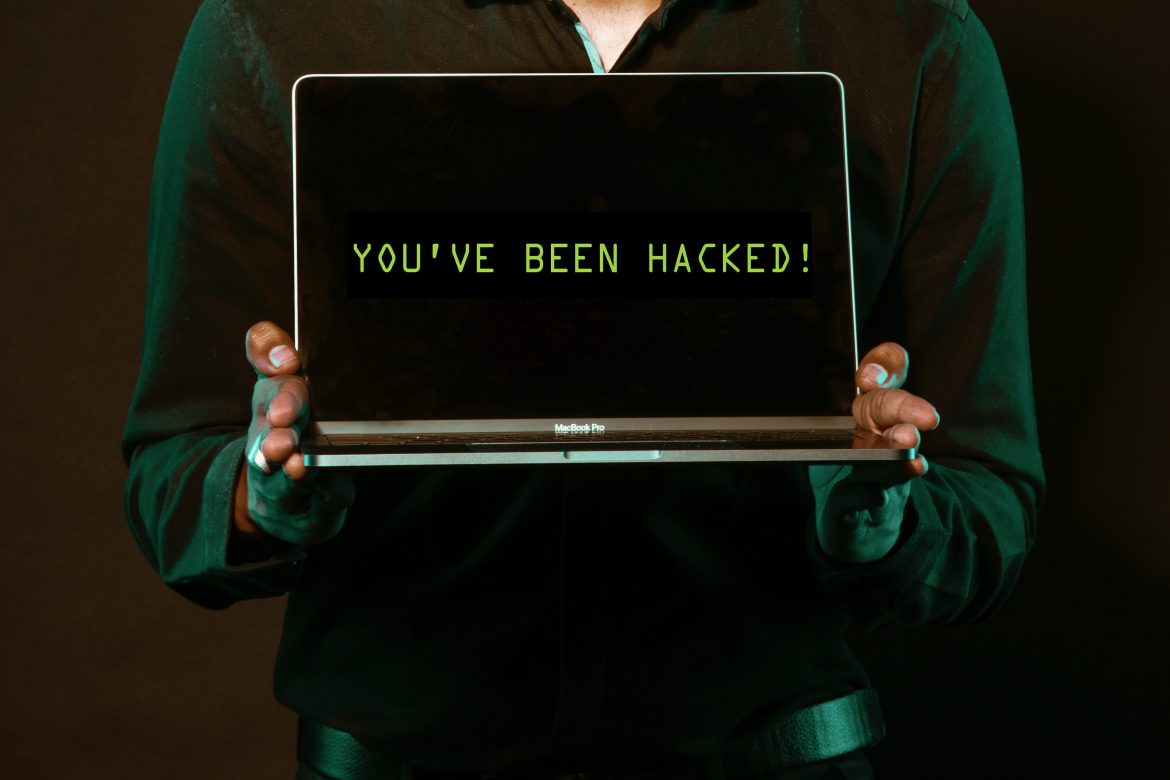We live our lives online. From communicating with colleagues to catch-ups with friends, we use the internet all the time.
The internet is constantly developing, with new online tools and platforms emerging almost daily. Plus, recent events have made our online connections especially important. During the pandemic, some of these platforms soared in popularity – for example, meeting apps quickly gained users. With a few swipes of our fingers across a screen, we can access everything we need. But security is an important factor to consider. So how can we keep ourselves safe online?
Why online safety is important
There are two main aspects of online safety. The first is how we protect people from seeing or accessing things that could be harmful. The second is how we protect our personal details from hackers.
Online safety for children
Children are particularly vulnerable to some of the content that’s available online. Back in 2018, writer and artist James Brindle gave a TED Talk about innocent-seeming ‘surprise egg’ videos. He explained that the videos children were watching had morphed into something darker. Thanks to the algorithm, children were seeing things they shouldn’t.
This talk may be almost five years old but we’re still concerned about what our kids are seeing online. According to a recent report by Ofcom, seven in 10 parents of children aged under 16 were concerned about the content their child saw online. Therefore, it’s important that parents, carers, and educators understand what the risks are and how to protect children.
However, it’s not just children who can be hurt by content on the internet. Online trolls can have a significant impact on adults. It’s part of why YouTube removed its ‘dislike’ button last year. With this in mind, it’s clear that the online world requires protection and passwords in order to safeguard young and vulnerable people.
Securing our data
As well as protecting people from harm, there’s also the risk that our information will fall into the wrong hands. Banking apps, for instance, are obvious targets. If we leave our login details in the notes section of our phone, it can be easy for thieves to get into our accounts.
Similarly, scammers send texts and emails that look like they’re from legitimate sources. They will include a link to a website that can corrupt your computer or give them access to your details. Therefore, knowing how to protect ourselves from harmful or damaging content − as well as from hackers and scammers − is important.
How We Keep Safe
So, how can we keep safe? What are the steps we can take to protect ourselves and those we care about? Here are some ways to prevent things from going wrong.
Protecting others online
These are some top tips to safeguard others, such as young children, online.
- Oversee children and vulnerable people
Whether you’re a parent or teacher, make sure that you add restrictions. Apply these to any apps or websites used by children and young people in your care. Also, keep a close eye on what your children are watching online and intervene if you think they’ve strayed into content that’s unsuitable.
- Avoid sites that can have a negative impact
This is often easier said than done. Social media, for example, can be triggering. It can potentially be triggering to your child, someone in your care, or even yourself. If so, try to avoid downloading the apps and log out of any accounts. If these apps are needed for school or business purposes, restrict yourself or your child to just looking at the related content.
Protecting yourself online
Here are some top tips to protect your personal information.
- Don’t open suspicious emails
Some scammers have mastered convincingly replicating emails from your trusted sources. But there are usually clues that they’re not genuine. Look out for misspelled words or poor grammar. As a rule, try to avoid opening anything that you’re not expecting to see.
- Don’t use unsecured public Wi-Fi
You can keep data private while you’re on the go by using a virtual private network or a VPN for your phone. This sends your connection through a private, secure online server and makes it harder for others to access your data.
- Make sure your devices are up to date
If your smartphone or tablet needs updating, make sure that you do this. It could enhance security settings. Likewise, if your apps need updating, make sure you do this too. This will sync with your updated device, ensuring the apps are secure too.
- Use strong passwords
It’s tempting to use the same password for everything. But try to come up with something new every time. Make sure that it’s strong and not easy to guess. Also, try to change your passwords every few months, especially for things like your email account.
- Use two-factor authentication
Two-step authentication adds one extra part of the login process. That’s one more hurdle for would-be hackers. Add a phone number or second email address to make accounts like PayPal and online banking more secure.