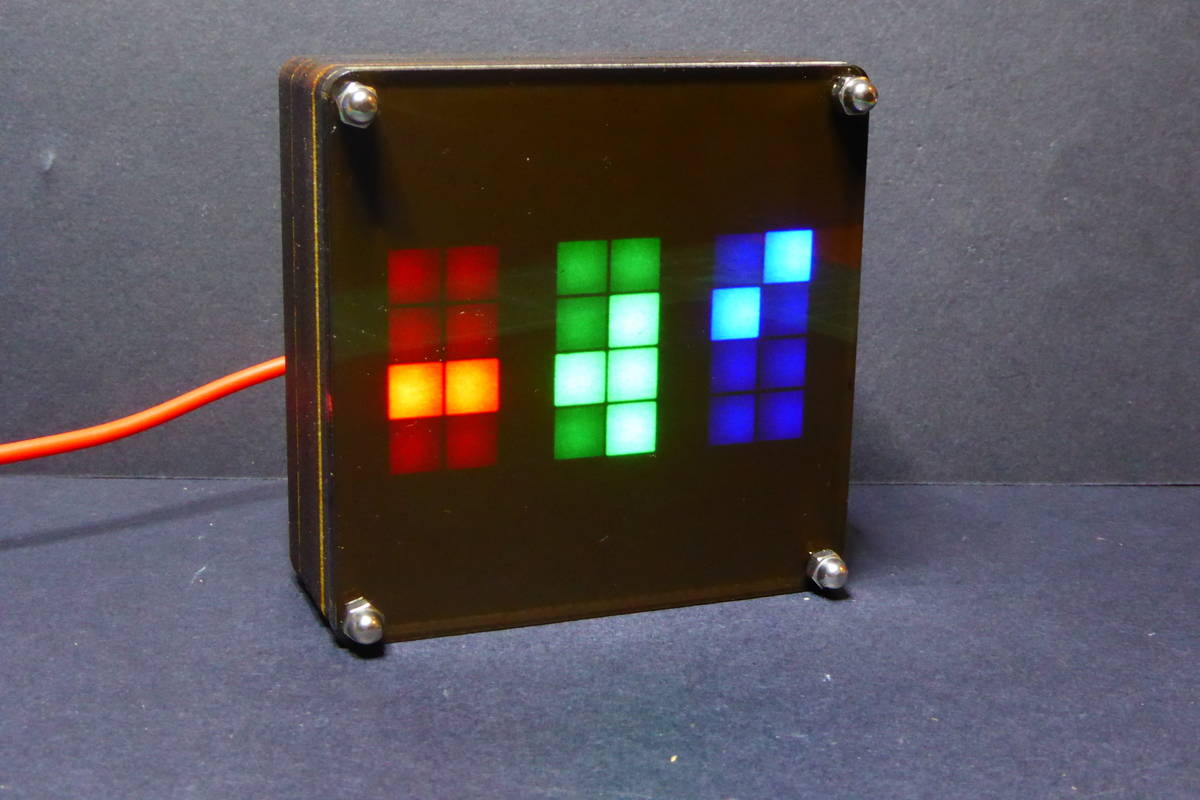What is a Binary Clock?
A binary clock is a unique time-telling device that displays the time using binary numbers rather than the standard decimal system. Unlike analog or digital clocks, which use a base-10 numbering system, a binary clock uses a base-2 system. While it may sound complex, understanding how a binary clock works can be a fascinating exercise.
In the binary system, numbers are represented using only two digits: 0 and 1. Each digit is referred to as a “bit,” which stands for binary digit. These bits are then used to represent different values, similar to how digits in the decimal system represent values based on their position.
A binary clock typically consists of rows and columns of LEDs (Light Emitting Diodes), each representing a specific value. The columns represent the hours, minutes, and seconds, while the rows indicate the individual bits. The top row represents the most significant bit (MSB), followed by the next highest row, and so on.
By interpreting the illuminated LEDs, you can read the time on a binary clock. The hours are displayed in binary in the first two columns, representing values from 1 to 12. The next two columns display the minutes, ranging from 0 to 59, and the last two columns indicate the seconds, also ranging from 0 to 59.
Binary clocks provide a unique way to read the time and can be an interesting and engaging addition to any room. Additionally, they offer a fun opportunity to explore binary numbers and understand how computers use this system to process information.
Understanding Binary Numbers
In order to understand how a binary clock works, it is important to have a basic understanding of binary numbers. Unlike our familiar decimal (base-10) system, binary numbers use a base-2 system, meaning they only consist of two digits: 0 and 1.
Just like in the decimal system, each digit in a binary number holds a specific value based on its position. However, in binary, each position represents a power of 2 instead of a power of 10. This means that the rightmost digit represents 2^0, the next digit represents 2^1, the next represents 2^2, and so on.
Let’s look at an example: the binary number 101010. Starting from the rightmost digit, we have: 0 times 2^0, 1 times 2^1, 0 times 2^2, 1 times 2^3, 0 times 2^4, and 1 times 2^5. Adding up these values, we get: 0 + 2 + 0 + 8 + 0 + 32, which equals 42.
It is important to note that binary numbers can represent any decimal number, and vice versa. However, binary numbers often have more digits to represent the same value compared to decimal numbers. For example, the decimal number 5 is represented as 101 in binary, while 10 is represented as 1010.
Understanding binary numbers is essential for reading a binary clock, as each LED represents a binary digit. By interpreting the illuminated LEDs, you can convert the binary time into decimal time and accurately read the hours, minutes, and seconds.
How a Binary Clock Works
A binary clock may seem perplexing at first glance, but once you understand how it works, it becomes a mesmerizing time-telling device. Let’s take a closer look at how a binary clock functions.
Typically, a binary clock consists of rows and columns of LEDs (Light Emitting Diodes) that represent bits – the fundamental units of binary numbers. The columns represent the hours, minutes, and seconds, while the rows represent the individual bits.
Each column in a binary clock has specific LEDs to display the different values. In the hours column, the top LED represents the value 8, the second LED represents 4, the third LED represents 2, and the bottom LED represents 1. These values allow the clock to display hours up to 12, as there are four bits representing the hours.
Similarly, the minutes and seconds columns have LEDs that represent the values 32, 16, 8, 4, 2, and 1. The minutes column uses six bits to display minutes from 0 to 59, and the seconds column uses six bits to display seconds from 0 to 59 as well.
To read the time on a binary clock, you observe which LEDs in each column are illuminated. For example, if the top LED in the hours column is lit and the second LED is not, it means that the binary value for the hour is 8. If in the minutes column, the third and fifth LEDs are lit, the binary value for the minutes is 20 (16 + 4).
By combining the values from the illuminated LEDs in each column, you can accurately read the binary time. Don’t worry; with practice, reading a binary clock becomes second nature.
A binary clock not only challenges our understanding of time but also provides a visually captivating way to display it. Whether you use a binary clock for its functionality or as a conversation piece, it adds a touch of uniqueness to any space.
Reading the Hours on a Binary Clock
Reading the hours on a binary clock may initially seem confusing, but once you understand the pattern, it becomes straightforward. The hours are displayed using the first two columns of LEDs in the binary clock, each representing a specific value.
Starting from the top LED in the hours column, it has a value of 8, followed by the second LED with a value of 4. The third LED represents 2, and the bottom LED represents 1. These four bits together allow the clock to display hours from 1 to 12.
To read the hours on a binary clock, observe which LEDs are illuminated in the hours column. If the top LED is lit and others are not, the hour is 8. If both the top and second LED are lit, the hour is 12 (8 + 4).
If only the bottom LED is illuminated, the hour is 1. For other hours, add the corresponding values of the illuminated LEDs. For example, if the second and third LED are lit, the hour is 6 (4 + 2).
Remember, a binary clock uses the 12-hour format, so it will not display values higher than 12. If the clock has an additional PM indicator, it means the time is in the afternoon or evening.
With a bit of practice, reading the hours on a binary clock becomes second nature. It can be a fun and unique way to challenge your time-telling skills.
Keep in mind that reading the minutes and seconds on a binary clock follows a similar pattern, but they have their respective columns and LED values.
Let’s dive into reading the minutes on a binary clock in the next section.
Reading the Minutes on a Binary Clock
Reading the minutes on a binary clock is similar to reading the hours, but with a few differences. The minutes are displayed using the next two columns of LEDs in the binary clock, each representing a specific value.
Starting from the top LED in the minutes column, it has a value of 32, followed by the second LED with a value of 16. The third LED represents 8, the fourth represents 4, the fifth represents 2, and the bottom LED represents 1. These six bits allow the clock to display minutes from 0 to 59.
To read the minutes on a binary clock, observe which LEDs are illuminated in the minutes column. If the top LED is lit, the minutes are 32. If the second and fourth LEDs are illuminated, the minutes are 20 (16 + 4).
For minutes with single-digit values, look for the respective LEDs. If only the bottom LED is illuminated, the minutes are 1. To read other minutes, add the corresponding values of the illuminated LEDs. For example, if the third, fifth, and sixth LEDs are lit, the minutes are 43 (8 + 2 + 1).
It’s important to note that if there are no illuminated LEDs in the minutes column, it indicates that the minutes are 0. This can happen when the time is exactly on the hour.
Reading the minutes on a binary clock might take a little practice, but with time, you will become efficient at it. You can impress your friends with your ability to decode time in binary using a fascinating and unique time-telling method.
Now, let’s explore how to read the seconds on a binary clock.
Reading the Seconds on a Binary Clock
Reading the seconds on a binary clock follows a similar pattern to reading the minutes and hours, but with a slight variation. The seconds are displayed using the last two columns of LEDs in the binary clock, each representing a specific value.
Starting from the top LED in the seconds column, it has a value of 32, followed by the second LED with a value of 16. The third LED represents 8, the fourth represents 4, the fifth represents 2, and the bottom LED represents 1. These six bits allow the clock to display seconds from 0 to 59.
To read the seconds on a binary clock, observe which LEDs are illuminated in the seconds column. If the top LED is lit, the seconds are 32. If the second and fourth LEDs are illuminated, the seconds are 20 (16 + 4).
Similar to reading the minutes, for seconds with single-digit values, look for the respective LEDs. If only the bottom LED is illuminated, the seconds are 1. To read other seconds, add the corresponding values of the illuminated LEDs. For example, if the third, fifth, and sixth LEDs are lit, the seconds are 43 (8 + 2 + 1).
Keep in mind that in most binary clocks, the seconds change every second, making them a mesmerizing display of the passage of time.
When reading the time on a binary clock, it is essential to remember that the seconds are constantly changing, so it is necessary to stay focused and observe the illuminated LEDs accurately.
Now that you can read the hours, minutes, and seconds on a binary clock, it’s time to explore some tips to improve your reading speed and accuracy.
Tips for Quick Reading on a Binary Clock
Reading the time on a binary clock may seem challenging at first, but with some practice and a few tips, you can improve your speed and accuracy. Here are some helpful tips for quick reading on a binary clock:
- Focus on the illuminated LEDs: Instead of trying to interpret every LED on the clock, focus only on those that are lit. This will help you quickly identify the values and read the time more efficiently.
- Start with the most significant bit: Begin reading the time from the top row or the most significant bit (MSB) of each column. This will give you a foundation for understanding the binary values and make the reading process smoother.
- Practice mental conversion: Try to mentally convert the binary values into decimal numbers without actually adding them up. With practice, you will be able to quickly associate the binary patterns with their corresponding decimal values.
- Recognize common patterns: Look for recurring patterns in the binary values. For example, 30 minutes (001111) and 45 minutes (010110) have distinct patterns that are easy to recognize. Identifying these patterns can speed up your reading time.
- Use the power of 2: Remember that each bit of the binary clock corresponds to a power of 2. Understanding this concept can help you quickly add up the values of the illuminated LEDs in each column.
- Practice regularly: The more you practice reading a binary clock, the more familiar you will become with the patterns and values. Set aside a few minutes each day to read the time on a binary clock to improve your speed and accuracy.
- Take your time: While it’s important to read the time quickly, don’t rush and make mistakes. Take a moment to carefully observe the illuminated LEDs and double-check your reading to ensure accuracy.
By implementing these tips and practicing regularly, you will be able to read the time on a binary clock with ease and confidence.
Now that you know how to quickly read a binary clock, let’s explore how to convert binary time into decimal time.
Converting Binary Time to Decimal Time
Converting binary time to decimal time allows us to understand the time displayed on a binary clock in a more familiar format. By following a few simple steps, you can easily convert binary time to decimal time.
To convert the hours from binary to decimal, start by looking at the first two columns of LEDs. Each LED represents a specific value: the top LED represents 8, the second LED represents 4, the third LED represents 2, and the bottom LED represents 1. Add up the values of the illuminated LEDs to get the decimal equivalent of the binary hours.
For example, if the top LED and the second LED are lit, the binary representation is 12 (8 + 4), which translates to 12 in decimal time. If only the bottom LED is illuminated, the binary representation is 1, which remains the same in decimal time.
To convert the minutes and seconds from binary to decimal, follow the same process. Looking at the next two columns of LEDs, assign values to each LED, starting from the top. Then, add up the values of the illuminated LEDs to get the decimal equivalent.
For instance, if the second, fourth, and sixth LEDs are lit in the minutes column, the binary representation is 42 (32 + 8 + 2), which translates to 42 in decimal time. Similarly, for the seconds column, if the top LED and the third LED are illuminated, the binary representation is 40 (32 + 8), which remains the same in decimal time.
Converting binary time to decimal time gives you a familiar representation that is easier to comprehend. It allows you to compare the binary time on the clock to standard time formats, making it more practical for everyday use.
Now that you know how to convert binary time to decimal time, let’s explore some variations of binary clocks that you might come across.
Binary Clock Variations
Besides the basic binary clock design, there are various fascinating variations that you might come across. These variations add a touch of uniqueness to a traditional binary clock. Let’s explore a few popular binary clock variations:
- Binary Word Clock: Instead of using numbers, a binary word clock displays time using words. Each word represents a specific time increment, such as “five minutes past,” “quarter past,” or “ten minutes to.” This design combines the binary concept with the convenience of reading time in natural language.
- Color-Changing Binary Clock: In this variation, the LEDs change colors to indicate different time segments. For example, the hours column might be displayed in red, the minutes column in green, and the seconds column in blue. This adds a visual element to the binary clock and can be more aesthetically pleasing.
- Binary Clock with Multiple Time Zones: Some binary clocks offer the capability to display multiple time zones simultaneously. This is done by having multiple sets of LED columns, each representing a different time zone. It’s a convenient feature for those who frequently interact with people or have interests in different parts of the world.
- Binary Wristwatch: Not limited to wall or desk clocks, binary clocks are also available in the form of wristwatches. These compact timepieces allow you to carry the binary concept on your wrist and can be a unique fashion statement.
- Binary Clock Mobile Apps: For those who prefer the convenience of their smartphones, there are numerous binary clock apps available for download. These apps emulate the appearance and functionality of a binary clock, allowing you to practice reading binary time on the go.
- Binary Clock Kits: If you are interested in electronics and DIY projects, you can find binary clock kits online. These kits provide all the necessary components and instructions to assemble your own functional binary clock, giving you a hands-on learning experience.
These are just a few examples of the exciting variations you can explore in the world of binary clocks. Whether you choose a traditional binary clock or one of these unique variations, they all provide a captivating and intellectually stimulating way to perceive the passage of time.
Now that you are familiar with binary clock variations, let’s address some frequently asked questions about binary clocks.
Frequently Asked Questions about Binary Clocks
Binary clocks are intriguing time-telling devices that often spark curiosity. Here are some common questions and answers about binary clocks:
- Are binary clocks difficult to read?
At first, binary clocks can be challenging to read. However, with practice, you can become accustomed to interpreting the binary values and quickly decode the time represented on the clock. - Do I need to know binary to read a binary clock?
No, you don’t need to have a deep understanding of binary numbers. Binary clocks come with labeled columns and LEDs that represent specific values. By following the patterns and interpreting the illuminated LEDs, you can read the time without extensive knowledge of binary. - Can I use a binary clock as my primary timepiece?
While binary clocks can be visually appealing and intellectually stimulating, they may not be the most practical choice for a primary timepiece. Their unique time format might require a conscious effort to read, especially at a quick glance. - Do binary clocks only display time in a 12-hour format?
Most binary clocks are designed to display time in a 12-hour format. However, there are variations that can display time in a 24-hour format as well. - Are there any benefits to using a binary clock?
Using a binary clock can be a fun and educational way to familiarize yourself with binary numbers and concepts. It can also serve as a conversation starter and add a unique aesthetic to your space. - Can I use a binary clock to learn binary numbers?
Yes! Binary clocks provide a practical application of binary numbers. By reading the time on a binary clock regularly, you can enhance your understanding of binary and improve your number recognition skills. - Do all binary clocks look the same?
No, binary clocks come in various designs and styles. Some have a classic LED layout, while others incorporate different colors, materials, or word displays. You can choose a binary clock that suits your personal taste and aesthetic preferences.
These are some of the frequently asked questions about binary clocks. If you have any further inquiries or want to delve deeper into the world of binary clocks, feel free to explore more resources or consult with experts.
Now that we have covered the frequently asked questions, let’s wrap up this guide with some final thoughts.