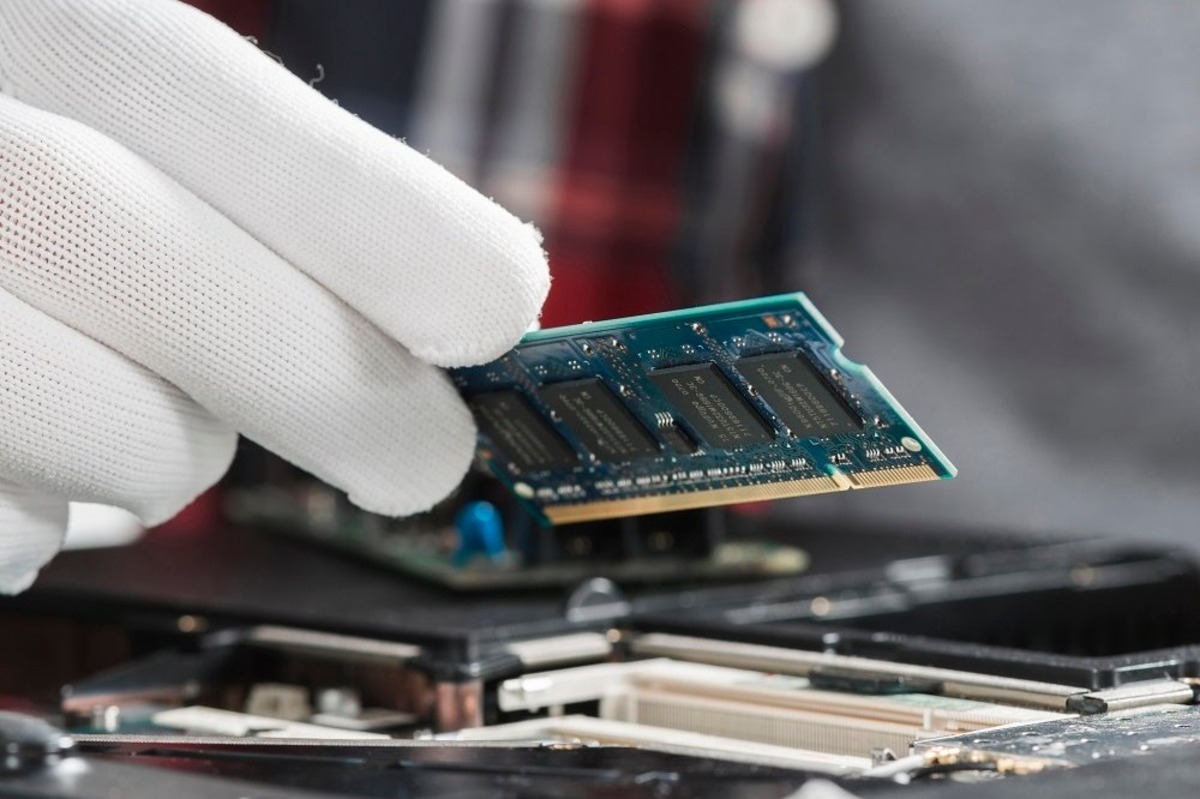What Is a Bus in Electronics?
A bus, in the context of electronics, refers to a communication pathway that allows the transfer of data between various components within a computer system or electronic device. It serves as a central conduit through which information is exchanged, enabling different hardware elements to interact and work together seamlessly.
Think of a bus as a virtual highway connecting different destinations within a computer system. Just as a physical bus transports people from one place to another, an electronic bus facilitates the movement of data between different components, such as the central processing unit (CPU), memory modules, input/output devices, and other peripheral devices.
The concept of a bus originated from the need to establish a standardized method for data transfer and communication within a computer system. It allows for a unified approach in connecting and coordinating the operations of different hardware components, promoting compatibility and efficiency.
The bus acts as a shared pathway for various components to communicate and exchange information. It consists of multiple electrical lines or conductors, each serving a specific purpose in the data transfer process. These lines can carry signals representing data, addresses, control signals, or power.
Overall, a bus in electronics provides a crucial link that enables different hardware components to work together harmoniously, ensuring the efficient execution of tasks and the seamless operation of the electronic device or computer system.
Understanding the Basics of a Bus
To grasp the concept of a bus in electronics, it is essential to understand its basic components and how they function together. A bus consists of three main parts: the address bus, the data bus, and the control bus.
The address bus is responsible for transmitting the memory address of data between different components. It allows the CPU or other devices to specify the location in memory where data needs to be read from or written to. The number of lines in an address bus determines the maximum amount of memory that can be addressed.
The data bus, as the name suggests, carries the actual data being transmitted between components. It is bi-directional, meaning it can transfer data in both directions – from the CPU to memory or peripheral devices, and vice versa. The width of the data bus determines the number of bits that can be transferred simultaneously.
The control bus manages the timing and sequencing of data transfer. It carries control signals, such as read/write signals, interrupt signals, clock signals, and bus arbitration signals. These signals ensure that data is transferred accurately and that different components are synchronized in their operations.
Together, these three buses form the backbone of communication within a computer system or electronic device. They facilitate the transfer of information, allowing the CPU to interact with memory, peripheral devices, and other components.
It is worth noting that the term “bus” can also refer to a collection of related signals or wires within a computer system. For example, there may be a bus for input/output (I/O) operations, a bus for system control functions, or a bus for power distribution.
Understanding the basics of a bus is crucial for designing and building efficient computer systems. By optimizing the design and characteristics of the buses, engineers can achieve faster data transfer rates, increased system performance, and improved overall functionality.
Different Types of Buses in Electronics
In the world of electronics, there are various types of buses used to facilitate communication and data transfer. Each type serves a specific purpose and has its own characteristics. Let’s explore some of the most common types of buses:
- Address Bus: This bus is responsible for transmitting memory addresses between the CPU and other components. It determines the maximum amount of memory that can be accessed. The width of the address bus determines the number of unique memory addresses that can be defined.
- Data Bus: The data bus carries the actual data being transmitted between the CPU, memory, and peripheral devices. It is bidirectional and its width determines the number of bits that can be transferred simultaneously. The width of the data bus affects the overall data transfer rate.
- Control Bus: The control bus manages the timing and sequencing of data transfer. It carries control signals that synchronize the components and control the data flow. This bus is responsible for signals like read/write, interrupt, and clock signals.
- Input/Output (I/O) Bus: This type of bus is dedicated to handling input and output operations. It provides a pathway for data transfer between the CPU and peripheral devices such as keyboards, mice, printers, and network interfaces.
- System Bus: The system bus connects the CPU, memory, and other major components of a computer system. It combines the address, data, and control buses into a single bus, allowing for efficient communication and data transfer within the system.
- Expansion Bus: An expansion bus allows for the connection of additional hardware components to a computer system. It enables expansion cards, such as graphics cards, sound cards, and network cards, to be added to the system to enhance its capabilities.
These are just a few examples of the different types of buses used in electronics. The selection of a specific type of bus depends on the requirements of the system, the desired data transfer speed, and the compatibility with different components.
Understanding the different types of buses in electronics is essential for designing and optimizing computer systems for efficient data transfer and overall performance.
Address Bus: How Does It Work?
The address bus is an integral component of computer systems that facilitates the transfer of memory addresses between the central processing unit (CPU) and other devices, such as memory modules and input/output devices. It plays a crucial role in determining the maximum amount of memory that can be accessed by the system.
The address bus consists of a group of electrical lines or conductors that carry binary signals representing memory addresses. These addresses specify the location in memory where data needs to be read from or written to. The width of the address bus, measured in bits, determines the number of unique memory addresses that can be defined.
For example, a 16-bit address bus can define up to 2^16 (or 65,536) unique memory addresses, allowing the system to access a maximum of 64KB of memory. Similarly, a 32-bit address bus can define up to 2^32 (or 4,294,967,296) memory addresses, enabling access to a maximum of 4GB of memory.
When the CPU wants to access a specific memory location, it places the binary representation of the memory address on the address bus. This signal is then transmitted to the memory or other devices connected to the bus. The devices analyze the address signals and respond accordingly, either retrieving data from the specified address or writing data to it.
The address bus operates in a unidirectional manner, meaning it only carries signals from the CPU to the memory or devices. This is because the CPU acts as the initiator of data transfers, requesting specific data from memory or devices by sending the appropriate memory address via the address bus.
It’s worth noting that the width of the address bus directly impacts the overall memory capacity of a system. Systems with wider address buses can access larger amounts of memory, while those with narrower address buses are limited to smaller memory capacities.
In modern computer architectures, the width of the address bus is typically matched with the width of the data bus to optimize the data transfer process. This allows for the efficient retrieval of data from specific memory addresses and ensures the integrity of data flow within the system.
Overall, the address bus is a critical component that enables the CPU to communicate with memory and other devices by specifying memory addresses. Its width determines the maximum memory capacity that can be accessed, making it a fundamental element in computer system design.
Data Bus: Its Role and Functionality
The data bus is an essential component of a computer system that facilitates the transfer of data between the central processing unit (CPU), memory, and input/output devices. Its primary role is to carry the actual data being transmitted between these components.
The data bus is bidirectional, meaning it enables data transfer in both directions. It can transmit data from the CPU to memory or peripheral devices, as well as receive data from these devices back to the CPU. This bidirectional nature allows for efficient communication and interaction between different components of the system.
The width of the data bus determines the number of bits that can be transferred simultaneously. A wider data bus allows for the transfer of larger chunks of data at once, leading to faster and more efficient data transfer rates. For example, a 32-bit data bus can transfer 32 bits (or 4 bytes) of data in a single operation.
In addition to its role in transferring data, the data bus also plays a vital role in the overall performance of the system. It affects the speed at which data can be accessed from memory or peripheral devices, as well as the rate at which data can be processed by the CPU.
When the CPU needs to read data from memory or devices, it places the memory address on the address bus to specify the location of the data. The CPU then sends a read signal on the control bus to indicate that it wants to retrieve data. The data is then transferred from the memory or device onto the data bus and received by the CPU.
Similarly, when the CPU needs to write data to memory or devices, it places the memory address and the data to be written onto the address and data buses, respectively. It sends a write signal on the control bus to indicate that it wants to write data. The memory or device connected to the bus receives the data from the data bus and stores it at the specified memory address.
The efficiency and speed of the data bus are crucial for the overall performance of the system. A wider data bus allows for faster data transfer rates and smoother execution of tasks. However, it’s important to note that the width of the data bus must match the architecture of the system components to ensure compatibility and proper data transfer operations.
Control Bus: Controlling the Data Flow
The control bus is a vital component within a computer system that manages the timing and sequencing of data transfer. It carries control signals responsible for controlling and coordinating the flow of data between various components, such as the central processing unit (CPU), memory, and input/output devices.
The control bus consists of multiple lines or conductors, each assigned to a specific control signal. These signals include read/write signals, interrupt signals, clock signals, bus arbitration signals, and more. Let’s explore some of the key control signals and their functionalities:
- Read/Write Signals: These signals indicate whether the CPU wants to read data from memory or write data to memory or peripheral devices. When the CPU sends a read signal, it requests that data be retrieved from memory or devices. Conversely, a write signal indicates that the CPU wants to store data in memory or devices.
- Interrupt Signals: Interrupt signals alert the CPU that an external event or device requires attention. When an interrupt signal is received, the CPU pauses its current operations and transfers control to the interrupt handler to process the event or device. Interrupt signals allow for efficient handling of time-critical events and improve system responsiveness.
- Clock Signals: Clock signals synchronize the timing of operations within the system. They provide a steady rhythmic pulse that regulates the flow of data and ensures that components perform their tasks in sync. The clock signal defines the frequency at which data is transferred, and each clock cycle represents a discrete unit of time in the system.
- Bus Arbitration Signals: In a multi-master system where multiple devices can initiate data transfers, bus arbitration signals help resolve conflicts when two or more devices attempt to access the bus simultaneously. These signals establish priority or determine a fair mechanism for sharing the bus among different components.
The control bus works in conjunction with the address and data buses to facilitate efficient data transfer and coordination within the system. For example, when the CPU wants to read data from memory, it places the memory address on the address bus, sends a read signal on the control bus, and retrieves the data from the data bus. The control signals ensure that the data is transferred accurately and synchronized with the CPU’s operations.
Efficient control signals and a well-designed control bus are crucial for the smooth operation and performance of a computer system. They ensure that data flows seamlessly between different components, allowing for the execution of tasks in a coordinated and synchronized manner.
Parallel Bus vs. Serial Bus: Which One to Choose?
When it comes to transferring data within a computer system or electronic devices, there are two primary bus configurations to consider: parallel bus and serial bus. Both options have their advantages and trade-offs, and the choice between them depends on specific requirements and considerations.
Parallel Bus:
A parallel bus uses multiple lines or conductors to transfer binary data simultaneously. Each line carries a separate bit of data, allowing for the simultaneous transfer of multiple bits. The width of a parallel bus is determined by the number of lines used to carry data.
The main advantage of a parallel bus is its high data transfer rate. Since multiple bits are transferred simultaneously, parallel buses can transmit larger amounts of data in a single operation, resulting in faster data transfer. It is particularly beneficial for applications that require real-time data streaming or high bandwidth, such as video rendering, graphics processing, and high-speed data communication.
However, a parallel bus also has certain limitations. The primary drawback is the increased complexity and cost associated with the number of lines required for data transfer. As more bits are transferred in parallel, the number of lines and associated wiring increase, which can lead to challenges in system design and board layout. Additionally, timing and synchronization issues may arise due to variations in signal propagation along the multiple parallel lines.
Serial Bus:
A serial bus, on the other hand, uses a single line to transmit data sequentially. Data is sent one bit at a time, forming a stream of bits. Serial buses are typically simpler and more cost-effective than parallel buses, as they require fewer lines and less complex circuitry.
Serial buses offer several advantages. They provide greater flexibility in terms of system design and scalability, as adding additional devices to the bus does not require a significant increase in hardware complexity. Serial buses are also more immune to noise and signal integrity issues, as they have a lower susceptibility to electromagnetic interference (EMI).
However, the trade-off for the simplicity and cost-effectiveness of serial buses is a reduced data transfer rate compared to parallel buses. Since data is sent bit by bit, the overall transfer speed is slower. Serial buses are commonly used in applications where high data transfer rates are not critical, such as communication protocols (e.g., USB, Ethernet), data storage (e.g., SATA, PCIe), and control systems.
Choosing Between Parallel and Serial:
The choice between a parallel bus and a serial bus depends on the specific requirements of the application. If high data transfer rates are crucial, and system complexity and cost are not major concerns, a parallel bus may be preferred. On the other hand, if simplicity, scalability, and cost-effectiveness are top priorities, a serial bus may be a more suitable option.
It is worth noting that hybrid bus architectures, combining both parallel and serial buses, are also used in some systems to leverage the benefits of both configurations. These hybrid buses strike a balance between high-speed parallel data transfer and the flexibility of serial communication.
Bus Width: Why Does It Matter?
The bus width refers to the number of bits that can be transferred simultaneously on a bus. It plays a crucial role in determining the data transfer capacity and overall performance of a computer system or electronic device. The wider the bus width, the more data can be transferred in a single operation, resulting in faster and more efficient data transfer.
One of the key factors influenced by bus width is the memory capacity that can be addressed. The width of the address bus determines the maximum number of unique memory addresses that can be defined, which in turn affects the overall memory capacity of the system. A wider address bus allows for more memory to be addressed, enabling the system to access larger amounts of memory. For example, a 32-bit address bus can address up to 4GB of memory.
Similarly, the data bus width impacts the amount of data that can be transferred at once. A wider data bus enables the transfer of more bits in parallel, increasing the data transfer rate. For example, a 32-bit data bus can transfer 32 bits (or 4 bytes) of data in a single operation, while an 8-bit data bus can only transfer 8 bits (or 1 byte) at a time. This larger data transfer capacity is particularly beneficial for applications that require high-bandwidth data streaming or real-time data processing.
The bus width also affects the processing speed and overall performance of the system. A wider bus allows for faster data transfer, which can result in quicker data processing and improved system responsiveness. Additionally, it reduces the need for multiple data transfers for larger data sets, optimizing system efficiency.
However, it’s important to note that increasing the bus width may also introduce certain challenges. A wider bus requires more physical lines or conductors, which can increase the complexity and cost of the system design. It can also lead to challenges in terms of signal integrity and timing, as wider buses require precise synchronization to ensure accurate data transfer.
Choosing the appropriate bus width depends on the specific requirements of the application. For tasks that involve large data sets or require high-speed data processing, a wider bus width is advantageous. On the other hand, for applications with lower data transfer requirements or strict cost constraints, a narrower bus width may be sufficient.
Bus Speed: The Need for Efficient Data Transfer
The bus speed, also known as the clock speed or data transfer rate, is a critical factor in determining the efficiency and performance of a computer system or electronic device. It refers to the rate at which data is transferred between various components via the bus. A higher bus speed allows for faster data transfer, leading to improved system responsiveness and overall performance.
The bus speed is determined by the clock frequency, which represents the number of clock cycles per second. Each clock cycle represents a discrete unit of time, and during each cycle, data is transferred or processed. Therefore, a higher clock frequency results in a higher data transfer rate and faster overall system operation.
Efficient data transfer is crucial for various applications, particularly those that involve real-time processing, high-bandwidth data streaming, or time-sensitive operations. For example, in video rendering, a higher bus speed enables the smooth streaming and rendering of high-definition video without buffering or stuttering. In gaming, it ensures fast and responsive gameplay without delays or lag.
The bus speed also impacts the overall system performance in terms of data processing and throughput. A faster bus speed allows for quicker access to data stored in memory or peripheral devices, reducing latency and improving overall system responsiveness. It enables the CPU to retrieve and process data at a faster rate, resulting in quicker program execution and faster completion of tasks.
However, it’s important to note that increasing the bus speed may introduce certain challenges. Higher bus speeds require precise timing and synchronization to ensure accurate data transfer. Signal integrity and noise immunity become more critical as the bus speed increases. This can be addressed through proper system design, including the use of quality components, controlled impedance traces, and effective shielding techniques.
Choosing the appropriate bus speed depends on the requirements of the specific application. For tasks that require high-speed data transfer or real-time processing, a faster bus speed is essential. However, it is important to balance the bus speed with the overall system design and the capabilities of other components to ensure optimal performance and compatibility.
Characteristics of a Good Bus System
A well-designed bus system is essential for efficient and reliable data communication within a computer system or electronic device. It serves as a critical pathway for data transfer between various components, and a good bus system exhibits certain characteristics that contribute to its effectiveness and performance. Let’s explore some key characteristics of a good bus system:
- High Data Transfer Rate: A good bus system should be capable of transferring data at a high speed. This ensures efficient data communication, reduces latency, and improves system responsiveness. High data transfer rates are particularly crucial for real-time applications, multimedia processing, and high-performance computing.
- Wide Bus Width: A wider bus width allows for the transfer of larger chunks of data at once, leading to faster data transfer. A good bus system should have an appropriate bus width that matches the requirements of the system and allows for efficient data processing without unnecessary data fragmentation or multiple transfers.
- Low Latency: Latency refers to the delay between initiating a data transfer and its completion. A good bus system keeps latency to a minimum to ensure timely and responsive data communication. Low latency is crucial for real-time applications, gaming, and other time-sensitive operations.
- Scalability: A good bus system should be scalable, allowing for the addition of new components, memory modules, or peripheral devices without significant disruptions or complex modifications. This scalability ensures future expansion and adaptability, and supports the evolving needs of the system.
- Reliability and Error Detection: A good bus system incorporates measures to ensure reliable and error-free data transfer. It includes error detection and correction mechanisms, such as parity checking or cyclic redundancy check (CRC), to identify and correct data transmission errors. Reliable data communication is crucial for maintaining data integrity and system stability.
- Compatibility: A good bus system should be designed for compatibility with different components and devices. It should adhere to industry standards and protocols, enabling seamless communication between components from multiple manufacturers. Compatibility ensures interoperability, simplifies system integration, and promotes flexibility in component selection.
- Power Efficiency: A good bus system aims to optimize power consumption, especially in portable devices or energy-conscious applications. It employs power management techniques, such as dynamic voltage scaling or clock gating, to minimize power consumption while maintaining effective data communication.
By incorporating these characteristics, a good bus system enhances the overall performance, reliability, and efficiency of a computer system or electronic device. It enables seamless data transfer, supports scalability and compatibility, and ensures the smooth execution of tasks and operations.
Common Bus Architectures Used in Electronics
In the field of electronics, various bus architectures are employed to facilitate efficient data transfer and communication between different components of a computer system or electronic device. Each bus architecture has its own characteristics, advantages, and limitations. Let’s explore some of the most common bus architectures used in electronics:
- Shared Bus: Shared bus architecture utilizes a single bus to connect multiple components within a system. It allows for the sharing of communication resources, such as data, addresses, and control signals. This architecture is commonly used in simpler systems or applications where cost and simplicity are key factors.
- Backplane Bus: Backplane bus architecture involves a central printed circuit board (PCB) or backplane that connects multiple slots and modules containing various components. It provides a scalable and modular platform for expanding system capabilities by adding or removing modules. Backplane buses are commonly used in server systems, industrial control systems, and high-performance computing.
- Point-to-Point Bus: In a point-to-point bus architecture, individual connections are established between components, creating a direct communication pathway. This architecture offers dedicated bandwidth for each connection and can support faster data transfer rates. Point-to-point buses are commonly used in modern high-speed serial buses, such as PCI Express, USB, and Thunderbolt.
- Ring Bus: A ring bus architecture forms a closed-loop configuration, where each component is connected to the next in a circular arrangement. Data is passed sequentially from one component to another until it reaches its destination. Ring bus architectures offer simplicity and ease of scalability but may face challenges in signal propagation delays and fault tolerance.
- Advanced Switching Bus: Advanced Switching, or AS, is a switched fabric bus architecture that incorporates point-to-point connections among components, similar to a network topology. It employs switches to enable efficient data transfer between multiple components simultaneously. AS bus architecture is commonly used in high-performance computing, data centers, and communication infrastructure.
- System-on-Chip Bus: In a System-on-Chip (SoC) design, a bus architecture is used to connect various functional blocks within a single integrated circuit. This architecture enables the integration of multiple components, such as CPU, memory, and peripherals, onto a single chip, reducing size, power consumption, and cost. Buses like AMBA (Advanced Microcontroller Bus Architecture) are widely used in SoC designs.
Each bus architecture offers trade-offs in terms of complexity, scalability, data transfer rates, and compatibility. The choice of bus architecture depends on the requirements of the specific application, the level of performance needed, and the cost constraints. Designers must carefully evaluate the characteristics of each bus architecture to select the most suitable option for their particular system or device.
Future Trends in Bus Development
The field of bus development is constantly evolving to meet the ever-increasing demands for faster data transfer, improved performance, and enhanced functionality in computer systems and electronic devices. As technology advances, several trends are shaping the future of bus development. Let’s explore some of these trends:
- Higher Data Transfer Rates: With the continuous growth of data-intensive applications, there is a constant push for higher data transfer rates. Bus technologies are being developed or improved to support faster data transmission, allowing for seamless streaming of high-definition video, real-time gaming, and data-intensive computational tasks.
- Transition to Serial Buses: The trend in bus development leans towards the adoption of serial bus architectures over traditional parallel buses. Serial buses, such as PCIe (Peripheral Component Interconnect Express) and USB (Universal Serial Bus), offer improved scalability, higher data rates, and increased flexibility in system design. Serial buses also simplify interconnectivity between devices and support hot-plugging, making them ideal for mobile and portable devices.
- Emphasis on Power Efficiency: With the growing prevalence of battery-powered devices and increasing concerns about energy consumption, power efficiency has become a significant focus in bus development. New bus technologies are being designed to minimize power consumption by incorporating low-power modes, intelligent power management techniques, and optimized data transfer protocols.
- Integration of Security Features: As cyber threats continue to evolve, bus development is incorporating enhanced security features to protect data during transfer. Bus architectures are being designed with built-in encryption, authentication, and secure protocols to safeguard sensitive information and defend against unauthorized access or data breaches.
- Support for Emerging Technologies: Bus development is closely aligned with emerging technologies, such as artificial intelligence, machine learning, and the Internet of Things (IoT). Future bus architectures are being designed to support the increased data transfer requirements of these technologies, enabling seamless integration and efficient communication between components and devices.
- Greater Flexibility and Interoperability: The demand for flexible and compatible systems drives the development of bus technologies that can accommodate a wide range of components and devices from different manufacturers. Standardization efforts are ongoing to create interoperable bus protocols and ensure seamless communication, both within a system and across different systems.
These trends in bus development reflect the need to support ever-evolving technologies and applications in a world that increasingly relies on fast and efficient data transfer. As new challenges and requirements emerge, bus technologies will continue to adapt and evolve, enabling the development of advanced computer systems and electronic devices.