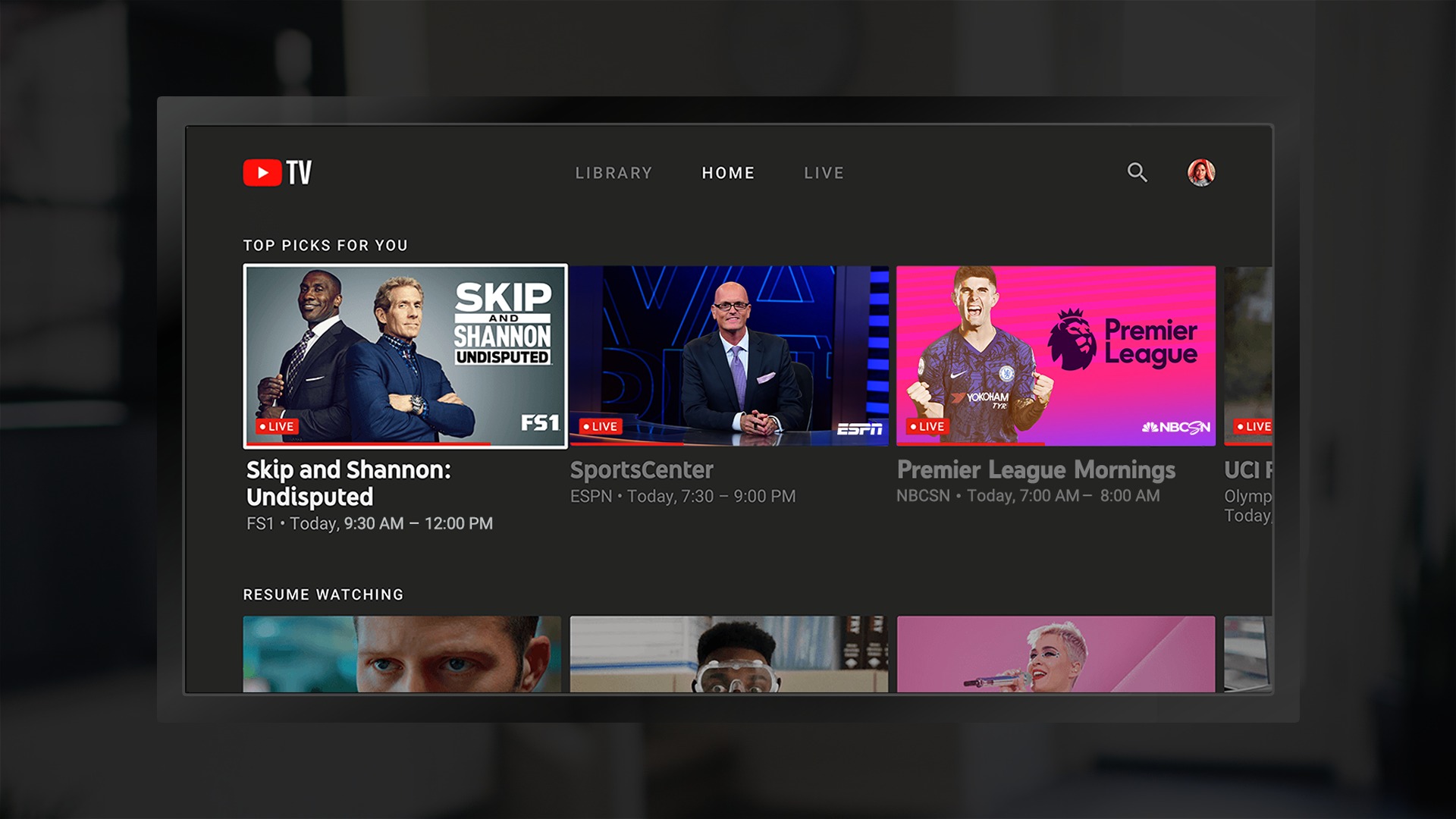What is Youtube TV?
Youtube TV is a subscription-based live streaming service that allows users to watch live TV channels, on-demand shows, and recorded content from major networks. Launched in 2017 by Youtube, it has rapidly gained popularity as a cable TV alternative, offering a vast array of programming options at a more affordable price.
With Youtube TV, users can stream their favorite TV shows, news, sports, and movies on various devices, including smartphones, tablets, computers, and smart TVs. It provides access to numerous popular channels, such as ABC, CBS, NBC, ESPN, CNN, and many more, making it a comprehensive solution for entertainment enthusiasts.
Moreover, Youtube TV offers cloud DVR functionality, allowing users to record their favorite shows and access them at their convenience. With unlimited storage, users can save as much content as they want and retrieve it from any supported device.
The user-friendly interface and intuitive navigation make Youtube TV accessible to viewers of all ages. It prioritizes personalization, offering features like multiple user profiles, recommendations based on viewing history, and the ability to customize channel lineups to suit individual preferences.
Subscribed users also gain access to Youtube Originals, a collection of exclusive content produced by Youtube, which includes a variety of original TV shows, movies, and documentaries.
Youtube TV has become a popular choice for cord-cutters who seek to eliminate traditional cable subscriptions and opt for more flexible and cost-effective alternatives. It combines the convenience of live TV streaming with the freedom to watch on-demand content, providing a comprehensive entertainment experience for subscribers.
Why is Youtube TV not available internationally?
Despite its widespread popularity in the United States, Youtube TV is not available internationally due to a variety of legal and licensing restrictions. The main reasons behind this restriction are:
1. Licensing Agreements: Youtube TV has to negotiate separate licensing agreements with networks and content providers in each country it wishes to operate. These agreements determine the availability of channels and content on the platform. Negotiating these deals can be a complex and time-consuming process, involving various legal and financial considerations.
2. Regional Broadcast Rights: Content providers often have exclusive deals with local broadcasters or cable companies in different countries. These agreements grant specific broadcasting rights, restricting the availability of the content to a particular region. Youtube TV would need to navigate these rights and agreements to ensure it doesn’t infringe upon existing contracts.
3. Regulatory Compliance: Each country has its own set of regulations and broadcasting standards that streaming platforms must adhere to. Youtube TV would need to comply with these regulations, including content censorship, advertising laws, and consumer protection requirements, before launching in a new international market.
4. Infrastructure and Support: To offer Youtube TV internationally, it would require a robust infrastructure to handle the increased user base and streaming demands. This includes data centers, content delivery networks, customer support teams, and localized interfaces in different languages. Building and maintaining this infrastructure can be a complex and costly endeavor.
5. Market Considerations: Youtube TV may also need to evaluate the potential demand and competition in each international market. Launching in a new country involves significant investments in marketing, user acquisition, and brand recognition. Youtube TV would need to assess potential revenue streams and user growth to ensure the expansion is financially viable.
While Youtube TV is not available internationally at the moment, Youtube and its parent company, Google, continue to explore opportunities for global expansion. It is likely that Youtube TV will gradually expand its availability to more countries in the future, as it navigates the complexities of licensing, regulations, and infrastructure.
Using VPN to Watch Youtube TV
If you’re outside of the United States and want to access Youtube TV, a Virtual Private Network (VPN) can be an effective solution. A VPN allows you to create a secure and encrypted connection to a server in a different location, effectively masking your IP address and tricking websites and streaming platforms into thinking you’re accessing them from within that country.
By using a VPN, you can bypass geographical restrictions and gain access to Youtube TV’s content library even if you’re located outside the United States. Here’s how it works:
1. Select a reliable VPN provider: Choose a reputable VPN provider that offers servers in the United States and has a proven track record of unblocking geo-restricted content. Look for features like fast connection speeds, unlimited bandwidth, and strong security protocols to ensure a smooth streaming experience.
2. Install and set up the VPN: Download and install the VPN software on your device. Follow the instructions provided by the VPN provider to set up the connection. Make sure to choose a server location in the United States.
3. Connect to a server in the United States: Open the VPN software and connect to a server located in the United States. This will assign you a U.S. IP address, making it appear as if you’re accessing the internet from within the country.
4. Clear your browser cache: To avoid any location-based caching issues, clear your browser cache and cookies. This ensures that Youtube TV recognizes your new IP address and allows you to stream its content.
5. Access Youtube TV: Open your preferred browser and visit the Youtube TV website. You should now be able to access and stream the available channels and content as if you were within the United States.
It’s important to note that while using a VPN to access Youtube TV can be effective, it may also violate the platform’s terms of service. While it is unlikely that your account would be banned for using a VPN, it’s essential to use a VPN responsibly and follow any applicable laws or regulations.
Additionally, it’s crucial to choose a VPN that can reliably bypass geographical restrictions and maintain fast and stable connections. Some streaming platforms are known to block certain VPN servers, so selecting a well-known VPN provider with a large server network can increase your chances of successful access to Youtube TV.
With a VPN, you can enjoy unrestricted access to Youtube TV from anywhere in the world, allowing you to watch your favorite live TV channels, shows, and movies, even when you’re traveling or residing outside the United States.
Steps to Watch Youtube TV Internationally with a VPN
If you’re eager to watch Youtube TV outside of the United States using a VPN, follow these simple steps:
- Choose a reputable VPN provider: Select a VPN provider that offers servers in the United States and has a history of bypassing geo-restrictions on streaming platforms. Look for features like fast speeds, unlimited bandwidth, and strong security protocols.
- Sign up and install the VPN software: Create an account with the VPN provider and download their software. Install the software on your device and launch it.
- Select a server in the United States: From the VPN software, choose a server located in the United States. This will assign you a U.S. IP address and make it appear as if you’re accessing the internet from within the country.
- Connect to the VPN server: Click the connect button within the VPN software to establish a secure connection to the selected server. The VPN software will handle the encryption process, ensuring your online activities remain private and secure.
- Verify your new IP address: To confirm that your connection is now using a U.S. IP address, visit an IP checking website or use a search engine to search for “What is my IP address”. The provided IP address should be located in the United States.
- Clear your browser cache: To avoid any caching issues, clear your browser’s cache and cookies. This ensures that Youtube TV recognizes your new IP address and grants you access to its content library.
- Access Youtube TV: Open your preferred web browser and go to the Youtube TV website. Sign in with your Youtube TV account details or create a new account if you don’t have one already. You should now be able to stream live TV channels, on-demand shows, and recorded content on Youtube TV from anywhere in the world.
- Enjoy Youtube TV internationally: With your VPN connection established, you can now watch Youtube TV and enjoy its wide range of programming options, including popular channels, movies, and exclusive content, no matter where you are located.
Remember to use a VPN responsibly and comply with any applicable laws or regulations in your country. While using a VPN can bypass geographical restrictions, it’s important to respect licensing agreements and regional broadcast rights. Additionally, choose a VPN provider that offers reliable and fast connections to ensure a seamless and uninterrupted streaming experience on Youtube TV.
Changing your IP address with a VPN
A Virtual Private Network (VPN) allows you to change your IP address by connecting to a server in a different location. This is a useful feature when you want to access geo-restricted content or browse the internet anonymously.
Here’s how a VPN helps you change your IP address:
1. Masking your original IP address: When you connect to a VPN server, your internet traffic is routed through that server. As a result, websites and online services see the IP address of the VPN server instead of your actual IP address. This effectively hides your real location and allows you to appear as if you are browsing from the location of the VPN server.
2. Geolocation spoofing: VPNs offer servers in multiple locations around the world. By choosing a server in a specific country, you can “spoof” your location and make it appear as if you are browsing from that country. This is particularly useful for accessing region-specific content or services that may be restricted in your actual location.
3. Encryption and privacy benefits: In addition to changing your IP address, a VPN encrypts your internet traffic, securing it from prying eyes. This offers an added layer of privacy and protection, preventing ISPs, governments, or hackers from monitoring your online activities or tracking your real IP address.
4. Multiple IP address options: VPNs typically have a wide range of server locations to choose from. This gives you the flexibility to switch between IP addresses in different countries, allowing you to access geo-blocked content or bypass censorship restrictions wherever you are.
By changing your IP address with a VPN, you can enjoy various benefits, including accessing geo-restricted content, bypassing online censorship, protecting your online privacy, and enhancing your overall internet security.
However, it’s essential to choose a reputable VPN provider that maintains a strict no-logs policy. This ensures that your online activities and IP address remain private and are not stored or shared with third parties.
It’s also worth noting that some online services and websites may actively block or restrict access from known VPN IP addresses. In such cases, you may need to try different VPN servers or switch to a different VPN provider to ensure uninterrupted access to the content or service you are trying to reach.
Choosing the Right VPN for Streaming Youtube TV
When it comes to streaming Youtube TV internationally with a VPN, choosing the right VPN provider is crucial for a seamless and uninterrupted streaming experience. Here are some key factors to consider when selecting a VPN for streaming Youtube TV:
1. Server Locations: Ensure that the VPN provider offers servers in the United States, as Youtube TV is only available in the U.S. A wide range of server locations will give you more options to connect to and improve your chances of accessing Youtube TV without any issues.
2. Connection Speed and Bandwidth: Look for a VPN that offers fast connection speeds and unlimited bandwidth. Streaming high-quality videos on Youtube TV requires a stable and fast connection to avoid buffering or lag. Consider reading reviews and conducting speed tests to determine the performance of the VPN provider.
3. Bypassing Geo-Restrictions: Make sure the VPN you choose is capable of bypassing the geo-restrictions imposed by Youtube TV. Some VPN providers may have a harder time bypassing these restrictions due to detection measures put in place by the streaming platform, so choose a provider with a proven track record of unblocking geo-restricted content.
4. Strong Security and Privacy Features: The VPN should have robust security protocols, such as AES-256 encryption, to ensure the privacy and security of your online activities. Look for VPN providers that have a strict no-logs policy, meaning they do not store any user activity data, including IP addresses and browsing history.
5. Device Compatibility: Consider the devices you will be using to stream Youtube TV. Ensure that the VPN provider supports the platforms you plan to use, such as Windows, macOS, iOS, Android, or Smart TVs. Compatibility across multiple devices will allow you to enjoy Youtube TV on any of your preferred devices.
6. Customer Support: Look for a VPN provider that offers reliable customer support. In case you encounter any issues while using the VPN to stream Youtube TV, having access to responsive customer support can be invaluable in resolving problems quickly.
7. User-Friendly Interface: An intuitive and user-friendly interface makes it easier to set up and use the VPN. Consider VPN providers that offer user-friendly apps with a simple and straightforward interface, especially if you are new to using VPNs.
8. Free Trials and Money-Back Guarantees: Some VPN providers offer free trials or money-back guarantees, allowing you to test their service before committing to a long-term subscription. Take advantage of these offers to ensure the VPN is compatible with Youtube TV and meets your streaming needs.
Taking the time to research and choose the right VPN for streaming Youtube TV will ensure a smooth and reliable streaming experience, allowing you to enjoy your favorite live TV channels and on-demand content from anywhere in the world.
How to Use a VPN to Watch Youtube TV on Different Devices
Using a VPN to watch Youtube TV on various devices is a straightforward process. Here are the general steps to set up and use a VPN on different devices:
1. Computers and Laptops (Windows/Mac):
- Subscribe to a reputable VPN provider and download their VPN software for your specific operating system.
- Install the software on your computer and launch the VPN application.
- Enter your VPN account credentials to log in to the VPN software.
- Select a server location in the United States and establish a connection.
- Once connected, open your preferred web browser and visit the Youtube TV website to start streaming.
2. Smartphones and Tablets (iOS/Android):
- Download the VPN app from the App Store (iOS) or Play Store (Android) on your device.
- Install the app and open it.
- Sign in using your VPN account credentials.
- Select a server location in the United States and connect to it.
- After establishing the VPN connection, open your Youtube TV app or web browser and start streaming.
3. Smart TVs and Streaming Devices:
- Ensure your Smart TV or streaming device is connected to the internet.
- Subscribe to a VPN provider that supports Smart TVs or streaming devices.
- Follow the instructions provided by the VPN provider to set up the VPN on your device. This may involve installing the VPN app directly on the device, configuring VPN settings on your router, or using the built-in VPN functionality of your device.
- Launch the VPN app or enable the VPN connection on your device.
- Using the device’s web browser or relevant streaming app, navigate to the Youtube TV website and start enjoying the content.
Keep in mind that the exact steps may vary depending on the specific VPN provider and the device you are using. Always refer to the VPN provider’s documentation or support resources for device-specific instructions.
Before you start streaming Youtube TV, ensure that the VPN connection is established and your IP address is successfully changed to a U.S. IP address. It’s also a good practice to clear your browser cache and cookies to avoid any location-based caching issues.
By following these steps, you can enjoy watching Youtube TV on a variety of devices from anywhere in the world while bypassing the geographical restrictions imposed by the streaming platform.
Troubleshooting Common Issues with Watching Youtube TV Internationally
While using a VPN to watch Youtube TV internationally can unlock access to its content, you may encounter some common issues along the way. Here are a few troubleshooting tips to help you overcome these obstacles:
1. Connection Issues:
- Ensure that your internet connection is stable and reliable.
- Try connecting to a different VPN server in the United States as the server you initially connected to might be experiencing issues.
- Check if your VPN software is up to date and consider reinstalling or restarting it to resolve any connection-related problems.
2. Buffering or Slow Streaming:
- Close any unnecessary applications or browser tabs that may be using up bandwidth.
- Consider using a wired connection instead of Wi-Fi for a more stable and fast internet connection.
- Try connecting to a VPN server with lower user traffic to improve streaming speeds.
3. Compatibility Issues:
- Ensure that your device meets the minimum system requirements for streaming Youtube TV.
- Check if your VPN provider offers dedicated apps or manual configuration options for the specific device you are using.
- Update your device’s operating system and the VPN app to their latest versions to ensure compatibility.
4. IP Blocking:
- If you are experiencing issues accessing Youtube TV even with a VPN, it is possible that the streaming platform has detected and blocked the IP address of your VPN server.
- Try connecting to a different VPN server or switch to a VPN provider known for regularly refreshing their IP addresses to bypass IP blocking.
5. Clearing Browser Cache:
- If you are encountering issues accessing certain content or seeing incorrect location information, try clearing your browser cache and cookies.
- Clearing the cache ensures that Youtube TV recognizes your new IP address and provides the most up-to-date content based on your spoofed location.
6. VPN Not Working on Streaming Device:
- For streaming devices or Smart TVs, confirm that your VPN provider supports the particular device you are using.
- Check if your VPN offers router-level configurations that can ensure all devices on your network, including your streaming device, are connected through the VPN.
- If using your VPN on a router, make sure the DNS settings are configured correctly to avoid any leakage of your IP information.
By applying these troubleshooting tips, you can resolve common issues that may arise while using a VPN to watch Youtube TV internationally. If the problem persists, contact your VPN provider’s customer support for further assistance and guidance specific to your situation.
Alternatives to Youtube TV for International Viewers
While Youtube TV might not be available internationally, there are several alternative streaming platforms that international viewers can consider. These alternatives provide a variety of live TV channels, on-demand content, and a similar streaming experience. Here are a few popular options:
1. Hulu + Live TV: Hulu + Live TV offers a combination of live TV channels and on-demand content. It includes a wide range of popular networks, including ABC, CBS, NBC, ESPN, and more. With a Hulu + Live TV subscription, international viewers can enjoy a diverse selection of live TV programming and access to a vast library of on-demand movies and shows.
2. Sling TV: Sling TV is a flexible streaming service that offers a variety of live TV channels. It provides different packages, allowing users to choose the channels that suit their preferences. Sling TV offers channels like ESPN, CNN, HGTV, and more, making it a versatile option for international viewers seeking live TV streaming.
3. FuboTV: FuboTV focuses on sports content and offers a wide range of live sports channels, including ESPN, NFL Network, NBC Sports, and more. In addition to sports, FuboTV also features entertainment and news channels, making it an excellent option for sports enthusiasts who enjoy a mix of live TV and on-demand content.
4. PlayStation Vue: PlayStation Vue is a live streaming TV service that offers a comprehensive lineup of channels. It provides access to major networks like ABC, CBS, NBC, and popular cable channels, along with DVR capabilities and on-demand content. PlayStation Vue is supported on various devices, making it accessible for international viewers.
5. Philo: Philo is a budget-friendly streaming service that primarily focuses on entertainment and lifestyle channels. It offers a selection of popular networks like A&E, AMC, Comedy Central, and more. While Philo does not include sports or news channels, it provides a cost-effective option for international viewers who prioritize entertainment content.
6. Locast: Locast is a non-profit streaming service that provides free access to local broadcast channels. It is currently available in select cities in the United States and offers live streaming of major networks, including ABC, NBC, CBS, and Fox. International viewers within the supported areas can enjoy these channels at no cost.
7. Network apps and websites: Some networks and broadcasters offer their own standalone apps and websites that allow international viewers to stream their content. These apps may require a cable or satellite TV subscription, but they provide access to a wide range of network-specific live TV and on-demand content.
While these alternatives offer similar features to Youtube TV, such as live TV channels and on-demand content, it’s important to review their channel lineups, pricing, and device compatibility to choose the option that best fits your needs as an international viewer.