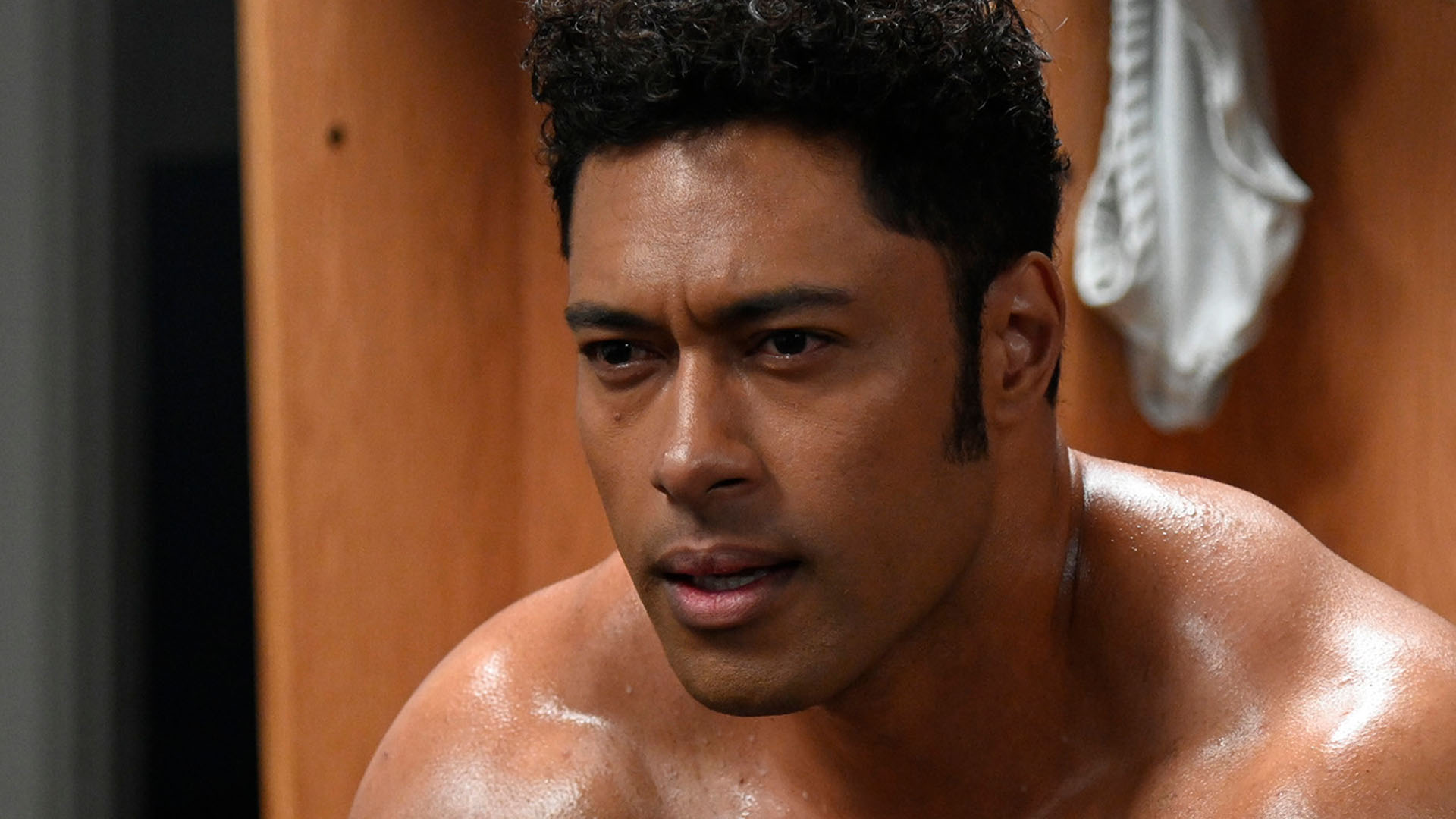Who is Young Rock?
Young Rock is an American television comedy series that premiered on NBC in February 2021. The show is unique in that it explores the formative years of Dwayne “The Rock” Johnson, one of the most successful and beloved figures in the entertainment industry.
The series delves into multiple timelines, featuring Johnson at different stages of his life, from childhood to his college years. Each timeline showcases the experiences, influences, and challenges that shaped him into the person he is today. Through a mix of comedy and heartfelt moments, Young Rock gives viewers an intimate and entertaining glimpse into Johnson’s journey towards becoming the iconic superstar that he is known as today.
One of the strengths of Young Rock is its authentic portrayal of the characters and situations. From Johnson’s family members to his friends, the show captures the essence of the people who played significant roles in his life. The cast, led by an ensemble of talented actors, brings depth and humor to their portrayals, making the series enjoyable for both fans of Johnson and newcomers.
Moreover, Young Rock uses its storytelling platform to convey important messages about perseverance, resilience, and the power of family. The show explores the challenges Johnson faced growing up in a family of professional wrestlers and the impact that his father, Rocky Johnson, had on his life and career. It also sheds light on the cultural and social influences that shaped Johnson’s identity as a person of Samoan and African-American descent, offering a unique perspective on his journey to success.
Whether you are a fan of Dwayne Johnson’s work or simply interested in an entertaining and meaningful series, Young Rock offers an engaging and enjoyable viewing experience. It balances humor and heart, taking viewers on a nostalgic trip through Johnson’s past while offering valuable life lessons along the way. Watching Young Rock is like stepping into the shoes of a wrestling legend and discovering the inspiring story behind the smile.
Where Can You Watch Young Rock?
If you’re excited to dive into the captivating world of Young Rock and follow the inspiring journey of Dwayne “The Rock” Johnson, you’re probably wondering where you can catch this hit TV series. Fortunately, Young Rock is available on various platforms, giving you multiple options to enjoy the show.
The primary platform to watch Young Rock is through the NBC network. You can tune in to NBC on your television and catch the series when it airs. However, if you prefer the convenience of streaming, there are several digital platforms that offer access to Young Rock.
One option is to install and access the NBC app. The NBC app is available for download on various devices, including smartphones, tablets, smart TVs, and streaming devices like Roku and Amazon Fire TV. Simply install the app, and you’ll have access to a wide range of NBC shows, including Young Rock.
To use the NBC app, you will need to create an NBC account. Creating an account is free and straightforward. Once you have an account, you can log in and start streaming Young Rock on the NBC app. This allows you to watch the series at your convenience, regardless of your location.
If you don’t want to use the NBC app, you can also watch Young Rock on the NBC website. Simply visit the NBC website on your device’s web browser and navigate to the Young Rock page. From there, you can start streaming the series directly on the website.
Furthermore, if you have a subscription to popular streaming platforms, you may have access to Young Rock through those services as well. Hulu, YouTube TV, Sling TV, Fubo TV, Philo, and AT&T TV are some of the streaming platforms that offer NBC as part of their channel lineup. Check if your subscription includes NBC, and you’ll be able to watch Young Rock through their respective apps or websites.
So, whether you prefer traditional television or the convenience of streaming, there are plenty of options available to watch Young Rock and embark on a journey through the extraordinary life of Dwayne “The Rock” Johnson.
Installing the NBC App
If you’re eager to watch Young Rock and other NBC shows on your preferred device, installing the NBC app is a simple and convenient way to do so. The NBC app is available for download on various devices, including smartphones, tablets, smart TVs, and streaming devices like Roku and Amazon Fire TV.
To install the NBC app, follow these step-by-step instructions:
- Before you begin, ensure that your device is connected to the internet.
- If you’re using a smartphone or tablet, open your device’s app store. For iOS devices, open the App Store, and for Android devices, open the Google Play Store.
- In the search bar, type “NBC” and press enter. Look for the official NBC app in the search results.
- Select the NBC app from the search results, and click on “Install” or “Get” to start the installation process.
- Once the installation is complete, you can find the NBC app on your device’s home screen or app drawer.
- If you’re using a smart TV or streaming device, such as Roku or Amazon Fire TV, navigate to your device’s app store or channel store.
- Search for “NBC” using the search functionality provided in the store.
- Select the official NBC app from the search results, and follow the on-screen prompts to install the app.
- After the installation is finished, you’ll find the NBC app listed among your installed apps or channels.
Once you’ve installed the NBC app, you’ll have access to a wide range of NBC shows, including Young Rock. Simply launch the app and sign in using your NBC account credentials. If you don’t have an account, you can easily create one within the app.
By installing the NBC app on your device, you can enjoy the convenience of streaming Young Rock and other exciting shows from the NBC network, anytime and anywhere.
Creating an NBC Account
To fully enjoy the benefits of watching Young Rock and other NBC shows on the NBC app or website, you will need to create an NBC account. Creating an account is simple and free, allowing you to personalize your viewing experience and access additional features.
To create an NBC account, follow these step-by-step instructions:
- Open the NBC app on your device or visit the NBC website on your web browser.
- Locate the “Sign In” or “Create Account” button. This is usually found at the top right corner of the screen.
- Click on the “Create Account” option.
- You will be directed to the account creation page. Fill in the required information, such as your name, email address, and password.
- Choose a strong and unique password to protect your account.
- Agree to the terms and conditions and privacy policy.
- Complete any additional verification steps, if prompted.
- Click on the “Create Account” or “Sign Up” button to finalize the account creation process.
- Once your account is created, you’ll receive a verification email. Check your email inbox and click on the verification link to confirm your account.
After creating your NBC account, you can sign in to the NBC app or website to access a variety of features. These features may include personalized recommendations, the ability to save your favorite shows and episodes, and access to exclusive content.
Having an NBC account also allows you to sync your viewing progress across multiple devices. This means that you can start watching Young Rock on one device and continue where you left off on another device, seamlessly.
Additionally, creating an NBC account may grant you access to additional content, live streaming events, and special promotions. It’s a simple way to enhance your overall viewing experience and stay connected with the latest updates from NBC.
So, take a few moments to create your NBC account, and get ready to immerse yourself in the captivating world of Young Rock and other exciting NBC shows.
Watching Young Rock on NBC Website
If you prefer to watch Young Rock on your computer or laptop, you can easily do so by visiting the official NBC website. The NBC website provides a user-friendly platform where you can stream episodes of Young Rock and other popular shows directly on your web browser.
To watch Young Rock on the NBC website, follow these simple steps:
- Ensure that you have a reliable and stable internet connection.
- Open your preferred web browser on your computer or laptop.
- In the address bar, type in the official NBC website URL (www.nbc.com) and press enter.
- Once you’re on the NBC homepage, navigate to the search or menu bar and look for the “Shows” or “All Shows” section.
- Click on the “Shows” or “All Shows” section to access the list of available shows.
- Scroll through the list or use the search function to find “Young Rock.”
- Click on the “Young Rock” show title to access the show’s page.
- On the show’s page, you’ll find a selection of available episodes. Click on the episode you want to watch.
- The episode will start playing directly on the NBC website’s video player.
- Enjoy watching Young Rock on your computer or laptop!
While streaming Young Rock on the NBC website, you can take advantage of various features, such as adjusting the video quality, enabling subtitles, and using the playback controls to pause, rewind, or fast-forward the episode.
Watching Young Rock on the NBC website provides flexibility and convenience, as you can access the show anytime as long as you have an internet connection. Whether you’re at home, at the office, or on the go, you can catch up on Young Rock and enjoy the captivating journey of Dwayne “The Rock” Johnson.
So, grab your laptop or computer, visit the NBC website, and get ready to immerse yourself in the entertaining and inspiring world of Young Rock!
Watching Young Rock on NBC App
If you prefer the convenience of watching Young Rock on your smartphone, tablet, smart TV, or streaming device, the NBC app is your go-to platform. The NBC app provides seamless access to a wide range of NBC shows, including Young Rock, allowing you to watch your favorite episodes anytime and anywhere.
To watch Young Rock on the NBC app, follow these easy steps:
- Ensure that your device is connected to the internet.
- Locate the NBC app on your device. If you haven’t installed it yet, refer to the “Installing the NBC App” section earlier in this article for instructions.
- Launch the NBC app by tapping on its icon.
- If you haven’t created an NBC account yet, you’ll be prompted to do so. Follow the instructions in the “Creating an NBC Account” section to create your account.
- Once you’re signed in, navigate to the app’s homepage or search for “Young Rock” in the app’s search bar.
- Click on the “Young Rock” show title to access its page.
- You’ll find a selection of available episodes. Choose the episode you want to watch.
- The episode will start playing on the app’s video player, and you can enjoy watching Young Rock on your device.
The NBC app offers a user-friendly interface that allows you to easily browse through episodes, view show descriptions, and access additional features. You can also take advantage of features like closed captions, video quality adjustments, and the ability to resume watching from where you left off.
Additionally, the NBC app allows you to sync your viewing progress across multiple devices. This means that you can start watching Young Rock on your smartphone and later continue watching on your smart TV or tablet, seamlessly.
Whether you’re at home, on a commute, or traveling, the NBC app provides the flexibility to watch Young Rock at your convenience. It puts the power of streaming in your hands, ensuring that you never miss a moment of this captivating series.
So, grab your device, launch the NBC app, and immerse yourself in the entertaining world of Young Rock!
Watching Young Rock on Hulu
If you’re a subscriber to the popular streaming platform Hulu, you’ll be delighted to know that you can watch Young Rock and catch up on all the hilarious and heartwarming episodes from this hit series.
Hulu offers a variety of subscription plans that allow you to stream thousands of TV shows and movies, including Young Rock. Here’s how you can watch Young Rock on Hulu:
- Make sure you have a subscription to Hulu. If you don’t have one yet, visit the Hulu website (www.hulu.com) to sign up and select a plan that suits your viewing preferences.
- Once you have a Hulu subscription, visit the Hulu website or open the Hulu app on your preferred device.
- If you’re using the website, sign in to your Hulu account using your credentials. If you’re using the app, launch it and sign in.
- In the search bar, type “Young Rock” and press enter or search.
- Click on the Young Rock show title from the search results to access the show’s page.
- Browse through the available episodes of Young Rock and click on the episode you want to watch.
- The selected episode will start playing, and you can enjoy watching Young Rock on Hulu.
With Hulu, you have the flexibility to watch Young Rock on various devices, including smartphones, tablets, computers, smart TVs, and streaming devices. Simply download the Hulu app on your mobile device or access the Hulu website on your computer, and you’re all set to stream the show.
In addition to streaming episodes, Hulu also provides convenient features like the ability to create personalized profiles, save shows to your watchlist, and receive recommendations based on your viewing history. These features enhance your Young Rock watching experience and make it easier for you to keep up with your favorite shows.
So, if you’re a Hulu subscriber, don’t miss out on the laughter and inspiration of Young Rock. Sit back, relax, and dive into the world of Dwayne “The Rock” Johnson through this captivating series.
Watching Young Rock on YouTube TV
If you’re a subscriber to YouTube TV, you’ll be thrilled to know that you can watch Young Rock and enjoy every hilarious and heartwarming moment of this hit series. YouTube TV offers a robust streaming platform that provides access to numerous TV shows and channels, including NBC, the network that airs Young Rock.
To watch Young Rock on YouTube TV, follow these simple steps:
- Make sure you have a subscription to YouTube TV. If you don’t have one yet, visit the YouTube TV website (www.youtube.com/tv) for more information on pricing and signing up.
- Once you have a YouTube TV subscription, open the YouTube TV app on your preferred device.
- Sign in to your YouTube TV account using your credentials.
- Using the search bar, type “Young Rock” and press enter or search.
- Click on the Young Rock show title from the search results to access the show’s page.
- Browse through the available episodes of Young Rock and click on the episode you want to watch.
- The selected episode will start playing, and you can enjoy watching Young Rock on YouTube TV.
YouTube TV offers the convenience of streaming Young Rock on various devices, including smartphones, tablets, computers, and smart TVs. This allows you to catch up on the series wherever and whenever you want.
In addition to streaming episodes, YouTube TV also provides features like DVR capabilities, allowing you to record and save episodes of Young Rock to watch at a later time. You can even fast-forward through commercials, making your viewing experience more seamless and enjoyable.
With a YouTube TV subscription, you also have access to live TV channels, including NBC, so you can tune in to Young Rock when it airs and never miss an episode.
So, if you’re a YouTube TV subscriber, get ready to join in on the laughter and inspiration of Young Rock. Start streaming the series on YouTube TV and immerse yourself in the extraordinary journey of Dwayne “The Rock” Johnson.
Watching Young Rock on Sling TV
If you’re a subscriber to Sling TV, you’re in luck! Sling TV offers a convenient way to watch Young Rock and experience the hilarious and heartwarming journey of Dwayne “The Rock” Johnson’s early life. Sling TV is a popular streaming service that provides access to various channels, including NBC, where Young Rock airs.
To watch Young Rock on Sling TV, follow these easy steps:
- Ensure that you have a subscription to Sling TV. If you don’t have one yet, visit the Sling TV website (www.sling.com) to sign up for a plan that includes NBC.
- After subscribing, download and install the Sling TV app on your preferred device. The app is available for smartphones, tablets, smart TVs, and streaming devices.
- Launch the Sling TV app and sign in using your Sling TV account credentials.
- Navigate to the channel guide or search for NBC within the app.
- Locate the show Young Rock in the programming guide or use the search function to find it.
- Select the Young Rock show from the guide or search results to access the available episodes.
- Choose the episode you want to watch and start enjoying Young Rock on Sling TV.
Sling TV offers flexibility in how you choose to watch Young Rock. Whether you’re at home or on the go, you can stream the show on your preferred device as long as you have an internet connection.
With Sling TV, you can also take advantage of features like DVR, which enables you to record episodes of Young Rock and watch them at a later time. This way, you won’t miss any of the exciting moments from the show.
So, if you’re a Sling TV subscriber, don’t miss out on the laughter and inspiration of Young Rock. Start watching the series on Sling TV and delve into the captivating story of Dwayne “The Rock” Johnson’s formative years.
Watching Young Rock on Fubo TV
If you’re a subscriber to Fubo TV, you’ll be delighted to know that you can watch Young Rock and follow the inspiring journey of Dwayne “The Rock” Johnson’s early life. Fubo TV is a popular streaming platform that offers a wide range of channels, including NBC, where Young Rock airs.
To watch Young Rock on Fubo TV, follow these simple steps:
- Ensure that you have a subscription to Fubo TV. If you don’t have one yet, visit the Fubo TV website (www.fubo.tv) to sign up for a plan that includes NBC.
- Once you have a Fubo TV subscription, download and install the Fubo TV app on your preferred device. The app is available for smartphones, tablets, smart TVs, and streaming devices.
- Launch the Fubo TV app and sign in using your Fubo TV account credentials.
- Navigate to the channel guide or search for NBC within the app.
- Locate the show Young Rock in the programming guide or use the search function to find it.
- Select the Young Rock show from the guide or search results to access the available episodes.
- Choose the episode you want to watch and start enjoying Young Rock on Fubo TV.
Fubo TV offers the convenience of streaming Young Rock on various devices, allowing you to watch the series whenever and wherever you prefer.
In addition to streaming episodes, Fubo TV provides features like DVR capabilities, which allow you to record episodes of Young Rock and watch them at your convenience, ensuring that you never miss out on any of the exciting moments.
With Fubo TV, you can also take advantage of additional features, such as the ability to replay past games or events and access a range of sports and entertainment channels.
So, if you’re a Fubo TV subscriber, get ready to embark on the captivating journey of Young Rock. Start streaming the series on Fubo TV and immerse yourself in the inspiring story of Dwayne “The Rock” Johnson’s early years.
Watching Young Rock on Philo
If you’re a subscriber to Philo, you’ll be thrilled to know that you can watch Young Rock and get a glimpse into the hilarious and heartwarming journey of Dwayne “The Rock” Johnson’s early life. Philo is a popular streaming service that offers a wide selection of channels, including NBC, where Young Rock is broadcasted.
To watch Young Rock on Philo, follow these simple steps:
- Ensure that you have a subscription to Philo. If you don’t have one yet, visit the Philo website (www.philo.com) to sign up for a plan that includes NBC.
- Once you have a Philo subscription, open the Philo app on your preferred device. The app is available for smartphones, tablets, and streaming devices.
- Log in to your Philo account using your credentials.
- Navigate to the channel guide or search for NBC within the app.
- Find the show Young Rock in the programming guide or use the search function to locate it.
- Select the Young Rock show from the guide or search results to access the available episodes.
- Choose the episode you wish to watch, and start enjoying Young Rock on Philo.
Philo offers the convenience of streaming Young Rock on various devices, allowing you to watch the series whenever and wherever you like.
In addition to streaming episodes, Philo offers a user-friendly interface and various features to enhance your viewing experience. You can enjoy features such as unlimited DVR to record and save episodes of Young Rock, so you never miss a moment of the show.
With Philo, you can also create up to 10 separate user profiles, enabling personalized recommendations and the ability to keep track of your favorite shows.
So, if you’re a Philo subscriber, don’t miss out on the laughter and inspiration of Young Rock. Start streaming the series on Philo and immerse yourself in the captivating story of Dwayne “The Rock” Johnson’s formative years.
Watching Young Rock on AT&T TV
If you’re an AT&T TV subscriber, you’re in luck! You can enjoy watching Young Rock and delve into the hilarious and heartwarming journey of Dwayne “The Rock” Johnson’s early life. AT&T TV offers a convenient way to access a variety of channels, including NBC, where Young Rock is aired.
To watch Young Rock on AT&T TV, follow these simple steps:
- Ensure that you have a subscription to AT&T TV. If you don’t have one yet, visit the AT&T TV website (www.atttv.com) to sign up for a plan that includes NBC.
- Once you have an AT&T TV subscription, download and install the AT&T TV app on your preferred device. The app is available for smartphones, tablets, smart TVs, and streaming devices like Roku and Amazon Fire TV.
- Launch the AT&T TV app and sign in using your AT&T TV account credentials.
- Navigate to the channel guide or use the search function to find NBC.
- Locate the show Young Rock in the programming guide or search results.
- Select the Young Rock show from the guide or search results to access the available episodes.
- Choose the episode you want to watch and start enjoying Young Rock on AT&T TV.
AT&T TV offers the convenience of streaming Young Rock on various devices, allowing you to catch up on the series wherever and whenever you want.
In addition to streaming episodes, AT&T TV provides features like the ability to pause, rewind, and fast-forward through episodes, ensuring that you never miss any exciting moments from Young Rock.
With AT&T TV, you can also take advantage of features like cloud DVR, which allows you to record episodes of Young Rock and watch them at a later time.
So, if you’re an AT&T TV subscriber, get ready to embark on the captivating journey of Young Rock. Start streaming the series on AT&T TV and immerse yourself in the inspiring story of Dwayne “The Rock” Johnson’s early years.