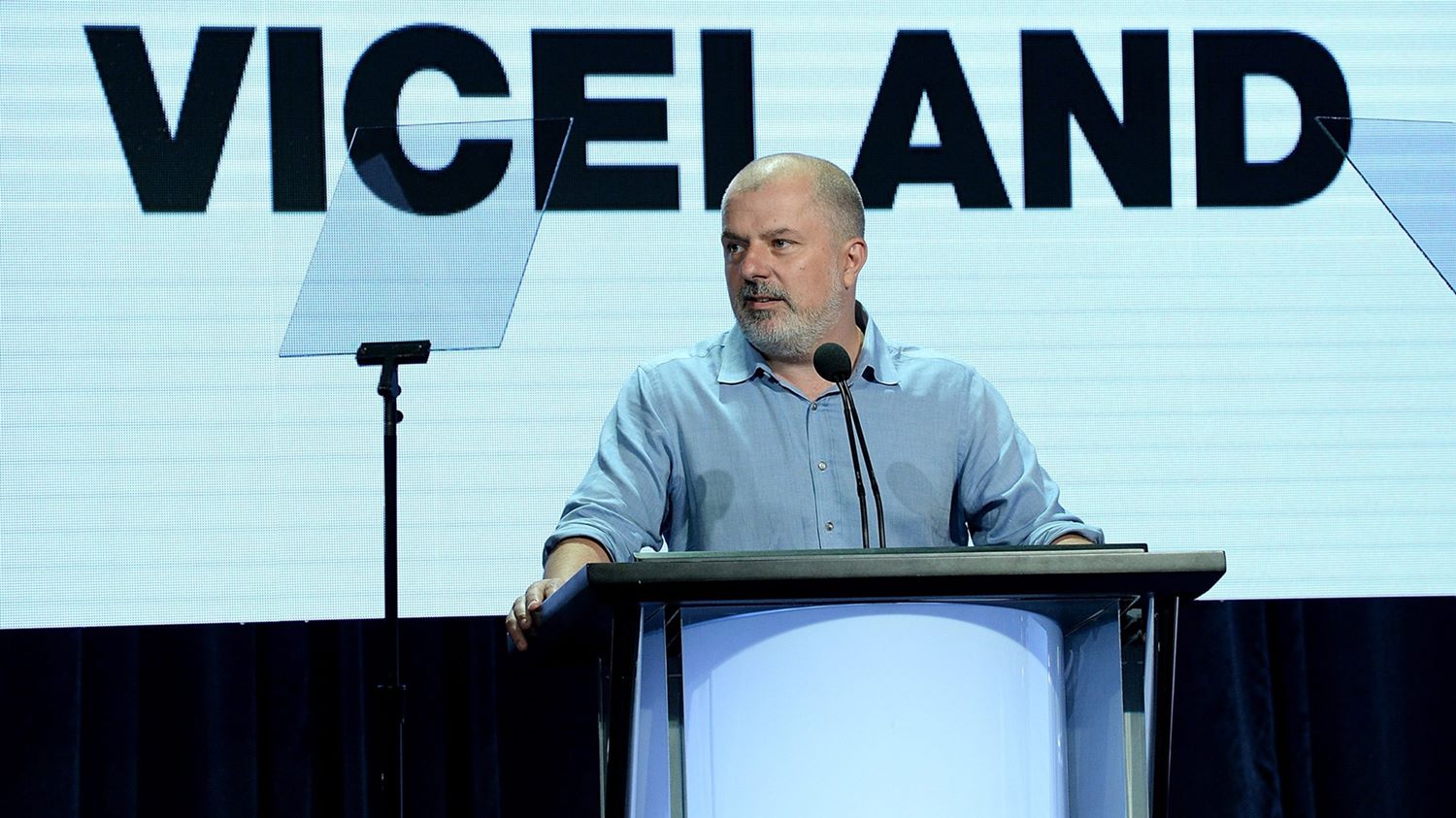What is Viceland?
Viceland is a television network known for its diverse and edgy programming. Launched in 2016, Viceland offers a range of thought-provoking and unique shows that cater to a younger and alternative audience. The network is a partnership between Vice Media and A&E Networks, and it aims to offer a fresh and unconventional perspective on a wide variety of subjects.
With a focus on immersive storytelling and pushing boundaries, Viceland has quickly gained a devoted following. The network explores topics such as music, art, fashion, technology, politics, and more, with a distinctive and often irreverent approach.
One of the things that sets Viceland apart is its commitment to showcasing the perspectives and stories of underrepresented communities. The network aims to amplify diverse voices and shed light on issues that are often overlooked by mainstream media. Through its programming, Viceland strives to challenge societal norms and foster open-mindedness and empathy.
Whether you’re interested in delving into the world of underground music, exploring the latest trends in street fashion, or uncovering the realities of marginalized communities, Viceland offers a plethora of shows that will intrigue and entertain.
From award-winning documentaries like “Dark Side of the Ring” and “Hate Thy Neighbor” to captivating series like “F*ck, That’s Delicious” and “Gaycation,” Viceland consistently delivers engaging and thought-provoking content that pushes the boundaries of traditional television.
Overall, Viceland provides a refreshing alternative to mainstream television by offering diverse, boundary-pushing, and thought-provoking programming. Whether you’re a fan of music, culture, or social issues, Viceland is sure to have something that will capture your interest and keep you coming back for more.
Popular Viceland Shows
Viceland is known for its diverse and captivating lineup of shows that cover a wide range of topics. Here are some of the popular shows that have gained a dedicated fan base:
- Dark Side of the Ring: This critically acclaimed documentary series explores the untold stories and controversies of professional wrestling. With in-depth interviews and captivating storytelling, Dark Side of the Ring delves into the darker side of the wrestling industry, examining tragic events, backstage politics, and the personal struggles of wrestlers.
- F*ck, That’s Delicious: Join rapper and food lover Action Bronson as he takes viewers on a mouthwatering journey around the world. From tracking down the best street food to digging into gourmet feasts, F*ck, That’s Delicious is a delicious blend of food, travel, and Bronson’s unique brand of humor.
- Gaycation: Hosted by Ellen Page and Ian Daniel, Gaycation explores LGBTQ+ cultures and issues around the globe. The show takes viewers on an emotional and eye-opening journey as Page and Daniel meet with activists, artists, and everyday individuals, sharing stories and shedding light on the unique struggles and triumphs of the LGBTQ+ community.
- Hate Thy Neighbor: Comedian Jamali Maddix embarks on a thought-provoking and often uncomfortable journey to meet individuals who hold extreme and controversial beliefs. Hate Thy Neighbor sheds light on the complexities of hate and extremism, providing insight into the factors that shape these ideologies and the impact they have on communities.
- The Therapist: In this intimate and revealing series, acclaimed musician and therapist Dr. Siri Sat Nam Singh sits down with musicians and celebrities to have open and honest conversations about their lives and struggles. The Therapist offers a unique glimpse into the inner thoughts and emotions of some of today’s most influential artists.
These are just a few examples of the captivating and thought-provoking shows that Viceland has to offer. Whether you’re interested in exploring the underbelly of the wrestling world, indulging in culinary delights, or gaining a deeper understanding of social issues, Viceland has a show that will pique your curiosity and keep you engaged.
Can I Watch Viceland Without Cable?
Yes, you can watch Viceland without a traditional cable subscription. In today’s digital age, there are several options that allow you to stream Viceland and other popular channels through the internet. This flexibility means that you can enjoy your favorite shows and documentaries on Viceland without being tied down to a costly cable package.
One of the most popular ways to watch Viceland without cable is through live streaming services. These services offer a selection of channels that you can watch instantly over the internet. Some popular live streaming services that include Viceland in their channel lineup are:
- YouTube TV: YouTube TV offers a comprehensive channel package, including Viceland, along with a cloud DVR and the ability to watch on multiple devices.
- Hulu + Live TV: Hulu’s live TV package includes Viceland, as well as access to Hulu’s extensive library of on-demand content.
- Sling TV: With Sling TV’s Sling Blue package, you can stream Viceland and other popular channels at an affordable price.
- AT&T TV Now: Formerly known as DirecTV Now, AT&T TV Now offers a variety of packages that include Viceland and other popular networks.
- fuboTV: fuboTV is a streaming service that focuses on sports, but also includes Viceland and other entertainment channels in its lineup.
- Philo: Philo offers a budget-friendly streaming package that includes Viceland, along with other popular lifestyle and entertainment channels.
- Vidgo: Vidgo is a newer streaming service that offers a variety of channels, including Viceland, at an affordable price.
In addition to these live streaming services, you can also watch Viceland through the official Viceland website. Simply visit the website and sign in using your TV provider credentials to access full episodes and exclusive content. Furthermore, you can also watch Viceland on popular streaming devices such as Roku, Apple TV, Amazon Fire TV, and Chromecast.
With all of these options available, you no longer need to rely on cable to enjoy the exciting and boundary-pushing programming offered by Viceland. Simply choose the streaming service that best suits your needs and preferences, and start watching your favorite shows without the constraints of a traditional cable subscription.
Watch Viceland with a Live Streaming Service
If you want to watch Viceland without a cable subscription, live streaming services offer a convenient and cost-effective solution. These services allow you to stream Viceland and other popular channels over the internet, giving you the flexibility to watch your favorite shows on various devices.
Here are some live streaming services that offer Viceland in their channel lineup:
- YouTube TV: With YouTube TV, you can access Viceland along with an extensive range of channels. This service also includes features such as unlimited cloud DVR storage, the ability to watch on multiple devices, and personalized recommendations based on your viewing history.
- Hulu + Live TV: Hulu’s live TV package not only gives you access to Viceland, but also provides you with on-demand content from Hulu’s vast library. With Hulu + Live TV, you can enjoy a seamless viewing experience, including the ability to record live TV and watch on multiple devices.
- Sling TV: Sling TV offers both Sling Orange and Sling Blue packages, both of which include Viceland. Sling TV is known for its flexible pricing options, allowing you to choose the package that suits your needs. It also offers add-on packages for additional channels and features.
- AT&T TV Now: Formerly known as DirecTV Now, AT&T TV Now provides access to Viceland as part of their channel lineup. With different package options, you can customize your plan to include the channels you love. AT&T TV Now also offers on-demand content and the ability to stream on multiple devices simultaneously.
- fuboTV: While fuboTV is primarily known for its sports content, it also includes Viceland in its channel lineup. With fuboTV, you can watch live sports, as well as entertainment and lifestyle channels. The service also offers cloud DVR storage and the ability to stream on multiple devices.
- Philo: Philo is a budget-friendly streaming service that includes Viceland and other popular entertainment channels. With Philo, you can enjoy live TV, as well as on-demand content. The service also offers unlimited DVR storage and the ability to stream on multiple devices.
- Vidgo: Vidgo is a newer live streaming service that provides access to Viceland and other popular channels. With Vidgo, you can enjoy live TV streaming without a long-term contract. The service offers various package options and the ability to stream on multiple devices.
By subscribing to any of these live streaming services, you can watch Viceland and stay up to date with all your favorite shows. Whether you prefer the diverse and edgy programming or want to explore the underrepresented perspectives showcased on Viceland, live streaming services offer a convenient way to access this exciting content without the need for a traditional cable subscription.
Watch Viceland on the Viceland Website
If you want to watch Viceland without a cable subscription, you can stream Viceland directly on the official Viceland website. This allows you to enjoy your favorite shows and documentaries without the need for a TV provider or additional streaming services.
Using the Viceland website, you can access full episodes and exclusive content from Viceland’s extensive library. Here’s how you can watch Viceland on the Viceland website:
- Visit the Viceland website on your computer or mobile device. The website is easily accessible through a web browser.
- Create a free account or sign in if you already have one. Creating an account will enable you to personalize your viewing experience and save your favorite shows.
- Once you’re signed in, navigate to the show or episode you want to watch. Viceland offers a wide range of programming, from documentaries to series covering various subjects.
- Select the episode you want to watch, and it will start playing directly on the website. You can pause, rewind, and fast-forward as needed to enhance your viewing experience.
- Enjoy the content on the Viceland website at your convenience. Whether you’re catching up on missed episodes or exploring new shows, the website provides a user-friendly interface for seamless streaming.
Watching Viceland on the Viceland website gives you the freedom to enjoy the network’s edgy and diverse programming without the constraints of a traditional cable subscription. It is a convenient option for those who prefer to stream their favorite shows on their computer or mobile device, providing access to Viceland’s content anytime, anywhere.
Additionally, the Viceland website often features exclusive interviews, behind-the-scenes footage, and additional content that enhances the viewing experience. By visiting the website, you can dive deeper into the world of Viceland, gaining a more comprehensive understanding of the topics and stories explored on the network.
So, if you’re looking for a platform to stream Viceland shows without cable, the Viceland website is an excellent option. With just a few clicks, you can immerse yourself in the thought-provoking and boundary-pushing content that Viceland has to offer, all from the comfort of your own device.
Watch Viceland on YouTube TV
If you’re looking for a way to watch Viceland without a traditional cable subscription, YouTube TV offers a convenient option. YouTube TV is a popular live streaming service that provides access to a wide range of channels, including Viceland.
Here’s how you can watch Viceland on YouTube TV:
- Sign up for a YouTube TV subscription. You can visit the YouTube TV website and follow the simple steps to create an account and choose a plan that suits your needs.
- Download the YouTube TV app on your preferred device, such as a smartphone, tablet, or smart TV. The app is available for both iOS and Android devices, as well as compatible streaming devices like Roku, Apple TV, and Chromecast.
- Once your account is set up and the app is installed, sign in to YouTube TV using your credentials.
- Navigate to the channel guide or search for “Viceland” using the search function within the YouTube TV app.
- Click on the Viceland channel to start streaming. You can enjoy a variety of shows and documentaries offered by Viceland in real-time.
- Take advantage of YouTube TV’s other features, such as unlimited cloud DVR storage. With cloud DVR, you can record and save episodes of your favorite Viceland shows to watch later.
YouTube TV offers a user-friendly interface and a seamless streaming experience. You can access Viceland and other popular channels with just a few clicks, and the service allows you to watch on multiple devices simultaneously.
YouTube TV also provides access to local channels, sports networks, and a variety of entertainment channels, making it a comprehensive streaming solution for all your viewing needs.
With YouTube TV, you can enjoy Viceland’s diverse and edgy programming without the need for a cable subscription. Stay up to date with the latest episodes, access exclusive content, and discover new shows all within the YouTube TV app.
So, if you’re looking for a convenient way to watch Viceland and other channels without cable, consider subscribing to YouTube TV. With its extensive channel lineup and user-friendly features, YouTube TV offers a flexible and enjoyable streaming experience that brings Viceland right to your screen.
Watch Viceland on Hulu + Live TV
If you’re looking for a way to watch Viceland without a traditional cable subscription, Hulu + Live TV offers a convenient option. Hulu + Live TV combines on-demand streaming with live TV channels, including Viceland.
Here’s how you can watch Viceland on Hulu + Live TV:
- Sign up for a Hulu + Live TV subscription. You can visit the Hulu website and follow the simple steps to create an account and choose a plan that includes live TV.
- Download the Hulu app on your preferred devices, such as smartphones, tablets, smart TVs, or streaming devices like Roku, Apple TV, or Chromecast.
- Once your account is set up and the app is installed, sign in to Hulu + Live TV using your credentials.
- Navigate to the Live TV section of the Hulu app or use the search function to find “Viceland” in the channel guide.
- Click on the Viceland channel to start streaming. You can enjoy a variety of shows and documentaries offered by Viceland in real-time.
- Take advantage of Hulu’s on-demand library as well. With Hulu + Live TV, you not only get live TV channels like Viceland, but you also have access to a vast library of movies, TV shows, and Hulu originals.
- Use Hulu’s DVR feature to record and save episodes of your favorite Viceland shows, so you can watch them later.
Hulu + Live TV offers a comprehensive streaming experience, combining live TV channels, on-demand content, and personalized recommendations. You can watch Viceland and other popular channels, all within the same Hulu app, making it convenient and easy to access your favorite shows.
In addition to Viceland, Hulu + Live TV provides access to a wide range of entertainment and news channels. This means you can stay up to date with your favorite TV shows, catch live sporting events, and explore a variety of programming options.
With Hulu + Live TV, you have the flexibility to watch on multiple devices, allowing you to enjoy Viceland whenever and wherever you want. Whether you’re at home or on the go, Hulu has you covered.
So, if you’re looking for a streaming service that includes Viceland and offers a combination of live TV and on-demand content, consider subscribing to Hulu + Live TV. With its extensive channel lineup, user-friendly interface, and a wide variety of content, Hulu + Live TV is a great option for Viceland fans.
Watch Viceland on Sling TV
If you want to watch Viceland without a traditional cable subscription, Sling TV offers a convenient option. Sling TV is a popular live streaming service that provides access to a variety of channels, including Viceland.
Here’s how you can watch Viceland on Sling TV:
- Sign up for a Sling TV subscription. You can visit the Sling TV website and follow the simple steps to create an account and choose a plan that includes Viceland.
- Download the Sling TV app on your preferred devices, such as smartphones, tablets, smart TVs, or streaming devices like Roku, Apple TV, or Chromecast.
- Once your account is set up and the app is installed, sign in to Sling TV using your credentials.
- Access the channel guide on the Sling TV app or use the search function to find “Viceland” in the list of available channels.
- Select Viceland to start streaming. You can enjoy a variety of shows and documentaries offered by Viceland in real-time.
- Sling TV offers different package options, so make sure to choose a package that includes Viceland in its channel lineup.
- Take advantage of Sling TV’s additional features, such as cloud DVR, which allows you to record and save episodes of your favorite Viceland shows to watch later.
Sling TV provides a flexible and affordable streaming option for Viceland and other popular channels. With Sling TV, you can personalize your channel lineup by choosing the package that best suits your preferences, making it a cost-effective choice for cord-cutters.
In addition to Viceland, Sling TV offers a wide range of entertainment, news, and sports channels, giving you a comprehensive streaming experience. You can customize your subscription to include additional channels or extras as desired.
Sling TV also allows you to watch on multiple devices, giving you the freedom to enjoy Viceland wherever you go. The Sling TV app is available for various platforms, making it convenient to stream your favorite shows on different devices.
If you’re looking for a streaming service that offers flexibility, affordability, and access to Viceland’s edgy and diverse programming, Sling TV is worth considering. With its user-friendly interface and customizable channel lineup, Sling TV provides a seamless streaming experience for Viceland fans.
Watch Viceland on AT&T TV Now
If you’re looking for a way to watch Viceland without a traditional cable subscription, AT&T TV Now offers a convenient option. AT&T TV Now (formerly known as DirecTV Now) is a live streaming service that provides access to a range of channels, including Viceland.
Here’s how you can watch Viceland on AT&T TV Now:
- Sign up for an AT&T TV Now subscription. You can visit the AT&T TV Now website and follow the simple steps to create an account and choose a plan that includes Viceland.
- Download the AT&T TV Now app on your preferred devices, such as smartphones, tablets, smart TVs, or streaming devices like Roku, Apple TV, or Chromecast.
- Once your account is set up and the app is installed, sign in to AT&T TV Now using your credentials.
- Access the channel guide on the AT&T TV Now app or use the search function to find “Viceland” in the list of available channels.
- Select Viceland to start streaming. You can enjoy a variety of shows and documentaries offered by Viceland in real-time.
- AT&T TV Now offers different package options, so make sure to choose a package that includes Viceland in its channel lineup.
- Take advantage of AT&T TV Now’s additional features, such as DVR capabilities, which allows you to record and save episodes of your favorite Viceland shows to watch later.
AT&T TV Now provides a convenient and flexible streaming option for Viceland and other popular channels. With AT&T TV Now, you can enjoy live streaming of Viceland’s diverse and edgy programming without the need for a cable subscription.
In addition to Viceland, AT&T TV Now offers a range of entertainment, news, sports, and lifestyle channels, giving you a comprehensive streaming experience. You can customize your subscription to include additional channels or add-ons as desired.
AT&T TV Now also allows you to watch on multiple devices, giving you the freedom to enjoy Viceland wherever you go. The AT&T TV Now app is available for various platforms, making it convenient to stream your favorite shows on different devices.
If you’re looking for a streaming service that offers a wide channel selection, flexibility, and access to Viceland’s exciting programming, AT&T TV Now is a great option. With its intuitive interface and customizable channel lineup, AT&T TV Now provides a seamless streaming experience for Viceland fans.
Watch Viceland on fuboTV
If you’re looking for a way to watch Viceland without a traditional cable subscription, fuboTV offers a convenient option. fuboTV is a live streaming service that caters to sports enthusiasts, but it also includes a variety of entertainment and lifestyle channels such as Viceland.
Here’s how you can watch Viceland on fuboTV:
- Sign up for a fuboTV subscription. You can visit the fuboTV website and follow the simple steps to create an account and choose a plan that includes Viceland.
- Download the fuboTV app on your preferred devices, such as smartphones, tablets, smart TVs, or streaming devices like Roku, Apple TV, or Chromecast.
- Once your account is set up and the app is installed, sign in to fuboTV using your credentials.
- Access the channel guide on the fuboTV app or use the search function to find “Viceland” in the list of available channels.
- Select Viceland to start streaming. You can enjoy a variety of shows and documentaries offered by Viceland in real-time.
- fuboTV offers different packages, so make sure to choose a package that includes Viceland in its channel lineup.
- Take advantage of fuboTV’s additional features, such as cloud DVR, which allows you to record and save episodes of your favorite Viceland shows to watch later.
fuboTV provides a comprehensive streaming option for Viceland and other popular channels. In addition to Viceland, fuboTV offers a range of sports, entertainment, and news channels, catering to diverse viewer preferences.
While sports content is a distinguishing feature of fuboTV, the service also includes lifestyle and entertainment channels to offer a well-rounded streaming experience. This allows you to enjoy Viceland’s diverse and edgy programming as part of your fuboTV subscription.
fuboTV allows you to watch on multiple devices, providing the flexibility to stream Viceland’s shows wherever and whenever you want. The fuboTV app is available for various platforms, enabling you to watch on your preferred device.
If you’re a sports enthusiast looking for a streaming service that combines sports coverage with entertainment channels like Viceland, fuboTV is an excellent choice. With its intuitive interface and diverse channel lineup, fuboTV provides a seamless streaming experience that caters to your entertainment needs.
Watch Viceland on Philo
For those looking to watch Viceland without a cable subscription, Philo offers a convenient streaming option. Philo is an affordable live TV streaming service that provides access to a variety of channels, including Viceland.
Here’s how you can watch Viceland on Philo:
- Sign up for a Philo subscription. You can visit the Philo website and follow the simple steps to create an account and choose a subscription plan that includes Viceland.
- Download the Philo app on your preferred devices, such as smartphones, tablets, smart TVs, or streaming devices like Roku, Apple TV, or Chromecast.
- Once your account is set up and the app is installed, sign in to Philo using your credentials.
- Navigate through the channels or use the search function to find “Viceland” in the list of available channels.
- Select Viceland to start streaming. You can enjoy a variety of shows and documentaries offered by Viceland in real-time.
- Philos offers a straightforward and user-friendly interface that allows you to easily browse through channels, customize your profile, and manage your recorded shows.
- Take advantage of Philo’s 30-day unlimited DVR feature, which allows you to record your favorite Viceland shows and watch them at your convenience.
Philo offers an affordable streaming option for Viceland and other popular channels. With Philo, you can enjoy Viceland’s diverse and edgy programming without the commitment of a cable subscription, making it an excellent choice for cord-cutters looking to stay connected to their favorite shows.
In addition to Viceland, Philo provides access to various entertainment, lifestyle, and news channels, ensuring a well-rounded streaming experience. You can explore a wide range of content across multiple genres with your Philo subscription.
Philo allows you to watch on multiple devices, giving you the freedom to stream Viceland’s shows wherever and whenever you want. Whether you’re at home or on the go, Philo has you covered.
If you’re looking for a cost-effective streaming service that includes Viceland in its channel lineup, Philo is an excellent choice. With its affordable pricing, user-friendly interface, and a diverse selection of channels, Philo provides a seamless streaming experience for Viceland fans.
Watch Viceland on Vidgo
For those looking to watch Viceland without a traditional cable subscription, Vidgo offers a convenient streaming option. Vidgo is a live TV streaming service that provides access to a variety of channels, including Viceland.
Here’s how you can watch Viceland on Vidgo:
- Sign up for a Vidgo subscription. You can visit the Vidgo website and follow the simple steps to create an account and choose a plan that includes Viceland.
- Download the Vidgo app on your preferred devices, such as smartphones, tablets, smart TVs, or streaming devices like Roku, Apple TV, or Chromecast.
- Once your account is set up and the app is installed, sign in to Vidgo using your credentials.
- Access the channel guide on the Vidgo app or use the search function to find “Viceland” in the list of available channels.
- Select Viceland to start streaming. You can enjoy a variety of shows and documentaries offered by Viceland in real-time.
- Vidgo offers different packages, so make sure to choose a package that includes Viceland in its channel lineup.
- Take advantage of Vidgo’s additional features, such as DVR capabilities, which allow you to record and save episodes of your favorite Viceland shows to watch later.
Vidgo provides a comprehensive streaming option for Viceland and other popular channels. In addition to Viceland, Vidgo offers a range of entertainment, news, and sports channels, catering to diverse viewer preferences.
Vidgo allows you to watch on multiple devices, giving you the flexibility to stream Viceland’s shows wherever and whenever you want. The Vidgo app is available for various platforms, enabling you to watch on your preferred device.
If you’re looking for a streaming service that offers flexibility, affordability, and access to Viceland’s exciting programming, Vidgo is an excellent choice. With its user-friendly interface and customizable channel lineup, Vidgo provides a seamless streaming experience for Viceland fans.
Watch Viceland on PlayStation Vue
For those looking to watch Viceland without a traditional cable subscription, PlayStation Vue offers a convenient streaming option. PlayStation Vue is a live TV streaming service that provides access to a variety of channels, including Viceland.
Here’s how you can watch Viceland on PlayStation Vue:
- Sign up for a PlayStation Vue subscription. You can visit the PlayStation Vue website and follow the simple steps to create an account and choose a plan that includes Viceland.
- Download the PlayStation Vue app on your preferred devices, such as PlayStation consoles, smartphones, tablets, smart TVs, or streaming devices like Roku, Apple TV, or Chromecast.
- Once your account is set up and the app is installed, sign in to PlayStation Vue using your credentials.
- Access the channel guide on the PlayStation Vue app or use the search function to find “Viceland” in the list of available channels.
- Select Viceland to start streaming. You can enjoy a variety of shows and documentaries offered by Viceland in real-time.
- PlayStation Vue offers different packages, so make sure to choose a package that includes Viceland in its channel lineup.
- Take advantage of PlayStation Vue’s additional features, such as cloud DVR, which allows you to record and save episodes of your favorite Viceland shows to watch later.
PlayStation Vue provides a comprehensive streaming option for Viceland and other popular channels. In addition to Viceland, PlayStation Vue offers a range of entertainment, news, and sports channels, catering to diverse viewer preferences.
PlayStation Vue allows you to watch on multiple devices, giving you the flexibility to stream Viceland’s shows wherever and whenever you want. The PlayStation Vue app is available for various platforms, enabling you to watch on your preferred device.
If you’re looking for a streaming service that offers flexibility, a wide channel selection, and the convenience of cloud DVR, PlayStation Vue is an excellent choice. With its user-friendly interface, customizable channel lineup, and additional features, PlayStation Vue provides a seamless streaming experience for Viceland fans.
Watch Viceland on DirecTV Now
For those looking to watch Viceland without a traditional cable subscription, DirecTV Now offers a convenient streaming option. DirecTV Now is a live TV streaming service that provides access to a variety of channels, including Viceland.
Here’s how you can watch Viceland on DirecTV Now:
- Sign up for a DirecTV Now subscription. You can visit the DirecTV Now website and follow the simple steps to create an account and choose a plan that includes Viceland.
- Download the DirecTV Now app on your preferred devices, such as smartphones, tablets, smart TVs, or streaming devices like Roku, Apple TV, or Chromecast.
- Once your account is set up and the app is installed, sign in to DirecTV Now using your credentials.
- Access the channel guide on the DirecTV Now app or use the search function to find “Viceland” in the list of available channels.
- Select Viceland to start streaming. You can enjoy a variety of shows and documentaries offered by Viceland in real-time.
- DirecTV Now offers different packages, so make sure to choose a package that includes Viceland in its channel lineup.
- Take advantage of DirecTV Now’s additional features, such as cloud DVR, which allows you to record and save episodes of your favorite Viceland shows to watch later.
DirecTV Now provides a comprehensive streaming option for Viceland and other popular channels. In addition to Viceland, DirecTV Now offers a range of entertainment, sports, and news channels, catering to diverse viewer preferences.
DirecTV Now allows you to watch on multiple devices, giving you the flexibility to stream Viceland’s shows wherever and whenever you want. The DirecTV Now app is available for various platforms, enabling you to watch on your preferred device.
If you’re looking for a streaming service that offers flexibility, a wide channel selection, and additional features like cloud DVR, DirecTV Now is an excellent choice. With its user-friendly interface, customizable channel lineup, and seamless streaming experience, DirecTV Now provides a convenient option for Viceland fans.
Watch Viceland on Roku
If you want to watch Viceland without a traditional cable subscription, Roku offers a convenient option. Roku is a popular streaming device that allows you to access various streaming services, including those that offer Viceland, directly on your TV.
Here’s how you can watch Viceland on Roku:
- Connect your Roku device to your TV and set it up by following the on-screen instructions.
- Access the Roku Channel Store on your TV using the Roku remote.
- Search for the streaming service that offers Viceland. Some of the popular streaming services that include Viceland in their channel lineup are YouTube TV, Hulu + Live TV, Sling TV, AT&T TV Now, fuboTV, Philo, Vidgo, PlayStation Vue, and DirecTV Now.
- Select the streaming service of your choice and follow the on-screen instructions to download and set it up on your Roku device.
- Once the streaming service is installed, launch it on your Roku and sign in with your credentials (if required).
- Find Viceland in the channel lineup of the streaming service and select it to start streaming. You can enjoy a variety of shows and documentaries offered by Viceland through the streaming service on your Roku device.
Roku provides a user-friendly and versatile streaming experience, allowing you to access a wide range of streaming services, including those that offer Viceland. With a Roku device connected to your TV, you can conveniently enjoy Viceland’s diverse and edgy programming without the need for a cable subscription.
In addition to Viceland, Roku offers access to numerous other streaming channels, allowing you to explore a variety of content options and enjoy a personalized streaming experience. With a wide range of streaming services available on Roku, you can easily find and watch your favorite shows and movies.
Roku also allows you to stream on multiple devices, giving you the flexibility to enjoy Viceland’s shows and documentaries on any Roku-enabled TV in your home. Moreover, Roku devices come in different models, offering various features to meet your specific streaming needs and preferences.
If you’re looking for a device that provides easy access to streaming services, including those that offer Viceland, Roku is an excellent choice. Its user-friendly interface, vast selection of streaming channels, and compatibility with various streaming services make Roku a go-to option for enjoying Viceland’s captivating content on your TV.
Watch Viceland on Apple TV
If you want to watch Viceland without a traditional cable subscription, Apple TV offers a convenient option. Apple TV is a popular streaming device that allows you to access various streaming services, including those that offer Viceland, directly on your TV.
Here’s how you can watch Viceland on Apple TV:
- Connect your Apple TV device to your TV and set it up by following the on-screen instructions.
- Access the App Store on your Apple TV using the Apple TV remote.
- Search for the streaming service that offers Viceland. Some of the popular streaming services that include Viceland in their channel lineup are YouTube TV, Hulu + Live TV, Sling TV, AT&T TV Now, fuboTV, Philo, Vidgo, PlayStation Vue, and DirecTV Now.
- Select the streaming service of your choice and follow the on-screen instructions to download and set it up on your Apple TV device.
- Once the streaming service is installed, launch it on your Apple TV and sign in with your credentials (if required).
- Find Viceland in the channel lineup of the streaming service and select it to start streaming. You can enjoy a variety of shows and documentaries offered by Viceland through the streaming service on your Apple TV.
Apple TV provides a seamless streaming experience, allowing you to access various streaming services and enjoy Viceland’s captivating content without the need for a cable subscription. With an Apple TV device connected to your TV, you can conveniently watch Viceland’s diverse and edgy programming.
In addition to Viceland, Apple TV offers access to a wide range of streaming channels, giving you the opportunity to explore and enjoy a vast array of content options. From popular streaming services to individual channel apps, Apple TV provides a comprehensive streaming experience.
Apple TV also supports features like Siri voice search, allowing you to easily find and navigate through different streaming services and channels. With the intuitive interface and user-friendly design, Apple TV makes it easy to access and enjoy your favorite shows and movies.
Furthermore, Apple TV integrates well with other Apple devices, enabling seamless streaming and content synchronization across your Apple ecosystem. You can start watching Viceland on your Apple TV and continue on your iPhone or iPad without missing a beat.
If you’re looking for a streaming device that offers a wide range of streaming services, including those that offer Viceland, Apple TV is an excellent choice. Its user-friendly interface, seamless integration with other Apple devices, and access to numerous streaming channels make Apple TV a top-tier option for watching Viceland’s captivating content on your TV.
Watch Viceland on Amazon Fire TV
If you want to watch Viceland without a traditional cable subscription, Amazon Fire TV offers a convenient option. Amazon Fire TV is a popular streaming device that allows you to access various streaming services, including those that offer Viceland, directly on your TV.
Here’s how you can watch Viceland on Amazon Fire TV:
- Connect your Amazon Fire TV device to your TV and set it up by following the on-screen instructions.
- Access the Amazon Appstore on your Amazon Fire TV using the Fire TV remote.
- Search for the streaming service that offers Viceland. Some of the popular streaming services that include Viceland in their channel lineup are YouTube TV, Hulu + Live TV, Sling TV, AT&T TV Now, fuboTV, Philo, Vidgo, PlayStation Vue, and DirecTV Now.
- Select the streaming service of your choice and follow the on-screen instructions to download and set it up on your Amazon Fire TV device.
- Once the streaming service is installed, launch it on your Amazon Fire TV and sign in with your credentials (if required).
- Find Viceland in the channel lineup of the streaming service and select it to start streaming. You can enjoy a variety of shows and documentaries offered by Viceland through the streaming service on your Amazon Fire TV.
Amazon Fire TV provides a user-friendly and versatile streaming experience, allowing you to access various streaming services, including those that offer Viceland. With an Amazon Fire TV device connected to your TV, you can conveniently enjoy Viceland’s diverse and edgy programming without the need for a cable subscription.
In addition to Viceland, Amazon Fire TV offers access to numerous other streaming channels, allowing you to explore a variety of content options and enjoy a personalized streaming experience. With a wide range of streaming services available on Amazon Fire TV, you can easily find and watch your favorite shows and movies.
Amazon Fire TV also allows you to stream on multiple devices, giving you the flexibility to enjoy Viceland’s shows and documentaries on any Amazon Fire TV-enabled TV in your home. Moreover, Amazon Fire TV devices come in different models, offering various features to meet your specific streaming needs and preferences.
If you’re looking for a device that provides easy access to streaming services, including those that offer Viceland, Amazon Fire TV is an excellent choice. Its user-friendly interface, vast selection of streaming channels, and compatibility with various streaming services make Amazon Fire TV a go-to option for enjoying Viceland’s captivating content on your TV.
Watch Viceland on Chromecast
If you want to watch Viceland without a traditional cable subscription, Chromecast offers a convenient option. Chromecast is a popular streaming device that allows you to cast content from your mobile device or computer to your TV, including streaming services that offer Viceland.
Here’s how you can watch Viceland on Chromecast:
- Connect your Chromecast device to your TV and set it up by following the on-screen instructions.
- Make sure your Chromecast device and the device you want to cast from are connected to the same Wi-Fi network.
- Download the streaming service app that offers Viceland on your mobile device or computer. Some of the popular streaming services that include Viceland in their channel lineup are YouTube TV, Hulu + Live TV, Sling TV, AT&T TV Now, fuboTV, Philo, Vidgo, PlayStation Vue, and DirecTV Now.
- Launch the streaming service app on your mobile device or computer.
- Look for the Chromecast icon in the streaming service app and tap on it.
- Select your Chromecast device from the list of available devices.
- Find Viceland in the channel lineup of the streaming service app and select it to start streaming. Viceland’s diverse and edgy programming will be cast to your TV via the Chromecast device.
Chromecast provides a seamless casting experience, allowing you to stream content from various compatible apps to your TV. With Chromecast, you can easily cast Viceland’s shows and documentaries from your mobile device or computer and enjoy them on the big screen.
In addition to Viceland, Chromecast supports casting from numerous streaming services, giving you the flexibility to explore a wide range of content options. Simply launch the app on your mobile device or computer, tap on the Chromecast icon, and select your Chromecast device to begin casting.
Chromecast allows you to continue using your mobile device or computer for other tasks while streaming Viceland on your TV. This means you can browse the web, check social media, or even take phone calls without interrupting your viewing experience.
If you’re looking for a device that allows you to easily cast streaming services that offer Viceland from your mobile device or computer to your TV, Chromecast is an excellent choice. Its versatility, compatibility with various streaming apps, and seamless casting experience make Chromecast a convenient option for enjoying Viceland’s captivating content on your TV.
Watch Viceland on Xbox One
If you want to watch Viceland without a traditional cable subscription, Xbox One offers a convenient option. Xbox One is a popular gaming console that doubles as a multimedia device, allowing you to access various streaming services that offer Viceland directly on your TV.
Here’s how you can watch Viceland on Xbox One:
- Ensure that your Xbox One is connected to the internet and has the latest updates installed.
- Go to the Xbox Store on your Xbox One console.
- Search for the streaming service app that offers Viceland. Some popular streaming services that include Viceland in their channel lineup are YouTube TV, Hulu + Live TV, Sling TV, AT&T TV Now, fuboTV, Philo, Vidgo, PlayStation Vue, and DirecTV Now.
- Select the streaming service app of your choice and follow the on-screen instructions to download and install it on your Xbox One.
- Once the streaming service app is installed, launch it on your Xbox One.
- Sign in with your credentials (if required) and navigate to the channel lineup to find and select Viceland. Now you can start streaming Viceland’s diverse and edgy programming on your Xbox One.
Xbox One provides a versatile entertainment experience, allowing you to access various streaming services and enjoy Viceland’s captivating content without the need for a cable subscription. With Xbox One, you can seamlessly transition from gaming to streaming, all on a single device.
In addition to Viceland, Xbox One supports a wide range of streaming apps, giving you the freedom to explore and discover content from different providers. Whether you’re in the mood for movies, shows, or live TV, Xbox One has you covered.
Xbox One also offers additional features and integrations, such as voice commands with the Kinect sensor or the ability to multitask by snapping apps side by side. You can easily switch between playing games and streaming Viceland without missing a beat.
If you’re looking for a device that combines gaming and streaming in one, Xbox One is an excellent choice. Its intuitive interface, wide selection of streaming apps, and versatility make Xbox One a convenient option for enjoying Viceland’s captivating content on your TV.
Watch Viceland on Smart TVs
If you want to watch Viceland without a traditional cable subscription, Smart TVs offer a convenient option. Many modern Smart TVs come equipped with built-in streaming capabilities, allowing you to access various streaming services that offer Viceland directly on your TV.
Here’s how you can watch Viceland on Smart TVs:
- Ensure that your Smart TV is connected to the internet.
- Access the app store or content platform on your Smart TV. The specific method may vary depending on the brand and model of your Smart TV.
- Search for the streaming service app that offers Viceland. Some popular streaming services that include Viceland in their channel lineup are YouTube TV, Hulu + Live TV, Sling TV, AT&T TV Now, fuboTV, Philo, Vidgo, PlayStation Vue, and DirecTV Now.
- Select and download the streaming service app onto your Smart TV.
- Once the streaming service app is installed, launch it on your Smart TV.
- Sign in with your credentials (if required) and navigate to the channel lineup to find and select Viceland. Now you can start streaming Viceland’s diverse and edgy programming directly on your Smart TV.
Smart TVs provide a seamless streaming experience, allowing you to access various streaming services and enjoy Viceland’s captivating content without the need for a cable subscription. With a Smart TV, you can conveniently switch between live TV, on-demand content, and streaming services.
In addition to Viceland, Smart TVs support a wide range of streaming apps and platforms, giving you the freedom to explore and enjoy content from different providers. You can customize your streaming experience by accessing various streaming services, all from the comfort of your own TV.
Smart TVs often offer additional features and integrations, such as voice control, allowing you to easily search for content or change channels with simple voice commands. Some Smart TVs even have advanced features like multi-screen viewing or enhanced navigation interfaces.
If you’re looking for a device that provides a seamless integration of streaming services, including those that offer Viceland, Smart TVs are an excellent choice. With their built-in streaming capabilities, wide range of available apps, and enhanced viewing experience, Smart TVs allow you to enjoy Viceland’s captivating content directly on your TV screen.
Watch Viceland on Mobile Devices
If you want to watch Viceland on the go or without a traditional cable subscription, mobile devices offer a convenient option. With the proliferation of smartphones and tablets, you can access various streaming services that offer Viceland and enjoy its captivating content wherever you are.
Here’s how you can watch Viceland on mobile devices:
- Ensure that your mobile device is connected to the internet, either through Wi-Fi or cellular data.
- Access the app store on your mobile device, such as the App Store for iOS or the Google Play Store for Android.
- Search for the streaming service app that offers Viceland. Some popular streaming services that include Viceland in their channel lineup are YouTube TV, Hulu + Live TV, Sling TV, AT&T TV Now, fuboTV, Philo, Vidgo, PlayStation Vue, and DirecTV Now.
- Select and download the streaming service app onto your mobile device.
- Once the streaming service app is installed, launch it on your mobile device.
- Sign in with your credentials (if required) and navigate to the channel lineup to find and select Viceland. Now you can start streaming Viceland’s diverse and edgy programming directly on your mobile device.
Mobile devices provide the flexibility to watch Viceland on the go. You can catch up on your favorite shows, stay current with the latest documentaries, or explore Viceland’s captivating content, all from the convenience of your smartphone or tablet.
In addition to Viceland, streaming service apps on mobile devices offer a wide range of content options. You can stream live TV, access on-demand shows and movies, and explore numerous other channels and services available within the app.
Mobile streaming apps often provide additional features, such as personalized recommendations, custom playlists, and the ability to save shows for offline viewing. This means you can enjoy Viceland’s content even when you don’t have an internet connection.
If you’re looking for a device that allows you to watch Viceland wherever you are, mobile devices are an excellent choice. With their portability, ease of use, and a wide range of available streaming apps, mobile devices give you the freedom to experience Viceland’s captivating content anytime, anywhere.
Watch Viceland on the Go
If you want to watch Viceland on the go, you’re in luck! With the advancements in technology and the availability of mobile devices, you can easily access Viceland’s captivating content wherever you are, without the need for a traditional cable subscription.
Here’s how you can watch Viceland on the go:
- Ensure that you have a compatible mobile device, such as a smartphone or tablet, with an internet connection.
- Download the streaming service app that offers Viceland. Some popular streaming services that include Viceland in their channel lineup are YouTube TV, Hulu + Live TV, Sling TV, AT&T TV Now, fuboTV, Philo, Vidgo, PlayStation Vue, and DirecTV Now.
- Launch the streaming service app on your mobile device.
- Sign in with your credentials (if required) and navigate to the channel lineup to find and select Viceland. Now you can start streaming Viceland’s diverse and edgy programming on the go.
Watching Viceland on the go allows you to catch up on your favorite shows, stay up to date with the latest documentaries, and explore new content wherever and whenever it suits you. Whether you’re traveling, commuting, or simply enjoying some downtime, you can access Viceland’s compelling programming right at your fingertips.
In addition to Viceland, streaming service apps on mobile devices provide access to a wide range of channels and content options, ensuring that you have a diverse selection of shows and movies to choose from. You can immerse yourself in the world of Viceland, explore other channels, or discover new content that piques your interest.
Streaming on the go also offers flexibility and convenience. You can pause, rewind, and fast-forward through shows, allowing you to enjoy Viceland’s content at your own pace. Some streaming apps even offer features like personalized recommendations, live TV, and the ability to create playlists, enhancing your viewing experience on the go.
Whether you’re waiting for a flight, commuting on public transportation, or simply taking a break, watching Viceland on the go allows you to make the most of your time while staying connected to the captivating content that Viceland offers.
So, don’t miss out on your favorite shows and documentaries. Take Viceland with you wherever you go and stay entertained on the go.