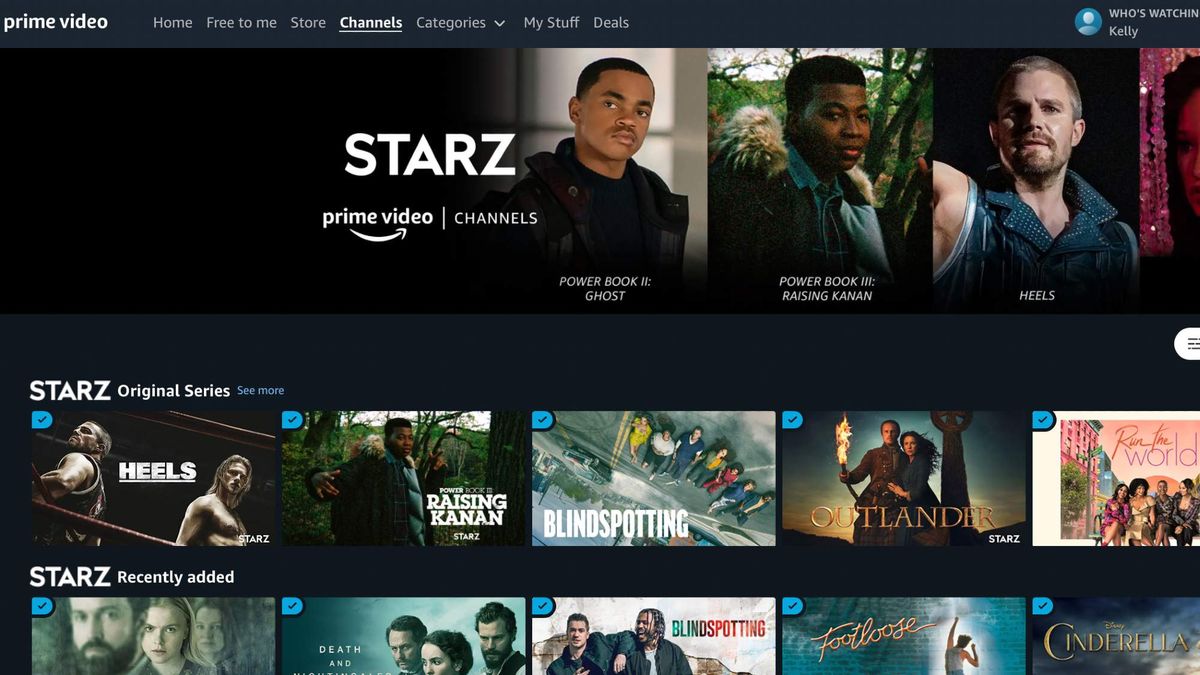Ways to Watch Starz on Amazon Prime
Starz is a popular premium cable and streaming network known for its compelling original series, blockbuster movies, and extensive library of on-demand content. Amazon Prime, on the other hand, is a subscription-based service that offers a wide range of benefits, including access to streaming services and exclusive discounts on Amazon products. Fortunately, for fans of Starz, there are multiple ways to watch their favorite shows and movies on Amazon Prime. Let’s explore the various options:
1. Subscribe to Starz on Amazon Prime: One of the simplest ways to enjoy Starz on Amazon Prime is by subscribing to the Starz channel. By subscribing, you gain instant access to Starz’s extensive content library, which includes popular shows like “Power” and “Outlander,” as well as blockbuster movies. To subscribe, go to the Amazon website or the Amazon Prime Video app and sign up for the Starz channel.
2. Watch Starz on Amazon Website: If you have an active Starz subscription, you can easily stream Starz content on the Amazon website. Simply log in to your Amazon Prime account, navigate to the Prime Video section, and search for Starz. From there, you can browse through the available shows, movies, and exclusive content and start watching with just a few clicks.
3. Use the Amazon Prime Video App: For those who prefer the convenience of mobile streaming, the Amazon Prime Video app is a great option. Download the app from the App Store or Google Play, sign in to your Amazon Prime account, and access the Prime Video section. Search for Starz, and you’ll be able to stream your favorite Starz content on your smartphone or tablet, anywhere and anytime.
4. Download Starz Content: One of the advantages of Amazon Prime is the ability to download select content for offline viewing. If you’re planning a trip or find yourself in an area with limited internet access, you can download episodes or movies from Starz and watch them later without an internet connection. Simply look for the download icon next to the content you want to save and enjoy it on the go.
5. Cancel Starz Subscription: If at any point you decide to cancel your Starz subscription on Amazon Prime, you can easily do so by going to your Amazon account settings. Look for the subscriptions section, locate your Starz subscription, and choose the option to cancel. Keep in mind that you will still have access to Starz until the end of the current billing period.
By utilizing these methods, you can enjoy the captivating content offered by Starz while taking advantage of the benefits provided by Amazon Prime. Whether you choose to stream on the Amazon website, use the Prime Video app, or download content for offline viewing, you’ll have various ways to access your favorite Starz shows and movies. So sit back, relax, and indulge in the world of Starz on Amazon Prime!
What is Starz?
Starz is a renowned premium cable and streaming network that offers a broad range of captivating content for entertainment enthusiasts. With its extensive lineup of hit shows, critically acclaimed original series, and blockbuster movies, Starz has a dedicated fan base that spans across the globe.
Since its inception in 1994, Starz has consistently delivered high-quality programming, making it a formidable competitor in the world of television and streaming. The network has become synonymous with exceptional storytelling, showcasing a diverse array of genres, including drama, comedy, horror, and more.
Starz boasts an impressive roster of original series that have captured the hearts of viewers worldwide. From the gripping crime drama “Power” to the time-traveling romance of “Outlander” and the fantasy epic “American Gods,” Starz has established itself as a hub for compelling narratives that keep audiences on the edge of their seats.
In addition to its original programming, Starz offers a vast library of movies, catering to a wide range of tastes and preferences. From Hollywood blockbusters to indie gems, subscribers can enjoy a diverse selection of films from various genres and eras.
One of the key advantages of Starz is its commitment to providing on-demand content. Subscribers have the flexibility to watch their favorite shows and movies at their own convenience, eliminating the need to adhere to a strict broadcast schedule. Whether viewers want to binge-watch an entire season or catch up on missed episodes, Starz offers the freedom to enjoy their content on their own terms.
Starz has also embraced the digital age by making its content accessible on various platforms. Through partnerships with streaming services like Amazon Prime, viewers can stream Starz content seamlessly on their preferred devices, including smartphones, tablets, and smart TVs.
Moreover, Starz continues to innovate and adapt to the changing landscape of the entertainment industry. The network has introduced exclusive content and interactive experiences, providing viewers with a deeper immersion into their favorite shows. With the goal of delivering top-notch entertainment, Starz remains at the forefront of the industry’s ever-evolving landscape.
What is Amazon Prime?
Amazon Prime is a subscription-based service offered by the renowned online retail giant, Amazon. Originally launched in 2005, it has since evolved into a comprehensive bundle of benefits that extends far beyond just shopping. By becoming an Amazon Prime member, individuals gain access to a wide range of perks and services that enhance their overall online experience.
One of the primary draws of Amazon Prime is its extensive video streaming service known as Prime Video. With this feature, members can enjoy a vast catalog of movies, TV shows, and original content on demand. The platform offers a diverse selection of genres, including action, comedy, drama, documentaries, and more. From popular series like “The Marvelous Mrs. Maisel” to critically acclaimed movies, there is something for every type of viewer.
Aside from entertainment, Amazon Prime members receive several other valuable benefits. For instance, members enjoy unlimited fast and free shipping on millions of eligible items sold by Amazon, including books, electronics, household goods, and more. This feature is particularly appealing for avid online shoppers who seek convenience and cost savings.
Amazon Prime also includes access to Prime Music, a music streaming service that offers a vast collection of songs and playlists. Members can enjoy ad-free music and create personalized playlists to suit their mood and preferences. Additionally, Prime members have the option to subscribe to Amazon’s audiobook service, Audible, at a discounted rate, opening the door to a wide array of audiobooks and original audio content.
Furthermore, Amazon Prime offers members exclusive deals and discounts on select products. From time-limited lightning deals to early access to sales events like Prime Day, subscribers have the opportunity to snag great deals before non-members. This can result in significant savings across a wide range of categories, including electronics, home appliances, fashion, and more.
As the service continues to evolve, Amazon Prime has expanded its offerings even further. It now includes features such as Prime Photos, which provides unlimited photo storage, and Prime Gaming, which offers free games and in-game loot.
Becoming an Amazon Prime member is relatively easy. Simply sign up for a subscription on the Amazon website or through the Amazon mobile app. The membership comes with a variety of cost options, including monthly or annual payments, making it accessible to different budget preferences.
How to Subscribe to Starz on Amazon Prime
Subscribing to Starz on Amazon Prime is a straightforward process that allows you to access a wide range of captivating shows, movies, and exclusive content. By following these simple steps, you can become a Starz subscriber and start enjoying their impressive library of entertainment:
1. Visit the Amazon website or open the Amazon Prime Video app: Launch your preferred web browser and go to the Amazon website or open the Amazon Prime Video app on your smartphone, tablet, or smart TV. Ensure that you are signed in to your Amazon Prime account.
2. Search for Starz: Once you are on the Amazon website or app, use the search bar to look for “Starz.” This will display the Starz channel and its offerings.
3. Choose the Starz subscription: Click on the Starz channel to access its subscription details. You will have the option to choose between subscribing to Starz as a standalone channel or adding it as an add-on to your existing Amazon Prime membership. Be sure to review the pricing and subscription terms before proceeding.
4. Subscribe and confirm payment: After selecting your preferred subscription option, click on the “Subscribe” button. You will be prompted to confirm your payment details, such as your preferred method of payment and billing address. Once you’ve provided the necessary information, click on “Confirm” to initiate the subscription.
5. Start streaming Starz: Once your subscription to Starz on Amazon Prime is confirmed, you can immediately start streaming its content. Browse through the available shows, movies, and exclusive content and select what you want to watch. Enjoy the captivating storytelling and the wide variety of entertainment options that Starz has to offer.
Keep in mind that subscribing to Starz on Amazon Prime grants you access to Starz’s content within the Amazon Prime Video platform. This means you can seamlessly switch between other Prime Video offerings and Starz’s exclusive content without additional logins or platforms.
With the subscription in place, you’ll have the flexibility to watch Starz on multiple devices, including smartphones, tablets, smart TVs, and streaming media players. This allows you to enjoy your favorite shows and movies from the comfort of your own home or while on the go.
How to Watch Starz on Amazon Prime Using the Amazon Website
Watching Starz on Amazon Prime is a convenient and enjoyable experience that can be done easily using the Amazon website. By following these simple steps, you can start streaming your favorite Starz shows and movies:
1. Log in to your Amazon Prime account: Launch your preferred web browser and visit the Amazon website. Log in to your Amazon Prime account using your email address and password. If you do not have an Amazon Prime account, you can sign up for one on the website.
2. Navigate to the Prime Video section: Once you are logged in, locate the “Prime Video” section on the Amazon website. You can typically find this section in the main navigation bar at the top of the screen. Click on it to access the Prime Video homepage.
3. Search for Starz: On the Prime Video homepage, use the search bar to find Starz. Type “Starz” in the search bar and hit enter or click on the magnifying glass icon.
4. Explore available content: The search results will display the available Starz content. Browse through the shows, movies, and exclusive content to find what you want to watch. You can utilize filters or search by specific genres to narrow down your options.
5. Select and start watching: Once you have found the content you want to watch, click on it to access the details page. From there, click on the “Play” button or “Watch Now” to start streaming the selected Starz content. The video player will appear, and you can enjoy your chosen show or movie in high quality.
While watching Starz on the Amazon website, you have various control options such as play, pause, rewind, and fast forward. You can also adjust the video quality settings to optimize your viewing experience based on your internet connection and device capabilities.
Furthermore, Amazon Prime allows you to create personalized watchlists, mark shows as favorites, and receive recommendations based on your viewing history. These features make it easier to keep track of your favorite Starz content and discover new shows and movies that align with your interests.
By utilizing the Amazon website to watch Starz on Amazon Prime, you have the flexibility to enjoy your favorite content on a wide range of devices such as laptops, desktop computers, and compatible smart TVs via web browsers. This means you can watch Starz at your convenience, seamlessly switching between different devices without interruption.
How to Watch Starz on Amazon Prime Using the Amazon Prime Video App
If you prefer the convenience of streaming on your smartphone or tablet, you can easily watch Starz on Amazon Prime using the Amazon Prime Video app. By following these simple steps, you can start enjoying your favorite Starz content on the go:
1. Download and open the Amazon Prime Video app: Go to the App Store (for iOS devices) or Google Play Store (for Android devices) and search for “Amazon Prime Video”. Download and install the app on your smartphone or tablet. Once installed, launch the app.
2. Sign in to your Amazon Prime account: When you first open the Amazon Prime Video app, you will be prompted to sign in to your Amazon Prime account. Enter your email address and password associated with your Amazon Prime subscription and click on “Sign In”. If you do not have an Amazon Prime account, you can sign up for one within the app.
3. Access the Prime Video section: Once signed in, you will be taken to the main page of the Amazon Prime Video app. Tap on the “Menu” icon (usually located in the top-left corner of the screen) to access the app menu. From the menu, select “Prime Video” to navigate to the Prime Video section.
4. Search for Starz: Within the Prime Video section, you can use the search bar (usually located at the top of the screen) to search for Starz. Simply type “Starz” in the search bar and tap on the magnifying glass icon or the search button.
5. Explore the available content and start watching: The search results will display the available Starz content within the Amazon Prime Video app. Browse through the shows, movies, and exclusive content to find what you want to watch. Tap on the desired content to access its details page, and then tap on the “Play” button or “Watch Now” to start streaming the selected Starz content.
While watching Starz on the Amazon Prime Video app, you will have access to various features, such as play, pause, rewind, fast forward, and subtitles. You can also adjust the video quality settings to optimize your streaming experience based on your internet connection and device capabilities.
The Amazon Prime Video app provides a seamless and user-friendly interface, allowing you to easily navigate through different categories, create personalized watchlists, and receive recommendations based on your viewing history. This allows you to customize your streaming experience and discover new content that aligns with your interests.
By using the Amazon Prime Video app to watch Starz on Amazon Prime, you have the flexibility to enjoy your favorite shows and movies from practically anywhere, as long as you have an internet connection. Whether you’re traveling, commuting, or simply relaxing at home, you can stream your favorite Starz content on your smartphone or tablet at your convenience.
How to Download Starz Content on Amazon Prime
One of the great features of Amazon Prime is the ability to download select content for offline viewing, including Starz shows and movies. This allows you to enjoy your favorite Starz content even when you don’t have an internet connection. To download Starz content on Amazon Prime, follow these simple steps:
1. Open the Amazon Prime Video app: Launch the Amazon Prime Video app on your smartphone or tablet. Ensure that you are signed in to your Amazon Prime account.
2. Navigate to the Starz section: Within the app, browse or search for the Starz content that you want to download. You can either navigate to the Starz section or use the search bar to find specific shows or movies.
3. Look for the download icon: On the details page of the Starz content, look for the download icon. This icon is typically represented by an arrow pointing downwards or a cloud with a downward arrow. Tap on this icon to initiate the download.
4. Choose the download quality: After tapping the download icon, you will be prompted to choose the download quality. Amazon Prime offers different options, such as Standard and High. If you have limited storage space on your device, selecting a lower-quality option can help save space.
5. Start the download: Once you’ve selected the download quality, tap on the “Download” button to start the process. The app will then begin downloading the Starz content to your device.
6. Access your downloaded content: To access your downloaded Starz content, go to the “Downloads” section within the Amazon Prime Video app. This section usually can be found in the app menu or on the main screen. All your downloaded content will be displayed here.
Now, you can enjoy your downloaded Starz content even without an internet connection. Whether you’re on a long flight, in an area with limited coverage, or simply prefer to watch offline, you can open the Amazon Prime Video app and access your downloaded shows and movies within the “Downloads” section.
Keep in mind that downloaded content is available for a limited time and is subject to expiration. This means you’ll need to renew the download if you want to continue watching offline after the expiration period, typically ranging from 7 to 30 days. Additionally, once you start watching downloaded content, you usually have up to 48 hours to finish watching before it expires.
With the ability to download Starz content on Amazon Prime, you can take your favorite shows and movies with you wherever you go, providing you with unmatched flexibility and convenience.
How to Cancel Your Starz Subscription on Amazon Prime
If you no longer wish to continue your Starz subscription on Amazon Prime, you have the option to cancel it at any time. The cancellation process is simple and can be done through your Amazon account. Follow these steps to cancel your Starz subscription:
1. Go to the Amazon website: Open your preferred web browser and visit the Amazon website. Ensure that you are signed in to your Amazon account using your email address and password.
2. Access your account settings: Once signed in, hover over the “Accounts & Lists” option at the top right corner of the Amazon website. From the drop-down menu, select “Your Prime Membership” or “Your Account” to navigate to your account settings page.
3. Locate your Starz subscription: On the account settings page, find the section displaying your active subscriptions. Look for your Starz subscription and click on the corresponding link or button to manage your subscription.
4. Choose to cancel your Starz subscription: On the Starz subscription management page, you will have the option to cancel the subscription. Click on the “Cancel Subscription” or similar button to proceed with the cancellation process.
5. Confirm the cancellation: After clicking on the cancellation button, you will be prompted to confirm your decision. Amazon might provide additional information regarding the cancellation, such as the end date of your subscription period or any benefits that will be lost after cancellation. Review the details and click on the “Confirm” or “Yes, Cancel” button to finalize the cancellation.
6. Verify the cancellation: To ensure that your Starz subscription has been successfully canceled, navigate back to the account settings page or any page displaying your active subscriptions. Verify that the status of your Starz subscription is now listed as canceled or expired.
After canceling your Starz subscription on Amazon Prime, you will retain access to Starz until the end of your current billing period. This means you can continue streaming Starz content and enjoying its offerings until the subscription expires.
If you change your mind and want to subscribe to Starz again, you can easily reactivate your subscription by following the same steps and choosing the appropriate option to resubscribe. Keep in mind that reactivating the subscription might require a separate payment or indicate a new billing period.
Cancelling your Starz subscription on Amazon Prime grants you the freedom to manage your subscriptions and customize your streaming experience based on your preferences and viewing habits.
Benefits of Watching Starz on Amazon Prime
Watching Starz on Amazon Prime offers a multitude of benefits that enhance your entertainment experience and make it even more enjoyable. Here are some of the significant advantages of choosing to watch Starz through Amazon Prime:
1. Extensive Content Library: Starz, known for its captivating original series and blockbuster movies, provides a vast content library. By accessing Starz through Amazon Prime, you gain access to this extensive collection, ensuring that you never run out of high-quality entertainment options.
2. Convenience and Flexibility: Amazon Prime allows you to watch Starz content on various devices, including smartphones, tablets, and smart TVs. This flexibility allows you to enjoy your favorite shows and movies from the comfort of your own home or while on the go, at a time that suits your schedule.
3. Seamless Integration: When you watch Starz on Amazon Prime, you benefit from the seamless integration of the two services. You can easily switch between different streaming options within the Prime Video platform, making it hassle-free to explore other Amazon Prime content or transition from Starz to another show or movie.
4. Offline Viewing: Amazon Prime offers the option to download select Starz content for offline viewing. This feature is particularly useful when you’re traveling or in areas with limited internet access. Downloading Starz shows and movies allows you to enjoy your favorite content without relying on a stable internet connection.
5. Personalized Recommendations: Amazon Prime utilizes personalized recommendation algorithms based on your viewing history and preferences. As you watch Starz shows on the platform, Amazon Prime can provide tailored recommendations for other Starz content or suggest similar shows and movies, allowing you to discover new favorites effortlessly.
6. Additional Subscription Benefits: By subscribing to Starz through Amazon Prime, you can leverage the benefits of an Amazon Prime membership. This includes perks like free and fast shipping on eligible purchases, access to Amazon Prime Video’s extensive library of movies and TV shows, exclusive discounts on Amazon products, and more.
7. A Variety of Genres: Starz offers a diverse range of genres, catering to various interests and preferences. Whether you enjoy historical dramas, action-packed thrillers, romantic comedies, or thought-provoking documentaries, Starz on Amazon Prime has something for everyone.
8. Access to Exclusive Content: Starz often releases exclusive content, such as extended episodes, bonus scenes, and behind-the-scenes footage. By watching Starz through Amazon Prime, you can access this exclusive content, diving deeper into your favorite shows and enriching your overall viewing experience.
9. No Additional Costs: By subscribing to Starz through Amazon Prime, you can consolidate your subscriptions and avoid the hassle of multiple billing cycles. You will be billed for the Starz subscription through your existing Amazon Prime account, eliminating the need for separate payments and ensuring everything is conveniently managed in one place.
By taking advantage of these benefits, watching Starz on Amazon Prime becomes a seamless, convenient, and rewarding experience. Whether you’re a fan of Starz’s original series or crave the excitement of their blockbuster movies, Amazon Prime offers the perfect platform to indulge in the captivating content that Starz has to offer.
Frequently Asked Questions about Watching Starz on Amazon Prime
Here are some commonly asked questions and answers about watching Starz on Amazon Prime:
Q: Can I watch Starz on Amazon Prime if I don’t have a cable subscription?
A: Absolutely! Starz is available as a standalone subscription through Amazon Prime. You can subscribe to Starz directly through Amazon and enjoy their content without needing a cable subscription.
Q: Can I watch Starz live on Amazon Prime?
A: While you can stream Starz content on Amazon Prime, it does not offer live broadcasts of Starz channels. However, you can access a wide range of on-demand content and enjoy the flexibility of watching Starz shows and movies at your convenience.
Q: Can I download Starz content on Amazon Prime to watch offline?
A: Yes, with Amazon Prime, you have the ability to download select Starz shows and movies for offline viewing. This allows you to enjoy your favorite content even without an internet connection.
Q: How many devices can I stream Starz on Amazon Prime simultaneously?
A: With Amazon Prime, you can watch Starz content on up to three separate devices simultaneously. This allows for flexible viewing options within your household.
Q: Can I cancel my Starz subscription on Amazon Prime at any time?
A: Yes, you can cancel your Starz subscription on Amazon Prime at any time. Simply go to your Amazon account settings, locate your Starz subscription, and choose the option to cancel. You will still retain access to Starz until the end of your current billing period.
Q: Does watching Starz on Amazon Prime cost any additional fees?
A: Yes, accessing Starz on Amazon Prime requires a separate subscription fee. The cost will depend on the current pricing of the Starz channel, which you will be able to review before confirming the subscription.
Q: Can I watch Starz on Amazon Prime if I’m outside the United States?
A: The availability of Starz on Amazon Prime may vary by region. Some shows and movies may be restricted to specific countries due to licensing agreements. It is best to check the availability of Starz content in your location before subscribing.
Q: Can I share my Starz subscription on Amazon Prime with family members?
A: Yes, Amazon Prime allows you to share your Starz subscription with one other adult member of your household through its Amazon Household feature. This allows both members to access Starz content using their individual devices and accounts.
These are just a few of the frequently asked questions about watching Starz on Amazon Prime. If you have any additional inquiries or need further assistance, it is recommended to reach out to Amazon customer support for specific and up-to-date information on Starz subscriptions and access through Amazon Prime.