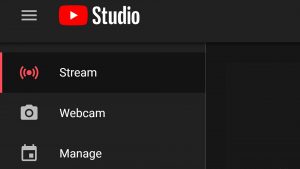What are old Twitch streams?
Twitch is a popular live streaming platform where users can watch and stream a wide range of content, including gaming, music, art, and more. However, once a live stream is over, it is usually no longer accessible on Twitch unless the streamer chooses to save it as a highlight. Old Twitch streams refer to those past live streams that have been saved and are available for viewing after the live broadcast has ended.
These archived streams serve as a valuable resource for both streamers and viewers. For streamers, they provide an opportunity to showcase their past content to new viewers or revisit memorable moments from previous broadcasts. It also allows them to analyze their performance and make improvements based on viewer feedback. Viewers, on the other hand, can catch up on streams they may have missed or rewatch their favorite moments.
Old Twitch streams can cover a wide range of topics and genres, from intense gameplay sessions to interactive chat experiences. They can be educational, entertaining, or a combination of both. Many popular streamers have built their fanbase by consistently producing high-quality content that keeps viewers engaged long after the stream has ended.
Additionally, old Twitch streams often capture the genuine and unscripted moments that occur during live broadcasts. From unexpected in-game surprises to hilarious chat interactions, these archived streams give viewers a chance to witness the authenticity and spontaneity that make Twitch so appealing.
Overall, old Twitch streams provide a wealth of entertainment and information that can be accessed long after the original broadcast. Whether you’re a streamer looking to showcase past content or a viewer wanting to catch up on missed streams, exploring old Twitch streams can be a rewarding experience.
Why would you want to watch old Twitch streams?
Watching old Twitch streams offers a multitude of benefits and reasons that make it a captivating and enjoyable experience. Whether you’re a dedicated fan of a particular streamer or simply looking for entertainment and inspiration, here are some compelling reasons why you might want to delve into the world of old Twitch streams.
1. Entertainment: One of the primary reasons for watching old Twitch streams is the sheer entertainment value they provide. Twitch streams often feature engaging gameplay, witty commentary from the streamer, and entertaining interactions with viewers in the chat. Watching past streams allows you to relive these moments and enjoy the excitement of the live broadcast.
2. Learning and improvement: Old Twitch streams can be a valuable resource for learning and improving your own gaming or streaming skills. By watching skilled gamers and experienced streamers in action, you can pick up helpful tips, strategies, and techniques that can enhance your own gameplay or live streaming abilities.
3. Community engagement: Twitch is renowned for its strong and supportive community. Watching old Twitch streams allows you to become part of that community and engage with other viewers who have similar interests. You can join in conversations in the chat, participate in viewer challenges or events, and share your enthusiasm for the streamer and their content.
4. Nostalgia: Old Twitch streams often evoke a sense of nostalgia for viewers. Whether it’s revisiting a favorite streamer’s early content or reminiscing about a particular gaming era, watching past streams can transport you back in time and evoke fond memories of your own gaming experiences.
5. Inspiration: For aspiring streamers or content creators, old Twitch streams can serve as a source of inspiration. You can observe streamers’ unique styles, creative approaches, and successful techniques, which can help you develop your own content creation strategies and find your own niche within the Twitch community.
6. Accessibility: While live streams offer an immersive and real-time experience, they are limited to specific broadcast times. Watching old Twitch streams allows you to have access to the content at any time that suits you, giving you the flexibility to enjoy your favorite streams without the constraints of a live schedule.
7. Discover new streamers: Exploring old Twitch streams can also introduce you to new streamers and content creators who you may not have been aware of before. By watching their archived streams, you can get a sense of their style, personality, and content, enabling you to expand your horizons and diversify your viewing experience.
From entertainment and learning opportunities to community engagement and nostalgia, there are countless reasons why you might want to watch old Twitch streams. So, grab your favorite snack, settle into your comfy chair, and embark on a journey through the captivating world of archived Twitch content.
Can you watch old Twitch streams on Twitch?
Yes, you can watch old Twitch streams on Twitch itself, thanks to the platform’s built-in functionality for saving and archiving past broadcasts. When a streamer chooses to save their live stream as a highlight or manages their video settings to automatically save past streams, these archived streams become accessible for viewers to watch at a later time.
Twitch allows streamers to save their past broadcasts for different durations, ranging from a few days to indefinitely. However, it’s important to note that not all streamers choose to save their streams as highlights or make them available for viewing after the live broadcast ends. It ultimately depends on the preferences and settings of individual streamers.
To access old Twitch streams on Twitch, you can follow these simple steps:
1. Visit the streamer’s channel: Go to the Twitch website or open the Twitch app and navigate to the channel of the streamer whose old stream you want to watch. You can do this by searching for the streamer’s username or using the browse feature.
2. Check the video section: Look for a section on the channel page that displays the streamer’s past broadcasts or highlights. Depending on the streamer’s settings, you may find a separate tab for old streams or a list of saved videos below their live stream window.
3. Browse and select a stream: Scroll through the list of past broadcasts or highlights and choose the old stream you want to watch. Click on it to open the video player and start viewing.
4. Interact with the chat: While watching old Twitch streams, you can still participate in the chat if the streamer has chosen to keep the chat replay enabled. This allows you to engage with other viewers who watched the stream during its original live broadcast.
It’s important to keep in mind that Twitch’s save functionality is only available for partnered streamers and selected non-partnered streamers who meet specific criteria. Additionally, Twitch may have some limitations on the duration and storage space for saved broadcasts, so not all old streams may be available indefinitely.
By providing a platform for streamers to save and share their past broadcasts, Twitch allows viewers to enjoy a wide array of content long after the live streams have concluded. Whether you’re looking to catch up on missed streams or indulge in some nostalgic moments, Twitch has you covered with the option to watch old streams on their own platform.
How to watch old Twitch streams on Twitch
If you’re looking to watch old Twitch streams on the Twitch platform, you’ll be pleased to know that it’s a straightforward process. Twitch provides various ways for viewers to access past broadcasts and enjoy archived content. Follow these steps to watch old Twitch streams on Twitch:
1. Visit the streamer’s channel: Open Twitch in your web browser or the Twitch app and head to the channel of the streamer whose old stream you want to watch. You can search for the streamer’s username or browse the recommended channels.
2. Check the video section: Look for a dedicated section on the channel page that showcases the streamer’s past broadcasts or highlights. Depending on the streamer’s settings, you may find a separate tab for old streams or a list of saved videos below the live stream window.
3. Browse the available videos: Scroll through the list of past broadcasts or highlights to find the specific old stream you want to watch. Twitch usually displays the title, duration, and date of each video, making it easier to identify the stream you’re interested in.
4. Click on the video: Once you’ve found the desired old Twitch stream, click on it to open the video player. The video player offers playback controls, allowing you to pause, rewind, or skip ahead in the stream.
5. Interact with the chat (optional): Depending on the streamer’s settings, you may have the option to interact with the chat while watching the old Twitch stream. Engaging with the chat allows you to participate in the conversation and react to the stream in real-time, similar to when the stream was originally broadcast.
6. Enjoy the old Twitch stream: Sit back, relax, and enjoy the archived content. Watch the stream at your own pace, pause if needed, and fully immerse yourself in the streamer’s past broadcast. Appreciate their gameplay, chat interactions, and any other entertaining elements that made the stream memorable.
It’s worth mentioning that not all streamers choose to save their past broadcasts or highlights, so some channels may not have any old streams available for viewing. Additionally, Twitch imposes certain restrictions on the duration and storage space for saved broadcasts, which may result in some old streams being automatically deleted after a certain period.
By following these steps, you’ll be able to easily access and watch old Twitch streams on the Twitch platform. Whether you’re catching up on missed content or rediscovering memorable streams, Twitch offers a convenient way to enjoy a vast library of past broadcasts from your favorite streamers.
How to download old Twitch streams
Downloading old Twitch streams can be useful if you want to watch them offline or save them for future reference. Here are a few methods you can use to download archived Twitch streams:
1. Twitch’s video manager: If you’re the streamer and you want to download your own old Twitch streams, you can use Twitch’s built-in video manager. Simply go to your dashboard, navigate to the Video Manager section, and locate the specific past broadcast you want to download. From there, you can click on the three-dot menu next to the video and select the download option.
2. Third-party tools: There are various third-party tools and websites available that allow you to download Twitch streams. These tools usually require you to input the URL of the Twitch stream you want to download, and they will generate a downloadable file for you. Popular options include 4K Video Downloader, Twitch Leecher, and Clipr. It’s important to note that the use of third-party tools may have certain limitations or risks, so be sure to use trusted sources and exercise caution.
3. Twitch clips: If you’re interested in downloading specific moments or highlights from old Twitch streams, you can use the Twitch clips feature. When watching the stream, you can create clips of the desired segments by clicking on the clip button below the video player. These clips can be downloaded from the Twitch website or the Twitch app, allowing you to save and share those particular moments.
4. Subscription benefits: Some Twitch subscriptions, such as Twitch Turbo or Twitch Prime, offer additional benefits that allow you to download past broadcasts. If you have one of these subscriptions, check the respective website for instructions on how to access and download the archived streams.
Remember to consider the terms of service and copyright guidelines when downloading Twitch streams. Respect the streamer’s permissions and use the content responsibly.
It’s important to note that not all streamers choose to make their old Twitch streams available for download. Some streamers may have their streams set to “subscriber only” or may not enable the download option for their videos. In such cases, downloading the stream may not be possible.
By following these methods, you can download old Twitch streams and enjoy them anytime, even without an internet connection. Whether you’re a streamer looking to preserve your content or a viewer wanting to keep a favorite stream for offline viewing, these methods can help you access and save Twitch streams for future enjoyment.
How to watch downloaded Twitch streams
Once you have downloaded Twitch streams, whether they are your own past broadcasts or clips from other streamers, you may be wondering how to watch them. Here are a few methods you can use to enjoy downloaded Twitch streams:
1. Video players: Most downloaded Twitch streams are in video file formats such as MP4 or FLV. These files can be played on various media players such as VLC, Windows Media Player, QuickTime, or any other player that supports the specific file format. Simply open the downloaded file with the media player of your choice, and you’ll be able to watch the Twitch stream offline.
2. Smart TVs and streaming devices: If you have a smart TV or streaming device, you can transfer the downloaded Twitch streams to a USB drive or an external storage device compatible with your device. Connect the device to your TV or streaming device, navigate to the file using the device’s media player or file explorer, and enjoy your downloaded Twitch stream on the big screen.
3. Mobile devices: To watch downloaded Twitch streams on your mobile device, transfer the downloaded file to your smartphone or tablet. Depending on the device’s operating system, you can use the default media player or download a third-party video player app from your app store to play the downloaded Twitch stream on your mobile device. You can watch on the go, even without an internet connection.
4. Twitch video player: If you have downloaded Twitch streams in a format that is compatible with the Twitch video player, you can use the player to watch them. Open the Twitch website or app, navigate to the video you want to watch, and select the option to upload the downloaded file. Twitch will then use its player to play the offline downloaded Twitch stream.
It’s important to note that downloaded Twitch streams are usually in the same format as the original stream, so the quality may vary depending on the settings and resolution of the original broadcast. Additionally, keep in mind that some downloaded streams may have restrictions on their use or distribution due to copyright reasons, so be sure to respect the streamer’s permissions.
By utilizing video players, smart TVs and streaming devices, or mobile devices, you can enjoy your downloaded Twitch streams at your convenience. Whether you’re traveling, don’t have access to the internet, or simply want to revisit your favorite streams offline, these methods allow you to watch downloaded Twitch streams easily and without limitations.
How to watch old Twitch streams on YouTube
While Twitch is the go-to platform for live streaming and archived Twitch streams, you can also find some old Twitch streams on YouTube. Streamers occasionally upload highlights or past streams to their YouTube channels, making it possible for viewers to watch these archived Twitch streams on YouTube. Here’s how to do it:
1. Search for the streamer’s YouTube channel: Open YouTube in your web browser or the YouTube app and search for the streamer’s name or username. If the streamer has a YouTube channel and has uploaded their past Twitch streams, you should be able to find their channel in the search results.
2. Explore the channel’s videos: Once you’ve found the streamer’s YouTube channel, browse through their video library to look for past Twitch streams. These videos are often labeled as highlights or archive streams. You may also find playlists specifically dedicated to the streamer’s past Twitch broadcasts.
3. Select the old Twitch stream: Click on the desired video to watch the old Twitch stream on YouTube. The video will likely include the gameplay footage, commentary, and other elements captured during the original live stream.
4. Interact with the YouTube comments: While watching old Twitch streams on YouTube, you can engage with other viewers through the comments section. Interact with fellow fans, share your thoughts, and relive the experience of the original broadcast alongside the YouTube community.
It’s important to note that not all streamers choose to upload their old Twitch streams to YouTube, as they may prefer to focus on Twitch as their primary streaming platform. Additionally, due to copyright restrictions, some streamers and content creators may not have the rights to upload their Twitch streams to YouTube.
Watching old Twitch streams on YouTube provides an alternative way to access archived Twitch content. However, it’s worth mentioning that the availability and quality of old Twitch streams on YouTube may vary from streamer to streamer. To ensure the best experience, try to find streamers who actively upload their past Twitch streams to YouTube and have a dedicated YouTube presence.
So, if you’re a fan of a particular streamer and want to explore their past Twitch streams, head to their YouTube channel and enjoy the archived content from their Twitch broadcasts.
How to watch old Twitch streams on other platforms
While Twitch is the primary platform for watching and accessing old Twitch streams, there are a few other platforms where you may be able to find and watch archived Twitch content. Here are some alternative ways to watch old Twitch streams on other platforms:
1. Streamer’s website: Some streamers have their own websites or blogs where they may store and share their past Twitch streams. Visit the website of the streamer you’re interested in and check if they have a section dedicated to archived streams or if they provide links to external platforms where you can watch their old Twitch content.
2. Social media platforms: Many streamers and content creators share highlights or clips from their Twitch streams on social media platforms like Twitter, Instagram, or Facebook. These platforms usually have video capabilities that allow you to watch short snippets of the stream, giving you a taste of the content. However, it’s important to note that watching full-length old Twitch streams on social media platforms may be limited, and you may be directed to the streamer’s Twitch channel for complete access.
3. Gaming forums and communities: Gaming forums and communities, such as Reddit or Discord, often have dedicated sections or channels where streamers and viewers share and discuss old Twitch streams. Explore these communities and engage in conversations to discover and access various archived Twitch streams that may not be available on other platforms.
4. Content creator platforms: There are platforms specifically designed for content creators that may host old Twitch streams. These platforms, such as Patreon or Ko-fi, provide a space for streamers to showcase their work and offer exclusive content to their supporters. Some streamers may choose to share their archived Twitch streams on these platforms as a way to reward their loyal fans.
It’s crucial to understand that while these alternative platforms may provide access to old Twitch streams, the primary hub for watching and engaging with Twitch content remains the Twitch platform itself. Streamers often prioritize Twitch as their main streaming platform and utilize other platforms as supplementary outlets or for specific purposes.
Remember to support and respect the streamer’s choices in terms of where they choose to share their old Twitch streams. If the streamer actively shares their content on other platforms, make sure to follow their provided links or instructions to access and watch their archived Twitch streams.
By exploring streamer websites, social media platforms, gaming communities, and content creator platforms, you may find alternative avenues to watch old Twitch streams and enjoy the content outside of the Twitch platform.
Tips for finding specific old Twitch streams
Looking for a specific old Twitch stream can sometimes feel like searching for a needle in a haystack, especially with the vast amount of content available on the platform. However, with the right approach and a few handy tips, you can increase your chances of finding the specific old Twitch stream you’re seeking. Here are some tips for finding specific old Twitch streams:
1. Streamer’s channel: Start by visiting the streamer’s channel directly. Most streamers organize their past broadcasts or highlights in a separate section of their channel. Look for labels or playlists that indicate archived streams or specific categories of content.
2. Streamer’s social media: Follow or subscribe to the streamer’s social media accounts, such as Twitter, Instagram, or Discord. Streamers often provide updates and links to their old Twitch streams or highlight reels through these platforms. This can help you stay up to date and easily access their archived content.
3. Search by streamer name or game: Utilize the search function within the Twitch platform to search for the specific streamer you’re interested in or the game they were playing during the old stream. Use keywords or tags related to the streamer or the content you’re looking for to narrow down the search results.
4. Use external search engines: Outside of the Twitch platform, try using external search engines like Google or Bing to search for specific old Twitch streams. Include the streamer’s name, keywords related to the stream, or any other relevant information in your search query. This can lead you to specific forums, websites, or other platforms where the streamer may have shared or discussed their archived Twitch streams.
5. Collaborative communities: Join gaming forums, Reddit communities, or Discord servers dedicated to the specific game or streamer you’re interested in. Engage with the community members, ask questions, and seek their recommendations for finding specific old Twitch streams. Community members can often provide valuable insights, links, or even personal collections of archived streams.
6. Streamer’s archives or playlists: Check if the streamer has organized their past broadcasts into specific archives or playlists. Streamers often create themed playlists based on game title, series, or specific events. By navigating through these archives or playlists, you can easily find the specific old Twitch streams you’re looking for.
7. Collaborative streaming platforms: Explore collaborative streaming platforms like MultiTwitch or Kadgar, which allow you to view multiple Twitch streams simultaneously. These platforms can be helpful if you’re searching for specific moments or interactions that involve multiple streamers.
Remember that not all streamers will have all their old Twitch streams readily available, as it depends on their individual settings, preferences, or partnerships. Additionally, some old Twitch streams may have been deleted or are no longer accessible due to platform limitations or copyright reasons.
By applying these tips and utilizing various resources, you can improve your chances of finding the specific old Twitch streams you’re searching for. Dive into the world of archived Twitch content and enjoy reliving the excitement of past live streams!