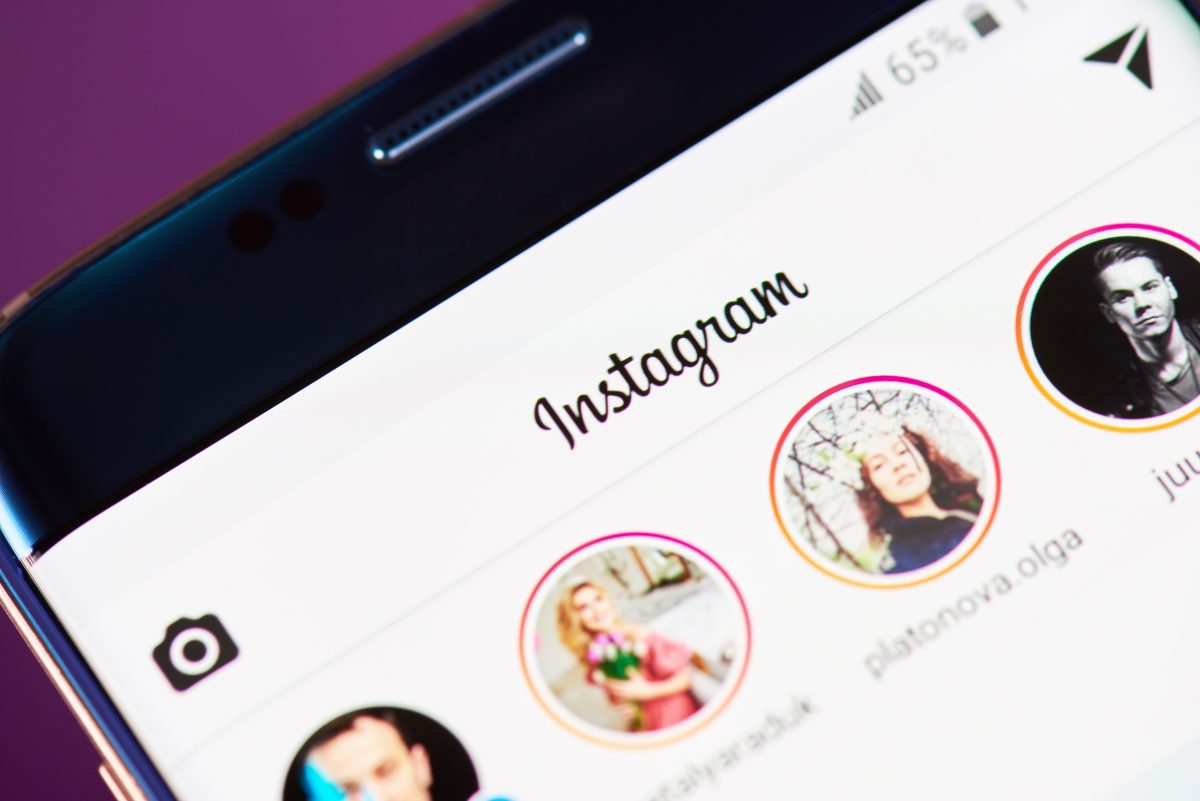Overview of Instagram Stories
Instagram Stories is a popular feature on the social media platform that allows users to share photos and videos that disappear after 24 hours. Launched in 2016, it quickly gained popularity due to its unique and dynamic nature. With over a billion active users, Instagram Stories has become a powerful tool for individuals, businesses, and influencers to connect with their audience in a more authentic and engaging way.
Rather than sharing permanent posts that appear on a user’s profile, Instagram Stories offer a more ephemeral and real-time experience. Users can upload photos, record videos, and even add text, stickers, filters, and interactive elements to their stories. These stories are displayed at the top of the Instagram feed and remain visible for 24 hours before disappearing. This format encourages users to share more spontaneous and behind-the-scenes content, creating a sense of urgency and FOMO (fear of missing out) among viewers.
Instagram Stories also incorporate various features that enhance engagement and interactivity. Users can swipe up on a story to access external links, allowing brands and influencers to share product information or drive traffic to their websites. Additionally, interactive elements such as polls, question stickers, and quizzes enable users to interact with the content and provide valuable feedback.
One of the key highlights of Instagram Stories is that they foster a sense of authenticity. Unlike carefully curated posts that appear on a user’s profile, stories allow users to showcase their everyday moments, behind-the-scenes glimpses, and unfiltered thoughts. This authenticity makes them relatable and appealing to viewers, leading to higher engagement and connection.
Instagram Stories have revolutionized the way we share and consume content on social media. They provide a unique platform for users to share spontaneous moments, engage with their audience, and showcase their creativity. With its wide range of features and interactive elements, Instagram Stories continue to evolve and shape the way we tell stories online. Whether you’re an individual looking to share snippets of your life or a brand aiming to connect with your audience, Instagram Stories offer endless opportunities to captivate and engage viewers.
How Instagram Stories are typically viewed
Instagram Stories are designed to be easily accessible and viewable by both the creator’s followers and other users on the platform. When a user with an active Instagram account posts a story, it appears as a circular profile picture at the top of their followers’ feeds. These stories are arranged in chronological order, with the most recent ones appearing first.
To view an Instagram Story, users simply need to tap on the profile picture of the account they’re interested in. Tapping on the story opens it in full-screen mode, where users can view the content by swiping left or right. Each segment of the story, whether it’s a photo, video, or text, lasts for a maximum of 15 seconds before transitioning to the next one. Users can also tap on the screen to pause a story or swipe down to exit and return to their regular Instagram feed.
Instagram Stories include several interactive elements that allow viewers to engage with the content. For instance, users can swipe up on a story to access additional information, external links, or other article content. This feature is often used by influencers and brands to direct traffic to their websites or share more detailed product information.
Another notable feature of Instagram Stories is the ability to reply to a story privately. Viewers can send a direct message to the account owner by simply swiping up on the story and typing their message. This feature encourages direct communication and interaction between users, making the overall experience more engaging and personal.
It’s worth noting that Instagram Stories are designed to be consumed quickly, with their temporary nature adding to the sense of urgency and FOMO (fear of missing out). Once a story is posted, it remains visible to viewers for 24 hours before disappearing. This time limit encourages users to check stories frequently to ensure they don’t miss out on any updates or behind-the-scenes moments from accounts they follow.
In addition to appearing on the profiles of the users’ followers, Instagram Stories can also be discovered by other users through the Explore page. The Explore page curates content based on a user’s interests and engagement history, making it a great way to discover new accounts and stories to follow.
In summary, Instagram Stories offer a seamless and immersive way to view and engage with content on the platform. With their easy accessibility, chronological arrangement, interactive features, and temporary nature, Instagram Stories have become an integral part of the Instagram experience, allowing users to share their moments and connect with their audience in a dynamic and engaging way.
The time limit on Instagram Stories
Instagram Stories have a built-in time limit of 24 hours, meaning that once a story is posted, it remains visible to viewers for that duration before disappearing. This temporary nature is one of the key features that differentiate Instagram Stories from regular posts on the platform.
The 24-hour time limit on Instagram Stories serves several purposes. First, it creates a sense of urgency and FOMO (fear of missing out) among viewers. Knowing that a story will disappear after 24 hours encourages users to check in frequently to ensure they don’t miss any updates or behind-the-scenes glimpses from the accounts they follow.
The time limit also aligns with the real-time and spontaneous nature of Instagram Stories. It encourages users to share their everyday moments and experiences in a more immediate and unfiltered way. By having stories automatically disappear after 24 hours, users feel more comfortable sharing content that may be less polished or curated compared to regular posts, resulting in a more authentic and relatable storytelling experience.
It’s important to note that while the stories vanish from the main feed after 24 hours, there are ways for users to extend the lifespan of their stories. Instagram offers an “Archive” feature that allows users to save their stories and revisit them later. Archived stories are only visible to the account owner and can be accessed at any time through the user’s profile page. This feature is particularly useful for businesses and influencers who might want to revisit and reuse their stories for future campaigns or content creation.
In addition to the 24-hour time limit, individual segments within an Instagram Story also have a specific duration. Each segment, whether it’s a photo, video, or text, lasts for a maximum of 15 seconds before transitioning to the next one. This time constraint encourages users to be concise and creative with their storytelling, delivering engaging and bite-sized content that captures their audience’s attention.
Overall, the time limit on Instagram Stories plays a crucial role in shaping the way users interact with the feature. By creating a sense of urgency, fostering authenticity, and promoting real-time sharing, the time limit adds excitement and engagement to the overall Instagram experience. Whether it’s sharing spontaneous moments, showcasing behind-the-scenes glimpses, or delivering time-sensitive messages, Instagram Stories provide a dynamic and ephemeral platform for users to connect with their audience in a more immediate and personal way.
Why you might want to watch old Instagram Stories
While Instagram Stories are designed to be temporary and disappear after 24 hours, there are several reasons why you might want to watch old stories. These stories offer a unique glimpse into moments, experiences, and updates that you may have missed or want to revisit. Here are a few reasons why you might find it worthwhile to delve into the world of old Instagram Stories.
1. Stay updated: Instagram Stories are a fantastic way for users to share real-time updates and behind-the-scenes content. By watching old stories, you can catch up on important announcements, product launches, exclusive offers, or event recaps that you may have missed when they were originally posted. It’s a great way to stay in the loop and ensure that you’re up to date with the latest happenings from your favorite accounts.
2. Revisit memorable moments: Instagram Stories capture candid moments and fleeting experiences that may not be shared elsewhere. Whether it’s a travel adventure, a special occasion, or simply a funny and entertaining story, watching old stories allows you to relive those moments and bring back cherished memories. It’s like flipping through a digital scrapbook and being able to revisit those unique and enjoyable moments whenever you want.
3. Get inspired: Instagram Stories are a great source of inspiration. By watching old stories, you can gain insights into the creative processes, daily routines, or behind-the-scenes workings of accounts that inspire you, such as influencers, artists, or entrepreneurs. Learning from their experiences, ideas, and perspectives can spark new ideas, motivate you, or provide a fresh perspective on your own endeavors.
4. Discover hidden gems: Sometimes, old stories may contain hidden gems that were not immediately apparent when they were originally posted. It could be a recommendation for a new restaurant, a book, a podcast, or even a valuable tip or tutorial. By exploring old stories, you might stumble upon hidden content or recommendations that you didn’t notice before, expanding your knowledge and discovering new interests.
5. Engage with the community: Instagram Stories are highly interactive, and watching old stories can give you an opportunity to engage with the communities you’re a part of. By replying to old stories or joining the conversation, you can connect with like-minded individuals, ask questions, share your thoughts, and build relationships. It’s a chance to be a part of ongoing discussions and connect with the stories that resonate with you.
In summary, while Instagram Stories have a short lifespan, watching old stories can offer a range of benefits. From staying updated and reliving memorable moments to finding inspiration, discovering hidden gems, and engaging with the community, old Instagram Stories provide a unique and valuable window into the past. So, don’t hesitate to explore and dive into the world of old stories to make the most of the content that may have disappeared but still holds value for you.
How to find old Instagram Stories
Finding old Instagram Stories may seem like a challenge due to their temporary nature, but there are several methods and features within the platform that allow you to locate and access stories from the past. Whether you want to revisit your own stories or explore the stories of others, here are some ways to find old Instagram Stories.
1. Using the Archive feature on Instagram: Instagram offers an Archive feature that allows you to save your own stories and revisit them later. To access this feature, go to your profile and tap on the three horizontal lines in the top right corner. From the menu, select “Archive.” Here, you can find all your previously posted stories organized by date. You can view, download, or re-post these old stories at any time.
2. Searching for old Instagram Stories: Instagram also has a search bar where you can enter specific keywords or hashtags to find related content, including stories. By typing in a relevant keyword or hashtag, you can explore and discover old stories from accounts that have used those keywords in their captions or story stickers. This is particularly useful when looking for stories about specific events, topics, or locations.
3. Browsing Explore page: The Explore page on Instagram curates content based on your interests and engagement history. By tapping on the magnifying glass icon at the bottom of the screen, you can access the Explore page and discover new accounts and stories. Explore often showcases popular or trending stories from a wide range of users, allowing you to find interesting and engaging content that you may have missed.
4. Engaging with Instagram hashtags and geotags: Many Instagram users add hashtags and geotags to their stories to increase visibility and reach. By exploring specific hashtags or geotags that are relevant to your interests, you can find stories from accounts that have used those tags. This method is great for discovering stories from events, locations, or communities that you’re interested in.
5. Following the accounts of interest: If there are specific accounts whose old stories you want to view, consider following them. Their future stories will be displayed at the top of your Instagram feed, making it easier for you to access not just their new content but also their archived stories. This way, you don’t have to worry about missing out on any stories from the accounts you’re interested in.
Remember that while these methods can help you find some old Instagram Stories, their availability may depend on the account settings and privacy preferences of the respective users. Some users may have their stories set to disappear after 24 hours or have private accounts that restrict access to their stories. Additionally, it’s important to respect the privacy of others and not share or use their stories without permission.
In summary, finding old Instagram Stories is possible with the help of the Archive feature, the search bar, the Explore page, hashtags, geotags, and following the accounts you’re interested in. By utilizing these methods, you can uncover and enjoy a wealth of past stories, whether from your own profile or from accounts you follow. So, go ahead and embark on a journey through time as you rediscover the stories that may have slipped away but still hold value and interest.
Using the Archive feature on Instagram
Instagram provides a valuable feature called “Archive” that allows users to save their own stories and access them at a later time. The Archive feature is a convenient way to store and organize your old stories, ensuring that they are not lost or forgotten once the 24-hour expiration time passes. Here’s how you can make use of the Archive feature on Instagram.
1. Accessing the Archive: To access the Archive feature, open Instagram and go to your profile page. Tap on the three horizontal lines in the top right corner to open the menu. From the menu, select “Archive.” Once you’re in the Archive section, you will see all your previously posted stories organized chronologically.
2. Viewing archived stories: Within the Archive, you can view your old stories by tapping on the desired date or the specific story you want to revisit. Each story appears in a full-screen view, just as it did when it was originally posted. You can swipe left or right to navigate through the different stories in the archive.
3. Downloading archived stories: If you want to save a copy of your old stories to your device, Instagram allows you to download them. To download a story, open it in the Archive and tap on the three dots in the bottom-right corner of the screen. Select the “Download” option, and the story will be saved to your device’s camera roll for future access or sharing.
4. Reposting archived stories: Another useful feature of the Archive is the ability to repost old stories. If you want to reshare a story that has been previously archived, simply open it in the Archive, tap on the “…” icon, and select “Share” to re-post it to your Instagram profile or share it with specific contacts via direct message. This feature is helpful for reusing compelling or important content that you want to bring back to the forefront.
5. Managing your Archive: Instagram allows you to manage your Archive by organizing, deleting, or restoring stories as needed. Within the Archive section, you can swipe left on a story to reveal options such as “Show on Profile,” “Share as Post,” or “Delete.” These options give you control over how your archived stories are displayed and whether you want to keep or remove them from your profile.
The Archive feature on Instagram is a handy tool for storing, accessing, and managing your old stories. It ensures that your valuable content remains accessible even after the 24-hour expiration period. With the ability to view, download, repost, and organize archived stories, you have greater control over the content you share on your Instagram profile. So, make use of the Archive feature to preserve your stories and make the most out of your storytelling journey on Instagram.
Searching for old Instagram Stories
Searching for old Instagram Stories may seem challenging due to their ephemeral nature, but Instagram provides several features that allow users to find and discover stories from the past. Whether you are looking for specific stories from accounts you follow or exploring stories related to specific topics, hashtags, or locations, here are some methods to search for old Instagram Stories.
1. Using the search bar: Instagram’s search bar is a powerful tool that allows users to find content, including stories, based on keywords or hashtags. Simply tap on the search bar at the top of the screen and enter relevant keywords or hashtags related to the stories you are looking for. Instagram will display a list of search results, including relevant stories from accounts that have used those keywords or hashtags.
2. Exploring hashtags and locations: Stories on Instagram often include hashtags or geotags, which can help you find specific stories related to a particular topic or location. By searching for specific hashtags or exploring stories from a specific location, you can find related stories posted by users. This method is especially useful if you are looking for stories from events, places, or communities of interest.
3. Tapping on relevant story stickers: Story stickers are interactive elements that users can add to their stories, such as polls, question boxes, or quizzes. Tapping on a specific sticker within a story will display a list of all the stories that have used that particular sticker. You can tap on these stories to view related content and engage with other users who have used the same sticker.
4. Exploring related accounts: Instagram provides suggestions for related accounts based on your interests. By exploring these recommendations and following accounts that are relevant to the stories you are interested in, you can discover new content and access old stories from those accounts. The algorithm takes into account your engagement history and similarities with other users to suggest accounts that may have content aligned with your interests.
5. Engaging with the Explore page: The Explore page on Instagram curates content based on your interests and engagement history. It displays a variety of stories, posts, and videos that it thinks you might find interesting. By tapping on the magnifying glass icon at the bottom of the screen, you can explore the Explore page and discover a plethora of stories, including ones that you may have missed in the past.
Remember that the availability of old Instagram Stories may depend on the privacy settings of the users who posted them. Some users may have their stories set to disappear after 24 hours, while others may have private accounts that restrict access to their stories. Additionally, it’s important to respect the privacy and ownership of other users’ stories and not share or use them without proper permission.
In summary, searching for old Instagram Stories is possible through the search bar, browsing hashtags and locations, tapping on relevant story stickers, exploring related accounts, and engaging with the Explore page. By leveraging these features, you can uncover and enjoy a wide range of stories, including ones you may have missed or forgotten. So, dive into the world of searching for old Instagram Stories and discover captivating content from accounts and communities that interest you.
Steps to view old Instagram Stories
Viewing old Instagram Stories can be done by following a few simple steps. Whether you want to revisit your own past stories or explore the stories of others, here’s a guide on how to view old Instagram Stories.
1. Open the Instagram app: Launch the Instagram app on your device and log in to your account if you haven’t already done so.
2. Navigate to the user’s profile: If you want to view your own old stories, tap on your profile picture at the bottom right corner of the screen to open your profile page. If you want to view someone else’s old stories, you can search for the user’s profile by typing their username in the search bar at the top of the screen.
3. Access the user’s story archive: On the user’s profile page, look for an icon that resembles a clock or archive. This is usually located near the top or bottom of the profile. Tap on the archive icon to access the user’s story archive, where all their past stories are stored.
4. Choose a specific date or story: Within the story archive, you can choose to view stories from a specific date or dive into individual stories. If you are looking for stories from a particular day, scroll through the dates and tap on the desired date. Alternatively, if you want to view a specific story, scroll through the stories and tap on the one you wish to see.
5. Swipe through the story: Once you have selected a date or story, swipe left or right on the screen to navigate through the different segments of the story. Each segment typically consists of a photo, video, or text that lasts for a maximum of 15 seconds before transitioning to the next segment. You can tap on the screen to pause the story or swipe down to exit and return to the user’s profile page.
6. Engage with the story: As you view the old story, you can engage with it by swiping up to reply privately to the user, tapping on any interactive elements such as polls or quizzes, or accessing external links associated with the story (if available). This allows you to interact with the content and connect with the user in a more direct and engaging way.
By following these steps, you can easily view old Instagram Stories, whether they are your own or from other users. Take the opportunity to revisit memorable moments, catch up on updates, or discover valuable content that may have disappeared from your feed. Instagram Stories provide a dynamic and immersive experience that keeps you connected with the stories that matter to you.
Tips for finding specific old Instagram Stories
Finding specific old Instagram Stories can sometimes be a challenge, especially if you are looking for stories from a particular account or related to specific topics. However, with a few tips and tricks, you can improve your chances of locating the specific stories you’re seeking. Here are some helpful tips for finding specific old Instagram Stories.
1. Utilize search filters: When using the search bar on Instagram, make use of the search filters to narrow down your results. You can filter by “Top” to see the most popular or relevant stories, “Accounts” to find stories from specific accounts, or “Tags” to discover stories associated with specific hashtags.
2. Use specific keywords and hashtags: When searching for old Instagram Stories, use specific keywords and hashtags related to the content you’re looking for. For example, if you’re searching for travel stories, use hashtags like #travel or #wanderlust. Including relevant keywords and hashtags in your search query will increase the likelihood of finding stories that match your interests.
3. Explore story stickers: Story stickers are interactive elements that users can add to their stories. These stickers often represent specific topics, events, or challenges. By exploring stories using these stickers, you can find content that is directly related to the sticker you’re interested in. Simply tap on the sticker within a story and explore other stories that have used the same sticker.
4. Engage with related accounts and hashtags: Look for accounts or hashtags that are closely related to the stories you’re seeking. By engaging with the content of these accounts or exploring the stories associated with specific hashtags, you can increase your chances of finding the specific stories you’re looking for. Engaging with related accounts and hashtags also allows you to discover new users and expand your Instagram network.
5. Follow and save stories: By following specific accounts and saving their stories, you can easily access their old stories. When you follow an account, their stories will appear at the top of your Instagram feed, making it convenient to view both their current and archived stories. Additionally, saving stories allows you to quickly revisit them later by tapping on the archive icon on your profile page.
6. Engage with the Instagram community: Engaging with other users and participating in discussions related to the stories you’re interested in can lead to valuable insights and recommendations. By leaving comments, sending direct messages, or sharing your own stories, you can connect with other users who may be able to provide information or direct you to the specific stories you’re looking for.
Remember that finding specific old Instagram Stories may require patience and persistence. The availability of old stories may depend on the privacy settings of the accounts and the expiration time of the stories. Additionally, respect the ownership and privacy of others’ stories and ensure that you have proper permission before sharing or reusing their content.
By implementing these tips, you can enhance your ability to find specific old Instagram Stories. Whether you’re searching for stories from a particular account, exploring stories related to specific topics or events, or engaging with the Instagram community, these strategies can help you locate and enjoy the content that aligns with your interests and preferences.
Limitations of viewing old Instagram Stories
While Instagram provides various features and options to view old stories, there are some limitations to consider. Understanding these limitations can help manage expectations and enhance your experience when trying to view old Instagram Stories. Here are some key limitations to keep in mind:
1. Time-sensitive availability: Instagram Stories have a time limit of 24 hours. Once this period expires, the stories are automatically removed from public view. While you can archive your own stories and access them later, the stories of other users may not be accessible once they have disappeared from their accounts. It’s important to view stories in a timely manner to avoid missing out on time-sensitive content.
2. Privacy settings: The ability to view old Instagram Stories from other users depends on their privacy settings. If an account has their stories set to private, only approved followers will be able to view their old stories. This means that you may not have access to the stories of certain accounts unless you are a confirmed follower. Respecting the privacy settings of others is crucial to maintaining a safe and respectful online environment.
3. Accessibility to archived stories: While you can archive your own stories and access them later, archived stories are only visible to you. Other users will not be able to see your archived stories unless you choose to re-post them. If you want others to view your old stories, you can use the “Highlights” feature to showcase selected stories on your Instagram profile even after the 24-hour expiration period.
4. Limited search capabilities: While Instagram provides search functionality, searching for specific old stories can be challenging. The platform mainly focuses on searching for users, hashtags, or locations, rather than individual stories or specific content elements within stories. Finding a particular story may require manual scrolling or exploring related accounts and hashtags. Instagram’s search algorithms may also limit the visibility of stories based on various factors, such as engagement, relevance, and community guidelines.
5. Content reuse restrictions: Even if you locate old Instagram Stories, it’s important to respect the original creator’s rights and permissions. Instagram’s terms of service and community guidelines outline restrictions on reusing and sharing content without proper attribution or permission. Ensure that you have the necessary rights and permissions before re-posting or sharing someone else’s stories, even if they are old or no longer visible to the public.
6. Limitations of story segmentation: Each individual segment of an Instagram Story lasts for a maximum of 15 seconds. This time constraint can limit the amount of information conveyed, making it essential for content creators to be concise and strategic with their storytelling. Viewing old stories may involve continuously swiping through individual segments, which can be time-consuming and potentially disrupt the storytelling experience envisioned by the original creator.
Understanding these limitations can help manage expectations when attempting to view old Instagram Stories. While you may encounter obstacles in finding and accessing specific stories, Instagram continues to evolve, and new features may be introduced to enhance the experience of viewing old stories. It’s important to stay informed about updates and utilize the available tools within the platform to make the most of your exploration of old Instagram Stories.