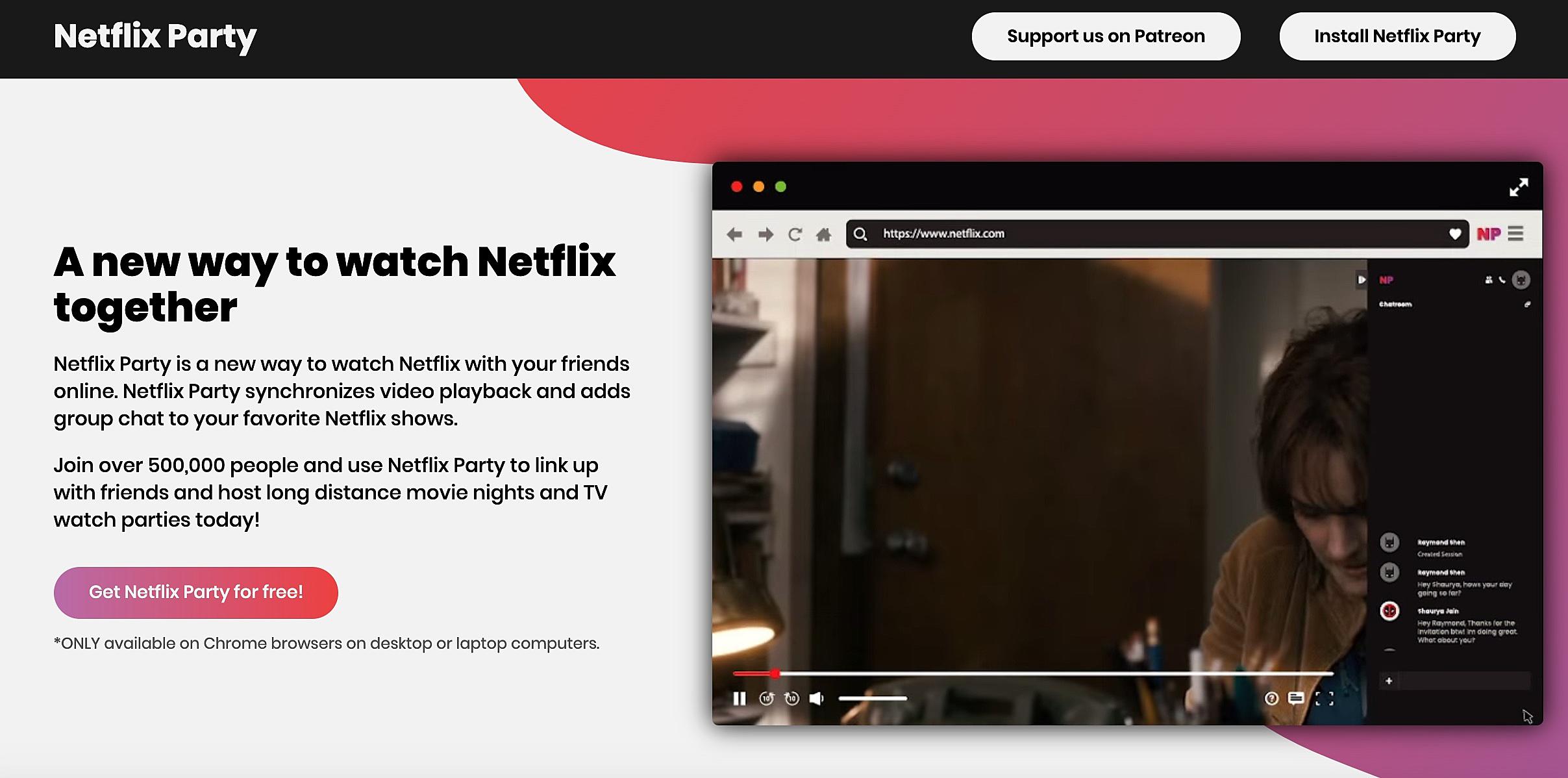Syncing up with your friends
Watching your favorite movies or TV shows on Netflix with friends can be a fun and interactive experience, even if you’re physically apart. Thankfully, there are several ways to sync up with your friends and enjoy Netflix together virtually.
One popular method is using third-party browser extensions like Netflix Party or Teleparty. These extensions allow you to synchronize the playback of a Netflix video with multiple people. All you need to do is install the extension on your browser, start a Netflix show or movie, and share the generated link with your friends. This way, everyone can watch the content in real-time and even chat via the built-in sidebar.
Another option for a virtual watch party is setting up a shared Netflix account. If you and your friends all have Netflix subscriptions, you can create a shared account to watch shows together. Simply share the login credentials with your friends, pick a show or movie to watch simultaneously, and sync up the starting time. It’s like you’re gathered in the same room, even if you’re miles apart.
For a more interactive experience, you can utilize video chat platforms like Zoom, Skype, or Google Meet alongside your Netflix session. Start a video call with your friends and position your screens so you can see both the video chat participants and the Netflix window. This way, you can react, laugh, and discuss the movie or show in real-time, making it feel like you’re watching together in person.
If you’re looking to explore other online platforms for virtual watch parties beyond Netflix, there are options available. Services like Disney+ GroupWatch, Amazon Prime Video Watch Party, and Hulu Watch Party allow you to synchronize your viewing experience with others on their respective platforms. These platforms offer similar functionalities to Netflix Party, making it easy to watch with friends across various streaming services.
While enjoying Netflix with friends, it’s crucial to have a stable internet connection for uninterrupted streaming. Slow or unreliable internet may result in buffering issues and syncing problems. Make sure your internet connection is strong and consider using a wired connection instead of relying solely on Wi-Fi to improve the streaming experience for everyone involved.
In case you encounter any technical glitches or issues during your virtual watch party, it’s helpful to troubleshoot common problems. Restarting the browser, clearing the cache, or reinstalling the third-party extension can often resolve any hiccups. Additionally, ensuring that everyone has the latest version of the browser and extension can also prevent compatibility issues.
When engaging in virtual watch parties, it’s essential to be mindful of privacy concerns. As you’re using third-party extensions or sharing login credentials, it’s important to protect your personal information and be cautious about the privacy implications. Choose reputable and trustworthy extensions, and consider using an ad blocker to minimize potential risks.
By syncing up with your friends through third-party extensions, shared Netflix accounts, or video chat platforms, you can enjoy your favorite Netflix shows and movies together virtually. Stay connected, have fun, and transform your viewing experience while staying safe at home.
Using third-party browser extensions
When it comes to watching Netflix with friends virtually, third-party browser extensions can be a game-changer. These handy tools allow you to synchronize your playback with multiple people, making it feel like you’re all watching together in real-time.
One popular extension for syncing up with friends is Netflix Party (now known as Teleparty). This user-friendly extension is available for Chrome and other Chromium-based browsers. To use Netflix Party, simply download and install the extension from the Chrome Web Store and follow the on-screen instructions to create a viewing party. Once you start a Netflix show or movie, you can share the generated party link with your friends, inviting them to join. As everyone joins the party, their playback will sync with yours, ensuring everyone is watching the same scene simultaneously.
The beauty of Netflix Party is not only in the synchronization of playback, but also in the built-in chat functionality. You and your friends can chat via the sidebar while watching the content, sharing reactions, comments, and inside jokes. This interactive feature adds a social element to the virtual watch party, making it feel like you’re experiencing the movie together.
While Netflix Party is the most well-known third-party extension for group streaming, there are other options available as well. For example, Scener is an extension that allows you to watch Netflix with friends, but with the added feature of video chatting. This means you can see and hear your friends’ reactions in real-time while watching the content. Additionally, Watch2Gether is a platform that lets you create virtual rooms where you can stream Netflix and other online videos with your friends, while an integrated chat feature keeps the conversation flowing.
Using these third-party browser extensions is relatively straightforward. However, it’s worth noting that all participants need to have their own Netflix accounts in order to access the content. Also, be sure to choose reputable and trusted extensions to ensure the security of your personal information.
Overall, utilizing third-party browser extensions like Netflix Party, Scener, or Watch2Gether can significantly enhance your experience of watching Netflix with friends virtually. The synchronized playback, combined with the chat and video chat features, creates a more immersive and social atmosphere. So grab your favorite snacks, send out the party invite, and get ready to enjoy your favorite Netflix shows and movies with your friends, no matter where they are.
Setting up a virtual watch party on Netflix
If you and your friends all have individual Netflix subscriptions, setting up a virtual watch party is a great option to enjoy Netflix together. This method allows everyone to watch the same show or movie simultaneously, creating a shared viewing experience.
To get started, you’ll need to coordinate with your friends to choose a time and date for the watch party. Once that’s decided, the next step is to synchronize your starting times. This can be done through simple communication via text or video chat to ensure everyone presses play at the same moment.
Before you begin the watch party, make sure everyone has access to Netflix. If anyone doesn’t have an account, they’ll need to sign up for a subscription. Alternatively, one person can create a shared Netflix account and share the login credentials with the group. This way, everyone can log in and access the content.
Once you’ve sorted out the playback logistics, it’s time to choose what you want to watch. Take turns suggesting movies or TV shows and come to a consensus on which one to watch together. You can choose from a variety of genres, from romantic comedies to thrilling action films.
With the show or movie selected, everybody can now press play at the agreed-upon time. While the experience may not be completely synchronized like with third-party extensions, you can still chat with your friends in real-time via text or video chat platforms. This allows you to share your reactions, discuss the plot, and enjoy the content together, even if you’re physically apart.
To make it feel more like a shared experience, you can also create a group chat or use a video chat platform like Zoom, Google Meet, or Skype alongside your Netflix session. This way, you can see and hear your friends’ reactions, adding another layer of interaction to the virtual watch party.
While setting up a virtual watch party on Netflix doesn’t provide the same level of synchronization as third-party extensions, it still offers a convenient way to watch and discuss shows or movies with your friends. The key is to establish clear communication and coordinate the starting time. By doing so, you can create a shared virtual viewing experience, bringing you closer to your friends even when you can’t be together in person.
Creating a shared Netflix account
If you and your friends are looking for a convenient way to watch Netflix together, creating a shared Netflix account can be a viable option. By sharing the login credentials, everyone can access the same account and enjoy the same shows and movies simultaneously.
To create a shared Netflix account, one person will need to take the lead and sign up for a Netflix subscription. This person will become the account owner and will be responsible for managing the account settings. It’s important to choose someone trustworthy and dependable for this role.
Once the account is set up, the account owner can share the login credentials with the rest of the group. This typically includes the email address associated with the account and the password. It’s essential to ensure that the login information is securely shared with the intended recipients and not made publicly accessible.
When using the shared Netflix account, it’s crucial to communicate about what you’ll be watching and when. Agree on a show or movie ahead of time, so everyone is on the same page. Coordinate a specific time to start the playback, whether it’s through a group chat or a video call.
While watching with a shared Netflix account, keep in mind that each person’s viewing history and preferences may impact the recommendations and suggestions on the account. It’s important to be mindful of this and respect each other’s choices when using the shared account.
Creating a shared Netflix account allows you and your friends to watch shows and movies together without the need for third-party extensions. It provides a simple and cost-effective way to enjoy Netflix as a group. Plus, it can be a great way to discover new content and have shared viewing experiences, even if you can’t physically be together.
However, it’s worth noting that sharing a Netflix account is against the Netflix terms of service. While Netflix is generally lenient with sharing within a household, sharing the account outside of a household may be a violation. Keep this in mind when deciding to create and use a shared Netflix account.
It’s important to maintain open and honest communication with your friends when using a shared Netflix account. Keep each other informed about any changes to the account, such as password updates or new user additions. By respecting the account owner’s role and being responsible users, you can enjoy watching Netflix together with ease and convenience.
Utilizing video chat platforms for a more interactive experience
While watching Netflix with friends virtually is enjoyable on its own, utilizing video chat platforms can take the experience to the next level by adding a more interactive element. Video chat platforms allow you to see and hear your friends in real-time, making it feel like you’re watching together in person.
There are several popular video chat platforms to choose from, such as Zoom, Skype, Google Meet, and many more. These platforms provide features like video and audio calls, screen sharing, and chat functionalities, making them ideal for enhancing your virtual watch party.
Before starting your Netflix session, make sure you and your friends have the chosen video chat platform installed and set up. Create a group chat or schedule a video call with the participants of your virtual watch party. Position your screens in a way that allows you to see both the Netflix window and your friends’ video feeds.
As you start the Netflix show or movie, the video chat platform will run simultaneously. This way, you can react, laugh, and discuss the content together, just as you would if you were physically in the same room. Hearing your friends’ laughter or sharing in their excitement creates a more immersive and shared experience.
During the virtual watch party, you can use the chat feature provided by the video chat platform to communicate with your friends in real-time. Use it to share your thoughts, ask questions, or comment on important scenes. This interaction adds an additional layer of engagement and enhances the overall experience of watching Netflix together.
Video chat platforms also allow for screen sharing, enabling you to stream the Netflix video directly to your friends. This way, everyone sees the same content in real-time, ensuring synchronization. However, keep in mind that screen sharing may depend on the capabilities and settings of the platform you choose.
Utilizing video chat platforms for watching Netflix with friends enables you to maintain a sense of connection, even when you can’t physically be together. Enjoying the content with those you care about and having the ability to discuss and share reactions adds a unique and special touch to the virtual watch party.
Keep in mind that the quality of the video chat experience may depend on factors like internet connection stability and the performance of the video chat platform. Ensure that you have a reliable internet connection to minimize interruptions during the watch party.
Overall, by utilizing video chat platforms alongside your Netflix session, you can create a more interactive and engaging virtual watch party experience. Stay connected, share your excitement, and make lasting memories while enjoying Netflix with your friends, regardless of the physical distance between you.
Exploring other online platforms for virtual watch parties
While Netflix is a popular choice for virtual watch parties, there are other online platforms that offer similar functionalities and can enhance your viewing experience. These platforms allow you to synchronize your watch party with friends, providing a seamless way to enjoy movies and shows together.
Disney+ GroupWatch is a great option for those who want to watch Disney, Pixar, Marvel, or Star Wars content with friends. This feature enables you to invite up to six friends to join your viewing session, allowing everyone to watch in sync and share reactions via the integrated chat feature.
Amazon Prime Video Watch Party is another platform that lets you enjoy shows and movies with friends. With Watch Party, you can synchronize your playback with others, whether you’re watching a comedy series or a gripping thriller. Just invite your friends to join the Watch Party, and you can enjoy the content together while chatting in real-time.
Hulu Watch Party is an exclusive feature for Hulu subscribers that allows you to create virtual watch parties. Similar to other platforms, Watch Party ensures that everyone in the party is watching the same content simultaneously. It also provides a chat feature, allowing you to share your thoughts and reactions as you watch together.
Furthermore, platforms like SyncPlay and TwoSeven offer the ability to create virtual watch parties across multiple streaming services. These platforms allow you to sync your playback with friends, regardless of whether you’re watching Netflix, Hulu, Disney+, or other supported services. Simply create a room, share the room link with your friends, and enjoy watching together while staying connected through chat features.
As you explore these online platforms for virtual watch parties, it’s important to note that the availability of these features may vary depending on your region and subscription plan. Some platforms may have limitations on the number of participants or the content available for group viewing. Be sure to check the platform’s guidelines and requirements beforehand.
Don’t limit yourself to just one platform—try out different options to find the platform that suits your preferences and needs the best. Experiment with features like chat functionality, playback synchronization, and compatibility with your favorite streaming services.
By expanding your horizon and exploring these other online platforms for virtual watch parties, you can discover new ways to enjoy content with friends. Whether you’re a fan of Disney classics, prefer Amazon Prime Video, or love the variety of Hulu shows, there’s a platform catered to your preferences. So gather your friends, choose a platform, and embark on a shared viewing adventure from the comfort of your own homes.
Maintaining good internet connection for uninterrupted streaming
When it comes to virtual watch parties on platforms like Netflix, Hulu, or Disney+, maintaining a stable internet connection is crucial. A strong internet connection ensures uninterrupted streaming and provides the best viewing experience for you and your friends.
Here are some tips to help you maintain a good internet connection for uninterrupted streaming:
1. Use a wired connection: If possible, connect your device directly to the router using an Ethernet cable. Wired connections are more stable and reliable compared to Wi-Fi, reducing the chances of buffering or lag during the watch party.
2. Place your router strategically: Make sure the router is placed in an open area and not obstructed by walls or other objects. This allows for better signal strength and coverage throughout your home.
3. Reduce interference: Keep electronic devices, such as microwaves or cordless phones, away from your router. These devices can cause interference and affect the Wi-Fi signal quality.
4. Close unnecessary applications and devices: Close any bandwidth-intensive applications or downloads running in the background on your device. Also, ask your friends participating in the watch party to do the same. This will help allocate more bandwidth to the streaming process and prevent potential disruptions.
5. Upgrade your internet plan: If you frequently experience buffering or slow streaming, consider upgrading your internet plan to a higher speed or a plan specifically designed for streaming. Check with your internet service provider to see if they offer any options that better suit your needs.
6. Reset and optimize your router: Restarting your router can often resolve temporary connectivity issues. Additionally, you can optimize your router settings by updating its firmware or adjusting the channel settings to reduce interference from neighboring Wi-Fi networks.
7. Consider using a range extender or a mesh network: If you have a large home or encounter Wi-Fi dead zones, using a range extender or a mesh network system can help extend the Wi-Fi coverage and improve signal strength throughout your home.
By following these tips, you can ensure a smooth and uninterrupted streaming experience during your virtual watch parties. A stable internet connection allows you and your friends to enjoy movies and shows without interruptions or frustrating buffering delays.
Remember that internet connection quality can vary based on factors like your geographical location, network congestion, and the overall infrastructure in your area. If you experience persistent connectivity issues, it may be helpful to contact your internet service provider for assistance.
With a reliable internet connection, you can fully enjoy the immersive virtual watch party experience and make lasting memories with your friends, no matter the physical distance between you.
Troubleshooting common issues during virtual watch parties
While virtual watch parties can be a fun way to enjoy movies and shows with friends, technical issues can sometimes arise and disrupt the experience. Here are some common issues that you may encounter during virtual watch parties and how to troubleshoot them:
1. Buffering or slow streaming: If you’re experiencing buffering or slow streaming, check your internet connection speed. Ensure that you have a stable and fast internet connection by running a speed test. If the speed is significantly lower than expected, try restarting your router, closing any bandwidth-intensive applications running in the background, or upgrading your internet plan if necessary.
2. Audio or video out of sync: If the audio and video are out of sync, try refreshing the browser or restarting the streaming platform. If the issue persists, check for any pending updates for your browser or streaming platform and install them. Additionally, ensure that all participants in the watch party are using the same streaming platform and have the latest updates installed.
3. Playback not starting simultaneously: If the playback is not starting simultaneously for all participants, communicate with your friends beforehand and ensure that everyone understands the agreed-upon starting time. Double-check time zones if necessary. You can also use a countdown timer or rely on the chat feature of the virtual watch party platform to coordinate the starting time precisely.
4. Unsupported devices or browsers: If someone is unable to join the virtual watch party due to an unsupported device or browser, encourage them to switch to a compatible device or browser. Most virtual watch party platforms support popular browsers like Chrome, Firefox, and Safari. If they are using a mobile device, make sure they have the latest version of the app installed.
5. Audio or video quality issues: If you’re experiencing poor audio or video quality, check your internet connection speed and ensure that it meets the recommended requirements for streaming. If multiple participants are experiencing the same issue, it may be due to network congestion. Consider lowering the video quality or asking participants to temporarily stop downloading or streaming other content on their devices to improve the overall streaming experience.
6. Chat or communication problems: If there are issues with the chat or communication feature of the virtual watch party platform, try refreshing the browser or restarting the platform. If the problem persists, check for any platform updates and install them. Alternatively, you can use a separate chat or messaging platform alongside the watch party to communicate with your friends.
7. Compatibility issues with third-party extensions: If you’re using third-party browser extensions for syncing up the virtual watch party, ensure that everyone has the same extension installed and is using a compatible browser. Check for any extension updates and install them if available. If problems persist, consider switching to another virtual watch party platform that offers built-in synchronization features.
By troubleshooting these common issues, you can minimize disruptions and ensure a smoother virtual watch party experience. Remember to communicate with your friends, try different solutions, and be patient when resolving technical glitches. The key is to focus on the shared enjoyment of the content and make the most out of your virtual watch party.
Privacy concerns and how to protect your personal information
While virtual watch parties can be a fun and exciting way to connect with friends, it’s important to be mindful of privacy concerns and take steps to protect your personal information. Here are some key considerations and measures to enhance your privacy during virtual watch parties:
1. Choose reputable and trusted platforms or extensions: When selecting a platform or browser extension for virtual watch parties, opt for well-known and reputable options. Read reviews, check their privacy policies, and ensure they have robust security measures in place to protect user data.
2. Be cautious with personal information: Avoid sharing sensitive personal information during virtual watch parties. Stick to using usernames or nicknames instead of using real names. Be mindful of the information you disclose in chat conversations, as well as any photos or videos you share.
3. Opt for private or encrypted chat options: If the platform or extension offers private or encrypted chat features, utilize them during virtual watch parties. This helps to safeguard your conversations from unauthorized access or interception.
4. Avoid clicking on suspicious links: Be cautious of clicking on any links shared during the virtual watch party, especially if they are unfamiliar or come from unknown sources. These could potentially be phishing attempts or malicious links that could compromise your security.
5. Use a secure internet connection: Ensure that you are using a secure and password-protected Wi-Fi network during virtual watch parties. Public or unsecured networks may pose a higher risk of unauthorized access to your personal information.
6. Keep software and devices up to date: Regularly update your devices, browsers, and streaming platforms to the latest versions. Updates often include security patches that address known vulnerabilities and strengthen your protection against potential threats.
7. Use ad blockers and privacy-enhancing browser extensions: Consider utilizing ad blockers and privacy-enhancing browser extensions to minimize the risks of tracking and data collection during virtual watch parties. These tools can help protect your privacy by blocking intrusive advertisements and limiting data collection from websites.
8. Stay informed about platform policies: Familiarize yourself with the privacy policies and terms of service of the platforms or extensions you use for virtual watch parties. Understand how your data is handled, stored, and shared, and make informed decisions based on your comfort level with their practices.
By following these privacy-conscious practices, you can enjoy virtual watch parties while minimizing the risk of compromising your personal information. Being proactive about privacy ensures a safer and more secure experience, allowing you to focus on the enjoyment of watching movies and shows with your friends.
Enjoying Netflix with friends while staying safe at home
In the midst of social distancing and stay-at-home measures, enjoying Netflix with friends virtually has become a popular way to stay connected and entertained. By following a few simple steps and utilizing the available digital tools, you can create an immersive and enjoyable experience while staying safe at home.
First and foremost, syncing up with your friends is crucial. There are various options available, including third-party browser extensions like Netflix Party or Teleparty, which allow you to watch Netflix content in perfect sync with your friends. These extensions also provide chat features, enabling you to share reactions and comments as you watch.
If you prefer a more interactive experience, video chat platforms like Zoom, Skype, or Google Meet can enhance the virtual watch party. By enabling video and audio calls during the Netflix session, you can see and hear your friends in real-time, mimicking the feeling of watching together in person.
Creating a shared Netflix account is another option for watching with friends. By sharing the account login credentials, everyone can access and watch the same shows or movies simultaneously. Coordination regarding what to watch and when to start is essential to ensure a united viewing experience.
Alongside Netflix, other streaming platforms like Disney+ GroupWatch, Amazon Prime Video Watch Party, and Hulu Watch Party offer synchronized viewing experiences. These platforms have similar functionalities to Netflix Party, allowing you to enjoy various shows and movies together with your friends, regardless of the streaming service.
To ensure uninterrupted streaming, it’s important to have a good internet connection. Consider using a wired connection instead of relying solely on Wi-Fi, position your router strategically, and minimize interference from other electronic devices.
If technical issues arise during the virtual watch party, troubleshoot them by restarting the browser, clearing the cache, updating the streaming platform, or reinstalling the third-party extension if necessary.
While enjoying Netflix with friends virtually, it’s crucial to be mindful of privacy concerns. Use reputable platforms and extensions, avoid sharing sensitive personal information, and utilize private or encrypted chat options when available. Be cautious of clicking on suspicious links and ensure you are using a secure internet connection.
By adhering to these guidelines, you can enjoy Netflix with friends while staying safe at home. Virtual watch parties allow you to connect, share laughter, and discuss your favorite shows or movies, bridging the physical distance between you. Embrace the digital tools available to create memorable and fun experiences, all from the comfort and safety of your own homes.