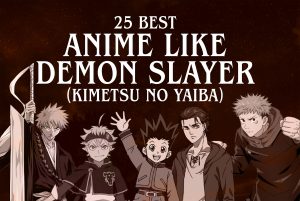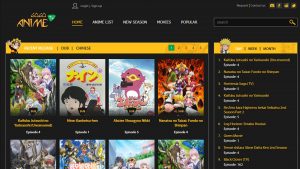Why can’t I watch Netflix in Japan?
Netflix, the popular streaming service, is available in numerous countries around the world. However, its content library varies depending on the region you are accessing it from. Unfortunately, if you are trying to watch Netflix in Japan, you may encounter certain limitations.
One of the main reasons why Netflix content is restricted in Japan is due to licensing agreements and copyright restrictions. Netflix has to acquire the rights for each TV show and movie in every country it operates in. This means that the availability of certain content is subject to the agreements made between Netflix and the content owners.
Additionally, there may be regional censorship laws that affect the availability of certain content in Japan. Some movies and TV shows might not be allowed to be streamed in specific countries due to local regulations or cultural sensitivities.
Furthermore, Netflix uses a technology called geolocation to determine your physical location. When you access Netflix in Japan, the streaming service can detect your IP address, which can reveal your country of origin. Based on this information, Netflix will only display the content that is available for streaming in Japan.
It is also worth noting that Netflix Japan has its own library of content, which is tailored to the preferences of the Japanese audience. This means that some popular TV shows or movies available in other countries may not be available on the Japanese version of Netflix.
However, despite these limitations, there is a way to bypass these restrictions and access the full Netflix library from Japan. By using a virtual private network (VPN), you can mask your IP address and make it appear as if you are browsing the internet from a different country. This allows you to access and stream the content that is exclusive to that region.
In the following sections, we will guide you through the steps to watch Netflix in Japan using a VPN. By following these steps, you can unlock a whole new world of entertainment and enjoy a wider range of TV shows and movies on Netflix.
How does Netflix determine your location?
Netflix uses a technology called geolocation to determine the location of its users. Geolocation is the process of identifying the physical location of an IP address or other devices connected to the internet. This allows Netflix to provide content that is appropriate for specific regions and adhere to licensing agreements.
When you access Netflix, the streaming service obtains your IP address, which is a unique identifier assigned to your device by your internet service provider (ISP). This IP address contains information about the country and, in some cases, even the city where your device is located. Netflix can use this information to determine the region-specific content that should be displayed to you.
Netflix employs a combination of geolocation databases and IP address tracking to accurately determine your location. These geolocation databases contain information about the associations between IP addresses and physical locations. They are constantly updated to ensure the accuracy of the data.
However, it’s important to note that geolocation is not foolproof. In some cases, it may not accurately represent your exact location. Factors such as VPN usage or proxy servers can sometimes interfere with Netflix’s ability to determine your true location. VPNs, in particular, can redirect your internet traffic through servers located in different countries, making it appear as if you are accessing Netflix from a different location.
Netflix is aware of these workarounds and actively takes measures to prevent users from bypassing region-specific restrictions. The streaming service continuously improves its geolocation systems to detect and block VPN usage, ensuring that users can only access the content available in their respective regions.
Additionally, Netflix collaborates with content owners to enforce region-specific licensing agreements. If a TV show or movie is not licensed for streaming in a particular country, Netflix will not make it available to users in that region, regardless of any VPN usage.
While Netflix’s geolocation technology is primarily used to provide users with content tailored to their region, it can be a hindrance for those who wish to access content from different countries. However, with the use of a VPN, it is possible to bypass these restrictions and unlock a wider range of content on Netflix.
Step 1: Choose a reliable VPN service
To watch Netflix in Japan and access content from other regions, the first step is to select a reliable VPN (virtual private network) service. A VPN allows you to establish a secure and encrypted connection to the internet, while also masking your IP address and making it appear as if you are browsing from a different location.
Before choosing a VPN service, consider the following factors:
- Server locations: Look for a VPN provider that offers servers in the countries where the Netflix content you want to access is available. For example, if you want to watch content from the US, make sure the VPN has servers located in the US.
- Speed and performance: A fast and reliable VPN is crucial for smooth streaming. Choose a VPN that offers high-speed connections and minimal downtime.
- Compatibility: Ensure that the VPN service is compatible with the device(s) you plan to use to stream Netflix.
- Privacy and security: Look for a VPN that uses strong encryption protocols and has a strict no-log policy to protect your online privacy.
- Customer support: It is beneficial to choose a VPN provider that offers excellent customer support in case you encounter any issues during setup or usage.
Take the time to research and compare different VPN providers based on these factors. Read reviews and check ratings from reputable sources to help you make an informed decision.
Once you have selected a VPN service, sign up for an account and proceed to the next step in setting up your VPN to watch Netflix in Japan.
Step 2: Install the VPN software on your device
After choosing a reliable VPN service, the next step is to install the VPN software on the device you plan to use to access Netflix in Japan. Most VPN providers offer software applications for various operating systems, including Windows, macOS, iOS, and Android.
Here is a step-by-step guide to installing the VPN software:
- Visit the VPN provider’s website and log in to your account.
- Look for the “Downloads” or “Apps” section on the website, which will provide the necessary software for your device.
- Select the appropriate software version for your device’s operating system and download the installer file.
- Once the download is complete, locate the installer file and run it.
- Follow the on-screen instructions to install the VPN software on your device.
- Upon successful installation, launch the VPN application.
After launching the VPN application, you will be prompted to log in using your VPN account credentials. Enter your username and password to authenticate your account.
Some VPN applications may offer additional settings or customization options. However, for basic usage to access Netflix in Japan, simply connecting to a VPN server outside of Japan should suffice.
Remember to choose a server location that corresponds to the region you want to access Netflix content from. For example, if you want to watch US Netflix, select a server location in the United States.
Once you have successfully connected to the VPN server, your internet traffic will be encrypted and routed through the chosen server, effectively hiding your actual IP address and making it appear as if you are browsing the internet from the server’s location.
With the VPN software installed and running on your device, you’re now ready to proceed to the next step of creating a Netflix account with the selected server location.
Step 3: Connect to a server outside of Japan
Now that you have installed the VPN software on your device, the next step is to connect to a server located outside of Japan. This will allow you to bypass the regional restrictions and access the full library of Netflix content from the selected region.
Here’s how to connect to a server outside of Japan:
- Open the VPN software/application on your device.
- Ensure that you are logged in to your VPN account.
- Locate the list of available server locations within the VPN application.
- Choose a server location from the list that corresponds to the region whose Netflix library you want to access. For example, if you want to watch content available in the US, select a server located in the United States.
- Click or tap on the server location to initiate the connection.
- Wait for the VPN software to establish a secure connection with the selected server. This may take a few moments.
- Once the connection is established, you will be assigned an IP address associated with the server location you selected.
It’s important to note that the server connection process may vary depending on the VPN software and its interface. However, most VPN applications provide a straightforward method for connecting to servers located in different regions.
Once connected to a server outside of Japan, all your internet traffic will be routed through that server. This means that when you visit Netflix or any other website, it will appear as if you are accessing the internet from the server’s location rather than from Japan.
By connecting to a server outside of Japan, you can bypass the geolocation restrictions imposed by Netflix and gain access to the content libraries of other regions.
With the VPN connected to a server outside of Japan, you are now ready to proceed to the next step of creating a Netflix account with the selected server location.
Step 4: Create a Netflix account with the selected server location
Now that you have connected to a server outside of Japan using your VPN, the next step is to create a new Netflix account or switch the region of your existing account to match the server location you selected.
Here’s how to create a Netflix account with the selected server location:
- Open a web browser on your device.
- Ensure that your VPN connection is active and you are connected to a server in the desired region.
- Visit the official Netflix website of the region you want to access. For example, if you want to watch content from the US, go to the Netflix website specifically for the United States.
- Click on the “Sign up” or “Join free for a month” button to start the registration process.
- Follow the on-screen instructions to provide your personal information, such as your name, email address, and password, to create a new Netflix account.
- When prompted for your payment information, note that Netflix accepts different payment methods depending on the region. You may need to use a payment method associated with the selected region, such as a credit card issued in that country.
- Complete the registration process and wait for your Netflix account to be created.
If you already have an existing Netflix account and want to switch the region, you can do so by following these steps:
- Log in to your Netflix account using your existing credentials.
- Access your account settings or profile settings.
- Look for the option to change your region or country settings.
- Select the region or country that corresponds to the server location you are currently connected to using the VPN.
- Save the changes to update your Netflix account with the new selected region.
It’s essential to note that changing your region may affect your viewing preferences, recommendations, and available content. Keep in mind that you may also need to update your payment information if you switch to a region with different accepted payment methods.
Once you have created a Netflix account or switched the region of your existing account, you can now start enjoying the extensive library of content available in the selected region.
Step 5: Enjoy Netflix from Japan!
Congratulations! You have successfully set up your VPN, connected to a server outside of Japan, and created or changed your Netflix account to match the selected server location. Now, it’s time to sit back, relax, and enjoy streaming your favorite TV shows and movies on Netflix from Japan!
Here are a few things to keep in mind as you start enjoying Netflix with your VPN:
- When you access Netflix, always make sure that your VPN connection is active. This ensures that your true location remains hidden, allowing you to access the content available in the chosen region.
- Explore the extensive library of TV shows, movies, documentaries, and more that are now accessible to you. With the ability to switch between different server locations, you can discover content from various countries and regions.
- Take advantage of Netflix’s personalized recommendation algorithms, which will continue to suggest content based on your viewing habits and preferences.
- Remember to refer to the VPN provider’s recommendations or customer support team if you encounter any issues while using their service or accessing Netflix.
- Enjoy high-quality streaming by ensuring a stable internet connection and choosing servers that offer fast speeds.
With Netflix at your fingertips, you can now indulge in binge-watching sessions, catch up on the latest TV releases, and explore a vast collection of movies, all from the comfort of your home in Japan.
Keep in mind that while using a VPN to access Netflix in different regions expands your content options, it’s crucial to respect licensing agreements and regional restrictions. Ensure that you comply with the terms and conditions set by Netflix and the content owners.
So grab your popcorn, get cozy on the couch, and enjoy a world of entertainment with Netflix, all made possible by your VPN.