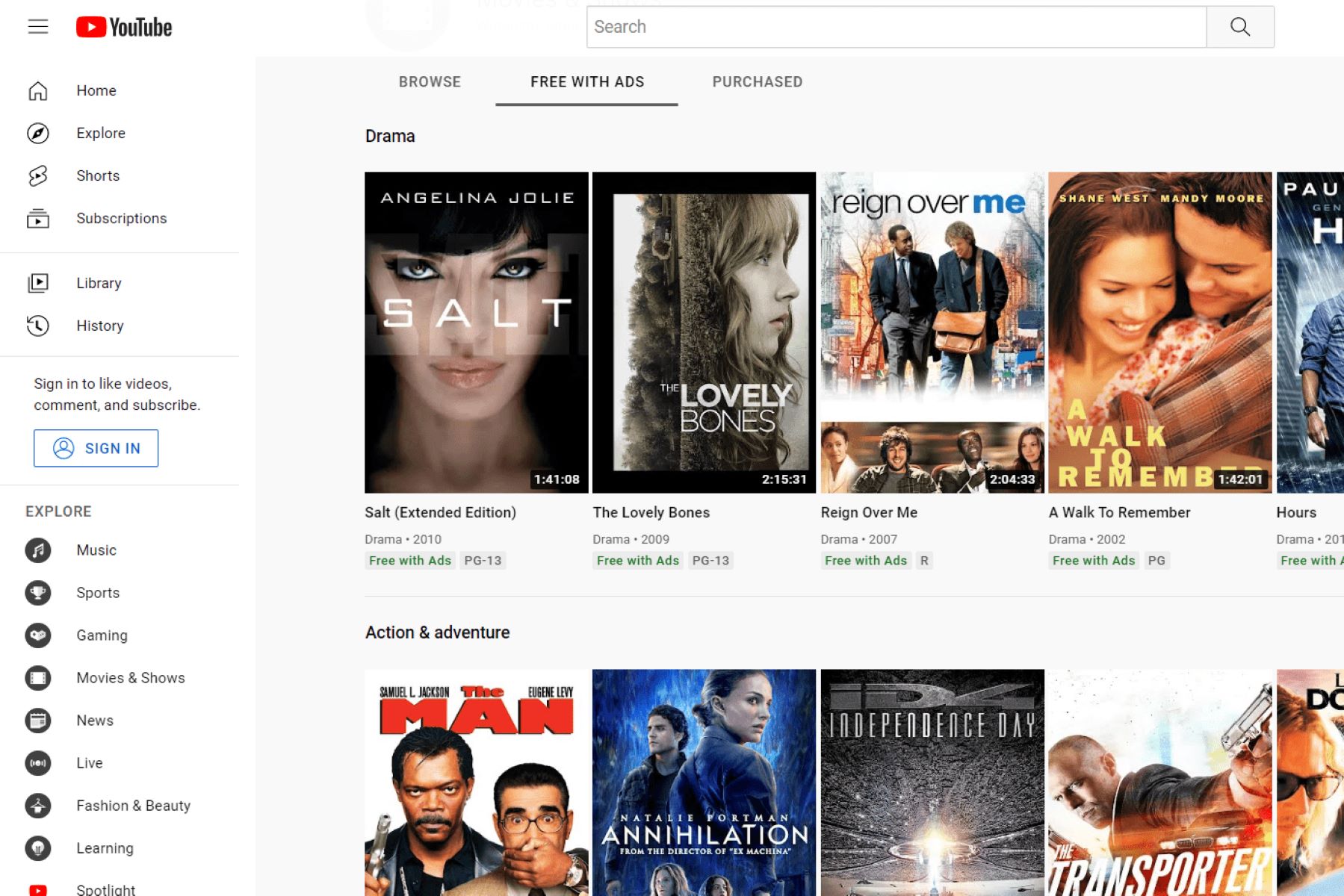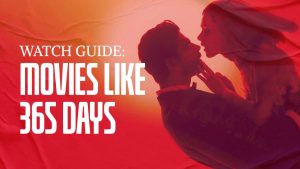How To Watch Movies On YouTube
YouTube is not just a platform for watching funny videos or catching up on the latest music releases. It is also a great source for watching movies. With its vast collection of films, YouTube provides a convenient and accessible way to enjoy cinematic entertainment from the comfort of your own home. In this article, we will explore the various methods and features available for watching movies on YouTube.
The first step in watching movies on YouTube is signing in to your account. This will give you access to personalized recommendations and allow you to interact with the YouTube community. If you don’t have an account, creating one is quick and easy. Simply click on the “Sign In” button on the YouTube homepage and follow the instructions.
Once you’re signed in, you can start searching for movies on YouTube. Using the search bar at the top of the screen, type in the title of the movie you want to watch or keywords related to the genre or theme you’re interested in. YouTube’s search algorithm will then present you with a list of relevant videos, including full-length movies, trailers, and clips.
If you’re looking for official movie releases, consider exploring the official channels dedicated to movies on YouTube. Many movie studios and production companies have their own channels where they upload trailers, behind-the-scenes footage, and full-length films. Subscribing to these channels will ensure you stay updated on the latest movie releases.
A useful section to explore on YouTube is the Movies section. You can find this by clicking on the “Movies” tab on the YouTube homepage. This section offers a curated collection of free, ad-supported movies that you can watch instantly. From classics to contemporary films, the Movies section provides a wide range of genres to choose from.
In addition to the Movies section, you may come across full movies and playlists uploaded by individual users. These can be found through the search results or by browsing channels that focus on sharing movies. Keep in mind that the availability and quality of these uploads may vary, so read user reviews and check the upload date to ensure a satisfactory viewing experience.
Some movies on YouTube may come with ads that appear intermittently during the film. These ads help support the creators and keep the content free for viewers. While they may disrupt the viewing experience, they offer a trade-off for accessing movies at no cost. To skip the ads altogether, you can consider renting or purchasing movies with a price tag on YouTube.
For an ad-free experience and access to additional features like offline viewing, consider subscribing to YouTube Premium. This subscription service provides ad-free access to all YouTube content, including movies, and allows you to download videos for offline viewing on mobile devices.
YouTube provides various filtering and sorting options to help you narrow down your selection. You can use filters for specific genres, release dates, or ratings to find movies that match your preferences. Sorting options allow you to arrange the search results by popularity, upload date, or relevance, making it easier to find the perfect movie.
If you’re looking for movie recommendations beyond YouTube, there are also third-party websites available that provide curated lists of the best movies available on the platform. These websites organize movies by genre, director, and user ratings, helping you discover hidden gems that are worth watching.
Lastly, if you want to watch movies on YouTube offline, you can use third-party software or online services to download videos from the platform. However, be aware of copyright laws and ensure that you are only downloading movies that are legally available for personal use.
With its vast collection, convenience, and accessibility, YouTube offers a plethora of options for movie enthusiasts. Whether you’re looking for the latest Hollywood blockbuster or a hidden independent gem, YouTube has something for everyone. So, grab some popcorn, sit back, and explore the world of movies on YouTube.
Start by Signing in to YouTube
If you want to fully experience all the features and benefits that YouTube has to offer when it comes to watching movies, the first step is signing in to your YouTube account. By signing in, you’ll have access to personalized recommendations, the ability to like, comment, and subscribe to channels, and the option to create playlists of your favorite movies.
Signing in to YouTube is a straightforward process. If you already have a Google account, you can use those credentials to sign in to YouTube as well. Simply click on the “Sign In” button located at the top right corner of the YouTube homepage. You’ll be directed to a login page where you can enter your email address or phone number associated with your Google account.
If you don’t have a Google account, don’t worry; creating one is quick and easy. On the login page, click on the “Create account” option, and you’ll be guided through the necessary steps to set up your Google account. This will involve providing your desired email address, creating a password, and filling in some basic personal information.
Once you’ve successfully signed in to YouTube, you’ll have access to a world of movies. YouTube’s algorithms will start tailoring recommendations based on your watch history and interests. This means you’ll see movie suggestions that are more in line with your preferences, making it easier to discover new films that you’ll enjoy.
In addition to personalized recommendations, signing in to YouTube allows you to engage with the YouTube community. You can like, comment on, and share your thoughts about movies that you’ve watched. You can also subscribe to channels that upload movies or movie-related content, ensuring that you never miss out on new releases or updates from your favorite content creators.
Creating playlists is another advantage of signing in to YouTube. You can create playlists of your favorite movies, organizing them based on genre, mood, or any criteria you choose. This makes it easier to access your preferred movies quickly and create a customized movie-watching experience.
By signing in to YouTube, you also have the option to turn on notifications for channels you’re subscribed to. This way, you’ll receive updates when new movies are uploaded or when there are any important announcements. It’s a great way to stay connected and informed about the latest movies and happenings in the YouTube movie community.
Signing in to YouTube opens up a whole new world of movie-watching possibilities. It enhances your user experience by providing personalized recommendations, the ability to engage with the YouTube community, and the convenience of creating and organizing playlists. So, don’t miss out, sign in to your YouTube account and start exploring the vast collection of movies available!
Search for Movies on YouTube
One of the easiest ways to find movies on YouTube is by using the search functionality. With millions of videos uploaded to the platform, YouTube offers a vast collection of movies across various genres, from classic films to recent releases. By utilizing the search bar, you can quickly discover the movies you’re interested in.
To start searching for movies on YouTube, you need to be signed in to your YouTube account. Once you’re signed in, locate the search bar at the top of the YouTube homepage or any other page on the platform. You can either type in the specific title of the movie you want to watch or use relevant keywords to narrow down your search.
The YouTube search algorithm is designed to provide you with the most relevant results based on your search query. As you type, YouTube’s autocomplete feature will suggest keywords or movie titles that align with what you’re searching for. Pay attention to these suggestions as they can help you find movies that you may not have thought of.
When searching for movies, it’s important to be as specific as possible. Use the full title of the movie or include additional details like the year of release, the director’s name, or the lead actor. This can help refine your search and ensure that the results match your intended movie.
Once you hit the enter button or click on the search icon, YouTube will display a list of search results, including full-length movies, movie trailers, clips, and related content. The top search results are typically the most relevant and popular videos pertaining to your search query.
It’s worth noting that not all movies on YouTube are available for free. Some movies may require a rental fee or be part of YouTube’s Premium content. You can filter your search results to show only free movies by using the “Filters” option, which can be found below the search bar. Select the “Features” tab and choose “Free” to refine your search and focus on movies that can be watched without any cost.
When searching for movies on YouTube, take advantage of the “Sort by” option to organize your search results. You can sort the results by relevance, upload date, view count, or ratings. Sorting by relevance is the default option and displays the most popular movies related to your search query. However, you can choose other sorting options to find the latest releases or highly rated movies.
Remember that YouTube is a platform where both official movie content and user-generated content coexist. While there are official movie channels that upload full-length movies, there are also individual users who upload movies in parts or clips. Make sure to read the descriptions and user comments to determine the legitimacy and quality of the movie uploads.
Searching for movies on YouTube allows you to access an extensive collection of films right at your fingertips. Use specific keywords, filter options, and sorting tools to fine-tune your search and discover the movies that suit your preferences. Enjoy the thrill of exploring YouTube’s movie offerings and dive into a world of entertainment.
Explore the Official Channels for Movies
When it comes to watching movies on YouTube, exploring the official channels dedicated to movies is an excellent way to access high-quality and official movie content. Many movie studios and production companies have their own channels on YouTube, where they regularly upload trailers, behind-the-scenes footage, and even full-length films.
To start exploring the official channels for movies on YouTube, you first need to be signed in to your YouTube account. Once signed in, you can simply use the search bar located at the top of the YouTube homepage or any other page on the platform to search for specific movie studios or production companies. For example, you can search for “Warner Bros. Pictures,” “Paramount Pictures,” or “Disney Studios.”
The search results will include official channel pages associated with those movie studios or production companies. These channels often have icons or logos that make them easy to identify. Clicking on the channel name will take you to the official channel page, where you can explore their content, subscribe to the channel, and receive updates whenever new movies or movie-related content are uploaded.
Once you’ve subscribed to these official channels, you’ll have access to a wide range of movie-related content. This can include promotional trailers, interviews with cast and crew, exclusive behind-the-scenes footage, and even full-length movies that the studios have decided to release on their official YouTube channels. By subscribing, you’ll stay up to date with the latest movie releases and news from your favorite movie studios.
Official movie channels on YouTube often upload exclusive content that you won’t find anywhere else. This can include extended trailers, deleted scenes, and special features that provide deeper insights into the making of the movies. It’s a unique opportunity for movie enthusiasts to get a behind-the-scenes look at the creative process and gain a deeper appreciation for their favorite films.
Additionally, official channels frequently organize contests, giveaways, and special events that are exclusive to their subscribers. By staying subscribed to these channels, you’ll have the chance to participate in these exciting promotions and have access to unique experiences related to the movies you love.
Exploring the official channels for movies on YouTube is like having a backstage pass to the movie industry. You’ll have access to exclusive content, behind-the-scenes footage, and official releases from your favorite movie studios. By subscribing to these channels, you become part of a community of movie enthusiasts who share the same love and passion for cinema. So, go ahead and start exploring the official channels for movies on YouTube and immerse yourself in the world of entertainment.
Use the YouTube Movies Section
YouTube has a dedicated section called “Movies,” which offers a wide selection of films that you can watch instantly. This section is a great resource for finding movies on YouTube, and it provides a curated collection of both classic and contemporary movies across various genres.
To access the YouTube Movies section, start by signing in to your YouTube account. Once signed in, navigate to the YouTube homepage and locate the “Movies” tab at the top of the page. Clicking on this tab will take you to the YouTube Movies section, where you’ll find a diverse range of movies available for your viewing pleasure.
The YouTube Movies section offers a collection of free, ad-supported movies that you can watch without any cost. These movies are typically provided by the official channels or verified creators on YouTube. While they may include occasional ads, they offer a convenient and legal way to enjoy movies without any subscription or rental fees.
Within the YouTube Movies section, you can explore movies from various genres, including action, comedy, drama, romance, horror, and more. The movies are categorized to help you find films that match your interests or suit your mood. From timeless classics to recent releases, the YouTube Movies section has something for everyone.
One great feature of the YouTube Movies section is the ability to browse movies by popularity. You can view the most-watched movies, which are often indicative of popular choices among YouTube viewers. This can be helpful in discovering movies that have gained widespread acclaim or are currently trending.
In addition to popularity, you can also browse movies by specific genres or by using the search bar provided within the YouTube Movies section. This allows you to refine your search and find movies that align with your preferences. Simply type in the genre you’re interested in or the title of a specific movie, and YouTube will present you with relevant options.
While the majority of movies in the YouTube Movies section are free with ads, you may come across movies that require a rental fee or purchase. These movies typically fall under the category of new releases or popular titles that are not available for free viewing. However, renting or purchasing movies on YouTube enables you to enjoy them without interruptions from ads.
The YouTube Movies section is continuously updated to include new releases, ensuring that you have access to the latest cinematic offerings. You can check back regularly to discover new movies that have been added or to catch up on movies you may have missed.
Using the YouTube Movies section provides a convenient and user-friendly way to explore and watch movies on YouTube. With its diverse collection, easy navigation, and the option to watch movies for free, this section is a go-to destination for movie enthusiasts. So, dive into the YouTube Movies section, grab your popcorn, and enjoy the cinematic journey at your fingertips.
Look for Full Movies and Playlists
When it comes to watching movies on YouTube, you’ll often come across full movies and playlists that are uploaded by individual users. These can be a treasure trove for movie enthusiasts, as they provide access to a wide range of films, including both popular titles and hidden gems.
While not all movies on YouTube are officially uploaded or authorized, many users take it upon themselves to share full movies on their channels or create playlists of movies they love. These uploads can vary in terms of quality and legality, so it’s important to exercise caution and use your discretion when accessing them.
Searching for full movies on YouTube is relatively easy. Start by signing in to your YouTube account and utilizing the search bar at the top of the page. Enter specific movie titles, or use relevant keywords followed by the term “full movie.” This will help filter your search results and provide you with matching videos that are potentially full-length movies.
It’s worth noting that while some full movies on YouTube are uploaded legally, others may infringe upon copyright laws. To ensure that you’re accessing authorized content, consider looking for official uploads from verified channels or movie studios. These channels often provide high-quality movies for free or with rental options.
In addition to individual full movies, you can also explore playlists created by YouTube users. Playlists are collections of videos grouped together based on a specific theme, genre, or series. Many users curate playlists of movies, whether it’s a selection of films from a particular director, a series of related movies, or a compilation of their favorite films.
To find movie playlists on YouTube, search for keywords related to the genre or theme you’re interested in, followed by the term “playlist.” This will help narrow down your search and direct you to playlists that match your preferences. Once you find an appealing playlist, you can explore the list of movies included and start watching them one after another.
When accessing full movies or playlists on YouTube, it’s important to read the video descriptions and user comments. This can provide valuable information regarding the quality and legitimacy of the uploads. Be aware that the availability of full movies and playlists may change over time, as YouTube actively monitors and removes copyrighted content.
While it can be tempting to watch full movies or binge-watch movies from playlists on YouTube, it’s crucial to respect copyright laws and support the legitimate distribution of movies. Consider exploring official channels, renting or purchasing movies, or using subscription services that offer legal access to a vast library of films.
Looking for full movies or playlists on YouTube is an exciting way to discover a variety of films and explore different genres. Exercise caution, use your judgment, and enjoy the selection of movies that passionate YouTube users have shared. So, start your search and immerse yourself in the world of movies available on YouTube.
Check for Movies with Ads
When browsing movies on YouTube, you may come across movies that include ads. These ads are typically inserted at certain intervals throughout the movie and serve as a way to support the creators and keep the content free for viewers. While they may interrupt the viewing experience, they offer a trade-off for accessing movies at no cost.
Checking for movies with ads on YouTube is straightforward. As you search for movies or explore different channels, you’ll notice that some movies have short ad breaks inserted at regular intervals. These ads can range from a few seconds to a couple of minutes, and they may appear before the movie starts or intermittently during playback.
Ads on YouTube movies can vary in type and length. They can be skippable or unskippable, depending on the advertiser’s settings. Skippable ads allow you to skip the ad after a few seconds, while unskippable ads require you to watch the entire advertisement before continuing with the movie.
It’s important to keep in mind that the inclusion of ads in movies on YouTube is a way for creators to monetize their videos and continue delivering content for free. These ads, either from YouTube’s own advertising platform or from external advertisers, help support the creators and keep the platform running.
If the presence of ads in movies on YouTube is a concern for you, there are a few alternatives to consider. One option is to rent or purchase movies that don’t include ads. These movies are often labeled as such and come with a fee, but they provide an uninterrupted viewing experience.
Another alternative is to subscribe to YouTube Premium. YouTube Premium is a subscription service that offers an ad-free experience across all of YouTube, including movies. By paying a monthly fee, you can enjoy movies without any interruptions from ads and access additional features like offline viewing on mobile devices.
It’s crucial to note that the availability of movies with ads on YouTube may vary based on your region and the licensing agreements in place. Some movies may be available without ads in certain countries or for specific viewing periods. Always check the movie’s description or consult the channel’s information for any details regarding ads or ad-free versions.
When watching movies with ads on YouTube, keep in mind their purpose and the value they provide to the creators. The ads contribute to the availability of free movies on the platform and support the artists and production companies. So, embrace the occasional interruptions and enjoy the movies that can be accessed at no cost thanks to these ads.
Checking for movies with ads on YouTube provides you with a wide range of films to enjoy without any monetary cost. Embrace the occasional interruptions from ads as a trade-off for accessing movies for free and support the creators who make them available to you. Dive into the world of movies on YouTube and let the films entertain you, even with the ads in between.
Check for Movies with a Price
While many movies on YouTube are available to watch for free, there are also movies that come with a price tag. These movies typically fall under the category of new releases, popular titles, or premium content that require a rental fee or purchase. If you’re looking for the latest blockbuster or a specific movie that is not available for free, checking for movies with a price is essential.
When searching for movies on YouTube, you may come across listings that indicate a rental or purchase price. These movies are often labeled as “Rent” or “Buy,” along with the associated price. Renting a movie allows you to stream it for a limited period of time, typically 48 hours, while buying a movie grants you permanent access to stream or download it whenever you want.
Checking for movies with a price is simple. As you search for movies on YouTube, pay attention to the pricing information displayed alongside the movie’s title and thumbnail. This will indicate whether the movie is available for free, for a rental fee, or for purchase. Clicking on the movie will provide further details, such as rental duration or the option to buy a digital copy.
Pricing for movies on YouTube can vary depending on factors such as the popularity of the movie, its release date, and licensing agreements. Rental prices typically range from a few dollars to around $6, while purchase prices can range from $10 to $20 or more, depending on the movie’s popularity or exclusivity.
It’s important to note that when you choose to rent or purchase a movie on YouTube, you are paying for the convenience and immediate access to that particular movie. This can be especially useful for watching new releases or movies that are not easily available through other streaming platforms.
By renting or purchasing movies on YouTube, you support the creators and the movie industry. It’s a way to demonstrate your appreciation for their work and contribute to the production of more quality content.
For an ad-free experience and access to premium movie content, you can also consider subscribing to YouTube Premium. With a monthly subscription fee, YouTube Premium eliminates ads across all of YouTube, including movies, and provides additional features like offline viewing on mobile devices.
Checking for movies with a price expands your options and allows you to access a wider array of movies on YouTube. Whether it’s a newly released blockbuster or a beloved classic, paying for a movie ensures that you can enjoy it at your convenience. So, explore the pricing options, rent or buy your desired movies, and settle in for a great movie-watching experience on YouTube.
Utilize the YouTube Premium Subscription
If you’re a frequent viewer of movies on YouTube and want to enhance your overall experience, subscribing to YouTube Premium is a great option. YouTube Premium is a subscription service that offers an array of benefits, including an ad-free viewing experience, access to exclusive content, and the ability to download videos for offline viewing.
By subscribing to YouTube Premium, you can enjoy uninterrupted movie-watching sessions without the interruptions of ads that are common in free versions. No longer will you have to endure unexpected breaks in the movie for commercial messages or promotional content. With YouTube Premium, you’ll have access to an ad-free environment, providing a seamless and immersive movie-watching experience.
In addition to ad-free viewing, YouTube Premium offers the advantage of offline viewing. This feature allows you to download movies to your mobile device so that you can watch them even without an internet connection. This is especially useful when you’re on the go or in areas with limited or no internet access. Simply download your favorite movies while connected to the internet, and enjoy watching them at your convenience, anytime and anywhere.
YouTube Premium also opens up doors to exclusive content and original productions. This includes movies, series, and documentaries that are only available to YouTube Premium subscribers. These exclusive offerings provide a unique and diverse selection of content that is not accessible to regular YouTube users. By subscribing to YouTube Premium, you’ll have the opportunity to explore these exclusive movies and expand your cinematic horizons.
Alongside exclusive content, YouTube Premium also grants you access to YouTube Music Premium. This subscription includes unlimited access to ad-free music streaming and the ability to download songs for offline listening. If you’re a fan of movie soundtracks or enjoy listening to music while watching movies, this feature adds an extra dimension to your movie-watching experience.
Subscribing to YouTube Premium is simple. Visit the YouTube Premium subscription page and sign up for the service. There is a monthly subscription fee, but it unlocks a range of features that enhance your overall movie-watching experience. You can enjoy all the benefits of YouTube Premium across various devices, including computers, mobile phones, tablets, and smart TVs.
YouTube Premium offers a great solution for movie enthusiasts who want an ad-free experience, offline viewing capability, and access to exclusive content. By subscribing to YouTube Premium, you not only support the creators and artists but also gain a host of features that elevate your movie-watching experience. So, consider signing up for YouTube Premium and immerse yourself in the world of ad-free and exclusive movies on YouTube.
Use the YouTube Filter and Sorting Options
When searching for movies on YouTube, utilizing the filter and sorting options can greatly enhance your movie-finding experience. These features allow you to refine search results and customize the display of movies based on various criteria such as genre, release date, popularity, and more.
To make the most of YouTube’s filter and sorting options, start by signing in to your YouTube account. Once signed in, perform a search for movies or navigate to the YouTube Movies section. Once there, you’ll find filter and sorting options located below the search bar or on the left-hand side of the page.
The filter option allows you to narrow down your movie search based on specific parameters. You can filter movies by genre, release date, duration, or other criteria depending on the available options. For example, if you’re in the mood for a comedy, you can select the comedy genre and YouTube will refine the search results accordingly.
In addition to filtering by genre, you can also filter by release date to find movies that are more recent or within a specific time frame. This is useful if you want to explore the latest releases or focus on movies from a particular era.
Sorting options help you arrange the search results in a customized order. You can sort movies by relevance, view count, upload date, rating, or other factors. Sorting by relevance is the default setting and prioritizes movies based on their popularity and relevance to your search query. However, you can experiment with other sorting options to find the movies that align with your preferences.
Sorting by view count allows you to discover the most-watched movies, which can indicate popular or trending choices. On the other hand, sorting by upload date helps you discover the latest additions to YouTube’s movie collection, ensuring that you stay up to date with new releases.
Sorting by rating is another option to consider. This places movies with high user ratings at the forefront, helping you find movies that have been well-received by the YouTube community. This can be especially helpful when you’re looking for critically acclaimed films or highly recommended titles.
By utilizing the filter and sorting options on YouTube, you can personalize your movie search to match your preferences. This saves you time and effort by presenting relevant movies and streamlining the process of finding the perfect film to watch.
Keep in mind that the availability of filter and sorting options may vary depending on the device you’re using or the specific YouTube interface you’re accessing. Be sure to explore the available options and experiment with different filters and sorting methods to find your desired movies.
Using the filter and sorting options on YouTube provides you with control over your movie search and allows you to find movies that align with your interests and preferences. So, take advantage of these features, fine-tune your search criteria, and uncover a world of movies curated to your liking on YouTube.
Use Third-Party Websites for Movie Recommendations
While YouTube offers a vast collection of movies, sometimes you may need assistance in discovering new films or finding hidden gems. This is where third-party websites come in handy. These websites curate, recommend, and provide insightful information about movies available on YouTube, helping you make informed decisions about what to watch.
There are several third-party websites that specialize in movie recommendations for YouTube. These websites compile lists of top-rated movies, movies based on specific genres or themes, and movies that have received critical acclaim or have a cult following. They provide a wealth of knowledge and can assist you in discovering movies that you might not have come across otherwise.
To use a third-party website for movie recommendations on YouTube, simply search for “YouTube movie recommendations” or “best movies on YouTube” on your preferred search engine. You’ll likely find multiple websites that offer curated lists and recommendations.
Browsing through these websites, you can explore different categories or genres that align with your taste. They often provide detailed information about each recommended movie, including a brief synopsis, ratings, user reviews, and links to the movies on YouTube.
These websites may also provide additional insights such as notable actors or directors, awards received, and connections to other related movies or franchises. This information can be helpful in understanding the context and background of the movies, allowing you to delve deeper into the world of cinema.
Many third-party movie recommendation websites also feature user-generated content, including forums, discussions, and user reviews. These platforms can be a valuable resource for exchanging thoughts, sharing recommendations, and engaging in conversations with fellow movie enthusiasts.
It’s important to note that while third-party websites offer valuable recommendations, it’s still essential to exercise your own judgment when choosing movies. Preferences can vary, and what appeals to one person may not necessarily resonate with another. Therefore, consider the individual reviews and opinions on these websites as a guide rather than definitive rules.
Furthermore, keep in mind that the availability and accessibility of movies on YouTube may change, as licensing agreements can fluctuate. Always double-check the status of a recommended movie on YouTube to ensure that it’s still available for streaming.
Using third-party websites for movie recommendations adds another layer of expertise and guidance to your movie-watching journey on YouTube. Embrace the knowledge and insights provided by these websites, discover movies that suit your preferences, and expand your cinematic horizons.
Download Movies from YouTube
If you’re looking to have offline access to movies on YouTube or want to watch them without an internet connection, downloading the movies is a convenient option. With the help of third-party software or online services, you can easily download movies from YouTube and enjoy them at your convenience.
It’s important to note that downloading movies from YouTube should only be done for personal use and within the limits of copyright laws. Ensure that you are only downloading movies that are legally available and not infringing any copyright restrictions.
There are various third-party software programs and online services that allow you to download movies from YouTube. These tools typically require you to input the URL of the YouTube video or playlist that contains the movie you want to download. The software or service will then process the video and provide you with a downloadable file.
When using third-party software or online services to download movies from YouTube, double-check the credibility and safety of the tools you are using. It’s advisable to read user reviews, check for any potential security risks, and select reputable options to ensure a safe and reliable downloading experience.
Keep in mind that the availability of downloading options may vary depending on the specific software or service you choose. Some tools may be more user-friendly and straightforward, while others offer more advanced features such as the ability to choose video quality or download subtitles along with the movie.
Before downloading a movie from YouTube, be aware of the storage capacity of your device. Movies can take up a significant amount of storage space, especially if they are high-definition or lengthy. Make sure you have enough free space to accommodate the downloaded movies.
It’s worth mentioning that YouTube also provides a built-in option for downloading movies within the YouTube Premium subscription. With YouTube Premium, you can download movies directly from the YouTube app or website and watch them offline on your mobile devices. This official downloading feature eliminates the need for third-party tools and ensures a legal and seamless offline viewing experience.
It’s essential to respect the terms and conditions set by YouTube and the content creators when downloading movies. Ensure that you comply with any usage restrictions and respect copyright laws. Remember, downloading movies for personal use should not involve any form of distribution or sharing the downloaded files without proper authorization.
Downloading movies from YouTube expands your movie-watching horizons by providing offline access and flexibility. Utilize trustworthy third-party software or online services, or consider subscribing to YouTube Premium for a seamless and legal downloading experience. With downloaded movies at your fingertips, you can enjoy your favorite films anytime, anywhere, even without an internet connection.