Why Watch Movies on Telegram?
Telegram, with its broad user base and extensive range of features, has become a popular platform for watching movies. It offers several advantages that make it a preferred choice for movie enthusiasts. Here are a few reasons why you should consider watching movies on Telegram:
- Large Collection: Telegram hosts a diverse collection of movie channels and groups where you can find a wide range of movies, from classics to the latest releases. These channels are curated by avid movie lovers who regularly update them with new content.
- Easy Accessibility: Telegram is available on multiple platforms, including smartphones, tablets, and desktops. This convenience allows you to watch movies anytime and anywhere, as long as you have an internet connection.
- Free of Cost: Unlike paid streaming platforms, watching movies on Telegram is completely free. You can enjoy your favorite films without any subscription fees or hidden costs.
- Flexibility: With Telegram, you have the flexibility to either download movies to watch offline or stream them directly on the platform. This gives you the freedom to choose based on your preferences and internet connectivity.
- Instant Updates: Movie channels on Telegram often provide instant updates on new releases, trailers, and upcoming movies. This means you can stay informed about the latest films and make plans to watch them with your friends and family.
Watching movies on Telegram offers a seamless and enjoyable experience, with a vast selection of movies, easy accessibility, and the freedom to choose how you want to watch. Whether you’re a cinephile or just looking to relax with a good movie, Telegram provides a convenient platform to indulge in your favorite films. So, grab some popcorn and start exploring the world of movies on Telegram!
How to Find and Join Movie Channels on Telegram
If you’re looking to access a variety of movies on Telegram, joining movie channels is the way to go. These channels are created and managed by movie enthusiasts who share their favorite films with others. Here’s how you can find and join movie channels on Telegram:
- Search in Telegram: Use the search feature within the Telegram app to find movie channels. Enter keywords like “movies,” “films,” or the name of a specific genre to narrow down your search. Telegram will display a list of relevant channels that you can explore.
- Join Movie Groups: Movie groups on Telegram serve as platforms for movie discussion and sharing. Within these groups, members often recommend movies and provide links to movie channels. Participating in movie groups can help you discover new channels and connect with fellow movie enthusiasts.
- Join Movie Channel Directories: There are several dedicated directories and websites that curate and list Telegram movie channels. These directories categorize the channels based on genre, language, and other criteria, making it easier for you to find channels that align with your preferences.
- Follow Recommendations: Seek recommendations from friends, social media groups, or online forums dedicated to movies. These recommendations can lead you to high-quality movie channels that offer a great selection of films.
- Stay Active: Engage with the movie channels you’ve joined by liking, commenting, and sharing movies that you enjoy. By being an active participant, you can build connections with other members and discover new movies through their recommendations.
Remember, when joining movie channels on Telegram, make sure to respect the rules and guidelines set by the channel administrators. These rules may include not sharing copyrighted content or engaging in inappropriate behavior. By adhering to these guidelines, you contribute to the positive and enjoyable movie-watching community on Telegram.
So, go ahead and explore the vast world of movie channels on Telegram. From mainstream blockbusters to niche indie films, you’ll find a wide range of movies to satisfy your cinematic cravings.
How to Download Movies from Telegram
Downloading movies from Telegram allows you to enjoy your favorite films offline, without the need for a stable internet connection. Here’s a step-by-step guide on how to download movies from Telegram:
- Find the Movie: Join movie channels on Telegram or use the search feature to find the movie you want to download. Once you’ve found the movie, open the channel or group where it is shared.
- Access the File: Look for the movie file in the channel or group. It is usually shared as a video file or a direct download link. Some channels may also provide the movie in multiple formats or qualities. Click on the file or the download link to access it.
- Choose the Download Option: Depending on your device and Telegram settings, you may have different download options. You can choose to download the movie directly to your device by clicking on the download button or selecting the “Save to Downloads” option. Alternatively, you can use a download manager app to handle the download process.
- Monitor the Download: Once the download process starts, you can monitor the progress in the notification panel or the downloads folder of your device. Larger movies may take longer to download, so be patient.
- Access the Downloaded Movie: After the download is complete, you can access the movie file through the downloads folder on your device. From there, you can play the movie using a compatible media player app.
It’s important to note that downloading copyrighted movies without proper authorization may be illegal in some jurisdictions. Make sure to respect copyright laws and only download movies that are legally available for free distribution or that you have obtained the necessary rights for.
With these simple steps, you can easily download movies from Telegram and enjoy them at your convenience. Whether you’re on a long flight or in an area with limited internet access, having downloaded movies ensures that quality entertainment is just a click away.
How to Stream Movies on Telegram
Streaming movies on Telegram allows you to instantly watch movies without the need to download them, saving space on your device. Here’s a step-by-step guide on how to stream movies on Telegram:
- Find the Movie: Join movie channels on Telegram or use the search feature to find the movie you want to stream. Once you’ve found the movie, open the channel or group where it is shared.
- Select the Movie: Look for the movie file in the channel or group. It is usually shared as a video file. Click on the movie to open it.
- Start Streaming: Once you open the movie, the streaming will automatically begin. The movie will start playing in the Telegram app’s built-in media player. You can control the playback using the playback options provided, such as play, pause, rewind, and fast forward.
- Adjust Quality (Optional): Some movie files may offer different quality options for streaming. You can choose a higher or lower quality depending on your internet connection and personal preference. To adjust the quality, look for the quality settings within the media player or in the options provided by the channel.
- Enjoy the Movie: Sit back, relax, and enjoy the movie as it streams seamlessly on Telegram. You can watch the movie in full screen mode for a more immersive viewing experience.
Streaming movies on Telegram is a convenient way to enjoy your favorite films without the need to download them. It allows you to start watching instantly and saves you from the hassle of managing storage space on your device.
However, it’s important to note that streaming movies on Telegram requires an active internet connection. Make sure you have a stable and reliable internet connection to ensure smooth playback and uninterrupted enjoyment of the movie.
With these simple steps, you can easily stream movies on Telegram and immerse yourself in a world of captivating cinema.
How to Transfer Movies from Telegram to Other Devices
If you want to transfer movies from Telegram to other devices, such as your smartphone, tablet, or computer, there are several methods you can use. Here’s a step-by-step guide on how to transfer movies from Telegram to other devices:
- Download the Movie: If you haven’t downloaded the movie from Telegram yet, follow the steps mentioned earlier in the “How to Download Movies from Telegram” section to save the movie file on your device.
- Connect Your Device: Connect your target device (phone, tablet, or computer) to your computer using a USB cable or via a wireless method such as Bluetooth or Wi-Fi. Ensure that the device is detected and recognized by your computer.
- Transfer the Movie: Open the file explorer on your computer and navigate to the location where the downloaded movie file is stored. Select the movie file and copy it.
- Paste the Movie: Navigate to the destination folder on your target device where you want to transfer the movie. Paste the copied movie file into that folder.
- Disconnect Your Device: Safely disconnect or eject your device from your computer, ensuring that the transfer process is complete.
Alternatively, you can make use of cloud storage services such as Google Drive, Dropbox, or OneDrive to transfer movies from Telegram to your other devices. Follow these steps:
- Upload the Movie to the Cloud: Upload the movie file from your Telegram downloads folder to a cloud storage service of your choice.
- Install the Cloud Storage App: Install the cloud storage app on your target device and sign in with the same account used to upload the movie.
- Download the Movie to the Device: Access the cloud storage app on your target device and locate the uploaded movie file. Download the movie to your device.
By following these steps, you can easily transfer movies from Telegram to other devices and enjoy your favorite films wherever you go.
Remember to respect copyright laws when transferring movies, ensuring that you have the necessary rights to transfer and watch them on your devices.
How to Watch Movies with Subtitles on Telegram
Watching movies with subtitles on Telegram can enhance the viewing experience, especially for non-native speakers or individuals with hearing impairments. Telegram offers the option to add subtitles to movies, making it easier to follow the dialogue and fully understand the content. Here’s a step-by-step guide on how to watch movies with subtitles on Telegram:
- Find a Movie with Subtitles: Join movie channels or groups that provide movies with subtitles. Look for channels specifically dedicated to subtitles or channels that mention the availability of subtitles for their movie content.
- Download the Subtitle File: Once you have found a movie with subtitles, download the subtitle file associated with it. Subtitle files usually have the extension .srt or .sub.
- Save the Subtitle File: Save the subtitle file on your device in the same folder as the downloaded movie file. Ensure that the subtitle file has the same name as the movie file (excluding the extension).
- Play the Movie: Open the movie file on Telegram using the built-in media player. As the movie starts playing, Telegram will automatically detect the presence of the subtitle file and display the subtitles on the screen.
- Adjust Subtitle Settings (Optional): Telegram provides options to adjust the subtitle settings to suit your preferences. You can change the font style, size, color, and alignment of the subtitles. These settings can usually be accessed within the Telegram app’s media player.
Watching movies with subtitles on Telegram allows you to fully immerse yourself in the movie and fully understand the dialogues. It can be particularly helpful for non-native speakers who want to improve their language skills or for individuals who have difficulty hearing or understanding certain accents.
If subtitles are not available for a specific movie, you can try searching for external subtitle files online. Many websites offer subtitle files for popular movies in different languages. Once you find the appropriate subtitle file, download it and follow the steps mentioned earlier to watch the movie with subtitles.
By following these simple steps, you can easily watch movies with subtitles on Telegram and enjoy a more inclusive and accessible movie-watching experience.
Tips for a Seamless Movie-Watching Experience on Telegram
Watching movies on Telegram can be a delightful experience, offering a diverse collection of films and convenient accessibility. To make the most out of your movie-watching journey on Telegram, consider the following tips for a seamless experience:
- Choose Reliable Channels: Join reputable and reliable movie channels on Telegram. These channels often have active administrators who curate high-quality content and regularly update their channels with new movies.
- Check Channel Ratings and Reviews: Before joining a movie channel on Telegram, read reviews and ratings from other users. This will give you an idea of the channel’s content quality and user satisfaction.
- Check Subtitles Availability: If you prefer watching movies with subtitles, ensure that the channel provides subtitle files or mentions the availability of subtitles for their movies.
- Regularly Update the Telegram App: Keep your Telegram app updated to enjoy the latest features, bug fixes, and security enhancements offered by the developers. Regular updates can also improve the overall performance of the app.
- Ensure a Stable Internet Connection: For a smooth streaming experience, ensure that you have a stable and reliable internet connection. A strong Wi-Fi or mobile data signal will prevent buffering issues and interruptions during movie playback.
- Use a Reliable Device: Using a device with sufficient storage space and processing power will ensure that movies play smoothly without lag or glitches. Consider using a smartphone, tablet, or computer with ample storage and a capable media player.
- Adjust Playback Settings: Telegram’s media player offers various playback settings. Explore these settings to adjust video quality, playback speed, and audio volume to your liking.
- Explore Different Movie Genres: Telegram hosts a wide range of movie channels catering to different genres and interests. Explore different channels to discover new movies, expand your cinematic horizons, and experience diverse storytelling.
- Respect Copyright Laws: Ensure that the movies you watch on Telegram are legally distributed or fall within the boundaries of fair use. Avoid sharing or downloading copyrighted content without proper authorization.
By following these tips, you can enhance your movie-watching experience on Telegram and indulge in a seamless and enjoyable cinematic journey.
Is Watching Movies on Telegram Legal?
The legality of watching movies on Telegram depends on various factors, including the source of the movies and the permissions granted for their distribution. Here are a few important points to consider:
1. Copyright Infringement: Most movies are protected by copyright laws, which grant exclusive rights to the copyright holders for their distribution and public performance. Watching movies on Telegram without the proper authorization of the copyright owner may constitute copyright infringement.
2. Authorized Distribution: Some movie channels on Telegram may have obtained legal rights to distribute movies. These channels make sure that the movies they share are within the bounds of the law and have the necessary permissions for distribution.
3. Public Domain and Creative Commons: Movies that have entered the public domain or are licensed under Creative Commons allow for their free distribution and viewing. However, it is essential to ensure that the movies you are watching on Telegram fall within these categories or have appropriate licenses.
4. Regional Laws and Jurisdictions: Laws regarding copyright, intellectual property, and digital media can vary from one country to another. What may be legally permissible in one jurisdiction may not be in another. It is important to be aware of the copyright laws and regulations specific to your region.
5. User Responsibility: As a user, it is your responsibility to be aware of the legal implications of watching movies on Telegram. Research the sources of the movies, look for authorized channels, and make informed decisions to comply with copyright laws and avoid any legal consequences.
The legality of watching movies on Telegram is a complex and evolving area, and it is essential to be cautious and informed. If you have concerns about the legality of accessing certain movies, it is recommended to consult with legal professionals or refer to relevant copyright laws in your jurisdiction.
Remember, the information provided here is for general guidance and should not be considered legal advice.
FAQs about Watching Movies on Telegram
Watching movies on Telegram has gained popularity, but it can also raise questions and uncertainties. Here are answers to some frequently asked questions about watching movies on Telegram:
1. Is watching movies on Telegram legal?
The legality of watching movies on Telegram depends on various factors, such as the source of the movies and the permissions granted for their distribution. Watching copyrighted movies without proper authorization may constitute copyright infringement. It is important to be aware of the copyright laws in your jurisdiction and ensure that you are watching movies that are legally distributed.
2. Are the movies on Telegram in good quality?
The quality of movies on Telegram can vary. Some movie channels provide high-quality movies, while others may offer lower quality versions. It is recommended to join reputable channels and read reviews to find channels that consistently provide good quality movies.
3. Can I watch movies on Telegram offline?
Yes, you can watch movies on Telegram offline by downloading the movie files to your device. Once downloaded, you can watch them without an active internet connection. However, it is important to respect copyright laws and only download movies that are legally available for offline viewing.
4. Are there subtitles available for movies on Telegram?
Some movie channels on Telegram provide subtitles for the movies they share. It is recommended to look for channels that offer subtitles or join groups dedicated to subtitles. Additionally, you can search for external subtitle files online and add them manually when watching movies on Telegram.
5. Can I transfer movies from Telegram to other devices?
Yes, you can transfer movies from Telegram to other devices. You can either transfer them directly by connecting your device to a computer and copying the movie files or by using cloud storage services. Ensure that you have the necessary rights and permissions to transfer and watch the movies on your other devices.
6. Are there any risks associated with watching movies on Telegram?
While watching movies on Telegram, it is important to be cautious of potential risks. Some movie files shared on Telegram may contain malware or malicious links. It is advisable to verify the sources of movies and exercise caution when downloading files or clicking on links. Additionally, ensure that you are not infringing on copyright laws by watching movies that are illegally distributed.
These FAQs provide general information about watching movies on Telegram, but it is crucial to stay informed about the specific laws and regulations of your jurisdiction. Understanding and respecting copyright laws is essential to enjoy movies on Telegram legally and responsibly.


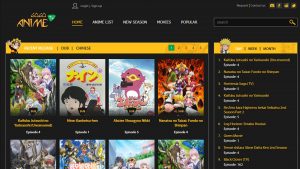
![How To Watch Game Of Thrones Online For Free [Seasons 1 – 8]](https://citizenside.com/wp-content/uploads/2020/05/16632632814_e3c1d0631f_b-300x169.jpg)