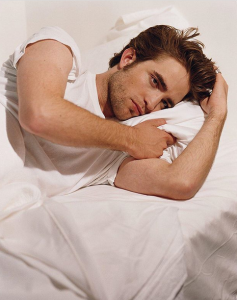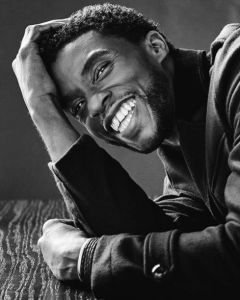What is Instagram?
Instagram is a popular social media platform that allows users to share photos, videos, and connect with friends, family, and brands. It was launched in 2010 and has since gained millions of active users worldwide. Instagram’s unique features and user-friendly interface have made it a go-to platform for many, revolutionizing the way we capture and share moments.
Not only is Instagram widely used for personal use, but it has also become a hub for businesses, influencers, and even movie enthusiasts. With its emphasis on visuals and storytelling, Instagram provides a perfect platform to engage with movies in various ways, making it a haven for movie lovers.
From watching movie trailers to behind-the-scenes clips, Instagram offers a wide range of content related to the film industry. Whether you’re a casual movie watcher or a dedicated film buff, Instagram has something to offer for everyone.
But what types of movies can you watch on Instagram? And how can you find and interact with movie-related content? In the following sections, we’ll dive into the world of movies on Instagram and explore the different avenues to enjoy your favorite films.
What type of movies can you watch on Instagram?
Instagram offers a diverse range of movie-related content, allowing users to explore and engage with various types of films. Whether you’re a fan of Hollywood blockbusters, independent cinema, or international films, Instagram has something for everyone. Here are some types of movies you can watch on Instagram:
- Movie trailers: Instagram is a hub for movie trailers, providing users with sneak peeks and previews of upcoming films. Production companies and movie studios often release official trailers through their Instagram accounts, giving followers an exclusive glimpse into what’s to come.
- Behind-the-scenes footage: Instagram allows filmmakers, actors, and production teams to share behind-the-scenes moments with their followers. From on-set photos to funny bloopers, these posts provide a unique perspective on the filmmaking process and offer fans an intimate look into the world behind their favorite movies.
- Short films and independent cinema: Instagram is a platform that supports emerging filmmakers and artists. Many independent filmmakers use Instagram to share their short films, experimental projects, and creative works. These films often explore unique storytelling techniques and offer a refreshing perspective on the cinematic experience.
- Film festival highlights: Instagram becomes a virtual film festival hub during major events like Cannes, Sundance, and TIFF. Filmmakers, actors, and film critics share updates and highlights from film festivals, giving followers insights into the latest buzzworthy films and industry trends.
- Movie recommendations and reviews: Instagram users passionate about movies often share their recommendations and reviews through posts and stories. These movie enthusiasts offer valuable insights into both mainstream and niche cinema, making it a great platform to discover new and exciting films.
Whether you’re interested in the latest Hollywood blockbuster or enjoy exploring independent cinema, Instagram provides a treasure trove of movie-related content that caters to diverse tastes and interests.
How to find movies on Instagram?
Instagram offers several methods to help you discover and find movies that pique your interest. Here are some effective ways to find movies on Instagram:
- Search Bar: The search bar at the top of the Instagram app or website is a powerful tool to find movie-related content. By simply typing keywords like movie titles, genres, or hashtags, you can uncover a wealth of posts, profiles, and accounts related to movies.
- Explore Page: Instagram’s Explore page is a curated feed of content tailored to your interests and preferences. To find movie-related content on the Explore page, browse through the “Movies” category or explore hashtags and accounts related to your favorite films.
- Follow Movie Accounts: Many movie studios, production companies, and filmmakers have their official Instagram accounts. By following these accounts, you can stay updated on their latest projects, movie releases, and exclusive content.
- Engage with Movie Hashtags: Hashtags play a crucial role in Instagram’s search algorithm. Engaging with movie-related hashtags allows you to explore a vast community of film lovers and discover content related to specific movies, genres, or film events.
- Partnered Promotions: Keep an eye out for promotions or collaborations between movies and Instagram influencers or brands. Film promotional campaigns often include special hashtags or sponsored posts, providing unique insights and exclusive updates.
- Interact with Movie Communities: Instagram is home to various communities centered around movies. Engaging with these communities, such as movie review groups or fan accounts dedicated to specific actors, directors, or franchises, can lead to discovering niche films and diverse perspectives.
Remember, the more you actively interact with movie-related content and accounts on Instagram, the better the algorithm will become at suggesting content that aligns with your interests. So, start exploring, following, and engaging with movie-centric accounts to create your personalized movie-watching experience on Instagram.
How to follow movie accounts on Instagram?
Following movie-related accounts on Instagram is a great way to stay up-to-date with the latest film news, trailers, behind-the-scenes content, and more. Here are the steps to follow movie accounts on Instagram:
- Search for Movie Accounts: Use the search bar on Instagram and enter keywords like movie titles, genres, or any other movie-related terms. This will provide you with a list of relevant accounts you can explore.
- Explore Recommendations: Browse the Explore page on Instagram and look for the “Movies” category. Instagram’s algorithms will suggest movie accounts based on your interests and engagement, making it easier for you to discover relevant profiles to follow.
- Follow Official Movie Accounts: Many movies and movie franchises have official Instagram accounts managed by movie studios and production companies. Search for the official accounts of your favorite movies and click the “Follow” button on their profiles to keep up with their updates.
- Follow Actors and Filmmakers: Along with movie accounts, you can also follow actors, directors, producers, and other key figures in the movie industry. Their personal Instagram accounts often provide insights into their projects, behind-the-scenes moments, and their overall creative journey.
- Engage with Movie Hashtags: Follow and engage with popular movie-related hashtags to discover accounts and posts related to specific movies, genres, or film events. By interacting with posts under these hashtags, you can find like-minded movie enthusiasts and follow accounts that align with your interests.
- Check Recommendations from Movie Communities: Join movie communities or follow movie review accounts on Instagram. These communities often recommend accounts that share insightful movie content or provide recommendations based on unique perspectives and niche interests.
- Turn on Post Notifications: To ensure you never miss an update from your favorite movie accounts, turn on post notifications for those profiles you want to stay closely connected with. This way, you will receive notifications whenever they post new content.
Following movie accounts on Instagram allows you to immerse yourself in the world of cinema, access exclusive content, and be part of movie conversations within the Instagram community.
How to watch movies on Instagram TV (IGTV)?
Instagram TV, commonly known as IGTV, is a dedicated platform within Instagram that allows users to upload and watch longer-form videos. With IGTV, you have the opportunity to watch movies, documentaries, and other cinematic content right on the Instagram app. Here’s how to watch movies on IGTV:
- Access IGTV: Open the Instagram app on your mobile device and tap on the IGTV icon located at the top right corner of the screen. This will take you to the IGTV section.
- Explore IGTV: IGTV offers a selection of curated content under different categories, including movies. You can explore these categories by swiping horizontally or tapping on the different options available.
- Search for Movies: Use the search feature within IGTV to look for specific movies or movie-related keywords. This will present you with a list of relevant videos and channels to choose from.
- Follow Movie Channels: Many movie-related channels and creators have their own dedicated channels on IGTV. By following these channels, you can easily access their movie content and receive updates whenever they upload new videos.
- Browse Recommendations: IGTV provides personalized recommendations based on your interests and viewing history. As you watch movies on IGTV, the platform will suggest similar content that you might enjoy.
- Watch Full-Length Movies: Some IGTV channels offer full-length movies that you can watch within the app. Simply select the movie you want to watch, and it will play in full-screen mode.
- Interact with Movie Content: While watching movies on IGTV, you can like, comment, and share the content with your friends and followers. This allows you to engage with other viewers and share your thoughts about the movie.
- Save Movies for Later: If you come across a movie on IGTV that you want to watch later, you can save it by tapping on the bookmark icon. This will add the movie to your Saved collection, making it easily accessible whenever you want to watch it.
IGTV provides an immersive and convenient way to watch movies within the Instagram app. Whether you’re looking for short films, documentaries, or full-length movies, IGTV offers a variety of movie content to suit your preferences.
How to watch movies on Instagram Live?
Instagram Live is a feature that allows users to broadcast live videos to their followers. While it may not be the conventional way to watch movies, Instagram Live can still offer unique movie-watching experiences and opportunities. Here’s how to watch movies on Instagram Live:
- Follow Movie Accounts: Many movie-related accounts and influencers host live sessions where they discuss movies, hold watch parties, or even screen films. Make sure to follow these accounts to stay informed about upcoming live movie events.
- Check Story Announcements: Movie accounts often announce their upcoming Instagram Live sessions through Instagram Stories. Keep an eye out for these announcements, as they usually include the date, time, and details about the movie being streamed.
- Join Live Movie Screenings: Some movie enthusiasts organize live screenings of movies on Instagram Live, where they play the movie and provide commentary or facilitate discussions in real-time. These events can create a shared movie-watching experience with fellow viewers.
- Interact with the Live Stream: During a live movie session, you can engage with the host and other viewers by commenting, asking questions, or sharing your thoughts. This interactive element adds a social component to the movie-watching experience.
- Listen to Live Movie Q&A Sessions: Movie screenings on Instagram Live are often followed by Q&A sessions with filmmakers, actors, or experts. These sessions provide insights into the making of the movie, behind-the-scenes stories, and allow you to interact with the people involved in its creation.
- Watch Movie-related Interviews and Discussions: Movie accounts sometimes use Instagram Live to host interviews and discussions with filmmakers, actors, or critics. These sessions offer in-depth conversations about movies, industry trends, and can provide unique perspectives on the filmmaking process.
- Watch Live Movie Events: Movie festivals, award shows, and film premieres sometimes have live coverage on Instagram Live. These events allow you to tune in and experience the excitement in real-time, offering a front-row seat to exclusive movie-related content.
- Watch Live Movie Trivia or Quizzes: Some movie lovers organize live trivia games or quizzes on Instagram Live, testing their audience’s knowledge about movies. Participating in these interactive sessions can be a fun way to test your movie expertise and learn new facts.
While Instagram Live may not be the traditional way to watch movies, it provides an alternative and interactive movie-watching experience. Keep an eye out for live movie events on Instagram, join the live streams, and engage with the movie community to make the most of this unique feature.
How to interact with movies on Instagram?
Interacting with movies on Instagram allows you to engage with the film community, share your opinions, and express your love for your favorite movies. Here are some ways you can interact with movies on Instagram:
- Like and Comment: Show your appreciation for movie-related posts by liking them and leaving thoughtful comments. Engaging with posts allows you to connect with other movie enthusiasts and start conversations about movies.
- Tag Friends: If you come across a movie post that you think your friends would enjoy, tag them in the comments or share the post with them through Instagram Direct. This enables you to share your movie recommendations and foster discussions with others.
- Join Movie Hashtag Challenges: Keep an eye out for movie-related hashtag challenges on Instagram. These challenges encourage users to participate by creating their own movie-related content, such as movie reviews, favorite movie scenes, or movie-themed outfits.
- Participate in Movie Quizzes and Trivia: Engage with movie accounts that host quizzes and trivia sessions on Instagram. Test your movie knowledge, participate in their interactive stories or live sessions, and challenge yourself to answer movie-related questions.
- Share Movie Suggestions: Share your favorite movies, recommendations, or recently watched films on your Instagram feed, stories, or through Instagram Direct. This allows you to share your love for movies with your followers and spark conversations about film.
- Attend Movie Events: Keep an eye out for movie events, premieres, or screenings happening in your area. Many of these events are promoted through Instagram, giving you the opportunity to attend, connect with like-minded individuals, and engage in discussions about movies.
- Participate in Movie Polls: Movie accounts often conduct polls to gather opinions from their followers. Participate in these polls to voice your preferences, vote for your favorite movies, or express your opinions on various movie-related topics.
- Join Movie Discussions and Fan Clubs: Seek out Instagram accounts or groups dedicated to movie discussions or fan clubs. Engage with these communities, share your thoughts about movies, and connect with other movie enthusiasts who share your passion.
By actively interacting with movies on Instagram, you can join a vibrant community of film lovers, share your thoughts, and discover new perspectives and recommendations.
How to save movies on Instagram?
Instagram provides a convenient feature that allows you to save movies and movie-related content for later viewing. This feature is useful for keeping track of movies you want to watch or revisiting memorable movie moments. Here’s how to save movies on Instagram:
- Save Posts: When you come across a movie-related post on your Instagram feed or explore page, you can save it by tapping the bookmark icon below the post. This action saves the post to your Saved collection, making it easily accessible for future reference.
- Create Collections: To better organize your saved movies, you can create custom collections. For example, you can create collections based on genres, favorite actors, or movies to watch. To create a collection, go to your profile, tap on the menu icon (three horizontal lines), and select “Saved”. From there, tap on the plus icon to create a new collection and name it accordingly.
- Save IGTV Videos: If you come across a movie or movie-related content on IGTV, you can save it by tapping on the bookmark icon while watching the video. This will save the video to your Saved collection, allowing you to easily revisit it.
- Save Movie Trailers and Ads: If a movie trailer or promotional ad catches your attention, you can save it for future reference. Simply tap on the bookmark icon below the trailer or ad post, and it will be saved to your Saved collection.
- Save Movie Recommendations: If someone shares their movie recommendations through a post or Instagram story, you can save those recommendations for later. Tap on the bookmark icon below the post or story to save it to your Saved collection.
- Access Your Saved Movies: To access your saved movies and movie-related content, go to your profile and tap on the menu icon (three horizontal lines). From the menu, select “Saved” to view all your saved posts and collections. Here, you can browse through your saved movies and choose which one to watch or revisit.
- Remove Saved Content: If you’ve watched a saved movie or no longer want to keep it, you can remove it from your Saved collection. Simply open the saved post or video, tap on the bookmark icon again, and it will be removed from your collection.
By saving movies on Instagram, you can create your own personalized library of films, trailers, and recommendations that you can easily access and enjoy whenever you want.
How to share movies on Instagram?
Instagram provides various options for sharing movies and movie-related content with your followers and friends. Whether you want to recommend a film, share a movie moment, or showcase your love for a particular movie, here’s how you can share movies on Instagram:
- Share Movie Posts: If you come across a movie-related post on your feed or explore page that you want to share, simply tap on the paper airplane icon below the post. This will open the “Send To” menu, allowing you to choose whether to share it with specific individuals or post it on your Instagram story.
- Post about Movies on Your Feed: You can create dedicated posts on your Instagram feed to share your thoughts about a movie, a favorite movie quote, or your review. Add a captivating caption and relevant hashtags to make your post discoverable to others who share your interest in movies.
- Share Movies via Instagram Stories: Instagram Stories provide a dynamic and engaging way to share movies. You can share movie posters, your ticket stubs, or screenshots of your favorite movie moments on your story. You can also add stickers, gifs, or location tags to make your movie-related stories more interactive and fun.
- Tag Movie Accounts: When you post about a movie on Instagram, consider tagging the official movie account, relevant actors, or the director. This allows your post to reach a wider audience and enhances the chances of engagement and recognition from the movie community.
- Create Movie Lists: If you have a collection of favorite movies or want to share movie recommendations with your followers, create posts or stories featuring curated movie lists. You can include movie posters, descriptions, and your personal thoughts to make it more informative and engaging.
- Use Movie-related Hashtags: Incorporating movie-related hashtags in your posts or stories can help categorize your content and make it discoverable to others who share the same interest in movies. Use popular hashtags related to movie genres, specific movies, or film community conversations.
- Share Movie Trailers: If you come across an exciting movie trailer that you want to share, you can use the “Share” button below the trailer video to post it on your Instagram feed or story. This allows you to spread the word about upcoming movies and generate buzz among your followers.
- Encourage Discussions: When sharing movies on Instagram, add captions or questions that encourage your followers to engage in discussions. Ask for their opinions, open conversations about the film’s themes, or create polls to gather their preferences. This promotes interaction and creates a sense of community.
With these sharing options, you can express your love for movies, share your favorite films, and engage with the movie community on Instagram. Be creative, informative, and thoughtful with your movie shares to inspire conversations and connect with other movie enthusiasts.
How to watch movies on Instagram Stories?
Instagram Stories offers a dynamic and ephemeral way to watch movies, providing short and engaging snippets of movie-related content. From movie recommendations to behind-the-scenes moments, here’s how you can enjoy watching movies on Instagram Stories:
- Watch Movie Recommendations: Many Instagram users share their favorite movies and recommendations through Stories. Keep an eye out for these movie recommendation posts, which often feature movie posters, brief reviews, or descriptions, and swipe up to explore the movie or add it to your watchlist.
- Follow Movie Accounts: Movie accounts often utilize Instagram Stories to share exclusive content, teasers, trailers, and behind-the-scenes footage. By following these accounts, you can stay updated on the latest movie-related stories and catch a glimpse of what’s happening in the world of cinema.
- Explore Explore Page: Visit the Explore page on Instagram and swipe horizontally at the top to explore the different story themes. Look for movie-related stories featured there, including movie news, interviews, and fan-made content.
- Participate in Movie Polls and Quizzes: Movie accounts may use Instagram Stories to conduct polls, quizzes, or interactive games related to movies. Participate in these polls to share your opinions, test your knowledge, and engage with the movie community.
- Swipe Up for Movie-related Content: Some movie-related stories include the swipe-up feature, which allows you to access external links or more in-depth movie content. If you see a “Swipe Up” prompt, swipe up to explore the additional content related to the movie or watch extended footage.
- Engage with Movie-related Stickers: Instagram offers various stickers related to movies that can be added to your Stories. Explore the sticker options, which may include movie quotes, characters, or themed emojis, and use them to enhance your movie-related Stories and express your love for films.
- Participate in Movie-themed Challenges: Users on Instagram often create story challenges, including movie-themed challenges, where participants share their favorite movie scenes, posters, or movie-related memories. Look out for these challenges and join in the fun to share your movie-related stories.
- Discover Movie Premiere Coverage: Movie premieres and events often have coverage on Instagram Stories. Movie accounts or influencers may share live updates, red carpet moments, and exclusive footage related to the premiere. Explore these story updates to get a glimpse into the glamour and excitement of the movie industry.
Instagram Stories offer a fun and interactive way to stay connected with movies. From movie recommendations and quizzes to behind-the-scenes glimpses, Instagram Stories provide bite-sized movie-related content that can entertain and inform you about the world of cinema.
How to watch movies on Instagram Reels?
Instagram Reels is a feature that allows users to create and discover short, entertaining videos. While primarily known for its user-generated content, Instagram Reels also offers opportunities to watch movie-related content and engage with cinematic moments. Here’s how you can watch movies on Instagram Reels:
- Explore the Reels Tab: Open the Instagram app and tap on the Reels tab, usually located at the bottom of the screen. This will take you to a curated feed of Reels videos, which may include movie-related content.
- Discover Movie-themed Reels: Browse through the Reels feed and keep an eye out for movie-themed videos. These videos may feature movie scenes, parodies, fan-made content, or short reviews and recommendations. Swipe through the Reels to find engaging and creative movie-related content.
- Follow Movie Influencers: Many movie enthusiasts and influencers create engaging content related to movies on Instagram Reels. Follow these accounts to stay updated on their movie-related videos, such as movie trivia, challenges, or mashups.
- Search Movie-related Hashtags: Explore movie-related hashtags in the search bar to discover Reels that revolve around specific movies, genres, or film events. By searching for hashtags like #moviereview, #filmtalk, or specific movie titles, you can find Reels that cater to your movie interests.
- Engage with Movie Reels: Like and leave comments on movie-related Reels that catch your attention. By engaging with the content, you can show your appreciation, ask questions, or share your thoughts about the video or the movie being discussed.
- Create and Share Your Movie Reels: If you’re passionate about movies, consider creating your own movie-themed Reels. Use creative editing techniques, props, or brief clips to share your favorite movie moments, make movie recommendations, or showcase your love for a particular film or genre.
- Participate in Movie-related Challenges: Keep an eye out for movie-themed challenges on Instagram Reels. These challenges invite users to create their own videos based on a specific movie theme, quote, or scene. Participating in these challenges allows you to connect with other movie enthusiasts and showcase your creativity.
- Save Movie-related Reels: If you come across a movie-related Reel that you want to save for later viewing, tap on the “Save” button below the video. This will save the Reel to your Saved collection, allowing you to revisit it whenever you want.
Instagram Reels offers a fun and engaging platform to watch and interact with movie-related content. Discover movie-themed Reels, engage with the movie community, and even create your own movie-inspired videos to share your cinematic passion with others.
How to watch movies on the Explore page?
The Explore page on Instagram is a curated feed of content tailored to your interests and preferences. It offers a fantastic opportunity to discover and watch movies that align with your tastes. Here’s how you can watch movies on the Explore page:
- Access the Explore Page: Open the Instagram app and tap on the magnifying glass icon at the bottom of the screen. This will take you to the Explore page, where you can find a wide range of content, including movie-related posts and videos.
- Browse Movie Recommendations: As you scroll through the Explore page, Instagram’s algorithm will show you posts and videos related to your movie preferences. Look out for movie recommendations, film reviews, and popular movie-related accounts.
- Explore Movie Hashtags: Type movie-related hashtags in the search bar at the top of the Explore page. This will lead you to a variety of posts and videos tagged with those specific hashtags. Discover movie discussions, behind-the-scenes content, and fan creations using these hashtags.
- Engage with Movie-related Content: Like and comment on movie-related posts that resonate with you. Show your appreciation for the content and engage in conversations with other users who share the same interests as you. This interaction can lead to discovering more movie-related content.
- Watch Short Movie Clips: Many movie lovers and creators share short clips from their favorite movies on Instagram. These clips offer a brief glimpse into the film and can pique your curiosity to watch the full movie. Explore these short movie clips as you scroll through the Explore page.
- Follow Movie-related Accounts: Discover movie-related accounts on the Explore page that resonate with your movie interests. By following these accounts, you can stay updated on their movie recommendations, behind-the-scenes footage, and other movie-related content.
- Discover Movie-related Events: Keep an eye out for movie events, premieres, or film festivals featured on the Explore page. These events often have curated content, live coverage, or sneak peeks into the movies being showcased. Explore the content and stay up-to-date with the latest movie events.
- Tap on Movie-related Explore Categories: Instagram’s Explore page may feature specific categories related to movies. Tap on these categories to explore curated content and discover movies, movie scenes, or movie discussions.
The Explore page offers a treasure trove of movie-related content, allowing you to discover new movies, engage with the movie community, and stay up-to-date with the latest trends and discussions in the world of cinema.