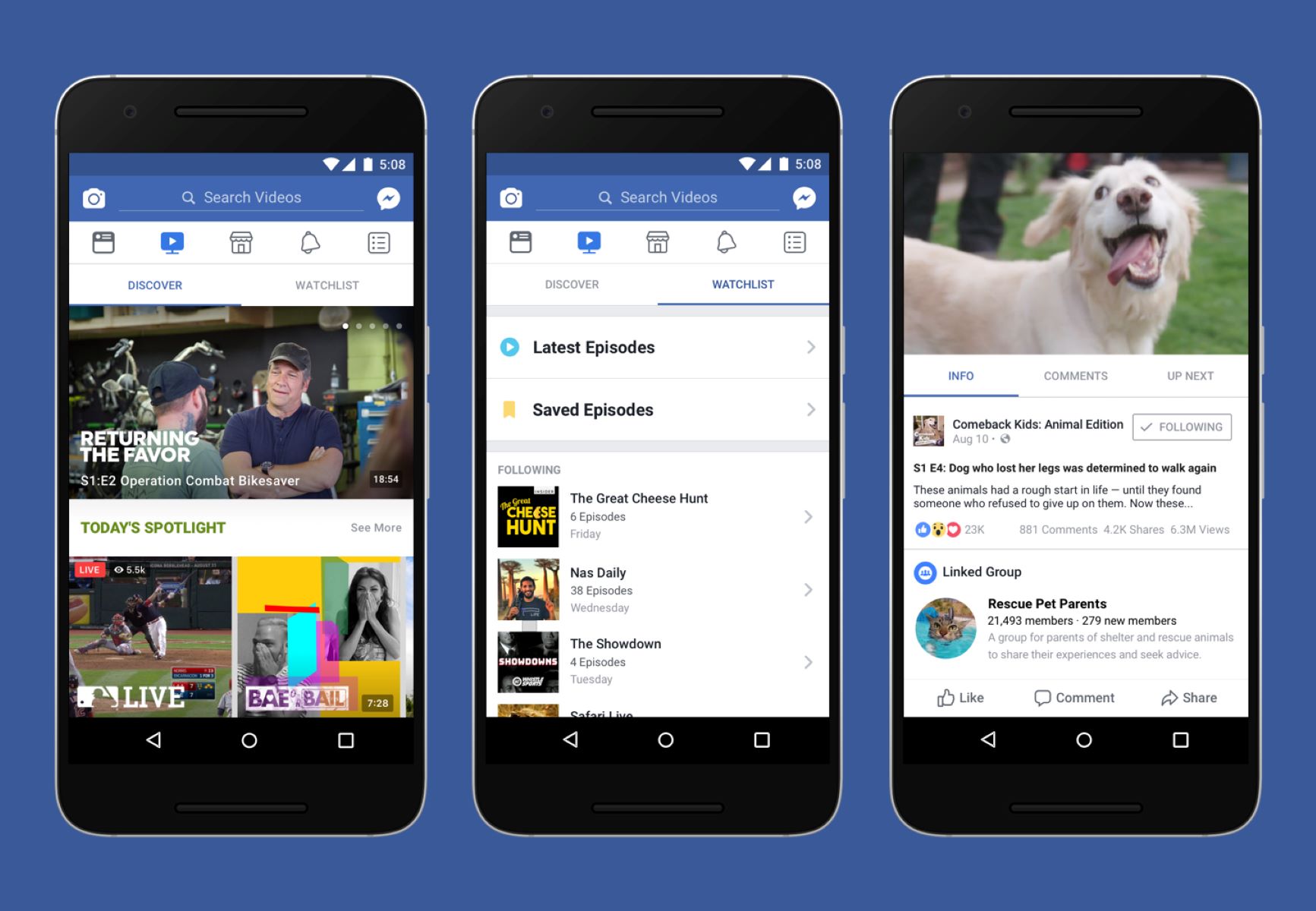Benefits of Live Streaming on Facebook
Live streaming on Facebook has become increasingly popular among individuals, businesses, and organizations. It offers a myriad of benefits that can help you reach a wider audience and engage with your followers in a more interactive way. Here are some key advantages of live streaming on Facebook:
- Increased Reach: One of the biggest advantages of using Facebook Live is the potential to reach a large audience. With over 2.8 billion monthly active users, Facebook provides a vast platform for your live stream to be discovered and shared. By tapping into this immense user base, you can increase the visibility of your brand or message.
- Real-time Engagement: Unlike pre-recorded videos, live streaming allows for real-time interaction with your viewers. They can comment, ask questions, and provide feedback while you are broadcasting. This direct engagement establishes a sense of authenticity and builds a stronger connection with your audience.
- Cost-effective Marketing: Live streaming on Facebook eliminates the need for expensive production equipment and lengthy editing processes. With just a smartphone or basic camera setup, you can easily go live and deliver your message instantly to your followers. This cost-effective approach to marketing can be particularly beneficial for small businesses and startups with limited budgets.
- Improved Algorithms: Facebook’s algorithm prioritizes live videos, giving them higher visibility in users’ news feeds. This means that when you go live, your content is more likely to be seen by your followers. Leveraging the algorithm’s preference for live videos can help boost your organic reach and increase engagement on your page.
- Authentic Connection: Live streaming provides an opportunity to show the human side of your brand or organization. By giving your audience an authentic and unfiltered look behind the scenes, you can establish a deeper connection and build trust with your viewers. This transparency can foster loyalty and encourage them to become more engaged advocates for your brand.
These are just a few of the many benefits of live streaming on Facebook. Whether you are an individual looking to connect with friends or a business looking to expand your reach, Facebook Live provides a powerful platform for sharing your content in real time. With its convenience, reach, and interactive features, it’s no wonder that live streaming has become a popular tool for engagement and marketing on Facebook.
Setting Up Your Facebook Live Stream
Setting up a Facebook Live stream is a relatively simple process that can be done in a few easy steps. Whether you are using a mobile device or a computer, here’s how you can get started:
- Accessing the Live Stream: To start a live stream on Facebook, log in to your account and navigate to your news feed or profile. Locate the “Create a post” or “What’s on your mind?” box at the top of the page. You will see a “Live” button represented by a video camera icon. Click on it to begin setting up your live stream.
- Selecting the Audience: Before going live, you have the option to choose who can see your live stream. You can select to broadcast to your friends, a specific group, a Facebook page you manage, or even the public. Choose the appropriate audience setting based on your preferences and the nature of your content.
- Writing a Compelling Description: To attract viewers to your live stream, craft an engaging and descriptive title for your broadcast. The title should clearly convey the topic or purpose of your live stream and entice viewers to tune in. Additionally, you can write a brief description that provides more context and encourages viewers to stay engaged.
- Testing Your Equipment: Regardless of whether you are using a mobile device or a computer, it’s important to ensure that your equipment is in working order before going live. Check your camera, microphone, and internet connection to ensure a smooth streaming experience.
- Choosing the Orientation: Depending on your content and the device you are using, you may need to decide whether to stream in landscape or portrait mode. Consider the format that best suits your live stream and aligns with the expectations of your audience. Ensure that your camera is positioned correctly to capture the desired frame.
- Utilizing Facebook Live Features: Facebook Live offers a range of features to enhance your live stream. You can include filters, stickers, and text overlays to make your broadcast visually appealing. You can also add the option for viewers to react, comment, or ask questions during the live stream, encouraging engagement and interaction.
- Starting the Live Stream: Once you have configured the necessary settings and prepared your equipment, it’s time to go live. Click on the “Go Live” button to start broadcasting. Facebook will provide a countdown, allowing you a few moments to compose yourself before the live stream begins.
- Monitoring and Engaging with Viewers: Throughout your live stream, keep an eye on the comments and reactions from your viewers. Encourage them to participate and answer any questions or respond to their comments to foster meaningful engagement. Show appreciation for their support and make them feel involved in the live stream experience.
By following these steps, you can easily set up your Facebook Live stream and start connecting with your audience in real time. Experiment with different features and formats to make your live streams even more engaging and impactful.
Choosing the Right Equipment for Facebook Live
When it comes to live streaming on Facebook, choosing the right equipment is essential to ensure a high-quality and professional broadcast. While you can start with basic equipment, investing in certain tools can greatly enhance your live stream. Here are some key considerations when selecting the equipment for your Facebook Live broadcasts:
- Camera: The most crucial piece of equipment for Facebook Live is a good camera. While smartphones can be used for live streaming, consider upgrading to a dedicated camera for better video quality. Look for cameras with at least 1080p resolution and a reliable autofocus feature to ensure that your video is clear and sharp.
- Microphone: Clear audio is vital for a successful live stream. While some cameras have built-in microphones, they may not capture sound effectively in all situations. Invest in an external microphone, such as a lavalier or shotgun mic, to improve the audio quality and eliminate background noise.
- Stabilization: Shaky video can be distracting for viewers. To maintain a stable and professional-looking live stream, consider using a tripod or a gimbal. These tools will help keep your camera steady and eliminate any unwanted motion during the broadcast.
- Lighting: Proper lighting can significantly enhance the visual quality of your live stream. Make sure your face or the subject you are highlighting is well-lit and free from harsh shadows. Invest in affordable lighting options, such as softboxes or LED panels, to achieve a well-lit and professional appearance.
- Internet Connection: A stable and fast internet connection is crucial for a seamless live stream. Ensure that you have a reliable internet service provider with sufficient upload speed to support the video stream. If possible, connect your device directly to the router using an Ethernet cable to minimize the risk of network interruptions.
- Backups and Redundancy: It’s always a good idea to have backup equipment in case of any technical issues. Keep an extra camera, microphone, and other essential accessories readily available. Additionally, consider using a power bank or having a backup power source in case of a power outage.
- Monitoring and Testing: Before going live, thoroughly test your equipment to ensure everything is functioning as expected. Check the audio levels, video frame, lighting, and internet connection. Monitor the quality of your live stream throughout the broadcast and make adjustments if necessary.
While investing in high-end equipment is desirable, it’s important to work within your budget and prioritize the equipment that will have the most significant impact on the quality of your live stream. Remember, the content and engagement with your audience are ultimately more important than having the latest gadgets. Continuously evaluate and upgrade your equipment as your live streaming needs evolve.
Configuring Your Facebook Live Settings
Before going live on Facebook, it’s important to configure the necessary settings to ensure a smooth and personalized streaming experience. Here are the key settings you should consider adjusting before starting your live stream:
- Privacy Settings: Determine who can view your live stream by adjusting the privacy settings. You can choose to broadcast to your friends, a specific group, a Facebook page you manage, or make it public. Consider the nature of your content and audience preferences when selecting the appropriate privacy setting.
- Notifications: Enable notifications for your live stream to alert your followers and friends when you go live. By enabling notifications, you can maximize your reach and increase the chances of viewers tuning into your live stream. Leave no stone unturned in promoting your live stream to ensure maximum engagement.
- Embedding Options: Facebook allows you to embed your live stream on external websites or blogs. By enabling embedding, you can extend your reach beyond the Facebook platform and engage with viewers across various online platforms. Make sure to copy the embed code and share it with relevant websites or platforms where your audience is likely to be present.
- Auto-Recording: Facebook provides an option to automatically save a recording of your live stream once it ends. This can be useful for repurposing the content later or sharing it with those who may have missed the live broadcast. Consider enabling auto-recording so that you can leverage the recorded video for future use.
- Closed Captions: Facebook allows you to add closed captions to your live stream, making it more accessible to viewers with hearing impairments. By enabling closed captions, you ensure that your content is inclusive and reaches a wider audience. Consider using automatic captioning services or manually adding captions to enhance the accessibility of your live stream.
- Advertising and Promotion: If you want to boost the visibility of your live stream, consider utilizing Facebook’s advertising and promotion options. You can run sponsored posts to target specific demographics or interests, ensuring that your live stream reaches a wider and more targeted audience. Allocate a budget for promotion to maximize the impact of your live stream.
- Scheduling: Facebook allows you to schedule a live stream in advance, creating anticipation and ensuring that your followers are aware of the upcoming broadcast. By scheduling your live stream, you can generate buzz and give your audience time to prepare and mark their calendars. This can increase viewership and engagement during the actual live stream.
Take the time to review and configure these settings before starting your Facebook Live stream. Tailor them to your specific needs and goals to maximize your reach, engagement, and overall live streaming experience. Remember to regularly revisit and update these settings as Facebook may introduce new features or options to enhance the live streaming experience.
Preparing for your Facebook Live Stream
Preparing for a Facebook Live stream is essential to ensure a seamless and engaging broadcasting experience. Taking the time to plan and organize your content can significantly enhance the quality and impact of your live stream. Here are some key steps to consider when preparing for your Facebook Live stream:
- Define your Objectives: Clearly define the purpose and objectives of your live stream. Determine what you want to achieve and the key messages you want to convey to your audience. This will help you structure your content and ensure that you stay focused throughout the broadcast.
- Create an Outline: Outline the main points or topics you want to cover during your live stream. Organize your content in a logical and structured manner to ensure a smooth flow of information. This will help you stay on track and prevent unnecessary tangents or confusion during the broadcast.
- Gather Relevant Resources: Collect any visual aids or supporting materials that you will need for your live stream. This could include slides, images, videos, or any other interactive elements that will enhance your presentation. Have these resources readily available before you go live to avoid any delays or technical issues.
- Practice and Rehearse: Take the time to practice your content and delivery before going live. Rehearse your presentation, ensure that you are comfortable with the flow of information, and fine-tune your timing. Practicing will help build confidence and familiarity with your content, leading to a more engaging and polished live stream.
- Prepare Talking Points: While it’s important to have an outline, it’s also beneficial to prepare specific talking points for each section. This will help you stay on track and ensure that you cover all the important details. However, avoid scripting your entire live stream to maintain authenticity and spontaneity.
- Check Your Appearance: Pay attention to your appearance as it contributes to the overall professionalism of your live stream. Dress appropriately for your audience and the subject matter. Ensure that your hair, makeup, and overall presentation are tidy and presentable. Consider using appropriate lighting and framing to highlight your best features.
- Engage with Guests or Co-hosts: If you plan to have guests or co-hosts on your live stream, communicate and coordinate with them in advance. Discuss the flow of the broadcast, their talking points, and any technical requirements. Establish clear communication channels to ensure a smooth and synchronized presentation.
- Check your Equipment: Before going live, double-check your equipment to ensure everything is in working order. Test your camera, microphone, lighting, and internet connection. Make sure you have charged batteries or access to power sources to avoid any interruptions during the live stream.
- Set the Stage: Consider the background and setting of your live stream. Ensure that the area is clean, clutter-free, and visually appealing. Add any branding elements or relevant props to create a visually engaging backdrop. Pay attention to lighting, sound, and any potential distractions that may interfere with the viewer’s experience.
- Promote your Live Stream: Build anticipation and generate excitement by promoting your upcoming live stream across your social media channels, website, and email newsletters. Encourage your followers to spread the word and invite others to join. The more you promote, the larger your potential audience will be.
By following these preparation steps, you can ensure that your Facebook Live stream is well-organized, engaging, and impactful. Taking the time to plan, rehearse, and gather the necessary resources will set the foundation for a successful and memorable live stream experience.
Going Live on Facebook
Once you have prepared, practiced, and set up all the necessary elements, it’s time to go live on Facebook. Going live allows you to connect with your audience in real time and share your content, expertise, or experiences. Here is a step-by-step guide on how to go live on Facebook:
- Launch the Facebook App or Website: Open the Facebook app on your mobile device or access Facebook through your web browser on your computer and log in to your account.
- Create a New Post: Locate the “Create a post” or “What’s on your mind?” section at the top of your news feed or profile page. Click on it to start creating a new post.
- Select the Live Icon: Inside the post creation window, you will see various options. Look for the “Live” button represented by a video camera icon. Click on it to start setting up your Facebook Live stream.
- Choose the Privacy Settings: Before going live, choose who can view your live stream. You can select from options such as friends, a specific group, a Facebook page you manage, or the public. Consider the nature of your content and your target audience when adjusting the privacy settings for your live stream.
- Write a Captivating Description: Craft a captivating and descriptive title for your live stream. The title should grab the attention of potential viewers and give them an idea of what to expect. You can also write a brief description that provides additional context or encourages engagement.
- Add Custom Image or Filters (Optional): To make your live stream visually appealing, you can add a custom image or filters to your video. This can help create a consistent branding experience or add a creative touch to your live stream.
- Configure Additional Settings (Optional): Facebook offers additional settings to enhance your live stream. You can choose to enable or disable features such as comments, reactions, or live stream cross-posting. Adjust these settings based on your preferences and the type of interaction you want to encourage.
- Test Your Connection: Before going live, it’s a good practice to test your internet connection to ensure a stable streaming experience. A strong and stable connection will minimize interruptions and provide a smooth viewing experience for your audience.
- Set Your Camera Orientation: Depending on your content and device, choose the camera orientation that best suits your live stream. You can opt for landscape or portrait mode based on your preference and the nature of your content.
- Compose Yourself: Take a deep breath and compose yourself before you click the “Go Live” button. Ensure that you are in a comfortable and focused state of mind. Facebook will provide a countdown to give you a few final seconds to prepare.
- Interact with Your Viewers: Once you are live, greet your viewers and start engaging with them. Monitor the comments and reactions that appear during your live stream, and respond to them as appropriate. Encourage viewers to ask questions, leave comments, and participate in the conversation. This will create a more interactive and engaging experience.
Remember to be yourself, speak clearly, and maintain a conversational tone throughout your live stream. Embrace any unexpected moments or technical difficulties with a sense of humor and adaptability. The more natural and genuine you are, the stronger the connection you will form with your audience.
Engaging with Your Facebook Live Viewers
Engaging with your viewers during a Facebook Live stream is essential to create an interactive and memorable experience. By actively interacting with your audience, you can build stronger connections, increase engagement, and make your live stream more enjoyable for viewers. Here are some tips for effectively engaging with your Facebook Live viewers:
- Greet and Acknowledge Your Viewers: As viewers join your live stream, take the time to greet and acknowledge them. Welcome them by name if possible or address their comments to make them feel seen and valued. This personal touch establishes a friendly and inclusive atmosphere from the start.
- Respond to Comments: Monitor the comments section throughout your live stream and respond to as many comments as you can. Answer questions, address concerns, or share additional insights related to your content. Engaging with the comments shows that you are actively listening and encourages further participation from your viewers.
- Ask Questions and Encourage Participation: Pose questions to your viewers and encourage them to participate by sharing their opinions or experiences. This not only fosters engagement but also creates a sense of community among your viewers. Respond to their answers and provide feedback to establish a two-way conversation.
- Use Viewer Names (when applicable): If viewers introduce themselves or share their names in the comments, address them by name in your responses. This personal touch increases the level of connection and makes viewers feel more involved in the live stream.
- Give Shoutouts and Recognition: Show appreciation for your viewers by giving shoutouts and acknowledging their contributions. Highlight comments that add value to the conversation or share insightful perspectives. By recognizing and appreciating your viewers, you make them feel valued and encourage ongoing engagement.
- Encourage Reactions and Sharing: Prompt your viewers to react to your content by using Facebook’s reaction buttons such as “Like,” “Love,” or “Wow.” Encourage them to share your live stream with their friends or followers if they find it valuable. These actions not only boost engagement but also help expand your reach to a wider audience.
- Be Responsive and Adaptable: Stay attentive to the flow of the live stream and adjust your content or approach as needed. Be flexible and open to spontaneous interactions or changes in the conversation. This responsiveness shows that you are actively engaged and interested in catering to your viewers’ needs.
- Pose Polls or Trivia Questions: Engage your viewers by posing polls or trivia questions related to your content. Encourage them to participate by commenting with their answers. This not only adds an element of fun and challenge, but it also encourages viewers to stay engaged and actively involved.
- Show Gratitude: Express gratitude to your viewers for joining your live stream, commenting, and supporting your content. Thank them for their time and contributions. Showing genuine appreciation creates a positive atmosphere and encourages viewers to continue being part of your live stream community.
- Learn from Feedback: Pay attention to feedback from your viewers and use it to improve future live streams. Take note of suggestions, constructive criticism, or insights shared by your audience. This feedback loop helps you understand your viewers’ preferences and tailor your content to better meet their needs.
Engaging with your Facebook Live viewers is crucial for creating an interactive and enjoyable experience. By actively participating in conversations, responding to comments, and valuing your viewers’ contributions, you can forge stronger connections, increase engagement, and build a loyal and dedicated audience.
Best Practices for a Successful Live Stream on Facebook
To make the most of your Facebook Live stream and ensure its success, it’s important to follow some best practices that will enhance the overall experience for your viewers. These practices will help you deliver high-quality content, engage with your audience effectively, and maximize the impact of your live stream. Here are some best practices for a successful live stream on Facebook:
- Plan and Prepare: Take the time to plan your live stream in advance. Define your objectives, outline your content, and gather any necessary resources. Rehearse your presentation and ensure that all technical aspects are in order before going live. Preparedness will contribute to a smoother and more professional live stream.
- Promote in Advance: Build anticipation for your live stream by promoting it in advance. Utilize your social media channels, website, email newsletters, and other marketing channels to spread the word. Encourage your audience to save the date and share the event with others. The more buzz you create, the larger your potential viewership.
- Engage Early: Start engaging with your viewers as soon as they join your live stream. Greet them, acknowledge their presence, and encourage them to participate. Establishing early engagement creates a welcoming and interactive atmosphere from the beginning.
- Maintain a Conversational Tone: Speak naturally and maintain a conversational tone throughout your live stream. Avoid using overly technical jargon or speaking in a monotone manner. Be enthusiastic and passionate about your content. This approach will help you connect with your audience on a more personal level.
- Deliver Value: Focus on delivering valuable content to your viewers. Provide insights, share tips, or offer solutions to their problems. Aim to educate, inspire, or entertain your audience. By delivering value, you establish yourself as an authority and keep your viewers engaged and coming back for more.
- Keep it Concise: Respect your viewers’ time by keeping your live stream concise and to the point. Avoid rambling or going off on tangents. Stick to your outlined content and stay focused. This will help maintain the interest and attention of your viewers throughout the entirety of the live stream.
- Visual Appeal: Pay attention to the visual aspect of your live stream. Ensure good lighting, a clean backdrop, and a well-framed shot. Consider using visuals such as slides or props to enhance the overall presentation. A visually appealing live stream will captivate your viewers and make the content more engaging.
- Encourage Participation: Actively encourage your viewers to participate by asking questions, encouraging comments, or conducting polls. Respond to their comments and engage in meaningful conversations. This level of interaction will make your viewers feel involved and create a sense of community.
- Monitor Comments and Address Concerns: Continuously monitor the comments section during your live stream. Address any concerns or questions raised by your viewers in a timely manner. Show responsiveness and ensure that everyone feels heard and valued. This will foster a positive and inclusive environment.
- End with a Call to Action: Conclude your live stream with a clear call to action. Whether it’s subscribing to your channel, visiting your website, or participating in a giveaway, guide your viewers on the next steps they should take to further engage with your content. A call to action prompts action and helps you convert viewers into active participants.
By following these best practices, you can deliver a successful and impactful live stream on Facebook. Remember to continuously learn and adapt based on the feedback and engagement you receive from your audience. With practice and consistent implementation of these best practices, your Facebook Live streams will become increasingly effective and engaging.
Promoting Your Facebook Live Stream
Promoting your Facebook Live stream is crucial to maximize visibility, reach a wider audience, and increase viewer engagement. Even if you have well-prepared content and deliver an exceptional live stream, it won’t have the desired impact if people aren’t aware of it. Here are some effective strategies for promoting your Facebook Live stream:
- Create a Buzz: Build anticipation by creating a buzz around your upcoming live stream. Announce the date, time, and topic in advance to generate excitement among your audience. Tease snippets of the content you will be covering to pique their interest and leave them wanting more.
- Utilize Social Media: Leverage your existing social media platforms to promote your live stream. Share teasers, updates, and behind-the-scenes content leading up to the live event. Create engaging posts, graphics, or videos sharing the details of the live stream and encourage your followers to set reminders and share with their networks.
- Engage with Your Email List: Leverage your email list by sending out dedicated emails to your subscribers, promoting the upcoming live stream. Personalize the content and highlight the value they will gain from attending the live event. Include direct links and clear calls-to-action to make it easy for recipients to access the live stream.
- Collaborate with Influencers or Partners: Collaborating with influencers or partners in your industry can significantly increase the reach of your live stream. Partner with like-minded individuals or brands who have a similar target audience. Cross-promote the live stream on each other’s platforms and leverage their audience to gain more viewers.
- Utilize Facebook Events: Create a Facebook event for your live stream and invite your friends, followers, and relevant groups to attend. Regularly post updates, teasers, and engagement prompts within the event page to keep attendees excited and engaged. Encourage attendees to invite their friends to broaden your potential viewership.
- Employ Paid Advertising: Facebook offers paid ad campaigns that can help boost the visibility of your live stream. Use targeted ads to reach a specific audience segment based on demographics, interests, or behaviors. Allocate a budget specifically for advertising and monitor the performance to optimize your results.
- Promote On Other Platforms: Leverage other digital platforms, such as your website, YouTube channel, or podcast, to promote your Facebook Live stream. Create dedicated blog posts, videos, or podcast episodes discussing the upcoming live stream and its value. Direct your audience to your Facebook Live event page or provide clear instructions on how to access the live stream.
- Utilize Live Stream Previews: Facebook allows you to schedule a live stream in advance, which generates a preview post that can be shared across your networks. This allows potential viewers to set reminders, comment, and engage with the preview post ahead of the live event. Regularly update the preview post with teasers or additional information to maintain engagement.
- Engage with Relevant Groups: Identify and actively engage with relevant Facebook groups related to your niche or industry. Share updates, teasers, and valuable insights within these groups to generate interest in your live stream. Ensure that you adhere to the group guidelines and avoid coming across as overly promotional.
- Follow Up with Post-Event Marketing: After the live stream concludes, don’t stop promoting. Leverage the recorded video of the live stream and create short highlights or teasers to share across your social media platforms. Amplify the reach by encouraging viewers to share the recorded video with their networks. Additionally, repurpose the content into blog posts, podcasts, or other forms of media to extend the impact and visibility of your live stream.
Effective promotion is key to ensure that your Facebook Live stream receives the attention it deserves. By utilizing a combination of these strategies, you can expand your reach, generate excitement, and attract a larger audience to your live stream, ultimately increasing engagement and the impact of your content.