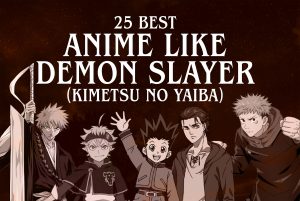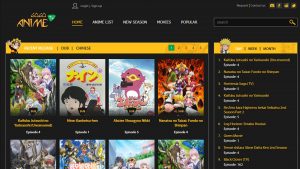Why should you watch Japan Netflix?
Japan Netflix offers a wealth of unique and captivating content that sets it apart from other regional Netflix libraries. From internationally acclaimed films to popular anime series and exclusive Japanese dramas, there are plenty of reasons to explore the offerings of Japan Netflix. Here are a few compelling reasons why you should consider watching Japan Netflix:
- Extensive Anime Collection: Japan is renowned for its exceptional anime, and Japan Netflix provides a vast selection of anime series and movies that are difficult to find anywhere else. From iconic classics like “Naruto” and “One Piece” to critically acclaimed masterpieces like “Your Name” and “Demon Slayer,” anime enthusiasts will find an abundance of top-notch content to indulge in.
- Japanese Cinema: Japan has a rich cinematic tradition that has produced globally revered directors and thought-provoking films. Japan Netflix offers a variety of Japanese movies across different genres, from breathtaking samurai epics like “Seven Samurai” to visually stunning animated films like “Spirited Away.” Exploring Japanese cinema can provide a fascinating glimpse into the country’s culture and storytelling techniques.
- Unique TV Dramas: Japanese television dramas, also known as “J-dramas,” have gained popularity worldwide for their compelling storylines and high production quality. Japan Netflix features an array of J-dramas, ranging from heartwarming romantic comedies like “Hana Yori Dango” to intense crime thrillers like “The Confession of the Sirens.” Watching these dramas can offer a fresh and distinctive viewing experience.
- Exclusive Content: Japan Netflix often releases exclusive content that is only available in the Japanese library. This includes Netflix original anime series, live-action adaptations of popular manga, and collaborations with renowned Japanese creators. By accessing Japan Netflix, you can be among the first to watch these exclusive shows, allowing you to stay up-to-date with the latest trends in Japanese entertainment.
- Cultural Immersion: Watching Japan Netflix can provide a unique opportunity to immerse yourself in Japanese culture. Whether it’s the etiquette and customs portrayed in historical dramas or the everyday life depicted in contemporary series, you can gain insights into Japanese society, traditions, and values. This cultural immersion can broaden your perspective and deepen your appreciation for Japan and its people.
With such a diverse and captivating range of content, Japan Netflix is a treasure trove for those seeking entertainment that goes beyond mainstream offerings. By accessing Japan Netflix, you can embark on an exciting journey into the world of Japanese film, anime, and television dramas.
How to access Japan Netflix from anywhere in the world
While Japan Netflix offers an incredible range of content, it is unfortunately limited to viewers within Japan. However, there are several methods you can use to access Japan Netflix from anywhere in the world, allowing you to enjoy all the unique offerings it provides. Here are three common approaches you can take:
- Use a VPN: A Virtual Private Network (VPN) is an effective way to bypass regional restrictions and access Japan Netflix. A VPN reroutes your internet connection through a server located in Japan, making it appear as though you are accessing Netflix from within the country. This allows you to unlock the Japan Netflix library and enjoy all its exclusive content. Ensure that you choose a reliable VPN service with servers in Japan for optimal performance.
- Use a DNS proxy service: Another option is to use a DNS proxy service, which allows you to redirect your internet traffic through a Japanese DNS server. This makes it possible to access Japan Netflix without the need for a VPN. However, it’s important to note that some DNS proxy services may not work consistently or may require manual configuration. Research and choose a reputable DNS proxy service that has a good track record of unblocking Netflix content.
- Use a browser extension: Certain browser extensions, such as those designed for Chrome or Firefox, can help you change your virtual location and access Japan Netflix. These extensions work by redirecting your browser traffic through a proxy server in Japan, tricking Netflix into thinking you are accessing the service from within the country. Look for well-reviewed and reliable browser extensions that offer Japan as a location option.
Now, let’s dive into the step-by-step guides for each method, so you can start accessing Japan Netflix from anywhere in the world.
Option 1: Use a VPN
Using a Virtual Private Network (VPN) is one of the most reliable and popular methods to access Japan Netflix from anywhere in the world. A VPN creates a secure tunnel between your device and the internet, encrypting your data and masking your IP address. By connecting to a VPN server located in Japan, you can bypass regional restrictions and unlock the Japan Netflix library. Here is a step-by-step guide to using a VPN to access Japan Netflix:
- Choose a reputable VPN provider: There are numerous VPN providers available, so make sure to select a reputable one that offers servers in Japan. Opt for a VPN with a strong track record of bypassing geo-restrictions and a fast and reliable connection.
- Subscribe to a VPN plan: Once you have chosen a VPN provider, sign up for a subscription plan that suits your needs. Most VPNs offer multiple pricing options, including monthly, yearly, or even multi-year plans.
- Download and install the VPN app: After subscribing, download the VPN app for your device. Most VPN providers offer apps for various platforms, including Windows, macOS, iOS, Android, and more.
- Launch the VPN app and log in: Open the VPN app you installed and log in using the credentials provided during the sign-up process.
- Select a server in Japan: Within the VPN app, you will find a list of available servers. Choose a server located in Japan to establish a connection to a Japanese IP address.
- Connect to the VPN server: Click on the connect button or select the Japanese server to initiate the VPN connection. Once connected, your internet traffic will be routed through the Japanese server.
- Access Japan Netflix: Open your web browser or the Netflix app on your device and visit the Netflix website. You should now have access to the Japan Netflix library, allowing you to browse and stream all the exclusive content it offers.
Remember to keep your VPN connection active while streaming Japan Netflix to ensure uninterrupted access. Additionally, it’s always a good idea to connect to a server that offers a fast and stable connection for the best streaming experience.
Option 2: Use a DNS proxy service
Another method to access Japan Netflix from anywhere in the world is by using a DNS proxy service. A DNS proxy service allows you to redirect your internet traffic through a Japanese DNS server, tricking Netflix into thinking you are accessing the service from within Japan. Here is a step-by-step guide on how to use a DNS proxy service to access Japan Netflix:
- Research and choose a reliable DNS proxy service: Start by researching and selecting a reputable DNS proxy service that has a history of successfully unblocking Netflix content. Look for reviews and user experiences to make an informed decision.
- Sign up for a subscription: Once you have chosen a DNS proxy service, sign up for a subscription plan. Most services offer different pricing options, so choose one that fits your needs and budget.
- Configure your device’s network settings: To use a DNS proxy service, you need to configure your device’s network settings to use the DNS servers provided by the service. Instructions for configuring DNS settings vary depending on the operating system and device you are using.
- Verify and activate the DNS proxy: After configuring the DNS settings, verify that the DNS proxy service is active on your device. Some services provide test pages or tools to check if the DNS is properly configured.
- Restart your device: To ensure the new DNS settings take effect, restart your device after configuring the DNS proxy service.
- Access Japan Netflix: Once your device has restarted, open your web browser or the Netflix app and visit the Netflix website. You should now have access to the Japan Netflix library and can start enjoying all the exclusive content available.
It’s important to note that while DNS proxy services can be effective in accessing Japan Netflix, they may not always work consistently. Netflix actively blocks many DNS proxy services, so it’s possible that some may not be able to bypass the restrictions at all times. It’s essential to choose a reliable DNS proxy service with a good track record of unblocking Netflix content for the best results.
Option 3: Use a browser extension
If you don’t want to use a VPN or DNS proxy service, another convenient option to access Japan Netflix is by using a browser extension. Certain browser extensions, such as those available for Chrome or Firefox, allow you to change your virtual location and access content that is restricted to specific regions. Here is a step-by-step guide on how to use a browser extension to access Japan Netflix:
- Research and choose a reliable browser extension: Start by researching and selecting a reputable browser extension that offers the ability to change your virtual location. Look for extensions that specifically mention Japan as a location option.
- Install the browser extension: After choosing a browser extension, install it on your preferred web browser by following the instructions provided by the extension provider.
- Enable the extension and select Japan as your location: Once the extension is installed, enable it and locate the settings or options menu. Within the extension settings, select Japan as your virtual location.
- Clear your browser cache: To ensure that any previously stored location data is cleared, clear your browser cache and cookies. This step helps prevent any conflicting information that might affect the accuracy of the virtual location change.
- Access Japan Netflix: Open your browser and visit the Netflix website. The browser extension should redirect your connection through a proxy server in Japan, allowing you to access the Japan Netflix library and enjoy all its exclusive content.
Browser extensions can be a convenient option for accessing Japan Netflix, as they are easy to install and use. However, it’s important to keep in mind that browser extensions may impact your browsing experience and could potentially introduce security risks. Make sure to download extensions from trusted sources and be cautious about the permissions they require.
Additionally, like other methods, be aware that Netflix actively blocks certain browser extensions, and their effectiveness may vary over time. Stay updated with the latest information and reviews regarding the extension’s ability to bypass regional restrictions on Netflix.
Step-by-step guide to accessing Japan Netflix via VPN
Using a Virtual Private Network (VPN) is an effective method to access Japan Netflix from anywhere in the world. By connecting to a VPN server located in Japan, you can bypass regional restrictions and unlock the exclusive content available on Japan Netflix. Here is a step-by-step guide on how to access Japan Netflix via VPN:
- Choose a reputable VPN provider: Research and choose a reliable VPN provider that offers servers in Japan. Look for a VPN service that has a track record of successfully bypassing geo-restrictions and providing a fast and stable connection.
- Subscribe to the VPN: Sign up for a subscription plan that fits your needs. Most VPN providers offer different pricing options, including monthly, yearly, or multi-year plans.
- Download and install the VPN app: After subscribing, download and install the VPN app on your device. VPN apps are available for various platforms, such as Windows, macOS, iOS, Android, and more.
- Launch the VPN app and log in: Open the VPN app and log in using the credentials provided during the sign-up process.
- Select a server in Japan: Within the VPN app, choose a server located in Japan from the available server list. This will establish a secure connection to a Japanese IP address.
- Connect to the VPN server: Click on the connect button or select the Japanese server to initiate the VPN connection. Once connected, your internet traffic will be routed through the Japanese server.
- Access Japan Netflix: Open your web browser or the Netflix app and visit the Netflix website. You should now have access to the Japan Netflix library, allowing you to browse and stream all the exclusive content available.
Keep in mind that it’s important to keep your VPN connection active while streaming Japan Netflix to ensure uninterrupted access. Additionally, choose a server with a fast and stable connection for the best streaming experience. Try different servers within the VPN app if you encounter any performance issues.
With these simple steps, you can unlock a world of captivating content on Japan Netflix, from anime series and movies to unique Japanese dramas and films.
Step-by-step guide to accessing Japan Netflix via DNS proxy service
If you prefer not to use a VPN, you can still access Japan Netflix by utilizing a DNS proxy service. This method involves redirecting your internet traffic through a Japanese DNS server, tricking Netflix into thinking you are accessing the service from within Japan. Here is a step-by-step guide on how to access Japan Netflix via a DNS proxy service:
- Research and select a reliable DNS proxy service: Begin by researching and selecting a reputable DNS proxy service that has a track record of unblocking Netflix content. Look for user reviews and recommendations to ensure its reliability.
- Sign up for a subscription: Once you have chosen a DNS proxy service, sign up for a subscription plan that fits your needs and budget.
- Configure your device’s network settings: To use a DNS proxy service, you need to configure your device’s network settings to use the DNS servers provided by the service. The process may vary based on your operating system and device.
- Verify and activate the DNS proxy: After configuring the DNS settings, verify if the DNS proxy service is active on your device. Some services provide test pages or tools to check whether the DNS is properly configured.
- Restart your device: To ensure that the new DNS settings take effect, restart your device after configuring the DNS proxy service.
- Access Japan Netflix: Once your device has restarted, open your web browser or the Netflix app and visit the Netflix website. You should now have access to the Japan Netflix library and be able to enjoy all the exclusive content available.
While using a DNS proxy service can provide access to Japan Netflix, it is essential to note that Netflix actively blocks some DNS proxy services. Therefore, their effectiveness can vary, and there is no guarantee of constant access. Ensure you choose a reputable DNS proxy service with a good track record of unblocking Netflix, and stay updated with the latest information on their compatibility with Japan Netflix.
By following these steps, you can enjoy a wide range of captivating content on Japan Netflix, including anime, Japanese films, and exclusive TV dramas.
Step-by-step guide to accessing Japan Netflix via browser extension
If you’re looking for a simple and convenient way to access Japan Netflix, using a browser extension can be an effective solution. These extensions allow you to change your virtual location and access region-restricted content. Here is a step-by-step guide on how to access Japan Netflix via a browser extension:
- Research and select a reliable browser extension: Begin by researching and selecting a reputable browser extension that offers the ability to change your virtual location. Look for extensions that specifically mention Japan as a location option.
- Install the browser extension: Once you have chosen the browser extension, install it on your preferred web browser. Follow the installation instructions provided by the extension provider.
- Enable the extension and select Japan as your location: After installing the extension, enable it and navigate to the settings or options menu. Look for the location settings and select Japan as your virtual location.
- Clear your browser cache and cookies: To ensure that any previous location data is cleared, clear your browser cache and cookies. This step helps prevent any conflicts with the new virtual location.
- Access Japan Netflix: Open your web browser and visit the Netflix website. The browser extension should automatically route your connection through a proxy server in Japan, granting you access to the Japan Netflix library and all its exclusive content.
While browser extensions provide a convenient way to access region-restricted content, it’s important to note that they may affect your browsing experience and introduce potential security risks. Ensure that you download extensions from trusted sources and scrutinize the permissions they require.
Additionally, keep in mind that Netflix actively blocks certain browser extensions, so their effectiveness may vary over time. Stay updated with the latest information and user reviews regarding the extension’s ability to bypass regional restrictions on Netflix.
By following these steps, you can easily access the captivating world of Japan Netflix and enjoy a wide range of exclusive content, including anime, Japanese dramas, and movies.
Troubleshooting common issues when watching Japan Netflix
While accessing Japan Netflix can provide you with a plethora of captivating content, you might encounter a few common issues along the way. Here are some troubleshooting tips to help you address these issues and ensure a seamless streaming experience:
1. Connection issues:
- Ensure that your internet connection is stable and running smoothly. Restart your modem, router, and device to refresh the connection.
- Try switching to a different VPN server if you’re using a VPN to access Japan Netflix. Sometimes, certain servers might have connectivity issues.
- If you’re using a DNS proxy service or a browser extension, verify that your DNS settings are correct and active. Restart your device to apply any changes.
2. Slow streaming or buffering:
- Check your internet speed to ensure it meets the minimum requirements for streaming. Consider upgrading your internet plan or contacting your service provider if needed.
- If you’re using a VPN, try connecting to a different server in Japan that offers a faster and more stable connection.
- Close any unnecessary applications or browser tabs that may be consuming bandwidth and causing the streaming to lag.
3. Compatibility issues:
- Make sure that your device meets the minimum system requirements for streaming Japan Netflix. Update your operating system, web browser, or Netflix app if necessary.
- Ensure that your VPN, DNS proxy service, or browser extension is compatible with your device and the version of Netflix you’re accessing.
- Disable any browser extensions or security software that might interfere with the streaming process.
4. Content not available in Japan:
- Double-check that you have successfully connected to a server in Japan and that your IP address reflects a Japanese location.
- Verify that you are accessing the correct Netflix library by browsing for Japan-specific content or searching for specific Japanese titles.
- If you’re still unable to access certain content, it’s possible that the content is not available in Japan Netflix. Explore alternative sources or consider contacting Netflix support for assistance.
By troubleshooting these common issues, you can overcome potential obstacles and enjoy uninterrupted streaming of Japan Netflix’s enticing collection of anime, dramas, and movies.
Final thoughts and additional tips for accessing Japan Netflix
Accessing Japan Netflix opens up a world of unique and captivating content that is exclusive to the Japanese library. Here are some final thoughts and additional tips to enhance your experience when accessing Japan Netflix:
1. Stay updated with VPN, DNS proxy, and browser extension compatibility:
Netflix actively works to block VPNs, DNS proxies, and browser extensions that allow users to bypass regional restrictions. Keep track of any changes in Netflix’s policies and regularly check for updates or alternative options that can help you access Japan Netflix.
2. Choose a reliable and fast VPN or DNS proxy service:
Opt for reputable VPN providers and DNS proxy services with a proven track record of successfully bypassing geo-restrictions on Netflix. Furthermore, prioritize services that offer fast and stable connections to ensure smooth streaming experiences.
3. Be mindful of the impact on your internet speed:
When using a VPN or DNS proxy service, there may be a slight decrease in your internet speed due to the encryption and rerouting of traffic. Consider upgrading to a higher internet speed plan to minimize any buffering or streaming issues.
4. Explore Japan-specific genres and recommendations:
Once you have gained access to Japan Netflix, take the opportunity to explore Japan-specific genres, including anime, J-dramas, and Japanese films. Netflix often recommends shows and movies based on your viewing history, so don’t hesitate to try new content and discover hidden gems.
5. Engage in language and cultural immersion:
While streaming Japanese content on Japan Netflix, consider enabling subtitles or viewing shows in their original language to enhance your language skills and cultural understanding. This can add a deeper layer of enjoyment and appreciation to your viewing experience.
6. Keep an eye on licensing agreements:
Although Japan Netflix offers an extensive selection of content, licensing agreements may lead to variations between regional libraries. Some shows or movies may be available in specific regions but not in others. Therefore, regularly check for updates on licensing agreements to stay informed about the content available on Japan Netflix.
By utilizing these final thoughts and additional tips, you can maximize your enjoyment of Japan Netflix and fully immerse yourself in the captivating world of Japanese entertainment.