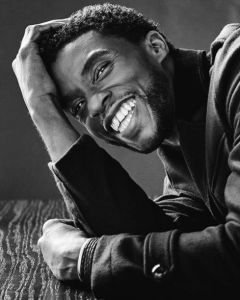Why Would You Want to Watch IG Live Without Comments?
Instagram Live has become a popular feature for users to connect with their followers in real-time. It allows individuals, influencers, and brands to share insights, stories, and experiences in a live video stream. While this interactive nature can be exciting, sometimes you may prefer to watch an Instagram Live without the distraction of comments. There are several reasons why you might want to do so.
Firstly, comments can often clutter the screen, especially when there’s a large viewership. This can make it difficult to focus on the content being shared by the host. By disabling comments, you can enjoy a more immersive viewing experience, where your attention is solely on the live video.
Secondly, comments can sometimes be distracting or detract from the purpose of the live video. While some comments may be informative or contribute to the conversation, others can be irrelevant or even disrespectful. If you find yourself getting sidetracked or annoyed by the comments, disabling them allows you to engage fully with the content without any interruptions.
Another reason to watch IG Live without comments is to avoid spoilers. In certain cases, the host may be sharing exclusive content, product launches, or announcements that they want to reveal gradually. If viewers start commenting and revealing key details, it may spoil the surprise for both the host and other viewers. By muting the comments, you can ensure that you experience the live video as intended, without any spoilers.
Lastly, watching IG Live without comments can be a way to maintain your focus and avoid engaging in unnecessary discussions. While it’s great to be part of a live community and share thoughts and reactions, sometimes you may not have the time or inclination to participate actively. By turning off the comments, you can simply enjoy the live video without feeling obligated to join the conversation.
Overall, there are various valid reasons why you might want to watch an Instagram Live without comments. Whether it’s to minimize distractions, avoid spoilers, or maintain your focus, disabling comments allows you to have a more personalized viewing experience that aligns with your preferences. Now let’s explore how you can watch IG Live without comments.
Step 1: Update the Instagram App
In order to watch Instagram Live without comments, it’s important to make sure that you have the latest version of the Instagram app installed on your device. Regular updates are released by Instagram to introduce new features, fix bugs, and improve overall performance. By updating the app, you ensure that you have access to all the latest functionalities, including the option to disable comments during IG Live sessions.
The process of updating the Instagram app varies depending on the type of device you are using. Here’s a general guide on how to update the app on both iOS and Android devices:
- iOS Devices:
- Open the App Store on your iPhone or iPad.
- Tap on your profile picture, located in the top-right corner of the screen.
- Scroll down and navigate to the “Available Updates” section.
- If an update for Instagram is available, you will see it listed here.
- Tap the “Update” button next to Instagram to initiate the download and installation process.
- Android Devices:
- Launch the Google Play Store app on your Android smartphone or tablet.
- Tap the three horizontal lines in the upper-left corner to open the menu.
- Select “My apps & games” from the menu options.
- A list of available updates will be displayed, with Instagram included if an update is available.
- Tap the “Update” button next to Instagram to start the updating process.
Once the update process is complete, you will have the latest version of the Instagram app on your device. This ensures that you can access the most up-to-date features, including the ability to watch IG Live without comments.
Now that you have updated the Instagram app, you are ready to move on to the next step and learn how to watch IG Live without comments. Keep reading to find out how!
Step 2: Open the Instagram App and Go to the Profile
After updating the Instagram app, the next step to watch IG Live without comments is to open the app and navigate to the profile of the user hosting the live video. Here’s a step-by-step guide to help you:
- Launch the Instagram app on your device. You can find the app icon on your home screen or in your app drawer.
- Once the app is open, you will be taken to the home feed, where you can see posts from the accounts you follow.
- In the bottom navigation bar, tap on the “Profile” icon. This icon usually looks like a silhouette of a person and is located at the far right of the navigation bar.
- Tapping on the profile icon will take you to your own Instagram profile, where you can see your posts, followers, and following information.
- To find the profile of the user hosting the IG Live session, you can use the search bar at the top of the screen. Simply type in the username of the user or the name of the account you wish to visit.
- You will see a list of accounts matching your search query. Tap on the correct account to access their profile.
Once you are on the profile of the user hosting the Instagram Live session, you are one step closer to watching the live video without comments. The next step will guide you on how to access the IG Live video itself. Keep reading to find out more!
Step 3: Access the IG Live Video
Now that you have reached the Instagram profile of the user hosting the live video, the next step is to access the IG Live video itself. Here’s how you can do it:
- On the profile page, you will find a row of icons below the user’s bio. Look for the icon that resembles a small video camera with the word “Live” underneath it. This icon indicates that the user is currently hosting a live video.
- Tap on the “Live” icon to proceed to the live video. You may also see a red “LIVE” label on the user’s profile picture, indicating that they are currently live.
- Upon tapping the “Live” icon, you will be taken to the IG Live video interface. Here, you will be able to see the live video stream and any comments that are being posted by viewers.
- Before proceeding to the next step, take a moment to familiarize yourself with the Live video interface. You may find options such as buttons to like the video, share it with others, or view the number of viewers.
By accessing the IG Live video, you are now ready to proceed to the next step, which will guide you on how to activate the “Mute” option to disable the comments. Keep reading to find out more!
Step 4: Activate the “Mute” Option
Once you have accessed the Instagram Live video, the next step is to activate the “Mute” option to disable the comments. By muting the comments, you can enjoy the live video without any distractions. Follow these steps to activate the “Mute” option:
- Look for the comment section on the live video interface. It is usually located at the bottom half of the screen.
- Tap on the comment section to reveal the comment box and other controls.
- Within the comment box or near the comment controls, you should see an option that says “Mute Comments” or “Hide Comments”. Tap on this option.
- After tapping on the “Mute Comments” or “Hide Comments” option, the comments on the live video will disappear from the screen, and you will no longer see any new comments as they are posted.
By activating the “Mute” option, you have successfully disabled the comments on the Instagram Live video. This allows you to focus solely on the content being presented without any interruptions or distractions.
Now that you have muted the comments, you are almost ready to enjoy the IG Live session without comments. However, there are a few additional tips that you may find useful for managing the IG Live comments. Read on to the next section to learn more!
Step 5: Enjoy the IG Live Session without Comments
Congratulations! You have successfully activated the “Mute” option and disabled the comments on the Instagram Live video. Now, you can fully enjoy the IG Live session without any distractions. Here are a few tips to help you make the most of this experience:
- Focus on the content: With the comments muted, you can direct your attention solely towards the content being presented by the host. Take this opportunity to soak in the valuable information, enjoy the story being shared, or engage with the host’s perspective.
- Engage through likes and reactions: Even though the comments are disabled, you can still engage with the host and show your appreciation for their content. Utilize the like or react buttons, which are usually located at the bottom of the screen, to convey your support or agreement.
- Immerse yourself in the experience: Without the distraction of comments, you have the chance to fully immerse yourself in the IG Live session. Take advantage of this uninterrupted viewing experience to connect with the host’s message or explore the details of any visual elements in the live stream.
- Take screenshots or record the live session: If you come across valuable or inspiring moments during the IG Live session, consider taking screenshots or recording snippets of the live video (if allowed) to save them for future reference or to share them with others.
Remember, by enjoying the IG Live session without comments, you are embracing the opportunity to have a focused and undisturbed viewing experience. Use this time to engage with the content and connect with the host’s message on a deeper level.
Now that you know how to watch IG Live without comments and have learned some additional tips for managing the live session, you are all set to make the most out of your Instagram Live viewing experience. Enjoy!
Additional Tips: Managing the IG Live Comments
While watching Instagram Live without comments can help you focus on the content, there may be times when you want to engage with the host or other viewers. Here are some additional tips for managing the IG Live comments:
- Enable comments selectively: If you still want to see comments but prefer to limit the distractions, Instagram provides an option to enable comments from only the people you follow. This way, you can filter out unwanted comments and maintain a more meaningful conversation.
- Interact with the host: During the IG Live session, hosts often encourage viewers to ask questions or share their thoughts. If you have something valuable to contribute, you can submit a comment. However, be mindful of the host’s guidelines and try to keep your comments relevant and respectful.
- Engage with other viewers: One of the benefits of Instagram Live is the sense of community it creates. If you want to engage with other viewers, you can still do so by reading their comments and responding to them mentally or through a private message, if available.
- Report inappropriate comments: Instagram has community guidelines in place to maintain a safe and positive environment. If you come across any comments that violate these guidelines, you have the option to report them. This helps ensure a better experience for everyone watching the IG Live session.
- Participate in the conversation: If the host is actively scrolling through comments and responding to them, you might want to participate in the conversation. You can submit a comment with a question, suggestion, or feedback. However, keep in mind that there is no guarantee that your comment will be noticed or addressed.
By implementing these additional tips, you can effectively manage the comments during an IG Live session. Whether you choose to watch without comments for a more focused experience or engage selectively, it’s essential to create a positive and respectful environment for everyone involved.
Now that you have learned how to watch Instagram Live without comments and how to manage the comments effectively, you are fully equipped to tailor your IG Live experience according to your preferences. Enjoy exploring the diverse range of live content on Instagram and connect with the community in a way that resonates with you!