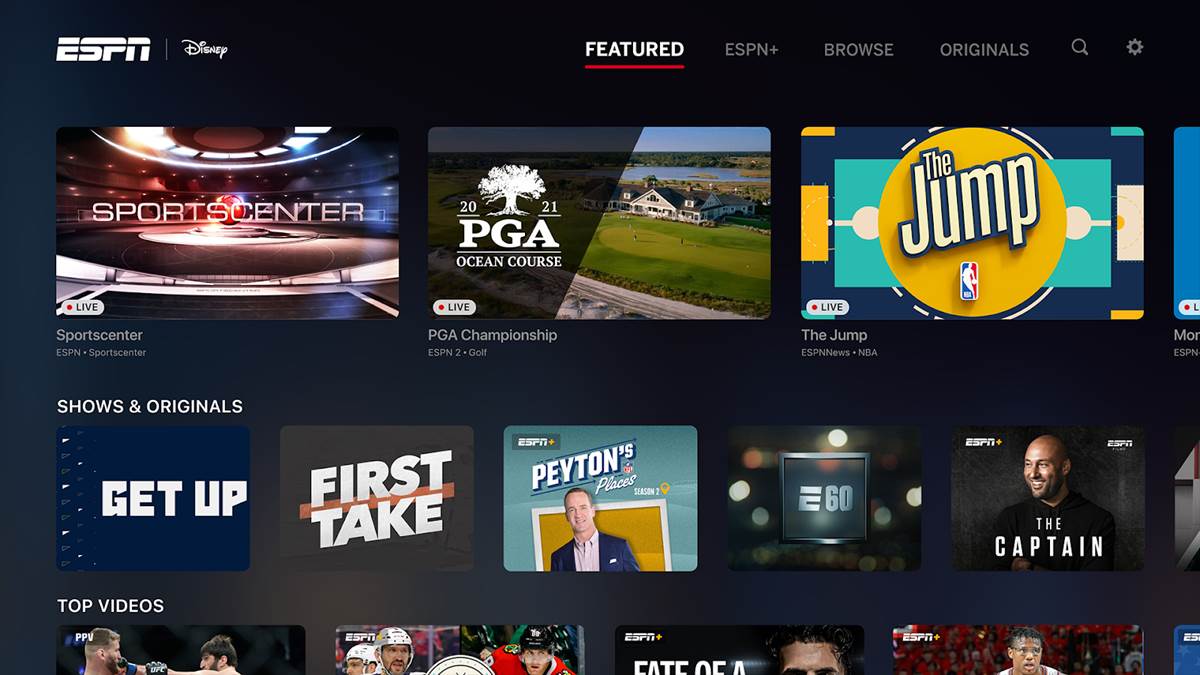What is ESPN+ on Hulu?
ESPN+ on Hulu is a streaming service that combines the best of both worlds for sports fans. It brings together the extensive sports content offered by ESPN+ with the extensive streaming library of Hulu, providing an all-in-one solution for sports enthusiasts. With ESPN+ on Hulu, you can access a wide range of live sports events, original shows, documentaries, and more.
ESPN+, a subscription-based service from ESPN, offers exclusive live sports coverage, including games, matches, and events from various sports such as football, basketball, soccer, baseball, UFC, and more. From live streaming games to in-depth analysis and commentary, ESPN+ is a go-to platform for sports lovers.
Hulu, on the other hand, is a popular streaming service that offers a vast library of TV shows, movies, and original content. With Hulu, you can stream your favorite TV episodes or binge-watch the latest series, all in one place.
Combining these two services, ESPN+ on Hulu provides users with access to both the live sports coverage of ESPN+ and the extensive entertainment library of Hulu. It allows you to enjoy your favorite sports events and catch up on all the popular TV shows and movies at the same time.
One of the advantages of ESPN+ on Hulu is the convenience it offers. Instead of juggling multiple subscriptions and switching between different platforms, you can access both ESPN+ and Hulu content from a single Hulu account. This means you don’t have to log in to separate apps or remember multiple usernames and passwords; everything is easily accessible within the Hulu app or website.
Whether you’re a die-hard sports fan looking for live games or want to stay up to date with the latest TV shows, ESPN+ on Hulu has got you covered. It brings together the best of sports coverage and entertainment in one place, making it an ideal choice for sports enthusiasts who also enjoy streaming their favorite shows and movies.
How to Sign Up for Hulu with ESPN+?
Signing up for Hulu with ESPN+ is a straightforward process that allows you to enjoy a wide range of sports content and popular TV shows. Here’s a step-by-step guide to getting started:
- Visit the Hulu website: Go to the official Hulu website using your preferred internet browser.
- Select the plan: Choose the plan that suits your needs. Hulu offers various subscription options, including the Hulu bundle with ESPN+ and Disney+.
- Create an account: Click on the “Sign Up” button and provide the required information to create your Hulu account. This includes your name, email address, and password.
- Add ESPN+ to your subscription: During the sign-up process, you’ll be given the option to add ESPN+ to your Hulu subscription. Check the box next to ESPN+ and proceed to the next step.
- Provide payment details: Enter your payment information to complete the sign-up process. Hulu accepts various payment methods, including credit cards and PayPal.
- Confirm your subscription: Once you’ve entered your payment details, review your subscription and click on the “Submit” or “Confirm” button to finalize your Hulu with ESPN+ subscription. You may also have to agree to the terms and conditions.
- Start enjoying Hulu with ESPN+: After successfully signing up, you can start streaming your favorite sports events and TV shows on Hulu with ESPN+. Simply log in to your Hulu account and explore the extensive library of content available.
- Download the Hulu app: To access Hulu with ESPN+ on your mobile devices or streaming devices, download the official Hulu app from the App Store or Google Play Store. You can also find Hulu on supported smart TVs and gaming consoles.
That’s it! You’re now ready to immerse yourself in the world of sports and entertainment with Hulu and ESPN+. Enjoy the live games, exclusive sports coverage, and the wide array of TV shows and movies available on the platform.
How to Activate ESPN+ on Hulu?
Activating ESPN+ on Hulu is a quick and easy process that allows you to unlock access to a plethora of live sports events and exclusive sports content. Here’s a step-by-step guide on how to activate ESPN+ on Hulu:
- Log in to your Hulu account: Visit the Hulu website or open the Hulu app on your device and log in with your Hulu credentials.
- Navigate to the account settings: Once you’re logged in, find the account settings option. On the Hulu website, you can usually find it by clicking on the profile icon in the top right corner and selecting “Account.” On the Hulu app, you may find it in the menu or settings section.
- Access the “Manage Add-ons” section: In the account settings, look for the “Manage Add-ons” or a similar option. This is where you can customize your Hulu subscription by adding or managing add-ons.
- Add ESPN+ to your subscription: In the “Manage Add-ons” section, you should see the option to add ESPN+. Click on it to proceed.
- Confirm your selection: Review the details of adding ESPN+ to your Hulu subscription, including any additional charges. If you’re satisfied, click on the confirmation button to activate ESPN+.
- Link your ESPN+ account: After activating ESPN+ on Hulu, you’ll be prompted to link your ESPN+ account. If you don’t already have an ESPN+ account, you may need to create one. Follow the instructions provided to link or create your account.
- Enjoy ESPN+ on Hulu: Once you’ve activated and linked your ESPN+ account, you can start enjoying the extensive sports coverage and exclusive content offered by ESPN+. You can access ESPN+ through the Hulu app or website and stream live games, on-demand sports events, original shows, and more.
That’s it! You’ve successfully activated ESPN+ on Hulu and can now dive into the world of sports entertainment. Whether you’re a basketball, football, soccer, or UFC fan, ESPN+ on Hulu brings the best sports content right to your fingertips.
How to Access ESPN+ Content on Hulu?
Accessing ESPN+ content on Hulu is a seamless process that allows you to enjoy live sports events, documentaries, and original shows. Once you have subscribed to Hulu with ESPN+, here’s how you can access ESPN+ content:
- Launch the Hulu app or visit the Hulu website: Open the Hulu app on your device or go to the Hulu website using your preferred internet browser.
- Log in to your Hulu account: Enter your login credentials to log in to your Hulu account.
- Navigate to the live sports section: Once you’re logged in, look for the live sports section or navigate to the sports category in the Hulu app or website.
- Browse the available ESPN+ content: In the live sports section or the sports category, you will find a selection of ESPN+ content that is available for streaming. This may include live games, on-demand sports events, ESPN+ original shows, and more.
- Select the desired content to watch: Browse through the available ESPN+ content and select the specific game, event, or show you want to watch.
- Start streaming the ESPN+ content: Once you’ve selected the content, click on the play button to start streaming it. Sit back, relax, and enjoy the live sports action or the exciting sports-related documentaries and shows.
Additionally, you can also explore the various ESPN+ features and benefits on Hulu. This might include access to ESPN+ exclusive content, highlights, analysis, and commentary from sports experts, and personalized recommendations based on your preferences.
Remember that the availability of specific ESPN+ content may vary depending on your location and the rights agreements in place. Some content may be subject to regional restrictions or blackout rules.
With Hulu and ESPN+ combined, you’ll have a wide range of sports content at your disposal. Whether you’re a fan of football, basketball, soccer, or combat sports, you can access all the action-packed live sports coverage and exclusive ESPN+ content through the Hulu platform.
How to Navigate and Search for ESPN+ Content on Hulu?
When it comes to navigating and searching for ESPN+ content on Hulu, the platform offers intuitive features that make it easy to find the sports content you want. Here’s a guide on how to navigate and search for ESPN+ content:
- Launch the Hulu app or visit the Hulu website: Open the Hulu app on your device or go to the Hulu website using your preferred internet browser.
- Log in to your Hulu account: Enter your login credentials to access your Hulu account.
- Explore the sports section: Once you’re logged in, look for the dedicated sports section or navigate to the sports category within the Hulu app or website.
- Browse through the ESPN+ content: In the sports section or category, you will find a selection of ESPN+ content available for streaming. Scroll through the offerings and preview the available games, events, and shows.
- Use the search feature: If you have something specific in mind, you can use the search feature within the Hulu app or website. Simply enter relevant keywords such as the name of a team, a specific sport, or the title of a show to find related ESPN+ content.
- Filter and sort options: Hulu also provides filter and sort options to help you refine your search results. You can filter by sport, date, or other criteria to find the exact ESPN+ content you want to watch.
- Bookmark and watch later: If you come across ESPN+ content that you’re interested in but don’t have time to watch immediately, you can bookmark it to your “Watchlist” on Hulu. This way, you can easily access it later without having to search for it again.
- Explore ESPN+ recommendations: Hulu provides personalized recommendations based on your viewing habits and preferences. These recommendations can help you discover new and exciting ESPN+ content you might enjoy.
By utilizing the navigation options, search feature, and filters on Hulu, you can easily find and access the ESPN+ content that piques your interest. Whether it’s a live game, a replay, or an exclusive ESPN+ show, you can navigate through the sports section and search for specific content to enhance your viewing experience.
With these search and navigation tools at your disposal, you can ensure that you never miss out on your favorite sports events and exclusive ESPN+ content available on Hulu.
Best Devices to Watch ESPN+ on Hulu
When it comes to watching ESPN+ on Hulu, there are various devices you can use to enjoy your favorite sports events and content. Here are some of the best devices to stream ESPN+ on Hulu:
- Smart TVs: Many smart TV brands have integrated Hulu and ESPN+ apps, allowing you to directly access and stream ESPN+ content on your television. Popular smart TV brands like Samsung, LG, Sony, and Roku offer seamless integration for a convenient viewing experience.
- Streaming Devices: Devices like Roku, Amazon Fire TV Stick, Apple TV, and Google Chromecast are excellent options for streaming ESPN+ on Hulu. Simply connect these devices to your TV, install the Hulu app, and start enjoying your favorite sports events on the big screen.
- Gaming Consoles: If you’re a gaming enthusiast, gaming consoles such as PlayStation and Xbox also offer Hulu and ESPN+ apps. These consoles provide a high-quality streaming experience, allowing you to enjoy the thrill of live sports events while gaming.
- Mobile Devices: Whether you have an iOS or Android device, you can download the Hulu app from the App Store or Google Play Store. This allows you to access ESPN+ content on your smartphone or tablet, making it convenient to stream on-the-go.
- Desktop and Laptop Computers: If you prefer to watch ESPN+ on a bigger screen or want to multitask while streaming, you can access Hulu and ESPN+ through your desktop or laptop computer. Simply visit the Hulu website, log in to your account, and start streaming ESPN+ content.
When choosing a device to stream ESPN+ on Hulu, consider factors such as screen size, resolution, and connectivity options. Make sure the device is compatible with both Hulu and ESPN+ apps to ensure a smooth streaming experience.
It’s also worth noting that some devices may require you to download additional apps or extensions to access Hulu and ESPN+. Always check the device’s documentation or manufacturer’s website for specific instructions on streaming Hulu with ESPN+.
With the wide range of compatible devices available, you can choose the one that best suits your preferences and enjoy seamless streaming of ESPN+ content on Hulu, no matter where you are.
How to Troubleshoot Common Issues While Watching ESPN+ on Hulu?
While streaming ESPN+ on Hulu, you may come across occasional issues that can interrupt your viewing experience. Here are some common troubleshooting steps you can take to resolve these issues:
- Check your internet connection: Ensure that you have a stable internet connection. Poor internet connectivity can lead to buffering or playback issues. Try restarting your router or connecting your device to a different network to see if the issue persists.
- Restart the device and the Hulu app: Close the Hulu app and restart your device. This can help refresh the app and clear any temporary glitches that may be causing the issue.
- Clear the cache and data: If you’re experiencing persistent issues, you can try clearing the cache and data of the Hulu app. This step can vary depending on the device you’re using, so refer to the device’s settings or documentation for specific instructions.
- Update the Hulu app: Ensure that you have the latest version of the Hulu app installed on your device. Outdated apps can sometimes cause compatibility issues. Check for app updates in the respective app store and install any available updates.
- Check for system updates: If you’re experiencing issues on a smart TV, gaming console, or streaming device, make sure that the device’s system software is up to date. System updates can often provide bug fixes and improvements that can resolve streaming issues.
- Disable VPN or proxy: If you’re using a VPN or proxy service to access Hulu, try disabling it. VPNs and proxies can sometimes interfere with the streaming process and cause playback issues.
- Contact Hulu support: If the issue persists, reach out to Hulu’s customer support. They can provide further assistance and guide you through more advanced troubleshooting steps specific to your device or account.
By following these troubleshooting steps, you can address common issues that may arise while watching ESPN+ on Hulu. It’s important to note that occasional disruptions or service issues can occur even with the most reliable streaming platforms. However, most issues can be resolved by taking these simple troubleshooting steps.
If you’re facing a specific error code or error message, jot down the details before contacting customer support. This information can help them identify the issue more quickly and provide you with a tailored solution.
Remember, patience and persistence are key when troubleshooting, and Hulu’s customer support team is there to assist you in resolving any issues that may arise while enjoying ESPN+ on Hulu.
Frequently Asked Questions about ESPN+ on Hulu
Here are some commonly asked questions about ESPN+ on Hulu:
- Can I watch live sports on ESPN+ on Hulu? Yes, ESPN+ on Hulu provides access to a wide range of live sports events, including games, matches, and tournaments from various sports such as football, basketball, soccer, baseball, UFC, and more.
- Do I need to subscribe to ESPN+ separately? No, you do not need a separate ESPN+ subscription if you are subscribing to Hulu with ESPN+. The ESPN+ content is integrated into Hulu, allowing you to access both platforms with one subscription.
- Can I watch ESPN+ on multiple devices simultaneously? Hulu with ESPN+ allows for multiple device streaming, depending on the subscription plan you have. Some plans allow for streaming on multiple devices simultaneously, while others may have limitations.
- How much does ESPN+ on Hulu cost? The cost of Hulu with ESPN+ depends on the selected plan. You can choose from different subscription options, including the Hulu bundle with ESPN+ and Disney+. Visit the Hulu website for detailed pricing information.
- Can I access ESPN+ exclusive shows and documentaries on Hulu? Yes, with ESPN+ on Hulu, you can enjoy exclusive shows, documentaries, and other original content offered by ESPN+. This includes in-depth analysis, documentaries, and ESPN+ Originals.
- Can I access ESPN+ content on other devices apart from Hulu? Yes, while ESPN+ content is primarily accessible through Hulu, you can also watch ESPN+ content on other compatible devices, such as the ESPN website, the ESPN app, and some smart TVs and streaming devices.
- Can I record ESPN+ content for later viewing? With a Hulu + Live TV subscription, you have the option to record ESPN+ content using the cloud DVR feature. However, keep in mind that the availability of recorded content may be subject to regional restrictions and rights agreements.
- Is there a free trial for ESPN+ on Hulu? Hulu periodically offers free trial periods for new subscribers. Check the Hulu website for any ongoing promotions or free trials available for Hulu with ESPN+.
These are just a few of the commonly asked questions about ESPN+ on Hulu. If you have further inquiries or need more information, you can visit the Hulu support website or contact their customer support for assistance.