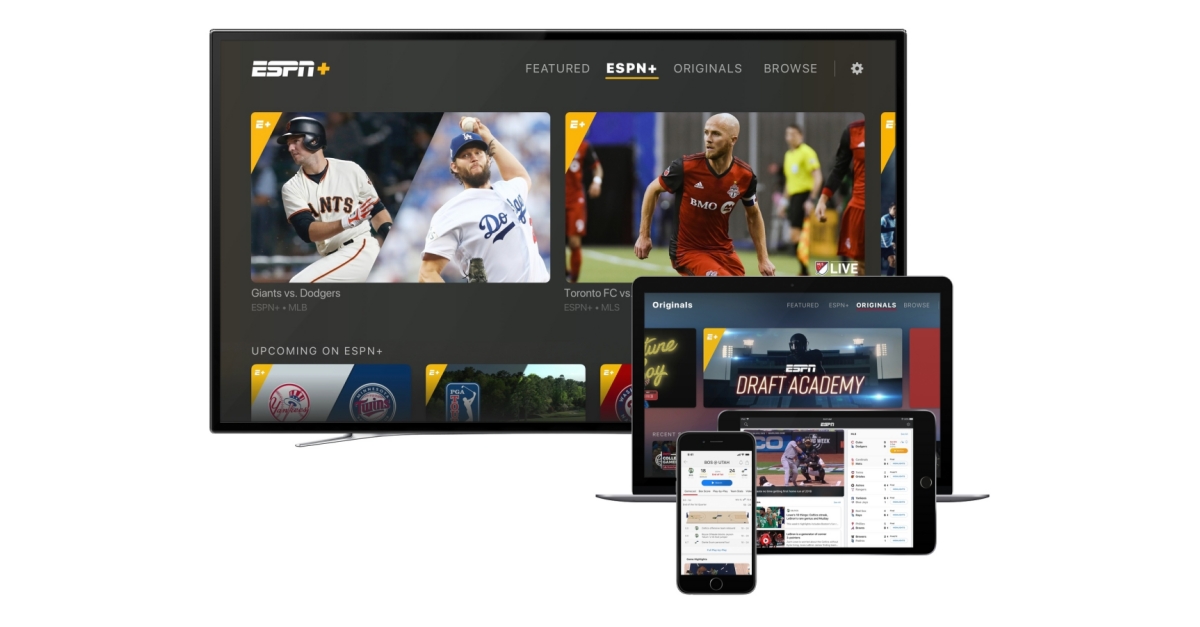Why Watch ESPN Without a Provider?
ESPN is a popular sports network that offers a wide range of live sports events, including NBA, NFL, MLB, and much more. However, traditional cable or satellite TV subscriptions can be expensive and come with long-term contracts. Fortunately, there are now several streaming services available that allow you to watch ESPN without a provider, providing a more flexible and affordable way to access your favorite sports content.
By opting to watch ESPN without a provider, you can enjoy the convenience of streaming sports events on various devices, such as your mobile phone, smart TV, or streaming devices, anytime and anywhere, as long as you have an internet connection.
Additionally, streaming services often offer additional benefits, such as customizable packages, on-demand content, cloud DVR, and the ability to watch multiple streams simultaneously. These features add value to your sports viewing experience, allowing you to tailor the service to your specific preferences.
Another reason to watch ESPN without a provider is the cost. Streaming services typically offer more affordable pricing options compared to traditional cable or satellite TV subscriptions. This allows you to save money while still enjoying access to your favorite sports content.
Furthermore, streaming services often have no long-term contracts or cancellation fees. This means you have the freedom to subscribe and unsubscribe as you please, giving you more control over your entertainment choices and budget.
Overall, choosing to watch ESPN without a provider offers flexibility, affordability, and a range of additional features that enhance your sports viewing experience. With the variety of streaming services available, you can find the one that best suits your needs and preferences, ensuring you never miss a moment of your favorite sports events.
Streaming Services That Offer ESPN
If you’re looking to watch ESPN without a traditional cable or satellite TV provider, there are several streaming services that offer access to ESPN and its wide range of sports programming. These services provide a convenient and cost-effective way to catch all the sports action you crave:
- Sling TV: Sling TV is a popular streaming service that offers multiple channel packages, including one that specifically caters to sports enthusiasts. With the Sling Orange package, you can access ESPN, ESPN2, and ESPN3, ensuring you never miss a game or sporting event.
- Hulu + Live TV: Hulu + Live TV is another great option for watching ESPN without a provider. With this service, you can enjoy live sports events on ESPN, ESPN2, and ESPN3, along with a plethora of other popular channels. Hulu + Live TV also includes access to the Hulu streaming library.
- FuboTV: FuboTV is a sports-centric streaming service that offers a wide range of sports channels, including ESPN. If you’re a die-hard sports fan, FuboTV is worth considering, as it provides access to live games, sports news and analysis, and more, all in one subscription.
- YouTube TV: YouTube TV is a user-friendly streaming service that offers access to ESPN and many other popular channels. With its intuitive interface and unlimited cloud DVR storage, you can easily catch up on and record your favorite sports events.
- ESPN+: While not a traditional streaming service, ESPN+ is a standalone streaming platform offered by ESPN. For a monthly fee, you can access exclusive sports content, including live events, original shows, and on-demand programming, directly from the ESPN app.
These are just a few examples of streaming services that offer ESPN without requiring a cable or satellite TV subscription. Each service has its own unique features and pricing options, so be sure to explore them to find the one that best fits your sports viewing needs and preferences.
Sling TV: The Best Option for ESPN
When it comes to streaming services that offer ESPN, Sling TV stands out as one of the top choices. With its affordable pricing, customizable channel packages, and extensive sports coverage, Sling TV is widely regarded as the best option for accessing ESPN without a traditional TV provider.
Sling TV offers two base packages, Sling Orange and Sling Blue, both of which include ESPN. With the Sling Orange package, you not only get access to ESPN, but also ESPN2 and ESPN3. This comprehensive coverage ensures that you can catch all the live sporting events, sports news, and analysis that ESPN has to offer.
What makes Sling TV even more appealing is its flexibility. You can choose to subscribe to either Sling Orange or Sling Blue on their own, or you can combine them into a single package called Sling Orange + Blue to access even more channels, including additional ESPN channels.
Aside from ESPN, Sling TV offers a variety of other popular sports and entertainment channels to cater to your specific interests. You can add extra channel packs, such as the Sports Extra add-on, to get even more sports channels like NBA TV, NHL Network, and more.
Sling TV also provides additional features to enhance your viewing experience. With its cloud DVR feature, you can record your favorite games and watch them later at your convenience. Plus, Sling TV allows you to stream on multiple devices simultaneously, so everyone in your household can enjoy their preferred content.
One of the major advantages of Sling TV is its affordability. Compared to traditional cable or satellite TV subscriptions, Sling TV offers a more cost-effective option, with prices starting at a fraction of the cost. Additionally, there are no long-term contracts or hidden fees, giving you the freedom to cancel or modify your subscription at any time.
Overall, Sling TV is considered the best option for accessing ESPN without a TV provider. Its affordable pricing, extensive sports coverage, channel customization options, and additional features make it a standout choice for sports enthusiasts who want to enjoy ESPN and other top channels without the constraints of traditional TV subscriptions.
How to Sign Up for Sling TV
If you’ve decided that Sling TV is the best option for watching ESPN without a provider, signing up for the service is a straightforward process. Follow these steps to get started:
- Visit the Sling TV website. Open your preferred web browser and go to www.sling.com.
- Select your base package. Choose whether you want to subscribe to Sling Orange, Sling Blue, or Sling Orange + Blue. Each package offers different channel lineups, so consider your preferences and needs.
- Customize your channel selection. Once you’ve chosen your base package, you can further personalize your subscription by adding extra channel packs or premium channels, such as the Sports Extra add-on or HBO.
- Create your account. Click on the “Get Started” or “Sign Up” button to create your Sling TV account. Fill in the required information, including your name, email address, and payment details.
- Choose your device. Select the device you plan to use for streaming Sling TV. This can be a smart TV, streaming device, gaming console, or mobile device.
- Set up your streaming device. Follow the on-screen instructions to set up your chosen device. This may involve downloading the Sling TV app, signing in with your account credentials, and activating your device.
- Start watching! Once your device is set up, you can log in to your Sling TV account and start enjoying your favorite sports events and ESPN content.
Note that Sling TV offers a free trial period for new subscribers, allowing you to test out the service before committing to a paid subscription. Take advantage of this trial period to see if Sling TV meets your streaming needs and if you’re satisfied with its features and channel lineup.
With these simple steps, you’ll be on your way to accessing ESPN through Sling TV in no time. Whether you’re watching on your TV, computer, or mobile device, Sling TV provides a convenient and flexible way to enjoy ESPN and a wide range of other top channels without the need for a traditional TV provider.
Hulu + Live TV: Another Option for ESPNIf you’re looking for another reliable streaming service to watch ESPN without a provider, Hulu + Live TV is a fantastic choice. With its extensive channel lineup, on-demand content, and affordable pricing, Hulu + Live TV offers a comprehensive streaming experience that includes access to ESPN and much more.
Hulu + Live TV provides live streaming of ESPN, ESPN2, and ESPN3, ensuring that you can enjoy all the live sports action, analysis, and sports news that ESPN has to offer. In addition to ESPN, Hulu + Live TV offers over 75 other channels, including major networks like ABC, CBS, Fox, and NBC, as well as popular cable channels.
One of the standout features of Hulu + Live TV is its inclusion of Hulu’s extensive on-demand library. With a subscription to Hulu + Live TV, you not only get access to live TV channels, but you can also stream thousands of movies and TV shows on-demand. This combination of live TV and on-demand content makes Hulu + Live TV a well-rounded choice for entertainment.
With Hulu + Live TV, you have the convenience of watching your favorite sports events and ESPN content on various devices. Whether you prefer to stream on your smart TV, computer, or mobile device, Hulu + Live TV supports a wide range of platforms, including Apple devices, Android devices, Roku, Amazon Fire TV, and more.
In terms of pricing, Hulu + Live TV offers an affordable subscription plan that includes both live TV and on-demand content. While the pricing may vary depending on current promotions and offers, the subscription fee generally falls within a reasonable range and provides access to a vast array of entertainment options.
Moreover, Hulu + Live TV offers a cloud DVR feature, allowing you to record your favorite sports games and shows and watch them at a later time. The service also allows you to stream on multiple devices simultaneously, making it convenient for households with multiple viewers.
Overall, Hulu + Live TV is a solid option for watching ESPN and other popular channels without a traditional TV provider. Its combination of live TV, on-demand content, wide device availability, and affordable pricing make it a compelling choice for sports enthusiasts and entertainment seekers alike.
FuboTV: A Sports-Centric Streaming Service
For sports fans who prefer a streaming service dedicated to providing the best sports coverage, FuboTV is an excellent choice. Known for its robust sports-centric offerings, FuboTV gives you access to a wide range of sports channels, including ESPN, making it a fantastic option for watching ESPN without a traditional TV provider.
With FuboTV, you can enjoy live sports events, sports news, and analysis on ESPN, ensuring that you never miss a moment of your favorite games, matches, or tournaments. In addition to ESPN, FuboTV provides access to other popular sports networks like NFL Network, NBA TV, NBC Sports, and more, making it a dream come true for sports enthusiasts.
What sets FuboTV apart is its dedication to delivering an immersive sports viewing experience. The service offers high-quality streaming and supports 4K content for select channels, providing a visually stunning experience for watching sports events on compatible devices.
Furthermore, FuboTV offers additional features that enhance your sports viewing experience. The service includes a cloud DVR feature, allowing you to record games and shows to watch later at your convenience. FuboTV also offers a “Lookback” feature, which lets you replay any game, show, or movie that aired in the last 72 hours, in case you missed it.
With FuboTV, you can stream sports content on a variety of devices, including smart TVs, streaming devices, mobile devices, and web browsers. The service supports popular platforms such as Roku, Apple TV, Amazon Fire TV, and more, making it accessible to a wide range of users.
When it comes to pricing, FuboTV offers different subscription plans to cater to various needs. While it is slightly higher in cost compared to some other streaming services, the extensive sports coverage, 4K streaming capabilities, and additional features make it worthwhile for die-hard sports fans.
YouTube TV: A User-Friendly Streaming Experience
If you’re searching for a user-friendly streaming service that offers access to ESPN and other popular channels, YouTube TV is an excellent option. Known for its intuitive interface, extensive channel lineup, and user-friendly features, YouTube TV provides a seamless and enjoyable streaming experience for watching ESPN without a traditional TV provider.
With YouTube TV, you can watch live sports events, including those on ESPN, ESPN2, ESPN3, and more. This ensures that you have access to a wide range of sports coverage, from major games to exclusive sports programming and analysis.
One of the standout features of YouTube TV is its unlimited cloud DVR storage. You can record as many sports events as you want and keep them saved for up to nine months. This feature ensures that you never miss a game, even if you can’t watch it live.
Another user-friendly aspect of YouTube TV is its ability to stream on multiple devices simultaneously. You can access your YouTube TV account on up to three devices at the same time, making it convenient for households with multiple viewers.
YouTube TV also provides a wide range of compatible devices, including smart TVs, streaming devices, gaming consoles, and mobile devices. Whether you prefer to watch on your big-screen TV or on the go, YouTube TV has you covered.
Additionally, YouTube TV offers a variety of popular channels, not just ESPN. With over 85 channels in its lineup, YouTube TV ensures that you have access to a wide range of entertainment options beyond sports, including news, movies, and popular TV shows.
While YouTube TV may have a higher price compared to some other streaming services, the user-friendly interface, unlimited cloud DVR, simultaneous streaming capabilities, and extensive channel lineup make it an attractive option for those seeking a reliable and enjoyable streaming experience.
Overall, YouTube TV provides a user-friendly and feature-rich streaming experience for accessing ESPN and a wide variety of other popular channels. With its intuitive interface, extensive options for recording and watching content, and compatibility with various devices, YouTube TV offers a convenient and enjoyable way to watch ESPN without a traditional TV provider.
ESPN+: A Standalone Streaming Service
ESPN+ is a standalone streaming service offered by ESPN that provides sports fans with exclusive access to a wide range of sports content. While not a traditional streaming service like the others mentioned, ESPN+ is worth considering if you’re a passionate sports enthusiast looking for a dedicated platform for ESPN content.
With ESPN+, you can enjoy live sports events, original shows, on-demand programming, and exclusive coverage that is not available on the regular ESPN channels. This includes access to thousands of live events from various sports like UFC, college football, soccer, and more, giving you access to a diverse range of sports coverage.
In addition to live events, ESPN+ offers a vast library of on-demand content, including replays, highlights, and exclusive documentaries. This content is updated regularly, ensuring that there is always something new and exciting to watch.
One of the key benefits of ESPN+ is its affordability. The monthly subscription fee is lower compared to other streaming services, making it an attractive option for sports fans on a budget. However, it’s important to note that ESPN+ does not include access to regular ESPN channels or other non-ESPN networks.
ESPN+ is available on various devices, including streaming devices, smartphones, tablets, and web browsers. This means you can enjoy the extensive ESPN+ content on your preferred device, whether you’re at home or on the go.
Another noteworthy feature of ESPN+ is that it offers a personalized experience based on your favorite sports and teams. You can customize your content feed to receive personalized recommendations, news, and highlights related to the sports and teams you are most interested in.
While ESPN+ is not a complete replacement for traditional ESPN channels, it offers a standalone streaming service that caters specifically to sports fans. If you’re primarily interested in exclusive ESPN content and are willing to forgo access to other non-ESPN networks, ESPN+ provides a cost-effective and convenient option to enjoy a wide range of sports programming.
How to Watch ESPN Without a Provider on Mobile Devices
If you want to watch ESPN without a traditional TV provider on your mobile devices, there are several ways to do so. Whether you have an iPhone or an Android device, here are some options:
- ESPN App: The ESPN App is a great option for watching ESPN on your mobile device. Simply download the app from the App Store or Google Play Store, and you can access live sports events, highlights, and on-demand content from ESPN and ESPN+. Some content may require a subscription to ESPN+.
- Streaming Services: Many streaming services, such as Sling TV, Hulu + Live TV, FuboTV, and YouTube TV, offer mobile apps that allow you to watch ESPN on your mobile device. Simply download the respective app and sign in with your subscription credentials to access live ESPN content.
- Network Apps: Some cable networks, such as NBC and CBS, offer mobile apps that provide access to live sports events, including those broadcast on ESPN. Check if your cable network has a mobile app that allows you to stream ESPN content without a TV provider login.
- TV Everywhere Apps: Some TV network apps, like WatchESPN, offer the ability to stream ESPN content on mobile devices. These apps require a TV provider login, but if you have a friend or family member who is willing to share their credentials, you can access ESPN on your mobile device.
- ESPN Website: Lastly, you can also watch ESPN on your mobile device by visiting the ESPN website using your mobile browser. Some content may require a TV provider login, so keep that in mind.
With these options, you can easily watch ESPN without a traditional TV provider on your mobile devices. Whether you prefer using specific apps, streaming services, or accessing ESPN through network websites, you can enjoy live sports events, highlights, and on-demand content from ESPN, all from the palm of your hand.
How to Watch ESPN Without a Provider on Smart TVs
If you have a smart TV and want to watch ESPN without a traditional TV provider, there are several ways to do so. Here are some options for watching ESPN on your smart TV:
- ESPN App: Many smart TVs have the ESPN App available in their app store. Simply search for and download the ESPN App on your smart TV, and you can access live sports events, highlights, and on-demand content from ESPN and ESPN+. Some content may require a subscription to ESPN+.
- Streaming Services: If you have a smart TV, chances are it supports popular streaming services like Sling TV, Hulu + Live TV, FuboTV, and YouTube TV. Download the respective app for the streaming service of your choice, sign in with your subscription credentials, and start streaming live ESPN content.
- Casting/Mirroring: If you have a mobile device or computer with the ESPN App or access to a streaming service, you can use casting or mirroring technology to watch ESPN on your smart TV. Simply open the ESPN App or streaming service on your device, select the content you want to watch, and cast/mirror it to your smart TV using devices like Chromecast or AirPlay.
- Web Browsers: Some smart TVs have web browsers built-in. You can visit the ESPN website using the web browser on your smart TV and access live sports events and highlights. Keep in mind that some content on the ESPN website may require a TV provider login.
With these options, you can easily watch ESPN on your smart TV without a traditional TV provider. Whether you prefer using the ESPN App, streaming services, casting/mirroring from your mobile device or computer, or accessing ESPN through a web browser, you can enjoy live sports events, highlights, and on-demand content from ESPN right on your big screen.
How to Watch ESPN Without a Provider on Streaming Devices
If you own a streaming device like Roku, Amazon Fire TV, Apple TV, or Chromecast, you can easily watch ESPN without a traditional TV provider. Here are the steps to watch ESPN on your streaming device:
- ESPN App: Most streaming devices have the ESPN App available in their respective app stores. Simply search for and download the ESPN App on your streaming device. Once installed, open the app and log in using your ESPN or ESPN+ subscription credentials. From there, you can access live sports events, highlights, and on-demand content from ESPN and ESPN+.
- Streaming Services: If you prefer to stream ESPN through a streaming service, check if your streaming device supports popular services like Sling TV, Hulu + Live TV, FuboTV, and YouTube TV. Download the corresponding app for your chosen streaming service, sign in with your subscription credentials, and start streaming live ESPN content.
- Casting/Mirroring: If you have a mobile device or computer with the ESPN App or access to a streaming service, you can use casting or mirroring technology to watch ESPN on your streaming device. Simply open the ESPN App or streaming service on your device, select the content you want to watch, and cast/mirror it to your streaming device using features like Roku Casting, AirPlay, or Chromecast.
- Web Browsers: Some streaming devices have web browsers built-in or available as downloadable apps. If your streaming device supports web browsing, you can visit the ESPN website using the web browser on your device and access live sports events, highlights, and on-demand content from ESPN. Keep in mind that some content on the ESPN website may require a TV provider login.
With these options, you can easily watch ESPN on your streaming device without the need for a traditional TV provider. Whether you choose to use the ESPN App, stream through a streaming service, cast/mirror from your mobile device or computer, or access ESPN through a web browser, you’ll have no trouble enjoying live sports events, highlights, and on-demand content from ESPN on your streaming device.
How to Watch ESPN Without a Provider on Gaming Consoles
If you own a gaming console like PlayStation, Xbox, or Nintendo Switch, you can watch ESPN without a traditional TV provider using these steps:
- ESPN App: Many gaming consoles have the ESPN App available for download. Check your console’s app store or marketplace and search for the ESPN App. Once downloaded, open the app and sign in using your ESPN or ESPN+ subscription credentials. You’ll have access to live sports events, highlights, and on-demand content from ESPN and ESPN+.
- Streaming Services: Some streaming services have dedicated apps available for gaming consoles. Check if popular streaming services like Sling TV, Hulu + Live TV, FuboTV, and YouTube TV are compatible with your gaming console. Download the respective apps, sign in with your subscription credentials, and start streaming live ESPN content on your gaming console.
- Casting/Mirroring: If you have a mobile device or computer with the ESPN App or access to a streaming service, you can use casting or mirroring technology to watch ESPN on your gaming console. Open the ESPN App or the streaming service on your device, select the content you want to watch, and cast/mirror it to your gaming console using features like PlayStation Remote Play, Xbox Cast, or AirPlay.
- Web Browsers: Some gaming consoles have built-in web browsers or browser apps available. If your console supports web browsing, launch the web browser and visit the ESPN website. From there, you can access live sports events, highlights, and on-demand content from ESPN. Note that some content on the ESPN website may require a TV provider login.
By following these options, you can easily watch ESPN on your gaming console without the need for a traditional TV provider. Whether you prefer using the ESPN App, streaming through a service app, casting/mirroring from your mobile device or computer, or accessing ESPN through a web browser, you’ll have no trouble enjoying live sports events, highlights, and on-demand content from ESPN right on your gaming console.
How to Watch ESPN Without a Provider on Web Browsers
If you prefer to watch ESPN without a traditional TV provider on your computer or laptop, you can easily do so using web browsers. Here are the steps to watch ESPN on web browsers:
- ESPN Website: The most straightforward way to watch ESPN on a web browser is by visiting the official ESPN website. Simply open your preferred web browser and navigate to www.espn.com. On the website, you can access live sports events, highlights, and on-demand content from ESPN. Some content on the ESPN website may require a TV provider login.
- Streaming Services: If you have a subscription to a streaming service that includes ESPN, you can access ESPN content through the respective streaming service’s website. Visit the website of the streaming service (e.g., Sling TV, Hulu + Live TV, FuboTV, YouTube TV) and sign in with your subscription credentials to stream live ESPN content on your web browser.
- Network Apps: Some cable networks offer their own streaming apps that provide access to ESPN content. Check if your cable network has a web-based app that allows you to stream ESPN without a TV provider login. Visit the app’s website, sign in with your cable provider credentials, and start watching ESPN content on your web browser.
- TV Everywhere Apps: TV everywhere apps like WatchESPN allow you to stream ESPN content on web browsers. These apps require a TV provider login, so if you have access to a friend or family member’s TV provider credentials, you can use their login information to access ESPN content on the respective app’s website.
With these options, you can easily watch ESPN without a traditional TV provider on your web browser. Whether you choose to visit the ESPN website, access ESPN through a streaming service’s website, use network apps, or TV everywhere apps, you’ll have no trouble enjoying live sports events, highlights, and on-demand content from ESPN right on your computer or laptop.
Factors to Consider When Choosing a Streaming Service
When selecting a streaming service to watch ESPN without a traditional TV provider, there are several important factors to consider. By taking these factors into account, you can ensure that you choose a streaming service that meets your specific needs and preferences. Here are key factors to consider:
- ESPN Access: The most crucial factor is whether the streaming service offers access to ESPN and the specific ESPN channels you want. Ensure that the service provides live streaming of ESPN, ESPN2, ESPN3, or any other ESPN channels you desire.
- Channel Lineup: Look beyond ESPN and consider the overall channel lineup offered by the streaming service. Make sure it includes the sports networks and other channels you enjoy watching to get the most value out of your subscription.
- Device Compatibility: Check the compatibility of the streaming service with your preferred devices, whether it’s smart TVs, streaming devices, gaming consoles, mobile devices, or web browsers. You want to ensure that you can stream ESPN content seamlessly on the devices you own.
- Streaming Quality: Consider the streaming quality offered by the service. Look for services that support HD or even 4K streaming for an optimal viewing experience, especially if you have a high-resolution display or prefer crystal-clear picture quality.
- Additional Features: Some streaming services offer additional features such as cloud DVR, simultaneous streaming on multiple devices, personalized recommendations, and on-demand libraries. Consider which features are important to you and select a service that offers them.
- Pricing and Value: Compare the pricing of different streaming services, taking into account the included channels, additional features, and any promotional offers. Assess the overall value you’ll be getting for the subscription fee and choose a service that best fits your budget.
- User Experience: Read reviews and consider the user interface and overall user experience of the streaming service. Look for services that are user-friendly, intuitive, and have positive feedback from users in terms of reliability and ease of use.
- Contract and Cancellation Policy: Check the terms of service regarding contracts and cancellation policies. Choose a service that aligns with your preferences, whether you prefer a month-to-month subscription or a longer-term commitment.
By considering these factors, you can make an informed decision when selecting a streaming service to watch ESPN without a traditional TV provider. Every person has different priorities and preferences, so take the time to evaluate these aspects and choose the service that best suits your specific needs for enjoying ESPN and other desired content.