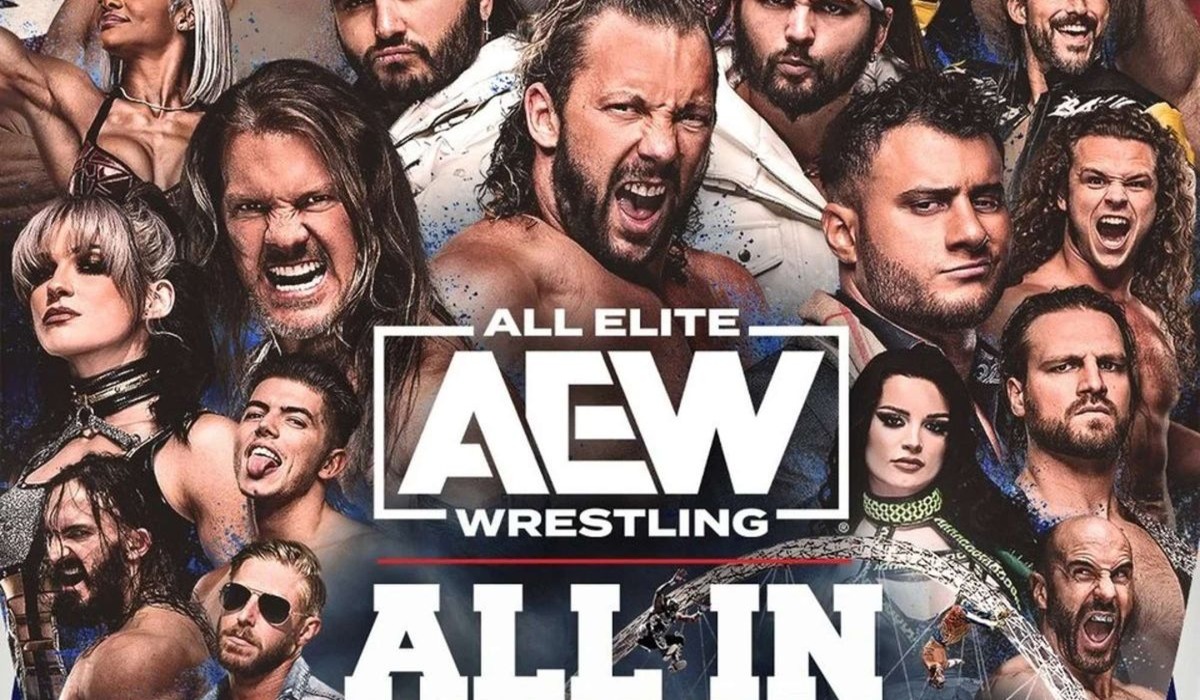What is AEW?
All Elite Wrestling (AEW) is a professional wrestling promotion that has gained significant popularity in recent years. Founded in 2019 by Tony Khan, AEW has quickly become a formidable competitor to other wrestling promotions with its unique blend of athleticism, storytelling, and a roster of talented wrestlers.
AEW distinguishes itself from other promotions by offering an alternative and fresh approach to professional wrestling. It focuses on presenting a more realistic and sports-centric product while still encompassing the entertainment aspects that fans love. With a focus on in-ring action, compelling storylines, and engaging characters, AEW has garnered a dedicated fanbase.
What makes AEW even more appealing is the freedom and creativity given to the wrestlers. Unlike some other promotions, AEW encourages its wrestlers to showcase their talents and come up with innovative moves and exciting sequences. This allows for a dynamic and unpredictable viewing experience.
In addition to its weekly show, “AEW Dynamite,” which airs on various networks, AEW hosts special events called pay-per-views (PPVs). These PPVs feature high-stakes matches, long-term storylines, and surprise debuts that keep fans eagerly tuning in.
Moreover, AEW boasts an impressive roster of wrestlers, including stars like Chris Jericho, Jon Moxley, Cody Rhodes, Kenny Omega, and many others. These talented individuals bring their personalities and styles to the ring, captivating audiences with their performances.
Overall, AEW has revitalized the professional wrestling industry, offering a compelling, action-packed alternative for fans. Whether you’re a die-hard wrestling fan or someone looking to explore the world of professional wrestling, AEW provides an exciting and entertaining experience that you won’t want to miss.
Setting up your Roku device
If you’re eager to watch AEW on Roku, the first step is setting up your Roku device. Roku provides a user-friendly interface and a wide range of streaming options, making it an excellent choice for accessing AEW and other entertainment content. Follow these steps to get your Roku device up and running:
- Connect your Roku device to your TV: Start by connecting your Roku device to your television using an HDMI cable. Ensure that your Roku device and your TV are powered on.
- Connect to the internet: Next, connect your Roku device to the internet. You can do this either through an Ethernet cable or by connecting to your Wi-Fi network. Follow the instructions on the screen to establish a connection.
- Complete the initial setup: Once your Roku device is connected to the internet, you will be prompted to complete the initial setup. This involves configuring your display settings, language preferences, and signing in to your Roku account.
- Create or sign in to your Roku account: If you already have a Roku account, sign in using your credentials. If you don’t have an account, you can create one by visiting the Roku website and following the instructions. Having a Roku account is necessary to add channels and access their content.
- Add the AEW app to your Roku: After setting up your Roku account, you can proceed to add the AEW app. From your Roku home screen, navigate to the Roku Channel Store and search for the AEW app. Once you find it, select “Add Channel” to install it on your Roku device.
- Launch the AEW app: Once the AEW app is installed, you can find it on your Roku home screen. Simply select the app to launch it and begin accessing AEW content.
Congratulations! Your Roku device is now set up, and you have successfully added the AEW app. You are now ready to enjoy all the exciting wrestling action that AEW has to offer on your Roku device.
Finding and adding the AEW app
Once you have set up your Roku device, the next step is to find and add the AEW app to your device. The AEW app allows you to easily access all the latest AEW content, including live shows, replays, and exclusive programming. Follow the steps below to find and add the AEW app to your Roku:
- Go to the Roku home screen: Using your Roku remote, navigate to the home screen by pressing the Home button.
- Access the Roku Channel Store: From the home screen, scroll down and select the Streaming Channels option. This will take you to the Roku Channel Store.
- Search for the AEW app: Once you are in the Roku Channel Store, you can search for the AEW app. To do this, navigate to the search bar and enter “AEW” using the on-screen keyboard. Press the OK or Search button to initiate the search.
- Select the AEW app: After performing the search, a list of results will appear on the screen. Look for the official AEW app and select it to access the app details page.
- Install the AEW app: On the app details page, you will find more information about the AEW app, including its ratings and description. To install the app, select the Add Channel or Install option.
- Wait for installation: After selecting the installation option, the AEW app will begin to download and install on your Roku device. The installation process should only take a few moments.
- Access the AEW app: Once the installation is complete, you can return to the Roku home screen. You will find the AEW app among your other installed channels. Simply select the app to launch it and start exploring the world of AEW wrestling.
That’s it! You have successfully found and added the AEW app to your Roku device. Now you can enjoy all the thrilling AEW content at your fingertips. Keep in mind that you may need to sign in or create an AEW account to access certain features within the app.
Creating an AEW account
In order to fully enjoy the AEW app and access all its features, you will need to create an AEW account. This account will allow you to personalize your AEW experience, access exclusive content, and even purchase pay-per-view events. Follow these steps to create your AEW account:
- Launch the AEW app: From your Roku home screen, navigate to the AEW app and select it to launch the app.
- Choose “Sign up” or “Create an account”: On the AEW app’s main screen, you will typically find an option that says “Sign up” or “Create an account.” Select this option to begin the account creation process.
- Provide your information: You will be asked to provide your personal information, such as your name, email address, and password. Enter the required details accurately and double-check for any typos or errors.
- Agree to the terms and conditions: Read through the terms and conditions of the AEW app and, if you agree to them, check the box or select the option that indicates your agreement.
- Submit your registration: After verifying that all the information is correct and agreeing to the terms, select the option to submit your registration. This will complete the account creation process.
- Check your email: Once you have submitted your registration, AEW may send a confirmation email to the email address you provided. Check your inbox and follow any instructions provided to confirm your account.
- Log in to your AEW account: After confirming your account, return to the AEW app and select the option to log in. Enter your email address and password to access your personalized AEW account.
Congratulations! You have successfully created an AEW account. Your account will allow you to access all the features and benefits that AEW has to offer, including exclusive content, personalized recommendations, and the ability to purchase pay-per-view events.
Remember to keep your AEW account credentials secure and avoid sharing your login information with others. This will help protect the integrity of your account and ensure a seamless AEW experience every time you access the app.
Logging into the AEW app on Roku
Now that you have created your AEW account, it’s time to log in to the AEW app on your Roku device. Logging in will grant you access to personalized features, exclusive content, and the ability to purchase pay-per-view events. Follow these steps to log in to the AEW app on Roku:
- Launch the AEW app: Use your Roku remote to navigate to the home screen and select the AEW app to launch it.
- Access the login screen: Once the AEW app is open, you will usually be greeted with the main screen. Look for an option that says “Login” or “Sign in.” Select this option to proceed.
- Enter your credentials: On the login screen, you will be prompted to enter your AEW account credentials. This typically includes your email address and password. Take care to accurately enter the required information, double-checking for any typos or errors.
- Select “Login” or “Sign in”: After entering your credentials, look for a “Login” or “Sign in” button on the screen. Confirm that all the information is correct, then select this button to proceed with the login process.
- Wait for verification: Once you have selected the “Login” or “Sign in” button, the AEW app will verify your credentials. This may take a few moments, so please be patient.
- Access your AEW account: Once your credentials have been verified, you will be granted access to your AEW account. You can now explore all the personalized features, exclusive content, and other benefits available within the AEW app.
You are now logged in to the AEW app on Roku. Enjoy all the exciting wrestling action, catch up on missed shows, and immerse yourself in the world of AEW with your personalized AEW account.
If you encounter any issues while logging in or accessing your account, double-check that your AEW account credentials are entered correctly. Additionally, ensure that your Roku device is connected to the internet and that the AEW app is up-to-date.
Subscribing to AEW pay-per-view events
One of the highlights of being an AEW fan is the opportunity to watch their exciting pay-per-view (PPV) events. These events feature high-stakes matches, surprising twists, and unforgettable moments. To ensure you don’t miss out on any of the action, you can subscribe to AEW’s pay-per-view events directly through the AEW app on Roku. Follow these steps to subscribe:
- Launch the AEW app: Start by navigating to the AEW app on your Roku device and selecting it to launch the app.
- Explore the pay-per-view section: Within the AEW app, look for a section dedicated to pay-per-view events. This may be labeled as “PPV” or “Events.” Select this section to browse the available pay-per-view events.
- Select the event you want to subscribe to: From the list of pay-per-view events, choose the event you wish to subscribe to. This will typically provide you with more information about the event, including the date, matches, and pricing.
- Choose your subscription option: Once you have selected the event, you will be presented with different subscription options, such as purchasing the event as a one-time purchase or subscribing to a bundle that includes multiple events. Select the option that suits your preference.
- Complete the payment process: After choosing your subscription option, you will be prompted to complete the payment process. Follow the on-screen instructions to enter your payment details and finalize the subscription. Make sure to review the pricing information before submitting your payment.
- Confirm your subscription: Once the payment is processed, you will receive a confirmation of your subscription. You may also have access to additional content or features related to the pay-per-view event, such as pre-event shows or exclusive interviews.
- Enjoy the pay-per-view event: On the day of the pay-per-view event, simply launch the AEW app on Roku and navigate to the pay-per-view section or any designated area for the event. You will have access to the event’s live stream and can enjoy all the thrilling matches from the comfort of your home.
By subscribing to AEW’s pay-per-view events through the AEW app on Roku, you can ensure that you never miss a moment of the intense wrestling action. Get ready to witness some of the most anticipated matches and captivating storylines that AEW has to offer.
Note that pay-per-view events are usually priced separately from the AEW app’s regular subscription, if applicable. Be sure to check the pricing information before subscribing to a pay-per-view event.
Streaming AEW shows and events
Once you have set up your Roku device and logged into the AEW app, you can start streaming AEW shows and events at your convenience. The AEW app provides a user-friendly interface that allows you to easily access and enjoy a wide range of content. Here’s how you can stream AEW shows and events:
- Launch the AEW app: Start by navigating to the AEW app on your Roku device and selecting it to launch the app.
- Explore the available content: Within the AEW app, you will find a variety of options to choose from. This includes access to live shows, replays of past episodes, exclusive content, and more. Browse through the available categories or use the search function to find the specific show or event you want to watch.
- Select the show or event: Once you have found the show or event you are interested in, select it to access more details and options. This may include information about the show, available episodes or matches, and additional features.
- Choose an episode or match: If you are watching a show that has multiple episodes, you can select the specific episode you want to watch. For events or matches, you can choose the specific match you want to view. Simply navigate through the available options and select the one you desire.
- Start streaming: After selecting the episode or match, the AEW app will start streaming the content on your Roku device. Sit back, relax, and enjoy the high-energy action and captivating storylines that AEW has to offer.
- Control playback: While streaming, you can use the playback controls provided by the AEW app or your Roku remote. These controls allow you to pause, play, rewind, fast forward, or adjust the volume as needed.
- Explore additional features: The AEW app may offer additional features and content, such as backstage interviews, behind-the-scenes footage, or exclusive interviews with wrestlers. Feel free to explore these features to enhance your AEW viewing experience.
With the AEW app on Roku, you have the flexibility to watch AEW shows and events whenever you want. Whether you want to catch up on missed episodes, rewatch your favorite matches, or tune in to live shows, the AEW app provides you with the convenience and access to the thrilling world of AEW wrestling.
It’s worth noting that the availability of shows and events may vary depending on your location and any subscription plans you may have. Ensure that you have a stable internet connection for the best streaming experience.
Troubleshooting common issues
While using the AEW app on Roku, you may occasionally encounter some common issues. Don’t worry, as most of these problems can be resolved with a few simple troubleshooting steps. Here are some common issues you may come across and how to address them:
- No app or channel found: If you cannot find the AEW app on your Roku home screen or in the Channel Store, ensure that your Roku device is connected to the internet. You can also try restarting your Roku device or checking for system updates.
- Streaming issues: If you experience buffering, freezing, or poor video quality during streaming, check your internet connection. Ensure that you have a stable and fast internet connection, as slow speeds can affect the streaming performance. Additionally, try closing any background applications or devices that may be using a significant portion of your bandwidth.
- Login or account issues: If you are having trouble logging into your AEW account or experiencing issues with your account, double-check that you are entering the correct credentials. If you forgot your password, use the “Forgot Password” option to reset it. If the problem persists, reach out to AEW customer support for assistance.
- Missing content or episodes: If you cannot find a specific episode or piece of content that you are looking for, it may be possible that it is not yet available on the AEW app. Content availability can vary, and some shows or events may not be immediately accessible. Keep an eye out for updates or announcements regarding the availability of new content.
- Audio or subtitle issues: If you are experiencing problems with audio playback or subtitles, ensure that your Roku device’s audio settings are correctly configured. You can also check the settings within the AEW app to ensure that the audio and subtitle options are selected properly.
If you have tried the troubleshooting steps above and are still experiencing issues, it may be helpful to check the AEW app’s support website or contact their customer support directly. They can provide you with further assistance and guide you through any specific issues you may be facing.
Remember, technical issues can happen from time to time, but with basic troubleshooting and reaching out to the appropriate support channels, you can overcome these obstacles and continue enjoying the AEW app on your Roku device.
Additional tips and features
While using the AEW app on Roku, there are some additional tips and features that can enhance your overall experience. These tips and features can help you make the most out of your AEW viewing and provide you with additional convenience and enjoyment. Here are some to consider:
- Set reminders for upcoming shows or events: AEW often hosts special events and shows that you won’t want to miss. Use the reminder feature within the AEW app to receive notifications when new episodes or events are about to air. This ensures that you never miss out on the latest AEW action.
- Explore additional content: In addition to the main shows and events, the AEW app may provide you with access to exclusive interviews, behind-the-scenes footage, and other bonus content. Take the time to explore these additional features to gain a deeper understanding of your favorite wrestlers and the AEW brand.
- Customize your preferences: The AEW app may offer options to personalize your viewing experience. These can include the ability to create playlists, save favorite episodes or matches, and receive customized recommendations based on your viewing history. Take advantage of these features to tailor your AEW app to your preferences.
- Connect with fellow fans: AEW has a passionate and engaged fan community. Consider joining online forums, social media groups, or fan-oriented communities to connect with other AEW enthusiasts. This can provide you with a platform to share your thoughts, discuss favorite wrestlers, and stay updated on all things AEW.
- Stay informed about upcoming events: AEW hosts a variety of special events throughout the year, including pay-per-view events and tournaments. Stay updated by following AEW’s official website or social media channels to ensure you are aware of the latest news, match announcements, and event details.
- Optimize your viewing setup: To enhance your AEW viewing experience, consider optimizing your TV and sound setup. Ensure that your Roku device is connected to an HD-compatible TV for the best video quality. Additionally, connect your Roku device to a sound system or external speakers to elevate the audio experience during intense wrestling action.
By utilizing these additional tips and features, you can elevate your AEW app experience and immerse yourself further into the exciting world of All Elite Wrestling. Stay connected, explore extra content, and optimize your setup to make the most out of your AEW viewing on Roku.